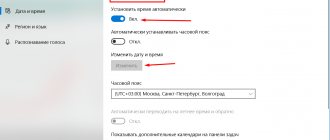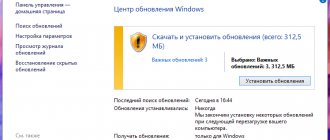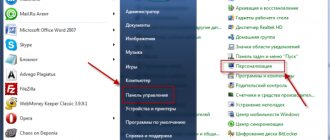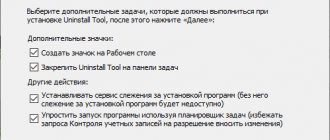Home » Programs
Editor's Choice
Daria Gontarova
1 comment
TOP 15 best programs for Windows 10
Individual applications and programs collected in this TOP 15 best programs for Windows 10 will help simplify your work on your computer or tablet.
Using one thing to perform all the necessary functions is not always convenient.
That is why such a variety of applications have now been created for mail, movies and social networks.
Attention! Applications are optional. They only improve the operation of the system without changing it.
- 360 Total Security
- Yandex browser
- MediaGet
- ooVoo
- IrfanView
- GIMP
- AIMP
- LibreOffice
- VLC Player
- Advanced System Care
- IObit Uninstaller
- Driver Booster Free
- Viber
- MyPublicWiFi
- Genymotion
- conclusions
First of all, any computer could use some protection. This is especially important when work takes place via the Internet.
Most scam sites make copies of familiar social networks or popular sites.
Antivirus menu
360 Total Security antivirus will help protect your computer from Trojans and viruses. Scanning your computer and monitoring programs will help you avoid threats.
Using the antivirus sandbox, you can check new applications that raise doubts for the user.
It is also possible to check the behavior of new viruses, but these viruses will not be able to harm your computer.
All personal data will be securely protected. Any possible fraudster attempting to copy this information will be blacklisted by the program.
A personal account in 360 Total Security is created via Facebook, VKontakte or mail. The scanning function can be not only automatic, but also when pressed. You can scan your computer completely or selectively.
back to menu ↑ back to menu ↑
Yandex browser
Some users prefer Chrome Browser or Microsoft's browser. But the convenience of Yandex is in speed and design. The settings are simple and clear, there is nothing superfluous.
Browser page
For better performance, it is enough to synchronize several devices with one browser. Using Yandex disk and cloud storage you can save a lot of time.
In addition, access to tabs is possible without an additional window. All information about traffic jams, movies or news is always updated.
There is also a post office here, without which the use of a significant part of the resources is in principle impossible.
There are advertisements in the browser, but any shocking or dangerous content is blocked.
Partially performs the functions of an Internet antivirus. The Yandex database is huge; all new viruses are blocked almost immediately after detection, and existing ones are simply not allowed to reach the user.
You can also make any image the background or choose ready-made themes. Using a personal account, data is synchronized across all user devices automatically.
In addition, advertising content is selected based on search preferences. By scanning the history of sites, information that the user was interested in is selected.
back to menu ↑ back to menu ↑
Browser for Windows 10
7) If you are an active Internet user, then you probably know that for a more comfortable experience on the World Wide Web you need a browser
You can find out which default browser to choose by reading the article: Which browser is best for Windows 10
This was a list of necessary programs that I install on my computer every time I reinstall the operating system.
Of course, many programs were not included in the list, since we analyzed only the most necessary software for Windows 10, which will be useful to almost any computer user!
If you have any questions on the topic, ask me in the comments and subscribe to the newsletter, good luck to everyone.
- Tweet
- Share 0
- +1
- VKontakte
MediaGet
Service with official films, TV series, books and games. Once you create your account, you can download any available files. You can also upload something of your own.
Search menu
Every time you turn on your PC, MediaGet turns on automatically. All downloaded files are absolutely safe and have no advertising when viewing, reading, etc.
The search is performed in the top line, and it produces a lot of results. Downloadable files are located in "Downloads". Any download can be paused, canceled or restarted.
Downloaded data can be viewed in the “Media Player” or in the downloads folder in the computer’s memory.
There are no advertisements after or during downloading. The resource is completely free, with the exception of some programs. It’s convenient to select something new by genre or popularity.
The application may support third-party files from the Internet. Downloading occurs through the MediaGet server.
It is possible to download a large number of files one by one. The approximate download completion time and the percentage of material already downloaded are shown.
If the Internet is slow, the program reports this and offers to pause the download process.
back to menu ↑ back to menu ↑
ooVoo
If it cannot completely replace Skype, then at least it will definitely supplement it with some functions.
A separate registration for this service is not required. You can log in to your account using Facebook or Google accounts.
Example of a chat in ooVoo
It’s easy to communicate via voice and text messages, no matter if you are in neighboring rooms or in different countries. Video chat for two. Gathering a group of up to 12 people in one video call is now easy.
During a conversation, the echo is suppressed and there is no interference for the listener. The sound becomes as clear as possible. This does not affect traffic, so no need to worry.
Conversation without interference is now possible; background sounds and microphone quality will not affect the dialogue.
Due to the lesser popularity of ooVoo, network congestion is almost impossible.
The technology invented by the company automatically checks the quality of the connection and adapts to the user to avoid abrupt connection interruptions.
back to menu ↑ back to menu ↑
IrfanView
Changing images has never been an easy job.
With IrfanView you can view large images with minimal loading time.
Slideshows and full-screen viewing mode help you focus on the details of the photo or simply enjoy the display of selected photos.
Edit from multiple images at once
Work with the image is carried out here. Enlarge, reduce, crop, straighten and much more completely free.
Thanks to high resolution support, it is possible to create your own desktop wallpapers or photos for websites.
For average users, there is automatic color adjustment, correction and enhancement of photos in one click. Analyzing the image, the program selects darkening and highlighting independently. The improvement can always be undone.
The interface is available in many languages.
Viewing video and audio files is available in IrfanView. This may require an additional plugin. Downloading it through the program will significantly save time and protect you from a possible virus on a third-party site.
back to menu ↑ back to menu ↑
Antivirus for Windows 10
6) If you are an active user of the computer and the Internet, then be sure to install an anti-virus program
Many viruses have appeared on the Internet: ransomware banners, advertising viruses on the Internet. Antivirus will help eliminate all possible causes of viruses getting onto your computer!
There are many types of antivirus solutions, both paid and free.
As a paid antivirus I install: Kaspersky internet security, but those people who want to use a free license can install Avast
You can read all the information about antiviruses and how to install them in the article: Which antivirus is best for Windows 10
GIMP
This is where the artistic processing of photos takes place. Detailed layer settings and painting.
Drawing in GIMP
- Color correction: levels, curves, brightness (bleaching), contrast, shadows, tone, color balance;
- Possibility of filters: cloning objects (taking into account perspective), leveling the horizon, distorting optics, removing defects, simulating color filters, reducing shadows on a specific object;
- Drawing: scalable brush, multiple drawing objects, hand dynamics;
- Screen filters: color blindness effect, gamma and contrast correction;
- Interface settings: complete reconfiguration of commands on keyboard keys, any windows move independently of the others, rearrangement of dialogs.
To simplify the work, the use of a graphics tablet is supported.
With the help of such a variety of tools, you can create and remake them automatically or completely independently. The program is similar to Photoshop, but with more primitive settings.
The maximum number of layers for one project is 22.
back to menu ↑ back to menu ↑
AIMP
Free simple audio editor. Consumption of computer resources is minimal.
Listening with possible track changes
Playback and recording are possible using computer memory. This will speed up the process without overloading the application's virtual disk.
It is convenient to work with several sound files at once. Bookmarks can be moved in order of their playback. At the same time, multitasking hardly slows down overall productivity.
Files are searched through all open lists. Full information about any file is shown when you hover the mouse. Changing covers or deleting them is possible when working with music.
The audio editor allows you to save music in any format (MP3, ACC, WAV, etc.). Change any audio file or change the title, group tag and much more.
Phonetics allows you to sort music according to various parameters (group, name, size). It’s not difficult to reconfigure hot keys. Rearranging all functions or changing the action of one keyboard button is available in the settings.
Visualization makes changing tracks easier. It is done using two scales that change in real time.
Use boost, cut, tempo, and more to manipulate audio. Most popular plugins are compatible with AIMP.
back to menu ↑ back to menu ↑
What programs are needed for normal computer operation?
So, let's look at the TOP programs that will definitely be useful for your PC so that it doesn't slow down. We will not list the 100 best solutions, but will simply provide a list of what should be on any computer. It is clear that the same task can be implemented using a variety of software, however, we will present only the best solutions, and completely free ones.
Installing drivers
You need to install drivers for your computer first. Without them, your sound may not work, 3D acceleration may not be supported, or your SSD may not function properly. You can get the desired result in two ways. The first is to download the driver from the manufacturer’s official website and then install it. The second is to download a special program that will independently find and install the necessary software.
Expert opinion
Basil
Project manager, comment moderation expert.
Ask a Question
We recommend using the manual method, as it provides many advantages, although it requires more time.
Installation from the official website
We will consider installing the driver from its official website using the example of the NVIDIA GeForce GTX 1050 ti graphics adapter. However, with any other devices and drivers the process is similar.
- First, using Windows search, launch the device manager. To do this, simply click on the search icon, enter the query and click on the desired result.
- As you can see, there is no driver on our video card. This is evidenced by the fact that we do not see the exact name of the adapter.
The situation is exactly the same with other types of hardware in our Windows.
- We go to the official NVIDIA website, since we have a graphics adapter from this manufacturer, and select the driver download option.
- We select the exact model of our video card and move on to the next point.
- Click on the latest driver version.
- Finally, click on the download button.
- Run the resulting file.
- Let's start unpacking the graphics driver.
- We are waiting for the extraction process to complete.
- We are waiting for the software to be installed.
After this, we restart our computer or laptop and use the device manager to check whether the driver is installed.
The advantage of manual installation is that we download only official and latest versions of drivers. Moreover, we eliminate failures that often occur when working with programs that automatically install drivers.
Programs for automatic installation
To automatically install all drivers missing from the system, you need to download one of the programs aimed at this. This, for example, could be DriverPack. There are other options, however, they are less known.
Expert opinion
Basil
Project manager, comment moderation expert.
LibreOffice
A complete set of programs needed in the office and for working at home.
Example table and vectors
1Text processor. odt format. Working with text files, tables. Editing and creating text, lists, etc. Preview documents before printing or downloading.
2Table processor. ods format. Simulates paper tables. Using a two-dimensional array helps to perform the necessary calculations. Organizes data and calculations.
3Preparing presentations. odp format. Create, edit and display presentations on large screens and projectors. Allows you to spend less time on large projects.
4Vector editor. odg format. Creating and editing vector-type images on a computer screen. Save in various vector file formats.
5 Formulas. odf format. Convenient editing and creation of formulas. Draft and finishing options are possible.
6Base. odb format. The entire office project under one editor. The ability to move a file depending on the required work on it.
back to menu ↑ back to menu ↑
Office suite
An office suite is a set of applications designed to work with electronic documents on a computer.
Even if your direct work is not related to electronic documents, you will still encounter them, since most information in electronic form is presented in the format of office documents (text and tabular data). Thus, even just to open such documents, you will need special programs, and all such programs are found in the office suite. In other words, without office applications, using a computer will become, if not difficult, then certainly inconvenient.
By default, Windows 10 does not include any office applications, so the office suite is a very useful and necessary program for Windows 10.
The most popular office suite for Windows is, of course, Microsoft Office. A free alternative is LibreOffice.
In addition to text and spreadsheet office documents, I will also include PDF documents in this category, so in addition to the office suite, you definitely need a program for viewing PDF files.
Here you can highlight the Adobe Reader program.
The note! How to save an Excel file using VBA with a name taken from a cell?
VLC Player
Free media player.
Menu with video
Used to broadcast audio and video files. When playing, no additional plugin installation is required.
In addition, VLC Player supports DVD discs and Internet radio. It is possible to record audio and video passing through sweat.
Videos or music that are corrupted during loading are played without glitching.
Large menu buttons greatly simplify the operation of the application. User-friendly interface with no unnecessary additional features.
With VLC Player alone, you can transfer data from multiple computers over a shared network. Once transferred, they are easy to separate and find.
After receiving a DVD on one computer, broadcasting to others is easy. However, no other data will be downloaded or shown to other users.
back to menu ↑ back to menu ↑
Briefly about standard Windows programs
The list of standard programs is shown above in Fig. 4.
Standard programs are usually pre-installed, that is, they are part of the operating system. If there is no standard program for some reason (for example, if a “stripped-down” limited version of the operating system is installed on your computer), it can be downloaded for free from the official Microsoft Store.
3D Builder
This editor allows you to create three-dimensional objects. You can also open and edit ready-made models.
The resulting files can be saved in formats designed for 3D printers.
Internet Explorer
- standard, built-in browser.
Nowadays there are many other browsers besides Internet Explorer. However, Internet Explorer should not be written off; it may be needed on some government websites if an electronic digital signature is used there.
Also, very old programs that will only work with this browser still exist and are used.
The tenth version of Windows introduced a new browser, Microsoft Edge, which replaced Internet Explorer. After all, it was time to replace it, so many years have passed, and everything is Internet Explorer.
Math Input Panel
The Math Input Panel is designed for writing mathematical formulas. They are automatically recognized and can be inserted into various types of documents.
The panel is compatible with OpenOffice.org, LibreOffice, Microsoft Office 2007, 2010, 2013, 2020 and Office 365, as well as Mathematica.
Paint
This is a graphic editor that was in Windows XP, Vista, 7, 8 and is still in the top ten. It allows you to perform simple actions with pictures and photographs, draw or finish drawing something of your own, make inscriptions on pictures and photos, and also allows you to perform other actions.
Paint 3D
A three-dimensional graphics editor allows you to draw three-dimensional shapes. And this does not require special 3D drawing skills.
Video: Paint 3D. Simple 3D shapes. First meeting
Windows Media Player
Windows Media Player, abbreviated as WMP, is a standard player for audio and video files. The user can choose which player will open audio and video files.
This player is quite common among users, despite the presence of a very large number of other players, other programs for listening and viewing files.
WordPad
The WordPad text editor is suitable for creating simple texts. You can change fonts, insert pictures and perform other simple actions.
For professional work there is a Word editor, as well as a free LibreOffice package. But the programs listed are not Standard; they are not included in Windows when it is installed on the computer. And WordPad is a ready-made standard Windows program. As they say in such cases, “take it and use it.”
Notebook
The text editor is designed for creating small notes in TXT format. Pictures cannot be inserted. You can choose the font.
If you need to remove a frame around text or other unnecessary formatting in a document, just place the text in Notepad. The text will be clean, without unnecessary decorations.
Video: How to remove the frame around text and all other formatting
Programmers and system administrators love to use Notepad because this editor saves text exactly as it is written. Without any service invisible symbols and other “decorations” that we do not see visually, but which can be automatically inserted among the characters of the entered text.
And it is important for programmers that the text they write remains as it is without any additions, visible or invisible to the eye.
Quick help
– used to remotely connect to a computer via the Internet. If you run this program, two buttons “Get Help” and “Give Help” will appear. The person who needs help clicks on the “Get Help” button. He then enters the code that the person providing assistance will provide.
Carefully! With this connection to the computer, an outsider will control the user’s computer as if he were sitting at it. Do not allow unknown people to connect to your computer (tablet, laptop) so as not to lose important data, personal information, access logins and passwords, information about bank accounts and cards, and much more.
The person providing assistance will need a Microsoft account. He clicks on the “Give help” button. A code will appear that must be communicated to the person who needs help.
Scissors and Sketch on a screen fragment
The “Scissors” program is currently included in dozens of Standard programs. But a note has already appeared that the program will be moved in the next update to “Sketch on a screen fragment”.
Using Windows Scissors, you can take a screenshot - the entire screen or part of it. You can also edit the cut fragment, then save it or immediately send the screenshot by email.
The new version, “Sketch on a screen fragment,” will retain the basic functions for creating screenshots.
Remote Desktop Connection
– used by those users who have computers connected via a local network.
This is often used, for example, by office workers who work from home remotely. This way they gain access to their remote production server.
You can connect using your Windows account login and password.
Action Recorder
– records all user actions on the computer. Useful when an experienced person is trying to understand and figure out what is causing problems for another user.
XPS Viewer
The XPS Viewer is designed to view documents in the XPS (XML Paper Specification) format.
XPS is a format similar in functionality to PDF. It was developed by Microsoft for storing and distributing print-ready documents.
symbol table
– contains a huge number of fonts, which include characters that are not on the keyboard. The missing symbol can be found in this table, copied and pasted where it is needed.
Faxes and scanning
As the name suggests, the program is used for sending and receiving faxes, as well as for scanning. You will need a scanner and printer.
Video: Scanning and processing a scan on the HP LaserJet M1005
Advanced System Care
Easy to use optimizer. Helps to improve the functioning of your PC, removing (if necessary) malware.
Preparing to Scan
Important! Advanced System Care cannot replace an antivirus.
Basic protection is performed automatically. Optimization helps to achieve maximum productivity of the computer system.
When data is shared, it is verified. Optimization is updated in real time, the speed of your PC will not drop. All settings are made based on the operation and use of programs.
Any unauthorized attempt to view personal information about the user is immediately blocked.
After scanning, installation programs that do not perform any functions in the computer are cleaned. If you wish, you can return all this data.
Advanced System Care has been translated into almost 40 languages.
back to menu ↑ back to menu ↑
IObit Uninstaller
Used to remove unnecessary programs.
Creates system restore points. Monitoring and identifying rarely used and unnecessary programs.
All unnecessary components are removed together or separately. If the user needed the program, it can be restored in one click.
List of computer components
Thanks to deep scanning and complete removal, you can clean the entire user panel. Forced removal is only possible on components that cannot be destroyed through their uninstallers.
If the application resists, IObit Uninstalle prompts the user for permission to uninstall.
Many add-ons bring absolutely nothing to the computer, but take up space. Gradually, such files clog up your PC.
The list that appears after scanning your computer can be corrected. Once the package is prepared, simply click the button to remove it.
It is better to do such scanning as often as possible, because installers download some unnecessary data. The more free space on your device, the faster it works.
The computer does not waste energy downloading unnecessary files and significantly speeds up its operation.
back to menu ↑ back to menu ↑
Archiver
Next, in order to download the necessary programs normally, you may need an archiver. Because downloaded software often comes packaged in an archive to reduce the weight of the file, usually with a RAR or ZIP extension. In Windows 10, with a more complete build, the internal WinZip program is usually already installed. But if the assembly is a regular “Home” one, then here are the two most popular archivers.
Driver Booster Free
With Driver Booster Free, drivers on your computer will not be out of date. All outdated drivers are removed automatically by the program.
Preparing for work
Divers can be updated individually or in batches (complex). It also supports game drivers, but it is better to use IObit Driver Booster specifically for them.
- A huge database of drivers is available online;
- Automatic or command-driven driver check;
- Periodic additional check for updates.
Thanks to drivers, synchronization and connection of external devices occurs. When the driver becomes outdated, the connection drops or becomes glitchy.
New drivers take up less space with greater productivity.
After each scan, the user is presented with a list of all loaded drivers marked quality (Bad, Worse, Worst, which translates as bad, worse and worse). You shouldn’t be surprised by this assessment, because updates are released frequently.
It also provides additional information on how you can improve the quality of the driver. All detailed information is available after scanning.
back to menu ↑ back to menu ↑
Working with PDF and DJVU files
PDF and DJVU formats are designed for storing text and graphic documents.
| Adobe Acrobat Reader DC | A popular program for reading and printing PDF from Adobe. Has a connection to the Adobe Document Cloud cloud storage. |
| Foxit Reader | The program is designed as an alternative to Adobe Acrobat, but compared to its loaded competitor, it takes up less space, is not resource-demanding, and works faster. |
| WinDjView | A fast and convenient program for viewing files in DjVu format. The program is not demanding on the OS and supports Windows 10. |
Viber
A free file hosting service that works over a Wi-Fi network or mobile Internet.
Online video and regular calls are possible not only with your contacts. The call can be accessed by sending a permission request to another user.
Viber chat example
Audio, video and photo messages are sent via online chat. Chats are available with all contacts who have the Viber application.
If you want to reach someone who doesn't yet have the app installed, you can send them an offer to install it.
In addition to personal correspondence, you can create chats and group correspondence. It is possible to create communities in which everyone or only the administrator can write.
It’s worth noting that Viber on your computer is fully synchronized with Viber on your phone. After installation on your PC, you need to link these two devices and the contacts from your phone will be available on your desktop.
Attention! If you uninstall Viber on your mobile phone, it will show an error on your computer. If work resumes, you must restart the program.
In addition, the application has a paid Viber Out function, which allows you to make calls to landline mobile phones.
The cost will be calculated based on the subscriber's location. If the interlocutor does not have the Internet, distance from him, etc. All you need is a constant connection to the network.
Available in almost 30 languages.
back to menu ↑ back to menu ↑
Mail client
An email client is a program designed to work with email (writing, sending, receiving and storing emails).
You can also use email using a browser, but this is not very convenient if you have several accounts, i.e. several "mails".
Therefore, for convenience, a special email program is usually installed on the computer, in which all accounts are set up, and used to work with email.
In addition to the built-in media player, Windows 10 also has a built-in email client, it is called “Mail”, but many people, like the media player, are not satisfied with it or are simply not used to it. Therefore, most users use a third-party email program, i.e. mail client.
Thus, the email client is also a very useful and necessary program for Windows 10.
The most popular email clients include the following programs:
- Mozilla Thunderbird
- The Bat!
MyPublicWiFi
Creating an access point with subsequent tracking.
Suitable for organizing a Wi-Fi network in a public place. This could be a hotel or a small party.
Creating an access point
In this case, a user with MyPublicWiFi can block access to one or a group of sites (for example, file sharing). The program records some of the sites visited, saving the data in text form.
Any connected device will not go unnoticed. The user distributing wi-fi receives the address, name and some other data of the connected device. Of course, there is no personal data in the public domain.
Creating your own access point is extremely simple. You just need to come up with a name and password (WPA2 encryption support).
To save energy, the application can be turned off; you need to disable this function in the settings.
back to menu ↑ back to menu ↑
Genymotion
Android phone emulator.
To log in you need to create an account. This account is required for the emulator to work in the future. After registering on the official website, the user receives a link to the Genymotion installer.
Example of a working window
After installing the basic data, you are presented with a choice to download the menu of any smartphone.
The device first gets into the messenger, after which it is configured and you can start working. You can even use a virtual keyboard for control.
Used Genymotion to run mobile applications on PC.
This emulator cannot be called a full-fledged replacement for a phone, but it is quite suitable for testing games.
back to menu ↑ back to menu ↑
conclusions
Among the huge number of programs for Windows 10, it is difficult to choose just one. That’s why we’ve simply collected the TOP 15 most needed programs, in our opinion. This is what we got.
| Program | pros | Minuses |
| 360 Total Security | Comprehensive protection | Some programs are mistakenly considered to be viruses |
| Yandex browser | Convenient search interface | Lots of useless advertising |
| MediaGet | Universal conductor | Doesn't work on low internet speeds |
| ooVoo | Video communication for 12 people simultaneously | One of the latest updates is laggy |
| IrfanView | High resolution support | No image processing |
| GIMP | Full control of photo processing and refinement | No adjustment layers |
| AIMP | Easy work with audio | Can't link multiple songs together |
| LibreOffice | Complete office package | Not the entire package is used |
| VLC Player | Recovering corrupted files | Primitive settings |
| Advanced System Care | Increased Productivity | Problem when returning after cleaning the system registry |
| IObit Uninstaller | Speed up your PC | Without checking, it can remove the components you need |
| Driver Booster Free | Driver Update | Sometimes you have to devote a lot of time to the program |
| Viber | Simple communication | Inconvenient work in communities |
| MyPublicWiFi | Create a public hotspot | Strong lags on Windows 10 |
| Genymotion | Phone emulator for Android | Lags on modern games |
Browser
A browser is a program with which we view sites on the Internet.
There is no point in saying that this is a necessary program, since we all use the Internet and sit there all day and night.
Before version 10, Windows had Internet Explorer installed by default, which most users did not like. Therefore, almost no one used Internet Explorer on their home computer; everyone installed another, third-party browser.
However, the Edge browser appeared in Windows 10, which changed the situation and became a worthy alternative to other popular browsers. But still, users who are used to another browser find it difficult to switch to Edge, and they use their favorite browser out of habit.
Therefore, the browser is another very useful and necessary program for Windows 10.
Popular browsers for Windows 10 include:
- Google Chrome
- Mozilla Firefox
- Yandex browser
- Opera
The note! Installing the Opera browser on Windows and reviewing the program