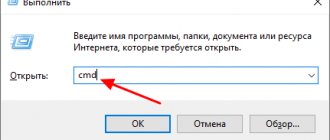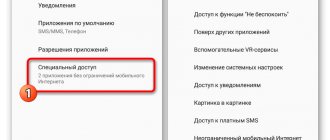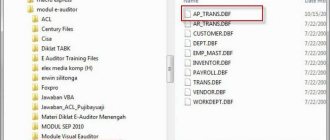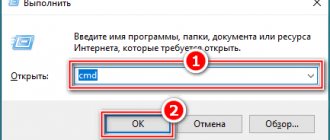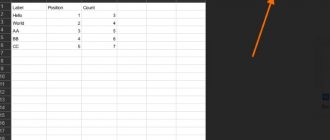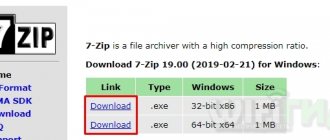What is an EML file?
The format was developed by Microsoft for Outlook and Outlook Express . Represents an archived email created in one of the customer data. In most cases eml contains a text message. Can also store hyperlinks, documents and attachments with images or archives.
EML file format: how to open, description, features
Files with the .EML extension are email messages downloaded to a PC or smartphone. We are younger.
Files with the .EML extension are email messages downloaded to a PC or smartphone. We will take a closer look at what such a microformat is, how to open an EML file, and also consider the likely risk of malware infection if you thoughtlessly open emails with the EML abbreviation at the end.
Review of email clients and programs for opening EML
The easiest option for opening .EML is to use the official Microsoft Outlook Express or Windows Live Mail email client.
- Just hover the cursor over the desired object and double-click the left mouse button to open it;
- If the current version of online mail is installed on your PC or laptop, the EML file will automatically open in the appropriate client;
- Then you can view the contents of the letter right in the center of the window;
- Downloading attachments and image viewing tools are also available here.
Working with EML and Mozilla Thunderbird
Multifunctional software from the developers of the popular browser. Allows you to quickly open EML files and save documents attached to them.
- Download Thunderbird and run the installer;
- At the top right of the interface, find the “Menu” tab;
- Select “File”, then “Open...” and click “Saved messages...”;
- In the file manager window that appears, look for the required object in the email and click on it;
- If a notification with settings appears, you can refuse to make changes;
- Now you can view the necessary materials.
After installation, the software will constantly prompt you to create an account. This is not necessary; you can view your emails without registering an account. If you need advanced functionality, take advantage of the offer and create an account.
Free EML Reader utility
Convenient and easy to use program. The main advantage compared to analogues and the same Outlook is that it launches without preliminary installation. Despite the English-language interface, both amateurs and beginners can easily master the controls. Supports different versions of Windows and Linux.
Before using EML Reader, we recommend that you transfer all EML files to one folder in advance.
- On the official website of the BitRecover studio you will find the original installer;
- In the main window, go to the File tab and click Folder (you can also immediately click on the OPEN folder icon);
- In Explorer, specify the folder where the .EML extensions are stored;
- The selected emails will be displayed in the middle part of the interface.
EML File Viewer Tool
A small program designed to work with the format we are considering. Shows the date and size of the document, displays the sender and recipient information.
- Download the utility;
- In the built-in explorer on the left, select a folder (double-click on it);
- Next, you will see the information you are interested in located in the central window.
Coolutils Mail Viewer
A good application with a good set of options. Includes a converter for various mail formats, including: MSG/EML, RFC, BAT, MIME, PDF, IncrediMail Message and so on. It is worth noting the convenient text and image editor. There is an eml print function.
- You can find and download the software on the developer’s website CoolUtils Development;
- Launch the utility, on the left side of the main menu, click “File”, then click “Open”;
- Then you can view the contents of the selected message.
If you don't know which program to choose for other operating systems! For Mac OS, Apple Mail program is suitable . Android mobile devices EmlReader Free from the Play Store . iOS users can recommend Eml Viewer or Klammer . Unfortunately, both applications on iPhone and iPad are distributed on a paid basis; on the other hand, the cost of the software product is only $2.
Free EML Reader
An alternative to the standard Windows email client is the very useful Free EML Reader application. A huge advantage of this program is that it is distributed free of charge and in some features it surpasses all its analogues.
You can download Free EML Reader directly from the official website, so this procedure should not cause you any difficulties. To open the EML format in this program, do the following:
- Launch the application.
- Click the “Search” button located in the upper right corner of the main menu of the program.
- Specify the path to the folder containing the EML file and click OK.
- Wait until the operation is completed.
By the way, with Free EML Reader you can open several files at once, which is very convenient.
How to open EML format without programs?
You can implement your plans without specialized software, limiting yourself to system tools.
If you change the extension from EML to MHT , you can open it in Google Chrome, Mozilla Firefox, Opera, Internet Explorer, etc. browsers. Moreover, you do not need to convert the document in third-party applications. Everything is done by hand!
We recommend using Microsoft Internet Explorer , as this browser displays the contents of emails correctly. Other web browsers may display information incorrectly.
So, let's carry out a few simple manipulations:
- Right-click on the EML format and select “Rename” from the drop-down context menu;
- Change the value of .eml to .mht ;
- We agree with the warning about intentional changes to the extension;
- Right-click on the new MHT file and open it using Internet Explorer (as shown in the screenshot);
- A browser page will open, the address of the object’s location on the computer will be displayed at the top, and a little lower you can see the text of the message.
also view the EML format in plain text (TXT). To do this, open it using notepad . Headings may not be displayed correctly, but the information displayed will be enough to understand the essence of the letter. The searched text will be located near the html and body tags. Next to the parameter If you use Yandex mail, send yourself the EML file by message from any other client. We open the web interface and look in the inbox to see what the package contains.
Method 1: EncryptoMatic
We were able to find only one service that allows you to open email messages stored in the EML text format. It is called EncryptoMatic and does not have Russian localization, although even a novice user can understand the English interface.
Go to the EncryptoMatic online service
- Click on the link above to go to the main page of the EncryptoMatic website and use the "Select File" button.
- An Explorer window will open, find the EML format object in it and open it.
- On the tab, click the “View” button.
- All the necessary information about the file is displayed below. First comes the address of the sender and recipient,
then the time at which this message was sent.
Next, you can familiarize yourself with its contents by paying attention to the bottom block.
- The text there is available for copying. Select it and press the keyboard shortcut Ctrl + C or use the context menu by right-clicking it.
What to do if you can't open an EML file?
If attachments do not open through Outlook Express, it is likely that this format is not associated with the email client . Let's figure out how to fix the situation.
- Completely close Outlook;
- Press the key combination Win + R;
- In the window that opens, enter the command msimn /reg and click Enter;
- File associations for Outlook will be automatically reset;
- Now try opening the letter using the usual method.
If you use Live Mail's mail backup feature, the extension may be automatically changed from .eml to ._eml . You just need to manually change the format by removing the extra bottom dash.
How else can you open an EML file?
In addition to MS Outlook Express, files of this format can be opened using most email programs from different manufacturers:
- MS Office Outlook;
- Mozilla Thunderbird (both Windows and Linux versions);
- The Bat!;
- Apple Mail (for Mac OS users);
- IncrediMail.
The EML file can be opened using Outlook Express and most other email clients