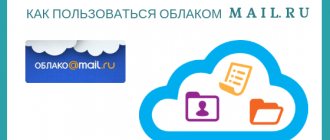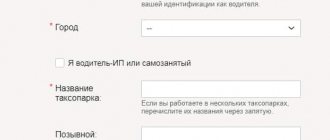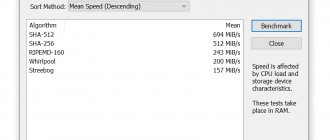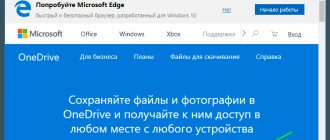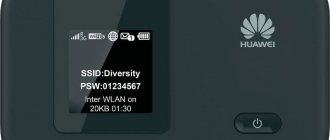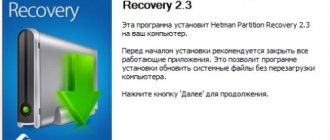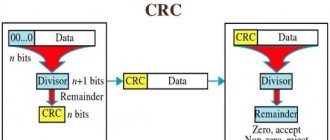Mobile phones have long become an integral part of any person. Today, it is not only a device for communication and information exchange; in addition, phones are used as assistants in most different matters. Due to the large amount of information that will sooner or later be useful to mobile customers, it becomes uncomfortable to use your phone. In this case, you need to use the service from the mobile operator MegaFon “MegaDisk”.
This service is 24/7 access to virtual data storage. The service has unlimited memory, so users can upload any number of files there. In order to upload the necessary information to MegaDisk, you will need to use any device to connect to the Internet.
What is it needed for
MegaDisk is an easy-to-manage service that allows you to store an unlimited number of files of various types and have access to them from any device connected to the Internet, from anywhere in the world. The service was tested throughout 2013, and was launched into commercial operation in 2014.
Did you know? In the list published by OpenSignal (UK), Russia ranks 50th in terms of mobile Internet speed, after Kuwait. The owners of the fastest mobile Internet are North Koreans, Singaporeans, Hungarians, Australians and Danes. The slowest Internet is in Costa Rica and Afghanistan.
Photos taken on your phone are uploaded to the Megafon disk virtual storage automatically. The service allows you to combine files from different devices. For example, cloud storage can be common for a smartphone, tablet, home and work computer.
Users of the program can only be MegaFon cellular subscribers.
The platforms that support it are:
- iOS;
- Android;
- Windows Phone.
To work synchronously with a computer, the following must be installed:
- Windows (XP and higher);
- OSX.
The advantages of Mega's cloud are:
- 24/7 access to files from any Internet-connected device;
- placement of files of any formats in the storage: text documents, photos, videos, music, documents in PDF format, etc.;
- a high degree of content protection and the ability to save and access it, even if your computer or mobile device breaks down;
- the ability to share data without restrictions with friends and family by sending them a link;
- automatic photo upload to the cloud;
- publishing photos from MegaDisk on social networks;
- listening to audio files from a disk without downloading;
- ability to access files while roaming.
Advanced users can log into MegaDisk via the WebDAV protocol, which is activated in the settings of the Web version of the storage. The protocol allows you to connect MegaDisk as an external drive and work with it like a USB drive.
Did you know? According to research conducted by OpenSignal (UK) in 2014-2016, the most popular smartphone brands in the world in 2020 were Apple and Samsung. In 2010, that was Nokia.
Service MegaDisk "MegaFon"
As numerous studies show, mobile devices have long ceased to be just a means of voice and text communication. More and more cellular subscribers prefer mobile Internet services. For many of them, the smartphone has become an indispensable assistant. It is clear that the volumes of necessary and important information for use are also increasing. To store it, the Russian company has developed the MegaDisk service - a cloud storage that allows you to solve the problem of data storage. We'll talk more about the product and working with it in this article.
How to log into MegaDisk
To activate the MegaDisk virtual storage you must:
- download the application to your smartphone or tablet by selecting the required platform;
- download the program to your computer from the website, selecting the desired operating system, or access the disk through a browser;
- enter a phone number;
- Enter the password that will be sent to your phone via SMS.
After this, the service is ready to use. Those who have a Personal Account can activate the disk in it. You may also need additional configuration of smartphones if there is a need to automatically upload photos and videos from your phone to the MegaFon cloud.
Did you know? In Russia, 45% of the population uses smartphones. The highest indicator for this criterion is in Australia, where 77% of the population owns smartphones. Ethiopia has the least number of smartphone users – 4% of the population.
You can disable the service by using the interfaces on the website, or by calling the call center number 0500.
Description and cost
MegaDisk Megafon is a cloud storage of user files developed by the operator.
- You can upload documents of different formats to virtual space to free up space on your computer disk or phone memory;
- Not a single document will be lost - they are under reliable protection;
- You can also share files with other users!
Interested? Let's find out under what conditions the service is provided.
Terms of service
Mega Disk Megafon is available to all subscribers of the operator absolutely free of charge - no subscription fee! To take advantage of the service, you must:
- Connect your operator's SIM card;
- Install a special application on your computer or phone or open the service website.
We'll talk about applications later - for now we'll look at the established limits that you need to know.
- The maximum storage capacity of MegaDisk Megafon is 100 GB;
- The maximum file size when uploading to the site is 1 GB;
- The maximum file size when uploading via the PC or smartphone application is 5 GB.
You can upload files of any type and format to MegaDisk Megafon - music, video, text or photos - it's up to you! Internet traffic for uploading and downloading files is provided according to the terms of your tariff plan - you will not have to pay additionally for the service. The main condition for operation is a stable connection to the network.
Possibilities
What capabilities does MegaDisk Megafon boast? You will be pleasantly surprised by the breadth of the available options:
- Upload and download files of any format;
- Share short links to documents with friends or family;
- Synchronize storage contents across different devices;
- Set up automatic downloads;
- Create folders and change names, configure sorting options.
If you carefully studied the first part of our review, you probably wanted to download MegaDisk Megafon! Let's move on to the relevant instructions below.
Service cost
There is no subscription fee for using the service. When using mobile Internet from MegaFon to work with MegaDisk, upload and download fees will be charged according to the current tariffs in the tariff plan you are using. The download speed is not limited. If you use the Internet from another provider to work with the service, then Internet traffic will not be charged, but the download speed will be limited - up to 3 Mbit/s .
Important! When monthly uploading content larger than 3 GB to MegaDisk, the download speed will be reduced to 64 Kbps.
File retention periods
All downloaded files do not have a specific retention period.
As long as you are a Megafon subscriber, all downloaded data is stored and not deleted.
Megafon operator problems
But if you terminate your mobile service contract or your number is transferred to another person, then all downloaded data is erased.
This is the only reason why everything can be deleted without your knowledge.
Terms of use
First, let us remind you that you can use MegaDisk Megafon anywhere – on a computer or smartphone. The main condition is that you have access to the Internet:
- Mobile traffic;
- Wireless Wi-Fi connection.
Even if you are roaming, the storage will be available! Tariffing is carried out according to the terms of the connected Internet option or tariff plan.
You can use the MegaDisk Megafon cloud on your computer via the website:
- Just follow the link above;
- Click on the “Login” button;
- Enter your phone number and wait to receive the code from SMS;
- Enter the code in the appropriate field. Ready!
In addition, you can download MegaDisk Megafon to your computer:
- Follow the link above and click on the "Download" icon;
MEGAsync 4.3.3
MEGA is a cloud storage that allows one user to use 50 GB of memory for free. You can upload files of various types into it: music, videos, images, audiobooks, documents, etc.
The web service interface is minimalistic, multilingual, simple and easy to use. At the top left you can open the disk with files, below you can open files for sharing and invite users to view them, and even lower is a list of contacts. At the bottom left there are settings and a panel where information is displayed during data transfer.
The program is focused on performing several functions. The main one is adding files to MEGA. You can do this by downloading or dragging it from a folder on your computer into a browser window.
Synchronizing data on your mobile devices will allow you to not lose access to stored information, regardless of where you are.
You will be able to share your data with family members, friends, colleagues by sending them the received link to a specific file or folder with files.
Several people can use one folder at the same time. You can share the folder with anyone whose email address you have.
Secure MEGA Chat allows the user to communicate via voice and video with another contact and create text chats with multiple people at the same time. During a conversation, you can send files from storage to other group chat participants.
Key benefits of MEGA for Windows
You can store large files on a cloud drive. The amount of free memory is 50 GB.
The program automatically synchronizes data on your computers and cloud storage, and allows you to synchronize any folder on your PC with a folder in the storage.
The storage can be accessible only to you, even if several users are working on the same PC. In addition, all files are encrypted, and cloud storage is protected from illegal interference.
How to use
Anyone can use MegaDisk storage - as soon as you open the interface, you will see a number of icons:
- Download;
- Download;
- Share;
- Move or copy;
- Create a new folder;
- Rename;
- Delete.
Available folders and free memory information are displayed on the left. The documents themselves are located in the center of the screen - photos, videos, audio and others.
We advise you to remember! Files are stored in the MegaDisk cloud as long as you actively use it - every day or weekly. Documents will be automatically deleted in the following cases:
- If you have not opened the service for six months without a break;
- If you have terminated the contract with the operator for the provision of communication services;
- If the SIM card has been reissued to another person.
Carefully study the reviews on MegaDisk Megafon - most users give a positive rating to the service! This is not surprising, because you can get voluminous storage with easy navigation absolutely free. Get the most out of communication services - a connected operator SIM card gives you the opportunity to receive additional bonuses!