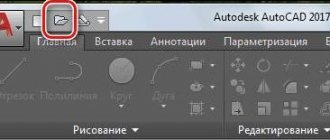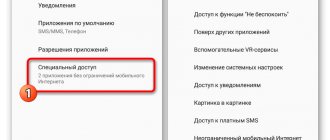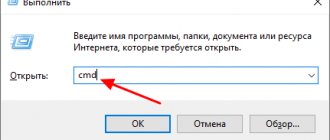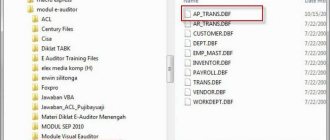Today you will find out how to open a DWG file on computers and laptops running Windows OS. There are various applications and online services that allow you to view, edit and convert these documents. Let's look at the most convenient methods for working with files and their contents.
- What is the DWG format?
- Programs for viewing DWG on PC
- Online services for opening documents
- Ways to convert DWG to other formats
Software for viewing DWG files
DWG TrueView program
The software was developed by the creators of AutoCAD. It features a simple interface, free license and high speed. Provides powerful tools for editing individual graphic objects and full-fledged 2D and 3D models. Includes dwg preview and printing functions. By the way, here you can correctly position the drawing on a sheet of paper before sending it for printing. Import and export of various CAD formats is available.
KOMPAS-3D Viewer
A high-quality product from a popular Russian developer. The main advantages of the program are low system requirements, support for two-dimensional and three-dimensional objects, regular updates of functionality from the official Askon website. Allows you to freely scale and rotate the model in space, edit metadata, overlay and move layers, add comments to drawings and much more. After processing, any documents and images can be saved to your hard drive or printed on a printer. The program opens projects created in CAD KOMPAS 3D and Graphics.
If you are undecided which program to open the DWG file, pay attention to the following utilities: Free DWG Viewer, DWG FastView, AutoCAD, DraftSight, IntelliCAD, SolidWorks, CorelDRAW Graphics Suite, Corel Draw x7, nanoCAD, ArchiCAD, ABViewer.
Service viewer PROGRAM-PRO
The only Russian-language viewer on my list that allows you to view dwg format. The maximum file size this resource works with is 50 megabytes, and it supports viewing a variety of graphic formats.
- To work with this service, go to it, program-pro.ru/poleznoe/prosmotr_dwg_onlain/
- Click on the “Browse” button and tell the site the path to your dwg file.
- To upload the .dwg file to the resource, click on the “Upload” button.
- The file will be processed and you will be able to view its contents, although it will not always be displayed correctly.
Program-pro supports CAD formats in photos
How to open DWG files online?
There are several good services on the World Wide Web that allow you to view the DWG format without installing software on your computer.
Access to web resources is possible from any operating system, including: Windows from XP and higher, Mac OS, Linux, iOS, Androd. To access the site, it is enough to have one of the popular browsers Google Chrome, Mozilla Firefox, Opera, Safari, Internet Explorer, Microsoft Edge.
Autodesk A360 Viewer
The cloud service was created by Autodesk and is designed for reading various CAD files. You can easily view the desired object from a PC or mobile device. It is worth noting the option of collective work on projects, thanks to which many users store their documents on the server of this web resource. The viewer functionality supports scaling and rotating parts, quickly changing viewpoints of complex models, arranging notes for later editing, printing, etc.
If problems arise, feedback from technical support is available. Here you can demonstrate your projects and discuss them with other participants. Let's figure out how to use Autodesk Viewer 360:
- In the browser go to the following address;
- On the main page, click the “Start viewing” button;
- In the window that appears, you are required to complete mandatory registration;
- Create an account and confirm the specified parameters;
- All you have to do is press the “Upload” button and specify the path to the file;
- Now you can work with the loaded object in the storage itself, toolbars and various settings will become available.
Sharecad online service
Free viewer of raster and vector graphics, as well as 3D formats. Provides space to store data on the server. Supports a wide range of various extensions, including: DWG, DXF, DWF, DWT, IGES, STP, STL, PLT, SVG, CGM, HPGL, JPEG, BMP, PNG, EMF, WMF, TIFF, TGA and many others.
The main functions are viewing, printing, displaying layers, zooming and resetting actions. You can repost your drawings to various social networks. Instructions for use:
- Go to Sharecad.org;
- At the top left, select the folder icon;
- In the explorer that opens, specify and load the desired DWG extension.
Program-pro.ru
A good web resource with a built-in plugin for opening CAD formats.
- We go to the site;
- After clicking the “Select file” button, we look for the object we need in the PC memory;
- Next, move the mouse cursor over the “Load” button and click on it;
- We are waiting for the download to complete, after which we can use the online viewer.
How to open a DWG file online
If you don’t want or have the ability to download a program for working with drawings on your PC, you can open DWG online. Let's look at the most functional sites.
PROGRAM-PRO is a Russian-language resource that allows users to carry out operations with files up to 50 megabytes in size. The site interface is simple and clear. You can work with the drawing even on a mobile device.
Go to the site and specify the path to the file. Then click " Download
"and are waiting for the drawing to be added to the site. This process may take a long time if the Internet speed is low and the file size is large.
This is what a DWG file uploaded to the site will look like.
Using the buttons in the top toolbar you can change the scale, background and switch between layers. You can also change the image scale with the wheel on the mouse.
A360 Viewer is a professional service for working with the DWG format. After registering on the site, the user is given 30 days to check the capabilities of the resource.
To get free access, click on the main page “ Try now”
».
Select the editor option. Specify your email address.
We confirm the email address by clicking on the link in the letter.
We indicate registration information.
Redirection to your personal account is carried out. Open " Admin Project"
».
Specify the path to the drawing: “Upload” - “File”.
Open the downloaded file.
The editor allows you to make comments, change perspective, scale, etc.
Ways to convert .DWG files to other formats
In addition to the tools with which you can view CAD files, there are online converters that allow you to convert graphics into a format convenient for you.
Zazmar.com
- Enter this link in your browser's address bar;
- On the main page, click “Add files…” and select the source extension;
- Specify the format you want as the output, for example: DWG to PDF;
- Click “Convert”.
The site allows you to save the file to your hard drive or send it by email.
Programs for opening
Today there are quite a lot of services for opening DWG files online and printing, viewing and editing.
Program-Pro.ru is an extension viewer. One of the services that allows you to view DVG is Program-Pro.ru. To use its functionality, you must do the following:
- Having visited the site, click on the “Browse” button and indicate the path to the required document in the specified format. Its size should not exceed 50 megabytes;
- click “Download”;
- Once the download is complete, you will have access to a viewing mode, with which you can reduce and enlarge the image, expand it, and so on.
With this service you will have access to: support for CAD, vector, archive formats, 3D, raster, opening files with the DWG extension online. For navigation, it is best to use a mouse or sensor. The drawing is moved with the left mouse button.
Note : Image scaling is done using the mouse wheel.
ShareCAD.org – DVG viewer. It is possible to view documents of this format online thanks to the ShareCAD.org system. The capabilities of this web service are also quite simple and accessible.
- go to the website, click on the “File” icon in the upper left corner and download the desired document from your desktop;
- Once the download is complete, you will receive a wide range of tools: variable angles, zoom in and out, layers and the ability to print.
A360 Viewer is also a huge help in working with DWG, which is discussed in this article (Figure 6). So, to use the capabilities of this site, you need to take several steps:
- go to the site;
- click “Upload your design”;
- then click “Select Life” (or place a link to Dropbox, Box or Google Drive) and select a document located on your computer.
Figure 6. Appearance of the interface of the online service for working with .dwg files a360 Viewer
If there is only one, click “No more files” and proceed to viewing. The tools are the same as in other viewers.
What is dwg format?
The dwg extension means that the file contains graphic data in 2-D or 3-D format. These are not simple images, but drawings with clear parameters and volume. It is impossible to open such a document in a regular graphics editor.
The program must support the functions of maintaining proportions, viewing the full volume of the image and give the user the ability to edit data.
Graphic editors are not capable of this, since they do not have tools for working with numbers. 2-D or 3-D modeling provides the ability to enter clear data to adjust the size of the created figures. The area of mathematical calculations is not included in the standard set of artist commands.
Where are dwg created?
The three most popular programs for creating 2-D or 3-D models:
- CorelDRAW;
- 3ds Max;
- AutoCAD.
They have a full set of tools, capable of opening and creating files with 2-D or 3-D images.
If one of this kind of programs is installed on a PC, the file with the extension will have a colored label and it will open immediately.
If there is no specialized program, the shortcut will be white, and when you try to open a document, a window with a system message will pop up.
What to do if the program is not installed?
It is difficult to quickly install one of the specialized programs on your computer: find a high-quality torrent or a non-fake developer site, wait until the installation folder is downloaded, and endure a long installation process. Even at the first stage, users are faced with the problem “send an SMS” or are required to pay a license fee.
Online applications come to the rescue. Any file in the modern world can be opened on the Internet. Starting from the simplest document with text, and ending with program code. To complete the mission you need a computer, the Internet and the file itself.
How to open a dwg file on a computer without special programs:
- in the search bar write “dwg online” or “open dwg online”;
- feel free to open any of the first links you come across. You can right-click on the link line and select “open in a new tab” or left-click on the inscription - the site will open on the same page. It is more practical to choose the first option. Since each site has a unique interface, which may not be convenient in a particular situation. It is more practical to leave the page with the list of links untouched and jump through the second tabs, looking for a convenient interface and the necessary functions;
- On the site page, find the “select file” button. It may contain images of an opening folder, the text SELECT/DOWNLOAD in Russian or English. Click on the button;
- A window will pop up displaying the computer - find the file you are looking for in it. Double-click on it with LMB or click once and press the OPEN button;
- If the file is not found, you should check the correctness of the information you are looking for. In the file type selection line, “All files” should be selected. This means that the system will display any type of data;
- ready - the online program has downloaded the file, opened it and the user has the opportunity to view it and perform a number of actions with the image, which is individual for each service.
Site options:
- here is the first option.
- And here's the second one.
Results
All three applications. You can try the ones described above for free in person. Next, you should decide on the payment model you plan to make, or whether free options will suffice.
There is simply no perfect application for working with DWG. And despite the fact that applications make it possible to edit files, whatever one may say, mobile applications for working with DWG are still intended, first of all, to view files, and it is better to make changes to them, after all, on a computer.
If you find an error, please select a piece of text and press Ctrl+Enter.
Do you work with drawing software? AutoCAD or similar programs, for the time being, cannot be used on Android , since they require powerful processors, RAM, and large amounts of hard drive space, but the technology is developing and very soon, perhaps AutoCAD will appear on Android phones and tablets.
In the meantime, we can recommend that you use a simple CAD Touch for minor editing (changes) and viewing of DWG/DXF files. Of course, this application does not have the full-fledged functions presented in a similar program for Windows, but it is quite possible to make minor corrections. If you cannot carry a laptop with you or you urgently need to show a project to a customer or your teacher, then you cannot find a better program for Android.
CADTouch supports DWG files up to AutoCAD 2013 and saves work in the following formats: DWG, PDF and PNG.
Age restrictions: 3+
DWG FastView – CAD Viewer&Editor is an editor for working with DWG drawings. With this program you can work with projects made in GstarCAD, AutoCAD and open drawings in dxf, revit formats.