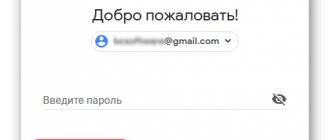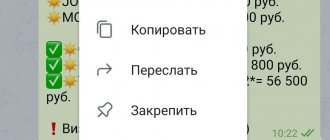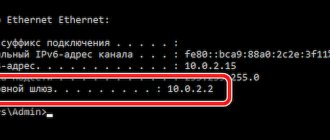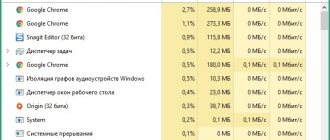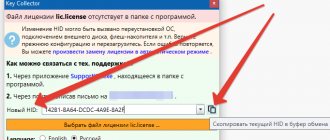Home / Viber
Back
Published: 06/02/2018
Reading time: 3 min
4
7310
4.2 / 5 ( 8 votes)
4.2 / 5 ( 8 votes)
- 1 There is no Viber connection to the Internet: how to fix the problem 1.1 Why does the message about the lack of Internet appear?
- 1.2 Ways to resolve the problem 1.2.1 Check using the mobile device menu
- 1.2.2 Contacting technical support
Viber is a popular instant messenger through which users can make correspondence, video calls, and exchange various data. But all the functions of the popular messenger do not end there. Viber has many other options that every user will definitely appreciate. However, it is not uncommon that when using the messenger the message “ no Internet connection ” appears. If such a message occurs, you need to fix the problem in order to continue using Viber.
Why doesn't the viber activation code or SMS arrive on my phone?
Messenger clients often complain that they do not receive an activation code when activating Viber.
The reason usually lies in problems with the phone or user inattention:
- The number is disconnected or blocked. To confirm or refute this version, it is enough to ask someone to call your number or send a message;
- Internet does not work. To check, connect to another network;
- you are abroad and roaming is disabled. When using an Android phone, find the “Mobile networks” option and turn on roaming. If you use an iPhone, make sure you have data and voice roaming enabled;
- An incorrect phone number was specified during registration. Check that you have not made a mistake with your input or entered extra zeros or other numbers;
- Viber to the entered account was previously registered, the SMS goes to the previous device.
However, sometimes it is impossible to activate the application due to temporary problems in its operation. The server simply doesn't send messages. There is no need to do anything in this situation, just wait and the problem will be solved.
Problems activating Viber on your phone
Most people use the app exclusively on their phone and don't use a computer at all. If Viber is not activated on the phone, then the person is completely cut off from communication with his friends and colleagues, since important contacts are in the messenger. Usually it is not possible to activate Viber due to inattention, but there may be other reasons.
Reason 1: Incorrect or inappropriate phone number
Very often, users are unable to register in the messenger due to the fact that the phone number was entered incorrectly. To solve this problem you should:
- Double-check your phone number carefully. Even if the user is sure that he knows his number by heart, an extra check won’t hurt. It is possible that somewhere the sensor did not work or, on the contrary, two identical numbers were printed in a row.
- Check region code. The code is entered automatically when the country is specified at login. You should check if everything is indicated correctly. You also need to make sure that the code is not specified twice.
- Find out if Viber works with this operator. Usually such problems do not arise, but if the operator is local, the number may not pass verification. With such clarifications, it is best to contact Viber technical support.
Reason 2. Problems with the activation code
If the user is sure that there is nothing wrong with the phone number, then it is worth understanding the activation code. Viber registration error can occur:
- If the mobile network is not working well, then SMS may simply not arrive. It's worth waiting until the connection becomes good again.
- The number is disconnected and not in service, which means the confirmation code simply does not arrive. You should ask someone to call the phone.
- The code is entered incorrectly. You should carefully check the correctness of the code. If you rush, you can easily make a mistake.
Important!
Users should note that if they enter the activation code incorrectly three times in a row, the opportunity to register will only appear after 24 hours.
Reason 3. The user is abroad
If the user is in another country, problems may arise with activating Viber. Usually the phone does not receive a code. To solve this problem, you need to enable data transfer while roaming. This can be done in the smartphone settings. Each phone has its own algorithm of actions.
Tricolor Viber - Tricolor TV account in Viber
Why does Viber not accept the activation code - it says it is incorrect
However, sometimes a code arrives, and everything would be fine, but only a message appears on the screen saying that it does not match.
If you are typing it by hand, make sure all the numbers are correct.
If you accidentally enter the wrong code three times, the activation process is blocked. The next attempt will be available only in a day. As a solution to the problem, you can suggest using a call. In this case, on Android the code will be entered automatically. On an iPhone, you need to listen to the recording and enter the voiced value in a special window.
Why is Viber not activated? Causes of the problem and what to do
Sometimes activation fails. The program does not open or displays a number of errors.
The reasons for this vary, but the most common are:
- Incorrect number. Please check the entered numbers and country code carefully. Do not duplicate the last one, as it is automatically specified.
- The operator is roaming. Abroad, the functions of the cellular operator are limited. You can remove restrictions in the settings, but then you will be charged for incoming calls. Activation in this case is only available via SMS, which can be received for free. To avoid problems, connect your device to Wi-Fi.
- No Internet connection. A poor connection will not allow you to perform even basic operations. Reboot the network, phone.
- Viber is already linked to the number. It is impossible to link two accounts to one number. Try to remember the password for an existing account or renew it.
- Inactive number. If the number has just been purchased but not yet activated, the application will not register an account. To begin, activate the SIM card by performing a number of simple operations (calling, sending SMS, connecting to the Internet). This problem will occur with a number that has expired. This happens if the SIM card account is not replenished within one year.
SIM card activation. - Error: registration can t be completed Viber – “registration cannot be completed.” This indicates that the program does not complete the action for a technical reason (system failure, the application does not detect the server on the user’s device, inactive program code, version update on the manufacturer’s server). This happens when registering on a tablet or computer with the number of another device. In this case, you need to try again after a while, perhaps revise the settings or confirm registration by scanning a photo (QR).
- Pirate version. You must install the program from the official website of the developers. Even the Play Store and App Store may contain a pirated version. Therefore, go to the developer’s website, select the version for your device. Only then download the application.
- The code doesn't come. Please check the number provided first. If everything is fine with him, repeat the request in a few minutes or choose confirmation by calling. If both options do not work, repeat the request in a few minutes or hours.
- Incorrect code. The confirmation was received, but the application considers it incorrect. This is a glitch that can only be resolved by technical support staff. In this case, try again in a few hours.
- The ability to receive messages and calls on your phone is disabled. Some smartphone models have a limiter for running applications. To remove the ban, go to “Settings” – “Installed applications”. Find Viber and open it. In the “Permissions” and “Manage Permissions” sections, confirm the ability to use SMS and calls. Also clear cached memory. This will speed up the device's performance and avoid freezes.
- Two vibers on one phone. Because of this, sending the activation code fails.
Use four unique tips that apply to most problems:
- Check the number listed in the system. Carefully review the country code and cellular operator code.
- Check your internet connection. Pay attention to the settings, data transfer speed (for this, the smartphone has a special function “Display network speed”) and connection to the provider.
Checking your Internet connection. - Review your roaming features. Remove prohibitions and restrictions. To do this, go to your phone settings – “SIM cards and mobile networks” – “Internet roaming”. When you click on the “Roaming” function, select the data transfer feature - always, for exceptions - never.
- Change the settings of your smartphone or tablet itself. Allow applications to make calls, send messages, and use the Internet. To do this, in the settings, select the “System applications” section, then “Service” - “Permissions” - “Application permissions”, find Viber. Activate all items.
If even after this you get an error, contact technical support. You can send requests regardless of the time of day.
Why viber is not activated on my phone and PC - what is the error?
Problems with activating the messenger on a smartphone are most often associated with an incorrect code or its absence. The difficulties in working on a PC, laptop, or tablet lie on a different plane. They are associated with the need to read a QR code in order to activate the desktop version.
Problems in starting Viber on a computer are caused by the following reasons:
- PC, tablet and/or phone is not connected to the Internet. You need to check the connection;
- The smartphone uses an outdated version of Viber. Install updates;
- The camera required for scanning does not work. Try sending the barcode by email, opening it in Messenger, or using another camera to scan it.
Problems activating Viber on a computer
It also happens that the messenger on the phone starts without problems, but problems arise with the older version. Usually, all problems are resolved very quickly, since they are associated with low-quality installation files, activation code, or the Internet.
Reason 1. Files from unverified resources
Most often, users are unable to use the old version of the application due to the fact that they downloaded Viber from the first site that came up in the search engine. You shouldn’t do this, because in some cases it’s simply not possible to get by with a non-working version of the program, and interruptions in the operation of the computer occur. You can solve the problem that arose during installation as follows:
- Delete all files associated with Viber on your computer.
- Download the installation file from the specified site using the link.
- Install the messenger following the instructions.
Important!
Be sure to make sure that the downloaded program matches the operating system.
Sometimes due to carelessness, users download files for MAC when they have a Windows laptop.
How to understand that I have been blocked on Viber
Reason 2: Doesn't scan the QR code
You won’t be able to use Viber on your computer unless you activate the program using a QR code. Moreover, this code must be read by a smartphone on which the messenger with the same phone number is already installed. The reading chamber should open automatically, but if an error occurs, the chamber does not open.
You can solve this problem as follows:
- Launch the Viber application on your phone.
- Go to the “ More
” section, which is located at the bottom of the screen. - Find the “ QR code
” item. - Scan the code that appears on the laptop screen.
Reason 3. Slow Internet
Viber activation error may occur due to very slow Internet. The following steps will help fix this:
- Connect to another Wi-Fi or mobile network.
- Reboot the laptop and router.
- Contact your provider if the problem is on their side.
Conclusion
Strict adherence to the instructions will avoid most mistakes. In some cases, when the error cannot be resolved on your own, you need to contact Viber technical support. It is worth noting that such cases are rare and, most likely, you will be able to activate the program after reading this article.
Why does Viber constantly ask for activation?
Another problem that users may encounter is the inability to use viber due to the constant activation requirement.
The main reason is a malfunction of the messenger. Using an outdated version of the application may also cause the problem. If the situation repeats after installing the update, you must contact support.
No SMS from Viber
First, you need to make sure that the device has a mobile phone connection and is connected to the Internet. This is displayed at the top of the screen so everything is visible at a glance. Sometimes, however, the situation is different: the signal is very weak, and therefore the Internet works slowly. There’s nothing you can do about this, so you either have to wait for the connection to be restored or look for a place where the phone has better reception.
- You should also make sure that this phone number is not blocked (this happens with a negative balance); to do this, you can try to call one of your relatives or friends. Other problems that the viber activation code does not arrive on the phone may be the following:
- The number specified is incorrect . It is worth noting separately that numbers should be written without a country code - there is a separate window for this.
- Viber may already be linked to this SIM card . If you have forgotten the password for your old account, you can request a recovery, but if the profile does not belong to you, then you need to buy a new SIM card. Or try to solve the problem through technical support.
- Blocking a number . To find out whether a given phone number is on the blacklist, just contact the operator on the Viber hotline.
- If you are in another country, you will need to activate roaming. Otherwise, the activation code will not be sent.
- You can order a call back instead of an SMS code.
Error installing Viber on phone
If Viber gives an error during installation, there are reasons for this. Most often, the problem is encountered by users who download installation files from unverified sites or through torrent trackers.
Most often, Viber is not installed on devices with the Android operating system. For such devices, hacked versions in apk format are offered on the Internet, which supposedly contain packages with stickers and additional themes, but often in such a file you can find a virus and an unstable messenger.
Advice. Viber not installing? To avoid problems with installing the messenger, download it through the official website or using the built-in store.
Methods for solving the problem
The easiest way to identify the reason why a program does not have an Internet connection is to use the elimination method. This must be done sequentially until the application starts working.
Regardless of where Viber is installed (on a computer, tablet or other gadget), the error search algorithm will be determined by the way the device is connected to the network. Let's look at the sequence of actions using a smartphone as an example.
Checking the availability of mobile Internet
Most modern gadgets from brands such as Xiaomi, iPhone and Lumia support all mobile communication standards. From the indication at the top of the screen you can see the presence and strength of a cellular or wi-fi signal.
If there is no signal, you should go to the network settings and check which communication standard is activated. For example, if your mobile phone has 4G enabled, but the area does not support this standard, then you need to install 3G.
When using Wi-Fi, make sure that the one you have access to is selected in the list of stations. Sometimes you can’t connect the first time, then you need to try again. In addition, if you need to activate access, you should check that the password is entered correctly.
Restarting the device
If the connection was not established, or there is a connection, but Viber still does not see the Internet, you need to restart the gadget.
Correcting antivirus and firewall settings
One of the reasons when Viber writes about a connection problem may be that access is blocked by security software.
Important! The fact that the antivirus blocks it is a direct consequence of the presence of malware. First of all, perform a full check of the device.
Now this is relevant not only for Windows OS, but also for Android. The only exception is Linux.
It is better not to connect the device to the network until the complete cleaning is completed.
If there are no viruses, sequentially disable the antivirus and firewall (temporarily).
If the Internet connection is restored, the following options are possible:
- in the first case, updating the version or replacing the antivirus with another can solve the problem;
- in the second – updating the lists of prohibited and permitted programs.
Incorrect activation code
If the numbers from the SMS do not match, and an error occurs that “the code is incorrect,” it is worth considering an alternative option for receiving numbers. This method is a robot call, and to use it you need to take simple steps:
- After entering an incorrect code, you will see a notification on the application screen indicating that you entered the activation code incorrectly.
- If you fail to enter a four-digit code, the “ Request a call ” button will appear in the window; you need to click on it.
- At the next stage, the number that you indicated earlier will be displayed; if it is correct, then click on the Get Code and proceed to the next step.
- The phone will receive a call and the robot will tell you six numbers that must be entered to confirm the number.
If after this the problem still persists, then only Viber technical support can solve it. You can contact her in two ways: leave a request for a call back or write to them. It is worth noting that messages are written exclusively in English, so it is worth using an online translator.
Important: if you cannot solve the problem on your own, contact Viber technical support. She promptly helps clients with problems and looks for the most effective means to solve them.
Viber does not work via wi-fi, but works via mobile internet
More often, the application crashes when using the mobile Internet, informing the user several times a day that there is no network connection. Then switching to wireless communication saves the day. But sometimes the opposite situation occurs. This happens if the subscriber:
- tries to connect to a password-protected network;
- uses a network where there are restrictions on traffic use.
Another reason for the lack of communication is a weak Wi-Fi signal and a full phone cache.
Traffic restrictions in order to save money are imposed by companies that use Wi-Fi for work. Therefore, if Viber is not one of the allowed applications, it will not work.
If the owner of the Wi-Fi distribution point has changed the password, this will also limit the operation of Viber.
There are different ways to eliminate complications in the operation of the messenger.
First of all, you should restart your phone. Sometimes this solves all the issues.
Then you should check your Wi-Fi connection: go online using a browser and see if there is access. If everything works fine, then the problem is in Viber, otherwise there is no connection to the network. To start working in the application, you need to change the network:
- for Android: Settings – Network and Internet – Wi-Fi (move the slider to the inactive position);
- for iPhone: Settings - Wi-Fi - turn off.
After this, the phone will automatically start using mobile Internet.