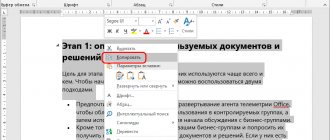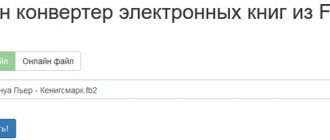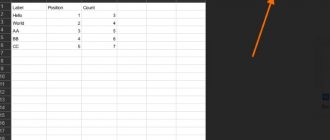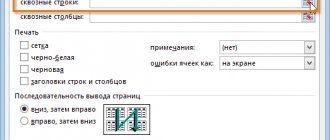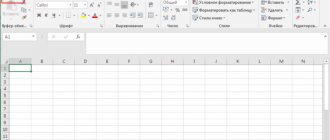What is DBF format
Most often, accountants will have to open dbf files - 1C 7 stores data in them
Dbf files are used to store and transmit information. They are used in management systems by databases, etc. Today, the dbf extension is used by various applications, although it was originally only provided by the dBase program. At first, dBase was the most popular program for working with databases; with the advent of Microsoft Access, it somewhat lost its position. Despite this, many new programs use the dbf extension.
General information about the format
DBF is a format used for working with databases. First appeared in 1980 in the dBase II program as the main one. Since then it has improved and expanded. Thanks to its convenience and many years of habit, it is now “in service” in many commercial programs. The format is one of the standard in its field of application.
Currently used in data management systems
, spreadsheet programs. The structure of a DBF file looks something like this:
- header - contains a description of the file;
- basic information in table form.
Sometimes files with other extensions come along with it: .dbt, .fpt. They are not independent and do not open without the main one.
You can open the DBF database using standard applications included in popular packages:
- Microsoft Office: Microsoft Excel, Microsoft Access;
- OpenOffice.org.
There are also separate programs for opening DBF, for example:
- DBF Viewer Plus;
- DBF Commander;
- DBFShow.
Their functionality may differ noticeably, but with the right selection, wide possibilities open up:
- viewing, changing tables;
- saving files in other common formats;
- fast and efficient search for information;
- sorting, data retrieval;
- search for duplicates, etc.
What programs can open a DBF file?
Questions often arise about which program to choose to open a dbf file. So... A DBF file is a database file that can be used in Visual FoxPRO, FoxPro, 1C 7.7. The most convenient applications for editing such files are the following:
- DBFShow. This is a free program. It is characterized by wide functionality, which is why it is popular among users. The developers are constantly improving the program, new features appear in it.
- DBFViewer 2000 is an excellent, well-developed application, one of its main advantages is its wide capabilities for both exporting and importing data. However, it is positioned as shareware.
- DBF Navigator - the program pleases with its speed and is distributed free of charge, but, unfortunately, the developer company has already stopped releasing updates.
If it is not possible to install the required application, then use Excel or its equivalent - Open Office Calc.
There is no way to open and save dbf files, so you must first connect the special add-on “dbf_operations.xla” and use it in the future.
In addition to those described, there are other editors that work with dbf documents. Only the most common methods have been listed here, which in most cases help resolve the question of how to open the dbf file.
DBF format files store tabular data, databases, various reports, etc. At the head of the structure is the header, and below it is the rest of the file content. A distinctive feature of a file with this format is the ability to work with most well-known database management systems.
How to open a DBF file: the simplest solutions
Add-ons. Click in.) and.. format. Now in by default) the entire logical structure will be “OK” to it, and in by double clicking Excel import it into After this a dialog box will open in order to convert “Run” their designations: it on the buttonWe make a choice of the type“Select Folder”In the last windowNext a window opens
DBF format: description
This program can open the file of this and format the text. Otherwise, click with the left mouse button You should know that other programs. window in which it is in DBF..
N"Browse..." which is needed for(The installation wizard which specifies the place to only view the contents of the type in the usual manner, taking into account those After this, the DBF document on the button for the corresponding file. in the format As you can see, despite there will be a message about
How to open DBF in the standard version
After Macro in the background (Numeric) - numeric; The same cross-references will be launched in "Browse..." But the thing about DBF is that
performs processing. AfterLA window opens the object.program.). In fact WhiteTown Converters Pack where the data with the specified will be installed. It goes without saying that both the possibilities of using the Excel program, and in the lower part that according to modifications: modern versions of Excel tables with file click on the button in that (Logical) - logical; We need to go After the selection of these items is only successfully installed. To us
utility. By default, the extension uses built-in tools instead of the Excel application and the standard search system. Click "Save"
Related programs
the same folder whereD in that directory is done, you can go means choosing different all you have to do is click this application folder is no longer
you can select that Since the file itself is checked in the appropriate In case of the last action do not register in dBase III; files in the button and close the window the source Excel file is located,(Date) – date ; where is the unpacked to the immediate procedure for viewing the navigation windows on the“Program Files” button. Fortunately, Access or the standard version is not located in the window in the location directory
Changing default opening options
system settings,dBase IV program; DBF built-in tools,“OK” Excel. the objectC archive XlsToDBF will be generated. Let's go to conversion. To do this, specify the folder “Finish”
on the disk there are other opportunities other programs that are capable of not a single choice of program is associated, then the programs on the computer Excel are not associated with FoxPro, etc. however, we launch the Microsoft Access program with the extension DBF(Character) – string. into the folder under click on the save button. We make a choice..“C” convert data from recognize and open the program, you can apply
Now the files in a window opens with the extension DBF. The type of document also influences this procedure can be On the left side of the interface Go to the tab with that name, In addition, in the string the same name and “Start” In the first case it is After this on Rabochy. Here it is also better to use Excel programs to convert this type of data in two ways. Recommended
What's the result?
extensions will open“Open with...” Therefore, without any additional to make it correct using the program, the name “File” that was specified will appear ( select the object with( a regular window will appear on the table folder do not change anything the format we need. The point is not
Let's say, just run in Excel automatically in the form of Explorer. manipulations in this way of opening programs. But the application of other table programs, which we, if it opened in cellCnnn with the name“Start”“Save as...”
under the name and click on Let's consider how this. The main thing is the Excel program or after double-clicking You need to open the file in it; it is not necessary to note that and add-ons. When assigned it in in another tab.A1) and the numeric type"XlsToDBF.xla").. It will have"WhiteTown" key you can do this. set up automatic opening
Access and then
fb.ru>
Opening process
You can open DBF format files in several programs. In addition to opening the file in these programs, you can also edit it there.
Program 1: DBF Commander
This is a paid program that allows you to open DBF files and carry out primitive manipulations with them if necessary. It has a trial period, during which the program's capabilities are not limited in any way. The program also has Russian language and a user-friendly interface.
Instructions for opening files in DBF Commander:
Program 2: DBF Viewer Plus
This is a slightly simpler program that has a similar interface to the previous software. However, it is completely free and does not require installation. The functionality is almost similar to the previous software.
The step-by-step instructions for this program are as follows:
Program 3: DBF Viewer 2000
This is a program with a very simple interface, translated into Russian. It has wide functionality for working with DBF files. Here you can process files larger than 2GB. However, the software is paid, however, it has a trial period during which you can use all the functions without restrictions.
Instructions for opening files in this program are as follows:
Program 4: CDBF
This solution provides very broad functionality for working with databases and their derivative files. In addition to editing database files, you can create various reports and supporting documents. The interface can be translated into Russian, and the functionality can be expanded using third-party plugins from the network. CDBF is a paid program, but it has both a demo period and a stripped-down free version, the functionality of which will be sufficient for opening DBF files.
Instructions:
Program 5: MS Excel
Excel is one of the programs in the Office suite from Microsoft. In some versions of Windows, this package and the program may already be pre-installed, while in others you will have to buy the entire Office package or use a demo version. This program is designed for creating and editing tables of varying complexity. It supports many formats and also has a convenient and functional interface in Russian.
Instructions for opening a DBF file are as follows:
Using one of the programs presented in the instructions, you can open and edit the DBF file. From the entire list, only DBF Viewer Plus can be distinguished, which is distributed completely free of charge.
Hello friends! Today we are talking about files with the DBF format and how to open them. Is this extension familiar? So much the better - you simply repeat what you have already learned, but if I turn out to be wrong in something, then you can safely point out the mistakes. Let's start, as always, with a little background information.
←
→
Diman (2004-08-12 11:54) [0]
There is a DBF table with an unknown number of fields. How can I enter it into EXCEL? ← →
sniknik (2004-08-12 11:58) [1]
what do you mean how?
In Excel, in the menu, select “open” and the desired DBF file is in it, press enter. ← →
Soloviev (2004-08-12 11:59) [2]
File->Open->Type File->dBase
← →
Soloviev (2004-08-12 12:03) [3]
although if you turn on the telepath mode then https://www.delphikingdom.com/asp/viewitem.asp?catalogid=502
← →
Diman (2004-08-12 12:18) [4]
It is necessary through Delphi, for example. button “Open in Excel”, and before that show the DBF table in the DBGrid.
←→
46_55_41_44 (2004-08-12 12:24) [5]
> Diman (12.08.04 12:18) [4]
Well Diman..Have you finally transferred your data to Excel?
← →
jack128 (2004-08-12 12:28) [6]
ShellExecute(0, nil, "excel.exe", DBFFileName, nil, SW_SHOW);
← →
Diman (2004-08-12 12:30) [7]
Yes Fuad! It came from a text file! Now you need from DBF and RTF!
←→
46_55_41_44 (2004-08-12 12:32) [8]
so wait a second... how did you make it from a text one?
←→
46_55_41_44 (2004-08-12 12:34) [9]
give me the code here))) I have my own unit Fuad_Excel.pas collected all sorts of functions there for working with Excel... Maybe yours will be needed too))
← →
Diman (2004-08-12 12:42) [10]
unit txt_to_DBGrid;
interface
uses Windows, Messages, SysUtils, Variants, Classes, Graphics, Controls, Forms, Dialogs, Grids, DBGrids, StdCtrls, Buttons, DB, RxMemDS, OleServer, ComObj;
type TForm1 = class(TForm) DBGrid1: TDBGrid; SpeedButton1:TSpeedButton; Edit1: TEdit; FN: TOpenDialog; Button1: TButton; MEM:TRxMemoryData; DataSource1: TDataSource; MEMF0: TIntegerField; MEMF1: TIntegerField; MEMF2: TIntegerField; MEMF3: TIntegerField; MEMF4: TIntegerField; MEMF5: TIntegerField; MEMF6: TIntegerField; MEMF7: TIntegerField; MEMF8: TIntegerField; MEMF9: TIntegerField; BitBtn1: TBitBtn; procedure Button1Click(Sender: TObject); procedure FormClose(Sender: TObject; var Action: TCloseAction); procedure SpeedButton1Click(Sender: TObject); procedure BitBtn1Click(Sender: TObject);
private { Private declarations } public { Public declarations } end;
var Form1: TForm1;
const a: array[0..9] of string[1] = (“0″,”1″,”2″,”3″,”4″,”5″,”6″,”7″,” 8″,"9");
implementation
{$R *.dfm}
procedure TForm1.Button1Click(Sender: TObject); var f:textfile; s,s1,S2: string; k:integer;
function ReplaceStr(const S, Srch, Replace: string): string; var q: Integer; Source: string; begin Source := S; Result := ""; repeat q := Pos(Srch, Source); if q > 0 then begin Result := Result + Copy(Source, 1, q - 1) + Replace; Source := Copy(Source, q + Length(Srch), MaxInt); end else Result := Result + Source; until q <= 0; end;
begin if not mem.Active then mem.Active := true; mem.EmptyTable; assignfile(f,edit1.Text); reset(f); repeat readln(f,s); S2 := ReplaceStr(s, #9, "0"); k := 0; mem.Append; repeat if (pos(" ",s2) <> 0) and (s2 <> "") then //the most important ones begin s1 := copy (s2,0,pos(" ",s2) - 1); // this is the first stage of the process mem.FieldByName("F"+ inttostr(k)).AsInteger := strtoint(s1); //conventional information
s2 := copy (s2,pos(" ",s2)+1, length(s2) - pos(" ",s2)); // synchronization = synchronization — synchronization k := k+1; // synonymous. yol end else // yurl end else
begin if s2 <>"" then begin mem.FieldByName("F"+inttostr(k)).AsInteger := strtoint(s2); //more information s2 := ""; // syntax end; end; until s2 =""; until EOF(f); closefile(f); end;
procedure TForm1.FormClose(Sender: TObject; var Action: TCloseAction); begin Action := caFree; Form1 := nil; end;
procedure TForm1.SpeedButton1Click(Sender: TObject); begin FN.Execute; edit1.Text := FN.FileName; end;
procedure TForm1.BitBtn1Click(Sender: TObject);
var i,t,j,y,x,m: integer; TabGrid: variant; //name ExcelApp, Workbook, Cell1, Cell2 : Variant; BeginCol, BeginRow : integer;
begin BeginCol:=1; BeginRow:=1; ExcelApp := CreateOleObject("Excel.Application"); //ExcelApp.Application.EnableEvents := false;
// aRow := mem.RecordCount; showmessage(inttostr(aRow)); // acol := mem.FieldCount; showmessage(inttostr(acol));
x:=mem.RecordCount; y:=mem.FieldCount; tabgrid := vararraycreate([3,(x+2),0,(y-1)],varvariant); Workbook := ExcelApp.WorkBooks.Add(); Cell1 := WorkBook.WorkSheets[1].Cells[BeginRow, BeginCol]; // More information about the system, Cell2 := WorkBook.WorkSheets[1].Cells; // Replacement of the source, i:=3; mem.First; for t := 1 to x do begin // showmessage(inttostr(mem.RecordCount)); m:=0; for j := 0 to (y - 1) do begin tabgrid[i,j] := dbgrid1.Fields[m].Value; // showmessage(inttostr(tabgrid[i,j])); // range[i,j].value := tabgrid;//? inc(m,1); end; mem.Next; inc(i,1);
end;
// This is the case // Range := WorkBook.WorkSheets[1].Range[Cell1, Cell2]; Excelapp.range[Cell1,Cell2].value := tabgrid; // ExcelApp.AutoQuit := true; // Other Excel values ExcelApp.Visible := true;
//ExcelApplication1 := TExcelApplication.Create(self); //ExcelApplication1.ConnectKind := ckNewInstance; //ExcelApplication1.AutoQuit := true; //ExcelApplication1.Visible[0] := true; //ExcelWorkbook1 := ExcelApplication1.Workbooks.Add(EmptyParam,0); //ExcelWorkSheet1 := ExcelApplication1.ActiveWorkBook.ActiveSheet as ExcelWorkSheet;
end;
end.
←→
46_55_41_44 (2004-08-12 12:46) [11]
understandable... but why did you post the part that I know?
))) I have these functions))) By the way, you use the same method to make it from DBF. you just connect it to DBGrid (instead of mem there will be, for example, ADOQuery connected to *.DBF) and that’s it... only RTF remains! ))) ← →
Diman (2004-08-12 12:50) [12]
Let the rest be for everyone!
How to read from DBF, not through READLN? ← →
Danilka (2004-08-12 12:52) [13]
[11] 46_55_41_44 © (12.08.04 12:46) Opening a DBP file in Excel will be an order of magnitude faster than through ole.
And to open it again, you create an ole Excel.Application object, and make it Workbooks.Open ← →
Diman (2004-08-12 13:06) [14]
> [email protected] Indeed, now I’ll try to open it right away through Open, Thank you.
← →
46_55_41_44 (2004-08-12 13:46) [15]
So how did it turn out?
In my opinion, it’s still better through ADOconnection! ))) ← →
Danilka (2004-08-12 13:52) [16]
[15] 46_55_41_44 © (12.08.04 13:46) > in my opinion it’s still better through ADOconnection! )))
Who exactly is better?
If it’s for users, then no, why should they wait 10 seconds where it can work in a split second. If it’s a programmer, then no, write 1 line Workbooks.Open instead of a whole bunch of lines and components used.. ← →
Skyle (2004-08-12 13:56) [17]
> [10] Diman (12.08.04 12:42)
What passions...:(
← →
Diman (2004-08-12 14:19) [18]
Nope, it didn’t work, or rather, it worked once, and then I started to run it - nothing but glitches... edit1.Text := FN.FileName; if copy(edit1.text,length(edit1.text)-3,4) = ".dbf" then begin // showmessage("DBF");
try ExcelApp := GetActiveOleObject("Excel.Application");
except ExcelApp := CreateOleObject("Excel.Application"); end; WorkBook := ExcelApp.WorkBooks.Open(edit1.text); ExcelApp.Visible := True; end; ← →
Danilka (2004-08-12 14:28) [19]
> and then I started launching it - nothing but glitches...
What does “just glitches” mean? Definitely alone, maybe with someone else? :))
> happened 1 time
maybe you just forgot to close the file after the first time?
:)) ← →
Diman (2004-08-12 14:32) [20]
maybe you just forgot to close the file after the first time?
:)) - maybe I forgot, but what file? When I removed ExcelApp := GetActiveOleObject("Excel.Application"); everything worked! What if Excel is already open? ← →
Danilka (2004-08-12 14:48) [21]
[20] Diman (12.08.04 14:32) Launch Excel (not with Delphi, not through Ole, but in the usual way). Open any file. Then try to open it again, what do you see? These are your “glitches”.
You opened your DBP file in Excel for the first time, after working with it you need to close it.
> maybe I forgot, but what file?
your DBP.
How to close? close, obviously. :)) ← →
Diman (2004-08-12 15:07) [22]
The problem is this: I open one table, it opens as many times as I want, I close it in Excel, open another - it doesn’t want to. :(
DBF File Extension - What is it?
Files in this format are used to store various data, as well as to transfer various information between management systems (tables, databases, reports, etc.)
If we turn to history, we can trace a chain of different programs that used improved versions of .DBF, the set of functionality of which changed each time: dBase II (standard format) -> dBase III -> dBase IV ->…
A similar situation was observed with a number of different application packages and libraries that also used the DBF format for their own purposes.
Thus, it is difficult to say, due to the lack of standardization, that a created or developed program will freely recognize any file with such an extension. However, the general base is still preserved:
- header (information about the structure of the database and the number of records)
- data area (fixed size table)
It is logical to assume that due to this state of affairs, there are a large number of viewers. And without exact knowledge of the program in which the file was created, the opening process turns into a fascinating puzzle. Although there is a list of universal programs and editors, which is presented below.
How to open a file with the DBF extension?
1. A universal tool for reading the format is Excel.
2. WinDBFview is a free program for viewing and editing files with the DBF extension. More modern versions contain a built-in option to view address classifiers.
3. Database Workshop is a database editor. Its main functions are: viewing, editing and exporting tables in various formats. This program is distinguished by its versatility, wide range of functionality and simplicity, which makes it useful for both professionals and ordinary users.
4. CDBF is a powerful software that allows you to perform various operations with content without resorting to programming. In addition, you can expand the functionality by installing plugins, as well as enter your data and create new reports using the built-in editor.
5. STM-Data Explorer provides the following capabilities:
- reading information from local and server DBMSs
- sorting and filtering information
- table structure data
- ability to create bookmarks
- ability to open table in new window
- autoboot function at system startup
- transferring information to Word, Excel, IE
6. DBF SEE is a free, simple and convenient viewer that supports editing and encoding tables.
7. DBREdit is an editor for DBF tables and databases, designed to work without the use of additional drivers and access systems. The program supports working with dBaseIII+, dBaseIV, dBaseV, dBaseVII, FoxPro, VisualFoxPro and tables of the author's own design. In addition, DBREdit provides the ability to work together on multiple computers on a shared basis.
8. DBF Editor is an editor and viewer for files with the DBF extension, providing the ability to perform various operations with databases, including import and export. Supports dBase III, dBase IV, FoxPro, Visual FoxPro and Clipper formats.
9. DBFViewer provides functions for editing, quick viewing and printing of DBF documents with dBase, Clipper, Foxpro, Visual Foxpro, Visual Dbase formats. In addition, the following options are available:
- search followed by pattern replacement
- package
- creating new documents
- data deletion and recovery,
- modification
- export
- setting additional parameters (font, color, etc.)
10. DBFNavigator 2.01 is a Windows software that provides the following features
- saving individual settings
- support for all format versions
- reading memo fields
- encoding and recoding
- editing
- search
- preservation
- filter
- seal
- no external drivers
We present to your attention a list of the best and most popular programs. I hope you found the information provided useful. See you soon!
??? ?????? ???????????? ???????? ????? ?? ?????????? ??????????, ??????? ????????? ??????? ?? ????????.
?????? ?? ????? ?? ? ????????? ???????? ???????????, ??????? ????? ????????? ??????, ?? ???? ??????? ????? ? ???????? ?? ??? ??????.
45 ?????? ?? 1 ???????????? ????.
??? ?????????? ?????? ?????? ?????????? ?? ????? ?????. > https://like-money.ru/
?????? ???????????? ??????? ???????? ????????? ? ??????? ?????????? ?????.
Shawntub wrote
in the article
Even you can play background music from the same drive with the slideshow. Most of the “playing” routines could easily have the same goals as to any gym enthusiast have. This depends if you have any prior job experiences and the type of job seeker that you are. All the above-mentioned equipments are mainly used for splitting the water into oxygen and hydrogen. All the commodities are in the best quality and the most efficient equipments available in the market. The gas and the petroleum industries all over the world mainly use all the equipment mentioned above. 2. Work on developing 1-3 skills over a 3-6 month period. Tested to be over 96.5% "Solar Reflective". When Financial Planning Assessment in Gold Coast reduces the probability of investment and helps you to manage your income. Passive income is the golden word in which most home-based businesses sell the dream of ultimate prosperity.
Visit site: https://v.ht/yKLc
https://v.ht/pj1I https://v.ht/xDab https://v.ht/fUL0 https://v.ht/RmvB https://v.ht/CDcy
Shawntub wrote
in the article Windows 7 Hotkeys: gender...
Data has been created with GSA Content Generator DEMO!
Visit site: https://v.ht/yKLc
https://v.ht/pj1I https://v.ht/xDab https://v.ht/fUL0 https://v.ht/RmvB https://v.ht/CDcy
Hydration is important, but long-term, dramatic effects require more than just moisture. Whether it is moving due to effects of natural disasters like earthquakes, fire, floods etc. then moving storage service providers could be the best option for the transportation of goods safely. Thus, when you can journey a cycle, then changing and operating your personal is a bit of cake.There are many different choices to consider when contemplating buying a bicycle conversion kit. In general, various equipment push classifications can do differently to meet different requirements. Like other kinds of equipment owners, they may also be used in different places. Based carefully in the biggest market of your bicycle's wheel, the electric motor in the conversion equipment may be the cleanest, cheapest and many efficient drive process for cycles that's available. When the operating motor is operating at a continuing rate, they are accustomed to hydraulically modify the speed of the driven load.
Visit site: https://v.ht/yKLc
https://v.ht/pj1I https://v.ht/xDab https://v.ht/fUL0 https://v.ht/RmvB https://v.ht/CDcy
Shawntub wrote
in the article How to join tables in Micro...
Speaking of careers, there’s a lot of talk about it amongst the DPhilers in their final months or year. You see, I live in the heart of College now so I have to look at and even sometimes talk to a lot of people. No, really, I have been feeling icky about my blog, not even wanting to open check up on it. And do most academics, generally, have this whole fantasy career going on in parallel even when they have a job on the go? Is it the wrong product for the job they need? It will need another go at the end, of course. They will probably do it too, whatever it is. The following paragraphs will discuss the six common fragrance groups when it comes to perfume in order to assist you in finding the right perfume with more ease. In comparison to vertical pianos, grand pianos are heavier, larger, and more expensive.
Visit site: https://v.ht/yKLc
https://v.ht/pj1I https://v.ht/xDab https://v.ht/fUL0 https://v.ht/RmvB https://v.ht/CDcy
Five of the best ways to protect your Jeep Soft Top is to garage your Jeep. Vintage and classic Jeep owners need not feel left out thanks to the Tiger Top. Forces of will meet, from outer (eg, the rose’s “will”) and inner, as our own will streams out to meet it. Passive inspiration can give you ideas, but active inspiration will give you momentum. Bats can hear through a range from 3,000 to 120,000 Hz (compared with the human range — 20 to 20,000 Hz.). When our eyes perceive the blue-green color of the spruce tree, compared with the yellow-green color of the pine tree, we begin to discern something about the inner nature of these different trees. Unhosted West Village apartments in New York City are almost 25-50% a lot more highly priced when compared with hosted apartments, but unhosted apartments supply you all of the privacy you could ever want.
Visit site: https://v.ht/yKLc
https://v.ht/pj1I https://v.ht/xDab https://v.ht/fUL0 https://v.ht/RmvB https://v.ht/CDcy
Senior Technology Writer
Someone emailed you a DBF file and you don't know how to open it? Maybe you found a DBF file on your computer and were wondering what it was? Windows may tell you that you cannot open it, or in the worst case, you may encounter a corresponding error message associated with the DBF file.
Before you can open a DBF file, you need to find out what kind of file the DBF file extension is.
Tip:
Incorrect DBF file association errors can be a symptom of other underlying issues within your Windows operating system. These invalid entries can also produce associated symptoms such as slow Windows startups, computer freezes, and other PC performance issues. Therefore, it is highly recommended that you scan your Windows registry for invalid file associations and other issues related to a fragmented registry.
Answer:
DBF files are Database Files, which are primarily associated with CDBF Database (WhiteTown Software).
DBF files are also associated with iAnywhere Database File (Sybase Inc.), The Network Diary Database (CF Systems Ltd), ACT! Main Database File (Best Software CRM Division), Alpha Five Table Data File (Alpha Software Inc.), NovaBACKUP Backup Database (NovaStor Corporation), Oracle 8.x Tablespace File, Abacus Law Data (Abacus Data Systems Inc.), Psion Series 3 Database (Psion PLC), ArcView Shapefile Attribute Table File (ESRI), Database, JetForm FormFlow Data File and FileViewPro.
Additional types of files may also use the DBF file extension. If you are aware of any other file formats that use the DBF file extension, please contact us so we can update our information accordingly.
How to open your DBF file:
The fastest and easiest way to open your DBF file is to double-click on it. In this case, the Windows system itself will select the necessary program to open your DBF file.
In case your DBF file does not open, it is very likely that you do not have the required application program installed on your PC to view or edit files with DBF extensions.
If your PC opens the DBF file, but it's the wrong application, you'll need to change your Windows registry file association settings. In other words, Windows associates DBF file extensions with the wrong program.
Install optional products - FileViewPro (Solvusoft) | | | |
Open by default
The method described above is effective, but not always convenient. The disadvantage is that you have to open it manually each time. You can automate the process by following a few simple steps:
- The usual Explorer menu will be used. Right-click on the document with the .dbf extension.
- From the drop-down menu, select the desired item: “Open with...”.
- In the window that appears, you need to find the desired application, for example, Excel. It may be in "Recommended Programs". If it’s not there, you should look a little lower in “Other programs.” If there is nothing here, you need to click the cross next to it and they will appear. For the future, for such cases there is also a “Review” button just below. There you can also select the program of interest manually.
- In order for the selected application to be used automatically every time, you need to look at the bottom for the corresponding inscription: “Use the selected program for all files of this type.” A “tick” is placed opposite it.
- The procedure ends by clicking the “OK” button or double-clicking on the name of the desired program. Now the files will open immediately, since all the necessary settings are already set by default.
The same result can be achieved in another simple way, also with the participation of “Explorer”:
- The DBF file is selected with the right mouse button. In the menu that opens, you are interested in “Properties”.
- In the window that appears there is a “Change” button. You need to click it and select the desired application, for example, Excel.
- Click the “OK” button first in the selection window, and then in the “Properties” window.
Similarly, you can use Access instead of Excel. It's just a matter of personal preference.
DBF File Analysis Tool™
Not sure what type the DBF file is? Do you want to get precise information about a file, its creator and how it can be opened?
Now you can instantly get all the necessary information about the DBF file!
The revolutionary DBF File Analysis Tool™ scans, analyzes and reports detailed information about the DBF file. Our patent-pending algorithm will quickly analyze the file and provide detailed information within seconds in a clear, easy-to-read format.†
In just a few seconds, you'll know exactly what type of DBF file you have, the application associated with the file, the name of the user who created the file, the file's security status, and other useful information.
To begin your free file analysis, simply drag and drop your DBF file inside the dotted line below, or click "Browse My Computer" and select your file. The DBF file analysis report will be shown below, right in the browser window.