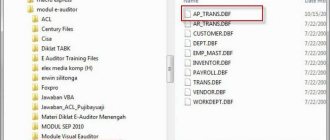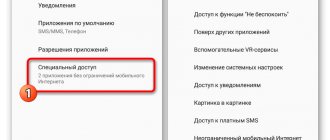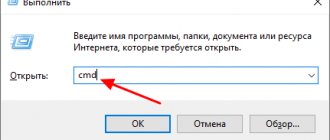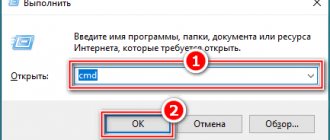Typically, designers work with vector images, and AI is the most common format from Illustrator. But AI files can be difficult to simply view without purchasing a program from Adobe, let alone editing them.
How to open AI files without Illustrator
The default settings for saving AI files in Illustrator mean that the files are saved with an embedded PDF document. This means they can be viewed in most applications that support PDF viewing.
- On Windows, you need to change the file extension from .ai to .pdf . Select the file and press F2 on your keyboard. Add PDF to the end of the file name and confirm changes when prompted. Now just open the file.
- On Mac, you can view AI files without any modifications.
- You can also upload AI files to Google Drive and view them there.
In all the described cases, you will not be able to edit the file, and the picture itself will not be of the best quality.
How and with what to open an AI extension file
We present programs that will help you open an AI file online and can be installed on your computer.
Online AI file viewers
Let's start with how to open the AI format without using additional programs.
You can open AI online using special web viewers that automatically convert these files to JPG. Note: You cannot edit the image online, you can only view it.
Ofoct web viewer. The English-language service opens several pictures for comparison, for this:
- open the site and upload the image via the Upload button or write down the URL in the appropriate line above.
- After loading the picture, select the display quality (High Resolution or Low Resolution). Click View to view.
- The drawing will open on the same page, move it using the on-screen keys.
Online resource Fviewer. The functionality of the service and image management are similar to the previous site. The only difference between them is the Russian interface language. To upload a picture, click “Select file from computer.” The illustration will open on the website page.
How to view AI on a computer
Now let's talk about how to open AI on a computer.
Of course, it is more reliable to use “native” Adobe Illustrator CS6. The program offers a variety of editing tools, and the program interface is clear.
To “upload” a file into the program, click the “File” button and find the desired document. View and process the image.
To save the modified picture, click “File”, select the “Save as” command and set the saving option: EPS, PDF, SVG or PNG.
CorelDRAW Graphics Suite X6 also solves the problem of AI extension: how to open it. Reliable graphic design software. This build includes a new typography engine, expanded OpenType support, website design software, as well as photo editing, style and color enhancements.
Another tool for opening the AI extension is Adobe Photoshop CS6. The graphics editor supports popular vector and raster image formats. The scale with the layers palette is customizable; using the tools menu, you can adjust layers, crop, remove noise, and export an AI file in various extensions.
Convert AI to SVG or EPS online
The best place to start is to convert the AI to SVG. It is an open format with wide support and is supported by a large number of free programs. If you need a printable file, try EPS.
To convert your image:
- Go to cloudconvert.com.
- Click on Select Files and select a file on your device.
- Next, click Select Format and choose a format - SVG or EPS in the Vector .
- Click Start Conversion and wait.
- Once the conversion is complete, click Download and save the file.
Whether you need to convert the file first depends on what software you're using. Here are the best apps for editing Adobe Illustrator (AI) files.
General description of the AI format
The proprietary format is owned by Adobe Systems. Single page images open as PDF or EPS. The AI format is mapped to PDF by stitching in a copy of the information in the original PGF format.
Logos and distinctive signs are implemented in Adobe Illustrator. The AI extension opens the image without distorting the quality. Only Illustrator can open this size correctly. Other programs rasterize the image, that is, convert it to a raster format. AI size preserves editing and transparency capabilities in the file. When saving a file in AI size, Illustrator includes a PDF copy in the composite version. Note that Adobe Illustrator files are imported into SOLIDWORKS models and drawings and vice versa.
Gravit Designer
Gravit Designer is a great free alternative to illustrator. It's a cloud-based application that runs on Mac, Windows, Linux and Chrome OS, or directly in the browser, so you can open and edit AI files online.
To work with AI files, you need to first convert them to SVG format as described above. After that, simply drag the file into the Gravit Designer window to open it.
As is often the case, all parts of the image will be grouped into one layer, but they can be edited individually.
Download: Gravit Designer (Free)
What else could cause problems with the file?
Incompatibility with PDF
If you tried to open ai in any of the programs suggested above, but nothing worked, it is possible that the file was not initially saved as pdf-compatible. If you are preparing a project yourself, take this into account and check the box next to the corresponding option when exporting. But if you really need to view a file that does not support pdf, you can use another type of software - the vector editor Corel Draw. To do this, open it and click: “File” - “Import” or simply drag the document icon into the work field. In addition, you can use an online converter and change the file extension from ai to pdf, eps, cdr or any other.
File created in Battlefield 2
Perhaps the project you wanted to open did not contain vector drawings and was created not in Adobe Illustrator, but in gaming software. Derivatives of these programs have the same extension, but Battlefield 2 files cannot be unpacked and viewed in graphic editors - the sequence of gameplay is written there in symbols and letters.
The file belongs to the ADS database management system
Another possible manifestation of the ai format, which cannot be opened with the above graphic editors, belongs to the Advantage Database Server electronic database server. To ensure that the file subsequently works correctly, it is better not to try to make any changes to it.
Damaged file
Sometimes while working on a vector drawing, Illustrator crashes and closes. Later, when opened, notifications appear with the following content: “AI file format is corrupted” or “The illustration contains incomplete or hidden descriptions of objects.” To recover, you need to install third-party software, for example, Recovery Toolbox for Illustrator. It works with all program assemblies and returns access to “broken” files.
So, now you know how and with what to open a file with the .ai extension. If you still have questions after reading this article, then ask them in the comments.
Inkscape
The most famous free alternative to Illustrator is the open source Inkscape. It is available for Windows, Mac and Linux.
You cannot save edited images in AI format. Alternatively, SVG and EPS are supported.
Download: Inkscape (Free)
Thanks for reading! Subscribe to my channel on Telegram and Yandex.Zen . Only there are the latest blog updates and news from the world of information technology.
Also, read me on social networks: Facebook , Twitter , VK , OK .
Programs for working with ai-files
Are you wondering how to open the ai format? First of all, this is Adobe Illustrator - the number one vector editor in the world. Its advantages are best evidenced by the fact that for graphic designer vacancies, the requirement of mandatory ownership of this package is among the mandatory ones. Previously, it had a high price, but now its cloud version is available with a monthly subscription for ridiculous money for such a professional tool.
Also, in order to open an ai file and make changes to it, the Corel Draw X6 package, which is a direct competitor to Adobe products and ranks second in popularity, is also suitable. True, the functions of working with the format of a competing company are not as well developed as in the original editor.
Respect for the post! Thanks for the work!
Want more posts? Find out technology news? Read reviews of gadgets? For all this, as well as for promoting the site, purchasing a new design and paying for hosting, I need help from you, loyal and grateful readers. Read more about donations on the special page .
It is possible to become a patron to support the blog with a monthly donation, or use Yandex.Money , WebMoney , QIWI or PayPal :
Thank you in advance! All funds raised will be used for the development of the site. Project support is a gift to the site owner.
How to open ai format
A file with the ai extension can be read by many graphic editors. It is better to use the standard application in which the image was created or one that will not lead to loss of quality of the image.
Adobe Illustrator
This program is designed to create and open vector images. Adobe Illustrator was the first to use the ai format. To open a picture you need to do the following:
- Open the program. Go to the file tab and click on “ Open ”.
- This will bring up a window in which you need to find the required element.
- After this, the illustration will appear in the editor environment .
Adobe Photoshop
Photoshop is a very popular photo retouching program. But she is also capable of more complex tasks. To open an ai document in Adobe Photoshop, you need to do the following:
- Launch the application. Go to the file - open .
- Select the element you need to display.
- This will bring up a window conversion to pdf. Here you can set additional image parameters.
- After this, Photoshop will show the photo.
In some cases, this application will not be able to read a document of this format. The fact is that when creating and saving an image, the “ Create PDF-compatible file ” checkbox must be checked.
Ways to connect PlayStation 3 to a laptop or computer
Gimp
This program (software) will also only open the document that was saved with compatibility . This application is completely free. To open an image in the Gimp editor, do the following:
- Launch the graphic editor. Click on the “ File ” button and select “ Open ” from the drop-down menu.
- In the window that appears, find the document you need to display.
- The Import to PDF window will appear . You can also choose the drawing parameters if you wish.
- After all the actions, the editor will show the illustration .
Acrobat Reader
This application is focused on simple reading of PDF documents, but despite this it also copes well with AI documents. To read such an image in Acrobat Reader, you need to follow the instructions:
- Launch the editor and click File - Open .
- In the window that appears, search for the required document.
- After all, Acrobat will immediately display the AI source and show its contents.
SumatraPDF
This software is designed to perform various manipulations with PDF documents. But only if ai was saved as compatible with this file format, otherwise SumatraPDF will not be able to read it. This is done as follows:
- Launch the application and click on open document.
- upload a document by clicking on the folder.
- Or through the menu File - Open .
- Either way, a window will appear in which you need to find the required .
- After this, the picture will be displayed immediately.
XnView
XnView is a universal application for viewing illustrations. And also in it you can easily read a document in ai format:
- Launch the application and click on File - Open .
- Find and select the required document to display.
- The picture will be displayed immediately without additional steps.
PSD Viewer
PSD Viewer can also open ai format illustrations. You can do this as follows:
- Launch the application. search window immediately appears . But if this does not happen, then you should click on the open folder in the corner.
- Find the file you need to download.
- The image will be displayed without additional manipulations.
How to find the right torrent on the Internet
AI file extension
Updated:
08/15/2019
How to open an AI file?
There could be several reasons why you have problems opening AI files on this system. Fortunately, the most common problems with AI files can be resolved without extensive IT knowledge, and most importantly, in a matter of minutes. The list below will guide you through the process of resolving your issue.
Step 1. Install Adobe Illustrator software
The main and most common reason preventing users from opening AI files is that the user's system does not have a program installed that can handle AI files. This problem can be resolved by downloading and installing # RECOMMENDED # or other compatible program such as Adobe Acrobat, Ai Viewer, DrawPlus. At the top of the page there is a list of all programs grouped by supported operating systems. The safest way to download Adobe Illustrator is established by going to the developer's website (Adobe Systems Incorporated) and downloading the software using the links provided.
Step 2: Check your Adobe Illustrator version and update if necessary
Are you still unable to access AI files even though Adobe Illustrator is installed on your system? Make sure your software is up to date. Software developers can implement support for more modern file formats in updated versions of their products. If you have an older version of Adobe Illustrator, it may not support the AI format. All file formats that were perfectly processed by previous versions of this program should also be opened using Adobe Illustrator.
Step 3: Assign Adobe Illustrator to AI Files
After installing Adobe Illustrator (the most recent version), make sure it is set as the default application for opening AI files. The process for associating file formats with a default application may differ in detail depending on the platform, but the basic procedure is very similar.
Selecting your first choice app in Windows
- Select Open with from the File menu, accessed by right-clicking the AI file.
- Select Choose another app → More apps
- The last step is to select the Find another application on this... option and specify the path to the folder where Adobe Illustrator is installed. Now all that remains is to confirm your choice by selecting Always use this app to open AI files
and clicking OK.
Selecting your first choice app on Mac OS
- Right click on the AI file and select Information.
- Go to the Open with section. If it's closed, click the title to access the available options.
- Select the appropriate program from the list and confirm by clicking Change for everyone.
- If you followed the previous steps, a message should appear: This change will be applied to all files with the AI extension
. Then click the Forward button to complete the process.
Step 4: Make sure the AI file is complete and free of errors
Have you carefully followed the steps listed in points 1-3, but the problem is still present? You must check if the file is a valid AI file. Lack of access to a file can be due to various problems.
AI may be infected with malware - be sure to check it with an antivirus.
If the AI is indeed infected, malware may be blocking it from opening. Immediately scan the file with an antivirus tool or scan the entire system to ensure that the entire system is safe. AI file infected with malware? Follow your antivirus software's instructions.
Check if the file is damaged
Did you receive an AI file from another person? Ask him/her to send again. While copying a file, errors may occur that make the file incomplete or corrupt. This could be the source of problems with the file. If the AI file was only partially downloaded from the Internet, try downloading it again.
Check if the user logged in has administrator rights.
There is a possibility that this file can only be accessed by users with sufficient system privileges. Switch to an account with the necessary privileges and try opening the Adobe Illustrator Graphics Format file again.
Make sure your system has enough resources to run Adobe Illustrator
The operating systems may note enough free resources to run the application that support AI files. Close all running programs and try opening the AI file.
Make sure you have the latest drivers, system updates, and patches installed
Regularly updated system, drivers and programs ensure the security of your computer. This may also prevent problems with Adobe Illustrator Graphics Format files . Outdated drivers or software may have caused the inability to use a peripheral device needed to handle AI files.