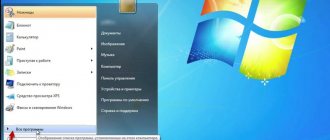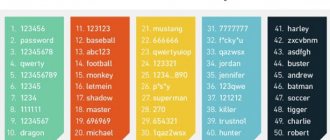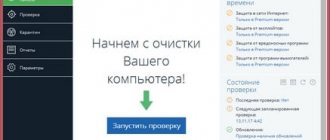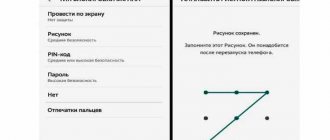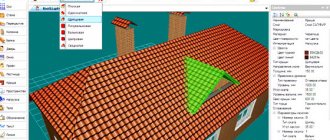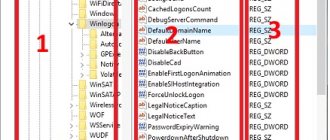What kind of "Elbrus"?
One of the processors of the Elbrus family,
Elbrus OS (OSL) is a Linux distribution (Debian-based) for processors of the Elbrus 2000 and Elbrus-90micro architecture.
These processors, like the system, were developed in Russia in the private company MCST, which turns out to be the only Russian industrial mass production of electronic components at the moment.
The bulk of Elbrus processors are developed on the basis of the SPARC architecture, which is fundamentally different from the x86/64 we are used to.
Demonstration computer MCST
The closest mass analogue is ARM processors, but instead of high-level languages and commands, simple basic commands are used to control SPARC. In the case of Elbrus, this is its own set called Elbrus .
There are several options for the system based on the single General Software (GSO) "Elbrus" :
- Elbrus OS: ported version of Debian 8.11 for Elbrus processors;
- PDK OS "Elbrus": the same system with a developer kit;
- Elbrus OS (x86): a system for regular x86/64 based on LFS, compatible with the Elbrus command system.
"Govorun" with a capacity of 1 petaflops
Not only PCs are made in Russia - supercomputers too! Thus, a new supercomputer was built and put into operation at the Joint Institute for Nuclear Research (JINR).
The system was named after the scientist N.N. Govorun - simply Govorun. True, there were no “Baikals” and “Elbrus” here. To create a 1 petaflops system, we used Intel Xeon chips and Nvidia Volta video cards.
A hybrid computer includes three different subsystems.
- The first has 21 nodes with a pair of 72-core Intel Xeon Phi 7290 processors each, which are effective for parallel computing.
- The second has 14 nodes with 18-core Intel Xeon Gold 6154 processors for resource-intensive computing.
- The third contains five NVIDIA DGX-1 Volta nodes, each including eight Tesla V100 video cards. The power of this subsystem is the highest, 600 teraflops.
“Govorun” was installed in the Laboratory of Information Technologies of JINR. The supercomputer makes it possible to carry out theoretical calculations, on the basis of which experiments are then carried out in colliders and other installations.
“Govorun” will simulate the behavior of the NICA detector, which should be completed in Dubna by 2020, and create programs for recognizing the tracks of elementary particles. In addition, it will process statistics of particle collisions in colliders.
But objectively speaking, 1 petaflops is 181st place in the Top 500 ranking, a list of the most powerful supercomputers in the world, which is published every six months. At the top of the rating is a system with 10 million processor cores and a peak power of 125 petaflops.
Download. Free does not mean accessible
Not a bad “machine” for work
In May 2020, MSTC published the original installation files of several versions of the operating system on its website.
The distribution kit, list of packages and documentation for the junior open version, compatible with x86 processors, have been opened for download. A more modern version of the system is not yet available.
Perhaps the most interesting are the versions for running on MCST processors of the Elbrus and R lines (SPARC architecture). But they are only available upon request and require a computer with the appropriate architecture.
Therefore, today we will limit ourselves to the regular version of the Elbrus OS , compatible with ordinary desktop computers.
However, like everything in Russia, open does not mean accessible. The download process took me a total of almost a month of rare attempts: the developer did not bother to upload the distribution kit to a normal exchanger.
The dial-up speed and constant interruptions due to the “habra effect” delayed the process until the download mirror appeared on Yandex.Disk.
Installation. System Administrator's Nightmare
Downloading is not the only problem we had to face. Elbrus turned out to be a tough nut to crack.
Installation via the Virtual Box seemed like a trivial task, but in practice it turned into several nights of shamanism.
Installation of "Elbrus"
Surprise: the minimum system requirements of the system do not coincide with those stated and are found out in practice using scientific poking.
Official system requirements: 1 GB of RAM and 40 GB of free disk space, compatible VGA video interface, DVD drive.
512 MB of RAM is enough , but automatic unpacking to a disk smaller than 50 GB (divided in the screenshot) is impossible.
Without additional sections, every second installation of Elbrus falls into one error or another. How this takes up 20 GB, I have no idea.
Accidentally pressing a keyboard button causes an interruption
And with them there is no less hassle: the process occurs with the obligatory errors, the graphical shell and a number of other packages may not be installed, accounts are lost.
To install on a hard drive, SATA 2.0 or lower is required, as well as a DVD drive. Installation is impossible from USB (at least it didn’t work for me with the default settings).
The bleak surroundings of the Russian secret agent
Start of the system. Photos without filters don't look very good today
By default, Elbrus is installed without a graphical shell in command line mode.
To launch the usual desktop you will have to enter a couple of commands. Or set the appropriate flag when installing the OS.
In this case, after successful installation, the user is greeted with a photo of the mountain peak of the same name.
The famous photo (in rather lousy quality due to increased compression) asks you to log in exclusively under the user account.
Part of the desktop is hidden due to the default aspect ratio of 4:3
And in the “virtual” another glitch with a missing menu is instantly revealed. It appears outside the screen.
The corresponding setting returns the correct proportions and shows the classic “Linuxoid Start” in the style of Win 98.
Visually, the system is simplified to the point of disgrace: it looks a little better than the OS on single-board computers. Everything is in place, everything is familiar - and still somehow uneasy.
The main elements of the visual shell of Elbrus
Hello, zeros?
Programs and utilities. What is?
Libre Office cannot always replace MS Office
Yes, that's true. The OS includes all the necessary packages, a basic set of programs and drivers.
But even in comparison with lightweight Linux options ( Mint , Rosinka , Astra ) it is very small. We are not talking about the possibility of choosing between options - everything that is available is presented in a single copy.
Mozilla is valued by military developers. Why? Who knows?
We are talking about the banal absence of at least some programs beyond the simplest office work: an analogue of MS Office , content and document viewers, browser and mail.
There are no system utilities - they are represented only by standard packages from the base Debian distribution.
It is worth paying attention to the software versions : they are not all the latest. Some of the packages in their current form are not supported by the developers.
This is the fate of any software approved by law enforcement agencies: every line must be checked, and this is a lot of time.
The exception is the Code::Blocks development environment (which includes the Elbrus program compiler for x86 and SPARC). Also in a single copy, and even with a clearly specific focus.
Unfortunately, there is no block for working with Elbrus architecture processors.
Even to many programmers, the set seems like a relic of the past
One can only assume (or search) that written programs can be recompiled if there is access and the processor itself.
What's under the hood of the most secure OS?
The system does not contain anything special. There is no support for fingerprint sensors, no infrared cameras, no crypto containers
Similar delays affected the Elbrus OS kernel itself: for the available version 3.0, the Linux kernel 3.14 (release 05.2014) is used; for the older open version 4.0 - Linux kernel 4.9 (release 12.2016).
A similar situation has arisen due to additional protection requirements:
- bugs are known and localized,
- Kernel vulnerabilities are patched,
- the features are known to system administrators,
- The code has been checked and there are no bookmarks.
In addition, the kernel, like software and packages from the OS, has received permission for use in the most critical systems.
It makes no sense to change it to something more modern: licensing will take too much time, but will not bring any critical changes. Including in terms of safety.
Industrial versions of Linux Red Hat from 2013-2016 are still relevant and supported - Elbrus has the same purpose.
How to get into the register of domestic software
To receive government support, software manufacturers must meet certain criteria. Thus, it is not allowed to subsidize local representative offices of international companies that do not create software products on the territory of the Russian Federation, although formally they could qualify for support measures. It is difficult to track the geography of software if the code is written in Open Source - in this case it is not tied to any jurisdiction, which cannot be said about proprietary software.
Russian developers can register their product in the register of domestic software, this will be the very criterion that guides the state when choosing a supplier in procurement and distribution of subsidies.
To be included in the register of domestic software, the development company must be registered in Russia, the share of direct or indirect foreign participation must not exceed 49%, and the amount of payments under licensing agreements in relation to foreign entities cannot exceed 30% of the company’s revenue from the sale of software, including granting usage rights.
If all requirements are met, you can submit an application to register your software. Along with the application, download the program distribution kits on a Russian hosting and wait for the commission’s decision.
The registration process will take up to six months.
Often the application does not meet the requirements of the Ministry of Telecom and Mass Communications the first time. Companies that specialize in such processes can help you deal with the formalities. If you want to save time, do not neglect such services.
Step 1. Preliminary preparation
- Add the software to your company's accounting documents.
- Create a website describing the software, its functionality, and other additional information needed to download and use your software.
- Register the personal account of the company’s general director at https://www.gosuslugi.ru.
- Receive an electronic signature - it will provide the opportunity to submit an electronic application for inclusion of the software in the Register.
Step 2. Registration of software with Rospatent
- Submit an application to Rospatent along with a sample of the software and its documentation.
- Registration will take up to 60 days from the date of application.
Step 3. Submitting an application for inclusion in the Register of Domestic Software
- Determine the names, classifications and other additional categories to which the software may belong (indicating previous or alternative names of the software).
- Add information about the company, beneficiaries and foreign participants of the company.
- Upload a document confirming the company’s compliance with the conditions regarding foreign participants (the share of foreign capital participation should not exceed 49%).
- Provide information on the grounds for the emergence of the exclusive right to the software (own development, certificate from Rospatent).
- Provide the URL of the software link (which we discussed above).
- Prepare and upload instructions for installing the software to your hosting.
- Download documents describing the functionality and technical specifications of the software.
- Apply online.
Step 4. Registration of software in the Register of Domestic Software
- Be prepared that during the registration process you will have to communicate with those responsible for assessing your application.
If all stages are successful, your software will be included in the Order and published on the website of the Ministry of Telecom and Mass Communications.
We have registered our Exonum CIS platform in the domestic software registry in order to participate in tenders and apply for grants.
But despite a number of advantages of the program to support Russian developers, there are also problems that hinder the professional development of manufacturers. Excessive support for the domestic market may have a negative impact on software quality, and developers may want to remain under government protection longer. In such cases, the manufacturers' business model becomes viable only with government subsidies and does not withstand healthy competition in the traditional market.
About protection. A couple of words
System protection itself is based on 3 principles:
- open source ensures timely localization of bugs and vulnerabilities (for used kernels they are already localized, future ones will be found by free developers of similar systems),
- permissions to access memory and hardware are checked before entering the cache (that is, before execution),
- full check of system components by security specialists.
To support programs running in protected mode, the compact library libmcst , providing memory functions and I/O support at the level of the base libc .
Out of the box, the standard version of Elbrus still does not offer anything unique in terms of protection that an ordinary user could use.
How to get the maximum
To summarize, we can say that the process of registration in the register of domestic software can take a lot of time and require serious preparation. In particular, first you need to obtain a certificate from Rospatent about the rights to the software.
Registration in the register allows you to apply for government support and participate in import substitution programs.
State support programs open up additional opportunities to create competitive products and provide a chance to take a share of the market, which is estimated at $5 billion. However, you should not build a business model exclusively for government orders and subsidy programs.
Cover photo: Maxwell Nelson / Unsplash.
We sing a song to the madness of the brave
In fact, everything is convenient and fast. But it's very clumsy
So, for a simple Russian user, Elbrus will turn out to be prohibitively complex. And completely useless.
You can imagine yourself doing routine office work in this system, but why? There is Mint, Ubuntu and many other free NIX operating systems. Much more user friendly.
MCST themselves offer the Alta distribution kit as a user system with more pleasant visualization and better equipment . It is also easier to administer.
A real Elbrus user, however, does not face such problems. The purpose of these systems is to work for the security of the country: turn it on, open the required package and not take a step to the left.
The set of components is sufficient. Installation from standard sources is prohibited; we have our own repositories
A beautiful, convenient shell is simply not needed here: it consumes already limited PC resources. From under the window of a secret accounting department or a package for setting up a missile system, beauty is not visible.
However, for novice developers, Elbrus will become a window into the defense industry (in particular, adaptation of existing programs based on it). And in modern conditions this is quite an interesting opportunity.
Top five Russian Linux distributions
Such tops are a common practice on the pages of this web resource. Not long ago, I already reviewed the top best Linux distributions 2020, where the lens included the most popular Linux distributions around the world. Around the same time, I wrote the top 10 best Linux distributions for home use, where I selected each product in the same way, focusing on the ease of use of a particular Linux on home PCs. Now I decided to talk about distributions of Russian origin, making an eyeliner in a top format.
Astra Linux
The distribution, which was developed primarily for various government and military structures, focuses specifically on the security and integrity of information data. As the name suggests, it is based on Linux, an open source kernel supplied under the GPL license.
This distribution has two versions: one for general use (Common Edition), and the other for special use (Special Edition). The latter, in fact, is used in all these secret law enforcement agencies.
You can learn more about this distribution on the official website.
Rosa Linux
Another Linux distribution of Russian origin. But unlike the previous one, Rosa Linux directly prioritizes the development of a useful and convenient operating system for ordinary users. Of course, there are also “closed” versions designed to protect information, but the main emphasis, again, is on creating publicly accessible builds.
Among other things, Rosa developers offer their users proprietary functional software. For example, you no longer have to worry about writing the Rosa image to USB, because there is a special utility for this purpose.
You can find out more about this distribution on the official website. There you can also find links to download images.
Alt Linux
Alt Linux is a real old-timer among Russian distributions. Its history begins all the way back in 1999, and at first the policy regarding development was completely different. But time passed, and with it Alt Linux and the people who develop it developed.
Now Alt Linux is a whole family of distributions with their own repositories. The development team works tirelessly, hoping to make all their wildest dreams come true.
Within this same family there are several separate versions of Alt Linux:
- Viola Workstation
- Alt Server
- Viola Education
- Alt Linux SPT 7.0
If the names of the first three make it clear what they are intended for, then questions arise about the latest version. So, Alt Linux SPT 7.0 is a universal distribution suitable both as a workstation and as a server or educational operating system.
More information about it can be found on the official website.
Simply Linux
Simply Linux was developed by almost the same people as Alt Linux. Even in this screenshot taken from the official website of this distribution, you can see what web resource is open there. The main idea of this system is ease and accessibility (for each of you). Simply is not demanding on resources, and therefore you can safely install it even on the most antediluvian computers. Xfce is used as the graphical shell, and this is another confirmation of the lightness and undemanding nature of the distribution.
As the developers themselves assure, the idea of their brainchild is simple: to give the user a choice, thanks to which he can decide for himself whether he should understand all the variety of system intricacies, or just go about his work or his own business. Simply Linux is ready to work out of the box; it has a set of software for this.
You can find out more about it by going to the official resource.
Calculate Linux
And our top is completed by one of the most unusual Russian Linux distributions. Calculate is attractive because it uses Gentoo (a very difficult distribution to install and use) as its base. However, unlike its predecessor, Calculate Linux does not require you to have such serious knowledge in this area. The distribution includes a large number of functions suitable for both home use and business.
In addition to the desktop version, there is also a server version. It can successfully replace Windows NT Server, having all the necessary capabilities, and even a few additional ones.
And yet, you can find out more on the official Calculate Linux website.