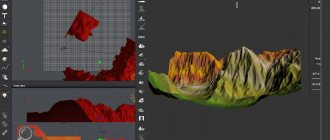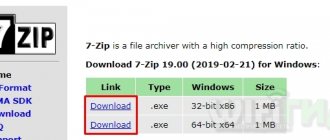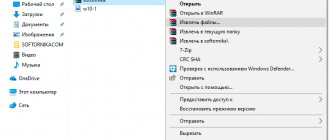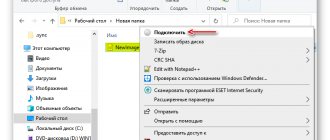Android programs for drawing: TOP best
For drawing on Android, you can use special programs that significantly simplify the process. The applications are available for free on Google Play.
Programs for drawing, architects and designers on Android appear in the Google Play digital store with enviable regularity: some help you draw in vector, others help you plan the location of objects in a frame, others help you calculate the area of geometric shapes, interacting with a whole collection of formulas and calculations.
It would seem that among such a vast collection of applications there should also be programs for drawing, but, as practice suggests, things are different in the genre. Apart from the long-known AutoCAD, there is nothing to look at! Therefore, you will have to look for nuggets, not paying attention to the cut diamond:
CAD Touch Free
Download on Google Play
A newcomer to the genre on Android with an intuitive interface, a well-thought-out working panel (the buttons are located where they should be, but if for some reason the design does not suit, the details are easy to change without rummaging around in the settings for a while) and two modes of interaction with drawings and pre-prepared models.
Yes, the developers really offer to view and modify standard 2D blanks (different formats are supported, and DWG from AutoCAD is also available), and study 3D objects and entire scenes.
And, although computers sometimes fail to cope with the task, in CAD Touch Free optimization is brought to perfection: no errors, no lags, no long loading times. The only problem that may arise is with the use of cloud storage from which sources are downloaded. But the rest works like a Swiss watch.
DWG FastView-CAD Viewer & Editor
Download on Google Play
A full-featured graphical drafting laboratory that opens drawings and documents created in AutoCAD and other services available on computer operating systems.
Among the advantages of DWG FastView is free distribution (the developers couldn’t do without advertising, but you definitely won’t have to pay for a monthly subscription), support for exporting in formats like PDF, BMP or JPG (if desired, you can leave marks on digitized images for additional clarity), the ability to transfer resulting works to cloud storage.
In terms of design, the program is slightly overloaded. The lower working panel, often located above the advertising banner, eats up too much free space, forcing you to spend hours changing the details or changing the way the frame is displayed.
Another problem is the strange phantom clicks that appeared after some app updates. Where ready-made geometric shapes are placed, for unknown reasons, “spare” ones also appear, greatly interfering with the process. The developers are aware of the problem, but they seem to be in no hurry to correct the situation.
GnaCAD
Download on Google Play
A graphic companion for Android that can easily open 2D and 3D drawings of any size (and it doesn’t matter from where - from internal or external memory, FTP or cloud storage), and then provide access to point-by-point and flexible editing.
One of the advantages of GnaCAD is the ability to work with drawings in a semi-automatic mode, when lines are laid according to points and coordinates, and not manually. It’s also easy to add additional text information for colleagues who have yet to come across work files, and add “draft” lines, which are erased in one click, but help you understand in advance, even before changing the file, what consequences the adjustments will lead to.
And finally, the GnaCAD program does not suffer from advertising and does not force you to stop every five minutes to watch promotional videos and notifications that take up half of the advertising. You can work here for free and without interruptions.
qgamer.ru
CAD Touch Free
A newcomer to the genre with an intuitive interface, a well-thought-out working panel (the buttons are located where they should be, but if for some reason the design is not suitable, the details can be easily changed without rummaging around in the settings for a while) and two modes of interaction with drawings and pre-prepared models.
Yes, the developers really offer to view and modify standard 2D blanks (different formats are supported, and DWG from AutoCAD is also available), and study 3D objects and entire scenes.
And, although computers sometimes fail to cope with the task, in CAD Touch Free optimization is brought to perfection: no errors, no lags, no long loading times. The only problem that may arise is with the use of cloud storage from which sources are downloaded. But the rest works like a Swiss watch.
The best simple drawing programs on your computer
If you need a simple drawing program, then you've come to the right place. We have compiled a list of five of the simplest software samples used by people involved in 2D and 3D modeling.
We chose them based on one simple criterion – ease of use. To understand whether a particular program is truly easy to use, we ran it ourselves and also read many reviews from a variety of sites.
Which one is the simplest, let everyone choose for themselves. But all of them have their advantages and disadvantages.
SketchUp
This is a program from Google with an interface in Russian. It has everything you need to get started in the world of modeling - a standard set of tools, a simple interface (no hidden menus or obscure functions), as well as detailed help.
As for the latter, in addition to the usual list of typical questions and answers for any good program, SketchUp also has a set of video tutorials.
With their help, everyone will be able to see how to work with the program, where and what tools it has, what is needed to use them, and so on. The main thing is that all this is visual, and not just in the form of text.
Also in the video tutorials the user will be able to see how real professionals in this field work. In general, for beginners there is everything you need here!
Here are some more features of SketchUp:
- There is its own forum, so all questions that are not answered in the help center (although this is unlikely) can be asked there. The answer will be given by real people - the same users or Google experts.
- There is a set of extensions to increase functionality. Thanks to this, you can transform the drawing software used by beginners into a truly professional set of tools.
- A huge library of our own objects that are freely available.
Rice. No. 1. SketchUp
Overall, SketchUp is the best program to start sketching! Yes, it doesn’t have such rich functionality, but everything is simple and clear. After SketchUp, you can move on to something more complex.
Download link
NanoCAD
There is a heavyweight in the field of drawing software and it is called KOMPAS-3D. It is used by the vast majority of people involved in modeling. This program allows you to draw both 3D objects and diagrams, for example, electrical circuit diagrams.
So, NanoCAD is a heavily cropped version of KOMPAS-3D. If someone has worked with KOMPAS, then the interface of this program will seem very familiar to them.
There are the same objects, the same tools, the same settings. There are just no specialized tools or options for fine-tuning.
If you have never dealt with any drawing programs, then we advise you to start getting acquainted with the wonderful world of modeling with SketchUp, then switch to NanoCAD, and then to KOMPAS-3D.
Here are a few features of NanoCAD:
- Standard object settings - vertex coordinates, line thickness and type, width, length and other size parameters, etc. There is no fine tuning, as we said above.
- Ability to customize the interface for yourself. As in KOMPAS, in NanoCAD you can easily remove or add some kind of toolbar.
- The interface is also in Russian. The program is completely free.
Rice. No. 2. NanoCAD
Many people advise starting to work with drawings in NanoCAD, since it is an excellent and free alternative to KOMPAS.
Download link
A9CAD
Another great set of tools that many experts recommend for beginners.
Of course, A9CAD is not as simple as SketchUp, but still, in a few days you can master it and start making simple drawings.
This program only works with DWG and DXF formats, and the files must also be created in A9CAD. If they are made in the same COMPASS, then you won’t be able to open them here. At the very least, it will be very difficult.
There is a completely standard set of tools. Of course, this will not be enough for experienced users or those who want to learn how to draw professionally.
There are tools for drawing circle, arc, line, square/rectangle and curve, as well as for plotting points. Below there is a button for applying text and changing color.
Of course, you can measure distances, copy a figure, and perform similar actions here too. But it will no longer be possible to configure the objects themselves.
Other features of A9CAD are:
- It is possible to print the resulting drawing.
- The program is completely free, but the interface is English.
- There are no additional functions or expansion modules here and there never will be.
Rice. No. 3. A9CAD
Download link
ABViewer
The advantage of ABViewer is that the interface here is made in the spirit of programs from Microsoft. This refers to the office suite, that is, Word, PowerPoint, Excel, and so on. Some even think that ABViewer is also part of the office software from the creators of Windows.
All the main elements are collected at the top. They are divided into specific categories.
For example, if you expand the “Drawing” block, you will see a tool for drawing the same straight or curved line, rectangle, circle and other shapes. There is also a “Text” block, which makes it possible to add text to the drawing in WordArt format or in one of the usual fonts.
As for the drawing itself, this process here is as simple and smooth as possible. There are minimal options for setting up objects.
This way the user can manually enter X, Y coordinates, length, angle and tracking. Everything is very good with this, but, again, only for novice users.
A few more features of ABViewer:
- There are ample opportunities to work with different formats. Drawings can even be converted from one format to another.
- The set of tools is assessed by experts as average, that is, it is enough for semi-professional specialists, and even more so for beginners.
- Russian interface. The program is paid, but there is a trial period of 45 days. During this time, it is quite possible to master the program in its entirety and move on to something more complex.
Rice. No. 4. ABViewer
Download link
FreeCAD
And another extremely easy-to-use program with large and bright tools (meaning images of tools in the FreeCAD window).
In terms of functionality, FreeCAD is very similar to AutoCAD, another giant in the world of modeling and drawing. At the same time, many functions and the same tools are taken from AutoCAD. Therefore, you can easily use FreeCAD in your work, master it well, and then switch to AutoCAD or even KOMPAS.
There is no ability to work in 3D here. But the 2D drawings turn out excellent. Once created, they can be opened in any other similar program.
You can manually enter the coordinates of each object, its length and angle. Interestingly, in addition to the X and Y coordinates, you can also enter Z here.
Other interesting points in the work of FreeCAD are:
- The work with macros, that is, small subroutines that perform the same actions, is well developed.
- A huge number of formats for reading and saving drawings.
- The interface is not in Russian, but the program is also free.
Rice. No. 5. FreeCAD
Download link
If you know even simpler drawing programs, write about them in the comments. And below you can see one of the lessons on working in the simplest set of modeling tools, SketchUp.
best-mobile.com.ua
DWG FastView-CAD Viewer & Editor
A full-featured graphical drafting laboratory that opens drawings and documents created in AutoCAD and other services available on computer operating systems.
You may be interested in: TOP 5 applications with which you can create music directly on your Android gadget
Among the advantages of DWG FastView is free distribution (the developers couldn’t do without advertising, but you definitely won’t have to pay for a monthly subscription), support for exporting in formats like PDF, BMP or JPG (if desired, you can leave marks on digitized images for additional clarity), the ability to transfer resulting works to cloud storage.
In terms of design, the program is slightly overloaded. The lower working panel, often located above the advertising banner, eats up too much free space, forcing you to spend hours changing the details or changing the way the frame is displayed.
Another problem is the strange phantom clicks that appeared after some app updates. Where ready-made geometric shapes are placed, for unknown reasons, “spare” ones also appear, greatly interfering with the process. The developers are aware of the problem, but they seem to be in no hurry to correct the situation.