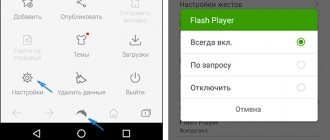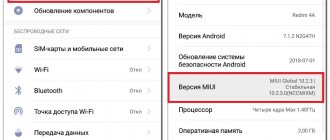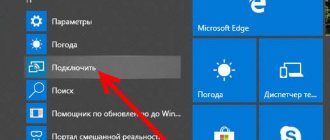Concept of a docking station
What it is? A docking station is a device in which a gadget is installed. It happens:
- standard;
- with charging;
- multimedia.
The classic docking station for smartphones is presented in the form of a stand that does not have a charger or port. It is used to watch movies on the gadget. The design will also be an assistant for talking over a hands-free, video call. Your hands will be free with her.
Charging devices are equipped with a USB port. It charges even when the phone is placed on the product. Some models have a USB Type-C connector. Therefore, before purchasing, it is important to make sure that the device can work with your phone. The device can be equipped with wireless charging, which is ideal for different gadgets. And some devices have an output for a specific phone brand. There is also a wired version of the station, suitable only for indoor use.
Using a multimedia device, you not only charge the gadget, but also play audio and video. This docking station turns your phone into a computer. The user can edit files and watch videos on TV or monitor.
Possibilities
Each device has its own functionality. They usually contain useful features. In addition to the charging function, it is possible to listen to music from the installed speakers. This gadget will be a wonderful travel assistant. In some models, the number of connected devices may be large.
The functions of many devices include displaying images on a large screen. To perform this manipulation, a port is used, through which the video is transferred to a monitor or TV. But the best would be electronics with Wi-Fi functionality, which will simplify the task.
Some docking stations have external memory, so you can save information there. All the best manufacturers use it. The function will be useful if the smartphone has already run out of reserve. The user can very easily send files to the media by cleaning the gadget.
The type of devices sold is one with the ability to connect to a local network. Thanks to it, the gadget can become a laptop, since some models have a keyboard. Or you can connect to an external keyboard.
Some stations can be used with wall mounting. To do this, the kit contains special devices that allow you to fix them. The wall-mounted docking station is easy to use, especially when you frequently use your smartphone to watch videos.
In hardware stores you can find a device that has a remote control. The function is convenient for those who use the station to listen to music or watch videos. With the help of multimedia docking stations, the gadget acquires the functions of a computer. In this case, users can work with text files. New devices usually have additional features that make them even more convenient to use.
J.Zao USB Type-C Docking Station in DeX Mode: Mobile Office in Your Pocket
In the last article, I mentioned the operating modes of smartphones for outputting HDMI images to external devices: monitors, projectors, and TVs. Previously, this was only available with original devices. After updating to Android 9.0, similar operating modes with non-original adapters became available on Samsung and Huawei smartphones. For example, with the J.ZAO JZ763 (6-in-1) USB hub.
An affordable technology from the Chinese is the J.zao DEX/HDMI station, which turns a smartphone into a full-fledged computer. A small device with expanded ports and the ability to connect a USB drive, mouse, keyboard, external monitor or TV to your smartphone.
DeX technology allows you to quickly connect to your applications: mail, online editors, spreadsheets, presentations. You can create and work with content. Suitable for active, serious people.
Unlike Miracast and similar Wi-Fi casting technologies, with a direct DEX connection there is no delay in the signal to an external monitor or projector.
Appearance of the J.zao adapter
Supplied in a compact box. The J.zao adapter is carefully placed inside.
It is a small metal box with interfaces on all sides and a short flat cable with USB Type-C.
Everything is signed. There is an anti-slip sticker.
Description of ports:
Works with all smartphones and tablets with USB Type-C OTG capability, as well as with smartphones (tablets) with HDMI/MFI support, and with laptops with similar standards (also Thunderbolt).
Supports Power Delivery (PD) and QC3.0 fast charging
There is a memory card reader - MicroSD and SD. Reads only one card at a time.
There are two USB ports (hub): USB2.0 and USB 3.0. It can simultaneously work with two drives (including HDD/SSD in a case), with external input devices (joysticks, keyboards and mice).
Type-C power input with PD/QC and HDMI output for connecting TVs, projectors or monitors.
An example of working with storage devices.
It connects to a smartphone without any problems, even in a thick case.
It turns out quite compact, you can take it with you to the office, carry it with you all the time, or take it on a trip or business trip.
A fast controller for USB-C is installed inside. Pay attention to tight installation.
When connected without power (USB-C), smartphones with HDMI support switch to screen mirroring mode (HDMI-mode).
And if you additionally supply power to the adapter, the smartphone switches to DEX mode and advanced functions become available.
This is how you can display the system on any available TV, projector or monitor.
Android Dex interface screenshot
All installed applications on your smartphone are available. Some work in full screen mode (DEX-compatible), some in normal mode. But everything works.
It is extremely convenient to work online with Google Docs
Example screenshot - working with tables on full screen (TV)
A few words about compatibility.
Here is a list of compatible devices (with HDMI output). With others it works as a USB hub.
Buy J.ZAO JZ763 USB hub (6-in-1).
I recommend that you read the latest selection of articles about specialized stores from Aliexpress: audio modules, radio products, special gadgets and tools.
And a similar article about Dex.
Mobile office: Samsung Galaxy-S technologies in your pocket
A minute of JD advertising.
We are very pleased to inform you that the biggest sale “JD: We are 4 years old” will start soon, we have prepared a huge number of discount coupons worth about 200 million rubles for this sale. Pre-sales and promotions “Exclusive to JD.RU” and “New on JD.RU” begin today.
Promotion period: from 10:00 on the 24th of May to 18:59 on the 31st of May (Moscow time).
During this period, you can take 2 types of coupons ($40-$5&$100-$50), the number of coupons is limited.
A review coupon is also available for everyone ($10-$1). We simply write any short review about the purchased product.
1. Register and win coupons: $5.05 - $5 for you and $2.05-$2 for friends
2. Cash bonuses. Period from 19:00 May 31 to 18:59 July Moscow time. We look forward to seeing you in the JOYBUY mobile application: Earn money with friends - Cash bonuses and rewards 3. Quick dealsi. Deadline: from 19:00 on the 31st of May to 18:59 on the 1st of June (Moscow time). There is a chance to buy XIAOMI products for only $0.99! 4. BONUSES FROM PAYPAL. Deadline From 19:00 on May 31 to 18:59 on June 15. Pay for your order with an amount of $20 or more via Paypal and receive a discount coupon $5.05-$5 5. COUPON BOX. The period is from 19:00 on June 1 to 18:59 on June 15. Different product categories - different coupon boxes from JD Coupons for discounts up to $50. 6. SUPER COUPONS. Deadline: 19:00 June 15 to 18:59 June 19. Every day there is a chance to receive a discount coupon. Win a $199-$100 discount coupon. 7. Quick deals. The period is from 19:00 on June 15 to 18:59 on June 19. 5 new products every day. There is a chance to buy Huawei products for only $0.99. 8. Brands and stores. The period is from 19:00 on May 31 to 9:59 on June 25. More than 20 brands and storesiii. Exclusive Promotion 9. $6.18 and below. Period from 19:00 May 31 to 18:00 June ii. More than 100 products - the lowest prices of the year! Visit our website and find out detailed information, in addition to the fact that there are still very hot and interesting competitions going on on our social network and instagram, participate and win a big surprise...
Gadget compatibility
What types of docking stations are there? They can be:
- universal;
- for 1 device;
- for specific gadgets.
Typically, universal fixtures have limited functions, but they have many outputs. Why is such a station needed? They are used for charging. They do not connect to a PC or keyboard. The docking station is ideal for families with gadgets from different brands. You can charge all gadgets with it. The maximum number of connected gadgets depends on the model.
Devices that can only be used for one system have many functions. It is allowed to connect a monitor, keyboard, and speaker systems to them. It is possible to synchronize your phone and computer.
Stations that can be used for a specific type of mobile device are capable of working with a computer. They can also be connected to other peripheral systems.
Nutrition
Budget devices are often powered by USB, but there are also models that power from the mains . Charging with the help of the latter is much faster, however, docking stations with this type of power supply are rarely able to connect to a PC.
Multimedia docking stations are divided into those powered from the mains and those with their own battery. The former are well suited for use at home, while the latter are suitable for countryside, outdoors or a picnic.
Tips for choosing
How to choose a docking station? To do this, it is important to focus on some parameters. Most buyers rely on the selection criteria presented. The product is selected taking into account:
- technical characteristics;
- type of food;
- scope of application;
- type and size;
- availability of additional devices.
Errors in selection complicate the use of the device. Therefore, it is important to focus even on small details. First you need to pay attention to the characteristics. It is important that the smartphone is compatible with the station, otherwise the product will not be useful. You need to find out from a consultant whether the station can fit your gadget.
Another important nuance remains the type of food. The reliability of products operating from the network is higher. They work quickly and have high power, so they can be used simultaneously with several phones. But they have low mobility. And the charging model, with a battery, can be taken on a trip.
The purpose of the product must also be taken into account. You need to decide what the product will be purchased for. After all, this will affect the functions of the station. To listen to music, you need high-quality acoustics. And to watch movies you need a cooler to cool the phone.
What else should you pay attention to when choosing? The type and size of the station matters. It is advisable to buy devices with small parameters for travel. And for home use, the appearance and dimensions can be any.
When purchasing, you need to look to see if there are any additional accessories. The control panel is suitable for those who buy a station for music and video. With it you can set the desired volume and change the order of tracks. The tips presented, although well-known, allow you not to make a mistake with your choice.
Pay attention to the tilt of the panel. It is better to choose an angle of 20 degrees. It is advisable that the docking station have several connectors and a wireless protection function. Considering these recommendations, you can choose a high-quality and suitable device.
Where the product was purchased also matters. Of course, you can order it online, but then it is impossible to check its functionality. It is best to contact specialized hardware stores. Where to buy the device? A large selection of stations is located in M.Video, Eldorado, MediaMarkt. This is where the best stations are sold. If you buy from an online store, you need to choose proven ones.
Subtleties of choice
If you own a flagship smartphone from Samsung, then pay attention to DeX. However, this gadget may seem too expensive. And not every person needs the ability to connect their device to a monitor. If you only need a charging function, then a universal docking station for your smartphone is recommended for purchase. You can find it both in Chinese online stores and in Russian retail.
Docking stations on AliExpress
Please note that even a universal accessory is not actually a universal accessory. For example, docking stations for iPhone must have a Lightning connector. There are also products with micro-USB and USB Type-C connectors. Samsung smartphones most often use a slightly elongated connector, which also plays a role.
If you have a smartwatch, you should look for a combined docking station. That is, it should have two platforms - for a smartphone and a smart watch. If the latter are charged wirelessly, then they will also receive electricity while at the appropriate site.
Rating of ordinary docking stations
Basesus Little Volcano Lightning
If you are interested in inexpensive stations, then the presented option will be the best choice. It is bought for iPhone 7 and 7 Plus. With its help, a stable position and fast charging are ensured. The material of the device is polished aluminum. It also has rubber inserts, so the docking station is protected from slipping.
The phone is installed on the device at an angle, so operation is very comfortable. Users can use video calls, read messages and watch movies. And all this while charging. In addition, the product has a compact size.
Basesus Little Volcano Lightning
Advantages:
- uninterrupted operation;
- compact dimensions;
- anti-slip protection.
Flaws:
- strong heating of the case.
Mophie Charge Force Desk Mount
If you are interested in budget models, then the presented option will be a wonderful purchase. Although it is not very functional, it does its job perfectly. The station can only charge the device.
During this procedure, the gadget is securely fastened. The station does not heat up during long-term use, which is usually noticeable in other devices.
Mophie Charge Force Desk Mount
Pros:
- securely fastening the phone;
- overheat protection;
- low price.
Minuses:
- flimsy leg.
Twelve south TwelveSouth HiRise Deluxe
The device continues the rating of high-quality, but inexpensive devices. There is no need to remove the case when charging your phone. The manufacturer took into account the features of a large number of gadgets.
Thanks to its small size, you can take the device with you even to work. The docking station is suitable for Android. It can be used for different iPhone models. The main thing is that the phone has a micro USB connector. When the smartphone is charged, you can choose the desired height and tilt.
Twelve south TwelveSouth HiRise Deluxe
Advantages:
- compact dimensions;
- suitable for iPhone;
- possibility of adjusting height and tilt.
Flaws:
- Poor quality phone fixation.
Just Mobile HoverDock (ST-268)
The manufacturer has made the docking station comfortable to use. Its operation is possible even during the charging period. The case is made of aluminum, inside there is a cooling system that protects against overheating.
User reviews indicate that the stand can be used to place an iPhone in any case. During the entire replenishment procedure, the phone will be firmly attached to the docking station.
There is no Lightning cable included, but this should not be a problem for an iPhone owner. It is important to consider that the phone is fixed securely, so you need to remove it carefully.
Just Mobile HoverDock (ST-268)
Pros:
- affordable device;
- reliable body;
- overheat protection.
Minuses:
- risk of damage when removing the phone.
Pros and cons of docking stations
Devices for connecting gadgets have several important advantages:
- ease of control and simple interface;
- opportunities to facilitate the management of a mobile device and expand its functions;
- a large selection of devices depending on the place of use and required functions;
- compact dimensions and long operating time.
The charging dock has only one significant drawback - the need for a constant connection to the mains. Other types of devices may require the installation of special drivers and software that are responsible for connection and data transfer. A universal docking station, which is compatible with several models of gadgets at once, will help eliminate this disadvantage.
Rating of docking stations with charging
Apple D Stand Charging Station
The rating opens with a device with a minimalist design and high-quality silicone. It is firmly attached to the surface and does not slip. This station is durable. The stand cannot interact with devices that have a Lightning connector.
To use this device, it must be connected to a power source. Its design fits perfectly into any interior style. Using such a station allows you to charge your smartphone at any time.
Apple D Stand Charging Station
Advantages:
- high quality;
- phone charging with case.
Flaws:
- used only for Apple products.
Baseus Wireless Charging Pad WiC1 10W
According to buyers, this is a reliable device. With it you can charge different smartphones using the wireless method. The power is 10 W, there is an output of 9V/1A and 5V/1A. The convenient station is made of plastic and metal and can be used as a regular stand.
The device is small in size and has an original design. The kit includes a charging cable and a wireless system. The average price is 1800 rubles.
Baseus Wireless Charging Pad WiC1 10W
Pros:
- wireless charging function;
- Possibility of use as a stand.
Minuses:
- none.
Adonit Charging Stand 10W
Whichever docking station you choose, you need to read the review about it. This model is small in size. With it you can place the gadget in 2 directions. It is chosen for various smartphones, including the iPod. Features include an internal protection system. The buyer can choose any color - black or white. The approximate price is 2800 rubles.
Adonit Charging Stand 10W
Advantages:
- ability to choose color;
- original design;
- Used for different phones/small tablets.
Flaws:
- high price.
ESR Lounge Stand 10W
The phone dock has a fabric cover. Its charging power level is high due to the presence of 2 media coils. The color of the device is gray, so it can be chosen for any room.
The station housing ensures uniform heat distribution. It makes charging safe. The model has overvoltage and short circuit protection. Cost – 2700 rubles.
ESR Lounge Stand 10W
Pros:
- suitable for different gadgets;
- no overload;
- presence of anti-slip coating.
Minuses:
- No.
Baseus Type-C Hub Adapter
Two versions of this device are available in the Baseus store: with one HDMI and one VGA port, as well as an updated model with three HDMI. The model allows you to connect not only up to three additional monitors (one with a resolution of 4K and a refresh rate of 60 Hz, two 4K/30 Hz or three 1080p/60 Hz), but also five peripheral devices (three USB 3.0 and two USB 2.0), and also an SD or microSD memory card. In addition, the hub is equipped with four Type‑C ports for charging gadgets and transferring files.
For cable connection to the network, the docking station has an RJ-45 port. In addition to the USB cable, you can also order a power adapter with a suitable plug. The device is compatible with Windows and macOS gadgets, but you can only connect two additional screens to Apple laptops. Headphones or speakers can be connected via a 3.5 mm mini-jack.
Price: from 6,399 rubles.
Buy
Rating of multimedia docking stations
Divoom iFIT-2
Typically, popular models have several necessary functions. The Divoom iFIT-2 device is a speaker and stand for various smartphones. The plastic design makes it look modern. Connection requires a 3.5 mm jack, which is considered standard.
The device has high-quality sound and a power of 6 W. The speaker operates in the range of 30-20 kHz. The docking station has a lithium-ion battery, so it can operate for up to 7 hours. Thanks to this user, music, videos, and reading books are available. There are 2 colors to choose from – black and white. How much does such a device cost? The price is 1300 rubles.
Divoom iFIT-2
Advantages:
- low cost;
- versatility.
Flaws:
- no remote control.
Apple iPhone Lightning Dock Silver
The popularity of models of this type is associated with the popularity of the brand. The phone at such a station is placed vertically, and there is no need to remove the case. In addition to charging, the device will be an assistant for hands-free conversations and listening to music. You can also connect a stereo system.
The device has a laconic design, suitable for different rooms. If you look at the product description, you can find out all its characteristics. Its dimensions are small. According to users, the build quality is excellent. There is a synchronization function with PC.
Apple iPhone Lightning Dock Silver
Pros:
- many functions;
- nice view.
Flaws:
- little weight;
- Possibility of use only for Apple.
Samsung DeX Station EE-MG950BBRGRU
Which company is better to choose a station depends on the brand of the phone. If it is from Samsung, then you can safely purchase the presented device. It makes it easy to connect your smartphone to a keyboard or mouse. It is possible to edit files and view them on PC and TV. You just need to connect your phone to the station, and you can use the capabilities of your smartphone by turning it into a computer.
The device is made of plastic. It contains 2 USB connectors and 1 HDMI. Due to its small size and light weight, the station easily fits anywhere.
Samsung DeX Station EE-MG950BBRGRU
Advantages:
- increases phone functions;
- you can connect a keyboard.
Flaws:
- Possibility of use only for Samsung.
HYPERDRIVE 7.5W QI WIRELESS CHARGER & USB-C HUB
If you compare this technique with another, you will be able to identify many of its advantages. This is a device used not only for charging. It has 8 ports, but is still compact. Its work can be performed either through a network adapter or through a laptop.
You can connect 8 gadgets at the same time. There is a slot for a memory card. The product has a stylish design and comfortable construction. You can set the incline level. The aluminum case with a rubber layer protects against overheating.
HYPERDRIVE 7.5W QI WIRELESS CHARGER & USB-C HUB
Pros:
- functionality;
- work with 8 devices;
- excellent quality.
Minuses:
- overcharge.
Is there room for functionality?
But rarely does anyone expand the list of additional capabilities of a docking station for a smartphone; for example, it is difficult to find one with a speaker from which you can listen to both classics and modern music in a normal decibel and frequency format. And this search takes time away from young people who are always in a hurry to live and enjoy. In general, the price of the product is within several hundred rubles.
But again, the situation is the same as with the first mobile means of pocket digital communication and with their continuation - smartphones of all possible device thicknesses and lithium-ion battery power.
Models of different docking stations appear on the market almost every month, and all from the same well-known manufacturers - Samsung, Apple, Nokia and others. But even the almighty Internet is silent about the offer of a home-grown product.
A typical example from Nokia is how a little-known Finnish company burst into the mobile communications market by placing laid-off miners from closed mining enterprises at assembly tables. At the same time, it began to produce simple phones that were not yet sophisticated with functions, but with docking stations, expanding their functionality for the convenience of purchasers. A little later, we turned the device into a kind of mini-tablet so that we could see what was happening on the screen.
Some “docks” are so functional, especially from Samsung and its smartphones, that when combined they form a full-fledged computer. Their connectors connect a screen, a keyboard, and even a wired mouse and a World Wide Web cable. This is how a modest product expands the capabilities of cellular communications.
In fact, in the office and at home, smartphones, figuratively speaking, are taken out of the pockets and purses of men and handbags of women and inserted into a docking station located on the table or bedside table, with various communication data displayed on the monitor.
If there is a PC or laptop or tablet nearby, then the owners are surrounded by great opportunities for using digital devices.
Types and purpose
Many new products can be connected to different devices, for example, a laptop, phone, computer. A user review showed that some types convert video and photographic materials from a camera to a smartphone or computer well. We can safely say that all equipment connected to the docking station represents a complete media system.
According to their purpose, devices are divided into:
- Wireless. They are considered the most convenient to use and mobile. The main thing is to remember to recharge so as not to encounter an unplanned shutdown. Some models are equipped with Wi-Fi.
- Wired. Can only be used for tablet computer. They turn on after connecting to the network, computer, using a cable, or can be powered by a battery. To figure out which one is best to buy, you need to consider your personal preferences.
- Chargers. The device is used only when necessary to charge a smartphone or tablet.
- Universal. They have a number of additional functions, in addition to recharging the device. This could be connecting a mouse, speakers, keyboard, etc.
- Multimedia. Intended for working with media files only. The best manufacturers have developed a special portal through which materials will be transferred without outside interference. The user can not only receive files, but also view them and copy them if necessary.
Docking station for HDD and SSD - what is it?
The work is based on appropriate functionality that allows you to connect two devices, combining their operating capabilities. When considering what types of docking stations there are, it is worth considering that this is a system that has a number of compartments where drives will be installed in the future. It can be connected to a PC and the disk can be used in the same way as if it was already built-in. In addition, today there are models that have many different features and functions. But the main thing remains the simple and quick expansion of disk space and significant savings in space on the computer. You can connect a monitor, keyboard, network, mouse, etc. to such equipment. This way you will get rid of the need to reconnect all the components separately each time.
Criterias of choice
The right choice directly determines how comfortable you will be working with the equipment, so you should pay attention to the following points:
- The docking station must be compatible with the OS.
- When choosing, the functionality of the device is taken into account based on personal preferences.
- The main form factor is the number of ports. Decide on their number and type in order to connect cables as conveniently as possible in the future.
- The dimensions of the device should not create discomfort when used in an apartment. Small-sized docking stations can combine a large number of additional features.
- Choose trusted manufacturers.
- Inexpensive models are often of poor quality.
- It is better to make purchases in specialized stores and listen to the advice of sellers if necessary.
- All equipment must be guaranteed.
Today, the best docking stations are available in several types. They may differ in their capabilities, functions and technical parameters. Therefore, before making a purchase you need to decide on the model. To do this, just look at the rating of the best docking stations for HDD/SSD for 2020. Almost all such equipment can work with HDD and SSD. The only drawback is the dimensions, since each model is equipped with compartments that are suitable for both 2.5 and 3.5 inch hard drives. Budget options process only one disk at a time, more expensive ones have one, two or four bays.
Other details
A separate category includes devices that support eSATA and IDE drives. Modern models are able to support a USB Type port. In addition, it is worth taking a closer look at stations that have an eSATA, SATA III, and Thunderbolt interface. Each of them has different bandwidth capabilities. Often all equipment can back up files. On high-frequency models, you just need to press a button located on the case to start this process.
There is no need to turn on the PC during copying. LEDs will inform you when work is complete. With the help of some stations, discs can be connected to other devices, for example, to a TV. This way you can start a recorded program that you did not have time to watch earlier. Some devices can also be connected to phones, laptops, etc. Their additional features include switching to standby mode after a period of inactivity. Many units have an individual cooling system with two or one fan. If you don’t know where to buy such a device, you can order it online, for example, from AliExpress, or buy it in an online store.
Advantages and disadvantages
As with any device, the popularity of models is influenced by certain advantages and disadvantages, which should be taken into account in order to avoid mistakes when choosing equipment.
Pros:
- If necessary, hard drives can be quickly changed.
- It is possible to use different types of ports.
- Different buttons to turn on/off.
- High reliability. All ports are hidden in the case, which provides good protection from damage; some devices have several additional ports.
- Stations equipped with an eSATA port allow you to work simultaneously with several HDDs using the original interface.
Minuses:
- Popular models have a high price.
- Size. Often, such equipment is bulky and designed to be installed on a desktop and protected from vibration.
- Open type devices may allow dust to accumulate inside.
- Additional food. Some models require additional power supply from the mains.