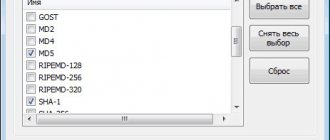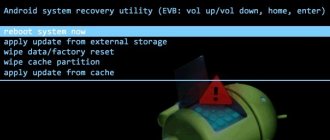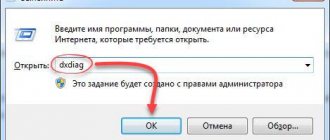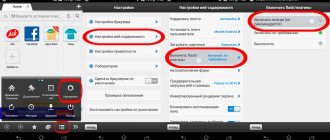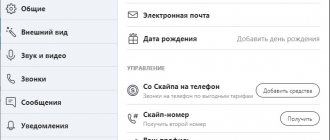NFC technology for wireless information transfer over short distances allows you to exchange data between two devices. The main application of the option is in identity card applications and electronic payments. Now users can make payments without bank cards. In the article you will find instructions on how to connect NFC on Android smartphones.
NFC technology works on the same principle as Bluetooth, with some exceptions. NFC establishes a connection with an object in less than one tenth of a second, and the range is 20 cm.
Is there NFC on Android?
Today, smartphones costing more than 6-8 thousand rubles contain a chip with the “nearby field communication” function. But check the availability of this option with a consultant when purchasing. For example, in Samsung devices, information about NFC support is contained on the packaging sticker or the phone cover.
Check NFC through “Settings” → go to “Wireless & Networks” → “more”, NFC item.
Checking the device for NFC
Would you like to try the technology in practice, but don’t know if this is possible on your device? Let's check.
To do this, carefully open the back cover of the smartphone or tablet, in a situation where it can be moved away without damage, and inspect the gadget’s battery.
When NFC development is present, you will see this abbreviation there. If the cover of the phone/tablet is not removable, the corresponding icon or abbreviation will be located on the outside.
If for some reason you do not want or cannot remove the cover, you can make sure that this method of communication is available in the device settings.
Find the “Wireless Networks” tab, then “More...” and if NFC is available on the device, then there will definitely be a corresponding item there.
What it looks like, look at the photo above or in the video instructions on how to properly check NFC on your phone:
Necessary conditions for payment
Let's look at how payment terms differ for different devices and operating systems.
Android Pay
On the Android platform, NFC technology became operational in May 2020, but even today not all devices are compatible with the function. The necessary conditions:
- OS version KitKat4 and higher;
- availability of NFC, check information about technology support in “Settings” or in the description of the smartphone.
In addition, you should disable the Knox service on your smartphone, which is responsible for protecting the phone from attacks by viruses or hackers.
Samsung Pay
For Samsung, the conditions are the same as for other devices on the Android platform. On phones that have been reflashed or contain unlicensed extensions, the technology may not work.
Apple Pay
To make wireless payments on iPhones, the user must be identified using Face ID, Touch ID or a password. Otherwise, the principle of operation is the same as on all other devices. Complete the security check, enter your card details and confirm your acceptance of the User Agreement.
How to check if your phone has NFC
To determine whether a device is capable of supporting contactless payments, you should look at the instructions for the device. But, in order not to look at a voluminous book, you can look in the settings.
It’s easier to find out if your smartphone has NFC from the list of supported devices:
- Samsung offers NFC in the Galaxy, Note, A, M and J series;
- Honor and Huawei – P, Mate, Ascend, Honor (ultra budget versions of Honor do not have a chip)
- Xiaomi – available in all models except the Redmi line (except K20);
- Asus – in the Zenfone series;
- Meizu – Pro, MX;
- Sony – Xperia, Z;
- iPhone – SE, 6 and younger.
Note. The above models support the contactless module from 2020 release.
Also, on smartphones running Android, you can see the NFC icon in the quick access menu. To do this, you need to slide your finger across the screen from top to bottom.
NFC: which phones have it, which ones support the function
How to find out if NFC is supported in Android settings
Not all of the above models will have a chip installed. Manufacturers give preference only to expensive models. Therefore, it is better to turn to the most reliable method - finding the function in the settings.
You can find out if your phone has NFC like this:
- Go to device settings.
- In the “Wireless Networks” section, click on the additional menu “More”.
- Find “NFC” in the list of functions.
If there is no corresponding menu item, then the function is not installed on the phone.
Important. If you need to set up your smartphone to use contactless payment, you should remember to activate the chip if it has not been used before. To do this, also find the “NFC” item and move the slider to the working position.
If there are doubts about the originality of the firmware, there is a special “NFC check” program that can determine whether the equipment is installed in the gadget’s filling or not. You just need to download it to your smartphone and wait until it is installed, and then run the scan. If there is no chip, a corresponding message will appear on the screen.
How to check in Apple Pay
With gadgets from Apple, everything is very clear. Module support starts with iPhone SE, six and higher. But when setting up payment, users have problems. One of the reasons may be failure of the chip itself.
You can check whether NFC works on iPhone only during setup and payment for Apple Pay:
- Open the Wallet app.
- Click on “+”.
- Blue "Next" button.
- Scan the card.
- Check the information and click “Next”.
- Enter the CVV code and “Next” again.
- Confirm the link via SMS from the bank.
After this, you will have to check the functionality of NFC at the checkout. After the message appears on the terminal, you need to:
- Open Wallet.
- Select a card.
- Confirm your intention to pay with your phone using a fingerprint, facial recognition system or code.
- Bring your iPhone to the terminal.
Setting up Google Pay on Xiaomi mi9
If the module is working properly, the payment will go through and a characteristic sound signal will sound.
How to check in Samsung
Similarly, you can check NFC or MFC (another payment module, Samsung proprietary technology) using Samsung Pay:
- Create an account in Samsung.
- Download the Samsung Pay app if you don't have it installed.
- Log in, set up a fingerprint or other authentication method.
- Add a payment instrument following the system prompts.
- Accept the user agreement.
- Confirm the link via SMS from the bank.
If there is a sensor, the terminal will catch the signal and make payment.
How to set up NFC
When you are convinced that your smartphone has contactless payment technology, it’s time to figure out how to use NFS on Android. First of all, enable or set a special permission.
Instructions on how to set up NFS on Android:
- Go to "Settings".
- Select “Wireless networks”, “More” item.
- In the NFC section “Allow data exchange”, check the box.
The Android Beam function turns on automatically; if this does not happen, click on the line with that name and activate it manually.
Now find the Android Pay application on the Freesoft.ru website, download and install it on your smartphone.
Android Credit Card
Large banks immediately responded to the appearance of the payment system on the Android OS. Today, the client can issue a debit or credit card specifically for the application. You won’t need to constantly carry a bunch of cards with you; all means of payment will be in your smartphone.
NFC tags
NFC tags are passive devices. They are sold separately from the smartphone and do not work constantly, but only when in direct contact with the signal source. The same technology is used for wireless charging of digital devices.
NFC tags are small stickers that perform various commands. The tags are programmed, for example, to improve the Internet signal, to turn on Bluetooth or start the player in the car, or even to turn on the PC from a distance.
Android Beam
Android Beam is an option for data transfer; Bluetooth is also used here, but the Bluetooth module remains turned off. So the energy consumption is lower than with normal wireless network use.
Using Android Beam, you can transfer Internet pages, photo and video files, links, and contacts. The advantage of the technology is that when transferring, you don’t need to press or turn on anything, just bring your smartphone to another device with Android Beam. A connection request will appear on the screen, click on the desired item and the files will be transferred instantly. When operating, the displays of both devices must be unlocked and active.
The history of NFC in phones
Technology such as NFC dates back to 1983. Then it was used to record the necessary data using radio signals. But the modern system appeared only in 2004. Three companies - Sony, Nokia and Philips created the “NFC forum”, which made it possible to transfer some information just by touching the devices. Over the years, Near field communication technology has improved.
In 2006, “NFS tags” were created, and in 2007 such a tag was inserted into the Nokia 6131 phone. In 2009, the NFC forum created the Peer-to-Peer standard, which allows smartphones using NFS to exchange contacts and links with each other, and initialize Bluetooth and so on. Nowadays this technology is present in almost every mobile device and is used for various purposes.
How to pay using NFC from your phone
If your smartphone is compatible with NFC technology and there are no other restrictions, start using the function. Procedure:
- Download the Android Pay app and install it on your smartphone.
- Launch, go through the registration and identification procedure.
- We create a virtual bank card.
- Top up your card.
- When paying, you launch Android Pay, enter your password and bring your smartphone to the terminal.
Payment is made instantly. The reason for payment refusal may be a lack of funds or an incorrectly entered password.
Types of external NFC modules and their functionality
Depending on the smartphone model and its design, you can install several types of additional NFC devices:
- SIM card (looks like a regular card, can be mini or micro format);
- tags (round flat “spots” with an adhesive base, can be glued to any surface);
- additional NFC antennas (consist of an internal chip module and an antenna, mounted under the phone cover).
SIM cards
Possibilities:
- payment for goods and services;
- receiving and transferring money.
Advantages and disadvantages:
| Advantages | Flaws |
| Ease of installation and use. | You may need to change your phone number. |
| Active NFC function. | A new bank card/account is required. |
| There is no additional identification when paying (encryption, phone unlocking). |
NFC tags
Functional:
- managing gadget settings;
- receiving data;
- payment for goods and services.
Zen-Money - official website of the expense accounting system
Advantages and disadvantages:
| Advantages | Flaws |
| Low price. | Passive NFC function. |
| The ability to manage the settings of the phone and associated devices. | Each setting function requires a separate label. |
| Requires special programming applications. |
Antennas
Possibilities:
- managing smartphone settings;
- receiving and sending information;
- payment for goods and services.
Advantages and disadvantages:
| Advantages | Flaws |
| Additional fasteners. | |
| Full cycle of data exchange. | Additional fasteners |
| Active NFC function. | Not all mobile operators can produce such devices. |
| High power consumption (via Wi-Fi, Bluetooth). | |
| Not suitable for smartphones that do not have a removable back cover (only a card slot). |
Your device does not support this feature
What to do if there is no NFC? The lack of NFC on a phone is not a death sentence. The adapters listed above can replace the module.
SIM cards with module support
Such SIM cards are issued by different mobile operators, but, as stated above, they will only work if the phone has NFS. Only one operator makes it possible to pay in stores and for public transport without a factory-built module, this is MTS.
The SIM card is supplied together with the antenna. But, buying one SIM card is not enough. To pay, you will need to issue an MTS Bank card or create a virtual means of payment in the MTS-Money application. You can download this from Google Play or the App Store.
It is not difficult to install a SIM card in a smartphone. This is done easily on those phones where the back cover is removed and the battery is removed.
The bottom line is this:
- Remove the cover and take out the battery.
- Insert the SIM card, bring the antenna out.
- Place the battery and attach the antenna on top.
- Close the lid.
- Top up your card account and pay.
NFC antennas
Installation of other antennas is allowed in the same way. You can choose an adapter for your phone. A consultant from a specialized store will help you do this.
How to install NFS on Android or Apple, in this case, is described above.
Label
Tags work exclusively in conjunction with the built-in NFS module in a smartphone. What to do if your phone does not support NFC. This is where a built-in antenna comes to the rescue.
Having equipped your phone with everything you need, you can easily pay for purchases in stores that have a PayPass terminal.