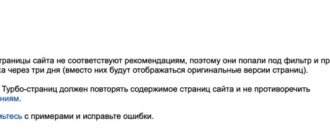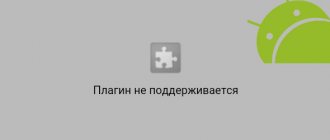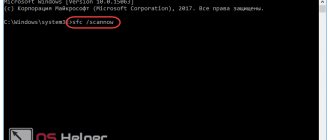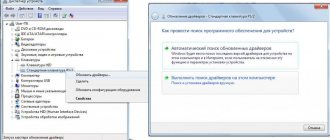Let's start with the main thing. What is a SIM card?
A SIM card is a contact smart card with its own processor , capable of registering with a mobile network. "Simka" can find the nearest transmitting station and store information: numbers, SMS and other data.
The SIM card has permanent (non-volatile) and RAM memory. There is also a hardware encryption module and a hardware random number generator.
The SIM card processor operates at up to 10 MHz . The permanent memory is divided into areas: approximately 60% is occupied by operator data, 20% by the operating system, and the rest by user data.
How are SIM cards made?
It all starts with chip production. Among the most famous manufacturers are Samsung, ST Microelectronics, Infinion.
Then the chips are placed on the contact pads - assembly is performed. This results in a tape like this:
After this, the modules are removed from the tapes and attached to a plastic base. After that, each module is loaded with an operating system and applications.
The final step is flashing unique data for each card. These are ICCID and PIN codes, keys, identifiers, etc.
What types of SIM cards are there?
A standard (large) SIM card is actually a MiniSIM . Its dimensions are 15x25 mm. The standard was approved in 1996. Such cards support 2G and 3G, but do not work with 4G/LTE.
Before this, SIM cards were gigantic - 85.6x53.98 mm. Like credit cards. They appeared in 1991.
The third generation, MicroSIM , was introduced in 2003. We owe the distribution of 12x15 mm cards to Apple and the iPhone 4.
But this turned out to be a lot. In 2012, nanoSIM with dimensions of 8.8x12.3 mm was launched. By the way, they are thinner than other cards - 0.67 mm versus 0.76 mm.
And this is also the merit of Apple: by removing the edges of the MicroSIM, the company offered the most convenient option, compatible with previous generations. In fact, for the first time nanoSIM was widely used in the iPhone 5.
↑ Hardware faults
↑ Incompatibility of SIM card and phone
For example, you bought a super modern flagship smartphone and inserted a SIM card into it that you have been using for a very long time. There is a high probability that the device simply will not be able to read such a SIM card. In this case, we simply go to the nearest office of our operator and change the SIM card to a new one (the number will remain the same).
↑ Problem with slot and SIM card contacts
If you accidentally wet your smartphone or it was left in a dusty room for a long time, then perhaps the contacts of the SIM slot and the SIM card itself are simply dirty or oxidized. To fix this, just soak a cotton swab in alcohol and wipe the contacts here and there.
Why doesn't a SIM card break if it is cut?
Because you cut the plastic , but the chip and contact pad remain in place.
Typically, SIM cards are cut with a special cutter, similar to a stapler. If you put a card in it crookedly, you can hit the contacts or chip.
The most difficult thing is to cut the SIM card to nanoSIM size. The corner there is cut off almost “on the spot”. It is very easy to damage the chip, especially if you cut it with scissors or a drywall knife.
It’s easier to get a new SIM card of the required size with the old number from the operator’s salon. Just don’t forget your passport or power of attorney.
The replacement price depends on the operator. With Beeline it costs 30 rubles, with Megafon it’s free, with Tele2 too, as well as with MTS.
MTS SIM card registration error - what to do?
What can I do if a registration error occurs?
- First check the integrity of the SIM card. There should be no signs of mechanical damage on it.
- Inspect the SIM card slot.
- Try cleaning your SIM card contacts with a soft toothbrush. Be careful not to damage them.
- After cleaning, place the card in the slot and check its operation.
In case of mechanical damage, you cannot avoid contacting the office. You will have to request a replacement card, the staff will issue a new SIM card and transfer the old number to it.
Make sure the error is not due to contract termination. If the subscriber does not make any transactions on the account within 180 days, the operator has the right to unilaterally withdraw from the agreement.
Usually companies use a cunning move. After 180 days of inactivity, they introduce a subscription fee and gradually debit money from the account. After the balance is reset, the operator can block the SIM card and return the number to the general database. This scheme greatly simplifies the entire procedure, because the company does not need to return the balance of funds from the client’s account.
What is eSIM
This is a chip (embedded SIM - built-in SIM) that is installed inside a smartphone or other device. You can record the same information on it as on a regular SIM card.
To connect an eSIM to the operator’s network, you need to receive a set of encrypted data from it and save it.
eSIM saves space inside the smartphone. The chip can be installed anywhere, and since you don’t need to take it out, there won’t be a hole for a “clip” in the case. Protection from dust and moisture is easier to organize.
In addition, to change the operator, you do not need . You can even connect to several operators - save different profiles with your own settings.
People started talking about eSIM when Apple released the iPhone XS/XR/XS Max. Previously, built-in SIM cards were used in the 2020 Samsung Gear S2 3G smartwatch and Apple Watch 3/4. Received eSIM support and Google Pixel 2 smartphone.
The problem is that not all operators support the technology. And in some countries (including the Russian Federation) eSIM is generally illegal .
Firstly, writing data to an eSIM is equivalent to copying a SIM card. This is a fraud.
Secondly, with eSIM you can switch to a new operator without notifying your previous one. This is a violation of the terms of the contract.
In general, for now eSIM can only be used in certain countries. And not all operators.
Read in our other article all the details about eSIM, as well as about the differences between eSIM and a regular SIM card.
IMSI what is it?
In addition to the 19-digit ICCID code (ICC), the Sim card has another code stored in the card’s memory. This code is called IMSI (International Mobile Station Identity) and consists of 15 digits.
What data does it contain?
Information encrypted in IMSI includes data:
- About the country where this SIM card was purchased. The code contains 3 digits and is called Mobile Country Code (MCC);
- About the cellular operator within the country. These are the next two digits, the Mobile Network Code (MNC);
- 10 digits subscriber number.
Why is this code needed?
The IMSI code is used by the operator to link the subscriber number to the SIM card. With its help, the subscriber gains access to cellular communication services.
If the SIM card is lost, the telecom operator at the point of sale uses a new card without reference and enters the required subscriber number in the IMSI code. After this, the user receives a SIM card with a new ICCID code, but with the old number.
Using the IMSI code, you can determine the country and telecom operator of the SIM card owner.
What data is stored on the SIM card?
The SIM card stores KI and IMSI , as well as other information. It looks something like this:
IMSI (International Mobile Subscriber Identity) – international mobile subscriber number. It is forwarded to the network, but only upon authentication. Whenever possible, instead of IMSI, the smartphone sends TMSI - a temporary identifier generated based on IMSI.
KI (Key Identification) – a unique 128-bit user authentication key. It is also needed for authorization on the network. KI is generated using the A8 algorithm, authentication takes place using the A3 algorithm.
Functions and characteristics [edit | edit code]
| Wikipedia has a portal “Telephone Communications” |
The main function of a SIM card is to store identification information about the account, which allows the subscriber to easily and quickly change cellular devices without changing his account, but simply by moving his SIM card to another phone. To do this, the SIM card includes a microprocessor with software and data with card identification keys (IMSI, Ki, etc.), written to the card at the stage of its production, used at the stage of card (and subscriber) identification by the GSM network.
The SIM card can also store additional information, for example:
- subscriber's phone book
- lists of incoming/outgoing/missed phone calls
- text of incoming/outgoing SMS.
In modern phones, most often this data is not written to the SIM card, but is stored in the phone’s memory, since the SIM card has fairly strict restrictions on the format and volume of data stored on it.
The SIM card contains a memory chip that supports encryption. There are cards of different standards, with different memory sizes and different functionality. There are cards on which additional applications (applets) are installed during production, such as SIM menus, telebanking clients, etc.
The subscriber's telephone number (MSISDN) is not explicitly stored on the card itself; it is assigned by the operator's network equipment when registering a SIM card on the network based on its IMSI. According to the standard, when registering one SIM card in the network, the operator can assign several phone numbers to it. However, this feature requires appropriate support from the operator’s infrastructure (and corresponding costs on its part), so it is most often not used.
If a SIM card is lost, the subscriber must notify the operator, the lost card is blocked, and the subscriber is issued a new card (paid or free, depending on the operator’s conditions). The phone number, balance and all connected services remain unchanged, but all subscriber data stored on the SIM card cannot be restored.
The SIM card is installed in the SIM holder of the cell phone, which in modern cell phones is usually located under the battery. The location of the SIM holder under the battery does not allow you to install/remove the SIM card when the phone is powered on, because this may damage the card.
How do criminals steal data from a SIM card?
To obtain data from a card, SIM scanners or SIM cloners . You can buy them for 150 rubles or even cheaper.
More or less legal scanners do not read KI, so as not to allow scammers to clone a SIM card and use it to hack accounts. In fact, the SIM card processor works directly with KI, and there is no need to transmit the identifier to the external network .
KI is stored in a read-protected memory area. But if you repeatedly run the A3 algorithm on the scanner and enter a random RAND password, then cryptographic methods for analyzing the SRES response will allow you to calculate KI. It takes less than a minute .
However, SIM cards have a kind of self-destruct timer . After a certain number of runs of the A3 algorithm, the SIM card processor stops calculating SRES and generally responding to requests.
But crypto methods only work effectively with older versions of the A3 algorithm - COMP128v1. Operators use it extremely rarely. COMP128v2 and COMP128v3 simply will not allow you to calculate RAND-SRES and KI. At least quickly and for sure.
So if you want to buy a scanner that hacks everything, or download a program that will pull out KI from any card, most likely you will be scammed . And they will also give you a Trojan to get your data.
The problem is that the fraudster has access to the operator's database and can obtain a set of keys for a large number of SIM cards. If hackers have at their disposal a table of correspondence between SIM cards and KI, which the manufacturer transfers to the operator with the next batch, the data will also be at risk.
But this is rather a theoretical possibility. As well as the transfer of keys over the air of a mobile operator. KI is not broadcast, so it is impossible to intercept it directly.
iPhone error “SIM card is invalid” and its solution
Hello everyone! The iPhone's message that the SIM card inserted into it is invalid can confuse and frustrate any user of Apple smartphones. It’s especially unpleasant when you encounter similar problems immediately after purchasing a new device - you want to start using it and be happy, but, you see, it doesn’t like the SIM card! They've gone completely crazy in America.
In fact, shouting and swearing is pointless. It is much better to try to figure out what is the reason for such incompatibility and is it possible to do something in this situation? This is exactly what we will do today. It's time to start, let's get started!
So, the error “SIM card is invalid” may appear:
- During the first power-up and activation.
- After updating or restoring the firmware.
- Just.
By the way, “just like that” also has reasons, but first things first…
Let's start with the most common, and at the same time the saddest case - you bought an iPhone, started to activate it, at a certain stage it asked you to insert a SIM card, and after that it showed this message:
The SIM card inserted into this iPhone is from a carrier that is not supported by the current policy on the activation server. The problem you are experiencing is not related to your iPhone hardware. Insert a different SIM card from or have your supported carrier unlock your iPhone. Contact Apple for details.
Why is this happening? The thing is that there are so-called “locked” iPhones - locked to a specific cellular operator and capable of working only with its SIM card.
For example, these devices are very common among American iPhones. In this country, you can buy a phone for 200-300 dollars, but in addition to it you receive an operator contract under which you are required to pay a certain amount every month for one or two years. Until all funds are paid, the iPhone “will not accept” a SIM card from another operator.
What to do if you bought such a device? The most correct way out is to contact the seller and present a claim to him. After all, in fact, when the iPhone shows “SIM card is invalid”, then you cannot use it. If the seller is unavailable, then you have only two options:
- Officially unlock your iPhone. To do this, you need to determine which operator the smartphone is locked to (sometimes this data is shown when checking by serial number), contact it and go through the unlocking procedure.
- Buy a special adapter that is inserted into the SIM card tray (along with the card itself), and thanks to it, the iPhone begins to accept any SIM cards.
How to proceed? Using an adapter looks easier - you buy it and use it, but it also has its disadvantages:
- You still need to choose it - GeveySim, R-Sim, Heicard. And each of them has a lot of models (for a specific device and firmware).
- Apple constantly releases new firmware and there is a chance that after updating iOS you will see a message about “invalid SIM card” - then you will have to buy a new adapter.
Official unlocking often requires more time and money, but it is done only once. After this, you get an iPhone completely untied from the contract - beauty!
It would seem that this could be the end of it, but in some cases the iPhone may completely unexpectedly refuse to accept a SIM card and signal that it is invalid and an error.
Why unexpected? Because before that everything was fine: the smartphone was updated, SIM cards were changed, and in general it was originally Neverlock (unlocked) and has been working without problems for two years now! What happened?
- The SIM card is broken. No matter how strange it may sound, they can break (especially if they have been subjected to the “trimming” procedure). In this case, it is enough to simply replace it.
- The previous and unofficial unlock disappeared. This also happens when the unlocking did not occur directly through the telecom operator, but through workarounds. Here we return to what was written just above - either we do everything officially, or we use a special adapter.
What conclusion can be drawn from all this?
In most cases, the message “SIM card is invalid” indicates that the iPhone is “locked” to a specific telecom operator - you can unlock it, but you will need to take certain actions. Although, if a warning about SIM incompatibility pops up unexpectedly, then try going and replacing the card - sometimes it helps.
PS Under what conditions did you encounter this error? Tell your story in the comments!
PSS And of course, give “likes”, because with every “+1” the number of locked iPhones decreases - let’s help each other! :)
How are SIM cards cloned?
Initially, SIM cards were cloned in order to use several phone numbers from one smartphone. The card data was combined into a MultiSIM - a card with increased memory capacity. The next number could be accessed after simulating a smartphone reboot.
Later, when banks and payment services began to link accounts to mobile numbers, scammers became interested in cloning. When the clone entered the network, the original SIM card lost connection.
All calls and messages were sent to the clone number. This made it possible to intercept access to accounts, mobile banking, etc. The clone operated until the registration of the original number on the network was updated.
The operators stopped this scheme. Most often, the protection works if the SIM card is re-registered far enough from the previous point of entry into the network.
Here we talked about how SIM cards are stolen and money is stolen by requesting a duplicate card from the operator. If you make a clone, the possibilities are the same.
How is data on SIM cards protected?
By and large, SIM cards are protected only by PIN and PUK codes. Cybersecurity experts recommend keeping PIN code protection active at all times and, of course, changing the traditional four zeros in the code to something more complex.
Otherwise, the security of using SIM cards is ensured by the developers of mobile applications - banking, etc.
For example, if you replace your SIM card, the banking application will see that you have the same phone number, but the IMSI number has changed , and will block receiving codes to confirm transactions. To restore access, you will have to contact support and confirm your identity.
Causes of problems with identifying SIM cards and their solutions
Problems connecting to cellular networks, including SIM operation, occur for many reasons. They can be divided into two main groups: software and hardware. In turn, the latter are divided into problems with the card itself or with the device. Let's consider the reasons for inoperability from simple to complex.
Reason 1: Active offline mode
Offline mode, otherwise “Airplane mode” is an option, when enabled, all communication modules of the device (cellular, Wi-Fi, Bluetooth, GPS and NFC) are disabled. The solution to this problem is simple.
- Tap on this item. Once logged in, check to see if the switch is active.
If active, disable it.
- As a rule, everything should return to normal. You may need to remove and reinsert the SIM card.
Reason 2: Card has expired
This happens when the card has not been used for a long time or the account has not been topped up on it. As a rule, the cellular operator warns the user that the number may be disconnected, but not everyone can pay attention to this. The solution to this problem is to contact your operator’s support service or simply buy a new card.
Reason 3: Card slot disabled
A problem typical for owners of dual-SIM devices. You may need to enable the second SIM slot - this is done like this.
- In Settings, navigate to Communication Options. In them – tap on the item “SIM Manager” or “Manage SIM Cards”.
You can also try this life hack.
- Sign in to the Messages app.
Reason 4: Damaged NVRAM
A problem unique to devices based on MTK processors. When manipulating the phone, the NVRAM section, which is important for operation, may be damaged, which stores the necessary information for the device to work with wireless (including cellular) networks. You can check it like this.
- Turn on Wi-Fi on your device and view the list of available connections.
- If the first item in the list is an item named “NVRAM WARNING: *error text*”, this section of system memory is damaged and needs to be restored.
Recovering NVRAM is not easy, but with the help of SP Flash Tool and MTK Droid Tools it is quite possible. Also, the material below may be useful as a visual example.
Reason 5: Incorrect device update
This problem can be encountered both on official firmware and on third-party firmware. In the case of official software, try performing a factory reset - this manipulation will reverse all changes, returning the missing functionality to the device. If the update installed a new version of Android, then you will have to wait for a patch from the developers or flash an older version yourself. Reflashing is the only option in case of such problems with custom software.
Is it true that a SIM card can become demagnetized?
No . Although operators love this fairy tale.
A SIM card is a miniature computer, a printed circuit board with contacts. It has a processor, RAM and permanent memory, and auxiliary elements.
But there is nothing . You can’t demagnetize the processor in a computer or smartphone, right? Try it, of course, what if...
But the SIM card can be damaged. For example, if it is bent or wet and not properly dried.
Theoretically, the card could fail due to static voltage. If you rub it on a synthetic suit, for example. But why?
Finally, any memory chip has a resource of rewrite cycles. At a certain point, memory cells will simply stop changing state.
But all this has nothing to do with demagnetization. Not at all .
Ways to solve sim processor error
First, you need to understand that the occurrence of an error is not accidental. Both technical and physical problems lead to failure. The fact is that the process of processing SIM cards is quite complex and synchronization with the operator’s servers must be carried out instantly.
- Check that the SIM card is connected correctly. If the phone was dropped or the card was replaced, it could become dislodged, preventing the process from reading it correctly.
- Update your SIM card cache. To do this, go to the settings and turn it off, and then turn it on again. It helps.
- Check Andro updates >If all else fails
Try swapping SIM cards. You need to check whether the card slot itself works. It may have been damaged or the card itself may have physical defects.
Check your card on another device.
It often happens that Android phones stop recognizing the SIM card. The problem is quite common, so let's figure out how to solve it.