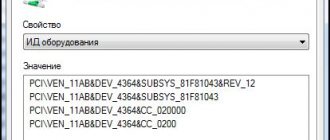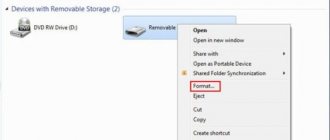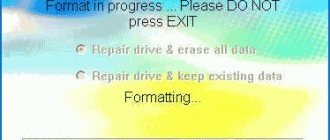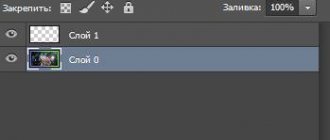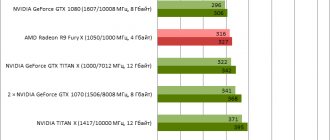OCZ has long been a trendsetter in SSD models in consumer product lines. Enough time has passed since the first SSDs entered the market, which has led to a large number of models growing and manufacturers actively fighting with each other. Let's not hide the fact that OCZ, at times, did not have such a rosy time. But by entering into a strategic partnership with Toshiba, releasing the popular Vertex and Vector models, the company was able to make up for all lost time. And in this article we will invite you to consider the OCZ Vector 180, the review of which is below.
Theory and positioning
Quite often, manufacturing companies simply release a product with a not very clear positioning on the market. The list of such models also includes a number of solid-state drives, however, the OCZ Vector 180 is clearly not one of them.
This model is a replacement for the fast Vector 150, which is already located in the high-performance sector, and offers good consumer endurance, operating speeds, and a long warranty. Currently, the OCZ device lineup is as follows:
SSD Specifications
The OCZ ARC 100 and Vertex 460 devices are responsible for the “lower” layers of the segment of inexpensive, and, nevertheless, quite productive solutions. Moreover, if the ARC100 can still really be classified as a budget line in a number of parameters, then the Vertex is fast enough to compete with many efficient SSDs.
The recently released Radeon R7 (under the AMD brand) occupies the middle position, closer to productivity solutions, and completes all this diversity - the Vector 180 being tested today. Of course, we have not forgotten about the specific RevoDrive 350, but this is really a product not for everyone, but for the most avid enthusiasts or specialists who may need such a powerful device.
First of all, all main OCZ devices are built on the Barefoot 3 platform, and have M10 and M00 processors, which differ mainly in clock speed. The M00 version installed in vector 180 is slightly faster. Recently, all devices, such as OCZ SSDs, began to come with Toshiba A19 memory with MLC cell type. As for the speeds, they are largely similar and increase more and more from series to series, although they are not bad even for the ARC 100.
The new SSD Vector 180 comes with three interesting features. The first, may not be significant for the consumer, but pleasant: the kit includes everything necessary for installation, fastening and moving the system. The second difference is the guarantee and resource. For the Vector series, the memory rewrite resource is at 50 GB per day, within a 5-year warranty period. Of course, we note the new Shield Plus warranty form, which means a direct replacement of the drive upon presentation (no purchase receipt required). Unfortunately, this form of warranty exchange does not work in Russia, due to the specifics of customs, however There is a point in Khimki near Moscow where you need to come or send a disk. Before doing this, you should contact technical support, but you shouldn’t be afraid of this, they are Russian-speaking.
But the most interesting innovation is the PFM+ technology, which at the same time became the debut for the OCZ SSD model ranges, but we will talk about it a little later, but for now let’s move on to considering the pricing policy.
Average price of SSD 240 – 256 GB, rubles
As always, we used the Yandex Market system to determine the average cost of various models. At the same time, we rounded the resulting value in increments of 500 rubles. Thus, the cost of the SSD Vector 180 model has become average compared to its competitors. A little cheaper you can find Vertex 460 and Plextor M6S, and more expensive, respectively, Samsung 850 EVO, Intel 530. The upper boundaries, as always, are occupied by traditional participants, such as Samsung 850 Pro, Intel 730. The lower lines are occupied by Ignition 4 and Kingston V300 , as well as the OCZ ARC 100, which recently entered the chart, which has managed to fall significantly in price.
OCZ Vector 180 240 GB – appearance, packaging and equipment
The new OCZ Vector 180 SSD comes in a small black package with a stylized image of the drive itself. The label also contains a sticker with information about the device’s capacity, and on the back there is a list of technical characteristics.
Packaging OCZ Vector 180
Equipment OCZ Vector 180
As befits a device, an SSD of this class comes with a fairly rich package, which includes: user manuals, screws for mounting, an adapter for installation in the system unit case, and a sticker. Also an important component is the software key, which allows you to easily transfer the operating system to a solid-state drive from a classic hard drive.
Appearance of OCZ Vector 180
The device is made of a silver metal case, while the top cover is completely covered with a label with the manufacturer’s logo, and on the bottom there is an information sticker with markings. The case thickness is 7 mm, with a 2.5” form factor, of course, the transmission interface complies with the SATA 6 Gb/s standard.
Review and testing of Silicon Power S55 120 GB SSD drive (SP120GBSS3S55S25)
Table of contents
- Introduction
- Model status
- Silicon Power SSD Policy
- Review of Silicon Power S55 120 GB (SP120GBSS3S55S25)
- Packaging and equipment
- Appearance
- Software part
- Determining the hardware platform
- Silicon Power S55 120 GB (SP120GBSS3S55S25)
- Iometer
- Anvil's Storage Utilities
- Futuremark PCMark 7
- AS SSD Benchmark
- CrystalDiskMark (64bit) 3.0.1
Introduction
Recently, Silicon Power drives have been infrequent guests on our test bench.
The reason for this is simple: for a long time the company has not limited itself to any limits in choosing hardware platforms for supplying drives under its brand. In other words, purchasing an SSD under the Silicon Power brand is a lottery with a difficult to predict result, when under the guise of the same model you can get a configuration with both MLC and TLC NAND. And the set of controllers used is even more extensive than two types of memory and several technical processes.
Still, it makes sense to occasionally look at what’s happening with Silicon Power drives, even if just out of academic interest. Thanks to our regular partner, Regard, we will review the latest 120 GB Silicon Power S55 sample.
announcements and advertising
2080 Super Gigabyte Gaming OC for 60 rubles.
Compeo.ru - the right comp store without any tricks
RTX 2060 becomes cheaper before the arrival of 3xxx
Ryzen 4000
series included in computers already in Citylink
The price of MSI RTX 2070 has collapsed after the announcement of RTX 3xxx
Core i9 10 series is half the price of the same 9 series
The price of memory has been halved in Regard - it’s more expensive everywhere
Model status
Page on the manufacturer's website: Silicon Power S55 120 GB (SP120GBSS3S55S25). Prices (at time of publication):
- In Moscow retail – 2937 rubles;
- On Amazon – $37.39-39.99;
- On Newegg – $38.65;
- On ComputerUniverse – €31.01.
Silicon Power SSD Policy
Silicon Power is a company that manages to market memory cards (including those with WiFi modules), RAM, USB flash drives, external hard drives, SSDs and “Power Banks” (external batteries for charging mobile devices). But do not forget that external appearances are deceiving. For example, the company never produced the solid-state drives we are interested in: Silicon Power, despite its loud slogans, was in fact only an assembler that used ready-made reference designs and firmware provided by independent developers.
But here, too, a transformation has occurred over time: over the past three years, our own original cases, which used to be a distinctive feature of SSD Silicon Power, have disappeared - from now on, a completely standard design is sold under this brand. Thanks to this, it can be assumed that the company, in principle, abandoned its own production, completely switching to the “just glue the labels” scheme.
Consigned to history...
Along the way, Silicon Power switched to cheaper packaging - plastic blisters instead of colorful cardboard boxes. And although the company has released a certain “Upgrade KIT”, it is much less common in domestic retail.
But all this would be acceptable, since it is of little significance. There was a clear standardization of the series:
- Silicon Power S50/V50 – JMicron JMF667H controller and 20 nm MLC NAND Intel;
- Silicon Power S55/V55 – ready-made Phison drives based on the Phison PS3108-S8 controller and 19 nm MLC NAND Toshiba (and memory from either Toshiba’s own packaging or a third-party one could be used; as a rule, the latter, apparently cheaper option, was more common );
- Silicon Power S60/V60 – SandForce SF-2281 controller and the cheapest flash memory (initially 24 nm MLC NAND SanDisk, then 20 nm MLC NAND Spectek/Micron, operating in asynchronous mode);
- Silicon Power S70/V70 - again SF-2281, but with faster first 25 nm, and then 20 nm MLC NAND Intel, operating in synchronous mode.
However, Silicon Power, in pursuit of minimizing costs, went further: the model name ceased to play any role, and within a short period of time the S80 line appeared, the S50/V50 disappeared, and complete chaos began to happen in the remaining ones.
It's funny to see how quietly and carefully they changed the specifications of the Silicon Power S55 we are considering.
Year 2013:
Year 2015:
Year 2016:
There was a mention of TLC NAND, speed indicators changed upward, especially for recording. No warnings, no changes to article codes, nothing. Of course, “good” care for the consumer.
Moreover, apparently, these specifications may not correspond to reality: Amazon and Newegg even separately included an option to select the memory type in their catalogs for the Silicon Power S55.
The buyer is officially offered to choose between TLC and MLC NAND - some will like cheaper memory, others will like it with a longer resource and have no desire to save money. However, the savings are downright frivolous - only a couple of dollars.
In other words, despite the announcement for 120-960 GB TLC NAND, in fact the release of versions on MLC NAND continues. The situation is simply absurd, given that the difference in performance between these modifications is significant.
With an MLC NAND configuration, it is quite difficult to see such speed when copying large amounts of data. Whereas on TLC it’s easy, because a beautiful 300-500 MB/s is provided by a small SLC buffer, beyond which the write speed is low.
Now let's move from theory to practice. An interesting question: what will appear on the lottery ticket this time?
Review of Silicon Power S55 120 GB (SP120GBSS3S55S25)
Packaging and equipment
The review hero comes in a simple plastic blister.
Any equipment is completely missing.
Appearance
The drive is made in a 2.5″ form factor with a height of 7 mm; the communication interface with the system is SATA 6 Gb/s.
The design of the case (if you have frequent experience with SSD drives from various manufacturers) is instantly recognizable due to its non-standard nature.
We have already seen this original case in SmartBuy Revival and Patriot Blast.
Here are products manufactured by Phison and one of its partners (presumably PTI).
We launch special Phison software, which runs under DOS and displays information only about its own drives.
Firmware version SAFM12.2 corresponds to the Phison S10 controller and TLC NAND memory. And the identifier 98:3a:98:a3:76:51:08 allows us to find out which TLC NAND is used: this is Toshiba TC58TEG7THLTA00, manufactured according to the 15 nm process technology.
Case, PCB, memory and Vector 180 controller
The drive case can be easily opened by unscrewing four screws, which, of course, voids the warranty. The printed circuit board itself is fixed inside the case. The SSD controller has a thermal pad that allows heat to be transferred to the chassis cover it comes into contact with.
Case OCZ Vector 180
The printed circuit board has undergone virtually no changes compared to the previous modification. It still contains 16 memory chips, a pair of buffer memory chips and a controller, as well as a new additional element for power protection. Let's take a closer look at these elements.
OCZ Vector 180 PCB
Controller OCZ Vector 180
The controller is a top-end Indilinx Barefoot 3 chip labeled IDX500M00-BC. The OCZ company has been using a similar microcircuit for quite a long time, mainly changing the “harness” and memory. However, there is nothing surprising here; this controller quickly works with various data operations and allows you to quickly read and write information.
Memory chips OCZ Vector 180
The main NAND Flash memory is provided by Toshiba TH58TEG7DDKBA4C MLC 19 nm chips, the same memory is installed on the Radeon R7 SSD. The buffer memory is made of DDR3L chips with reduced power consumption and a total volume of 512 MB. In short, all three elements indicate that we have a fairly efficient solid-state drive.
As we know, any SSD is extremely sensitive to power. The process of writing and reading on it is carried out exclusively in “digital” form, and therefore, a sudden loss of power during operation can lead to very serious consequences, including loss of data or inoperability of the device. OCZ engineers have introduced a small additional element to ensure that there is sufficient time for administrative information to be retained. This will not save data being written during a power loss, but it will eliminate the possibility of complete data loss or disk failure. It is worth noting that this is the first SSD from OCZ (in the consumer segment) to receive the PFM+ function.
SSD Guru Software
Often, with their SSD models, manufacturers provide the opportunity to use proprietary software. SSD Guru was recently released and completely redesigned, so let's take a look at it in a little more detail.
SSD Guru – Overview
The main menu of the program displays summary information. You can immediately see the occupied disk space, controller operating mode, firmware version, temperature, as well as an information field indicating the conditional health of the drive. On the left side of this window, you can select a different drive (of course, you will need an OCZ SSD for most operations and information). A little lower there is a small menu where you can, for example, view the SMART attributes
SSD Guru, Tuner - SSD Tuner
The Tuner tab contains several interesting tools. In the SSD Tuner menu we are offered the opportunity to immediately send the Trim command, as well as set an additional size for the Over Provision area. This area will be hidden from the user and will allow it to be used for the needs of the controller performing write operations, thereby selecting different memory cells each time, reducing the load on those that have already been used. In fact, the disk is reliable and has sufficient resource even without this option, but all “paranoids” can select the required Over Provision size in order to significantly increase the resource of the solid-state drive.
SSD Guru, Tuner – OS Tuner
The OS Tuner menu contains several options that, theoretically, will either speed up the disk, providing the highest performance, or, by canceling some of them, increase its survivability. To keep things simple, OCZ engineers have already created several settings profiles, so you just need to select and apply them to get the desired result.
SSD Guru, Maintenance – Tools
The Maintenance tab and Tools menu also provide access to two more important options. The first of them is a firmware update. The program checks the firmware version of the SSD OCZ Vector 180 independently, and if there is a more recent version on the server, it will be offered to update it via the Web interface. The Secure Erase option allows you to secure previously written data to the disk. After completely cleaning the SSD using this method, it will be almost impossible to recover anything from it. This option can also somewhat “revive” the speed of a long-used disk, but only in the case when the built-in controller and OS options do not work (this was especially true for older disk models).
SSD Guru – Settings
The next tab, now under the name Settings, makes it possible to set certain settings for the program and its launch. The final “Help” tab contains a number of introductory information and manufacturer links.
Review and testing of the Apacer PANTHER AS340 480 GB SSD drive: fast and budget-friendly
A fairly popular manufacturer of drives and RAM, Apacer, expanded its range of SSD drives with a new line with the AS340 index in the summer of 2020. Equipped with a Silicon Motion controller and TLC memory, these models are positioned as some of the most affordable on the market, which automatically makes them quite interesting.
of the Apacer PANTHER AS340 with a capacity of 480 GB came to us for testing ($115), which immediately places it among the most affordable solutions of this capacity. An SSD of this size can accommodate not only the operating system and important programs, but also a very large number of games, and this already gives us and gamers a reason to check its speed characteristics in more detail in a variety of modes and evaluate the potential of this product. So let's figure it out.
Specification
Apacer PANTHER AS340
Silicon Motion SM2258
Type of memory chips
Volume options, GB
Maximum sequential data read/write speed (website), MB/s
Maximum sequential data read/write speed (official PDF document), MB/s
Endurance (TBW), TB
4 KB random write speed, IOPS
Operating temperature range, °C
Data storage temperature range, °C
Manufacturer's warranty, years
It is quite difficult to accurately indicate the speed indicators of the Apacer PANTHER AS340 series models, since the data on the official website contradicts the PDF document located there. Therefore, we will focus on the test results.
Packaging and delivery
Since this is a representative of the budget segment, it is not surprising that it comes in a regular blister pack without any frills. Of the useful information on it, you can find only the model name, memory capacity, as well as marks on the completion of various certifications. For the same reason, any equipment is missing.
Appearance of the device and its features
The main body material is aluminum, painted black. On the front side there is a large sticker with the series logo and a pattern stylized to resemble the characteristic color of a panther, the symbol of the line.
Looking at the back of the case, you can find another sticker containing all the necessary technical information about the device, namely: its serial number, warranty code, as well as logos confirming the completion of various certifications. Along the edges there are four mounting holes for installing the drive into a 3.5-inch adapter and a warranty sticker.
The case thickness is only 7 mm. This will allow you to easily install it even in an ultra-thin laptop. On the side there are the necessary holes for fixing the disk in the corresponding compartment.
Apacer PANTHER AS340 is equipped with a SATA 6 Gb/s interface.
The device is based on a four-channel Silicon Motion SM2258 controller. It provides support for the following technologies:
- NCQ (native command queuing) – hardware installation of command queuing, which allows you to optimize the drive’s performance;
- SMART (self-monitoring, analysis and reporting technology) – a monitoring system that monitors the condition of the drive, thanks to which you can predict the time of its failure;
- TRIM - allows you to directly delete data stored in flash memory and immediately free up unused space (free blocks) to be used by the system for writing data;
As you can see, there are only two memory chips soldered on the board under its own logo and marking “DG2T08”, with a capacity of 240 GB each.
The cache memory is implemented on the basis of a DDR3L-1600 SK Hynix H5TC4G63AFR chip with a capacity of 4 Gbit.
The SSD comes formatted in the NTFS file system. Its effective capacity is 480 GB or 447 GiB. [MORE]
Testing
The following stand was used to test the Apacer PANTHER AS340:
ROG STRIX X470-I GAMING (AMD X470, Socket AM4, DDR4, Mini ITX)
AMD Ryzen 7 2700 (Socket AM4, 4.1 GHz, L3 16 MB)
2 x 8 GB DDR4-2666 HyperX HX426C15FBK2/16
ASUS GeForce GTX 980 4GB GDDR5 Matrix Platinum
Test SSD OCZ Vector 180
- Processor: Intel Core i5-4670K
- Motherboard: MSI Z97S SLI Plus
- Drives: OCZ Vector 180 240 GB, WD 750 GB 7200 RPM, 32 MB
- Video card: Nvidia GeForce GTX 960
- OS: Windows 7 x64
OCZ Vector 180 results in CrystalDiskMark
Let's start with the interesting stuff right away. The time-tested CrystaldiskMark test shows us an interesting picture. The new product turned out to be really fast, especially with regard to write speeds, which, however, are traditionally high on OCZ discs. Speeds for random sampling of small blocks do not fail either, exceeding the threshold of 30 MB/s. Compared to some other drives, there may be a noticeable symbolic lag in peak linear reading performance, but they have little effect on the overall performance of the drive with the system.
OCZ Vector 180 results in AS SSD Compression Bemchark
The subtest built into the AS SSD Benchmark package for controller operation with different levels of data compression shows us an almost flat graph throughout all sections. Consequently, the new OCZ Vector 180 SSD proves to be versatile in handling a variety of data.
OCZ Vector 180 IOPS results
Random Read IOPS
IOPS random write
Of course, the greatest value for disks comes from IOPS (input/output operations per second) metrics, calculated by dealing with random operations on small blocks. In this case, the result will greatly depend on Queue Depth (QD), that is, the depth of the queue. Of course, to work with a greater queue depth, support for NCQ technology will be required, and high QD indicators are practically not found in typical user tasks, but rather are typical for high loads of system applications and operations in a server environment, however, this shows the real speed of the disk subsystem and its effectiveness.
Our test subject turned out to be slightly faster in all segments of read operations and significantly faster in all segments of write operations, which he was especially good at, including in comparison with the fast line of Samsung SSDs.
Results of SSD OCZ Vector 180 in PC Mark 8
In the summary chart based on the results of the PC Mark8 test, Vector turned out to be quite fast, beating many drives. This test uses its own set of tools, so we see how for these operations it turns out to be a little weaker than the previous Vector 150 or Vertex 460, although it would not lose to them in working with random read operations, the most important for disks.
Game operating system startup speed
We have made a system package that contains all the drivers, several office applications, additional miscellaneous applications and games. Simultaneously with the launch of the system, a number of programs and game clients were also loaded. In this case, the startup time was measured from the start of the computer to the last launched program. As you can see from the graph, such a system will start on a Vector 180 solid-state drive about three times faster than on a hard drive, and this is a really big difference.
A little trivia: review and test of 60-64 GB SSD produced by Silicon Power and SmartBuy
Table of contents
- Introduction
- Test participants
- A little about Silicon Power drives:
- Silicon Power S60 60 GB and S70 60 GB
- Silicon Power V55 60 GB and SmartBuy Ignition 2 60 GB
- Futuremark PCMark 7
- AS SSD Benchmark
- CrystalDiskMark (64bit) 3.0.1
- Intel NAS Performance Toolkit 1.7.1
- Operations with various types of files inside the drive
- Access time for random read and write operations
- Silicon Power S60 60 GB (SP060GBSS3S60S25)
- Silicon Power S70 60 GB (SP060GBSS3S70S25)
- Silicon Power V55 60 GB (SP060GBSS3V55S25)
- SmartBuy Ignition 2 60 GB (SB60GB-IGNT-25SAT3)
Introduction
For quite a long time, the laboratory did not pay attention to small-volume solid-state drives - the last review was published more than six months ago, in the summer of 2013.
But technological progress does not stand still. In the case of SSDs, this means updating the firmware and changing the flash memory used, which can sometimes significantly affect performance and other consumer characteristics. Inside the Silicon Power S70, as we already know, the type of memory used has recently changed, while the manufacturer does not in any way distinguish the old modification of 25 nm IMFT memory from the new 20 nm of the same manufacturer. And the small S60 has not previously been featured in reviews of solid-state drives. Last time we got the old version of 24 nm SanDisk memory.
SmartBuy Ignition 2, as it turned out in one of the previous reviews, differs from its predecessor Ignition (without index 2) in more modern memory, but what awaits users in the youngest modification? By the way, this is one of the cheapest SSDs on the market. And the manufacturer does not hide the fact of the update by changing the model name.
It just so happens that in this review, the subjects for which were presented by our partner, the Regard company, there is almost complete dominance of Silicon Power products, only one model was released under a different brand. However, if you take a closer look, the ratio is somewhat different.
Test participants
announcements and advertising
2080 Super Gigabyte Gaming OC for 60 rubles.
Compeo.ru - the right comp store without any tricks
RTX 2060 becomes cheaper before the arrival of 3xxx
Ryzen 4000
series included in computers already in Citylink
The price of MSI RTX 2070 has collapsed after the announcement of RTX 3xxx
Core i9 10 series is half the price of the same 9 series
The price of memory has been halved in Regard - it’s more expensive everywhere
Let's introduce our new members.
- Silicon Power S60 60 GB (SP060GBSS3S60S25). The approximate price in Moscow retail is about 2350 rubles;
- Silicon Power S70 60 GB (SP060GBSS3S70S25). The approximate price in Moscow retail is about 2,650 rubles;
- Silicon Power V55 60 GB (SP060GBSS3V55S25). The approximate price in Moscow retail is about 2100 rubles;
- SmartBuy Ignition 2 60 GB (SB60GB-IGNT-25SAT3). The approximate price in Moscow retail is about 1950 rubles.
Prices are indicated at the time of writing this material.
A little about Silicon Power drives
At the moment, the company’s range of solid-state drives in 2.5” format includes four main lines - 50, 55, 60, 70. Depending on the thickness of the case, which can be 7 or 9.4 mm, the models are assigned the letter indices S (Slim - thin) and V (Velox – standard) respectively. There should be no hardware differences between them. But, as we know, product updates are carried out by Silicon Power without any designations, so, for example, the S70 may come from an old batch with 25 nm Intel memory, and the V70 may come from a more “fresh” supply with 20 nm memory (also Intel).
The further division is as follows: the 50th family is drives based on the JMicron JMF667H controller (the 60 GB S50 is not yet included in the review due to some leapfrog with the firmware), the 55th family is the Phison PS3108-S8 controller. Moreover, they only contain a sticker from Silicon Power itself (Phison’s standard policy is to sell only ready-made solutions, and the range of variations of the case and internal structure is very limited). But families 60 and 70 are very related: both are based on the LSI SandForce SF-2281 controller, differing only in the type of memory used: 60 - asynchronous (including Toggle) MLC NAND, 70 - synchronous MLC NAND.
The packaging of all Silicon Power drives is identical in design, and the dimensions are exactly the same:
The only difference is the delivery package, which comes in two versions: models with the letter S are positioned as intended for installation in mobile devices, so they will only come with the drive itself in a plastic blister, instructions and four mounting screws.
Models with the letter V in the name are intended for installation in ordinary computers (however, the possibility of installation in a laptop has not been canceled - it depends on the size of the storage space for the drive) and the kit includes a special adapter for installing an SSD in a standard seat for a 3.5” HDD case system unit. Let me remind you once again, the size of the packaging is the same (the plastic case inside the boxes allows the adapter to be placed without changing its dimensions).
There are already eight mounting screws here.
Now that all the necessary details have been clarified, we can begin the review of the Silicon Power S60, S70, V55 and SmartBuy Ignition 2.
Silicon Power S60 60 GB (SP060GBSS3S60S25) and Silicon Power S70 60 GB (SP060GBSS3S70S25)
These drives differ not only in the model number, but also in the color of the case.
No information stickers, nothing.
These drives only have a memory controller in common - in both cases SandForce SF-2281 is used, but the memory itself is different.
Inside the Silicon Power S60 under review, MLC NAND manufactured by Micron (labeled MT29F64G08CBABA) is used, made according to 20 nm technology standards. This memory can operate in both synchronous ONFi 2.2 and asynchronous ONFi 1.x mode, and in this drive it operates in asynchronous mode. Note that this is a “modernizer” - initially the S60 and V60 series were based on SanDisk MLC NAND, produced using the 24 nm process technology and operating in Toggle Mode 2.0. Time passes, prices are gradually falling, and manufacturers are forced to strive for savings...
I remember that there were even inscriptions about Toggle Mode on the packaging of the drives, and special attention was paid to this on the Silicon Power website. As we see now, mentions of Toggle Mode have already disappeared (although in retail there are still old boxes, but with an updated drive inside). We were lucky: we managed to test the S60 and V60 of the old modification. Of course, it is impossible to directly compare due to the difference in volumes, but still the S60 120 GB 24 nm SanDisk will be present in the comparative graphs.
Silicon Power S70 is based on memory produced at Intel factories, which currently operate as part of a joint venture between Intel and Micron (IMFT). The memory chips are labeled Intel 29F64G08ACMF3 and are also produced according to 20 nm technology standards. As befits the older model, the memory operates in ONFI 2.2 synchronous mode.
Silicon Power V55 60 GB (SP060GBSS3V55S25) and SmartBuy Ignition 2 60 GB (SB60GB-IGNT-25SAT3)
The brands are different, the packaging is different, and so is the content: unlike Silicon Power, SmartBuy drives are content with more modest packaging, both in size and content: SmartBuy does not include any packaging at all.
A simple film package with “pimples”, the “snapping” of which gives some people incomparable pleasure. Whereas the Silicon Power V55 comes with a 2.5">3.5" adapter (although the S55 will not have it):
The cases also differ (on the left – Silicon Power V55, on the right – SmartBuy Ignition 2) not only in appearance, but also in thickness:
So why did we combine these drives? Everything is very simple: the manufacturer of these drives is the same.
Phison controllers, namely PS3108-S8, are not found on the retail market as part of original design drives. Phison manufactures its own drives and flashes them with its own original firmware. Companies like Silicon Power, SmartBuy, Corsair, etc. it is only proposed to choose from two types of cases (two types), its thickness (7 or 9.2 mm) and the memory used - cheaper (Toshiba 19 nm Toggle Mode, cut from wafers, tested and packaged by Phison; somewhat slower, especially in write operations ) and more expensive (original fast Toshiba 19 nm Toggle Mode).
Usually, Silicon Power chooses the cheapest memory configuration and a standard case, but in this case, SmartBuy chose a similar memory configuration, the only difference is in the drive cases: with Silicon Power, the drive board is clamped between the halves of the case and lightly glued in places where the mounting screws are tightened, whereas with SmartBuy drive board is secured with separate screws inside the case.
SmartBuy Ignition 2 60 GB
Inside the drive we find a standard board in the usual blue color, used in all Phison drives.
SmartBuy Ignition 2 60 GB and Silicon Power V55 60 GB – the boards inside these models are completely identical.
Depending on the volume, a different number of NAND memory chips are soldered. These are some of the cheapest drives on the market, where every cent counts. Therefore, the cheapest memory is used here: 8 chips labeled TT16G2GAHC. The markings are unfamiliar, but the answer is simple: this is Toshiba memory. The bottom line is that for additional savings, memory can be purchased not in finished form, but in the form of technological plates, and cutting, testing and packaging can be done independently, on your own. This is what Phison does by purchasing ready-made silicon wafers from its partner, Toshiba.
Inside each of the eight chips there are four MLC NAND crystals manufactured by Toshiba, made according to the standards of the 19 nm technological process. The volume of each crystal is small - only 16 Gbit. Thus, the actual volume of the drive is 64 GB; just part of the volume is reserved for the needs of the controller and is not available to the user. Crystals of this volume themselves are cheaper. But you have to pay for the cheapness by deteriorating speed characteristics during write operations. Although the situation should be corrected by a fairly good configuration: an eight-channel circuit with four-fold interleaving.
The controller's buffer memory uses one DDR3 ELPIDA J2116DEBG-DJ-F chip, operating at an effective frequency of 1333 MHz with 9-9-9 timings. Not DDR3L or something from the economical memory class, but standard DDR3 with a supply voltage of 1.5 Volts. The chip capacity is 256 MB, which is quite a lot for a 60-64 GB solid-state drive.
The drives were tested with firmware versions 5.0 (S8FM05.0, Silicon Power) and 5.6 (S8FM05.6, SmartBuy Ignition 2). Before carrying out the tests, both drives were flashed with the same version of firmware, for which version 6.6 was selected - the newest one at my disposal (this and other versions of firmware can be found in the file archive of the site).
Pay attention to how SmartBuy Ignition 2 60 GB was defined: the name “SmartBuy 64Gb” (the alias “60GB” is added by the program itself). Incorrectly entered ID, more precisely, volume number. The situation is exactly the same for the 120 and 240 GB drives that we tested earlier - the actual volume of the drive is indicated. This is how you can programmatically distinguish the old “first” Ignition from the new Ignition 2 without running any tests: the old Ignition is defined simply as “SATA SSD” with an indication of the volume (in AS SSD is defined as “SSD SmartBuy” with an indication of the volume).
Specifications
Summary table of specifications of all participants in this test.
| Characteristics | Silicon Power S60 | Silicon Power S70 | Silicon Power V55 | SmartBuy Ignition 2 |
| Volume, GB | 60 | 60 | 60 | 60 |
| Technical model code | SP060GBSS3S60S25 | SP060GBSS3S70S25 | SP060GBSS3V55S25 | SB60GB-IGNT-25SAT3 |
| Volume actually available to the user after creating the file system, GB, MBR, NTFS | 55.9 | 55.9 | 55.9 | 55.9 |
| Information reported by the CrystalDiskInfo diagnostic program | ||||
| Form factor, inches | 2.5” | 2.5” | 2.5” | 2.5” |
| Connection interface | SATA 6 Gb/s | SATA 6 Gb/s | SATA 6 Gb/s | SATA 6 Gb/s |
| Memory type, memory interface | 20 nm MLC NAND Micron, asynchronous/ONFi 1.0 | 20 nm MLC NAND IMFT, synchronous/ONFi 2.2 | 19 nm MLC NAND, Toshiba, Toggle Mode 2.0 | 19 nm MLC NAND, Toshiba, Toggle Mode 2.0 |
| Controller | SandForce SF-2281 | SandForce SF-2281 | Phison PS3108-S8 | Phison PS3108-S8 |
| SandForce Signature number | 190-0-27094 | 190-0-27073 | — | — |
| Firmware version | 520AABF0 | 506AABF0 | S8FM06.6 | S8FM06.6 |
| Maximum read speed declared by the manufacturer, MB/s | 550 | 550 | 556 | 480 |
| Maximum write speed declared by the manufacturer, MB/s | 500 | 500 | 465 | 110 |
| Maximum write speed declared by the manufacturer, IOPS | 80 000 | (not specified) | 79 000 | 50 000 |
| Manufacturer's warranty, years | 3 | 3 | 3 | (not specified) |
Test bench and software
Testing of SSD drives took place as part of the following configuration:
- Processor: Intel Core i7-3770K overclocked to 4200 MHz (Turbo Boost disabled);
- Cooling system: Noctua NH-D14;
- Thermal interface: Arctic Cooling MX-2;
- Motherboard: EliteGroup (ECS) Z77H2-A3D (unofficial BIOS version 2.14.1219);
- Video card: PowerColor Radeon HD 5850 (reference AMD);
- RAM: 2 x 2 GB Corsair Dominator-GT DDR3-2133 ver.7.1 (9-10-9-24; 1.65 V);
- Power supply: Corsair HX750W, 750 Watt;
- Disk subsystem:
- Media used for operating system and test software: SmartBuy Ignition 60 GB SSD;
Software
- Microsoft Windows 7 SP1 x64 with all current updates;
- Intel Chipset Device Software 9.3.0.1026;
- AMD Catalyst 13.1.
Global operating system settings:
- Indexing and defragmentation are disabled;
- No antivirus installed;
- The System Restore service is disabled;
- Sleep mode is disabled, power profile is “high;
- The page file is disabled;
- The standard msahci driver is used;
- Creating a file system using standard Windows 7 OS tools with one partition for the entire volume of the media, NTFS file system, cluster size – “standard”, “file compression” disabled.
The following software is used as test software:
- Futuremark PCMark 7 (media only test, standard settings);
- AS SSD Benchmark version 1.7.4739.38088 (Copy-Benchmark ISO, Program and Game tests);
- CrystalDiskMark (64bit) version 3.0.1 (standard settings);
- Intel NAS Performance Toolkit 1.7.1 (standard test suite).
Operations with real files (all operations within the tested media):
- Copying a folder with photos in jpeg format, size 1.52 GB (1,634,455,894 bytes), 423 files;
- Copying a folder from HD video (AVC), folder size 10.3 GB (11,085,980,739 bytes), 7 files;
- Copying a folder with music audio recordings in mp3 format, folder size 1.51 GB (1,631,352,647 bytes), 479 files;
- Copying a folder with documents in doc format, folder size 1.50 GB (1,614,504,324 bytes), 555 files;
- Processing the mkv container using the MKVToolnix 6.1.0 program with the removal of all audio tracks and subtitles (the file used was a short Sintel animated film available on the Internet, in the form of a 5.11 GB file);
- Archiving a folder with photos and a folder with documents into one archive (archiver 7Zip version 9.20 x64, archive type – 7z, without compression).
For the convenience of measurements, the first four operations were carried out using the TeraCopy utility version 2.27, which produces statistical data at the end of the file operation process.
SSD VS HDD in games using the Vector 180 as an example
It has long been known that solid-state drives do not increase frame rates in games, however, they allow you to launch, join online games and load various levels much faster. Using the Vector 180 disc as an example, we will show how this can work.
Diablo 3 Launch Time
Diablo 3 - Start of the Game
The speed of the new SSD also helps during various games. For example, Diablo 3 launches 30% faster and gets the player into the game almost twice as fast.
Ryse Son of Rome – launch time
Ryse Son of Rome - start of the game
Let's take another game as an example, this time the action Ryse Son of Rome. At first, the HDD lags behind the SSD by about 20%, so this game doesn't take much longer to run, even with a regular drive. However, the start of the game and the start of the level is much faster on the Vector 180; to be more precise, the difference is almost three and a half times. In the case of Vector, you will have to wait around 10 seconds, while the HDD result shows a little less than 40 seconds.