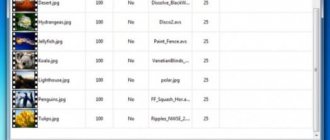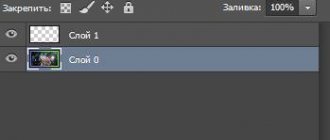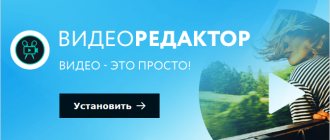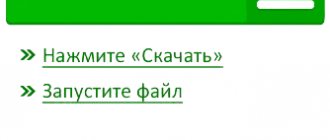This time, before moving on to talking about the camera itself, it’s impossible to do without a preface. A short review of the current situation with the availability of equipment for amateur stereoscopic video shooting will obviously be useful, especially since this market was practically empty a year ago and is being formed literally before our eyes.
Until recently, the choice of equipment specially designed and mass-produced for amateur stereoscopic 3D video shooting was small and very limited, primarily in terms of functionality. The choice was either pocket stereo gadgets with fixed lenses, or standard 2D cameras with various kinds of devices for 3D shooting. The market, in fact, was completely wild and unformed: just a year ago there were no established specifications and requirements for 3D television broadcast equipment, and what can we say about the standards for amateur stereo 3D video equipment.
So true fans of 3D video solved the problem in the classic old-fashioned way, creating so-called “sparks” (or, if anyone prefers, “rigs” - from the English “rig”) from two identical cameras. This method, in fact, still remains one of the most effective ways out of the situation, since it does not limit the user in any way in choosing cameras with the necessary characteristics, and also provides the possibility of flexible manual adjustment of the key characteristics of the pair - stereo width, convergent axes, etc. Further.
Obvious conveniences, however, turn into many difficulties in practice. First of all, this is a question of synchronizing two video channels, because in amateur cameras there is no trace of genlock (the issue is partially resolved, or to a level of error that is tolerable for amateur photography, using a video editor software).
The next question is the impossibility of using an optical or at least electronic stabilizer built into the cameras (a very useful thing for video, but simply necessary for 3D video); they must be turned off for both cameras, otherwise complete disarray. However, the issue of stabilization, at least electronic, can also now be solved using post-processing, for example, the Sony Vegas Pro 10 package copes with this work quite well.
Another problem is the inability to use the zooms of dual cameras. Different focal lengths in frames for the right and left eyes is a gross error by the operator, leading to rapid fatigue of the viewer’s eyes. Therefore, the twin will have to be used at the extreme zoom positions, and it will be a great success if these cameras are from the same batch and have a minimal difference in the characteristics of the optical systems.
Finally, the biggest problem with twin systems is low maneuverability and efficiency. Bringing components, assembling the kit, adjusting the cameras - this will take much more time than putting it on a tripod and turning on a 3D camera. So, in some cases, taking an interview or filming a random story with a paired system will be problematic; in general, you will have to limit yourself to staged shooting.
From a technical point of view, combining the functionality of a twin camera into a single stereo 3D camera body while automatically eliminating the above-mentioned problems does not seem to be such a difficult engineering task. At the same time, completely incidentally and without any additional costs, the important issue of color gamut synchronization for both channels, which has not yet been voiced, is being resolved. Some flexibility of settings will have to be sacrificed, but if within reasonable limits, why not?
Of course, the resulting device will be more expensive than any 2D camera of a similar class. Moreover, the price of the device will increase significantly taking into account each of your additional wishes. Do you want tangible adjustment of the optical axis toe? Pay. Do you want maximum video recording quality? Pay more. Do you want stereo adjustment, and maybe also a professional video and sound format? If you want to be healthy, but not in the amateur class of devices, welcome to the professional equipment section with prices that are an order of magnitude higher.
In short, somewhere there must be a reasonable compromise, according to which a stereo 3D camera allows you to get a decent result, but at the same time does not cost the price of a racing car.
Specifications
So, meet the Sony TD10E, a camcorder with dual high-quality G-class optics, two 1/4-inch Exmor R CMOS sensors, a powerful BIONZ processor and a 3.5-inch touchscreen autostereoscopic LCD screen, capable of recording 2D/3D video in Full HD resolution on built-in 64 GB flash memory or MemoryStick/SD cards. The device has the ability to smoothly zoom directly during video shooting (10x in 3D mode and 12x in 2D mode) and is equipped with an active optical stabilizer, and in addition is capable of taking 7.1-megapixel photographs in 2D video shooting mode.
Finally, the Sony TD10E is one of the first digital 3D video cameras to have full support for AVCHD 2.0 specifications, while in 2D video mode it supports full 1080p50 recording, which corresponds to the AVCHD Progressive standard, and in 3D mode the camera records video with 1080i50 quality and using the corresponding MPEG4-MVC H.264/AVC codec, that is, in accordance with the requirements of AVCHD 3D.
Detailed camera specifications are shown in the table below.
| Full HD 3D camera Sony HDR-TD10E | |
| Sensor | Dual 1/4-inch (4.5mm) back-illuminated Exmor R CMOS sensors |
| Total number of pixels | 2 x 4200 thousand (3D) |
| Effective pixels (video) | 3D HD: 2x 1990 thousand (16:9); HD, standard: 2650k (16:9), 1990k (4:3) |
| Effective pixels (photo) | 2 x 3540 thousand (4:3, 3D); 3540 thousand (4:3, 2D) |
| Manual focus | Eat |
| Manual focus key | Touchpad, dial switch |
| Spot Focus (Touch Panel) | 2D only |
| Tracking Focus | 2D only |
| Minimum illumination (lux) | 11 lux (shutter speed 1/50). Low Lux Mode: 3 Lux (Shutter speed 1/25, 2D only) |
| Image stabilization | Optical SteadyShot with active mode |
| Face focusing | 2D only |
| Smile Shutter function | 2D only |
| Dynamic Range Optimization | Eat |
| Gate | 1/8 - 1/1000 s |
| White balance | Auto, outdoor, indoor, one click |
| Scene selection | Auto / Twilight / Twilight Portrait / Sunrise & Sunset / Fireworks / Landscape / Portrait / Flash / Spotlight / Beach / Snow (2D only) |
| Intelligent Auto Mode (iAUTO) | Eat |
| Golf Shot function | 2D only |
| Extended zoom | 17x (2D only) |
| Magnification factor (optical) | 10x (3D), 12x (2D) |
| Digital zoom | 160x (2D only) |
| Aperture | F1.8—10.0 |
| Focal length | f=2.9−29 mm (3D); f=2.9−34.8 mm (2D) |
| Focal length in 35mm equivalent, video | 3D: 34.4 mm - 344 mm; 2D: 29.8 mm - 357.6 mm (16:9), 36.5 mm - 438 mm (4:3) |
| Focal length in 35 mm equivalent, photo | 29.8-357.6 mm (16:9) / 27.4-328.8 mm (4:3) |
| Display | 3.5" Xtra Fine LCD touch screen with lenticular 3D effect |
| Screen resolution | 1229 thousand pixels |
| Viewfinder | Absent |
| Flash | Eat |
| Video format | 3D HD: MVC; 2D HD: MPEG4-AVC/H.264 AVCHD |
| Storage media type | Internal flash memory, 64 GB; memory cards MS PRODuo (Mark 2), PRO-HG Duo, SD/SDHC/SDXC (class 4 or higher) |
| Permission | 3D HD:2x 1920×1080/50i / 2D HD:1920×1080/50p(PS), 25p, 50i(FX,FH), 1440×1080/50i (HQ, LP) |
| Video recording speed (average bitrate/VBR) | 3D: Approx. 28 Mbps / 2D HD PS: Approx. 28 Mbps / FX: Approx. 24 Mbps / FH: Approx. 17 Mbps / HQ: Approx. 9 Mbps / LP: Approx. 5 Mbps / STD HQ: 9 Mbps |
| Editing the original | Delete / Split |
| Direct copy | Eat |
| One-touch disc burning | Yes (2D) |
| Photography | 2D only |
| Photo format | JPEG |
| Image Size: | 7.1 MP 4:3 (3072×2304), 5.3 MP 16:9 (3072×1728), 1.9 MP 4:3 (1600×1200), 307K pixels 4:3 (640×480 ) |
| Taking photos while recording videos (Dual Rec function) | 2D only |
| Audio system | 5.1ch Dolby Digital |
| Built-in microphone | Surround sound with zoom microphone |
| Built-in speaker | Clear Phase Stereo |
| USB output | Yes (recording to external USB drives and disks) |
| Zoom button on LCD screen | Eat |
| Full HD Progressive playback | Eat |
| Power consumption, LCD screen on. | 4.9 W (3D); 3.3 W (2D) |
| AC adapter | AC-L200 |
| Battery included | NP-FV70 |
| Software | Picture Motion Browser (PMB) |
| Wireless remote control | Eat |
| Dimensions | 148.5x74.0x86.5 mm |
| Weight without cassette/battery | 645 grams |
⇡#Options, execution
The camera comes in a small compact package, decorated in the traditional style of Sony Handycam products.
The package includes:
- Sony TD10E Camcorder
- AC adapter
- Power cable
- HDMI cable
- A/V cable
- USB cable
- USB adapter cable
- Remote control
- Lithium battery (powers remote control, pre-installed)
- Rechargeable battery NP-FV70
- Disc with PMB software, instructions, user manual (PDF)
- Manual
If you don't initially focus on the stereoscopic functionality of the TD10E and compare the design of the camera and other HD camcorders in the Sony Prestige family, the differences will be significant.
On the one hand, the TD10E model, as the very first device of its class, was clearly developed as an affordable solution with the most affordable price. This may explain the lack of a high-quality electronic OLED viewfinder in the tested device (as, for example, in the CX700E, CX560E, CX550E cameras).
On the other hand, it must be admitted that for the same reasons, the TD10E was clearly conceived as a solution with the highest video and audio quality achievable within this price range. That is why both camcorder lenses are equipped with high-quality class G optics, and the built-in microphone has a powerful 5.1-channel performance, which not every top HD camera can boast of.
Externally, the device looks quite unusual; due to the rectangular design of the case, it is even somewhat cumbersome. In reality, everything turns out to be much more practical: the device fits perfectly in the hand, the zoom lever is under the ring finger, the photo shutter button is under the index finger, the thumb is on the video recording button, and you don’t have to reach for them, everything is designed for the length of your fingers, say , teenager.
On the top plane of the camera, in addition to the camera shutter and zoom lever, there is a “shoe” with a universal connector, designed for attaching additional accessories - remote microphones, on-camera light, and so on. Its functionality on the TD-10E and other Sony camcorders is identical: at least the HVL-HL1 lamp works in Auto mode without problems.
On the back of the device, in addition to the battery and the aforementioned video recording button, there is a key mode switch: photo, video, playback. To the left of the switch, there are LEDs with icons to indicate each mode, the last of which is also intended to display the battery charging process.
Below them is a mechanical switch between 2D and 3D modes. It remains a mystery why this switch needed to be made mechanical, but the place chosen for it was ideal, that’s a fact.
To the left of the battery are connectors for an external microphone and headphones (under the top cover), an HDMI output and a universal AV connector (under the bottom cover).
On the right side of the device, in addition to the hand strap, there is a compartment with a retractable lid, which contains USB connectors and connections for an external power source.
There is a folding screen on the left side of the device, and the design of the TD10E includes a special latch that prevents it from opening spontaneously. Hidden under the screen, covered with a protective cover, is a universal slot for MemoryStick PRODuo/PRO-HG Duo/SD/SDHC/SDXC flash cards; here are also additional camera controls: reset key, power off button, playback key, 2D/3D switch button display modes.
On the front plane there is an optical system, which is closed when the device is turned off or switched to playback mode by two mechanical vertical curtains. In addition, here, at the top and bottom, are the microphones of the built-in 5.1-channel system, as well as a stage depth control for manual 3D shooting settings.
On the bottom side of the camera there is a tripod mount thread, as well as part of the built-in microphones.
Impressions from work and test shots
The Fujifilm FinePix Real 3D W3 is a fairly fast camera, except, of course, for the long time it takes to record material on an SD card. Navigating the menus and working with settings is fast and smooth. The menu is clear and easy to learn, although not as spectacular as in Sony and Samsung cameras. Focusing speed is average, the camera focuses confidently in daylight, but is thoughtful and often misfocuses at night.
When you break the camera down into its components, it doesn't look as competitive as other single-lens devices. The quality of the images, in particular the noise level at high ISOs, is at the 2009 level. However, there is nothing surprising here - the camera does not use the latest low-noise CMOS, back-illuminated or CCD EXR sensors, but regular 10-megapixel CCD sensors.
⇡#Display
The stereoscopic touch screen can be called the camera's Flight Control Center. With its help, all functional settings are made, and all buttons for setting modes and conducting the shooting process are duplicated here.
The main menu of the HDR-TD10E will seem incredibly familiar to all owners of Sony NEX mirrorless cameras. The interface is simple, clear, Russification is excellent, and the location of the settings is remembered very quickly.
I would especially like to emphasize that the camera has a very wide range of manual shooting settings, including (albeit to a somewhat lesser extent) stereoscopic 3D mode. The most interesting and characteristic settings modes are shown in the screenshots below.
A few words about the stereoscopic capabilities of the screen itself. Lenticular autostereoscopic technology used in the 3.5-inch Xtra Fine 3D LCD display with a resolution of 1229 thousand dots allows you to see a three-dimensional image on the screen with the “naked” eyes, without any glasses or other additional devices.
The image quality is strikingly different for the better from what could be seen on the screen of the popular 3D camera Fujifilm Real 3D W3 (despite the similar resolution).
Of course, it was not possible to completely get rid of moments with elements of phantom distortion; this is too specific a device, but I would like to call the stereo effect observed on the TD10E screen the best I have seen so far.
Camera functionality
As for the technical features of the lenses, the device has undergone minimal changes. This is a system of two 3x Fujinon lenses with a focal length range of 35-105 mm, mounted on 10-megapixel 1/2.3” CCD sensors. But a new signal processor has been installed. It synchronizes the shutter release on two photo modules, allows you to take photographs at up to 2 frames/s in 3D and 3 frames/s in 2D mode, and is also responsible for recording 3D video in HD resolution.
As we noted above, the Fujifilm 3D W3 is two mini-cameras glued together, with one display, battery and shutter button for two. But in addition to 3D shooting, which requires two lenses, you can also shoot in 2D. And here FinePix 3D W3 has several interesting features. For example, you can simultaneously shoot with different zooms, different color settings and different light sensitivity. You can choose the option you like later.
The camera allows you to shoot with manual shutter speed and aperture settings. This will be useful at times. When shooting in automatic modes, it is strictly recommended to maintain a distance of at least 1.5 meters from the subject. It is also not uncommon for both lenses to capture only part of the subject, but what can you do, the minimum focal length of Fujinon lenses of 35 mm is not the widest angle position.
In order for the volume of photographs to be felt both in macro photographs and in very distant objects (focusing at infinity), you will have to switch to the A3D manual shooting mode. Here you will have to do the displacement of frames relative to each other yourself.
Unlike the Fujifilm FinePix Real 3D W1, the model in question can shoot HD videos in both 2D and 3D modes. One minute of 3D HD video takes up approximately 500 MB. The quality of the videos, in our opinion, is not high enough to be called high, although the image looks excellent on the camera screen. You can't use the zoom while shooting video, which is typical for low-end compact cameras. However, FinePix Real 3D W3 is not one of them. In the case of 3D, you can still turn a blind eye to this, but for shooting 2D video it would definitely not hurt, and besides, the lenses are almost silent in operation.
⇡#Stereo format of the TD10E camcorder
The Sony TD10E camera records stereoscopic 3D video using the MPEG4-MVC H.264/AVC codec in an MTS/M2TS container, with 1080/50i quality. All this fully complies with the characteristics of AVCHD 3D of the new AVCHD 2.0 standard, but for beginners it requires some decoding.
Many of you are familiar with the basic version of the AVCHD standard and the MPEG4 H.264/AVC codec used there. The stereoscopic version of this codec, MVC, is very similar to what has been used in Blu-ray 3D discs for several years. With MVC encoding, one of the video channels, for example the left one, is considered the base channel and is encoded as usual, using the H.264/AVC codec. The second channel—in our case, the right one—is encoded relative to the frames of the base channel. In other words, only the difference between the frames of the base and additional channels is recorded in the second channel. The data volume of the second channel is much smaller and reaches a maximum of 50% of the volume of the base channel, this is the main essence of MVC coding.
In the case of Blu-ray 3D discs, the second channel data is recorded as separate files with the .ssif extension in the folder of the same name. Thus, the stereoscopic image during playback will be reconstructed from a base file called, say, 00022.m2ts and an additional file 00022.ssif.
In the case of the AVCHD 2.0 standard, the same thing happens at the encoding stage, but the information from both streams is written into a single MTS/M2TS container. If you do not have the technical ability to play back a stereo 3D recording, your equipment will simply ignore the information about the second channel and will work with the MTS/M2TS file as with a regular 2D video. If your playback equipment is able to detect the presence of a 4.1 Stereo High flag in the recording data, it will be able to identify the presence of a second channel and, accordingly, decode it correctly.
As for the 1080/50i resolution with which the TD10E camera records 3D video. Alas, this is the maximum defined by the specifications of the new AVCHD 2.0 standard; progressive scanning for stereo video is provided only for the 1080/24p format. This is due, first of all, to the limitation of the maximum MPEG-2 data stream of this standard at a level of no more than 28 MB/s.
Only two questions remain to be clarified: why the camera does not support 3D shooting mode in 1080/24p format and why, even in interlaced version, only the PAL version 50i is supported. The answer to both of these questions will be the same: because the TD10E camera belongs to the amateur class. Those who want to have all this plus many other professional “tricks” like an electronic viewfinder (like the HDR-CX700E model), a handle, a hood, XLR audio connectors with phantom power, and so on, will have to spend money on the NICAM model Sony NX3D1 in approximately the same body, but for completely different money (about $3,000 or more).
However, you can always get the desired 1080/24p format from your video during final rendering in one of the popular video editors. Moreover, MVC is still only good for recording and storing 3D video; Side-by-Side is still more in demand for playback on most modern devices and/or uploading stereo video to the Internet.
Pros and cons of this method of viewing 3D films
There are several ways that I know of to watch 3D movies on your phone, but they have their drawbacks.
- Upload the file to your phone . The main disadvantage is the file size. The average file in 1080p resolution weighs 5-10 gigs, and that’s if it’s not super-quality and not super-streaming. Throwing something like this on your phone is extremely inconvenient, even if you have a card there. If there is no card, then in principle it may not fit in with you. By the way, it was the file size that for a long time put me off watching movies in a helmet.
- Place the file on a flash drive and connect it to your phone . Where are the cons? Firstly, it takes time to copy to a flash drive, and secondly, not all phones support OTG. Yes, and the flash drive must be at least 16 gigabytes, we still need to find it)
- The most popular, probably, is to stream a picture from a PC monitor through a trinus or something similar . All sorts of splash remotes and so on. Cons: the computer screen is busy, and there is also a question about the quality - if my screen resolution is 1024*768, I suspect that the same 1080p trinus rip will transmit in this resolution, and it will be blurry. Yes, there are also brakes during transmission. Some have it, some don't. I had them on both splash remote and trinus. And, as we will see later, it was not the grid.
Therefore, I chose to stream through a media server.
Advantages of streaming movies from a PC to a phone via a media server:
- A free PC screen is important if, for example, during a stream, someone other than you needs a computer
- No need to bother with throwing files back and forth
- When configured correctly, the image corresponds to the source, nothing is compressed or re-encoded. Everything is clear and cool)
- It doesn't matter what monitor you have or what resolution it has.
Cons , or rather, now there is only one minus: at times there are brakes when the film shuts up for a couple of seconds. I stream via Wi-Fi. Well, another disadvantage is that you have to download the entire file, and not like when watching online, but, as for me, this is a price for stability.
⇡#Practical tests
First of all, I would like to say thank you for the fact that in pursuit of reducing the retail price of the Sony TD10E (for more confident competition in the emerging market of amateur 3D video equipment), the camera creators did not take very radical measures. The device, which is equipped with excellent dual G-class optics, which has 10x functionality in 3D shooting mode and 12x functionality in 2D shooting mode, and with an Optical SteadyShot optical stabilizer, will not be easy for competitors to keep up with, especially if they get into that same price range.
Add to this the low-noise quarter-inch back-illuminated Exmor R CMOS sensors, capable of recording Full HD video for hours without visible noise distortion (about 6 hours 30 minutes in 3D format or about 13 hours in 2D format). The new version of the BIONZ processor supports manual and intelligent automatic exposure adjustment modes, as well as 3D video recording in the latest MVC format. Finally, there's 64GB of built-in flash storage, enough for continuous 3D video recording of up to 5 hours 15 minutes or 6 hours 15 minutes at maximum 2D FX quality (1080p50).
By the way, the ability to record first to the built-in memory, then to MS and/or SD flash drives is something else, just imagine that the Sony TD10E is able to “download” the captured video directly to an external hard drive connected to the camera via USB without the need for a computer !
The second (after the 1080/50i format) characteristic that causes the greatest concern among potential TD10E buyers is the distance between the optical axes of the lenses (stereobase), equal to 31 mm, which is half the distance between the pupils of the average person. Here I would like to reassure theorists from 3D shooting with the following two considerations.
Firstly, you should not perceive the sharpness and entertainment of stereo 3D video as a series of mind-blowing effects with shurikens constantly “flying” between the viewer’s eyes. This, of course, is great, but it gets tiring very quickly, and since the minimum shooting distance of the TD10E is 80 cm, even without a large stereo base, you too quickly risk boring the viewer with protruding foreground objects.
Secondly, we should not forget that 10x (in 3D mode) optics, which supports the ability to zoom directly during shooting, allows you to easily achieve greater scene depth even with a 31mm stereo base.
A noticeable stereo effect can be achieved with a wide-angle position of the optics at a distance ranging from 80 cm to 6 m, with a medium position of the optics from 2.5 to 10 m and with a telephoto position ranging from 7.5 m to 20 m.
Below we bring to your attention a technical stereo 3D video, where you can evaluate the depth of the stereo effect at different distances to the objects being photographed and different focal lengths of the lens.
Of course, for all cases of creating stereo 3D video, it is recommended to use a tripod and, in addition, pan and zoom as little as possible directly during the shooting process - this is an axiom. Nevertheless, the optical stabilizer built into the camera can work real miracles when shooting 3D. The video below was just taken by me “hand-held”, the camera was “in weight” at that time. Without a stabilizer, the video would have been hardly watchable.
In general, be prepared for the fact that shooting in stereo 3D will be at least an order of magnitude more difficult than shooting a regular video, and technical defects at first can amount to up to 100% of the footage. You should immediately understand a simple thing: if during regular shooting an uninteresting plot multiplies all your efforts by zero, then in the case of 3D, boredom and lack of drive in the frame will simply have a deadly effect on the audience. So that in the end there are not only boring flower beds left in the frame, wait for at least some Bug that will raise its foot on this flower bed and at least somehow decorate your plot.
The possibilities of manually adjusting the shooting mode are very interesting: here you can set the aperture, white balance and much more, and with the MANUAL regulator - even the depth of the 3D image. To do this, just rotate the MANUAL dial and check that the desired effect is achieved on the LCD screen. However, it would be useful to remind here that there are modes where the screen easily begins to “twist”, so you will have to rely more on your experience, instinct and capabilities of the editor you are using to work with 3D video.
It may sound a little blasphemous, but photographs taken with the TD10E in standard lighting conditions turn out very well, especially when later scaled for web pages. When viewed “per pixel”, of course, the quality is comparable to traditional digital point-and-shoot cameras, but during operational shooting, with constant switching between 2D and 3D modes, especially when the result is intended for publication on the Internet, the quality of the photographs can be called quite acceptable. However, you can always “cut” photos directly from videos, this is AVCHD. Especially if the shooting was carried out with high quality recording.
Small frame, 1/215s, F4, 29 mm
Frame fragment on a scale of 1:2
Frame fragment in 1:1 scale
Small frame, 1/50s, F1.8, 29 mm
Frame fragment on a scale of 1:2
As for the capabilities of the TD10E when used as a regular 2D video camera, here, perhaps, it will be at the level of the best examples of traditional devices and will even give odds to many Full HD cameras in terms of functionality. This includes 5.1-channel Dolby Digital surround sound, the ability to shoot in low light, cutting/joining individual scenes from footage directly with the editor built into the camera, and slow-motion shooting of fast-moving objects (after a 3-second shooting, a 12-second video is obtained) , and so-called “golf footage” (2 seconds of fast movement are broken down into frames and then recorded as video or photos), and much more.
The instructions supplied with the camera state that the included standard NP-FV70 battery is sufficient for continuous 3D shooting for approximately 160 minutes and for normal (with pauses) shooting for approximately 80 minutes. I would like to note that for the new battery the numbers are given with a safety net; in practice, on one battery charge it was possible to perform more than two and a half hours of 3D shooting (with pauses) and the battery never ran out completely. But the charging time indicated in the instructions for the NP-FV70 - 195 minutes - is approximately true.
In fact, in terms of energy consumption there is nothing to complain about; everything looks decent. But the idea of purchasing a more powerful NP-FV100 battery (claimed continuous/regular recording time 320/160 minutes, full charge time 390 minutes) looks very attractive, especially with such a large built-in storage and the potential for using any on-camera light.
A few words about the included software. The Sony PMB utility can certainly be called a very powerful tool for importing and exporting images, sorting, cataloging and viewing them. However, you will still have to edit stereo 3D video with other programs.
Fortunately, the AVCHD 3D (MVC) format is now supported by a sufficient number of applications. The author used Sony Vegas Pro for these purposes: since version 10d, this powerful video editing package excels at exporting the MVC format, allows you to process 2-channel video with 5.1 channel audio, and provides high-quality final rendering of content in any of a decent list of supported formats stereo 3D video, including MVC.
3D Full HD video cameras
JVC GS-TD1B | Sony HDR-TD10E
Lately, it has become fashionable to criticize the film industry for its desire to impose a three-dimensional picture on the viewer, inappropriately and inappropriately. There is no doubt, some films really create the feeling that they tried to replace the plot, the camera work, and the acting with 3D effects. But now home video lovers have a chance to make a 3D video on their own in the way they see fit.
Serious dog breeders are greeting the emergence of new Hollywood films about our four-legged friends with great caution. After them, millions of viewers immediately become imbued with love for their smaller brothers and in orderly rows go to nurseries, where they shell out hefty sums for puppies. However, from this moment on, the melodrama develops into full-blown horror. Having brought home a cute creature, many find themselves completely unprepared for the fact that not only games lie ahead, but also serious education, communication with veterinarians, as well as eaten shoes and damaged furniture. The result is predictable: the dogs, at best, end up in shelters, and the victims of cinema try not to remember their experiences.
So, there is a fear that, having passionately but frivolously fallen in love with 3D, Hollywood studios underestimated the specifics of the format and are only now beginning to realize the seriousness of the situation in which they find themselves. When James Cameron made Avatar, 3D imaging became one of several highly sophisticated technologies needed to ensure that audiences saw the world of Pandora exactly as the director spent ten years dreaming it up. The stunning picture cost a team of mega-professionals three years of hard work and astronomical financial costs to create new filming techniques.
However, the fraternity of Hollywood producers are accustomed to thinking in slightly different categories. For them, the main thing was that by shooting the film in 3D, Cameron turned the entire film distribution on its head and earned a lot of money. So, everything is simple - we quickly launch the production of 3D films and line up viewers for tickets. No sooner said than done, and the people really went for the “three dimensions”. It just turned out that volumetric science fiction, created by a maximalist dreamer with an excellent commercial sense (an incredibly rare combination), is very different from the series of projects originally conceived for the sake of “3D” on the poster. Viewers have already figured out this trick - in recent months, in US film distribution, the ratio of the number of tickets sold for 3D and 2D sessions has slowly begun to change in favor of the latter.
However, let's not be pessimists. There are plenty of fans of three-dimensional cinema, and, of course, there will still be good films. Well, while waiting for them, you can try to make a movie in 3D yourself. Albeit without Cameron's budget, but with an informal approach to business and complete freedom of creative ideas. More recently, JVC and Sony released a pair of 3D cameras aimed specifically at amateurs, but offering a very serious level of picture quality. In fact, these are the first household 3D devices that shoot three-dimensional images in honest Full HD resolution, and we, of course, could not ignore such iconic new products. Let's see how much and in what direction they can expand the potential of a home video studio.
| OBJECTIVE SUBTLES Many people remember that amateur cameras learned to shoot 3D more or less seriously at the end of last year, when Panasonic released the HDC-SDT750 model (www.salonav.com/arch/2011/02/062.htm). This was followed by the appearance of a two-eyed lens, which gave the Lumix cameras three-dimensional shooting capabilities, and homemade three-dimensional videos finally lost their status as inaccessible exotics. However, until very recently, getting a three-dimensional image in full Full HD resolution, that is, 1920 x 1080, for each eye was an almost impossible task for non-professionals. The fact is that the key component of the devices described above is optics, which simultaneously projects both frames of a stereo pair onto a single matrix. The right and left frames are compressed horizontally exactly twice with a corresponding loss of clarity. In addition, this design does not allow you to change the focal length of the optics, so you cannot change the scale of the object being photographed. |
Well, 3D photography enthusiasts can be congratulated. Now they can not only criticize or admire the creations of professional directors, but also independently shoot three-dimensional videos in a quality quite worthy of modern 3D TVs.
Two halves of a stereo image, each of which has full Full HD resolution and is recorded at a fairly high bitrate - this is certainly a breakthrough. It was clearly not easy for the engineers: to process such serious digital streams, JVC had to develop a completely new video processor - Falconbrid, and Sony designers installed two modified Bionz chips in the new camera.
Another difficult problem that had to be solved was the synchronization of the autofocus and zoom systems. The lens of a regular camera can execute a command with a delay of tenths of a second, and the automation itself sometimes misses the settings a little - in most cases the operator simply does not notice this. However, if in stereo mode the lenses begin to zoom in at different speeds, the three-dimensional image will simply fall apart.
In a word, a lot of work was done, and it is gratifying that the results turned out to be quite convincing.
Both of today's test subjects are well worthy of the Expert's Choice title, but they are far from identical, so be sure to take into account the subtleties of each model. Lower optical magnification and higher recording bitrate provide the JVC GS-TD1B with some advantage in three-dimensional image clarity, especially in the peripheral areas of the frame. On the other hand, the Sony HDR-TD10E boasts both wide viewing angles, making close-up shooting much easier, and the ability to zoom in up to six and a half times. Let's not forget about multi-channel sound - due to the close relative position of the microphones, it is not particularly large-scale, but it affects the overall effectiveness of the video in the most positive way.
| JVC GS-TD1B | Sony HDR-TD10E | |
| Compression format | 2D: MPEG4-AVC/ H.264, 3D: MP4 (MVC)/ AVCHD | 2D: MPEG4-AVC/ H.264, 3D: MP4 (MVC)/ AVCHD |
| HD signal formats | 1080/50i, 1080/50p | 1080/50i, 1080/50p |
| Matrix | 2 x 1/4.1” 3.32 MP CMOS | 2 x 1/4” CMOS Exmor R; 4.2 MP |
| Effective matrix size (Mpix.) | 2.07 (video); 2.07/2.98 (3D/2D photo) | 1.99/2.65 (3D/2D video); 2.65/3.54 (photo 16:9/4:3) |
| LCD monitor | 3.5" LCD; 16:9; 920 thousand pixels | 3.5" LCD; 16:9; 1230 thousand pixels. |
| Viewfinder | No | No |
| Digital Zoom | 200x | 160x |
| Image Stabilizer | digital | optic |
| Lenses | ||
| Focal length (35mm equivalent), mm | 42 - 210 (3D); 37.3 - 373 (2D) | 34.4 - 344 (3D); 29.8 - 357.6 (2D) |
| Aperture | F1.2 - 2.28 | F1.8 - 3.4 |
| Optical magnification (3D/2D) | 5x/10x | 10x/12x |
| Fastening of nozzles, thread, mm | No | No |
| Switching | ||
| HDMI | yes (miniHDMI) | yes (miniHDMI) |
| Component output | No | Yes |
| DV/HDV (IEEE 1394) | No | No |
| USB | Yes | Yes |
| Composite input/output | no Yes | no Yes |
| Headphone/microphone jacks | Not really | Yes Yes |
| General characteristics | ||
| Built-in microphone | stereo | 5 channel, zoom |
| Built-in video light/flash | no no | no Yes |
| Dimensions, mm | 102 x 64 x 186 | 86.5 x 74 x 148.5 |
| Weight with battery, g | 675 | 725 |
share
Tags: 3D Full HD
⇡#What I didn’t like
This may sound like excessive grumbling, but the TD10E, in my opinion, could do with at least some kind of device for wearing the device around the neck. Even if you don’t use an additional SLR camera, it’s still quite a tedious task to periodically put a camera of this size into a bag or pocket. Since the manufacturer clearly positions the removable handle as an accessory exclusively for professional models, it would be possible to install some kind of lugs for the strap. As a compromise, I had to hook the necklace carabiner to the ring on the hand strap. However, a removable handle screwed into a tripod thread is quite suitable for the TD10E.
The second point is the lack of possibility of attaching a hood, even a homemade one. There's simply nothing to attach it to.
And finally, the third point. We all, of course, understand that it is necessary to somehow distinguish between the amateur and professional sectors of technology. But, gentlemen, the lack of the ability to shoot 3D in 1080/24p format is clearly artificial; the hardware of the device can handle it quite well, since it can handle 1080/50i. Maybe Sony engineers and marketers (especially marketers) will hear our wishes and enable this option in future firmware versions of the device?
How to watch 3D videos on Youtube
What equipment can you use to watch 3D videos on YouTube? First things first...
On the computer
Not every video can be viewed in full, but only those videos that were filmed and uploaded in a special 3D format. To find a 3D video on YouTube, you need to enter the “yt3d” tag in the search. If the video is loaded according to all the rules, the words “3D” will appear on the settings button during viewing. A separate item will appear in the options window where you can select a viewing option:
3D video settings on Youtube
- 2D – watch stereo video in 2B mode, only the left angle will be shown.
- Anaglyph – launch a video in anaglyph format. Red-blue anaglyph glasses are required for viewing.
3D video anaglyph
Previously, the set of settings for viewing 3D videos on YouTube was much larger. It was possible to choose the color of anaglyph glasses, NVIDIA 3D Vision shutter glasses, etc. were supported. But for some reason, the output parameters for 3D videos were greatly reduced.
Old 3D video settings on youtube
If a video is uploaded to YouTube in 3D format, a “3D” icon will appear in the player’s control panel:
When you click and on it, a menu opens, which contains settings for 3D video playback:
The first line says red-blue - the selected playback mode is displayed here.
Disable 3D – disables 3D playback mode, the video will be displayed in the normal 2D version (playback only from the left angle).
Swap right and left – changes the position of the left and right frames. This is necessary if the 3D video is loaded in cross-stereo pair format. If you do not observe a volumetric effect, swap the angles.
Next are specialized settings that change depending on the selected playback mode. The playback mode depends on the devices you have for viewing 3D video. To move to the page for selecting equipment for viewing, click on the 3D menu line other parameters:
Multi-colored glasses - choose a color option for glasses, so-called anaglyph glasses, which are inexpensive and easy to find. This mode is the cheapest, but has disadvantages associated with color distortion and ghosting. Once you select colored glasses, you will see additional options in the menu:
- Full color – display without changing colors (in most cases it is uncomfortable); optimized (dubois) – changed colors for comfortable viewing; monochrome – black and white reproduction.
- Then there are modes that require a 3D monitor or TV and 3D glasses to view. By connecting your computer to your TV using the NVIDIA 3DTV Play app, you can enjoy 3D TV with one of the following playback methods:
- Alternating rows, columns or a checkerboard – reproduction in the Interlaced format, in one frame the even lines of one angle are displayed and the odd lines of the second. This option is better than anaglyph, but the equipment is more expensive. Additional options in the menu (striping options): row alternation, column alternation, and checkerboard.
- Nearby – displays 3D video angles horizontally. Additional parameters: half width, full width (you can look through a mirror stereoscope, but the picture will be small).
- And finally, HTML5 Stereo mode is a mode developed by NVIDIA together with Firefox. To do this, you will need a computer that supports NVIDIA 3D Vision, the latest version of NVIDIA GeForce drivers, and the Firefox browser version 4 or higher.
All 3D videos on YouTube can be viewed in 2D by selecting the View video without using a 3D device mode.
On the phone
You can also watch 3D videos in the yotube application on your phone. To do this, you need special VR glasses for your phone. This is the same virtual reality helmet into which a smartphone is inserted and acts as a screen. The cost of such glasses is much lower.
Review of virtual reality glasses for phones.
VR glasses for watching 3D videos on Youtube from your phone
On your phone, the video will start in anaglyph format or as a stereo pair. To enable 3D viewing, you need to click the button in the form of VR glasses in the lower right corner or select “Watch in VR mode” from the menu.
Watching 3D videos in the Yotube application on your phone
The screen will be divided into two parts, in each half only the left or right part of the stereo pair will be shown. Virtual reality glasses are designed so that each eye sees only the desired angle.
Watching 3D video in the Yotube application on your phone in VR mode
VR mode on your phone is like watching a movie in a theater. For convenience, a cursor will appear on the screen, with its help you can make all the necessary settings:
- Start/pause;
- Rewind;
- Selecting video quality;
- Adjusting the sound.
The cursor action is activated by touching the screen and pressing the function button on the vr glasses (if available) or on the connected bluetooth remote control.
On a 3D TV or projector
If you open a stereoscopic movie on a 3D projector or TV, the “3D” icon will not appear. The video will be played back as a stereo pair (two angles at once), such a video can also be viewed in 3D mode. To do this, you need to enable full screen mode and activate the 3D viewing function on TV.
3D video stereo pair
⇡#Total
In the spring, when the recommended Russian price of the Sony HDR-TD10E camera was first announced - something around 65 thousand rubles, some potential buyers were simply despondent: it was cheaper to take two Full HD camcorders (50p/60p) and build a homemade twin from them. The official price of this camera to this day is 58,999 rubles in the Sony Store online store. Nevertheless, anyone, having rummaged through the online retail prices of the capital's stores, will be able to find very real offers from 45 thousand rubles. And this is already quite comparable to the level of conventional, non-stereoscopic amateur Full HD camcorders.
By taking the Sony HDR-TD10E, you will have at your disposal an excellent example of a modern Full HD camera (50p) with good 12x stabilized 2D class G optics, a built-in 64 GB drive, manual adjustments, support for MS/SD cards, 5.1 - channel sound and so on.
At the same time (at this price - almost a bonus) you will get a modern stabilized 3D AVCHD 2.0 video camera with 10x zoom, an excellent 3.5-inch autostereoscopic screen and many other useful features.