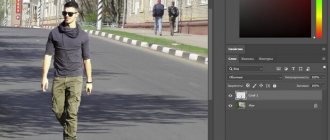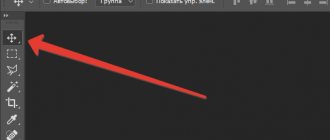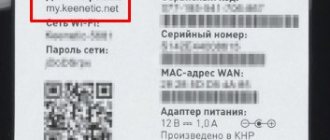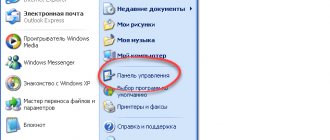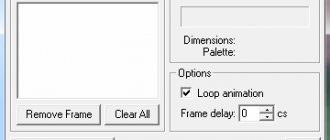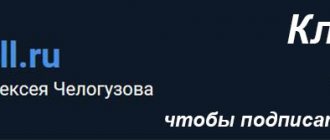comparison table
Read also: TOP 9 Best keyboards for Android 2018 + Reviews
| Name | Payment | Possibilities | Peculiarities |
| Fast & Slow Motion Apps | Free (paid content available) | Slow down video, speed up video, conversion ability | Android only |
| GoPro Quik Editor | Free (paid content available) | Video and photo analysis project editing text editing | Works with GoPro cameras, mobile phones and other devices |
| Slow motion FX | Free (paid content available) | Video and audio slowdown capabilities; the ability to create or import a project. | The application is only for Android. |
| Video slow motion | FreeFree (there is paid content)latno | Slow motion video; accelerated video; length reduction. | Possibility of video sharing. |
| Power Director Video Editor | Free (paid content available) | Quick editing; creating video effects; a tool for creating collages, films with music and voice-over; photo and video editor with slow motion effect; saving publication of videos. | Very great editing capabilities. |
| Kine Master Pro Video Editor | Free (paid content available) | Creation of multi-layered video, photos, effects, text, handwriting, etc.; cuts accurately; color management; many effects; speed control; can accurately control the volume in videos; transition effects, etc. | Multifunctional professional editor; ten million downloads on PlayMarket. |
| Footej Camera | Free (paid content available) | Good camera; shooting techniques; presence of a built-in gallery; slow motion video shooting; possibility of manual control; · You can take photos while recording a video. | Simple interface; big bonuses when purchasing the Premium version. |
| Antix Video Editor | For free | Photo and video editing; Go Pro camera control; you can trim and organize video clips; filters with slow motion and color enhancement; adding soundtracks, adjusting volume. | No advertising or paid content; work with: Go Pro Hero 4, Hero 3, Hero 3+. Hero + LCD, Hero 4 Session. |
| Framelapse-Time Lapse | Free (paid content available) | Creates a frame interval for speed control; adjustable video duration, zoom, autofocus; Supports rear and selfie camera; frame rate settings. | Clear guidance; many additional features of the Pro version. |
| Slow Motion Video Zoom | There are advertising and paid content | Converting a video to GIF; playback speed control; zoom, instant drag; saving video to iPhone format; volume control, brightness control; auto search, etc. | Supports all video formats; wide range of possibilities. |
| Slow motion (only for iPhone) | For free | You can change the video speed in parts. | Only for iPhone; can be shared on Instagram. |
| Slow motion – cam recorder video Fast Motion Lapse | For free | Changing video speed Ability to trim a video file Adding music Ability to send a project to social networks | Android only |
| Lapse it | Free (paid content available) | There is everything you need for high-quality media and photo editing; takes good pictures; many techniques; many filters; animation with techniques; great export opportunities. | The free version contains few features; updated frequently. |
| Magisto video editor | Free (paid content available) | Video clip editor for social networks; a wide range of; great popularity. | Ten million downloads on PlayMarket. |
| Video Show: Video Editor | Free (paid content available) | Wide possibilities; popularity; "all in one". | #1 among video editors in PlayMarket; one hundred million downloads. |
back to menu ↑ back to menu ↑
Efectum
A creative laboratory for iPhone, designed to work with sources added from social networks, cloud storage or the internal memory of an iPhone, iPad or iPod Touch.
One of the advantages is that it works in three directions at once: here you can speed up and slow down videos, do slow-mo, and at the same time rewind in the opposite direction, getting non-standard visual effects.
If the playback speed is set, then why not add a couple of filters and activate exclusive transition animation between frames? With the Efectum app it will be much easier to show off your sense of style and unconventional creative ideas on social networks.
Fast & Slow Motion Apps
Read also: TOP 15 Best free browsers for Android devices: review of the fastest and safest surfing programs | 2019
Fast & Slow Motion Apps
This small program allows all fans to create interesting videos, emphasizing the main points using acceleration and deceleration effects.
Fast & Slow Motion Apps has quite good modes for changing the speed in both one and the other direction - starting from 1/8x and ending with 8x.
However, the program is not limited to just changing the speed; it also allows you to convert the created project into one of the supported formats - mp4, wmv, avi, and asf.
In addition, it is possible to instantly send the created video to your loved ones and acquaintances via email or other communication channels.
Regulars of social networks will be able to share the resulting masterpiece with their friends and subscribers at any time - and all this thanks to the Fast & Slow Motion Apps program.
back to menu ↑ back to menu ↑
Slow Motion
A highly specialized tool for iPhone that allows you to apply a slow-mo slow motion effect either selectively to a specified fragment of a video, or comprehensively to the entire recording at once. Regardless of the choice, the developers from Brain Craft help you choose the degree of slowdown (using a special slider with percentages), automatically synchronize the sound, or add music that will hide off-screen noise and unpleasantly drawn out words.
The application is distributed free of charge, but with advertising, which takes up a little space at the bottom of the interface, and at the same time looms with promotional videos at the editing stage.
Quik editor from Go Pro
Read also: TOP 20 Best launchers (graphical shells) for Android gadgets | 2019
Quik Editor app by Go Pro
This program from a renowned manufacturer allows you not only to create unforgettable video stories, but also to edit them in just a couple of clicks.
It is worth highlighting that editing can be carried out both with video files and with many photo formats, the shooting of which was carried out on a Go Pro camera, mobile phone or other devices.
In this program, you can not only decorate scenes with exciting transitions, but also synchronize the resulting video with music.
The Quik file editor has good features, which include the following:
- adding videos and photos from your phone gallery, cloud services and social networks;
- analyzing video content to identify the best moments;
- implementation of high-quality cropping of existing photographs using not only face recognition, but also color recognition.
If you don’t want to burden yourself with editing yourself, you can select and apply one of the 23 styles present in the program to the existing video.
Each style has its own transitions and effects, which will be applied to the edited video.
In addition, if you don’t have your own musical arrangement, you can use the appropriate one from the editor’s collection.
And there is plenty to choose from - more than 80 free compositions that can satisfy any desire.
back to menu ↑ back to menu ↑
How to make slow motion in VideoMONTAGE
First, the editor from our site. Double-click on the installation file and follow the prompts. When the process is complete, launch the editor.
Preparing working material
The idea of slow motion is to emphasize a particular moment, so it is not the entire video material that needs to be slowed down, but a separate fragment. First of all, let's separate this section from the rest of the video material.
In the start window, click “Video cutting”
. Click the “Select video to cut” button. In the folder, find the file that contains the episode you need to slow down.
Select the "Video Cutting" option
Now break the video sequence into parts. Move the black markers to mark the beginning and end of the fragments. The first one will end where the slow motion episode begins. The next one is the scene to which we will apply the video slowdown effect. The last fragment is the rest of the material. Want to slow down a few scenes? You will need to divide the video sequence into more parts. The main idea is to separate the necessary fragments from the general video into separate files.
Cut out the fragment that we will slow down
After finishing video editing, save new videos in the same format or convert to another convenient one.
Adding video material
Now let's start a new project. In the folders on your computer, which can be accessed on the left side of the program's working window, find the video files needed to create a movie. There can be not only the cut rollers prepared in the previous paragraph, but also any other materials. Drag them to the artboard by holding down the left mouse button or use the “Add” button. Take an arbitrary number of video fragments and freely swap them, arranging them in the desired sequence.
Add rollers to your timeline
Slowing down the image
Let's move directly to the question: how to make slow motion video. Select a video file with a scene that you want to show in slow motion. In the “Edit” section, click on the “Speed” tab. Here you can speed up or slow down the video if necessary.
From the drop-down list, select how much you want to slow down the clip. None of the proposed options are suitable? Move the slider to the left to adjust the value manually. On the right is a player that allows you to immediately evaluate the result of the manipulations.
Specify how much you want to slow down the video fragment
Setting up smooth transitions
To prevent video fragments put together from jumping sharply from one to another when viewed, the program provides a special anti-aliasing animation. Smooth transitions are installed automatically between videos as soon as they are added to the project.
In the “Transitions” tab, select the appropriate option. “VideoMONTAZH” allows you to manually select the type of animation for each section, automatically set one transition for the entire project, or set random ones.
Select the animation type for the transition
However, in sections where fragments are cut to create slow motion, continuity of action is required, which means that a transition is not required. You can remove a smoothing animation by right-clicking on it and selecting Remove Transition. If the moment of the end of one video fragment and the beginning of another turns out to be abrupt, we will leave the animation, but shorten its duration. Click on the numbers indicating the duration of the anti-aliasing animation and reduce this indicator.
Removing a smooth transition
Making a film
Now you can edit the video, add suitable music to the project, install screensavers and titles, embed footage from the program’s collection, or add captions. In other words, bring the work to mind so that it takes on a finished look and fully corresponds to the idea.
Click "Create" and choose how you want to save the movie. Regular AVI, for viewing on mobile devices or burning to DVD, preparing for online publication. The VideoMONTAZH video slow-motion program allows you to convert the finished film into any convenient format.
Select a save option
Slow motion FX
Read also: How to recover deleted files on Android: Programs for phone and PC
Slow Motion FX mobile app
This is a mobile application for the Android operating system, which can be downloaded using PlayMarket.
It implements the basic ability to apply slow motion to video or audio.
Changes made can be recorded directly in the program or applied to files imported from the gallery or memory card.
On the left side of the main program window there is a menu button that allows you to go to the window for selecting video or audio projects to apply a slowdown effect to them. On the right is a button to launch this effect. Below there is a Pro button that allows you to access paid content.
This program is distinguished by a simple interface, nice design and the ability to post the resulting videos directly on the YouTube channel.
These qualities make the program quite popular among users - as evidenced by the large percentage of downloads.
back to menu ↑ back to menu ↑
MyMovie
A service that was initially distributed as a type of graphical shell for a camera, with the help of which it was possible to record videos and take unique pictures. Over time, the developers changed their guidelines and added additional functionality: this is how the graphic editor tab appeared, where labels and frames can be easily applied and the effect of slow motion is enhanced.
As with its competitors above, the MyMovie app is free, does not require registration, and helps you work on your results without frequent interruptions.
Video slow motion
Read also: Our TOP 15: The best programs for Windows 10
Video slow motion
An Android application that does not require payment, but is filled with unobtrusive advertising.
When opening the working window, we see the program logo located above the start button.
On the right side of the screen there is a menu item “start slow motion”, on the left there is “Photo gallery”, with which you can go to the gallery to select a video.
Regardless of this, if you click on any free area of the program desktop, a pop-up window will appear asking you to select or record a movie.
It’s not only the ease of use of this application that fascinates, but also its pleasant colors.
This program has the ability not only to slow down the frame playback speed, but also to speed it up; in addition, it is able to shorten the length of the video at the user’s discretion.
It has everything you need - the ability to share videos, fast loading and the small size of the application itself.
back to menu ↑ back to menu ↑
Videoshop
A classic video editor focused on generating videos for social networks, and therefore the presentation here is bright and memorable (provocative colors, gestures, melodic music, incendiary slow-mo effects are everywhere).
Working with the Videoshop application is easy, even without an algorithm, like Efectum: the interface is too intuitive and detailed tips from the developers. And most importantly - no time-consuming advertising!
You may be interested in: TOP 5 applications with which you can watch TV for free on Android
Power Director Video Editor
Read also: TOP 15 Best free antiviruses for Android gadgets in 2020
Power Director Video Editor
One of the best video editors, popular among users due to its wide range of features in one application.
The first impression is positive: pleasant and unobtrusive design, notification of possible bonuses.
In the lower left corner there is a “tutorials” button containing about 12 videos for learning how to use the editor. This includes:
- changing video speed;
- adding a font;
- video creation;
- working with titles;
- voice behind the scene;
- changing video effects;
- pan and zoom effect;
- trimming and dividing, etc.
In the middle is the transition to creating a new project and editing it. After clicking on it, you need to enter the name of the project, as well as specify the aspect ratio of the video.
After clicking “Ok”, a manager window will open, which displays all the video folders available on the device’s disks.
By clicking on one of the videos, the user begins working with it.
In the lower right corner, the video is divided into frames, and when you click on one of them, you can start editing it.
During the process, the video can be trimmed, frame speed adjusted, color changed, as well as rotated and rotated.
Then on the main page you can view the final result of the edited video.
To do this, click on the circle located in the lower right part of the screen.
In the very middle of the screen you can see an advertising button that allows you to go to the advertiser’s website.
back to menu ↑ back to menu ↑
We shoot without hands and transitions
In order to shoot cool videos without hands and transitions, you need to familiarize yourself with the available modes, there are only 2 of them: manual and automatic. You will need the second one; to work with it, follow the instructions provided.
- Open Tik Tok and click the “+” sign.
- Click on the timer symbol on the right side of the screen, this function will be the main one when shooting without hands.
- Set the recording time or use the automatically set time, but note that when recording with sound, the recording time is 15 seconds, and without - 60 seconds. You can also choose different effects.
- After setting the time and clicking to start recording, you have 3 seconds to prepare.
Kine Master Pro Video Editor
Read also: TOP 10 File managers for Android: choosing the best one for yourself | Review of English and Russian versions
Kine Master Pro Video Editor
The first thing the application offers when you initially open it is to evaluate the performance of your mobile device.
Loading this project takes no more than five minutes.
After this, the main page of the program will open, in which the background is presented in the form of a beautiful and changing animation.
In the middle there is a button for adding a video, and just below there is a button for detailed information about the application, settings and entering the store.
When you press the first button, you are prompted to start creating a video from the very beginning yourself or with the help of an assistant (you can use it to familiarize yourself with the program).
If you click on “empty project”, you will be taken to the video creation window from the very beginning.
During the work process, you need to select videos or photographs (if desired, take several photographs), with which you will have to work later.
When working with video frames, you can adjust their speed both up and down, mirror frames, trim them, etc.
If you return to the home page, you can create slides or edit videos using the provided templates.
Each step gives you the opportunity to select both pictures, a theme or sound, the result of which is a demonstration of the final result.
The application is one of the best editors and has the ability to create multi-layered video, music, effects and other nuances. The wide range of possibilities of this program will not leave anyone indifferent.
back to menu ↑ back to menu ↑
How to make slow motion video via TikTok?
For this method, you will need a video that has already been shot in normal mode. As an example, we'll use a free video downloaded from the stock photo site Pixabay. We act according to this plan:
- Open the TikTok application on your phone.
- Click the plus button in the middle of the video to create a new video.
- Select the “Download” button and mark the video we are interested in on your phone.
- If necessary, trim the video using special “sliders”.
- Find the “Slowmo” section in “Effects” on the “Time” tab.
- We mark the time period that we want to slow down.
- Don't forget to add music to the video:
- We save and publish the result.
Be sure to use the hashtags #slowmo, #slowmo, #slowmotion so that fans of slow motion can find your video! We have also compiled a collection of all popular hashtags that will help you promote your account.
Footej Camera
Read also: How to save photos from Instagram to your computer or phone? | 6 Methods for PC, Android and iOS
Footej Camera
A promising application designed to take high-quality photos and videos using various tools.
The use of API 2 camera is assumed, provided that this capability is available on the device.
The program is equipped with tools for creating focus zones and exposure metering (if the device supports them).
The service itself resembles a gallery in which photos and videos are created, as well as their editing and viewing.
Techniques for burst shooting and slow-motion video, the ability to create GIF animation, manual control of ISO, focus and shutter speed (if the device supports) - allow you to fully experience the operating principle of Footej Camera.
A nice feature is the developers’ introduction of the ability to take pictures directly while recording a video, or Selfie Light.
When purchasing the Premium package, the user receives a number of benefits that are not available in the free version.
This involves creating a burst of shooting using an interval of less than five hundred milliseconds.
It is also possible to take more than twenty pictures in one series in JPEG quality.
In addition, you can use the image histogram and create videos longer than five minutes.
It is worth noting that paid content comes with quite a lot of additional features.
back to menu ↑ back to menu ↑
What is slowmo?
Slowmo (from English slow motion) is a slow-motion video that today is incredibly popular on TikTok and other social networks. Changing the perception of time causes strong and deep emotions in a person (admiration, surprise, joy). Watching extreme slow-motion movies can even trigger an adrenaline rush - a good way to escape from the everyday routine, isn’t it?
It is believed that the discoverer of slow motion was the Austrian priest and physicist August Masger. In 1904, he created slow-motion technology using a mirror drum. Since then, the slow-mo effect has been actively used in the film industry. You are probably familiar with these legendary shots:
Today we will talk about how to quickly make a beautiful video with a slow motion effect and cause a lot of admiration from your followers on TikTok! To do this, you only need a smartphone and a little imagination.
Antix Video Editor
Read also:
Antix Video Editor
A program for editing photos and videos created using a Go Pro camera. You can import pictures and videos from the gallery into the application, crop and organize them.
A nice feature is the introduction of filters into this program, which allow you to create a slow motion effect, as well as improve the color palette.
Adding soundtracks expands the capabilities of this application, which also allows you to adjust the volume of songs in each frame.
A big plus is the lack of advertising and paid content, as well as clearly defined parameters for the Go Pro Hero used.
back to menu ↑ back to menu ↑
How to slow down a video using programs?
Special video editors are not only easy to use, but also functional. They offer slow mo fans additional settings to get the coolest results possible. According to the most active users of TikTok, including bloggers, it is worth paying attention to the following applications:
- VivaVideo . Allows you to add a slow motion effect to an existing video or record a new video in the desired mode. It’s convenient that the program allows you to independently choose the optimal speed. As a bonus, there is a sea of filters, themes and music content for video design.
- SlowMotion FX . Slowing down videos is the only feature of this app. You can trim an already recorded video in one click and select only a certain period of video to slow down. It is also possible to select the playback speed.
- Efectum . Control the frame rate of the video and add your favorite music to the videos, trim off “extra” fragments, and all this in the highest quality possible. The program is also equipped with a reverse function. The application allows you to instantly post the results on social networks.
- VideoShop . The program allows you to edit finished videos the way you want. For example, you can experiment with the size and duration of the video, add texts and original transitions, and change the orientation of the video.
- Movavi . The editor is equipped with convenient tools for creating slow-motion video. You can insert stylish titles, fashionable transitions and interesting effects into your videos. The program has video stabilization and reverse (reverse playback) functions.
- Kine Master Pro Video Editor . This is a multifunctional professional editor with a bunch of creative features. You can not only control the playback speed, but also control color, adjust the volume of music, and create transition effects.
- Fast & Slow Motion Apps . As the name suggests, the editor allows you to create original videos, adding accents using acceleration and deceleration effects. The main advantage of the program is a wide range of speeds, starting from 1/8x and ending with 8x.
Framelapse-Time Lapse
Read also: TOP 10 Best video editors: for editing and processing video on a computer running Windows | 2019
Framelapse-Time Lapse
The application satisfies the basic needs of a person editing photos and videos and allows you to create frames at the desired time interval and frequency.
You can also easily adjust the duration of the video, zoom it, autofocus, etc. in this program.
A nice bonus is full support for both the rear and front cameras used for taking selfies.
The program has a full manual and help on using the program for specific purposes, and in the paid content version - Pro - there are even more possibilities.
There is no more advertising here; a directory for storing your projects and other information important to the user is added.
The paid version comes with no white balance or exposure locking. You can also manually or automatically set the frame interval.
An interesting innovation is the appearance of a sleep mode setting while recording a video.
back to menu ↑ back to menu ↑
Ideas for TikTok videos with slowmo effect
Of course, if you already have experience in maintaining profiles for promotion, you already know how to create content in a way that will impress your audience. But the lack of experience makes the process more difficult and painful, so to speak. Therefore, I will now generate ideas for slowmo on Tik Tok. You don’t have to use them exactly, but based on other people’s experience, you can make something of your own, something unique.
- Demonstration of details. Sometimes people register on Tik Tok to do some tricks and show it to people. With the help of slowmo you can show all the details of the movements so that the audience understands what is amazing about the filmed image.
@blackpri_1 Last time it was #slowmo, but this time? ???#recommendations #current #trend #slowmo♬ original sound – ___slowmo___music___
- Comic effect. Maybe you remember, in some cartoons and comedies, in order to show the funny epic nature of the event, the moment slows down. If a person has funny facial expressions, you can slow them down to make them even funnier.
@daria_ardelianova#slowmo♬ Opera No. 1 – Vitas
- Drawing attention to what is happening at some point in time. Here words are unnecessary, everything is already clear - slowmo will allow you to better see what you want to show.
@qttpoctop WHAT GIVEAWAYS DO YOU KNOW? #romanticprank #joke #slowmo #slowmo #vasylya #qttpoctop #prank♬ Witch Doctor – Cartoons
The audience on social networks is capricious and fickle - today you have a thousand subscribers, and tomorrow a hundred have already unsubscribed because of one post that they did not like. Therefore, if page growth is important to you, you need to constantly create something new, unusual and interesting. Slowmo can also help with this, which, by the way, is used in many films even now: just remember the Matrix or Quicksilver from the X-Men. In order to record something short in slow motion, you don’t have to buy expensive equipment - it’s enough to have an Android or iOS phone and know how to film slowmo on TikTok.
Slow Motion Video Zoom
Read also: How to create a video online: TOP 10 best free and paid sites | 2019
Slow Motion Video Zoom
An interesting slow motion program for Android is capable of converting videos into GIF format, which can be instantly shared with friends on social networks.
The ability to regulate video playback speed, scale it, and drag it to the desired location at any time remains relevant.
Interestingly, you can save videos in any format, even those supported by iPhones.
The application allows you to find the necessary videos using the auto search function, as well as work with the volume of the audio file, both in the background and in the video itself.
The wide range of possibilities is very captivating and allows you to realize almost all your ideas. There is a paid version of the content that opens up a large number of additional functions.
back to menu ↑ back to menu ↑
Applications for creating slow-motion videos
There are now many programs available on Google Play that allow you to slow down, speed up, and trim videos. The highest quality ones are presented below.
Efectum
Download QR Code
Efectum: Slow Motion App, Video Bearbeiten
Developer: Craigpark Limited
Price: Free+
Efectum
The Effectum application is a real video editor that supports processing any videos recorded both through the program itself and through a smartphone camera. The software allows you to slow down, speed up, change the audio track, trim and crop the video . The utility is designed for editing various videos, both in HD and FullHD quality. The finished result can be shared on social networks, or published on Tik Tok. It is also possible to save the file to the phone's memory.
Slow Motion Video FX
Download QR Code
Slow motion video effect
Developer: ✨ Bizo Mobile
Price: Free+
Slow Motion Video FX is a high-quality utility designed to speed up or slow down video. The program is completely free and does not take up much space in the smartphone's memory. In the application, you can edit both pre-prepared videos and those recorded right now . A nice feature is the ability to post the edited video on YouTube or Tik Tok .
Slow Motion Video Maker
Download QR Code
Slow Motion Video Maker
Developer: H20 Studio
Price: Free
Slow Motion Video Maker
Slow Motion Video Maker is a reliable assistant for a beginning video blogger. With its help you can create slow-mo, speed up, trim and crop videos . Absolutely any videos are suitable for editing, be they recorded in HD or FullHD quality. The result can be saved to your phone or sent to a social network.
Video Slow Motion
Download QR Code
Zeitlupe Video
Developer: greensoftvn team
Price: Free
Video Slow Motion
Video Slow Motion is a high-quality application that allows you to speed up and slow down videos. It is also possible to record slow-motion video directly from the program. In the reactor settings you can select the speed and tempo of the video. The finished file can be sent to Facebook or Instagram . The program is completely free and contains virtually no advertising.
Slow motion (only for iPhone)
Read also: How to cut sound from a video: two simple methods with step-by-step instructions + bonus of extracting a track from YouTube
Slow motion for iPhone screenshot of download site
The application is intended exclusively for iPhones and has a narrow specialization, since its only purpose is to change the speed adjustment of the roller.
That is, you can, at your discretion, change the frame rate to a slower or faster one.
This small application conveniently uses the function of changing the speed by frame.
This means that the beginning of the edited clip can be sped up, the middle left in its original state, and the frames slowed down at the end.
This creates an emphasis on certain moments, while others remain with the viewer at the emotional level.
The desired effect occurs due to the small amount of information obtained from the fast frame portion of the video.
You can only share your results on Instagram.
back to menu ↑ back to menu ↑
Ideas for cool slow-mokes
Do you want to try making a slow motion video, but don't know where to start? We've put together a whole collection of time-lapse photography ideas for you!
- Capture memorable moments for your family . For example, shoot a touching video of a child blowing out candles on a birthday cake, a romantic kiss from the bride and groom at a wedding, confetti flying from a firecracker, sparklers for the New Year holidays.
- Create a cute video with your pets . A cat or dog that jumps up in the hope of grabbing the treat you tease it with will look funny. You can share with viewers a colorful video of your pet’s training.
- Motivate followers to play sports and have an active lifestyle . The traditional morning “vacuum” in slow motion looks fascinating, and viewers will probably want to repeat what they saw. Even the usual running and, of course, dancing in slow motion style look like a scene from a popular movie. Connoisseurs of extreme sports will definitely enjoy jumping on a skateboard.
- Show off your car, bike or motorcycle . If you're into extreme sports, slow down for some mind-blowing stunts.
- Share your culinary talents and love of aesthetics with viewers . It’s now very fashionable on the Internet to shoot “food porn” - a beautiful video dedicated to cooking. In slow motion, cutting a casserole or cake, morning breakfast with toast and fried eggs looks great. You can even beautifully pour wine into a glass or juice into a glass against a neutral background. Do you want to surprise your audience? Open a Coke bottle and throw Mentos into it to capture a huge spray fountain.
- Show your subscribers the beauty of the world around them . Lightning and a graceful drop of rain flowing down the window glass, snowflakes on the hair and gusts of wind, swaying leaves on the trees - all this happens in a matter of seconds, and slow motion will help prolong the natural charm.
- Showcase aesthetics in small details . An idea for an attractive video in slow mo style could be a bursting soap bubble, a bomb exploding in the bathroom, a burning match, releasing smoke, dissolving ink in water. Even seemingly ordinary things and phenomena are perceived differently if they are slowed down.
- Cover social issues . Record a video dedicated to problems in society, helping animals, and charity. Slow motion will make the most exciting moments even more touching.
- Just throw something in . For example, a tennis ball. “Fix” the moment at which the thrown object will be at the top point. Can you perform tricks? Be sure to use your creativity to create slow motion videos.
- Find creative materials while traveling . The morning awakening of the sun in the forest, a romantic sunset on the sea coast, a murmuring waterfall, local attractions shot from different angles - slow down the shooting and look at the world around you from a new, magical side.
- Shoot something on a beauty theme . For example, you can capture the process of creating a complex hairstyle. Slow motion will allow viewers to evaluate the results of professional makeup from different angles.
Do you have any other ideas for slow mo? Let's exchange experiences and share life hacks to create amazing videos that will not leave viewers indifferent!
Slow motion – cam recorder video Fast Motion Lapse
Read also:
Slow motion app - cam recorder video Fast Motion Lapse
This editor will allow you to create stunning videos from your own video files.
It has the ability to change the speed of video content both upward and downward.
In addition, you can share the results with your friends on the most common networks, such as YouTube, Facebook and Instagram.
In this application you will have the following features:
- selecting a file from the device library;
- trimming the edited video;
- using preview.
- applying a speed change effect to the selected file, the range of which is from -16x to +16x;
- adding musical accompaniment to the project;
- adjusting the music file to the size of the project.
This editor will allow you to create a unique video in just a few minutes.
back to menu ↑ back to menu ↑
How to make a slow-motion video on Tik Tok on iPhone
iPhone users are lucky because the slow motion function is already built into the device. To use it, follow the instructions:
- turn on the phone and open the camera on it;
- go to shooting mode and activate Slow Motion mode. It will be more convenient if you use another device, for example, a tablet to play music, but everything can be done from one phone;
- when everything is ready, you can start recording;
- you can edit on the device itself or wherever it is convenient for you;
- save and add to Tik Tok app;
- attach the song and you can post it
Lapse it
Lapse it
This application has many useful functions that are simply necessary for editing.
The developers guarantee that using this program you can create professional-quality videos and photographs.
In addition, it has everything you need to correct the video and apply all kinds of effects to it.
Many users will appreciate the techniques for stopping and inserting animation, as well as the great ability to export created files.
A small disadvantage is the reduced set of functions in the free version of the Android application.
But paid content, which will cost you about two dollars, provides the most advanced features and, in addition, is constantly updated.
If your device supports high resolution, you can use Full HD (1080) quality, as well as DSLR & Go Pro cameras.
An important point for many fans of special effects was the function of changing time parameters, which include modes of slowing down and increasing movement, which can be performed with an accuracy of up to 240 MS.
back to menu ↑ back to menu ↑
Applications for creating slow motion effects
Slow mo in the Like application can be done using the VideoStar program. You can download it from the Google Play Market by following the link https://play.google.com/store/apps/details?id=live.videostar.app&hl=ru. Next, let's follow simple steps and make a video with a slow-mo effect.
- Select the desired clip.
- If slowmo needs to be inserted in the middle, then we break the video into scenes.
- Select the frames, click “Edit” and “Slow part”.
- We define the necessary scenes on the time line. We will trim scenes if necessary.
- We add music and special effects.
- We save it on your device.
- Let's import into Like.
- We save, share with friends, collect likes and comments.
There are also other mobile video editors for slow motion, as well as editing programs that are installed on a personal computer. In any of them you can create a 15 second clip and import it into Like.
Magisto video editor
Magisto video editor
A very popular application that interacts quite easily with the most famous social networks.
“Magisto” allows you to capture the brightest moments of a person’s life, not only remember them yourself, but also share them with friends and acquaintances.
To work with it, you need to download video files to your phone or create them again. After this, you need to come up with a title for the future video.
“Magisto” is capable of independently mounting existing files, as it is a kind of artificial intelligence.
He not only analyzes existing footage, but also creates a high-quality product with effects, techniques and transitions.
It is also possible to independently carry out actions related to editing video content.
This means using various features of the program - playback speed, saving work results in the cloud and selecting a specific style according to events.
Among other positive qualities, one can note the presence of its own library in Magisto.
This means that the user can take a composition from the memory of his phone, the cloud, or use the application catalog.
back to menu ↑ back to menu ↑
How to slowmo on Tik Tok on Android
Android doesn't have the same mode as iPhone, so you'll need to download an additional app, but that shouldn't stop you from making great videos.
The algorithm of actions is as follows:
- go into the camera on your phone and shoot a video;
- in the downloaded application (use several if desired), edit and save;
- load the video and so on, to do this, click on the + at the bottom of the screen;
- if you click on the “Gallery” icon located at the bottom right, you can add what you shot before. Select and download, while it is possible to work with cutting;
- can be processed in the application itself, transitions and a lot of effects are available;
- The video is ready to download.
Third Party Applications
Many programs have been developed for working with video; for Android users this is the only option.
- iMovie is an application for working with video, perfect for those who prefer to use an iPhone. Through Imovi you can shoot cool videos and create amazing pictures.
- Slow Motion FX - slowdown, this is the only thing this application can boast of. Perhaps for some this is the best offer, and it would be right to focus on it.
- VivaVideo is a program that allows you to do full-fledged editing and filming directly, without leaving the program; working with it will require some skill.
- VideoShop - this application allows you to change the speed, rotate, resize, and trim the video.
Video Show: Video Editor
Video Show
The number 1 program among existing video editors in PlayMarket. In its statistics, it has more than a million downloads on the said service.
This popularity is due to the developers’ policy - all in one and, moreover, free.
A simple interface, many opportunities for high-quality work, import and export of the created project.
In addition, you can download music compositions, the choice of which is made from a large list of modern and popular tracks.
You can add your voice and various sound effects to the video, as well as trim and dub.
It is also worth noting that the program allows you to adjust the zoom settings and playback speed.
You can create and select themes, styles, fonts for used text and animation. The program also has many other useful settings and properties.
Developers are constantly introducing all sorts of innovations into the program, but they are only available to owners of paid content.
back to menu ↑
VIDEO: How to make high-quality Slow Motion (Slow Mo)
Ways to slow-mo on Tik Tok
Slowmo can be filmed in two ways, both on Android and iOS. Which one is better, choose for yourself, my job is just to tell you.
Built-in capabilities
Yes, TikTok has suitable functionality for controlling the speed of the material. But there are some restrictions. In particular, only 0.3 or 0.5 of the speed are available if we are talking about deceleration. For some, 0.5 is too fast, but at the same time the phone is quite slow and a video shot at 0.3 turns out to be jerky. In this case, you can use the second method.
If you want to apply a slow-mo effect to an already filmed video, follow our instructions:
- Load the video from the gallery and select the “Effects” section at the bottom.
- In the effects that open, select the “Time” subcategory.
- Here we already select the slowdown effect we need.
- Next, use the slider to select the area that you want to slow down and save the changes made.
- Everything is ready, now all that remains is to publish the video on your profile.
Third Party Applications
It's no secret that there are tools on the Internet that allow you to edit a video and turn it into a bomb with gorgeous music, slow motion, effects, and so on. Many applications on Android and iOS support slowmo, all you need to do to get the desired result is download and understand the interface.
Some good options are:
- inShot.
Install QR Code
Video editor and photo music - InShot
Developer: InShot Inc.
Price: Free
Install QR Code
InShot - Video editor and photo
Developer: InstaShot Inc.
Price: Free+
- Quik from Gopro.
Install QR Code
Quik editor from GoPro - video from photos and music
Developer: GoPro
Price: Free
Install QR Code
Quik editor from GoPro
Developer: GoPro, Inc.
Price: Free
- Slow motion FX.
Install QR Code
Slow Motion Effect
Developer: ✨ Bizo Mobile
Price: Free
Install QR Code
Slow Motion Video Editor
Developer: Brain Craft Ltd
Price: Free+