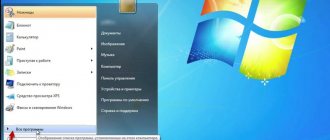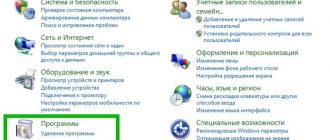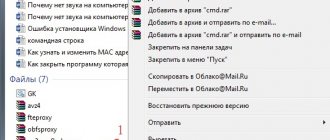Rate the program ( 4,824 ratings, average: 5.00 out of 5)
In this interesting collection, we will look at programs for creating a family tree, with which you can create a unique and visual project about your family, learn the history of the family, information about ancestors and family ties.
Each pedigree creation program we describe groups all analyzed material in the form of a family tree, indicating personal information, important dates and events, photographs, documents and other important data.
Programs | Russian language | License | Convenience | Rating | Adding a photo | Georeferencing |
| Tree of Life | Yes | Free | 10 | 10 | Yes | Yes |
| Genopro | Yes | Trial | 10 | 10 | Partially | Yes |
| SimTree | Yes | Free | 10 | 10 | Partially | Yes |
| Gramps | Yes | Free | 9 | 10 | Partially | Yes |
| Family Chronicle | Yes | Free | 9 | 10 | Partially | Yes |
| Family Tree Builder | Yes | Free | 9 | 10 | Yes | Yes |
| My family | Yes | Trial | 8 | 6 | Yes | Partially |
| Your family tree | Yes | Free | 8 | 7 | Yes | Yes |
| Family tree | Yes | Free | 7 | 8 | Partially | Yes |
| Personal Ancestral File | No | Free | 6 | 9 | No | Yes |
Tree of life download
Let's start the review with a high-quality program for constructing a family tree of any type with a schematic and systematic display of data. The utility creates a tree for any person, regardless of relationship or blood ties, determines the degree of family relationships, displays events and significant dates, residence of individuals, their place of work and other data. You can build a tree with photos, hide irrelevant information in the settings, save the project in PNG or SVG formats, add multimedia and print it. It is also possible to compile biographical pedigrees and complex biographies, and use statistical data for the entire clan or a separate generation. In the free version, you can enter no more than 40 people into the table.
GenoPro download
It is rightfully considered one of the best applications for creating family trees and family trees. It forms a pedigree in a structured form with graphic images of persons, detailed information about each individual, biographical information and an indication of the degree of relationship between ancestors. The built-in wizard will help you easily understand the basics of the work and make data adjustments, send the created tree by mail, print, to the cloud, or export/import the project. GenoPro also has a report generator that creates HTML pages with pictures of family trees, and support for custom tabs. The downside is the 14-day trial period.
SimTree download
The utility collects data and, based on analysis, creates family trees in an extremely understandable presentation. SimTri is one of the most convenient programs in this category, since it presents the user with a data form in the form of a tabular card index with person cards and detailed information about each individual. In the application, you can supplement pedigrees, archive them, change data, leave comments and attach information that will automatically be contacted with persons and entered into the project. You can also add photographs of any size, biographical material and personal documents of each relative.
Gramps download
Gramps creates a family tree based on user input, allowing you to track ancestry and explore data. The application determines connections in the relationships of marked persons, presents data in the form of 9 different options, has a filter for sorting and displaying the necessary information, as well as a privacy function for limiting viewing of data. The user can edit, supplement and save the tree, add notes, sort the list of relatives by parameters, link to spreadsheets, images and documents, use a relationship calculator and set up multiple calendars.
Family Chronicle download
It is a multifunctional utility that creates family archives, family trees and digital photo albums. Allows you to create family albums, store family history, build a pedigree for individuals from the database, and store materials about the dynasty. You can enter a variety of information about each relative into the project, detail the details of life, choose the style of displaying the material, and create general family photographs with signatures and comments. The generated trees can be sent to print, saved on a PC, posted on the Internet or exported to graphic formats. The demo version has some limitations: you can only create 3 albums and enter no more than 25 people into the tree.
⇡#MyHeritage Premium Tariffs
MyHeritage is a free service, but to expand its capabilities you must upgrade to a paid plan. First of all, this concerns the size of the family tree and space on the server - in basic mode, 250 MB of free space is available and the creation of no more than 250 people. With the premium plan, the number of participants increases to 2500, and the server space increases to 500 MB. If this is not enough for you, then you should switch to the maximum tariff without any restrictions at all. These plans - Premium and Premium Plus - cost $6.25 and $9.95 per month, respectively, and you can pay for one, two years (20% discount) or five years of use (30% discount). The amount is quite impressive - not every user will want to pay at least $75 for using the service, but it is assumed that wealthy relatives can act as a sponsor.
Family site rates on MyHeritage
Additional features are also available on paid plans: advanced Smart Matching technology, chronology (for Premium) and chronology + life book (for Premium Plus). Smart Matching is a unique feature that allows you to compare your family tree with other MyHeritage members to find matches—it's common to have multiple related people researching at the same time without each other's knowledge. This technology is designed to find common ground between them and join forces, and ultimately - to link all family trees into one. Smart Matching works both in the Family Tree Builder program and on a published site, and in the basic mode it only allows you to find matches, and in the advanced mode it allows you to intelligently combine them.
Smart Matching Technology in Family Tree Builder
Chronology and the book of life are beautiful flash applications that allow you to view the biography of a selected person in the form of a historical scale (the function of comparison with the scale of another person or with world events from Time magazine and Wikipedia is interesting) or a family album, where pages are turned with information about every relative.
Timeline Mode on MyHeritage
It is worth saying that the transition to a paid plan is irreversible: if you do not renew it after the paid period has expired, you will not be able to return to free or Premium. The project will be frozen - when you open the family site in the program, no action will be taken on it.
Family Tree Builder download
A high-quality product for genealogical analysis, pedigree history research and the creation of family trees. The user can add historical materials, photos and documents to the genealogy, synchronize the finished project with gadgets, create a personal website for inviting relatives, create and print graphs and reports. The constructor has unique technologies that notify the user about discovered historical data about ancestors, as well as matches between the trees of other users and the identification of kinship. In the program, you can manage privacy settings and indicate on the map the places of residence and birth of your ancestors. The free version has some functional limitations.
Programs for creating a family genealogical tree
When little information is collected, it fits on one piece of paper. But soon the data becomes crowded even on Whatman paper. And then it’s time to turn to modern technologies. Special programs for compiling family trees can be of great help in this activity. They help accumulate, sort, distribute, analyze the collected information, and create a graphic image of the family tree
Program categories:
1. Regular programs run on the local computer, without uploading the tree to a specialized site on the Internet (a site you created). Install and use. Portable programs are gaining popularity. 2. Web programs, install on your hosting and use (*have not tried this type of program). For installation and configuration, they require a minimum of knowledge about what kind of database you have on your hosting and how to access it. These programs are being replaced by the third 3rd and 4th type of programs/services. 3. Internet resources for constructing gender views (on-line services), register and enter the tree manually, i.e. interactive tree building. 4. Websites with the ability to maintain a tree, register, enter a tree manually or upload a ready-made tree to the site (in GEDCOM format) or upload a ready-made tree to this site from your program installed on the local computer.
*The choice is yours, my opinion is that the program must be installed on your computer, perhaps my opinion would change if it were possible to pay the developer for additional services and purchase a program with advanced functionality.
GEDCOM is a genealogical data format.
The generally accepted format at the moment is the GEDCOM format (*.ged files), developed by the “Church of Jesus Christ of Latter-day Saints,” in other words, the Mormons. Each genealogy program has its own data storage format. Therefore, to transfer data from one program to another, in order to send someone your tree or subtree, they use the standard format - GEDCOM. Text format. Current standard 5.5 Describes a hierarchical data structure (like XML). Persons section, families section, sources, multimedia.
Unfortunately, due to the “antiquity” of the version, data import-export is incomplete - in some cases it is impossible to transfer images, audio, video and attached files of other formats through GEDCOM files. Thus, GEDCOM files are used primarily for storing and transmitting basic genealogical information. Plus, most modern genealogical programs support export/import using *.xml files, which simplifies the transfer of multimedia content. However, all normal programs should have import/export to GEDCOM, so when choosing a program, pay attention to the presence or absence of this feature.
Underwater rocks
The set of tags (i.e. event types, properties) in the standard is limited. For example, there is nothing in the standard describing military service or participation in war. Therefore, each program adds its own tags. And, as a rule, when adding an event to a person’s description or a field about him (an alternative name, for example), you do not know whether this field is from the standard or not. In addition, many programs allow you to add your own event types. As soon as you have exported your database to GEDCOM and try to import it into another program, it starts shouting: “I don’t know this event!” There are different options here - the program will make all unfamiliar events as notes (Notes) - you will find them all in the import log and do something with them (leave them in notes, replace them with standard tags), the program will make all unfamiliar events custom events, you will see what This program has its own event types that suit you, and before importing, do a Search/replace in the GEDCOM file
Encoding.
If you have sources or, even worse, names in Russian or Hebrew, then the program must be able to correctly export non-Latin encoding and skillfully corrupt it correctly. Moreover, the default codepage on a particular computer (default encoding) can play a role here. In general, I would advise that if you intend to exchange data with foreign countries, you should initially enter names in Latin letters. Or maybe the names of cities. Otherwise, in response to a request from a relative in America to send a tree, you will scratch your turnip for a long time 
Paths to pictures and other multimedia objects.
The path can be stored in the program (and written to the GEDCOM file) as absolute or relative. If the path is written as absolute, then even when transferring a database from one computer to another, using the same program, there may be problems
Recommendations:
— If you need to share your tree with someone, use the item from the program menu “Export to GEDCOM” — Do not move from program to program unless absolutely necessary, because transferring a tree in the form of a GEDCOM file to another program can be very painful (*and this This is true, verified by my own experience).
Program selection criteria:
1. free 2. availability of Russian language 3. platform (Windows, for example) 4. availability of database import/export in GEDCOM format 5. ability to work locally (on your computer), with the ability to upload the result of the work to the website, while maintaining the ability work with the family tree online, although there will be some nuances that the administrator of this site will have to take into account.
If everything is clear with the first 4 points, then I will make some clarifications on the 5th point. — The free version of the program, and in my case it is the MyHeritage.com System, does not allow you to make archived copies of a project or GEDCOM file online. When choosing another program or service, pay attention to the presence or absence of this function. — When working on a local computer, you will have the opportunity to make backup copies of the database. If your family tree is damaged on the site, you can restore it.
Below are descriptions of some programs and services.
Family Tree Builder , free software (basic plans) for creating a family tree.
Contains no ads or spyware, one of the best genealogy programs available.
Supports Russian and 37 other languages available for use. With the help of the proposed program, you can create tables and reports in two languages, ideal for large international families. No other program can offer you such opportunities.
Free version limitations:
a family tree cannot contain more than 250 people, does not allow online database backups (archives), 400Mb of disk space is provided for the site.
Premium version,
contains more powerful features and there are no restrictions that exist for the free version of the program.
Creating a family website does not require technical knowledge or experience. You will be able to publish your family tree on your own family website on the Internet, as a private family website, or make it public and accessible to everyone. Only you manage the site. By uploading a photo to a family site, you can use facial recognition technology for genealogy. Unique genealogical search service. This is a free search service created specifically for genealogy purposes. It gives you the opportunity to conduct a comprehensive search for your ancestors, taking into account the spelling variations of their names in hundreds of the most important genealogical databases.
You can download the program from the developer’s website
Family Chronicle
Paid, 400, 700 and 1000 rubles depending on the version. The demo version has the following limitations: no more than 5 photo albums and 25 people in the family tree are created.
Familyface This is an Internet service for everyone who is interested in preserving their family history. Here you can create your own family sites and communities to communicate with other families or friends, as well as search for your relatives in the genealogical database of the service.
Family tree Building a tree online
FamilySpace - Internet project All-Russian family tree Pros of registration: - Expanded access to archives - Free family tree editor - 500MB for storing family photos
Registration on the site is free. When registering on FamilySpace, you do not need to enter a mobile phone number and access is activated without SMS. Registered users can leave comments on archive pages and add advertisements for people looking for free.
FamilySpace is a social network where you can quickly create your own family tree and build it together with your relatives. An intuitive tree editor will help you understand and easily create an extensive and branchy tree of your family, displaying your pedigree in an expanded, accessible and visual form.
FamilySpace - has the entire set of necessary tools for communicating with family and friends, friends and classmates, offering advanced search capabilities, which include: 1. Search among all site users and their relatives; 2. Search in hundreds of archival reference books, documents, address calendars and memorial books presented on the site; 3. Possibility to leave advertisements about searching for a person; 4. Webinars teaching how to search in state archives; 5. Possibility of consultation with a professional genealogist; 6. Placing advertisements for searching for relatives (as in “wait for me”); 7. Communication in groups (similar to classmates, social network, but with an emphasis on genealogy, as well as family topics and problems).
In addition to searching for relatives, FamilySpace will help you find classmates, school friends, favorite teachers and teachers and view their photo albums. You will never miss anything important from the lives of your classmates and teachers, because your page will display all the updates to their photo albums and much more.
As part of this project, Webinars on genealogy are held. The Webinars address the following questions: – Finding a person: population registration in Russia and genealogy – What information about ancestors can be found in books, newspapers, magazines. – What can old photographs tell you? – How to find a person if he was a Russian peasant. Realities of life, activities and main sources on the history of the peasantry in Russia. – How to find a person if he was a Russian petty bourgeois (city dweller) or merchant. – Professions, guilds, rights and responsibilities of urban residents in Russia. – How to find a person if he was a Russian nobleman. Life, culture, service. – Reforms in Russia and the life of your ancestors and many others can be found on the website.
If you find an error or typo, please select a piece of text and press Ctrl+Enter.
0 0 vote
Article Rating
MyFamily download
The program builds a family tree and allows you to store family photos, pedigree information and archival materials. The utility builds dynamically structured tables, updates the tree as information becomes available, displays information about persons schematically with photographs, displays statistics, filters and archives data. An important advantage is the visual and multimedia options of the browsers, with which you can save your work in XPS and PNG, print a large pedigree, change the background and create a gift card from a tree. You can also use different editors, store data in the cloud, and import/export information from other software. The trial period lasts 30 days.
Review of programs for creating a family tree
Good day to all readers of my blog! I have long been interested in the question of whether there are special programs with which you can create your own family tree. The right program for compiling a pedigree should be as convenient and useful as possible, for this reason it is worth paying attention to the most popular options and choosing the most optimal one for you.
In fact, they really exist, and not in a single copy, which I was able to verify after a short search, which will be discussed in this article.
Download your family tree
This tool creates detailed family trees and stores ancestry data. The user can add not only important information to the tree, but also documents, photographs, multimedia and archived events. You can enter information about different family members, search and filter data, edit and add to the tree, save the generated branches as a website and send for printing. Your family tree will allow you to use convenient navigation, delete duplicate data, work with data sources, calculate information, create and update a photo album with cards, and upload a project to html.
How to make a family tree with your own hands
Where to begin
Before you start, you must determine for yourself why all this is needed. Are you committed to deep exploration, or is the goal simply to share stories with your children about your parents and grandparents?
A clearly defined task will help you achieve the final result faster.
Think over a plan, break it down into small steps - this way you can easily track progress. And this will add motivation to you not to quit halfway - believe me, you will need it.
Searching for information about relatives
Once you have decided how far you want to go, the most interesting stage comes - collecting information about relatives and distant ancestors. You will probably learn many funny and touching stories and find some distant relatives living on the other side of the world. Or maybe you’ll even reveal a family secret – who knows? To find as much information as possible and understand how to create a family tree, use the following methods:
- Interview with loved ones
Start your search by interviewing your closest relatives. Organize family gatherings over tea with grandparents - they will be happy to share valuable memories. Arrange a video conference with those who live in other cities and countries, or simply write to them on social networks.
- Analysis of the family archive
Carefully study all documents, letters and diaries that have been preserved in your family. In birth, marriage and death certificates, passports, work records and diplomas you will find answers to key questions important for the pedigree. These records will help restore information that loved ones could not remember. Look through old photographs: perhaps grandma forgot to tell about her second cousin. Already at this stage you can choose photo cards for your family tree.
- Internet searches
Check out various genealogy sites and related resources for historical information. Thus, the “Feat of the People” website provides open access to archival documents about the exploits and awards of all soldiers of the Great Patriotic War of 1941–1945.
Register on several thematic forums. For example, on the All-Russian Family Tree forum it is possible to search for a specific person by last name, region and country.
Try to find distant relatives of your generation on Odnoklassniki or VKontakte. But do not forget that in proper genealogical research, any information must be confirmed by archival references.
- Collection of information in registry offices and archives
If you are looking for information about marriage, dates of birth or death, contact the registry office. If a relative has something to do with the army - for example, is a WWII veteran - make a request to the military registration and enlistment office at the place of residence, service or conscription. But keep in mind: in order to obtain documents from deceased relatives, you must prove your relationship with them by providing, among other things, your birth certificate.
When doing a genealogical search in archives, you should not hope for a quick result. The process can take months and even years. But the information you find can significantly advance your research.
- Contacting specialists
If you don't want to waste time building a family tree, turn to professionals. Archives staff, designers and special companies will help you find the necessary information and create a family tree. In addition, with their help you can create a genealogical book, a film presentation and even a family coat of arms.
What are the types of family trees?
There are several methods for compiling a tree.
- Descending tree
The family pattern is formed from ancestor to descendants. This method of design allows you to clearly trace the history of the family from distant times to the present day.
- Ascension tree
Compiled from a person to his ancestors. This structure will be especially convenient for those who have not yet completed their search for information and are consistently moving from the known to the unknown.
- Circular table
It is built in a circle, in the center of which one of the descendants is placed. The second, outer circle is divided in half and the mother and father are written in it. In the third circle, cut into four parts, grandparents are indicated. Then a fourth circle is added, which is divided into eight parts, and so on. This type of tree is quite rare. But this scheme is the most compact.
How to create a family tree
- Family tree on computer
Programs for creating a family tree will help you save time and get guaranteed results. Use the MyHeritage online service or GenoPro, Family Tree Builder or Tree of Life programs. Select a template, enter your ancestry information and enjoy the results.
You can also find or draw an empty tree yourself in a graphics editor.
- DIY family tree
Get creative with your family tree results. We have selected a few examples for you for inspiration:
Family box
For each ancestor, a box is wound up or one cell is allocated, into which documents, photos, and objects are placed. By opening such a box, you can touch the past and find out what kind of person your ancestor was.
Family tree made from scrap materials
This design option is perfect for a kindergarten or school project.
Family tree in the album
Decorative stand with photo frames
How to work with a family tree template
We have prepared two templates that will appeal to both children and adults.
You can work with templates both electronically and in printed form:
- Print out a blank template and add drawings or photos of yourself and your ancestors.
- Use a graphic editor and insert scanned images into the template. Print the result.
Family tree download
A high-quality and functional utility that will help you easily create a family tree and save important historical data of the family. To create a tree, you need to indicate a biography, detailed information, biography and photo/video about each family member. After which, generated and structured material about the genus will be available in the form of a list of all relatives or individuals selected according to parameters. The software has the function of reminding a relative of an upcoming event; it can build a tree of nationalities, a personal branch, a circular table, family photo albums and a generational list. You can also build general and personal archives, store copies of documents, print a tree along with a photo, and import/export a project.
Programs for creating a family tree
Some people like to dive into their own family history and look for information about their ancestors. This data can then be used to compile a family tree. It is best to start doing this in a special program, the functionality of which is focused on such a process. In this article we will analyze the most popular representatives of such software and consider their capabilities in detail.
Family Tree Builder
This program is distributed free of charge, but there is premium access, which costs a little money. It opens up a set of additional functions, but even without it, Family Tree Builder can be used comfortably. Separately, it is worth noting the beautiful illustrations and interface design. The visual component often plays a big role when choosing software.
The program provides the user with a list of templates with the design of family trees. A short description and characteristics have been added to each. There is also the ability to connect to Internet maps to create markers of important places where certain events happened with family members. Family Tree Builder can be downloaded from the official website.
GenoPro includes many different functions, tables, graphs and forms to help you build your family tree. The user can only fill in the necessary lines with information, and the program itself systematizes and sorts everything in the optimal order.
There are no templates for drawing up a project, and the tree is displayed schematically using lines and signs. Each designation can be edited in a separate menu; this can also be done when adding a person. The location of the toolbar is a little inconvenient. The icons are too small and lumped together, but you quickly get used to it while working.
RootsMagic Essentials
It is worth noting that this representative is not equipped with a Russian interface language, so users without knowledge of English will find it difficult to fill out forms and various tables. Otherwise, this program is excellent for compiling a family tree. Its functionality includes: the ability to add and edit a person, create a map with family connections, add thematic facts and view automatically created tables.
Personal Ancestral File download
Let’s complete our review with a specialized program for generating genealogical lines and family trees, which conveniently and clearly displays all the analyzed information. The utility simplifies the search, storage, tracking and sorting of data about relatives, creates a database of living and deceased persons, consolidates information about the family and finds family ties. In PAF, the user can add new individuals to the database, change the list of information output, and add multimedia and photographs to the archive. Despite the English-language menu, the structured and clear interface will not make it difficult to familiarize yourself with the application.