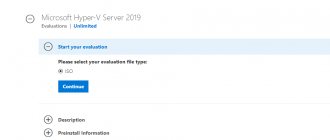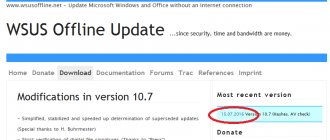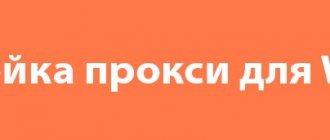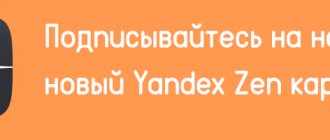Why do we need WAMP platforms?
The answer to this question is simple to the point of banality. To create websites or develop and test extensions.
A fairly popular method is to create a website first on a local platform, and then transfer the site to hosting. This method allows you to calmly create a website, test it, without rushing to choose hosting for the site, for example, based on the rating of hosting for wordpress. This quiet mode of operation allows you not to spend money on hosting maintenance, but it requires studying and choosing local platforms “for yourself.”
We evaluate: Website, documentation, community (3 points)
WAMP server XAMPP – 3 points
Simple and intuitive site. Nothing superfluous - the advantages of the system are described and links to download the program are provided. There is no official documentation, but there is a FAQ with solutions to common problems. For questions regarding installation, the authors suggest contacting their forum or StackOverflow.
Denver – 3 points
An excellently designed site - all the necessary links are provided right on the main page, as well as step-by-step instructions with pictures. There is even a video guide describing the work. The community is presented as a very unfriendly forum to newcomers (apparently due to the large influx of schoolchildren).
EasyPHP – 2 points
A well-made site, but to understand how the program editions differ in detail, I needed to sift through quite a few links. The documentation is quite sparse, but there is a fairly detailed FAQ and a half-dead forum without much activity.
VertrigoServ – 0 points
The site looks faded, like for 2014. After so many years of development, it would have been possible to do a decent job and move away from the free Sorsforge hosting. Fortunately, at least I didn’t have to look for download links. Documentation and support (Mailing Lists? Seriously?) are missing as a concept.
Read on topic: What is free hosting, pros, cons
WampServer – 2 points
An excellent site with benefits and installation instructions right on the main page. There is no documentation, but the developers offer their free help on the forum.
Open Server – 3 points
The functionality and contents of the program are described in detail; there is, perhaps, the most detailed manual, including the structure and purpose of the folders. A lively and active forum complete with a boorish author of the program.
EleanorServer – 0 points
The site, documentation and everything else are presented in a topic on the forum of the CMS of the same name, which has not been updated for a long time.
Endels – 0 points
The site is unremarkable, the documentation is presented with a short explanation of menu items. The forum gives a 404 error.
AMPPS – 3 points
An excellently designed website with a description of the program itself. Documentation is provided by a small wiki, and support is provided by a small forum and tickets! I didn’t check the speed of response to the ticket, but judging by the prompt responses on the forum, it is at a sufficient level.
Nimp – 0 points
The site looks bad and is a pain to use. Lots of broken and unclickable links. I still don’t understand how NIMP differs from NIMPix, but I did find detailed installation instructions. The forum is present, but it is almost completely dead.
Winginx – 2 points
A pleasantly minimalistic site describing the details of the system. Detailed documentation and faq included. There is no community - it is suggested to write to the authors by email or ask questions on StackOverflow.
Unfortunately, Nimp, Endels, EleanorServer and VertrigoServ are eliminated in this round.
Open Server
This assembly is multi-variant. Installation is stationary (on a home computer) and portable (on a portable device).
Open Server is a relatively young build, but it is firmly gaining first position in the line of local servers. There are several reasons for this, but the main three are:
- The platform is portable and available without installation on an operating system;
- Open Server is constantly updated, and does not “hang” for several years without an upgrade, which indicates the author’s constant work on the project;
- The platform has five language options (Russian is the main one).
The Open Server build also has many nice features that simplify the developer’s work. I'm pleased with the ease of installation, autonomous swapping of missing programs, two HTTP services (Apache and Nginx), several versions of the DBMS and PHP, and the presence of a control program.
Official website: open-server.ru
Installing WampServer 3 on Windows 7
I will install WampServer 3 on the Windows 7 operating system.
Step 1
We launch the downloaded file, and we get to the menu for selecting the language of the installation program, alas, but there is no Russian, so we immediately click “OK”.
Step 2
Next is the welcome window, click “Next”.
Step 3
Then we agree to the terms of the license agreement, select “I accept the agreement” and click “Next”.
Step 4
Then an information window will open containing installation requirements, click “Next”.
Step 5
Next, select the installation folder, leave it as default and click “Next”.
Step 6
On the next window we also leave the default name and click “Next”.
Step 7
Then we can check the “Create a desktop icon” checkbox so that a shortcut to launch WampServer appears on the desktop, click “Next”.
The note! Advantages of different types of hosting: choose the best option for your website.
Step 8
Everything is ready for installation, click “Install”.
The installation has started.
The following messages will appear during installation.
In this case, we are told that Internet Explorer will be used as the default browser for WampServer and if this does not suit us, then we can specify the browser we need by clicking the “Yes” button, but if we are happy with this, click “No”. I click "No".
And in this case, we are asked to specify an alternative text editor; the default will be Notepad (the standard Windows notepad). I click "No", i.e. it will suit me.
Step 9
Another information message will appear, it will indicate that to connect to MySQL using phpMyAdmin , you must specify the login “root” without a password , but after the first connection it is recommended to set a password for this user, click “Next”.
Step 10
That’s it, the installation is complete, leave the “Launch WampServer” checkbox, if we want to launch WampServer right away, click “Finish”.
As a result, a shortcut will appear on the desktop, and an icon will appear in the system tray, and if it is green, it means that all services are running. In order to open the menu, you need to left-click on the tray icon.
Xampp
This assembly stands for: any axis+apache+mariabd+php+perl. Stationary installation only.
The Xampp platform is a leader among similar platforms abroad. The platform is interesting because it can work on different operating systems, as indicated by the first letter of the acronym [X]. This could be Windows, Linux and OS X. Two letters
at the end of the acronym stands for php and perl (available languages). Instead of MySQL, there is a more powerful MariaDB DBMS.
The XAMPP community is over 10 years old, and as a result, there is a lot of information on using the platform. XAMPP is “looked after”, constantly updated, there is a version with PHP 7.0.4. a Russian version of the official website even appeared.
Original source: www.apachefriends.org/ru/index.html
Denver
Building WAMP (windows+apache+mysql+php). Stationary installation only.
The most legendary and most controversial local server platform. Denver was good when it was alone on the Russian market. Time passes, but Denver does not want to develop. Perhaps, Denver holds the lead on the Internet when it comes to solving problems with its installation and use, and even more so when it comes to problems when transferring local sites from it to paid hosting.
Of. website: www.denwer.ru/
WampServer
Of. website: www.wampserver.com/ru/
From the name of the platform we understand that this is a classic WAMP platform: a build of the latest versions of Apache, MySQL and PHP for Windows. Formally, the assembly is similar to Denver, however. Denver and WampServer simply cannot be compared; these are two completely different levels of software product, namely:
- We install WampServer without dancing with tambourines in two steps (download/install);
- Wamp Server is easily managed from the Windows tray;
- The server can be configured through the interface, without editing the configuration file;
- On the right mouse button, you can change versions of platform components, manage server configuration parameters, access the error file, etc. and so on.
Meet: Open Server!
| Simple and intuitive management Unique options for setting up Open Server have already been downloaded 2,539,114 times! |
Open Server Panel is a portable server platform and software environment created specifically for web developers, taking into account their recommendations and wishes. The software package has a rich set of server software, a convenient, multifunctional, well-thought-out interface, and has powerful capabilities for administering and configuring components. The platform is widely used for the purpose of developing, debugging and testing web projects, as well as for providing web services on local networks.
Although initially the software products included in the complex were not developed specifically to work with each other, this combination became very popular among Windows users, primarily due to the fact that they received a free set of programs with reliability at the level of Linux servers.
Convenience and ease of management will certainly not leave you indifferent; during its existence, Open Server has established itself as a first-class and reliable tool necessary for every webmaster.
Currently online 16,528
webmasters Main components:
- Apache 2.2.31
/
2.4.38
/
2.4.41
/
2.4.43 - Bind 9.16.1
- ConEmu 19.10.12
- FTP FileZilla 0.9.60
- Ghostscript 9.52
- HeidiSQL 11.0.0.5944
- Nginx 1.17.10
- NNCron Lite 1.17
- Opera 67.0.3575.137
- Sendmail 32
- Sublime 3.2.2.3211
- Wget 1.20.3
Database management systems:
- MariaDB 5.5.67
/
10.1.44
/
10.2.31
/
10.3.22
/
10.3.22
/
10.4.12 - Memcached 1.2.6
/
1.4.5
/
1.5.10 - MongoDB 2.4.14
/
2.6.12
/
3.0.15
/
3.2.22
/
3.4.24
/
3.6.17
/
4.0.17
/
4.2.5 - MySQL 5.1.73
/
5.5.62
/
5.6.47
/
5.7.29
/
8.0.19 - PostgreSQL 9.2.24
/
9.3.25
/
9.4.26
/
9.5.21
/
9.6.17
/
10.12
/
11.7
/
12.2 - Redis 2.8.2402
/
3.0.504
/
3.2.100
/
4.0.14.2
/
5.0.6-dev
PHP modules:
- PHP 5.2.17
+ extensionsIonCube 10.3.8
, Memcache
2.2.4
, Zend Optimizer
3.3.3 - PHP 5.3.29
+ extensionsAmqp 1.4.0
, Apcu
4.0.10
, Hprose
1.6.5
, Igbinary
1.2.1
, Imagick
3.3.0
, IonCube
10.3.8
, Mailparse
2.1.6
, Memcache
3.0.8
, Mongo
1.6.14
, PDFlib
9.1.1p3
, Rar
3.0.2
, Redis
2.2.7
, Timezonedb
2016.9
, Uploadprogress
1.0.3.1
, Xdebug
2.2.7
, Yaml
1.2.0 - PHP 5.4.45
+ extensionsAmqp 1.4.0
, Apcu
4.0.10
, Hprose
1.6.5
, Igbinary
1.2.1
Imagick
3.4.1
IonCube
10.3.9
, Mailparse
2.1.6
, Memcache
3.0.8
, Mongo
1.6.14
, PDFlib
9.2.0
, Rar
3.0.2
, Redis
2.2.7
, Timezonedb
2016.9
, Uploadprogress
1.0.3.1
, Xdebug
2.4.1
, Yaml
1.2.0 - PHP 5.5.38
+ extensionsAmqp 1.4.0
, Apcu
4.0.10
, Hprose
1.6.6
, Igbinary
2.0.1
, Imagick
3.4.3
, IonCube
10.3.9
, Mailparse
2.1.6
, Memcache
3.0.8
, Mongo
1.6.14
, MongoDB
1.2.9
, PDFlib
9.2.0
, Rar
3.0.2
, Redis
2.2.7
, Timezonedb
2017.2
, Uploadprogress
1.0.3.1
, Xdebug
2.5.5
, Yaml
1.2.0 - PHP 5.6.40
+ extensionsAmqp 1.4.0
, Apcu
4.0.10
, Hprose
1.6.6
, Igbinary
2.0.7
, Imagick
3.4.3
IonCube
10.3.9
, Mailparse
2.1.6
, Memcache
3.0.8
, Mongo
1.6.16
, MongoDB
1.5.3
, PDFlib
9.2.0
, Rar
3.0.2
, Redis
2.2.7
, Timezonedb
2018.7
, Uploadprogress
1.0.3.1
, Xdebug
2.5.5
, Yaml
1.2.0 - PHP 7.0.33
+ extensionsAmqp 1.9.3
, Apcu
5.1.15
, Hprose
1.6.6
, Igbinary
2.0.8
, Imagick
3.4.3
IonCube
10.3.9
, Mailparse
3.0.2
, Memcache
3.0.9
, Memcached
3.1.3
, MongoDB
1.5.3
, PDFlib
9.2.0
, Rar
4.0.0
, Redis
4.2.0
, Timezonedb
2018.7
, Xdebug
2.6.1
, Yaml
2.0.4 - PHP 7.1.33
+ extensionsAmqp 1.9.4
, Apcu
5.1.18
, Hprose
1.6.8
, Igbinary
3.0.1
, Imagick
3.4.4
IonCube
10.3.9
, Mailparse
3.0.3
, Memcache
3.0.9
, Memcached
3.1.4
, MongoDB
1.6.0
, PDFlib
9.2.0
, Rar
4.0.0
, Redis
5.1.1
, Ssh2
1.2
, Timezonedb
2019.2
, Xdebug
2.9.4
, Yaml
2.0.4 - PHP 7.2.29
+ extensionsAmqp 1.10.2
, Apcu
5.1.18
, Hprose
1.8.0
, Igbinary
3.1.2
, Imagick
3.4.4
, IonCube
10.3.9
, Mailparse
3.0.4
, Memcache
4.0.5.2
, Memcached
3.1.4
, MongoDB
1.7.4
, PDFlib
9.2.0
, Rar
4.0.0
, Redis
5.2.1
, Ssh2
1.2
, Timezonedb
2019.2
, Uploadprogress
1.1.3
, Xdebug
2.9.4
, Xhprof
2.2.0
, Yaml
2.0.4 - PHP 7.3.17
+ extensionsAmqp 1.10.2
, Apcu
5.1.18
, Hprose
1.8.0
, Igbinary
3.1.2
, Imagick
3.4.4
, IonCube
10.3.9
, Mailparse
3.0.4
, Memcache
4.0.5.2
, Memcached
3.1.4
, MongoDB
1.7.4
, PDFlib
9.2.0
, Redis
5.2.1
, Ssh2
1.2
, Timezonedb
2019.2
, Uploadprogress
1.1.3
, Xdebug
2.9.4
, Xhprof
2.2.0
, Yaml
2.0.4 - PHP 7.4.05
+ extensionsAmqp 1.10.2
, Apcu
5.1.18
, Hprose
1.8.0
, Igbinary
3.1.2
, Imagick
3.4.4
Mailparse
3.0.4
, Memcache
4.0.5.2
, Memcached
3.1.4
, MongoDB
1.7.4
, PDFlib
9.2.0
, Redis
5.2.1
, Ssh2
1.2
, Timezonedb
2019.3
, Uploadprogress
1.1.3
, Xdebug
2.9.4
, Xhprof
2.2.0
, Yaml
2.0.4
Add. software: Adminer 4.7.6
/ PHPMemcachedAdmin
1.3
/ PHPMyAdmin
5.0.2
/ PHPPgAdmin
7.12.1
/ PHPRedisAdmin
1.13.1
Assembly components are presented in 64-bit and partially 32-bit versions. Each assembly is checked by Dr.Web and Kaspersky antiviruses before release; we guarantee the absence of viruses.
System requirements
Supported OS versions: 64-bit Windows 7 SP1 or later (32-bit systems are not supported);
Minimum hardware requirements: 500 MB of free RAM and 4 GB of free HDD space; Requires Microsoft Visual C++ 2005-2008-2010-2012-2013-2015-2019 Redistributable Package; Control program capabilities
- Invisible work in the Windows tray;
- Quick start and stop;
- Autostart of the server when the program starts;
- Several domain management modes;
- Mounting a virtual disk;
- Support for command line control;
- Support for settings profiles;
- Convenient viewing of logs of all components;
- Switching HTTP, MySQL and PHP modules;
- Detailed and clear documentation;
- One-click access to domains;
- Quick access to configuration templates;
- Multilingual interface;
- Autorun programs according to the list;
Features of the complex
- Does not require installation (portability);
- Ability to work from a USB drive;
- Simultaneous work with Denwer, Xampp, etc.;
- Work on a local/network/external IP address;
- SSL support without any extras. settings;
- Creating a domain by creating a regular folder;
- Support for Cyrillic domains;
- Support for aliases (domain pointers);
- Protecting the server from external access;
- Punycode domain name converter;
- A set of popular third-party PHP extensions
- Task scheduler (cron);
- Creating a local subdomain without losing the visibility of the main domain on the Internet;
Back forward
$344 Web-gate.org Turnkey website creation, optimization and SEO promotion
$294 Dra.ru Turnkey website for your business, beautiful business card website
$222 HostSuki.pro Author's blog about hosting
$200 Asuka.Onl Dedicated servers and VMs
$188 ITSoft.ru Web studio and data center ITSoft. We have been working since 1999
$160 Joomla-book.ru Joomla manual, templates and extensions
$149 JBZoo.ru JBZoo content builder for creating stores
$127 Kuchugury.ru It turns out that you can have a good rest in Russia!
$110 Hil.su Hilarious - the best minecraft server complex
The idea behind the Open Server project is to be desktop independent. An ordinary developer often depends on a specific computer and the programs installed on it. Open Server is designed to free you from such inconveniences, it will make you a truly free and independent developer.
You will receive a powerful portable server platform where you can comfortably develop web projects. You no longer need to think about where and what computer you are working on. You no longer need to waste time searching and installing the required programs - just connect an external drive with Open Server!
Open Server is an excellent replacement for programs such as Denwer, Vertrigo, Xampp, etc.
The Open Server project started on August 1, 2010. The idea to create a new and more advanced WAMP platform was born after many years of waiting for an update to another well-known WAMP build - Denwer.
The first experimental versions of the program were written in collaboration with a talented programmer from Ukraine. Later development was carried out in PHP in the Rapid Application Development (RAD) environment for Microsoft Windows called PHP Devel Studio. Subsequently, due to the fact that the capabilities of the development environment were severely limited and did not allow the project to develop further, the program was rewritten from scratch and, starting with version 4.0, development is carried out in the Delphi language.
The program is distributed as Donationware and is in the phase of active development and development. The license agreement does not impose restrictions on the use of the program and does not imply any guarantees. The author expresses sincere gratitude to everyone who can help and is helping in the development of the project by popularizing it (articles, reviews, news, notes, etc.). Your comments, ideas and suggestions will be useful on our forum.
Any help to the project is welcome - you can contribute to its development and support!
Bonus from the author: Adjusting the brightness of your monitor screen.
Open Server Panel is a portable local web server. HTTP server for localhost, does not require installation. Web http server for local network download, multifunctional local web server. Create your local www server. Installing Apache, Nginx for localhost. Best local server!
Winginx
Of. website: winginx.ru
More interesting assembly: PHP 5, Node.js, MySQL, MongoDB, Redis, memcached, CMS, Frameworks. However, there is no Apache, and hence specific modules for CNC and replacement of the htaccess file specific to Apache. The entire server assembly is on the Nginx web server for Windows. Additional software is downloaded from the Winginx store, including popular CMS.
We evaluate: Content, ergonomics (5 points)
XAMPP – 3 points
The assembly weighs 116 MB and also includes Perl, and it is unclear why the Webalizer statistics with an FTP server are needed on the local area. Everything is controlled from the panel; some buttons have a very mysterious purpose without carefully reading the documentation. PHP included previous version 5.5. Version 5.6 was already released more than a week ago, and it was possible to update the assembly for lovers of fresh language features.
Denver – 2 points
The elder remains true to tradition - the same creepy console scripts and silent failure to work when Skype is running. To download, you need to register for some reason, but the size of the program is only 8 MB. I was unpleasantly surprised that there was only a choice between PHP 5.3 and PHP 5.2. If you want to use OpCache, it’s better not to download Denver.
EasyPHP – 5 points
“Simple PHP” weighs quite a bit – as much as 33MB, but it includes several editions of PHP, including the current version 5.6. Management is carried out from a beautifully designed panel where you can enable/disable all the necessary options.
WampServer – 4 points
The medium-sized 40MB installer offers nothing at all - a “stale” version of PHP 5.5 manager SQLBuddy in addition to PHPMyAdmin and XDebug. The control menu is without any frills - start/stop, go to working folders.
Open Server – 3 points
This set was an unpleasant surprise with the size of the distribution - in the full edition it weighs as much as 425MB, and in the most trimmed version it weighs 186MB. Why include programs for all occasions in the set, many of them duplicating each other’s functions, is a mystery to me. PHP 5.6 was not included in the build at the time of writing, but all sorts of modules and extensions were available, including my favorite Phalcon. In addition, it should be noted that the control interface is quite convenient and well thought out.
AMPPS – 4 points
Weighing in at a hefty 148MB, the installer offers three versions of PHP to choose from, excluding the newest 5.6. I was pleased that PERL, Python and MongoDB were included in the standard package. The panel is very convenient and allows you to manage each component of the distribution.
Winginx – 4 points
This set shares the palm with Denver in terms of executable file size - 22 MB. The developers managed to put a lot of good stuff in there, including even Node.js. The control menu is not particularly sophisticated, but it is quite convenient. PHP is presented in version 5.4, which is sad.
Denver leaves us in this circle.
Vertrigo
Of. website: vertrigo.sourceforge.net
Quite a professional kit with easy installation. The assembly is quite voluminous: Apache server, PHP language, MySQL DBMS, albeit with the SQLite engine and a utility for its management, SQ Lite Manager. The authors did not forget about the convenience of PhpMyAdmin, the well-known MySQL administrator. To speed up the work, they shoved in Zend Optimizer. Just in case, let me remind you: Everything is assembled to work on Windows.
AMPPS
AMPPS is one of the 7 WAMP platforms.
Another platform for any operating system. It has firmly entered the TOP WAMP development platforms. The assembly includes: Apache-MySQL-MongoDB-PHP-Perl-Python. AMPPS is a powerful platform for creating websites using ready-made CMSs included in the AMPPS library. Useful not only for website building, but as a tool for studying CMS, forums and other scripts for creating web resources.
AMPPS only works from disk, not accessible from portable media.
The assembly includes: Apache web server, MySQL and MongoDB databases, PHP, Perl, Python interpreters. In order to start creating websites, download and install AMPPS with Softaculous, an automatic installation. In a few minutes, you can install and explore or create a local website on popular platforms: Joomla, WordPress, Magento, Dolphin using the Softaculous library.
Works in environments:
- Windows XP SP2, SP3, Vista, Windows 7,8,10 (Installer Package type: EXE);
- Linux: Centos, Red Hat, Ubuntu, Fedora, etc. (Installer Package type: RUN)
- MAC OC X (Installer Package type: DMG)
Official website: www.ampps.com