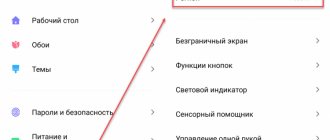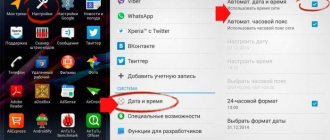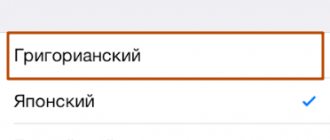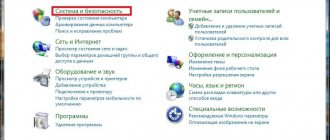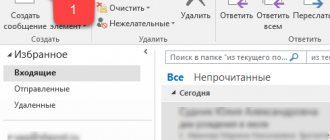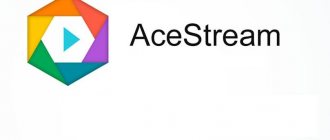It’s time to write detailed instructions in Russian on how to connect the Huawei Honor Band 5 fitness bracelet to your phone and set up a smart watch through a mobile application. Unfortunately, I didn’t have Honors 3 and 4, so there’s no way to compare them. But let’s see with fresh, uncluttered eyes how to turn on the alarm clock, measure your pulse and blood pressure. We will also learn how a pedometer works, check the weather, change the watch face and set up notifications. The guide will be universal for both Android smartphones (Xiaomi, Samsung, Honor, Huawei, Meizu, etc.) and iPhone.
How to turn on the Honor Band 5?
After I opened the box with the fitness tracker, the first thing I asked was how to turn on Huawei Honor Band 5? The touch button completely refused to respond to pressing. It turned out to be simple - when you turn it on for the first time, you need to put the bracelet on charge. After which it will turn on and start working.
How to enable pedometer on Honor Band 5?
Many people ask the question, how to activate step counting mode on Honor Band 5?
There is no need to specifically turn on the pedometer. When turned on, Honor Band 5 counts steps and distance automatically. After which all this data will be displayed in the application on your mobile phone
Which smart bracelet app should I download to my phone?
Honor Band 5 is configured using a mobile phone application. There is a version for both Android and iPhone, but there is a slight difference between them, which I will talk about a little later. In the meantime, you need to download the Huawei Health program from Google Play Market or AppStore and install it on your smartphone.
Before installation on your phone, the application will ask you to give it all the necessary permissions to work - to use Bluetooth and send notifications
After which we agree to send your personal data to Huawei servers (don’t worry, no one is going to spy on you) and accept the user agreement
Next, you need to fill out your profile so that the fitness tracker can correctly calculate your steps and other biometric indicators. Here you need to indicate gender, height, weight, date of birth. And if you wish, you can add a photo by taking it right now or selecting a ready-made photo from the gallery.
In the next step, it is possible to synchronize data from the Huawei Health application with the built-in Health program.
To do this, we allow the transfer to your smartphone of all your data about your heart rate, distance traveled in steps, sleep duration and other daily activities.
You can now return to the main screen of the Huawei Health app.
Instructions on how to connect Honor Band 5 to your phone
Let's move on to connecting the Honor Band 5 smart bracelet to the phone. To do this, in the Huawei Health application, go to the “Devices” menu from the main screen
To add an Honor fitness tracker, click on the plus sign in the upper right corner
Next, go to “Smart Bracelet”
And choose your Huawei model - we need “Honor Band 4&5”
When performing a search, the application will prompt you to select our Honor Band 5 bracelet to connect to your smartphone
And confirm the creation of the pair on the screen of the tracker itself by clicking on the green icon.
After which we will once again be asked to allow pairing between the phone and the fitness tracker via Bluetooth and sending notifications
Questions and answers
Is it possible to swim in Honor Band 5?
Yes, you can. The bracelet is waterproof up to 50 meters (static pressure of the water column). When swimming mode is turned on, the screen is locked and the bracelet can detect swimming strokes such as butterfly, backstroke, freestyle and breaststroke, as well as record calories, strokes, speed, stroke rate, laps, distance and average. SWOLF indicator.
Does the bracelet count floors (height)?
No, Honor Band 5 does not have GPS or barometric altimeter, so it cannot count steps.
Can Honor Band 5 measure blood pressure?
No, he can't.
What is real autonomy?
With the most active use, the bracelet will have to be charged approximately once every 6-7 days. In the most economical mode, one battery charge lasts about 2 weeks.
Does NFC work in Honor Band 5?
The global version of the bracelet does not have an NFC module. A version with NFC is available for the Chinese market. There, you can use it to pay for travel on public transport, as well as pay for purchases using the AliPay payment system. Outside of China, you can only pay with a bracelet using the bracelet itself :).
Is it possible to control music from Honor Band 5?
No.
Does this bracelet have GPS?
No, there is no GPS module.
Remote control of a smartphone camera
The bracelet can control the camera of a smartphone exclusively on models running ANDROID with the EMUI 8.1+ interface (smartphones under the Honor and Huawei brands).
How to replace the strap on Honor Band 5?
The strap of Honor Band 5 is removable, so it can be replaced either with a new one or with a strap from the Honor Band 4 version. Changing the strap is very simple. Simply pry the plastic latch on the inside of the strap with something sharp and pull the latch up. You can then detach both parts of the strap and replace it with a new one in the reverse order.
Where to buy a strap for Honor Band 5?
The largest selection and best prices for replacement straps are offered by the Aliexpress online site. This seller has the largest selection of silicone straps and metal Milanese bracelets.
How to change screen brightness?
To change the brightness, you need to swipe up or down on the bracelet screen to the “More” screen. Next, select “brightness” and in the next menu “brightness” again. By pressing “+” the brightness increases, “-“ - decreases. You can enable automatic auto-dimming at night by moving the slider.
How to change the watch face of Honor Band 5?
There are several ways to change the watch face. The first is to long press on the main screen, and then swipe up or down until you select what you want. The second option is to select “More” and then “Watch faces”. The third way is to replace the watch face through the application. Go to the bracelet settings, then “Dials”, select the one you like, and click “Install”.
Does the bracelet connect to third-party sports apps?
No, the Huawei Healt app is used to pair with your smartphone. Once paired, you can transfer data to the Google Fit and MyFitnesPAl apps.
How to delete all messages from a bracelet?
Up to 10 messages can be stored in the bracelet's memory. To delete everything, in the “messages” section, swipe to the very bottom and click on the “delete all” button.
Which is better, Honor Band 5 or Xiaomi Mi Band 4?
We made a comparison between Honor Band 5 and Xiaomi Mi Band 4 in this article.
What is the difference between Honor Band 5 and Honor Band 4?
We compared the Honor Band 5 with its predecessor in this comparison.
Where can I complain about the performance of Honor Band 5?
It all depends on where the tracker was purchased. You can check the bracelet by serial number here. You can write about problems here if the device was purchased in Russia, and here if it was purchased outside the Russian Federation.
Setting heart rate on Honor Band 5
The first step on the Honor Band 5 is setting up heart rate tracking. Some people mistakenly call this pressure, but in fact, the pulse is measured here.
When you activate the switch in this section, heart rate measurement will be performed regularly at the frequency specified here. It only makes sense to activate it when you really need to monitor it constantly. For example, when doing any exercises.
There are two heart rate measurement modes:
- In real time at a certain interval
- “Smart” - when measurements are made based on statistics of your activity during the day
It is also possible to enable high heart rate notifications to be sent to your phone. The boundary that should be considered critical is also configurable in the application.
You need to understand that constant pressure measurement greatly drains the bracelet’s battery, which means your Honor Band 5 will live autonomously for several fewer days than it could have. Therefore, I personally would recommend using the heart rate monitor as needed, calling this function manually from the tracker screen.
Setting up notifications on Honor Band 5 from your phone
Two menu items are responsible for displaying notifications from the phone on the screen of the Honor Band 5 bracelet - “Do not disturb” and “Notifications”.
In Do Not Disturb mode, we can configure in detail the conditions under which notifications about events from smartphone applications will not be received.
- Do not disturb all day - notifications will not be sent to the tracker at all
- Do not disturb when the device is not worn is also a good feature that will not sound if the bracelet is not in use. Since the vibration motor is triggered when notified, this will save the battery capacity of the Honor Band.
- Schedule—set the days and times when notifications will be turned on or off.
- They also included an option to activate the screen by raising your wrist. Also a small but nice feature that will save you a couple of moves to activate the bracelet
In the notification settings on Android, we can specifically specify which applications we want to receive messages from.
But in iOS on the iPhone the list of them is very limited - this is a standard application for SMS messages, WhatsApp, Instagram and Other.
But the latter refers to all other applications that are installed on the smartphone and that send alerts. They will be duplicated on the fitness bracelet when this item is activated.
Automatic time adjustment problem
There are times when the clock or date may not appear correctly. No problem! Everything can be fixed manually.
- Open the same section as to enable auto-tuning.
- Disable automatic time and date adjustment.
- After disabling auto mode, fields for manual settings will become available to you.
- Open the “Date” subsection and set the correct date.
- Open “Time” and manually set the hours and minutes.
- Click "OK" to save the entered information.
- Similar to the above, you need to set the time zone.
How to disable Incognito mode on Honor and Huawei smartphones - instructions
If you do not travel often and your time zone does not change that often, then this option is perfect for you. Otherwise, you will have to edit the information yourself every time you change the time. Therefore, it is better to switch your phone to automatic mode before the flight, and you can sleep peacefully.
Customizing Honor Band 5 watch faces
To select a watch face on the Honor Band 5 that differs from the standard one, you can go in two ways. Firstly, there are several preinstalled ones directly in the bracelet itself. To do this, go to the “More - Dials” menu and select one of the proposed
Another option is to install the watch face from an app on your phone. Unfortunately, at the time of writing this feature is not available in the modification for iPhone and is only available on Android.
There are a huge number of watch faces available to choose from to suit every taste.
But as it turned out in practice, it is impossible to simply install directly from the Huawei Health application. To download, you need to first download another application - Huawei Mobile Services. And register in it or log in using an existing account.
How to change the date and time on Honor or Huawei smartphones - Auto-tuning
The simplest option is to set automatic time detection. The system, depending on your location, determines the current zone. To do this, go again to the specified section located in “System”.
In the window that opens, in the first line you will see the “Auto Configuration” item. Activate the option, after which the system will determine the time from cell towers.
How to play music via Honor Band 5?
A reasonable question that I asked myself after watching several reviews on the Internet was how to enable music control on the phone via Honor Band 5. And I found the answer to it only after connecting the bracelet to the Xiaomi smartphone. It turns out that the developers also cut out this option for iPhone owners, leaving it only for working with Android.
It can be deactivated through the settings in the application. And when turned on, the screen with music playback control is located in the main menu on the fitness tracker screen
How to set the time on the home screen on Honor and Huawei?
Setting a clock on the main display of a smartphone is not difficult. Usually, they are already located on the main screen, and you can only change their design, move them to the middle of the Honor screen or to another place.
Installation
The instructions are quite simple and do not require special experience. Initially, you must bring up the widget menu. To do this, hold your finger on an empty area of the desktop and wait for the hidden options to appear.
At the bottom, select the widgets section.
Scroll down until you find "Clock". Click on them and select the option you like from the ones offered.
The widget will be added to the screen.
Change of location
You can change the location of the time on the display with one movement. Place your finger on the watch face and simply drag it to the desired location.
The procedure is similar to deleting applications. To erase a program, just drag it to the top of the screen.
How to charge Honor Band 5?
In order to charge the Honor Band 5 bracelet, you need to use the proprietary contact pad that comes with the tracker. Without charging it is not possible, since unlike many other Chinese models, Honor Band 5 does not have a USB connector as such.
There are only three pins, which, when the bracelet is secured in the charger, coincide with the contacts on it.