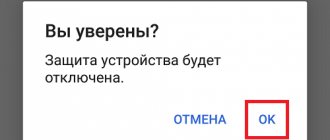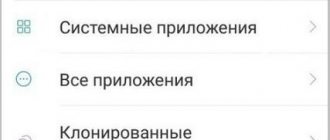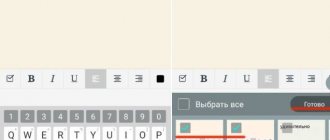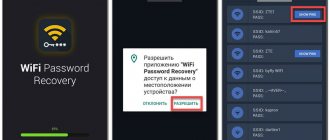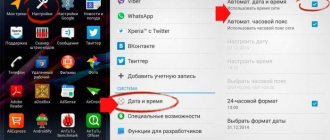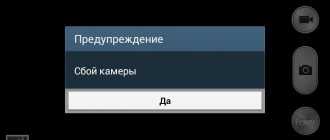Today I would like to talk about one very interesting issue related to the VK website. I have received several letters in which users say that they cannot leave Contact by clicking on the button of the same name. In fact, you can log out in another way, and you will learn how exactly from this article.
How to log out of VKontakte on all devices?
This question probably appears most often. And the point is this: the user uses several devices for the Internet at once, with the help of which he also accesses his page on the most popular social network in the Russian Federation.
In order to end all possible sessions, you can go to your page from each device and click on the “Log Out” button. But you can do it much simpler. Log into your account and select the “My Settings” menu, which is located on the left side of the screen. Here, select the “Security” tab and in the “Activity History” section, click on the “End all sessions” link.
That's it, you are logged out on all devices except the current one.
How to exit the browser?
If you can't log out of your browser by clicking the "Sign Out" button on the right side of your screen, that's unusual to say the least. But judging by the statistics, users encounter this problem quite often. What should I do?
If you need to log into another account, you can open any other browser and go to the page you need using it. Or you can try clearing your cookies.
For example, in the case of Google Chrome, you will need to press the keyboard shortcut CTRL+SHIFT+DELETE and select “Cookies and other site and plugin data.” You can also check the box next to “Images and other files stored in the cache.” Click "Clear history" (all time). At the same time, you will be able to log out not only from VKontakte, but also from other resources, including postal services.
If you are using Mozilla Firefox, you need to go to “Settings”, “Privacy” tab - “show cookies” - “Delete cookies”.
How to log out on Android?
If you use the proprietary VKontakte application for Android, you can log out of your account as follows. There is a menu on the left side, scroll down until you see the “Settings” section. Tap on it and scroll down again - here you will see a “Sign Out” button next to your name. Just tap on it.
How to leave the group?
If you are subscribed to any group or interesting page, then leaving it will not be difficult. Go to the group and pay attention to the small menu under the avatar. Click on "You're in a group" and then select "Leave group".
If we are talking about an interesting page, click on “You are subscribed to news”, then “Unsubscribe from news”.
If you have any questions, please contact us.
fulltienich.com
How to log out of Contact on Android?
The VKontakte mobile application has a number of different nuances. For example, if on the desktop version of a social network we see a “Log Out” button, which will allow us to de-authorize on the site, then in the case of a mobile application everything is far from so simple.
Exit from VK
The procedure itself is simple; it is enough to see it once to remember it.
Let's launch the application. There is a menu on the left side of the screen (swipe from the left frame to the right). In it, select “Settings”.
In front of you you will see a page with subsections. At its bottom there is a subtle “Exit” item - this is exactly what we need. Click on the “Log Out” button and the account will be deauthorized.
Second way
If for some reason the above method does not work, there is another way out of the situation - by deleting your VKontakte account from the settings of your tablet or phone.
Go to settings and find the “Accounts” subsection there. In my case, I immediately see the existing accounts; in your case, you may need to go to the “Accounts” section. Essentially, it doesn't matter. Log in to your VKontakte account.
Here we see our account - that is, our first and last name. We click on them.
We see the following picture.
On the right side of the screen, click on the three-dot button, and then select “Delete account.”
The account has been deleted from the device.
Please note that with this operation you delete your account only on the device; the VKontakte account itself will not be deleted anywhere.
androidnik.ru
Now from your phone
Surely you already have the official VKontakte application installed, since you access the social network from a mobile device.
To log out of your account, do the following. While on the News page, click the menu icon in the lower right corner. Now in the upper right corner of the screen, click on the gear icon.
On the next page, click on the “Log Out” link.
In the window that appears, confirm the operation by clicking on the “Yes” button.
You will be logged out of your account and will be redirected to the login page.
How to log out of VK on all devices
Today we will try to tell you how easy and simple it is to log out of VKontakte on all devices at once and how to do this in the mobile application on your phone
News feeds on the Internet constantly flash messages about hacking and theft of all kinds of compromising files from the pages of celebrities on social networks. And it’s not always about hacker attacks; sometimes we, the users, are to blame for this ourselves.
It happens that someone accesses their page (for example, VKontakte) from someone else’s computer or phone, and then forgets to log out of the site, leaving their profile on display. What to do? And everything is simple - use the function to exit the page on all devices.
How to log out of the VKontakte website on all devices at once? Let's consider the chain of actions in order.
You need to log in to your page. In the upper right side, click on the username to open the context menu of the page.
In the menu that appears, select the “Settings” section.
The profile settings page should open. The right side contains a list of sections (“general, security, privacy…”). Click the mouse and go to the “Security” tab.
In the middle part of the page, in the “Security” section, the latest activity of the VKontakte profile is shown. It shows login statistics, the name of the operating system from which you logged in, the IP address...
If you click on the “Show activity history” link, you can see all visits to our page. Below is the inscription “End all sessions”, clicking on which will exit our VKontakte profile from all devices, ending all sessions except the current one.
Above we learned how to log out of VK on all devices from your computer. Now let's perform a similar action from a mobile phone.
How to log out of VK on all devices from your phone
- We open the mobile version of the site and go through authorization. On the right side there is a quick access menu (news, messages, music, games...), find the “Settings” link, click on it with the mouse.
- The settings page will open, you need to go to the “Security” tab.
- We are waiting for the notification that should appear at the top of the page about successful exit from all devices.
Here we have completed the instructions on how to log out of VKontakte on all devices from your phone. Be vigilant in the virtual spaces of the network, because our safety on the Internet often depends on ourselves!
mir-vkontakte.ru
How to log out of VK on all devices
There are situations when you need to log out from all devices simultaneously. This could include, for example, the loss of a mobile device, or simply not wanting anyone else to surf your page on a social network.
Especially if someone else's device was used for this. To log into any social network, you need to enter your credentials in the form of a login and password.
And even if your page has been hacked, you must log out of all devices at the same time before changing your passwords. At the same time, access to your account will remain only in the browser in which you perform this action.
Another reason for leaving all devices may be your unexpected departure from home, on vacation, or for work. It is not always pleasant when one of your relatives can monitor your correspondence in real time.
Therefore, if you did not have time to exit your page on your phone or tablet, then this can be done by using the extended version via any computer.
How to log out of VK on all devices at the same time
It is precisely how to simultaneously log out of your page on the social network VKontakte, on all devices, that will be discussed in this material.
Regular exit
To exit a page in VK, both on any computer and on a mobile device, just click on “Settings”, select “Exit” and confirm this action.
If this is done on a computer, in particular, this concerns someone else’s PC, then it is worth doing a complete cleanup of the browser after yourself, deleting the cache and cookies.
To begin, exit the VKontakte page by clicking on the inverted triangle in the upper right corner and selecting the “Exit” action.
Confirm it and proceed to the next step. Clear cache and cookies. To do this, if you used Internet browsers when entering the page:
- Google Chrome;
- Mozilla FireFox;
- Yandex;
- Opera.
You can simultaneously hold down the key combination “Shift+Ctrl+Delete”, and then from the drop-down list, check the boxes for entries with Cache and Cookies and click to confirm deletion.
You can also choose for what time period this deletion should be performed. Just keep in mind that in this case you will be logged out of all your accounts where you previously logged in using this Internet browser.
Log out of VK on all devices
So, if you need to log out from all devices simultaneously, then for these purposes you will need to use the extended version of the VKontakte social network.
That is, log into the page via an Internet browser from a computer. Because on a mobile device you can only exit the application, but nothing more.
So, by going to your VKontakte page, find the inverted triangle in the upper right corner and click on it. From the menu that opens, select “Settings”
At this point you need to find the entry “End all sessions” and click on it. This way you will be logged out of all devices except the advanced version which will be currently in use.
If you need to exit this profile, for example, in order to log in under a different name, then, after that, just click on the exit button on the top panel.
Conclusion
As you can see, solving the question of how to exit VK on all devices is not difficult. But there is one point: recently in this social network, and not only in it, there have often been failures in the execution of some requests.
Therefore, after logging out of all devices, try, if possible, to check whether you were able to do this. If not, then repeat all the above steps one more time.
Also, as an option, I can advise you to add mandatory authorization via SMS to your profile, in the security section. In this case, not a single person will be able to get to your page.
Since when entering, you will definitely need to enter the code that will be sent to your mobile device.
I wish you good luck, take care of the security of your data, not only on social networks.
PS I am attaching a screenshot of my earnings in affiliate programs. And I remind you that anyone can earn money this way, even a beginner! The main thing is to do it correctly, which means learning from those who are already making money, that is, from Internet business professionals.
Get a list of proven Affiliate Programs in 2020 that pay money! Download the checklist and valuable bonuses for free
=>> “The best affiliate programs of 2020”
ingenerhvostov.ru
Today we will try to tell you how easy and simple it is to log out of VKontakte on all devices at once and how to do this in the mobile application on your phone
News feeds on the Internet constantly flash messages about hacking and theft of all kinds of compromising files from the pages of celebrities on social networks. And it’s not always about hacker attacks; sometimes we, the users, are to blame for this ourselves.
It happens that someone accesses their page (for example, VKontakte) from someone else’s computer or phone, and then forgets to log out of the site, leaving their profile on display. What to do? And everything is simple - use the function to exit the page on all devices.
How to log out of the VKontakte website on all devices at once? Let's consider the chain of actions in order.
You need to log in to your page. In the upper right side, click on the username to open the context menu of the page.
In the menu that appears, select the “Settings” section.
The profile settings page should open. The right side contains a list of sections (“general, security, privacy…”). Click the mouse and go to the “Security” tab.
In the middle part of the page, in the “Security” section, the latest activity of the VKontakte profile is shown. It shows login statistics, the name of the operating system from which you logged in, the IP address...
If you click on the “Show activity history” link, you can see all visits to our page. Below is the inscription “End all sessions”, clicking on which will exit our VKontakte profile from all devices, ending all sessions except the current one.
Above we learned how to log out of VK on all devices from your computer. Now let's perform a similar action from a mobile phone.
How to log out of VK on all devices from your phone
- The settings page will open, you need to go to the “Security” tab.
- We are waiting for the notification that should appear at the top of the page about successful exit from all devices.
Here we have completed the instructions on how to log out of VKontakte on all devices from your phone. Be vigilant in the virtual spaces of the network, because our safety on the Internet often depends on ourselves!
When do you need to log out of your VK account? For example, if you want to log into the site under your other profile or, say, you came to visit your friends and decided to log into the site under your name, and so that no one else can log in with it, you must log out of your account. Today we will talk about how to do this in a variety of situations.
It’s unlikely that you don’t know that in order to log out of your account on your computer, you need to click on the “Log Out” button, which is located in the upper right part of the screen. It looks like this:
Often the problem is that when the button is clicked, nothing happens at all, leaving the user confused about what they need to do. Indeed, such a problem exists, not only on VKontakte, but also on a number of other Internet projects. It’s difficult to say what this is connected with, since each case needs to be considered separately, but in any case, the problem lies in the browser, and therefore we will tell you how to solve this issue.
There are two ways. So, you can simply use another browser to log into another account. But if you want to use only this browser, then it is advisable to clear your cookies and cache. How to do it? It’s very simple: press the CTRL+SHIFT+DELETE keys and a window will open (this method works for Google Chrome and Mozilla Firefox, probably works for Opera too). Check the boxes next to “Cache” and “Cookies”, and select “All” at the top of the window. Then click "Delete Now" and wait for all data to be deleted, this may take some time. Please note that in this case, deauthorization occurs in all accounts where you were previously authorized. After this procedure, there should be no problems with logging out of your VK account.
How to log out of VK on all devices at once?
This method is suitable for those users who may have noticed suspicious activity in their account. For example, a foreign IP address. In this case, you need to not only end the session on all devices, but also change the password in your account.
To end all sessions, go to “My Settings”.
Select the "Security" tab and the "Activity History" item.
If you use a mobile device based on the Android or iOS operating system, then you probably use the VK mobile application. It's easy to get out of it.
First of all, go to “Settings”.
At the bottom of the page that opens we see the “Log Out” button. Click on it and deauthorization occurs.
Actually, this completes the whole process.
vkhelpnik.com
Conclusion
Protect yourself from unpleasant situations with your profile: check active sessions in the page settings, exit VK when you leave your computer for a long time: vacation, business trip, give your computer to someone else. If you suspect hacking, change your password immediately. Good luck!
When do you need to log out of your VK account? For example, if you want to log into the site under your other profile or, say, you came to visit your friends and decided to log into the site under your name, and so that no one else can log in with it, you must log out of your account. Today we will talk about how to do this in a variety of situations.
It’s unlikely that you don’t know that in order to log out of your account on your computer, you need to click on the “Log Out” button, which is located in the upper right part of the screen. It looks like this:
Often the problem is that when the button is clicked, nothing happens at all, leaving the user confused about what they need to do. Indeed, such a problem exists, not only on VKontakte, but also on a number of other Internet projects. It’s difficult to say what this is connected with, since each case needs to be considered separately, but in any case, the problem lies in the browser, and therefore we will tell you how to solve this issue.
There are two ways. So, you can simply use another browser to log into another account. But if you want to use only this browser, then it is advisable to clear your cookies and cache. How to do it? It’s very simple: press the CTRL+SHIFT+DELETE keys and a window will open (this method works for Google Chrome and Mozilla Firefox, probably works for Opera too). Check the boxes next to “Cache” and “Cookies”, and select “All” at the top of the window. Then click "Delete Now" and wait for all data to be deleted, this may take some time. Please note that in this case, deauthorization occurs in all accounts where you were previously authorized. After this procedure, there should be no problems with logging out of your VK account.
How to exit VKontakte?
What if you want to get out of it? In this instruction I will show you how to log out of VKontakte on all devices.
If we are using VKontakte from a computer
Everything is very simple here. Go to your page and open the menu in the upper right corner of the screen. Next, click the “Exit” button.
To ensure that no data is saved in the browser, you need to clear the cache. Let's do this using Mozilla Firefox as an example. Open the menu and click the “Settings” button.
Open the “Privacy” tab and click the “Delete individual cookies” link.
Enter “vk.com” in the search and click the “Delete all” button.
Now all your saved data will be deleted.
How to log out of VKontakte on a tablet or phone (Android, iOS)?
If you are using the application on your mobile device, you need to do the following (see download the VKontakte application for Android).
Launch the application, open the menu and go to the “Settings” section.
Scroll to the bottom of the page and click the “Exit” button.
How to log out of VKontakte from all devices at once
If you want to log out from all devices at the same time, there is one way.
This may be useful if you suspect your account has been hacked (see how to hack a VKontakte page).
So, go to VKontakte, open the menu and go to settings.
Go to the “Security” tab. Here in the “Last activity” section, we need to click on the “End all sessions” link.
Your session will be terminated on all devices. Don't forget to change your VKontakte password.
Video lesson: how to log out of a VKontakte page
How to leave Contact?
Today I would like to talk about one very interesting issue related to the VK website. I have received several letters in which users say that they cannot leave Contact by clicking on the button of the same name. In fact, you can log out in another way, and you will learn how exactly from this article.
How to log out of VKontakte on all devices?
This question probably appears most often. And the point is this: the user uses several devices for the Internet at once, with the help of which he also accesses his page on the most popular social network in the Russian Federation.
In order to end all possible sessions, you can go to your page from each device and click on the “Log Out” button. But you can do it much simpler. Log into your account and select the “My Settings” menu, which is located on the left side of the screen. Here, select the “Security” tab and in the “Activity History” section, click on the “End all sessions” link.
That's it, you are logged out on all devices except the current one.
How to exit the browser?
If you can't log out of your browser by clicking the "Sign Out" button on the right side of your screen, that's unusual to say the least. But judging by the statistics, users encounter this problem quite often. What should I do?
If you need to log into another account, you can open any other browser and go to the page you need using it. Or you can try clearing your cookies.
For example, in the case of Google Chrome, you will need to press the keyboard shortcut CTRL+SHIFT+DELETE and select “Cookies and other site and plugin data.” You can also check the box next to “Images and other files stored in the cache.” Click "Clear history" (all time). At the same time, you will be able to log out not only from VKontakte, but also from other resources, including postal services.
If you are using Mozilla Firefox, you need to go to “Settings”, “Privacy” tab - “show cookies” - “Delete cookies”.
How to log out on Android?
If you use the proprietary VKontakte application for Android, you can log out of your account as follows. There is a menu on the left side, scroll down until you see the “Settings” section. Tap on it and scroll down again - here you will see a “Sign Out” button next to your name. Just tap on it.
How to leave the group?
If you are subscribed to any group or interesting page, then leaving it will not be difficult. Go to the group and pay attention to the small menu under the avatar. Click on "You're in a group" and then select "Leave group".
If we are talking about an interesting page, click on “You are subscribed to news”, then “Unsubscribe from news”.
If you have any questions, please contact us.
fulltienich.com
How to exit VK
With the update of the website versions, as well as the mobile phone application, many users wondered: where is the exit button from Vkontakte now? Let's take a closer look at how to do this in different versions of the site.
How to log out of VK in a browser
Everything remains relatively simple here:
- find your avatar thumbnail in the upper right corner,
- you will see a small arrow next to it, click on it,
- Select “Log Out” from the drop-down list.
Done: you are logged out of your page. In addition, if you accessed your VK page from a friend’s browser and did not click on the “this is my computer” checkbox during authorization, rest assured, the browser will not remember your password.
How to log out of VK from a mobile application
At the moment, the VKontakte website has one official application and two very popular unofficial ones. We will look at two that are in the top of the play market.
For users of the official application:
- scroll down the left black menu,
- find the gear among the icons,
- click on it
- the application settings will open in front of you,
- scroll them to the very bottom,
- you will see a “Log Out” box, this is what you need.
Click on it and you will be logged out of your account.
For the equally popular Kate Mobile application, the instructions look slightly different:
- find three dots in the upper right corner,
- click on them
- In the drop-down menu, select “Exit”, this is the very bottom line.
- Now you have logged out of your VKontakte. To make logging in again easier, use the password wizard in your browser.
SovetClub.ru
Today we will try to understand how to exit VK on a computer and more. The social network VKontakte is used by many modern users. But sometimes there is a need to log out of your account. For example, when changing it. How to do it? What tips and recommendations will help bring your idea to life?
Computer
Let's start with the fact that the device the user is working with plays an important role. When thinking about how to log out of VK on a computer, it is important to realize that the process will be somewhat different from the operation performed when changing an account on mobile devices. This is due to the difference in the interfaces of the computer and mobile versions of VK.
So, to log out of your VKontakte profile on a PC, you will need:
- Open Vk.com.
- In the upper right corner of the page, click on your username.
- Select the “Exit” command in the function menu.
That's all. From this moment on, the user will log out of his profile. Now you can re-authorize or log in with different data.
mobile version
It’s clear how to exit VK on a computer. And the following advice will help bring your idea to life if you are using the mobile version of the service. It doesn't matter whether it's on a computer or a mobile device.
In this situation, the guide for logging out of your VKontakte profile will look like this:
- Log in to the social network using the website m.vk.com.
- Scroll to the very end of the menu.
- Click on the “Exit” button. Usually this is a gray line.
Fast, simple, convenient. It is important to understand that the user will log out of the profile only on a specific device. The one he worked with.
From the program
It's no secret that VK has special programs with which you can work with the social network directly from mobile devices. Such applications make life much easier. But exiting the questionnaire will have to be done a little differently under such circumstances.
How to leave VK? On a computer, the actions are already clear to us. If the user is working with a special application for VK, you will need:
- Log in to the program using your profile.
- Open the main menu of the questionnaire.
- Go to the “Settings” item.
- Scroll through the page and click on “Exit”.
Nothing strange or special. Similar instructions will help you log out of your VK account on any mobile device when using applications of the same name. What other tips and tricks are there for this?
Immediately and everywhere
It’s hard to believe, but with certain actions, the user will be able to log out of the profile on all devices at once. Such an operation may be required if a person suspects their account has been hacked.
Exiting “VK” on all devices is carried out as follows:
- Click on the user name in the upper right corner of the vk.com website.
- Select "Settings".
- Open the “Security” section.
- Click on the line “End all sessions”.
In this case, all current sessions with the profile are interrupted. Now all that remains is to change your login information.
Today I would like to talk about one very interesting issue related to the VK website. I have received several letters in which users say that they cannot leave Contact by clicking on the button of the same name. In fact, you can log out in another way, and you will learn how exactly from this article.
From the program
It's no secret that VK has special programs with which you can work with the social network directly from mobile devices. Such applications make life much easier. But exiting the questionnaire will have to be done a little differently under such circumstances.
How to leave VK? On a computer, the actions are already clear to us. If the user is working with a special application for VK, you will need:
- Log in to the program using your profile.
- Open the main menu of the questionnaire.
- Go to the “Settings” item.
- Scroll through the page and click on “Exit”.
Nothing strange or special. Similar instructions will help you log out of your VK account on any mobile device when using applications of the same name. What other tips and tricks are there for this?
How to log out of VKontakte on all devices?
This question probably appears most often. And the point is this: the user uses several devices for the Internet at once, with the help of which he also accesses his page on the most popular social network in the Russian Federation.
In order to end all possible sessions, you can go to your page from each device and click on the “Log Out” button. But you can do it much simpler. Log into your account and select the “My Settings” menu, which is located on the left side of the screen. Here, select the “Security” tab and in the “Activity History” section, click on the “End all sessions” link.
That's it, you are logged out on all devices except the current one.
How to log out of all VKontakte devices
Surely, many users of the VKontakte social network have encountered a situation where it is absolutely necessary to end all sessions at once (for example, in the event of losing a phone with an open page with confidential data, etc.). Fortunately, the service administration has provided such an opportunity.
Log out of VKontakte on all devices
To do this, it will take barely a minute of the user's time.
- Open the “Settings” of the site.
- Go to the “Security” section.
- At the bottom of the page we find the “End all sessions” link.
After clicking on it, all sessions except the current one will be closed, and the message “All sessions except the current one have been completed” will appear in place of the link.
If the main link does not work for some reason, you can click on “Show activity history”
and here click on the “End all sessions” link.
Here you can see whether the page was accessed by unauthorized persons.
These steps should help users solve their problems with the site and perhaps even save their personal data.
We are glad that we were able to help you solve the problem. Describe what didn't work for you. Our specialists will try to answer as quickly as possible.
Did this article help you?
YES NO
lumpics.ru
How to exit the browser?
If you can't log out of your browser by clicking the "Sign Out" button on the right side of your screen, that's unusual to say the least. But judging by the statistics, users encounter this problem quite often. What should I do?
If you need to log into another account, you can open any other browser and go to the page you need using it. Or you can try clearing your cookies.
For example, in the case of Google Chrome, you will need to press the keyboard shortcut CTRL+SHIFT+DELETE and select “Cookies and other site and plugin data.” You can also check the box next to “Images and other files stored in the cache.” Click "Clear history" (all time). At the same time, you will be able to log out not only from, but also from other resources, including postal services.
If you are using Mozilla Firefox, you need to go to “Settings”, “Privacy” tab - “show cookies” - “Delete cookies”.