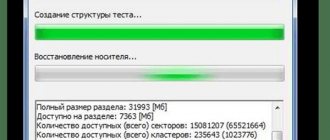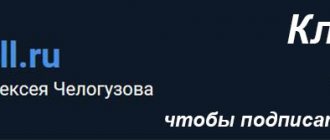Today, the presence of a huge number of different utilities allows the user to make a choice based not only on the functionality of the program, but also taking into account their individual needs and preferences. Therefore, often the standard set of programs that are installed with Windows 10 cannot fully satisfy all the user’s needs. That is why most users need an approximate list of programs for a new laptop that are most often used by many users. Here are the most popular programs today.
What to choose, paid or free programs
It just so happens that free programs alone are not enough, it turns out somewhere 50/50. I in no way advocate using cracked versions, but this is our reality that “cracked” programs are used everywhere. In my experience, to solve almost any problem there is at least one free program that is sufficient. But paid software is usually more convenient and has more features. But they are needed for large-scale work or for professional activities.
For computer operation
DriverPack Solution
The best utility for timely updating drivers and software - from browsers to archivers.
The utility offers Avast antivirus, archivers, audio and media libraries for download. Another important function is closing vulnerabilities. The program scans the system, identifies vulnerabilities and offers to download special protection packages.
The system data analysis tool will allow you to quickly view all information about the system, down to the temperature of the video card, processor and drives. The only negative is that the monitoring is not dynamic, but static, that is, you will have to update the program to see the temperature change.
The last and most important aspect of the utility is DriverPack Protect. It searches for unwanted and “junk” programs, identifies the degree of their harm to the system and displays a danger rating.
Revo Uninstaller
Powerful program removal tool. You can often observe that programs are not completely removed, leaving behind traces in folders and the registry. In this case, the utility is excellent for completely removing programs.
There is a “Hunter Mode” here, that is, a special sight appears with which you can remove unnecessary junk from your computer. A special menu will protect you from ill-considered actions, which will highlight several options for action.
CCleaner
If you need to maintain your PC registry, CCleaner will help you with this. It scans the system, allowing you to calculate residual traces of program activity and remove them, speeding up the responsiveness of your computer.
Other useful features are searching for duplicate files, analyzing and erasing disks, as well as controlling browser extensions, autoloading applications and uninstalling programs.
Aida64 Extreme
Want to know complete information about your PC? This utility will allow you to collect absolutely everything - from the version of your system, to the frequency of RAM and the properties of the GPU.
To test your computer's strength, there is a special stress test, during which you can see how the computer reacts to maximum loads and whether it needs additional maintenance.
Total Commander
The good old file manager that allows you to find hidden files and get into the most hidden corners of the system.
It has built-in necessary functions such as:
- Packing\unpacking files using archivers;
- Cutting and assembling files;
- Group renaming of files;
- Advanced file search;
- Working with long NTFS paths.
The utility is updated periodically, but mostly these are small updates related to improved functionality.
Auslogics BoostSpeed
A large-scale set of utilities for full maintenance of all software components. For ordinary users, the developers have prepared a special screen on which the system status and whether it is spammed with errors are scanned and displayed.
The Resource Advisor will scan devices and running programs, and then recommend adjusting system settings and disabling or connecting services, including optimizing your Internet connection.
The Tools panel will give you access to many functions, such as:
- Disk maintenance;
- System configuration and service optimization;
- Software launch control;
- Emergency file recovery system.
Alternative browser
For the convenience of using the Internet, you will need to install one of the alternative Internet browsers to replace the standard Internet Explorer/Edge. Popular in our area:
- Google Chrome
- Yandex browser
- Opera
- Mozilla FireFox
All of them are free and very useful programs. Today the browser from Yandex is rapidly gaining popularity. This is undoubtedly one of the best browsers, but everyone has their own preferences.
In terms of speed and system resource consumption, I prefer Opera. And those who like flexibility in configuration can choose Mozilla FireFox. If you remain on standard Internet Explorer, then at least update it to the latest version.
Browser
A fast browser is a very important factor in convenient and productive work on the Internet. For some, a minimalistic design with a minimum of buttons is important, while for others, the ability to install many add-ons and different themes is important. However, the most popular browsers are:
- Google Chrome is a fast and lightweight browser that focuses on simplicity and convenience. At the same time, it is not devoid of functionality. It has all the most necessary functions for fast and convenient browsing on the Internet, and also has the ability to install extensions and themes from the store.
- Yandex.Browser - a simple interface and high performance are the most important advantages of this web browser. It has a “Turbo” function, which allows you to increase the speed of browsing pages when the Internet is poor. This browser is also different in that it opens many files directly. Thanks to it, you do not need to install many programs on your computer. The browser opens formats: PDF, DOC, EPUB, FB2 and many others. The browser allows you to install add-ons from the Google Chrome and Opera add-on stores.
- Opera is very similar to its counterparts, although unlike them it also has battery saving features and the ability to enable a free VPN.
- Mozilla Firefox is a browser that calls itself independent and created for the convenience of people, and not for personal profit. It is distinguished by its speed, as well as many privacy settings.
All browsers are distributed free of charge.
Which browser do you prefer?
Programs for download
A lot of programs, as well as films and games can now be found on torrent resources. To do this you need to have such a program for downloading. μTorrent is the most popular torrent client. High speed, great functionality, minimum advertising - this distinguishes it from other downloaders. You can also install Mediaget, which opens and downloads not only torrent links, but also magnet links. It is very convenient for downloading TV series and movies, since it allows you to watch them directly in the downloader window, without waiting for the download to finish.
Viewing Images
The standard image viewer in Windows 10 is not bad, but has limited functionality and takes a very long time to open images.
- IrfanView is a simple program without designer bells and whistles, which weighs only 1 MB. It is distinguished by its speed. In it you can immediately edit photos, change their format and move them. Can be viewed in a slide show. The program is free and opens all modern image formats.
- Picasa is a program that recognizes many photo formats and organizes them for quick retrieval. The program allows you to set passwords on albums, as well as edit photos. Also free.
- FastStone Image Viewer is a multifunctional image viewer. Allows you to easily manage your images, create music slideshows, quickly edit photos, apply special effects such as watermarks, and much more.
Photo editor
Despite the fact that the standard Paint program is simple and understandable even to a child, its functionality is very limited. You won't be able to open multiple images at the same time, make adjustments, use hotkeys to speed up your work, or use layers for convenience. And this is just the tip of the iceberg.
Paint provides very few tools for working with images. A good alternative is GIMP. It has many tools for photo processing, various effects and filters. But at the same time, the program has an intuitive interface, which allows you to use it without training.
It is also worth noting FastStone Image Viewer, which combines the functions of viewing and quickly editing photos, which helps to significantly save disk space.
Audio player
For those who like to listen to music from a computer, a standard audio player will definitely not be enough. Fortunately, there is now a wide selection of audio players.
- AIMP - nice interface, many functions, support for many formats and much more in one player. There are many skins available for download. The player also comes with an audio converter, which is very convenient for quickly converting one audio file format to another.
- Winamp is a player that has earned trust thanks to many years of work. For some, the name of the program a few years ago was generally associated with the music format. The program has huge functionality and supports various plugins.
Archiver
By default, Microsoft Windows cannot work with such a common archive format as “.rar”. Probably in the West everyone only uses zip. I install the WinRAR shell, which supports all the necessary archive formats, including “.zip”. WinRAR is built into the operating system, allowing you to work with archives from the context menu in Explorer.
As an alternative, I can recommend the 7-Zip program. It also has all the necessary functions, but it cannot pack into the “.rar” format. But it can unpack the “.7z” format.
Utilities
Utilities are computer applications for solving auxiliary tasks that expand the standard capabilities of the operating system and simplify the process of changing certain parameters. Most of the necessary utilities can be found freely available on the Internet.
CCleaner
A useful free utility for cleaning the operating system from garbage. During its operation, the application searches for and deletes temporary and unused files.
The advantages of the utility include simplicity, accurate, error-free work with the registry.
It is possible to roll back to an earlier version of the registry.
Defraggler
A free application for defragmenting your hard drive, which increases its speed and service life. Unlike its analogues, this application allows you to defragment not only the entire hard drive, but also specific files.
Office suite
A must-have for working with texts and tables: Word, Excel, PowerPoint. Although I included this in the mandatory list, not everyone needs it. But I have never seen a laptop without Microsoft Office or its free equivalent OpenOffice. Among the lighter office suites, I recommend WPS Office.
To read PDF books you will need Adobe Acrobat Reader. PDF is the most common format for documentation, books and instructions. You can open a PDF file without a special program, but the functionality will be limited to the simplest actions. Acrobat Reader is a completely free program.
Office suite Microsoft Office
Next, the Microsoft Office office suite is installed on all work computers and laptops. Although this already depends on the reputability of the company (after all, it is paid).
There is also a free competitor to OpenOffice, but it is used much less often. Perhaps for the reason that many users have not even heard of its existence.
Which version is better to use? If a computer or laptop is too weak and is designed for work, then Microsoft Office 2003 will be enough. And in order to open files in .docx and .xlsx formats (they are created in new versions of the program from 2007 and higher), you only need to additionally install a compatibility package from Microsoft.
You can read more about this here – How to open a docx file in Word 2003?
Messenger, Internet phone
Programs for free communication around the world via the Internet:
- Skype is the most famous, but is becoming outdated, there are detailed instructions for setting it up
- Viber is actively gaining popularity
- WhatsApp is one of the most popular in the world
All programs support voice, video and chat. An indispensable tool for communication, in addition to social networks. To do this, you will need a microphone, headphones and a web camera (for video communication), as well as an installed program on both devices of the interlocutors. Messengers also allow you to call landlines and mobile phones, but this is no longer free.
In order for you to communicate with relatives and friends, you need to find out what programs they themselves use. But usually everything is installed at once. I note that in order for Viber and WhatsApp to work on a PC, they must be installed on the smartphone too.
I showed the basic programs for a laptop in minimal variety. For the more advanced, I recommend another package of software.
Messengers for communication
You can communicate with friends not only through VKontakte. One of the popular programs today is Skype (by the way, it can also be installed on a smartphone). It supports text chat, as well as voice and video calling. That is, you can call your friends and see them through a web camera.
Another popular option is ICQ. It's also ICQ. Also an excellent program for instant text messaging.
Instead of ICQ, you can also install QIP. It is simple and convenient and takes up less space than ICQ.
Good to know: How to block ads on Skype?
Mail client
To check their email, a person usually goes to a website such as gmail.com and looks at their inbox. But it is much more convenient to use special programs - email clients, especially if you have several email accounts.
The program connects to the server and downloads all mail to the computer. You can view it without browser delays, quickly switching between boxes. I recommend The Bat! or Mozilla Thunderbird. The standard Microsoft Outlook (built into Windows XP/7 and Microsoft Office) and the Mail application in Windows 10 are not bad, but The Bat! I like it better because it is very easy to transfer mail to another computer or to a new operating system without the risk of losing important information.
Antivirus
It’s hard to imagine life on the Internet without an antivirus. The standard virus protection program in Windows 10 is not able to protect you from all the threats that await you on various sites. To surf the Internet calmly and not be afraid that all your files will be stolen or damaged in an instant, you need to install a reliable antivirus. Moreover, most users want it to be free.
- 360 Total Security – provided to all users free of charge. Effectively searches for viruses and removes them instantly. It also has a firewall to protect you from data theft and espionage. The program also has a feature for safely running suspicious programs called “Sandbox”.
- Dr.Web is an antivirus that has earned the trust of many Internet users. Known for its effectiveness in finding and destroying viruses. The program includes an anti-virus scanner, anti-rootkit, preventive protection, mail anti-virus, firewall, anti-virus “watchman”. The company offers its users 30 days of free work.
- Microsoft Security Essentials is another free antivirus from Microsoft. It is easy to use. It consumes few system resources and therefore does not slow down the computer. It works in the background and protects all the time from various viruses and spyware, Trojans, and worms.
- Kaspersky Antivirus - experienced PC users remember this antivirus for its unusual virus detection sound. This antivirus continues to update and get better every year. It protects your computer from virus attacks, prevents threats, protects confidential data, and is also very easy to use.
What antivirus do you use?
Convenient video and audio player
I recommend installing separate video and audio players to replace the standard Windows Media Player. No matter how hard the developers try, they cannot combine both a video and an audio player in one program so that everyone likes it. For these purposes, it is better to use separate programs. The following have worked well for video playback:
- GOM Player
- Light Alloy
- VLC Player
For audio – WinAmp or AIMP.
Archiver - needed for our convenience
Start by being on the safe side and downloading an archiver. These are small programs that act as storage for files and folders. They will come in handy when you download any information from the Internet. Most of the downloaded files will be added to the archives and to get them from there you will need a special program, which is called an archiver.
I always install the best archiver in my opinion, it’s called WinRaR, it’s more than enough for me. It is absolutely free to use and install. See how to install the archiver correctly...
Password manager
In order not to remember all the logins and passwords that you will certainly start to acquire, I recommend using one of the password managers. The program remembers all your passwords and stores them on the server. Subsequently, they can be used from anywhere, on any computer and browser. I recommend using RoboForm or LastPass.
RoboForm is the first thing I install because it stores all my access to Internet services and applications on my computer. I also have an add-on for the Mozilla Firefox browser on my smartphone, with which I always have up-to-date logins and passwords on my phone.
What programs should be on the computer
Once again, while setting up Windows on a new computer, I caught myself thinking that the Windows operating system has in its arsenal the necessary programs in sufficient quantities that perform basic and auxiliary functions. It would seem that all this is quite enough for work.
And yet, virtually every user prefers additional programs that provide ease of use of the computer.
Five classes of software installed on the computer.
I made an attempt to determine what programs I needed on my computer, and tried to select only those necessary programs that I ALWAYS install immediately after installing the operating system. As a result, I was able to identify five main groups of programs :
- Useful programs that solve common problems that we use all the time. These are tools for creating and viewing documents, a file manager and Internet navigator, video and audio players, and picture viewers.
- Computer security. These are anti-virus software, firewalls, system monitoring programs
- Utilities for system configuration . Fine-tuning the system allows you to customize your computer “to suit you.” For this purpose, there are tweaker programs that allow you to perform all system settings without going into the registry. I also included all operating system maintenance utilities here.
- Decorations, computer games, reminders - interesting programs, little joys that allow you to diversify and embellish the sometimes tedious work at the computer. And reminders of holidays and birthdays of family, friends and acquaintances are simply necessary for those who spend every day sitting at the computer!
- Professional and special software . This section is different for each pro and if it is discussed, it is only in a narrow circle of similar professionals. Well, here I included (as special software) graphic editors - Adobe Photoshop and Corel Draw.
General purpose software.
So, the introduction is over. I present to you ten programs from the “ General Purpose Software ” group. I think this section will be interesting to everyone.
1. Total Commander.
This is a file manager that has long gone beyond a simple navigator through the computer file system. In addition to all the functionality typical of file managers, Total Commander has built-in very convenient viewers for multimedia and graphic files, unpackers for ZIP, ARJ, and other archive files; built-in ftp client: you can download/upload files in multiple streams.
2. PuntoSwitcher - keyboard switch. This wonderful, small and powerful program is probably on every computer.
3. Microsoft Office is a document creator that has long become a de facto standard. I think it needs no introduction. I tried several times to replace it with the free OpenOffice , which can do much of what Word and Excel offer, and, moreover, knows the MS Office file format, but somehow it didn’t catch on OpenOffice is on my computer.
4 . Browsers - where would we be without them? I install three browsers at once - Opera , FireFox , Google Chrome , although I use Opera and Chrome most of all.
5. Music players . To listen to music I use the free player Aimp. It's comfortable and cute. In addition to doing an excellent job of its main task - playing music files in a wide variety of formats, it can also transcode audio into digital format.
VKMusic is another music player that I've been using a lot lately. And it is convenient because it can search and download music from contact (and not only). The search can be organized by artist, by song, or you can simply download a music collection from a friend or group.
6. Video players . To watch videos, I also install two players - Power DVD - for watching DVD videos, and KM Player - for watching everything else. In addition, it is convenient for small flash toys.
7. Viewing pictures : I also install two viewers: FastStone Image Viewer and ACDSee. These two programs are not only designed for viewing, but also allow you to convert graphic files of many formats. With their help, you can not only view, but also edit graphics, improve their quality, change the scale, and rotate them. ACDSee makes it more convenient to print photos and drawings, and there are several options for creating a slide show from photos on your computer.
8. Disc burning : Clone CD, Clone DVD, Nero. Why three at once? Clone CD allows you to make a one-to-one copy of CD and DVD discs, very quickly makes an image of a disc (any kind - audio or data) and writes it to disc even faster. You can work with the resulting image as with a regular disk. Clone DVD allows you to make copies of DVD discs, including licensed ones, and can pack double-layer DVD-9 discs onto DVD-5. Well, I use Nero when I need to make an audio CD from MP3 files or make a data disc.
9. Messengers : QIP - a program for instant exchange of short text messages, and Skype - a program that allows you to communicate by voice over the Internet (computer-to-computer), exchange short text messages, send SMS, and also supports video calls, including video conference mode. Another of the main functions of Skype is to provide calls to any phone around the world.
10. PDF format support : This doPDF is a free PDF converter that installs as a virtual printer driver, and saves files in PDF format from any application that supports the printing function. The second application, Foxit Reader, is a compact and fast program for viewing and printing PDF documents.
Here is a set of basic programs that I install first on my computer.
PS
I invite everyone not only to discuss this list of necessary programs, but also to share their preferences for this or that player or viewer!
Cleaning the CCleaner system
I am sure that a useful thing for any system running Windows 7/8/10 is the CCleaner program. Designed for periodic, approximately once a month, cleaning of the operating system and programs from accumulated garbage. Basically, these are various temporary folders, files, caches, which not only fill up free disk space, but also often worsen the performance of the computer. Especially useful for improving the performance of browsers that begin to slow down over time.
RAM
“RAM” is responsible for temporary storage of information. The size of the RAM determines the speed at which applications process data and the number of applications launched simultaneously on the PC. The choice of memory type (DDR3 or DDR4) is determined by the purpose of use.
For comfortable work with simple applications, 4 GB of RAM is sufficient. The frequency and standard (DDR3/DDR4) are not important.
Gamers will need 1 or more 8GB DDR4 sticks, which have higher performance. The number of megahertz is not significant (2400 is enough), since the load mainly falls on the video chip. RAM should be selected in conjunction with the motherboard, which may not support the DDD4 standard and high megahertz.
It is recommended to buy RAM from trusted brands - Crucial, Corsair, Transcend and AMD - in order to reduce the risk of premature board failure.
Optional Settings
Useful only if you have special system requirements.
A set of codecs for video and audio
By default, Windows can only play the most basic video and audio file formats. To support other formats, you will need one of the codec sets, such as K-Lite Codec Pack or Win7Codecs. This installation is not necessary because any modern multimedia player already has all the common codecs built-in, or it immediately offers to download them.
Disc burning program
DVD drives are used less frequently than before, but are still found in almost every computer. I use Nero Burning ROM to burn discs. For free ones, I recommend JetBee FREE or ImgBurn.
Outdated, somewhere else popular ICQ
A popular client for communicating via the ICQ protocol (“ICQ” in popular parlance). Previously, every computer had a former “de facto” standard for exchanging instant messages via the Internet, such as free SMS, only in a larger volume. You can often see it in contacts on various service sites and online stores.
I use social networks, Telegram and ICQ at the same time. This way you can keep constant contact with people. Instead of the cumbersome ICQ program, I recommend installing the convenient QIP client. The program is in Russian and has a simple and intuitive interface.
Computer optical drive
With the gradual but systematic increase in the volume of Internet channels, the need to own “optics” begins to disappear - if desired, everything can be purchased or downloaded for free on the Internet: toys, films, music.
If you have a solid media library on discs, purchasing a drive will not be superfluous. In addition, universal devices are now sold that combine Blue-Ray and DVD-RW. The name of the brand is not important - the main thing is that it is well-known (LG, Samsung, Asus...).
Bonus – Punto Switcher
This is a program for automatically changing the keyboard layout. Not everyone needs it, so I didn’t include it in the main list of programs, but I recommend everyone to use it. I wrote in more detail about Punto Switcher in an article about the missing language bar.
This is the minimum program that is needed for a computer and I use them myself. I literally opened my Start menu and selected the most basic thing. I do not recommend using various Windows builds, such as “Zver”, although some of the necessary software is already built into them. But it is precisely because of them that inexplicable problems with the computer later emerge.
Notepad++
This program is an alternative to the standard Windows notepad, but with much more functionality. Why did I include it in my list of required programs on my computer? Only because I often have to work with text files, for example, edit some configuration files, html pages and much more. You can read more about this program in the material – Why Notepad++ is good for a novice developer. Therefore, if you often need to work with text files, then feel free to include the Notepad++ in your list of required programs, and besides, this program is free.