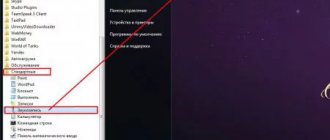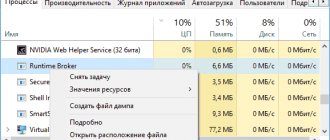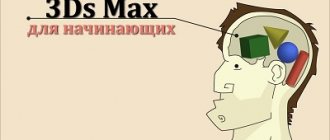Cinema 4D is a software package for creating 3D graphics. What distinguishes C4D from its competitors is its laconic interface and the presence of Russian-language localization, which contributed to the spread of the program in the domestic market. Also in Cinema 4D you can render using the Gouraud method and animate objects.
Here are a few showreels demonstrating the power of the program:
Alexander Kratinov. Full course at this link.
Lukas Vojir
Jordi Pages
How to download Cinema 4D for free?
You can download and install C4D by following this link.
This is the first step towards creating animation and 3D graphics. More about the profession of 3D animator here.
Maxon provides a demo version to users for 42 days. However, this is enough time to master the basic functions of the program and start making a living using Cinema 4D.
The trial version of C4D has all the tools as the commercial version, but it has several other limitations:
- presence of a watermark;
- lack of online settlement;
- low quality ProRender display;
- the number of objects in the demo library is limited;
- inability to upgrade to a commercial version;
- The purpose of the demo version is to familiarize the user with the program; any commercial use is prohibited.
The cost of an annual license for Cinema 4D starts from $650, depending on the version of the program. You can sign a service agreement with Maxon, which will cost $80.
It is also possible to buy a lifetime version of C4D with service, but the cost of this expensive pleasure will be $1,500.
Before purchasing the program, check the Cinema 4D system requirements on the Maxon website.
We strongly advise you not to use pirated versions of the program. They may contain malicious software that prevents the operating system from working properly and steals the user’s personal data.
02.
Cinema 4D Review
Cinema 4D is an unlimited field for creative activity. The program has many advantages over similar competitors. The same 3Ds Max is very difficult to use and master. This is why Cinema 4D is so popular with many students and 3D graphics enthusiasts.
The user can design the program in a way that is convenient for him due to a large number of modules, plugins, patches and packages. And all this is official, with a minimum number of bugs and manuals for novice users.
The program provides inimitable visual effects and tools for the “magic” of cinema. Visualization tools have been used in films such as Blade Runner 2019, Doctor Strange, Beowulf and Catch the Wave.
Knowledgeable people predict a great future for the application. After all, developers do not stand still, releasing new features and improvements, and communication with the user community provides feedback, which only affects the quality of work in a positive way.
The main tools of the program are described in this video:
Description
Cinema 4D is a universal program for 3D modeling, editing objects and creating effects. It also renders objects using the Gouraud method (the shading method, which is based on intensity interpolation and is known as the Gouraud method (named after its developer), allows you to eliminate the discreteness of intensity changes).
Renders can be either “native” or built directly into the program itself using plugins and connectors.
Students love to use this program because it does not require much time and effort to learn how it works.
Minimum system requirements : Windows 7 SP1 64-bit or later with a 64-bit Intel or AMD processor with SSE3 support, or MacOS X 10.11.6 or 10.12.4+ with a 64-bit Intel processor on an Apple Macintosh. (As practice shows, the program also runs on 32 bits).
4 GB RAM (8 GB or more recommended), graphics card supporting OpenGL 4.1 (discrete graphics card recommended).
For GPU rendering, you need an NVIDIA or AMD graphics card for Windows, or AMD for MacOS, with support for OpenCL 1.2 or later. Metal support requires macOS 10.13.2 or higher. We recommend a minimum of 4GB VRAM for GPU rendering.
Important! A USB port and registration are required.
It is also useful to read: Program for creating animation Maya
History of the program's creation
It all started back in 1988, when the Maxon company first announced itself. And since 2000, it has operated branches in the US, UK, Canada, Japan, France and Singapore.
As of 2020, products under the Maxon label are sold and supported by more than 150 distributors and resellers in more than 80 countries.
The Cinema 4D program first saw the light in 1993, was released on the Amiga platform, first for MacOs, and in 1996 for Windows.
Since its release, the program has been updated every year. Stability and speed are due to close ties with hardware manufacturers such as Intel and Apple. This also guarantees product optimization without any special difficulties.
Functionality and capabilities
Main features and functions of the program:
- Combination of different types of modeling (polygonal, splines, modifiers).
- Quickly switch between vertices, edges, surfaces and objects. This makes it easier to work with all types of editing.
- Additional modules with specialized tools are available. You can select a version of the program with the tools the user needs.
- You can install third-party visualizers on the main version of the program.
- A large selection of complex shaders and image files, animations already created as templates.
- Cloning objects will allow you to create complex animations on several objects in a couple of clicks
- With MoDynamics, you can create photorealistic simulations of various physical effects, such as friction, collision, or gravity.
- Deep lighting helps create believable light, highlights, and the like to make objects appear realistic.
- Substance Engine integration is parametric materials compatible with most 3D applications and game engines. Download prepared Substance materials and use them to customize the surface of objects in Cinema 4D. This fully embedded system provides first-class flexible workflow and options for caching Substance content to your hard drive for improved performance.
Main advantages of the program
The program has many advantages. We will consider only the main ones:
- Versatility. For users who want to do animation, modeling, and visualization, it is very important to have an editor that can accommodate all this. Cinema 4D has modules for drawing and “sculpting”, that is, the entire process can be reproduced without downloading additional content.
- Fast render . Even on 32-bit Windows it loads very quickly.
- Laconic and clear interface . When you open the program for the first time, it won’t take you long to understand it and get started.
- Russian localization . It is already built-in, so Russian-speaking users will not have problems.
- Moderate prices. For all packages and modules in total, the user will pay 30,000 rubles. By the standards of the modern market, this is not at all expensive.
- An active user community that constantly posts video tutorials and step-by-step instructions for beginners.
- Extensive library of templates . It includes objects, materials and scenes that make it easy to start working on a 3D project, making the creative process easier and saving time.
- Optimization. Almost all bugs are identified at the testing stage.
- Multi-format. Almost all known and popular formats are supported, but if these are not enough for you, there are plugins that expand the capabilities of exchanging data with other programs.
Modules
There are 10 main modules of the program:
- Advanced Render – for rendering scenes;
- BodyPaint 3D – tools for texture maps;
- Dynamics – dynamism of hard and soft bodies;
- HAIR – hair creation;
- MOCCA – designed for working with character animation. Includes a tissue simulation system, morphing, various deformers, rigging tools and much more;
- MoGraph – tailored for animation design;
- NET Render – for calculating animation in render. Replaced with the Team Render system;
- PyroCluster – create volumetric objects (dust, smoke, etc.);
- Sketch and Toon – for non-photorealistic scenes;
- Thinking Particles – a module that includes a node particle management system.
Reference. In addition to individual modules, you can purchase assemblies of these modules as separate versions of the program. For example, the Lite package is a simplified program for simple animations and using objects in After Effects. And BodyPaint 3D was created specifically for artists.
Program localization
The program supports the Russian language, and this is not a “fan translation”, but a professional and official one. There are textbooks and manuals in Russian so that Russian-speaking users quickly master basic skills in working with the program.
Attention! In order for the Russian language to appear in your settings, you need to download Help – Check Update – Russian language pack. This is the official patch for the program.
Prices
The cost varies depending on the version, number of modules and package option. Therefore, carefully analyze what you want to get from the program, which functions and tools are required for you, and which can be neglected.
The official website contains distributor contacts. You can write or call to find out the current prices for a particular program assembly.
Before purchasing, you can first download the demo version and try out some of the features and capabilities of the program.
Approximate prices for 2020:
- Cinema 4D Prime will cost you 49,000 rubles. More suitable for advanced users.
- Cinema 4D Broadcast will cost from 89,000 rubles. Indispensable for animation design artists.
- Cinema 4D Studio will cost you a tidy 200,000 rubles. But this is the best that developers can offer for 2019.
Other prices can be found on the official website or from resellers and distributors.
There are many programs for 3D modelers and artists, but people always strive to save their time, effort and maximum productivity. If you decide to consciously and seriously engage in the field of modeling, animation, design and editing, then your choice is Cinema 4D. Its variability and customization are the main advantages, because it is convenience and stability, which at first are simply necessary for successful work and even a career.
More examples of work in Cinema 4D
Showreels best demonstrate the capabilities of Cinema 4D and the techniques designers use to create spectacular compositions.
Here are some more videos to get you started:
by Ars Thanea
by
by Ouchhh
03.
What are the ways to make money using Cinema 4D?
— Get a job in a studio
This is the first thing that comes to mind when you mention a visual design major. Moreover, you will have a very large list of studios to choose from: developers of 3D screensavers for shows and news programs on television, studios developing video games and creating 3D visual compositions and special effects for films.
A beginner visual designer earns from $500 in a studio, but there are vacancies for $2000-3000, which are designed for experienced specialists. This is in the CIS labor market. In the West, wages are significantly higher.
What we like: ▬ the opportunity to learn from experienced designers; ▬ stability of orders; ▬ stable salary and vacation.
What we don’t like: ▬ slow career growth; ▬ a chance to get into an unpleasant team.
Cinema 4D specialist talks about the peculiarities of his work
Showreels of successful studios
by Clan
Clan is a design studio from Russia that has collaborated with companies such as the Match TV channel, KFC, Lamoda, the Odnoklassniki social network and many others.Ars Thanea
by Ars Thanea
Ars Thanea - Successful studio from Poland. Collaborated with Adidas, KitKat, HBO, TESCO, Lenovo.
by Serial Cut
Serial Cut is a Spanish studio that celebrates its 20th anniversary this year. During this time, its clients were: Sony, LG, VISA, Coca-Cola, McDonald's, Burger King, Wolkswagen and many other corporations and companies.
— Work as a freelancer
Below you can see several successful 3D animators, graphic and motion designers who are earning handsome money from the comfort of their home. Freelancing is not just about working on small projects. The largest corporations cooperate with a freelancer if he is professional and offers unique content.
What you need to do to make it work:
- create a portfolio of your best works;
- know English at the “native speaker” level;
- register on the most popular freelance exchanges to find customers.
What we like : ▬ flexible work schedule; ▬ possible rapid career growth; ▬ salary depends on the number of customers.
What we don’t like : ▬ you need to look for clients yourself; ▬ you need to maintain working documentation yourself or hire an accountant.
Examples of successful freelancers
Billelis
A graphic designer from the UK who has remained true to his pseudonym since his youth. Author of contrasting and amazingly detailed works. Just look at this official art for John Wick 3.
Peter Tarka
Polish designer living in London. During his career, he has worked with Apple, Adobe, Audi, LG, NIKE, Verizon and many others.
Danny Ivan
Master of 3D graphics from Portugal. Worked with Apple, Adobe, Maxon, Huawei, Xiaomi, W+K London and many others.
The best freelance exchanges
- Fiverr
- UpWork
- freelancer.com
— Create 3D models for drains
If you want the free realization of your creativity without a clear technical specification, then this option is for you. Create three-dimensional compositions, screensavers, objects and animations, and then sell them on stocks.
The advantage of this type of income is the opportunity to sell the project several times, since the right to use remains with the customer, whereas in freelancing they will pay for it only once.
What we like : ▬ free schedule, no deadlines; ▬ lack of customers and employers.
What we don’t like : ▬ unstable income.
Top 3 stocks for 3D objects
- shutterstock
- videohive
- turbosquid
- CGTrader
- 3DOcean
05.
Functional
With Cinema 4D support you can:
- work with polygonal and parametric objects,
- create animated results,
- carry out spatial imaging,
- create natural light with key-supported IES type lighting,
- work with structures, materials used,
- export and import computer data into formats that are convenient for you,
- render hair and furs,
- create scripts in some programming styles.
Cinema 4D gives:
- an expanded concept regarding the structures and materials used,
- realistic visualization of objects,
- support for profiles in colors,
- fact-based concept of elements,
- a special integrated concept that is used for the purpose of non-linear animation,
- built-in rendering and display manager,
- support for OpenGL3,
- built-in Python speech.
If you download Cinema 4D for free in Russian 64, then you will purchase the basic version.
Additional Information
There are 8 more modules of various types available, but they are taken separately.
Although numerous users note that the basic projects are absolutely enough for the purpose of creating regular and high-quality animation.
This program can be characterized as high-quality, and for this reason it can be quite difficult for these people, who are not a character with the peculiarity of creating such an animation. And without exception, it is designed specifically for beginners who are just making operations in this area and want to get excellent results.
The utility can be used to create marketing videos, TV projects; designers and artists will need it. It also does a good job of demonstrating academic research.
Moreover, with support for Cinema 4D, it is possible not only to create animation, but also to change it. In all cases, without exception, these impacts will not leave a large amount of the period.
Thanks to this, it is possible to download Cinema 4D in Russian 64, masters and artists, and thus those who need programs for the purpose of forming components and compositions with 3D results will understand the lack of work in silence. Due to certain distinctive features, the program is able to form decent competition with other products, including popular studies with Autodesk.
The program has a special kit, which contains all the required devices without exception, allowing you to perform animation, forecasting, texturing and rendering. The program makes it possible to create an imitation of the real physics of objects, hair, characters. For this reason, with the support of this software, it is possible to implement even complex plans.
Where to start for a beginner
You can learn to work in Cinema 4D using:
- paid online courses from well-known platforms
- offline courses
- free video tutorials on YouTube
- tutorials
— Paid online courses on Cinema 4D
Probably the best option to become a visual designer in Cinema 4D. Combines the advantages of previous teaching methods.
What we like about online courses : ▬ feedback from the teacher; ▬ homework; ▬ the opportunity to return money within two weeks; ▬ structured training created by professionals.
By the way, here are a few selected courses:
Course 1 . Super Cinema 4D
Announcement of the online course “Super Cinema 4D”
Online course “Super Cinema 4D” is rightfully considered the best online course on Cinema 4D. Consists of 117 video lessons, which are divided into separate chapters. After completing the training, you can immediately start making money using Cinema 4D.
Complete the course completely
What we like about this course: ▬ clear learning structure (from easy to difficult); ▬ practicing teachers; ▬ feedback from teachers; ▬ communication with other students.
Course 2 . С4D Journey
Announcement of the online course “C4D Journey”
The online course “Cinema 4D Journey” is one of the most popular courses, the creators of which promise to turn even the greenest beginner into a Cinema 4D master. The curriculum was compiled by Alexander Kratinov, a 3D graphics designer from Ukraine, but the training takes place in English.
Complete the course completely
What we like : ▬ training for beginners - from simple to complex; ▬ in-depth work with Redshift rendering and the MoGraph tool; ▬ training from practitioners; ▬ 20 video lessons
What we don't like : ▬ teaching in English. ▬ cost.
Course 3 . Cinema 4D from Skillbox
Announcement of the Cinema 4D course from Skillbox and Pinkman
Online course on Cinema 4D from Skillbox - a training program on Cinema 4D, which was created in collaboration with the PINKMAN studio. The duration of online training is 8 weeks.
Sign up for a course
What we like : ▬ training from one of the best design studios in Russia; ▬ teacher with 14 years of experience; ▬ feedback; ▬ homework.
What we like : ▬ the course is designed for people with basic knowledge of design. ▬ payment in installments, only for citizens of the Russian Federation.
— Offline courses on Cinema 4D
Classic paid training, during which the student must attend classes according to a specific schedule.
What we like : ▬ direct communication with the teacher; ▬ homework; ▬ communication with other students.
What we don't like : ▬ inflexible training schedule is not suitable for working or family people.
— Free video tutorials on YouTube
YouTube tutorials will help you learn the basics of Cinema 4D, but they won't make you a pro. Still, it's a good way to find out if you enjoy creating 3D graphics with Cinema 4D.
YouTube offers thousands of lessons in Russian, but therein lies the problem. There is so much content that creating structured training for yourself is almost impossible.
What we like : ▬ all educational content is free; ▬ large amount of information.
What we don’t like : ▬ lack of training structure; ▬ a lot of low-quality content.
- A cool mini-course for beginners can be found here.
- Check out our selection of free Cinema 4D tutorials.
— Tutorials for Cinema 4D
Classic training option. There are dozens of books in Russian and thousands in English on the Internet. For example, Amazon offers many tutorials and guides for Cinema 4D.
What we like : ▬ presence of a training structure; ▬ study at a time convenient for you.
What we don’t like : ▬ no one to ask questions about training; ▬ lack of interactivity.
The advantage is that you can study when it suits you. The downside is that there is no one to ask about incomprehensible moments, which slows down learning.
06.
Advantages and disadvantages
Now that we have figured out how to use this program, let's move on to analyzing its strengths and weaknesses:
Also watching: Autodesk 3ds Max 2018
Pros:
- Very low entry threshold for beginners.
- Availability of Russian language out of the box.
- Limitless possibilities in terms of creating 3D scenes.
- The widest functionality for scene animation.
- A large number of training videos on the topic.
Minuses:
- Sometimes this program may freeze. In order not to lose your work, save constantly.
Useful Cinema 4D Resources
If you decide to become a professional 3D graphics designer, you will definitely find this collection of web resources and pages useful.
- The Maxon Partner Forum is a forum that officially partners with the developer of Cinema 4D. With its help, you can find out the latest news on Cinema 4D and exchange experiences with other members of the community.
- Behance – this platform belongs to Adobe, so all the functionality of the site is tailored specifically to the products of this company. However, a Behance account is a great way to build your portfolio and share your work with other designers and employers. You can also be inspired by the works of other authors or find an attractive vacancy. You can also manage your account from your smartphone using a mobile application.
- Dribbble – this online resource offers the same functionality as Behance. You can create your own portfolio, look at the accounts of other designers, or find a good customer.
- YouTube is the source for all kinds of free Cinema 4D tutorials. Don't forget to visit your Maxon account.
- Vimeo is a popular video hosting site for designers, where they post tutorials, lessons and showreels.
- Octane is the official website of the popular renderer. There you can download a demo version of the plugin, watch tutorials and find out news.
- Redshift is another official resource for a popular renderer that has been actively developing lately. Check out the capabilities of Redshift and watch the official tutorials on working with the plugin.
- X particles – on this web resource you can get acquainted with the capabilities of the tool for particle physics. Don't forget to read the official manual from the developer.
- Hdrihaven is a source of free HDRIs - panoramic images that are used to create realistic lighting.
- Artstation is a web resource that allows you to showcase your work, sell it, and search for new attractive jobs.
07.
Built-in tools for creating scenes of any complexity
After launching Cinema 4D, the need to install any plugin for the program will disappear, as happens with similar editors. The application is equipped with a huge set of tools for processing and modeling fabrics and solid objects, water, vegetation, fur and hair. In the application, you can create scenes of collision, destruction and other interactions with various objects using a realistic physics engine.
Any project can be rendered over the network by connecting the graphics power of your comrades to the process, which is critical when working from a laptop. You can connect a PC to create the final scene with:
- Windows 7;
- Windows1;
- Windows 10
The Cinema 4D installer downloaded from our website is suitable for 64 bit and 32 bit platforms.
Plugins, renders and tools in Cinema 4D
Plugins and renderers are useful tools for C4D that make the work of artists and designers much easier. They are developed by third-party companies, so you will have to pay extra to purchase them.
— X-Particles
If you plan to do particle physics, then you cannot do without this plugin. Its creators, Mike Batchelor and Steve Padler, have developed a unique technology that is superior to the native Cinema 4D tool in almost every way.
X-Particles are often used to recreate the physics of liquids or solids (such as sand, beads, or glass shards).
The plugin works starting from version R13. It is not compatible with earlier versions. A floating license costs about $700. There is a demo version.
The good stuff : ▬ 9 generators (Emitter, Spline Mesher, Electric Effects, etc.); ▬ fast engine that can recreate more than a million particles in real time; ▬ full compatibility with native Cinema 4d tools; ▬ support for the Python programming language; ▬ more than 40 settings for particles; ▬ almost 1 billion types of particles; 9 tags;
Example of using X-Particles Example of using X-Particles by Kris Cook
— Octane render
Render from OTOY. Differs in speed when previewing a 3D image. However, for the sake of this advantage, the renderers sacrificed stability. Now almost everyone who does rendering uses it.
For the sake of speed, Octane puts a lot of stress on your graphics card's cores, so it's best to have multiple GPUs in your system when running this renderer.
An annual subscription costs about $500.
Cool : ▬ you can’t achieve such a picture with a standard render. ▬ speed; ▬ photorealism of the final image; ▬ convenient and simple interface; ▬ ample opportunities in the node editor; ▬ high-quality mapping.
Not cool: ▬ loads GPU memory; ▬ weak production capabilities; ▬ unstable; ▬ poor scalability. ▬ cost
Example render of Octane by Best Served Cold
— Redshift render
A relatively new engine that has been rapidly developing lately. Although for designers and artists who work on large projects, this is rather a disadvantage.
You should disable automatic render updates, since during the project a new one may bring with it artifacts that were not there before.
Unlike Octane, the engine practically does not load the GPU. Redshift produces photorealistic, low-grain images, so it is in no way inferior to Octane in this component.
The price is the same as Octane - $500.
Pros: ▬ load distribution between RAM and video card; ▬ speed; ▬ wide production capabilities; ▬ rapid development; ▬ high-quality service from the developer; ▬ X-Particles support;
Cons: ▬ complex work in AOV ▬ splines are not supported in X-Particles ▬ complex interface ▬ not suitable for beginners ▬ lack of new functions, since the program is still in development
Redshift render example by Michal Sambora
Redshift render example by Jason Zigrino
— Octane or Redshift
Both renderers have their advantages and disadvantages, so choosing between them should depend on the needs you have.
Octane is more suitable for those who design individual frames (art directors). Due to its high photorealism, the render is perfect for interior designers. And the simple interface is ideal for those who work on a new render every day.
Redshift is suitable for owners of Nvidia video cards. This is a versatile option that suits both character designers and interior designers. It is stable, but difficult to master, so if you are not afraid to get into the settings, then this renderer is just for you.
—MoGraph
MoGraph is a powerful native Cinema 4D tool. With it, the user can:
- clone objects
- create 3D text
- add visual effects
- arrange objects
- add animations
And all this without a key frame!
MoGraph includes 17 different effectors, a powerful and easy-to-learn cloner, the ability to destroy an object with a Voronoi Rift, and MoDynamics, a tool to animate it all.
Demonstration of MoGraph capabilities
08.
Multimedia ⇒ Maxon CINEMA 4D Studio R23.008
| Rate the news/program! 4.3 out of 5, total ratings - 15 |
|
Maxon CINEMA 4D Studio
is an easy-to-use professional 3D visualization program that allows even novice users to create high-quality animations using 3D CAD models. The software product contains many tools for character animation, working with hair and simulating clothing, offers multiple lighting sources, a variety of materials and structures, has a powerful physics engine and network rendering technology that allows you to get results faster.
Main features:
• Ability to work with parametric and polygonal objects. • Expanded system of materials and textures. • Possibility of three-dimensional drawing. • Built-in non-linear animation system. • Availability of a system of dynamics of hard and soft bodies. • Lots of character animation tools. • Event-based particle system. • Rendering of hair and fur. • Realistic visualization and sketch rendering. • Availability of IES light sources, allowing easy creation of natural light. • Support for color profiles. • Built-in image manager. • OpenGL3 support. • Availability of built-in Python programming language. • Support for real units of measurement. • Availability of a rendering manager. • Import and export files in various formats.
Benefits of the program:
MODELING
• Polygonal modeling Polygons are the building blocks of three-dimensional graphics. By connecting them, you can create any objects. With Cinema 4D's full range of polygon modeling tools, it's easy to create anything from cars to living creatures. • Parametric modeling Parametric modeling will allow you to keep your 3D visualizations flexible until the end. Objects in scenes can be changed at any time, as Cinema 4D provides a wide range of parametric modeling options that allow artists to make almost any change if the customer needs it, even at the very last moment! • Sculpting Model organic surfaces and easily enhance the level of detail on any object using a fully integrated sculpting system in Cinema 4D Studio and BodyPaint 3D. Simply click on Shatter to increase the level of detail, turning a regular wireframe into digital clay. Sculpt your frame with intuitive sculpting tools that extrude, smooth, flatten, cut and compress the surface. Take advantage of advanced symmetry options, stamps, templates and masks to create complex sculptures and details on surfaces.
TEXTURING
• Materials and Shaders Cinema 4D provides a flexible and fast material creation system, with parametric shaders for quickly defining the surface of a 3D model. Create exquisite photorealistic materials with multiple layers of reflections or unique abstract effects using Cinema 4D material channels and many special parametric shaders. • Painting Procedural materials provide quick results, but perfection lies in the details and there is no better way to achieve highly detailed, pixel-accurate textures than by painting them directly onto your 3D model. With BodyPaint 3D and Projection Man features, high-quality textures are just a brush stroke away.
ANIMATION
• Overview Bring your scenes into the fourth dimension with MAXON Cinema 4D. Creating professional 3D animation has never been easier or more intuitive. Almost every parameter of an object, material or tag can be recorded simply by clicking on the circle next to its name. To make key creation easier, you can activate automatic recording of animations of all or specific parameters. The animation panel will allow you to quickly define keys for a given position in any frame and modify existing keys without leaving the standard layout. • Character Animation Cinema 4D provides a wide range of robust, easy-to-use character animation tools to help you create lively characters and make character animation easier to create. Advanced features such as quaternions, Cappuccino for recording cursor movements at given positions, and automatic updating for creating dynamic IK rigs simplify the workflow for character animators as well as riggers. • MoGraph With the MoGraph toolbar, artists have at their disposal a set of powerful tools that make it easy to implement any of their ideas, from flying logos to abstract effects. Clone countless objects and create voluminous texts with a few clicks. Add effectors to compose objects, give them movement, and more—without even creating a single keyframe! And it's all fully integrated into Cinema 4D for a fast and easy experience. • Simulation Where large numbers of objects or particles interact with each other or are subject to forces such as wind or gravity, traditional animation techniques quickly reach their limits. Animating these elements separately is a mammoth task. But simulation will help you cope here. Sophisticated algorithms are used to create animation and interaction of elements - and Cinema 4D provides a wide range of functions and presets to create immersive physics simulations and realistic effects.
VISUALIZATION
• Overview Cinema 4D's various rendering options allow you to quickly achieve beautiful results thanks to their linear processing, color profile support, multiple processors, HyperThreading and multi-core technology. The built-in render engine is a professional tool for creating outstanding images and animations, from conventional 2D and 3D to stereoscopy. Multi-pass rendering allows you to quickly render color, shadow, reflections and other effects into separate files. Numerous object-based Alpha channels make it easy to layer an image together with other 2D and 3D components. With direct export to standard programs such as Adobe Photoshop, Adobe After Effects, Final Cut Pro, Nuke, Shake, Fusion or Motion, your multi-pass layers will be ready for compositing in no time. Cinema 4D supports 16-bit and 32-bit color rendering for high dynamic range images in DPX, HDRI or OpenEXR formats. • Lighting Cinema 4D has a wide variety of light and shadow types that can illuminate even the darkest corners of a scene. Cinema 4D's incredibly powerful lighting system provides numerous options for controlling color, brightness, attenuation and other properties, as well as changing the shadow density and color of each light source. Lighting settings such as contrast, lens reflection, visible light, noise and the ability to use Lumen and Candela values will bring your scenes to the highest level of realism.
THE WORKING PROCESS
• Cinema 4D Library Browser comes complete with an extensive library of presets. It includes objects, materials and scenes that make it easy to start working on a 3D project. Use these outstanding resources to quickly create concepts without spending a lot of time on modeling (or money on buying models), or disassemble entire scenes created by the best Cinema 4D artists to improve your skills. The content of the libraries is carefully selected to meet the requirements of individual areas of activity, with a large selection of components, including models, materials and customizable presets. • Take system When shooting a film, several takes are recorded, which gives more possibilities in the editing room. The Cinema 4D take system provides the same flexibility, allowing you to store different versions of a scene in a single file. You can easily create custom render passes for compositing, but the take system allows for much more than a conventional render layer system. Change and save in duplicate the value of almost every Cinema 4D setting - object attributes and their animation, light sources, cameras, materials, textures, different colors and much more. • Tracking Quickly and seamlessly integrate 3D elements into your footage using Cinema 4D's motion tracker. Add 3D objects to your real environment with the camera tracker, or use the object tracker to replace real objects with 3D creations.
Minimum system requirements:
• Windows 10 64-bit with a 64-bit processor supporting SSE3 • 4 GB RAM (8 GB or more recommended), OpenGL 4.1 capable graphics card (discrete graphics card recommended). • GPU rendering requires an NVIDIA or AMD graphics card for Windows, or AMD for MacOS, supporting OpenCL 1.2 or later. Metal support requires macOS 10.14.6 or higher. We recommend a minimum of 4GB VRAM for GPU rendering.
Download Maxon CINEMA 4D Studio R23.008 (405.5 MB):
from Turbo.cc
|
Nitroflare.com
|
Katfile.com
|
Uploadship.com
|
Direct download link is available only for the group: VIP-diakov.net
Previous versions for download
Download Maxon CINEMA 4D Studio S22.123:
You have been denied access to this information or the block has been removed at the request of the copyright holder.
In order to gain access, you need to authorize on the website Download the program Maxon CINEMA 4D Studio R21.207 (352 MB):
You have been denied access to this information or the block has been removed at the request of the copyright holder. In order to gain access, you need to log in to the site.
Subscribe to news Maxon CINEMA 4D Studio R23.008
When the news changes, you will receive a notification by E-mail.
Subscribe
Already subscribed: 25
Said thank you: 104
Metalist_Pavlenko, NaumVlad19881980, Sled2007, sermed
, ms13, Alley, mitrich_stv, denvorona, mxm.bh.by,
rm1508
, ipecacuana, cruiser, skelleds, Prubuntey, 1641vik, CurtBeaber, Ali marvin, C4D21, Unicorn_33, kuzma1133,
zmey_k
, evgenw, Placid77, Antre, Walter, Buhadid , alex19521004, Biospora, Peter Selie, voild, ZobV, serofka, RimIlga, zalupedren, Fedor_X05, yulik_night, Muxarbi u D, zuuu, Messerz, alexsart78, Tolstoy, Cineok, Creeper Boy, Berendey, vadja85kz, Kraymas, 5vatson, Natalya Grishina, TheKoPris , Baneb, ZEDAndrey, prpozvb, frank9068, Foxy Foxy, cnt177, 36113, flatfox, tenffy, GB23, Stas159, denmimleo, 1der.koval, shieldandsword, viorel93, magistr55, tleyet , zamirbi, noreply89,
kubarick
, UdaFF, dimon15.20, dobson, DenZVR, videonik1, vektorsan, SerPlast, zakaroff, qwex1337, ValueSyndrome, guron45, ottogog, Gronza, magic211212, nickola, zheniko, mindzhurna, kostaxz, vidio, claudioo, gremmlin13, Parelaxx, TheOblll, Ivan
Stanchev
,
vikatschka
, botika949,
dustea
, deniro62, saintters,
MaxLaim
, vom1913,
dmitriy20022404
, liimit, GIP, load
Examples for inspiration: the best designers in Cinema 4D
Cinema 4D gives you virtually unlimited possibilities for creating animation or 3D graphics. Its tools are quite easy to master, but to become a professional, you need years of work on yourself.
And in order to get closer to perfection faster, you need to learn from the best in their field, adopt their techniques, guide them through your own prism of experience, creating completely new compositions.
Our TOP 6 designers in Cinema 4D
Oscar Pettersson
Swedish motion designer. One of the founders of the pt1.club studio. Also developed several online courses. Oscar prefers to animate geometric objects with intricate shapes, so when contemplating his projects, you can be thoroughly drawn to them.
emreonol
A 3D graphics designer who loves to create truly large-scale 3D objects in his compositions.
bran_cuzi
Motion designer from Cologne. In his work one can see a clear preference for regular geometric shapes and smooth animation.
mhsprod
A creative duo consisting of Sylvain Favre and Maxime Haquard. Not only are they the creators of the motion design community on Instagram, but they themselves create spectacular compositions in Cinema 4D.
BestServedCold
Freelance designer from Bristol (UK) creates minimalist and beautiful motion graphics.