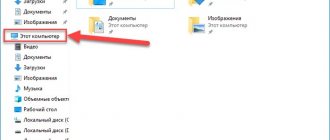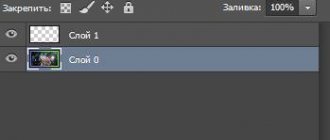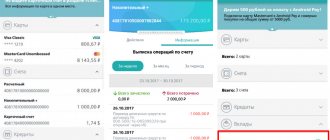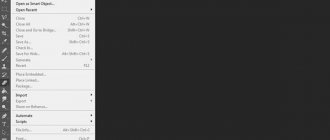MTS Russia can be considered a customer-oriented company that offers subscribers a whole range of paid and free services. Some of them are connected automatically when purchasing a package, some are activated by the user. In most cases, the self-service system supports deactivation of a paid service. Operators offer customers to configure their own capabilities. This means that you can disable any paid or free service at any time.
The easiest way to obtain information about options is to use the “Details and Services” function in the Internet Assistant. Typically, fees for such services are charged regularly once a month or daily when used.
Managing MTS services in your personal account
In your MTS Personal Account, you can disable paid services in the “Tariffs and Services” section and then select “Service Management”, for example, the most popular and well-known of them:
- “Gudok” service with music instead of beeps;
- “Everywhere is like home” – allows you to save on calls when calling between regions;
- “Child under supervision” – tracks the location of children via mobile phone.
- “All Russia” – discounts on calls for “Smart Business” plans;
- “Bit” – connecting Internet traffic;
- entertainment content, such as weather forecasts or dating.
Disable services through your personal account
Paid services include subscriptions, music, news and entertainment channels, caller ID, etc. Free services are free serviced help desk numbers, SMS, a self-service office, as well as a service for informing about the balance, connecting a loan, etc. A complete list of connected services available for free can be obtained in the interface of the My MTS web application or in the Personal Account section described earlier.
My MTS section with services
MTS self-service services: how to find out about connected services
Many MTS subscribers do not think about the fact that they can manage their budget and control costs for telecommunications services. For example, in addition to the subscription fee as part of a promotion, plan, or as a result of self-activation, a whole range of paid services can be activated for which there is no particular need.
You can manage your package of services in different ways, the most obvious of which, of course, is the My MTS web application account; your personal account can be used at any time, if you have a smartphone, it is accessible from a mobile device. In the MTS account in the Personal Account, periodic services paid once a month will be reflected in the account details. This report can be requested and received directly from the main page of the self-service office by clicking on the “Details” link.
Details of expenses on the main page of your MTS personal account
Managing connected services in the My MTS application
My MTS is a customer support portal that provides extensive capabilities for managing the services provided by the provider. They can be connected and disconnected independently by the user at any convenient time.
Disable services through your personal account
As for paid and periodic services that are activated on the user’s phone, a comprehensive list can be found in the “Tariffs and Services” section, then select “Service Management”. The entire list of available services will appear on the screen, which can be deactivated without additional contact to the provider’s office. In the same way, they can be activated as needed, so as not to pay for unused features.
Managing MTS services via SMS
You can receive a list of services provided to you free of charge via SMS by sending the text “0” to 8111. To highlight opportunities that require payment, the message “0” is sent to the same number. After receiving the list, all unnecessary options can be disabled in one of the following ways:
- via SMS;
- when entering short commands;
- through a call center;
- in the MTS Self-Service Office account;
- in the cabin.
Managing MTS services using USSD
USSD is a specialized service provided free of charge by all telecommunications operators, which involves managing service plan options using short commands. To obtain information about all available services, enter ✶152#, and when you enter ✶152*2#, services for which money is charged are displayed. The same can be done using the mini-menu that appears when the command is activated. This service is intended for subscribers who do not have the opportunity to use free web access.
Checking subscriptions via ussd
SIM card menu
Please note that the SIM card menu already has all the necessary commands, you just need to use the appropriate item. Without additional search, the subscriber can look at the “MTS Services” menu and refuse unnecessary ones. Paid services can be connected from the “Applications” menu.
Help Desk - Call 0890
You can manage MTS services using the support service by calling 0890. Explain to the operator that you want to know all the connected options on a paid basis and disable them. The MTS employee will list all the options and then disable them. Please note that you may need to provide some personal information to identify the client.
0890 - call MTS support service
Checking the list of connected services
Customers are provided with convenient opportunities to control their mobile balance. To find out why the money was written off, you need to resort to one of the following methods:
- For this purpose it is convenient to use USSD commands. All you have to do is dial “*152#” (without quotes) on your smartphone display and pick up the phone. Next, you will be sent a menu where you will need to specify a line to select paid subscriptions. Usually you need to press the button with the number “2”. After this, they go to information about the installed package. In the response message you will see a complete list of services activated on this number. This feature is provided free of charge.
- To find out why MTS money was withdrawn, you can use another USSD command. You must dial “*152*2#” and press the call key. Select “1” from the resulting menu. A complete list of services provided will be sent in a response SMS message. There is no charge for obtaining this information.
- Another way to check paid subscriptions on MTS is to call 0890 and automatically receive the necessary information.
- The company has a customer support service. If you have questions regarding the services provided by the company, you can call tech. MTS support. In particular, by contacting the operator by phone 8-800-250-08-90, you can find out what options are connected to MTS.
- There is a way to view MTS subscriptions. You can send an SMS message to the special number 8111. You must include one character in the text: “1”. In this case, in the response message you will see a list of paid options used. If you specify the symbol “2” as the text, the response message will tell you about free MTS services.
- In order to provide its customers with the opportunity to control their phone number, MTS provides users with the MTS Service mobile program. It allows you to find out about connected MTS services.
- Using your personal account also allows you to get the necessary information about what you withdraw money for on MTS. By entering your username and password, you can go to the appropriate section in your personal account and receive comprehensive information about the connected options.
You can come to the nearest MTS office with your passport and check your MTS subscriptions by contacting one of the employees.
Manage paid services and MTS subscriptions using online commands (USSD codes)
Telecommunications services represent various options for changing service parameters, including commands for quick access to the server that provides cell phone access to mobile communications. One of the simplest and most accessible management options is to activate paid and free services using the short codes discussed above. USSD codes allow you to quickly change your phone settings, activate and deactivate services.
Using the command service, you can use one-time and periodic services with a monthly fee for the MTS tariff inclusive. Information about them will be contained in the personal account details, which can be ordered from the My MTS web portal. If you are not using services, you can and preferably disable them; this can be done completely free of charge. Activation of prepaid services requires active actions of the subscriber, first of all, his consent to use a certain option. If consent is received, then payment is calculated automatically.
List of commands for managing service options
| Team | Service |
| ✶300# | Toning |
| ✶190*1*375ХХХХХХХХХ | , indicate the number on the “Children’s” package |
| ✶113*amount# | Promised payment |
| ✶114*amount#, ✶114*1# | Request for the “Urgent Loan” service, option – available loan |
| ✶362*110110# | "They called you" |
| ✶62*321321# | Connecting a voicemail service |
| ✶111*20# | Activation when traveling abroad |
| ✶111*21# | SMS roaming |
| ✶111*22# | International roaming provided that the number is valid for at least 3 months and 25 thousand rubles. balance. |
| ✶111*231# | Voice mail, minimum package |
| ✶111*232# | Voice mail, improved package |
| ✶111*235# | Forwarding |
| ✶111*236# | Anti Caller ID |
| ✶111*238# | Holding a call on a parallel line |
| ✶111*239# | Connecting a conference call |
| ✶111*240# | Mute all calls |
| ✶111*241# | Mobile office service, WAP required |
| ✶111*244# | Stay Awake service is not available on all plans |
| ✶111*251# | 50 SMS (one-time) |
| ✶111*252# | 100 SMS (one-time) |
| ✶111*253# | 300 SMS (one-time) |
| ✶111*254# | 500 SMS (one-time) |
| ✶111*261# | MMC 10 (one-time) |
| ✶111*262# | MMC 25 (one-time) |
| ✶111*55# | SMS-Extra |
| ✶155#, ✶155*0# | Internet Person service, deactivation |
| ✶175#, ✶175*0# | Connecting to a network via Wi-Fi, deactivating |
| ✶500#, ✶500*0# | "Living Balance" |
| ✶510#, ✶510*0# | Internet "Unlimited" |
| ✶322#, ✶322*0# | "Intern@yt" |
| ✶311#, ✶311*0# | "Connect-100" |
| ✶811# | "Guest Internet" |
| ✶707# | Registration in MTS Bonus |
In your MTS account in your personal account, periodic services that are connected can be viewed in the “Tariffs and Services” section. All connected services can be activated by the user at any convenient time. Also take note of the free “Mobile Guide” option, it will help you find your way in an unfamiliar place. You can activate the service using the command menu ✶111#; this service provides access to a number of options that require payment and are provided free of charge.
MTS mobile portal
Registration in your MTS Personal Account
Only registered MTS subscribers can use the capabilities of their personal account, so it’s worth registering initially. To do this you need:
- Go to the mobile operator’s website at mts.ru;
- Place the cursor on the “Login” button located at the top right and click on the “Mobile communications” item in the pop-up window that opens;
- Once on the registration page, you need to indicate your mobile number in a special field and click on the “Next” button;
- Enter the received password and click on the “Login” button.
In the future, the phone number will serve as a login, and after registration the password should be changed to a permanent one, which will need to be used every time you log into your MTS Personal Account.
Disable paid subscriptions and pay less for MTS services
Today, some telecommunications service functions are provided not only by the provider, but also by other development companies. Many subscribers encountered hidden connection of subscriptions while participating in quizzes and promotions; as a result, they received additional periodically paid services in the list of available functions that were not ordered. This is, of course, a forgery, but the activation of the subscription was carried out within the law. In order not to pay for additional services, you need to carefully participate in all online mailing promotions, and also check the list of available options.
The problem is mainly entertainment services, which are always provided for a fee. You cannot disable paid content services in your MTS account in your personal account; this can be done in one possible way:
- dial command (code) *152*2# and select “3” item;
- you need to send an SMS message “1” to number 8111;
- activate the “Content Ban 0” function for free through the support service;
- Check your subscriptions in your My Content account and disable them if necessary.
How to set up an MTS tariff and how to disable the service - read below. The provider offers every opportunity to customize an individual service package.
Mobile Assistant Features
The main functions that are available in the Internet Assistant service:
- Balance tracking,
- Replenishment of balance,
- Transferring funds from your account to another,
- Activation of bonuses,
- Connecting and viewing numbers in the “Black List”,
- Control and management of activated services,
- View the balance of the child’s phone number, etc.
Your personal account has a user-friendly interface, and you can easily find which services are connected to your tariff. In a matter of seconds, you can disable unnecessary options and connect new services. You can also order “Call Detailing” completely free of charge and receive information about expenses on your number for a selected period of time in order to track debits and optimize expenses.
If necessary, you can change not only the options, but also the tariff itself. It is very easy to select a tariff, since each item is accompanied by a short and clear description. The connection command is located nearby, the cost of connection and services is written on the tariff.
The assistant is convenient because it allows you to make the connection most optimized in a short time, for example, by connecting high-speed Internet options, setting a melody instead of a beep, etc., or the most profitable in financial terms, for example, by disabling paid services. Often, the services that are included in the starter package when purchasing a number or connecting to a new tariff are free. But many subscribers do not know that a number of these services become paid after a certain time, usually one month. This means that the first month was a trial period and if the subscriber liked everything, he will continue to use these from MTS. This will help you control this process and save you from overpaying for unnecessary services.
If you want to completely refuse MTS communication services, you can temporarily block the number so that the subscription fee is not charged.
Setting up services through My MTS account
To activate and deactivate services, the subscriber can use the MTS USSD service, SMS, support service, but the most convenient and clear option, of course, remains the My MTS account. Where and how can you manage all connected services and individually configure options on your personal account?
In an MTS account, adding and deleting services is done in the “Tariffs and Services” section in the “Service Management” subsection. Each user has access to a list in the interface in the form of a table, where he can tick the connected services. This procedure can be done an unlimited number of times, connecting services as needed.
Link to personal account https://ihelper.mts.ru.
Instructions:
- log in to your My MTS account through the website or log in through the mobile application, registration is carried out using an SMS password from the website;
- look at your personal account details;
- go to “Tariffs and”, mark the desired service.
Use your account in all cases where you need to customize your service package.
MST personal account. How to log in after recovering your password
Functions and capabilities of the MTS account
After logging into your personal account, you are taken to your personal page on MTS. The “My MTS” main screen shows basic information about the personal account including:
- state of balance
- information about the tariff and traffic balances (Internet in GB), SMS and minutes
- latest expenses in the form of infographics by type of service for the current month
- services (list of paid and free services that are currently connected
- information and functionality for paying for services
MTS services: how to refuse unnecessary things?
Account users have full control over services and subscriptions. On the main screen you immediately see information about traffic packages and minutes. In addition, you can go to a more detailed “Services” section on the left side of the screen (menu).
The “connected” tab displays exactly those services that are currently connected. Conveniently divided into “Paid” and “Free”
Open the “Paid” tab, it is most interesting if you do not want to pay for services you don’t need.
Opposite each one (it is inconspicuously gray on the right), click in front of an unnecessary service, for example, I want to disable the sms PR service, which eats up 3 rubles a day!
Once the shutdown is confirmed, a shutdown request will be sent.
Based on the result, you will receive an SMS from the operator.
In the available tab of the “SERVICES” section, you can also connect the service you need. Some of them allow you to save significantly!
For example, the VNet service or the Advantageous calls to Uzbekistan service
We recommend that you look at this section at least once a month, this will prevent the connection of unwanted services during promotions or accidental connections on the Internet on sites.
Manage your tariff in your personal account “My” MTS. How to change find out and disable?
A summary of connected services and the current tariff is available on the main screen; to find out its name, just go to the main screen “My MTS” - https://lk.mts.ru/
For more detailed information, click on the tariff name or go to the “tariffs” section in the main menu on the left.
In this section you can see a full description of the tariffs (link to the file under the name or link to the description on the website). In addition, to change the tariff, just select from the available ones and click go.
After switching over, the amount for the paid plan will be immediately debited from your account! Be careful. But you don’t pay for the transition itself!
How to activate a free tariff?
Free plans provide a free transition only no more than once a month. If you changed the tariff a long time ago, feel free to switch to the free tariff (opposite it will be the price of about rubles per month.
If there is a question mark next to the price (as is the case with Super MTS), point it at it and you will find out additional conditions under which the tariff costs from 4 rubles per day and not 0.
How can I find out the remaining fare?
The balance is available on the MY MTS main screen. Just go to https://lk.mts.ru/ and get comprehensive information on service packages.
You cannot disable the tariff plan; you can either change the tariff or refuse the operator’s services completely!
Detailing of expenses and recent balance sheet expenditures
In the My MTS account you can receive comprehensive information about expenses and a detailed statement, including details.
On the main page, as a rule, only summary information is available; for more detailed data, go to the “Expenses” section
At the top you can select the detail period. For the selected period, convenient infographics are displayed, broken down by category. it allows you to see gaps in the budget in a consolidated form.
If your tariff includes packaged Internet, mobile communications and SMS services, then pay attention to additional charges for services already paid for. When you click on an expense item, you can filter the “Transaction History”; you will be immediately sent to it when you select a spending category.
The checkmarks at the beginning of the story allow you to remove unnecessary information about free services or information about replenishing your balance.
If you need more detailed information, you can order the report (at the top of the page) to your e-mail and study it in detail in Excel format.
In my case, which connected automatically along with ate 50 rubles. In general, be careful!
What charges appear in the Expense Control section of the Purchases category?
The “Purchases” category displays all payments you made from your phone account within the MTS Money service - this could be payment for parking, online games, housing and communal services, a loan payment or a charitable payment.
The date of purchase is the date when you paid for the purchase from your phone account on the resource and linked the number for further payment on this resource without confirmation. The validity period is the date until which payment from a phone account is valid on the resource without confirmation.
Why link your number for payments?
Linking a number allows you to pay for services on resources without confirmation via SMS. This is convenient if, for example, you often pay for services from your phone account. In this case, you will not need confirmation when making a repeat payment.
You can unlink in your Personal Account in the “Connected Services / Purchases” section.
When should you contact MTS technical support and how?
The most convenient way is to contact the support chat from the mobile application (I will describe it below). If you log in through a browser, you only have access to a quick guide to basic questions (FAQ).
You can contact via PC using:
MTS Contact Center
Group on social networks
Settings (multiple numbers, forwarding)
One of the most important sections of your personal account, which has extensive functionality for setting up your personal account and the personal accounts of your relatives.
How can I see all the numbers issued to me?
To view all the numbers and contracts issued to you, go to the “Settings” section to the “My Numbers” tab. In the “List of my agreements” block, click the “Show” button to get a list of agreements. The numbers and contracts issued to you will be displayed in the form of a table indicating the region and date of conclusion. If the contract is issued to another person, it will not appear in the list.
How to link relatives' numbers to your Personal Account?
To add numbers of other subscribers: friends, relatives, loved ones to your Personal Account, go to the “Settings” section on the “My Numbers” tab. In the “Linked numbers” block, click the “Add number” button and complete all the necessary operations.
Please note, in order to link another number you will need the password of this subscriber to his Personal Account “My MTS”.
How can I remove a previously linked number from my Personal Account?
To delete numbers of other subscribers from your Personal Account, go to the “Settings” section on the “My Numbers” tab. In the “Linked numbers” block, delete the required number.
Has the previously linked number disappeared from my Personal Account?
If the previously linked number has disappeared in your Personal Account, it means that this subscriber has changed or requested a new SMS password for the “My MTS” Personal Account. To re-link, you need to ask the subscriber for the new correct password for your Personal Account.
How to block a number through your account?
If you lose your SIM card, it is better to immediately block the number. It’s easier to do this through the “My MTS” self-service account. go to Settings and click "Block". It will also be possible to unlock it later. In addition to blocking calls, the use of paid services will be suspended, which can save your wallet while traveling to another country.
How to set up call forwarding from a number?
Each MTS subscriber can set up call forwarding to a voice mailbox or immediately to another (second number or number of the closest relative." Call forwarding conditions can also be configured in Settings. Just click "Add condition". You will need to activate the free Call Forwarding (periodic) service in the section Services.
What to do if you forgot your password?
If you have forgotten or want to change your password, simply receive a new password via SMS. In your My MTS Personal Account, you can change your password in the “Settings” section in the “Login Settings” Tab. In addition, in this section you can disable unnecessary notifications.
If you enter the password incorrectly 3 times in a row, access to your Personal Account will be blocked. To unlock, you will need to receive a new password via SMS.
Top up your account through your personal account
The fastest way is to use the field next to your balance and top up with any amount. If you don't have money now, you can take the promised payment. By clicking the Pay button you will be transferred to the Yandex Money service.
Fast payment (right in the same window) is only possible through a bank card; if you plan to use another method, you will be transferred to the service https://payment.mts.ru/
This service allows you to pay in any convenient way, as well as make a transfer from your account to a card, wallet or to any phone number. In addition, this service allows you to set up automatic payments.
How to set up automatic payment in your Personal Account?
You can activate automatic payment on the MTS Money website. On the main page there is a link to it in your Personal Account, then select the desired recipient of the autopayment. Automatic payment can be configured based on a balance threshold, a monthly replenishment limit, or a schedule. As a rule, you get a 10% discount for auto-replenishment.
In addition, you can set replenishment limits for the month and a minimum balance threshold. Thus, for example, if the balance is less than 50 rubles, the service will automatically replenish the balance by the amount you specify (100 rubles) upon payment if the total amount of replenishment is not more than the specified 1000 rubles.
Don't use commands and SMS? Disable services via support
Subscribers who are not used to or do not want to use commands, a website and SMS to manage the services provided can configure the list of services used using the MTS support service. You can make a call to the Call Center using one of the numbers:
- by short number 0890;
- for corporate subscribers 0990;
- by federal number 8 800 250 0890;
- from abroad +7 495 766 0166.
When communicating with an MTS call center employee, ask to remove all additional services and subscriptions you paid for from your personal account! The support staff should help, the operator will list all types of MTS services used by the subscriber and confirm the decision to unsubscribe from them. The support service will advise you on available options and help you maintain the required set of services. This way you can control all your connected functions.
Call MTS from mobile and landline
This method helps you set up tariffs and services for MTS communications without the Internet and special commands. Suitable for users who do not use additional telecommunications capabilities, people with disabilities and the elderly. The support service provides assistance in disabling options and setting up services.
How to disable MTS services on your phone
The fact is that MTS, as part of this service, constantly sends us various notifications to our phones. If the user likes this or that information or is interested in him, then he must click on this notification icon and a small amount of money will be debited from his account. Often we need to simply disable this service, which can be done in various ways.
The easiest way to disable MTS service is to use the phone menu, go to the appropriate MTS service item, and then to the section called MTS news. Next, immediately open the settings, broadcasting item and select turn off.
Attention! Before doing this, do not forget to remove all such advertising and informational messages received from the section. This will allow you to disable this service, and it will no longer bother you.
If it is difficult for you to understand the MTS services menu yourself, and you would like to get rid of such intrusive pop-up messages on your mobile phone, you need to dial the following command *111*1212*2#. Immediately after sending such a request, a small message will appear on your phone screen indicating that information channels are disabled.
Disable MTS services on Android
Owners of Android smartphones especially suffer from such intrusive messages. The problem is that numerous notifications use up the phone's battery power, as a result it quickly runs out, and we are left without communication. Therefore, most owners of Android cell phones still disable this service. This is not difficult to do. You can use the following command to dial *111*1212*2# on your phone. This will allow you to completely disable this function on your phone and the operator will no longer send you any advertising or informational messages.
You can also disable the sending of various informational and advertising messages using the MTS contact center. You can call such a contact center, and specialists will tell you in as much detail as possible how to disable this function on your phone. In most cases, disabling MTS services is not difficult and each of us can handle this job.