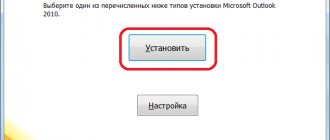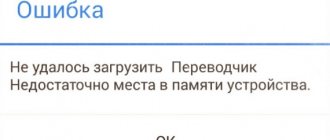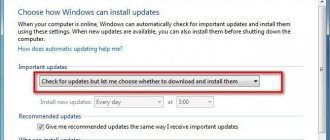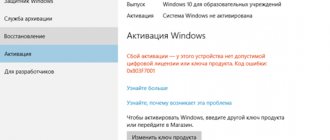Before we begin, I will express my own opinion regarding the use of pirated copies of Windows. Broken Windows on servers is not the best solution and is extremely dangerous if the server is in an office. But for personal use - it’s at your discretion.
For example, on my virtual machine there is a completely legal, non-activated copy of Windows 10. The latest version of Windows 10 can be obtained for free and absolutely legally from the Microsoft website. Anyone interested in how this is done can follow this link.
On servers, you can significantly save on terminal licenses by obtaining them absolutely free, although not entirely legally, directly from the Microsoft website. I wrote detailed instructions about activating a Windows Server terminal server back in 2013. Nothing has changed since then and it is relevant even for the modern version of Windows Server 2020.
In the system, such licenses are no different from officially purchased ones, but this will not save you from seizure of equipment in the event of a “mask show”. However, the presence of licenses does not help from this either.
Ways to legally purchase Windows 10
The following table lists the editions of Windows 10 available through various Microsoft sales channels: Retail, OEM Pre-installed, or Volume License
Boxed product (retail)
Windows 10 Pro Windows 10 Home
Pre-installed OS on PC (OEM, OEI)
Windows 10 Pro
Microsoft Volume Licensing
Windows 10 Pro Upgrade; Legalization of Windows 10 Pro GGWA; Windows 10 Enterprise E3; Windows 10 Enterprise E5; Windows 10 Enterprise for Education;
Windows 10 Volume Licensing Options
A quick look at Windows 10 volume licensing options
| Product | Microsoft Volume Licensing Program Description |
| Upgrade to Windows 10 Pro | Windows 10 Pro is designed for small and medium-sized businesses to manage devices and applications, protect corporate data, support remote and mobile work scenarios, and take advantage of the cloud. Windows 10 Pro is suitable for organizations with CYOD (choose your own device) programs and professional users. Upgrading to Windows 10 Pro through the Volume Licensing program allows you to upgrade your device from a previous version of Windows Professional (Pro) |
| Windows 10 Enterprise E3 | Windows 10 Enterprise E3 is an edition that builds on Windows 10 Pro with additional features designed for midsize and large organizations. Examples of these capabilities include advanced protection against advanced security threats, the broadest choice of operating system deployment and upgrade options, and comprehensive device and application management. |
| Windows 10 Enterprise E5 | Windows 10 Enterprise E5 is designed for organizations that require all the features of Windows 10 Enterprise E3, plus Windows Defender Advanced Threat Protection (Windows Defender ATP), a new service that helps enterprises identify, investigate, and defeat advanced attacks on their networks. |
| Windows 10 Enterprise Long Term Servicing | Windows 10 Enterprise LTSS is designed for systems with strict change management policies and only provides security updates and critical bug fixes. The Long Term Servicing Branch (LTSB) program allows you to install regular Windows 10 security updates for specialized devices, and defer the installation of new components for quite a long time, up to 10 years. |
| Windows 10 Education E3 | Windows 10 Education E3 gives schools the benefits of Windows 10 Enterprise with enhanced security and comprehensive device management. This release is available to employees, administrators, and students through the Education Volume Licensing program. It simplifies deployment by allowing you to perform an in-place upgrade of Windows 10 Home or Pro without uninstalling or rebooting the operating system. |
| Windows 10 Education E5 | Windows 10 Education E5 includes all the benefits of E3 plus Windows Defender Advanced Threat Protection (Windows Defender ATP), a new layer of post-intrusion protection that helps you detect, investigate, and defeat advanced attacks on your networks. Please note that Windows Defender ATP is not included in student benefits; students must be explicitly granted appropriate access |
| Virtual Desktop Access (VDA) subscription license for Windows | A Windows VDA subscription license provides the right to access Windows Virtual Desktop Environments from devices that are not covered by a Volume Licensing program that includes VDA rights (for example, thin clients). VDA subscription license for Windows is offered per user or per device |
Windows 10 Pro Upgrade License (WinPro 10 SNGL Upgrd)
Windows 10 Pro has enterprise-grade security to protect your data, plus easy customization and management in a multi-user environment. It's compatible with any device, keeping you mobile, and seamlessly integrates with Microsoft Office 365 (subscription sold separately), bringing your team members together for maximum productivity.
The Windows 10 Pro upgrade license may apply in the following cases:
- to upgrade from Windows 7/8/8.1 Professional to Windows 10 Pro;
- to upgrade from Windows XP Pro or earlier versions of applicable operating systems to Windows 10 Pro.
Windows operating systems that can be upgraded to Windows 10 Pro or Windows 10
The following is a list of Windows operating systems that can be legally upgraded to Windows 10 through the Microsoft Open Value Volume Licensing program
| operating system | New Open Value Company Wide (OV-CW) agreement | Current Open Value Company Wide (OV-CW) agreement | Open Value Academic |
| Windows 10 Pro, Enterprise | |||
| Windows 10 Educational, Home | |||
| Windows 8 and 8.1 Enterprise, Professional | |||
| Windows 7 Enterprise, Professional, Ultimate | |||
| Windows 7 >Home Premium, Home Basic, Starter | |||
| Windows Vista Enterpise, Business, Ultimate | |||
| Windows Vista Home Premium, Home Basic, Starter Edition | |||
| Windows Xp Professional, Tablet Edition, XP Pro | |||
| Windows Xp Home, Starter Edition | |||
| Apple Macintosh |
Upgrade to Windows 10 Pro for Education
As you can see, a significant difference for educational institutions is the ability to upgrade to Windows 10 Pro from previous versions of Windows HOME , using the Microsoft corporate licensing program - Open Value.
List of Windows versions from the table above that educational institutions can upgrade to Windows 10 Pro:
- Windows 10 Home
- Windows 7 Home Premium, Home Basic, Starter
- Windows Vista Home Premium, Home Basic, Starter Edition
- Windows Xp Home, Starter Edition
Commercial and other organizations, except for educational ones, DO NOT have the legal opportunity to upgrade Windows Home, Starter, Basic to Windows Pro under the corporate licensing program.
You can purchase a license to upgrade to Windovs 10 Pro in our online store
Updates to Windows 10 activation in version 1607 (contains in version 1903 2019)
Starting in August 2020, in Windows 10, the license (obtained through a free upgrade from previous versions of the OS) is tied not only to the hardware ID (which is described in the next section of this material), but also to the Microsoft account information, if you have one.
No activation of Windows 10 / are there any restrictions
This, according to Microsoft, should help resolve activation problems, including when there are major changes to the computer's hardware (for example, replacing the computer's motherboard).
If activation was not successful, in the “Update and Security” - “Activation” settings section, the “Troubleshooting during activation” item will appear, which is assumed (not yet personally verified) to take into account your account, licenses assigned to it, as well as the number of computers on which this license is used.
Linking activation to a Microsoft account occurs automatically to the “master” account on the computer, in this case, in the activation information in the settings of Windows 10 version 1607 and higher, you will see a message stating that “Windows was activated using a digital license linked to your Microsoft account."
If you are using a local account, then below in the same settings section you will be asked to add a Microsoft account, to which the activation will be linked.
When added, your local account is replaced with a Microsoft account, and the license is tied to it. In theory (I don’t guarantee this), you can delete your Microsoft account after this, the linking should remain in force, although in the activation information the information that the digital license is linked to the account disappears.
Legalization of Windows - Get Genuine Windows Agreement (GGWA)
The best and most cost-effective way to purchase a legal Windows 10 license is to get the pre-installed version with your new PC (OEM).
However, if you:
- Unlicensed software detected
- Purchased a Windows Upgrade license through the Volume Licensing program without a corresponding base operating system on the computers
- Has in its fleet a PC with installed versions of Windows Home
You need to purchase the Windows 10 Pro Get Genuine Windows Agreement (GGWA) legalization solution that can correct the situation.
To purchase the necessary Windows 10 Pro legalization licenses through the Volume Licensing program, use one of the following options:
- GGWA for small and medium-sized organizations
- GGWA for large organizations
- Educational institutions can purchase Windows 10 Home GGWA for Education licenses.
You can purchase GGWA legalization packages in our online store:
Windows 10 Professional GGWA for Business
Windows 10 Home GGWA for Education
| GGWA for small and medium-sized organizations | GGWA for large organizations | GGWA for educational institutions | |
| Audience | Small and medium enterprises, commercial and government institutions | Medium and large commercial and government institutions with a large number of computers | Educational institutions |
| Sales channels | Through Microsoft channel partners | Via Licensing Solution Providers | Through Microsoft Channel Partners for Education Licenses |
| Description | Unsigned commitment to purchase future legal licenses Non-transferable licenses Previous version rights available through Volume Licensing | Pre-signed agreement including inspection clause Commitment to purchase future licensed Windows software One time order only. In the future, it will not be possible to purchase additional GGWA licenses. Therefore, it is necessary to immediately purchase licenses for the entire fleet of illegal PCs. Non-transferable licenses Previous version rights available through Volume Licensing | Unsigned commitment to purchase future legal licenses Non-transferable licenses Must be used in conjunction with a Windows Education Upgrade volume license Legacy rights available with Education Volume License only No media or codes available for download or purchase |
What is Windows 10 Enterprise
Windows 10 Enterprise E3 or E5 is the latest version of Windows that allows subscribe to exclusive features reserved for the Windows 10 operating system. Windows 10 Enterprise Ex is based on Windows 10 Pro, with additional features.
From September 1, 2020 Subscriptions for Windows 10 Enterprise E3 and E5 (Windows 10 Enterprise Ex) are available in the Cloud Solution Provider (CSP) licensing program. This variant of Windows 10 can only be purchased through cloud solution providers (CSPs) , that is, through our.
Windows10 Enterprise Ex in CSP provides flexible user subscriptions for small and medium-sized organizations. To take advantage of this offer, the following conditions must be met:
- Devices that need to be upgraded to Windows 10 Enterprise must have Windows 10 Pro Anniversary Update installed and activated (version 1607)
- You must have access to Azure Active Directory (Azure AD) to manage user accounts.
Starting with Windows 10 (version 1607), you can move from Windows 10 Pro to Windows 10 Enterprise more easily than ever—without reboots. Once one of your users enters the Azure AD credentials associated with a Windows10 Enterprise license, the operating system will upgrade from Windows10 Pro to Windows10 Enterprise and all associated Windows10 Enterprise features will be unlocked.
Once your subscription license expires or is transferred to another Windows 10 user, your enterprise device easily transitions back to Windows 10 Pro.
Overall, the Windows 10 Enterprise CSP program is an upgrade offering that is designed for small and medium-sized organizations to access the benefits of Windows 10 Enterprise Edition.
There are two main offerings in Windows 10 Enterprise:
- Windows 10 Enterprise E3 in CSP channel
- Windows 10 Enterprise E5 in CSP channel
Both options can be purchased on a per-user or per-device basis and only through a Volume Licensing program, including the Cloud Solution Provider (CSP) program.
Benefits of Windows 10 Enterprise E3
- Customers with devices running Windows 10 Enterprise will regularly receive the latest security and feature updates , and can adopt new technologies at their own pace.
- Supports any number of users, from one to several hundred . The Windows 10 Enterprise E3 licensing program does not limit the number of licenses an organization can have.
- Deploy up to five devices per user . For each licensed user, you can deploy Windows 10 Enterprise on up to five devices.
- Return to Windows 10 Pro any time . When a user's subscription expires or is transferred to another Windows 10 user, the Enterprise device is fully upgraded to Windows 10 Pro Edition (after a grace period of up to 90 days).
- Monthly payment for each user . This makes Windows 10 Enterprise E3 accessible to any organization.
- Ability to redistribute licenses between users . Licenses can be easily and quickly transferred from one user to another, allowing you to optimally use purchased licenses as your needs change.
Windows 10 Enterprise E3 is available with per-user or per-device licensing and includes Software Assurance with select volume licensing programs
What is Windows 10 Enterprise E5
This is the latest offering for customers who require the full capabilities of the E3 release, plus Windows Defender Advanced Threat Protection (Windows Defender ATP), a new service that helps enterprises identify, investigate and defeat sophisticated attacks on their networks.
Windows 10 Enterprise E5 edition is available with per-user or per-device licensing and includes Software Assurance with select volume licensing programs
How to activate Windows 10 without a license key
So, you have decided to activate your version of Windows 10. If you have an activation key, then there is nothing complicated about it. But what if there is no key? In this case, there are also ways to legally activate the OS. Microsoft offers two proven and secure methods to choose from:
- Digital Entitlement method;
- Activating Windows 10 by phone.
Digital Entitlement Method
In the Russian translation, the method of activating Digital Entitlement is called “Digital Resolution”. It was originally intended only for users participating in the Windows Insider program, created by Microsoft for preliminary testing and evaluation of Windows. Then the “digital resolution” became available to everyone during the free upgrade promotion period from versions 7 and 8.1 to Windows 10.
You can get a “digital license” on a PC by linking a Microsoft account to the installed OS through the “Activation” setting in the “Update and Security” settings, after which you will forever no longer need to activate Windows 10. But you will still need to enter at least once on your PC Windows license key.
After creating a Microsoft account, a corresponding entry will appear in the activation settings.
To become a Windows Insider user and receive the coveted “digital permission”, you must:
- Go to the “Start - Control Panel - Update and Security” menu. Go to the Windows Insider Program section and click Get Started.
You can also open the settings window by finding the required parameter through the Windows search window
- In the window that appears, you need to log in to your Microsoft account (if you don’t have one, then you will be asked to create one).
You can also create a Microsoft account on the official website of the corporation
- Then the user will be offered a choice of one of three Windows Insider build packages, which differ in the “rawness” of system components. These packages accordingly allow:
- receive updates as soon as they appear (that is, the user will belong to the group of initial testers);
- receive updates only after an initial performance check;
- receive updates only after the pre-official release for all Windows 10 users.
For more stable operation of Windows 10, it is recommended to select build number 3
- After selecting the Windows Insider build package, you must restart your PC.
You can restart your PC later
- The next time you boot your system, you need to go into the Update & Security setting, then open the Windows Update window and click the Check for Updates button to download the required Windows Insider package.
Sometimes the required Windows Insider build is downloaded automatically immediately after the PC is restarted
- Done, you now own the "digital resolution" of Windows.
Video: How to become a Windows Insider
The author of this article would like to warn users who are planning to resort to this method of obtaining “digital permission”. Firstly, the downloaded version of Windows 10 will be a test version and cannot guarantee stable operation of all components. Secondly, you will have to update the OS very often, since the number of Windows test components that are released is quite large. And thirdly, this type of system activation actually provides the user not with an official licensed version of Windows, but with a trial version of it, which is valid for 90 days, followed by automatic renewal for the same period. Sometimes a “watermark” that appears on the desktop may indicate that a trial version is being used.
When you hover over the watermark, a message will appear with information about using the Windows Insider Program
Activating Windows 10 by phone
This is another official way to activate Windows 10 offered by Microsoft. You need to do the following:
- Press the WIN+R key combination to open the Windows command line, enter the slui 4 command and press Enter.
You can also launch the Windows command line by right-clicking on the “Start” icon and selecting the appropriate menu
- In the “Windows Activation Wizard” window that appears, after selecting your region of residence, an information window will open with the phone number to call and the installation code.
You need to click on the “Enter confirmation code” button only after the answering machine confirms that the installation code you entered is correct.
- Call the provided toll-free number, then follow the step-by-step instructions from the answering machine. At the end you will be asked to enter the installation code on your phone.
- After entering the installation code, the answering robot will dictate a Windows activation confirmation code to you. You will need to enter it in the confirmation window.
If the confirmation code is entered correctly, then after clicking the “Windows Activation” button, a window will appear confirming the completion of the activation process
- After entering the appropriate code, hang up, click the “Windows Activation” button, and then “Done”.
After completing the Windows 10 activation process by phone, a corresponding entry will appear in the “Activation” settings
- Restart your PC. Your version of Windows 10 is now activated.
Video: Activating Windows 10 by phone
Security level of Windows 10 activation by phone
This method of activating Windows 10 is one of the safest, since the entire process is confidential, without the participation of any third parties (the activation is carried out by an answering robot). In addition, you do not transmit any personal data or information that threatens the security of your PC and operating system. It is worth remembering only one rule: call only the numbers specified in the “Windows Activation Wizard by Phone” .
Problems activating Windows 10 by phone
Sometimes the activation method by phone may not work. The most common problems that arise are:
- "Data not recognized." Or the Windows activation confirmation key was entered incorrectly - check and enter it again. Or the key is not suitable for the installed version of Windows - then you need to contact Microsoft technical support).
- "Call reset." The reason may be faults on the line or technical work of the Microsoft call center. It is best to call on weekdays from 9:00 to 20:00 Moscow time.
- "Synchronization error." Occurs when Windows time and date settings fail. If the time and date are set correctly, try synchronizing via the Internet through the bottom “Date and Time” control panel.
Delay activation of Windows 10
As you know, the non-activated version of Windows 10 is available for use only for 30 calendar days . After this period expires, the system will simply stop booting, displaying only a window with a message about the need to activate the OS. However, in reality, Windows 10 can run for as long as 90 days without activation. To do this, you need to use the deferred activation feature provided by Microsoft.
You need to do the following:
- use the WIN+R key combination to launch the command line console, enter the command slmgr /rearm and press Enter;
It is best to carry out an extension operation when the previous period comes to an end
- After this, a window will appear with information about the successful execution of the command;
- Reboot your PC and you will again be given a trial period of 30 calendar days.
Video: How to extend the trial period for Windows 10 through the command line console
Windows 10 Enterprise for Education
Windows 10 Education includes the core features of Windows 10 Enterprise and additional enterprise-grade features that provide enhanced security and comprehensive device management for today's schools.
This edition is offered only to employees, administrators, and students through the Education Volume Licensing program.
Windows 10 Education E3
Formerly called Windows 10 Education, it is Microsoft's best offering for schools. This release includes all the functionality of Windows 10 Enterprise E3, and also provides the ability to migrate from Windows Home editions using an in-place upgrade .
Microsoft Desktop Optimization Pack (MDOP), a standard feature of Windows 10 Education E3, helps administrators manage their IT environment. (Access to MDOP is not a student benefit.)
Windows 10 Education E5
This is a new offer for educational institutions. It includes all the benefits of Windows 10 Education E3 plus Windows Defender Advanced Threat Protection, a new layer of post-intrusion protection that helps you detect, investigate, and defeat advanced attacks on your networks.
Windows Volume Licensing is only valid for OS upgrade purposes. These licenses do not replace the base licenses for the applicable operating system that come pre-installed on new PCs. Each computer that upgrades to Windows 10 Pro or Windows 10 Enterprise must first be licensed to use one of the following qualifying operating systems or it will not receive a valid, valid Windows license. If you do not have a pre-existing, valid license for an eligible genuine operating system, see the Get Genuine Windows Agreement (GGWA) Licensing Solution.
Activation after changing hardware configuration
An important question that interested many: how will activation “tied” to the equipment work if you change this or that equipment, especially if the replacement concerns key components of the computer?
Open Shell - installing the start menu from Windows 7 in Windows 10 and instead of Classic Shell
Microsoft answers this too: “If you upgraded to Windows 10 using a free update and then made significant hardware changes to your device, such as replacing the motherboard, Windows 10 may no longer activate. Please contact support for assistance with activation."
Update 2020: Judging by the available information, starting in August of this year, the Windows 10 license obtained as part of the update will be able to be linked to your Microsoft account. This is done in order to facilitate activation of the system when the equipment configuration is changed, but we’ll see how exactly it will work. It may be possible to transfer the activation to a completely different hardware.
Software Assurance and Virtual Desktop Access (VDA) for Windows
Software Assurance includes a number of key benefits that help improve staff productivity, optimize software deployment, and reduce costs. It also provides the ultimate in Windows flexibility by providing enterprise offerings and usage rights not found in other licensing programs. By providing a variety of ways to access Windows from any device, Software Assurance allows users to implement universal experience scenarios.
Software Assurance is available with Windows 10 Enterprise through Volume Licensing, but is not compatible with the Cloud Solution Provider (CSP) program. To provide Software Assurance benefits to devices or users who do not qualify for Windows 10 Enterprise offers, you can purchase a VDA subscription license for Windows.
Software Assurance and VDA for Windows provide flexible access to Windows Enterprise editions, the Microsoft Desktop Optimization Pack (MDOP), and many additional benefits.
Requirements for updating a pirated version of the OS
Microsoft's inconsistency is sometimes astonishing. For a year, Windows developers have been saying that owners of pirated copies will have a chance to upgrade to the official build without the slightest cost. To do this, you just need to take part in the testing program and help developers identify errors in the OS. Having gained a large audience, Microsoft shut down the program, leaving latecomers with nothing. But after a while he extended the program, but under different conditions - those. Whoever updates their pirated version to ten will not be able to use updates to subsequent versions.
WATCH THE VIDEO
If you want to update pirated Windows 7, then Windows 10 will be free. The first requirement in order to update pirated Windows 7 to 10 is that your computer meets the necessary technical conditions, which can be found on the Microsoft website. The second requirement is sufficient available hard disk space (16 GB for a 32-bit OS version, 20 GB for a 64-bit OS). To upgrade to Windows 10 on a pirated version you need:
- update pirated Windows 7 to version 7 SP1;
- activate an illegal operating system using the KMS activator: run this utility, select installation, and everything will be done automatically - now you are the owner of an absolutely genuine OS;
- update the OS again;
- go to the Microsoft website and download the Windows 10 image from there;
- update pirated Windows 7 to legal Windows 10 using the installer built into the image.