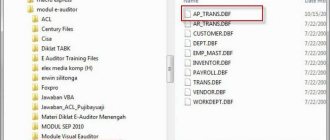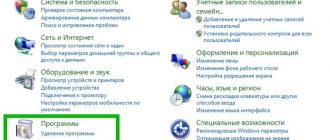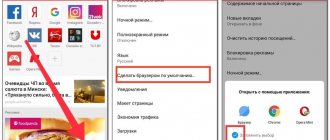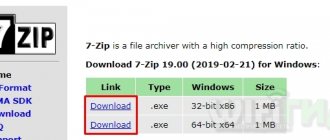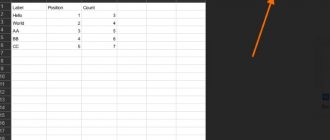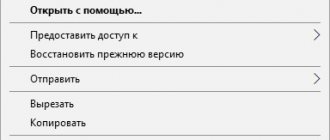Browsers that work with mht archives
Files with the mht extension open in Internet Explorer by default. They can also be viewed using Opera browsers (except Opera15.0) or Google Chrome. To do this, simply drag the mht file into the open window or use hot keys (Ctrl+O).
In addition to the browser, the mht file can be opened in the free Universal Viewer program, designed for viewing files of different formats, or in Microsoft Word. The latter can also create MHTML web archives.
How to read mht format
Internet Explorer
First up is Internet Explorer, a standard Microsoft Windows program:
- Launch it, right-click at the top of the workspace and select "Menu bar».
- After the menu is displayed, select the “ File ” tab, then the “ Open... ” item. You can also use the key combination “ CTRL + O ”.
- Next, click on the “ Browse… ” button.
- In the next window you need to specify the path , click on the desired document and then click on the “ Open ” button.
- The path will be displayed. Click " OK ".
- Result.
Opera
In Opera, the procedure for opening files with the mht extension is as follows:
- Launch Opera, press the key combination “ CTRL + O ”. This function is not in the main menu.
- Just as in the case of IExplorer, find a document on disk, select it, then click “ Open ”.
- The site will be displayed in the main space of Opera .
You can also use the “ drag and drop ” method: hold down the left mouse button (LMB) on the desired document and drag it into the browser space.
Adjusting the speed of computer or laptop fans
Opera on the Presto engine
There are also versions of Opera on the Presto engine, in which the procedure is slightly different:
- Click on the " Opera " icon, find the " Page " item, and in it - " Open... ". " CTRL +O " will also work.
- In the folder that opens, select a document with the mht extension and click on the “ Open ” button.
- The site will be unpacked in the browser.
Vivaldi
Let's look at a way to read mht and mhtml formats in a little popular product - Vivaldi:
- Click on the logo in the upper left corner, then “ File ” - “ Open... ”.
- Go to the location of the document on the drive and select it.
- The result will be displayed in the main window .
Google Chrome
As in Opera, only the key combination “ Ctrl + O ” works for reading documents. Press it.
Go to the directory on the disk that contains the document with the site, select it and click on the “ Open ” button.
The result will be displayed Google Chrome workspace
Yandex browser
For Yandex.Browser we perform the following steps:
- This browser, like Google Chrome, is developed on the Blink engine and therefore reading works only with the key combination “ CTRL + O ”. Or you can use the drag and drop feature .
- You need to find the archive on the disk, click on it with LMB, then “ Open ”.
- Yandex will read this site and display it in its workspace.
Maxthon
The peculiarity of this unpopular product is that it is impossible to open documents in any way. The only way is to drag them into the workspace.
A copy of the site will be launched, but it will be displayed in a separate tab , unlike in the other cases considered.
All that remains is to go to the created tab and view the contents .
What is a chipset and what is it used for?
Mozilla Firefox
This browser does not have functionality that allows you to read packaged sites. The only way to read mht is to download the add-on:
- First you need to go to the control panel : click on the top of the working window, select “ Menu Panel ”.
- From the tabs located at the top, select “ Tools ”, then “ Add-ons ”.
- There will be a transition to a resource with add-ons for Mozilla. In the left panel, click on the “ Get add-ons ” icon. Then click on the “ View more add-ons ” button.
- A redirect will occur to the official page with extensions for this browser. In the search field you need to enter “ UnMHT ” and click on the arrow next to the field.
- The extension you are looking for will be displayed first in the list. Click on the name.
- On the page that opens, select “ Add to Firefox ”.
- will download , after which in the window describing the procedure you need to click “ Install ”.
- Then " OK ".
- Now the browser can read any file with the MHT extension. The procedure is no different from other cases. CTRL +O also works .
- In the next window, select the archive, then “ Open ”.
- The content will expand to the main browser window .
Microsoft Word
You can also view the mht extension in Word:
- In Word, select the " File " tab.
- Click on the “ Open ” button.
- As is the case with Internet browsers, select the archive file, then “ Open ”.
- The document will open in Protected View . The advantage of Word is that these files can be edited using it. But there is a possibility that during and after editing, the contents of the pages will not be displayed correctly in the Internet version.
Convert video online using the convert-video-online service
How to save a web page in mht format
If you are working with Internet Explorer, then in order to save a web page in mht format, you need to use the menu: “Page” - “Save as”, select the file type “Web archive, one file (*.mht)” and confirm saving. In Opera, you can use the hotkey combination (Ctrl+S) for this, and then specify “Web archive (single file)” in the file type selection field. If you have Google Chrome installed, then you need to type chrome://flags in the address bar, find the item “Save page in MHTML format...”, and enable it. Now the “Save page as...” function (Ctrl+S) will save in MHTML. You can also use the Save AS MHTML add-on.
To convert an mht file to pdf, you can open it using Microsoft PowerPoint. And then save by using the “Save As” menu function and selecting the pdf format from the list provided.
Open a file with *.MHT extension
If it is important for you that any web archive opens in a specific browser, only in one, then this can be easily configured. We go to the control panel, look for the default programs section. Now you need to select “Set default programs”. Next, look for the required browser and click “Select defaults for this program,” then check the MHT box. Thus, we determined the browser in order to use the web archive when needed.
Now we can open our file. However, this is not the only way, it is only the simplest. There are many programs and tools that can help you open or view our file. For example, Universal Viewer. This solution is convenient if you only use one browser that does not support such an extension.
These tools and programs allow you to open and view, but not modify, MHT files.
So, now you know the basic techniques for working with mht files. Using them, you can easily avoid difficulties in the future when trying to open and work with saved mht files.
Senior Technology Writer
Someone emailed you a MHT file and you don't know how to open it? Maybe you found an MHT file on your computer and were wondering what it was? Windows may tell you that you cannot open it, or in the worst case, you may encounter a corresponding error message associated with the MHT file.
Before you can open an MHT file, you need to find out what kind of file the MHT file extension is.
Advice:
Incorrect MHT file associations could be a symptom of other underlying problems with your Windows operating system. These incorrect entries can also cause other related problems such as slow Windows startup, computer freezing, and other PC performance issues. Therefore, we strongly recommend that you scan your Windows registry for incorrect file associations and other problems related to registry fragmentation.
Answer:
MHT files have Web Files, which are primarily associated with MHTML Document (Microsoft Corporation).
Additional types of files may also be using the MHT file extension. If you are aware of any other file formats that use the MHT file extension, please contact us so we can update our information accordingly.
How to work with web archives using Mozilla Firefox
To “teach” the Mozilla Firefox browser to work with mht archives, you will have to install additional plugins: - UnМHT - it can be found at: https://addons.mozilla.org/ru/firefox/addon/unmht/.
When installing this extension, new items appear in the menu - “Save as MHT” and “Save all tabs as mht”. It is worth noting a useful feature of this plugin - it makes it possible to save not the entire web page, but only the desired fragment by selecting it with the mouse. In addition, using the content menu, the mht file can be sent by mail. — Mozilla Archive Format — to install it, go to: https://addons.mozilla.org/ru/firefox/addon/mozilla-archive-format/. Using this add-on, you can save web pages not only in mht format, but also in maff (a format developed by the Mozilla team). In addition, these formats can be converted between each other. It is also possible to save all open tabs in any of the presented extensions.
If you need to not only open, but also edit an mht file, you can use the free HTML Quick Edit Bar editor.
How to open your MHT file:
The fastest and easiest way to open your MHT file is to double-click on it. In this case, the Windows system itself will select the necessary program to open your MHT file.
In case your MHT file does not open, it is highly likely that you do not have the required application program installed on your PC to view or edit files with MHT extensions.
If your PC opens the MHT file, but it's the wrong application, you'll need to change your Windows registry file association settings. In other words, Windows associates MHT file extensions with the wrong program.
Software downloads associated with the MHT file extension:
- FileViewPro*()
- MHTML Document (Microsoft Corporation)
*Some MHT file extension formats can only be opened in binary format.
How to make mht files always open in a specific browser
If you have multiple browsers installed, you can use the Control Panel to select which one should open mht files by default. To do this, open the Start menu - Control Panel - Default Programs - Set default programs. Find the required browser and click on its name. Next, click “Select defaults for this program.” You will see a list of file formats that can be opened by the selected browser. Then check the boxes for the extensions “mht” and “mhtml” and click “Save”.
Open a file with *.MHT extension
If it is important for you that any web archive opens in a specific browser, only in one, then this can be easily configured. We go to the control panel, look for the default programs section. Now you need to select “Set default programs”. Next, look for the required browser and click “Select defaults for this program,” then check the MHT box. Thus, we determined the browser in order to use the web archive when needed.
Now we can open our file. However, this is not the only way, it is only the simplest. There are many programs and tools that can help you open or view our file. For example, Universal Viewer. This solution is convenient if you only use one browser that does not support such an extension.
These tools and programs allow you to open and view, but not modify, MHT files.
So, now you know the basic techniques for working with mht files. Using them, you can easily avoid difficulties in the future when trying to open and work with saved mht files.
It is much more rational to create a document using the mht format, which was created specifically for saving web pages as a single file. Essentially, this is an archive in which all the necessary information of the saved page is packed (text, styles, scripts, images, audio and video files, etc.). The first browser to use saving and opening web pages with the mhtml extension was Internet Explorer version 5.0.