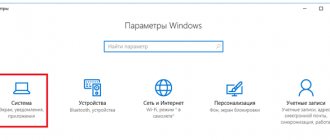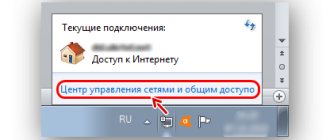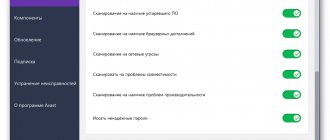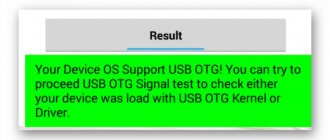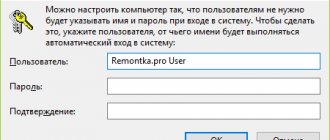Is it possible to connect to another phone's camera?
Users actually have this opportunity; phone owners can monitor anyone using special applications. Any hacked device with a camera will be able to reproduce what is happening, broadcasting the image and transmitting sound to the spy's phone. It’s good if the user they want to spy on has a gadget with the Android 4.0 operating system or higher. Problems may arise with iPhone gadgets, since the device can block applications and their connection to the system.
At the same time, many software that allows two gadgets to synchronize allows the hacker to hide and remain unnoticed.
The person being monitored will not know that he is under someone else's surveillance. This is the beauty of apps. Some spying software is free or offers a trial period for testing, and their simple interface allows you to quickly understand how the software works.
Service from Google: Android Device Manager
A basic set of management capabilities can be obtained using a Google account. As you know, during operation, devices with the Android operating system log into their account in order to use the various capabilities of the service. This can be used to control such a smartphone.
To connect, you need to know your login and password. After entering them, you can use the same account on two devices. After completing the login procedure, the main window will be displayed. It will display information about all devices that use this account. Next to each of them you can read the last time it went online, as well as the battery charge level.
A panel will be displayed here, with which the following actions will be available:
- Ring the device. If you use this option, you will be able to hear a sound signal produced by the gadget. As a result, it will be easier to determine its location. You need to know that even a device with the “Silent” profile enabled will in this case emit a loud signal.
- If a mobile device is stolen, you have the opportunity to block it. In this case, another person will not be able to familiarize himself with the confidential information on him. If your smartphone is lost, you can not only block the device, but also display useful information on the gadget’s screen in the form of a text message (for example, the owner’s number).
- Using a Google account, you can perform a full reset. In this case, all data will be erased and the smartphone will be reset to factory settings.
When viewing the settings, Google makes it possible to determine the location where the connected phone is located at that time. It must be remembered that this method will work provided that there is an active connection to the Internet. In this case, you need to know the login and password to log into the desired account.
The same functions can be performed if you download the Android Remote Control application.
The user gains access from one Android device to another. Both smartphones must have access to a Google account, a connection to the Internet and GPS must be configured.
Advantages and disadvantages
The main characteristics of this connection method will be given below.
| Properties | Peculiarities |
| Search while searching | Possibility of sound signal to facilitate the search process |
| Location determination | You can always find out where the phone is, provided that it is turned on |
| Blocking | The ability to use a lock to protect your gadget from intruders |
| Performing a reset | There is an option to completely reset the gadget to the state it was in immediately after purchase |
Disadvantages include the need to have access to the Internet to work.
Why do you need access to someone else's camera?
Connecting other users to the camera may be necessary in order to confirm any facts. This helps to monitor people, the user makes sure that the person is telling the truth. For example, it is possible to synchronize the camera and monitor your child to make sure that his time is safe. Alternatively, the owner of the gadget can replace an expensive video surveillance system in this way.
You can track your competitor and find out information that will confirm any of the user’s theories. Of course, you should not abuse this function, but it can be useful.
Remote access with Cocospy and alternatives
If for any reason the Cocospy spy does not meet your surveillance and monitoring requirements, you have the option to install applications:
- Spyic is an analogue and alternative to Cocospy;
- iKeyMonitor is one of the leaders on the market;
- FlexiSpy - an advanced spy for demanding clients;
- mSpy is a popular spy app;
- Spyzie.
For those who are looking for a budget program with a standard set of functions, we offer the Kidlogger spy program. Developed specifically for parental control, the Kidlogger application has proven itself well in the Russian market.
A detailed description of their capabilities and a complete overview of the functionality of spies for remote phone access can be found in our rating of the best mobile spies 2020.
How to connect remotely to someone else's camera via IP Webcam
Before you can access another user's phone, you will need to download one of the synchronization applications. For example, you can use the IP Webcam software. In order to download the application to your mobile device, the owner of the gadget will need to connect to the mobile Internet. If you have a working and configured access point, you can use Wi-Fi and download the software. You will need to follow the step-by-step instructions to connect through the application:
- Download the software and wait for the software to install. Next, the user will need to download the application to his computer or laptop. This will be needed in order to view high quality images on a large screen;
- By logging into the application interface on the phone, the user can set their parameters. You can configure the video in the “Video performance” section. You can set a filter by clicking on the "Effects" command. The application language is most often Russian (you can change it in the settings), so it will be easy to navigate the interface;
- After changing the configuration, the user will need to scroll down. At the end there is a command “Start broadcast” or any similar one. A numeric value will appear on the screen, which you will need to enter into the address bar of your web browser. After this, the user will be redirected to a website where they can view video from the phone’s camera.
| Advantages | Flaws |
| The application interface is simple and clear | Broadcasts are not saved on the server. The user loses the opportunity to view the content again |
| A large number of options allow you to customize video and shooting parameters according to your preferences | Inconvenience expressed in the need to use a computer to watch videos |
| It is possible to choose a convenient way to watch videos | In order to get an extended version of the application settings, you will need to pay a fee |
Below is a video with an overview of the application, its options and the shooting itself. Links to the application are given after the video.
How to remotely connect to an Android phone
You can remotely control your computer and gadgets thanks to several applications that differ in functionality. How to connect to your phone remotely? For this purpose, you can use a QR code or a Google account, registration on the manufacturer’s website. You can synchronize your computer with your smartphone after installing the application and setting it up.
Using the Spyzie app
This application was developed primarily for monitoring your children or other people. To use the software, the user will need to type the name of the application in the search bar, and then download the software. Then follow the instructions:
- After downloading, you will need to wait until the software is installed. Then you should go to the official website of the proposal developer and create an account. In the first line you need to enter your login, and in the second and third lines you need to duplicate your password. You need to come up with it yourself. Check the box after the password line, this is a usage agreement. To confirm registration, you need to press the “Sign up” button;
- Then you will need to follow the instructions. The second step of registering a profile is filling out fields about the target user. You need to enter a name (can be fictitious) and age;
- After filling out each item, the user will be able to log into his profile. The demo version will be available for a week, the user has the opportunity to try out the software. By logging into your account, the spy can view calls, messages, WhatsApp correspondence and web browser history. The software also provides access to videos and images.
| Advantages | Flaws |
| It is possible to view not only the shooting, but also the messages of the phone owner | Before you start working with the application, you need to register on the site. Problems may arise for users who do not understand English well |
| The user can observe secretly | You will be required to provide information about the target user on the site |
| You can view calls and completed calls on the target phone | Verification required |
Remote control of Android from a computer
This section contains as many as 5 methods available to every user that will help control devices remotely from a PC.
Google account
To get started, you should create an email here or use the details of an existing account. After this, you can use the service to remotely control the device on Android via Google. To do this, you will need to type in the search bar: Android Device Manager. To enter here you will need a login and password from the created gmail mail. You can use the online version of the service or download the application to your phone.
The functionality here is small, but there are basic options:
| Functions | Why are they needed? | Description |
| Call | Very convenient if the device is lost somewhere in an apartment or office | The gadget will make sound for 5 minutes, even if silent mode is turned on |
| Block | Useful if a mobile device, for example from Samsung, was lost on the street or stolen by intruders | You can add a message to the lock screen asking you to return the phone and indicate the address where exactly |
| Clear | If you need to delete all data from your phone | Clears all data from the phone. Important: after this procedure it will not be possible to determine where exactly the device is located |
To use this method, access to your Google account must be activated on your devices, GPS must be configured, and the Internet must be turned on.
It will be interesting to know: Research: what a Ukrainian’s smartphone looks like.
Airdroid
With this program you can remotely control models such as P8 lite using a PC. How to enable remote control of the Android system?
We gain access in 2 ways:
- using an Airdroid user account;
- via QR code (must be scanned with camera).
Method No. 1 is very simple and is implemented as follows:
- In the search bar of your browser you need to enter the query “Airdroid”.
- Next, you need to go to the site and go through the registration procedure.
- After this you will need to download and install the program on your smart phone...
- ...and log in to your account there.
After these simple steps, the user will be able to manage contacts on the phone, write SMS or make calls using remote access via a PC. In addition, access to audio and video files stored on the mobile device is available. You can also find out where the gadget is, connect to the camera, take photos, etc.
Note : You can only access it through the browser after installing the AirMirror plugin. With its help, the user will be able to see and control everything that happens on the device screen.
Airmore
Another free program. To start using it, you need to install Airmore on your PC, having first, of course, downloaded it from the Internet. Then scan the QR code, find the utility in the Play Market and install it on your device (for example, on a TAB 3 850 M tablet). After all actions are successfully completed and the application is launched, all the contents of the smart device (including data from the memory card) will appear on the computer screen.
Using this program, you can transmit video and audio, download and delete mobile toys, images, manage contacts, make calls, write sms using your computer.
Nuance : There is no Russian language in the program. But the interface is intuitive, the program is easy and convenient to use.
MobileGo
Here you can use a wired or wireless connection. Getting started using the utility is standard - download and install the program on your PC and mobile gadget. To interact between them, you need to scan the QR code on the screen of a desktop monitor and launch MobileGo on a smart device/tablet (for example, ZenPad 3S).
We use the MSpy program
This application is one of the best among user spy software. It’s easier to download it not from the market, but from the official website; to do this, you need to enter the name in the search bar of your web browser. Next you need to follow the instructions:
- Once on the application developers’ website, the user will need to go through 4 stages of registration. First you need to enter your username and password. Accept the user agreement by clicking the checkbox, and then confirm all operations. You need to follow the prompts and complete registration. If it is not possible to sign up for a Premium tariff and get root rights, then you will need to select a basic package. The user’s actions will be limited, but he will still be able to track the location of the object and have access to his correspondence;
- You will need to log into your created account. In order to spy on a target user, you will need to have access to his phone. You need to quietly install MSPY and activate the application. The software should also be downloaded from the manufacturer’s website. After this, you need to delete or hide the application, now the connection is established. The user can perform various actions on the target phone using his account;
- When performing activation, you need to select the option “with jailbreak” or “without jailbreak” on the panel. In the first case, the user will be presented with a step-by-step algorithm of actions from the developer. You need to follow the prompts. If difficulties arise, you need to use. By selecting the “no jailbreak” option, the user enters a login and password to gain access to the target phone. If the owner of the phone that is to be monitored has an iPhone, then there is no need to install the application on his device. In the case of the Android operating system, this is a necessary operation.
| Advantages | Flaws |
| Allows you to monitor not only data from the camera, but also other applications | To activate the program you need to have rights, hack root |
| It is possible to find out the passwords of the target user that he types on his phone | To use the software, you need to select a tariff and make a payment. You can get by with the basic package, but its capabilities will be very limited. You will also need to pay a fee for it |
| Monitoring social networks and changes occurring in them | Requires installation of the application on the target user's phone |
Airmore
A mobile application for those who are wondering if it is possible to remotely connect to an Android phone from a computer. Synchronization is carried out via a QR code, without requiring account registration. Among the advantages of the program are free distribution, limited size of copied files, and ease of installation. Unfortunately, there is no Russian version of the software.
Before you can seamlessly remotely connect to an Android phone, you need to install the application on your computer via a browser, and then scan the graphic code from the monitor. Afterwards, a program with good functionality is downloaded from Google Play:
- access to messages, contacts and file manager;
- simultaneous notification to smartphone and computer;
- ability to lock the display, control cameras;
- geolocation;
- exchange files of any size, create a backup copy.
Features of the IKeyMonitor application
Another software that will allow you to spy on the target user. In addition to the ability to monitor the subscriber’s location, the observer will have access to messages, correspondence on social networks, passwords and other data. Almost all materials will be available, and the user will be able to observe secretly, thanks to the functions that the software is equipped with. In order to monitor an object using this software, you need to follow the instructions:
- Go to the official website and start registration. Enter your username and password and follow the prompts in the dialog boxes. The user will go to his new profile, where he will need to select a tariff (the basic package will also require payment, so you should focus on what information the user needs. If you just need to track the subscriber, then the simplest package is enough);
- Next, you will need to enter the requested information about the target user. This will make it possible to spy on the subscriber. It is recommended to set the hidden surveillance mode; the parameter should be changed in the “Settings” section.
| Advantages | Flaws |
| The application is available for download in the Google Play and Apple Store markets | The software is paid, moreover, its prices have increased. Payment must be made monthly |
| There is access not only to the camera, but also to other information on the target phone | Registration is required, otherwise you will not be able to use the application. |
| Compatible with many devices, works with Android and iOS operating systems | English language proficiency will be an advantage during registration. Otherwise, the process of obtaining an account becomes more complicated. |
Google account
Before you can remotely connect to another phone using the Google service, you must activate your account to subsequently enter your login and password from your PC. Synchronization is carried out through the phone settings in several stages:
- remote access is configured;
- account is confirmed;
- subsequent work of the PC with the phone is synchronized.
The geolocation of the phone is determined even when the gadget is turned off or using a different SIM card. The time and location of the device's last activity is transmitted. One of the useful features is a forced call even when the smartphone is turned off. In case of loss or theft, resetting the settings and blocking all data helps. The advantages of such software are ease and simplicity of connection, accessibility; Disadvantages: limited functionality, inability to work with Android data.
AirDroid app
The software is available for download through the market. Registration takes place through the software platform. In order to use the application, you need to follow the instructions:
- Download the software and wait for installation. Next, click on the shortcut with your finger and go into the software. You will need to enter data that will allow you to register a new account and use the application. When starting the broadcast, you need to copy the IP address and enter it into the browser line;
- After this, a site will open through which the user conducts surveillance. The user can click on the File Explorer app, transfer any file to the target person and vice versa. This is one of the main advantages of the program - it gives many opportunities to its owner.
| Advantages | Flaws |
| The application can be downloaded via Google Market | The application is only compatible with the Android operating system. However, new versions of software are now appearing; you will have to test them at your own peril and risk. |
| You can use the online version of the application and not download software to your device | Access is provided to only two devices |
| In addition to the camera, the user will have access to other information of the target subscriber. You will be able to not only view files, but also download them to your device | To operate the application you will need to pay a monthly subscription fee |
ISL Light for managing Android devices
Using this application, you can effectively control a second smartphone. After connecting, you can work with SMS messages and take screenshots. This program allows you to connect to gadgets with different operating systems and gain access to them.
Advantages and disadvantages
Description of the capabilities of the ISL Light application.
| Actions | Peculiarities |
| View Screen | It is possible to take screenshots of the screen of the controlled phone |
| SMS messages | You can receive or send SMS from a second phone |
| Installing and uninstalling programs | It is possible to download and install applications, as well as provide them with the necessary access rights to operate |
The disadvantage of this option is that you only have partial access to the second smartphone. Many functions that are provided by similar services and applications are not available when using this connection method.
TeamViewer program
The application is designed to organize work processes, so in addition to surveillance (which is rather a secondary function of the software), the user will be able to provide access to his files to staff. The application is downloaded through the official website. It can be found by searching your web browser by entering the name of the software. Next you need to follow the step-by-step instructions:
- In order to log in to the system, the user will need to click on the person icon in the upper right corner on the main page of the site. You will need to enter your work email address and create a password. Then you need to hover your mouse over the “Login” command. A letter will be sent to the specified e-mail, which will be required to confirm registration. It will contain a link that you should click on;
- The number (ID line) will be indicated on the account page. The user can gain access to any computer from which authorization in the system was made. To do this, the owner of the target account must provide his ID. By entering the received data in the “Partner ID” line, the user will gain access to his partner’s computer. Now it will be possible to view various materials and manage files. The program is designed for users to voluntarily give their ID to another person. Stealth surveillance becomes problematic because the target will be informed that a change has occurred.
| Advantages | Flaws |
| In addition to monitoring, the user will have the opportunity to conduct online meetings. The software is designed in such a way that a person can not only monitor an object, but also manage personnel | You will need to download the application from the website; it may not be available in market applications |
| There is support that will answer the user’s any question | You will need to indicate the purpose of downloading the application and create an account |
| User manual provided | Some users may not like the complex structure of the site |
AirDroid
First, you need to download the AirDroid program from the Play Market and install it on the controlled gadget.
In order to use the service, you need to follow the link. The manager will additionally need to install AirMirrow. After registration is completed, you will need to log into your account.
In this case, the application on the second gadget must be running.
The result of the connection being established will be the ability to access the gadget’s screen. You can perform almost any action on it.
If you have a paid premium access, you can gain access to the video camera of another gadget and receive information about what is in its field of view.
Advantages and disadvantages
The following table will tell you about the features of this connection method.
| Actions | Peculiarities |
| Data transfer | You can transfer files of any format |
| Speed | Data transfer and screen reaction require minimal time |
| Tools | A wide variety of tools can be used |
| Notifications | The control gadget has the ability to receive various notifications almost simultaneously |
| Control | It is possible to perform almost any type of control on a second smartphone without any time delay. |
This method of communication is valid only if you have access to the World Wide Web.
How to hide all programs and remain unnoticed
Most downloaded applications have a stealth option, meaning the user remains unnoticed. The same is true for all actions performed. Before organizing surveillance of anyone, it is recommended to carefully study the software interface.
Typically, spy apps have a feature that allows you to hide user activity. When an option is activated, a dialog box often appears informing you about the consequences of the enabled function. You need to confirm the change of parameters and save the new settings. This way the user will not give away his intentions and will remain hidden from the object of observation.
other methods
The number of applications that allow users to spy on people is constantly increasing. Reviews and ratings from users who have used the applications will help you choose good software. It is recommended to carefully read the opinions of smartphone owners, so you can learn about the pros and cons of each developed application. Of course, it’s easier to form your own opinion when using software, so any free spy applications should be downloaded and tested. The interface is usually intuitive, so there should be no problems with the new software.
Below is an overview of a site that allows spying:
5 / 5 ( 1 voice )