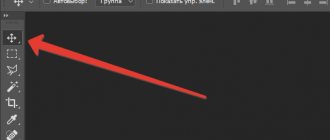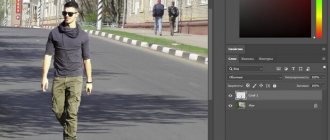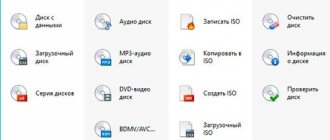How to choose a Russian interface
Despite the fact that the Anki website is in English, there is a high probability that during installation the program itself will correctly detect your interface and will be in Russian.
But if the program did not select Russian, then you can switch the interface to Russian in the “Tools” -> “Preferences” -> “Interface language” menu. Select Russian, exit the program and launch it again. The interface will become Russian.
How to change Anki interface language
Remembering data with Anki training decks
On the pages of LifeHacker.ru we have already talked about a web service for creating study sheets and further memorizing their material - HeadMagnet (our review). Today we will talk about the Anki program, which takes care of the process of our learning, diagnosing progress and analyzing completed exercises using training decks. Study cards allow you to learn foreign languages, programming languages, concepts, remember people's names, geographic information, and even memorize guitar chords.
Anki, unlike HeadMagnet, is more of a program than a desktop client. It works on its own, downloading training decks from the server if necessary. Registration on Anki Online was only useful for creating a training deck.
To start studying, select a deck with training cards and begin the process. The Anki interface is divided into two parts - at the top there is a question, at the bottom there is a hidden answer option.
After mentally speaking the answer, click the “Show answer” button and select one of the options: I don’t remember, I’m still learning, I remember, I know (various training decks may contain a transcription of foreign words, an example of pronunciation or graphics). You need to answer honestly, as the methodology for repeating the data will be determined:
- I don’t remember - the very first stage assumes that you do not know the training material or have forgotten it. The card will be repeated often until you remember it;
- still learning - the second stage of the learning process. You learn and the main thing is to repeat on time. The memory card will be repeated in two days;
- I remember - my memory is already giving me the answer, but I can’t stop repeating it. The next time this question will be asked is in four days;
- I know - the final stage at which you only need to consolidate the data and confirm the knowledge. Repeat frequency is once every five days.
At the end of the lesson, the number of cards that will be added or repeated in the next lesson is reported. In the training options, you can configure the number of new cards per day, limiting the lesson by time or number of questions, etc.
The "Charts" section contains information about the number of cards waiting to be repeated during the new day. During training, the number of repetitions first increases and then decreases. The review time graph displays the daily amount of time spent studying and reviewing the cards in the current deck.
There is the concept of “cumulative expectation”, which characterizes the number of cards that after some time will acquire the status of “pending”, that is, they have not been repeated for a long time and were abandoned during the learning process.
Getting started with Anki is easier than with HeadMagnet, since there is no need to understand the system for entering material for memorization. Also, the English language in HeadMagnet can cause difficulties, but in Anki this issue has already been resolved, although the program is in version 0.9.9.
Cross-platform Anki
Download QR Code
AnkiMobile Flashcards
Developer: Ankitects Pty Ltd
Price: 1890 rubles
Where to download decks from
Ready-made decks can be downloaded from the website. After registering on the site, the Decks tab will become available to you. Click the Get shared decks button and you'll be able to select decks by language, theme, etc.
Download Anki decks
For example, if you select English, you will get a list of decks like this
Download Anki decks
You need to take into account that this is a trash heap, and you will have to look for the deck. This pile includes not only Russian-English pairs, but also English-German, English-Spanish and others related to learning English.
Is it possible to learn a language using Anki?
Short answer: no.
Long answer: Anki can help you remember a lot of foreign words, which is very important in learning a language, but this alone will not allow you to master the language (read, write, communicate).
Here's what the creators of Anki write:
“If you are a language learner, you may be tempted to download a long list of words and their translations, but this won't teach you a language any more than memorizing scientific equations will teach you astrophysics. To learn properly, you need textbooks, teachers, or exposure to real-world sentences. […] if you attempt to study complex subjects without external material, you will probably meet with disappointing results”
“If you're learning a language, you might be tempted to download a long list of words with translations, but that won't teach you the language any more than memorizing scientific equations can teach you astrophysics. To study properly, you need textbooks, teachers, or exposure to real language. […] If you try to study a difficult subject without additional materials, you will probably end up disappointed.”
Vocabulary is an important, time-consuming, but not the only aspect of learning a language; it is impossible to fully master a language without devoting some time and effort to grammar and practice in reading, writing, listening, and speaking. Moreover, I believe that memorizing lists of words using cards is advisable when you are just laying the foundations of your vocabulary, taking your first steps in learning a language, or want to improve some specific vocabulary topic.
If you more or less confidently understand the language, then your vocabulary can be replenished through active reading and listening. You can learn more about learning words, grammar, practice in speaking, listening, reading, writing, and learning English in general from my book “How to Learn English.”
How to synchronize with the site
Words can be studied not only in the program, but also on the website. Why synchronize? So that both in the program and on the website you have the same thing - the same decks, the same learning progress. In general, it’s like the Apple cloud, which transfers the same thing to different devices.
To synchronize with the site, you must, of course, be registered on it.
And then in the program, click the button in the upper right corner of the window.
Anki Sync
You will be asked to enter your username and password (with which you registered on the site). Enter.
Choose what you want to do: get data from site to device or from device to site. For example, I first studied in the program on a PC, and then decided to record everything on the website. Now I can continue studying directly on the website. Decks and training progress were carried over during synchronization.
Spaced repetition and Anki: how to remember easily and forever
The method of spaced repetition, which has been repeatedly mentioned in articles on Lifehacker, is very simple: in order not to forget what you have learned, it must be repeated. After different periods of time, different amounts are forgotten. Therefore, according to the forgetting curve, it is necessary to repeat at certain intervals.
In this case, we remember easier and better. But there is one inconvenience: keeping track of what and when we repeated. And this is where modern technology comes to our aid in the form of the Anki application.
When you take training or review material, you can indicate in the program how easy it was for you to answer the question. According to this, the algorithm will set the next repetition time.
Adding new cards is very simple: click “Add” (see previous screenshot), enter the question and answer.
We can add media files to both the answer and the question by attaching them through the menu or simply dragging them into the desired field. The list of supported formats is quite impressive: JPG, PNG, GIF, TIFF, SVG, MP3, OGG, WAV, AVI, MPEG, MOV, OGV, MP4, MKV, FLAC and others.
Anki has statistics that you can review periodically to see your progress.
Platforms and synchronization
The Anki application is available for the most common desktop (OS X, Windows, Linux/BSD) and mobile (iOS, Android) platforms. To synchronize, the user must register an account and log in once from each device. Nothing complicated.
The application is completely localized and is easy to understand. In addition, it is free for all platforms except iOS. Therefore, it would be more rational to provide several examples of its use so that you can decide whether you need it in principle.
Learn Geography with Anki
For example, you decide to no longer embarrass yourself by thinking that Nicaragua is in Africa and study the political map of the world. To do this, you'll need an app like Skitch.
But you can choose a more complex option.
Learn English words with Anki
To memorize English words, I use the association method and Igor Matyugin’s book “How to Remember English Words.” In the question field I enter the English word and pronunciation downloaded from the Forvo resource.
When such a card is opened, you not only see the writing, but also hear the pronunciation.
Expanding your Russian vocabulary with Anki
You can enter every unfamiliar word you come across into Anki. In my practice, this doesn’t happen often, so I use the “Word of the Day” app.
This time I enter into the question field not only the definition of the word, but also, if possible, an image.
In the answer field, I enter the word being studied in lowercase letters, except for the one on which the emphasis falls.
These are not all the areas where I use Anki, but I think there are enough examples to see if this application is suitable for your needs. If you already use Anki or got some ideas while reading, I welcome your comments and advice.
Download QR Code
AnkiMobile Flashcards
Developer: Ankitects Pty Ltd
Price: 1890 rubles
How Anki works
Anki sets a schedule for you to review words. If you remember the words well after a month, then the next repetition will not be soon, since remembering the words after a month of break is considered a good result. This means that the words are already in long-term memory. Anki regulates the volume of training so that you do not waste time on what you know well, and learn more often what is raw. By the way, was it easy to remember the word?
Studying the deck
If “I don’t remember,” then soon you will be shown the same card again - literally within a minute.
Other programs for learning words
In fact, there are a lot of programs and mobile applications for memorizing words. Many of them are not much different from each other. I will highlight two more, in my opinion, most remarkable services:
LinguaLeo.
Lingvaleo is a large and multifunctional service for learning English. There are videos with subtitles, texts, exercises, tests, and many opportunities for memorizing words:
- Section “Training” (vocabulary exercises) with 12 modes of memorizing words, including cards, a set of words by ear, crossword puzzle, etc.
- Plugin for the LeoTranslator browser, which allows you to save words into your personal dictionary when reading any English-language sites, so that you can later learn them in “Trainings”.
- While reading, listening to texts, watching videos, you can also save words from subtitles (simply by clicking on the word) into the dictionary.
- Hundreds of ready-made sets of words by topic.
Read more in the review: “LinguaLeo – an online service for learning English.”
Quizlet
Quizlet is an educational service for learning words using flashcards. Unlike Anki, there is no emphasis on spaced repetition, but I find Quizlet is much easier to create sets and learn words. Here are the main features of the service:
- 6 word learning modes, including two game modes and a test.
- Possibility to generate a PDF file with cards or test for printing.
- Convenient interface for creating sets of words.
- All words are spoken by default.
- Ability to add pictures to words.
Quizlet also has a spaced repetition mode, but in a paid version. Read more in the review.