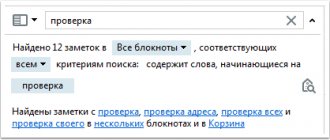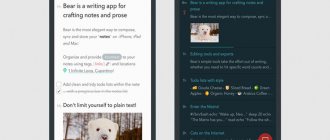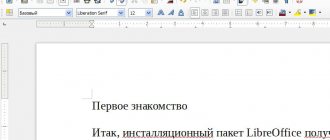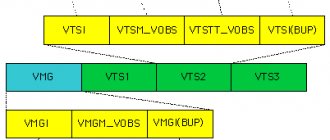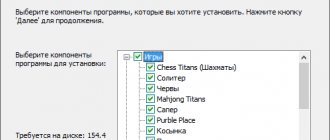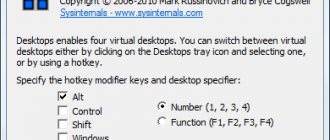Electronic notepads really have countless advantages over traditional paper ones. They are available on any device - from mobile gadgets to personal computers, are always at hand and are equally suitable for text recordings and for storing voice notes, photos and videos, making to-do lists, recording momentary thoughts and fresh ideas. With their help, you can conveniently organize and structure information, quickly find the notes you need, plan tasks, create reminders and combine all notes in one application. Our selection of such software solutions will help you decide on the choice.
Before we move on to getting to know the heroes of the material, let us make a short lyrical digression and briefly talk about the criteria for evaluating note-taking programs that guided us in the process of preparing the review. First of all, support for cloud technologies was put at the forefront: you must agree, it is stupid to keep in the memory of a gadget or PC software that cannot synchronize data within one account between several devices. The second important point we paid attention to was functionality. The product must fully meet the needs of ordinary users and not distract with meaningless options. We added another plus to this or that solution for the stability of operation and user-friendliness of the interface, combined with the proper placement of program controls. The emphasis was also placed on the number of supported platforms and, finally, on a reasonable price-quality ratio of the product. In total, there are five key criteria that allowed us to use the five-point system, familiar from school, to evaluate applications.
⇡#OneNote
Developer: Microsoft. Product website: onenote.com. Supported platforms: Web, Windows, macOS, Android, iOS, iPadOS. Cost: subscription from 2,300 rubles/year; a basic set of features is available for free. 3DNews rating:
The honorable right to open our review fell to Microsoft OneNote, available both as part of the Microsoft 365 office suite and as a separate product.
OneNote allows you to create an unlimited number of notebooks, which, in turn, can be divided into pages and sections - all this helps to build a multi-level data structure and intelligently organize information. Handwriting and drawing functions are supported, you can insert web videos and screenshots, record audio notes, and add Word documents, Excel spreadsheets, and PowerPoint presentations either as attachments or as virtual printouts (images). Important and relevant entries can be tagged for quick access, and notebooks containing sensitive information can be password protected. OneNote also has advanced search tools and allows you to share notes with employees, friends and family.
OneNote
Among the distinctive features of OneNote, it is worth highlighting the convenient ribbon menu, the ability to write in any place on the sheet, and the ability to combine handwritten fragments with printed ones. The built-in OCR engine, which allows you to extract texts from images, and integration with the Microsoft Translator translation service deserve special mention. And finally, an interesting feature of the program is the ability to solve mathematical equations (including those written by hand) with a step-by-step explanation out loud of all stages of solving the problem. This function can be a good help for high school students and students. It is no coincidence that Microsoft is actively promoting OneNote in the educational environment and offering free licenses for schools and universities.
Available OneNote features vary by platform
By the way, about licenses. Without a Microsoft 365 subscription, you only get the basic OneNote feature set and 5GB of cloud storage. The free version will not support local notebooks or handwriting recognition, and the ability to solve mathematical equations will be reduced to a minimum. However, even in this configuration, OneNote is an excellent option for taking notes and organizing personal information.
Which electronic notebook tops the rating?
The LeaderTask program is the leader in terms of flexibility of functionality and ease of making entries .
LeaderTask has all the capabilities to keep your records. The program can store:
- Affairs
- Events
- Files
- Notes
Working with LeaderTask is very simple. Let's say an idea comes to your mind. We need to write it down. You open your electronic notebook, go to the “Ideas” project and make a new entry. Ready! In this way, your repository of ideas gradually fills up.
LeaderTask can show reminders for selected tasks. To do this, you need to select a case and specify a reminder time. At the specified time, a notification will be shown on the device. LeaderTask supports any type of device: Windows-based computers, Android smartphones, Mac computers, iPhone and iPad. This versatility sets LeaderTask apart from the variety of notebooks with reminders for computers and mobile devices.
If you want to unload your memory and collect all the information on business in one convenient place, you need to download the LeaderTask electronic notebook.
⇡#Evernote
Developer: Evernote Corporation. Product website: evernote.com. Supported platforms: Web, Windows, macOS, Android, iOS, iPadOS. Cost: subscription from 220 rubles/month; a basic set of features is available for free. 3DNews rating:
One of the pioneers of the software market for taking notes and organizing information. Over the years of its development, Evernote has matured, acquired many functions and is now more focused on the corporate sector.
In terms of the capabilities offered, Evernote is in no way inferior to the OneNote discussed above, but is slightly inferior to it in terms of organizing the user interface, the classic design of which takes some getting used to. Evernote also supports working with notes of various types (text, drawings, photographs, audio files, video, PDF, copies of web pages, screenshots and much more), allows you to attach Microsoft Office documents, PDF and other files to notes, can recognize printed documents, drawings and handwritten text. You can organize your notes in any convenient way, add labels (tags) to them, and share your notes with other people.
Evernote
Evernote's strengths include its ability to search for text in PDF and Office documents, scan and extract data from business cards, integrate with Google Drive, Outlook, Slack, Microsoft Teams and other services, configure different levels of permissions to access content, and co-edit notes in the mode real time. Especially for corporate users, the program provides a set of templates for quickly creating records in a suitable format and design.
Evernote
Unfortunately, the strong bias of Evernote developers towards the business segment has significantly affected the capabilities of the free version of the product, which, with a bunch of limitations, is only suitable for familiarizing yourself with the program. The limit of a modest 60 MB on the volume of monthly posted notes, support for only two synchronized devices and the absence of many popular functions in the free version - all this served as a reason for lowering the product’s rating. When compared with numerous competitors, the conclusion suggests itself that Evernote Corporation should be closer to the general user audience.
Notebooks for Android
With the advent of the digital age, many previously familiar objects are becoming a thing of the past - thanks to smartphones and tablets. One of these is a notebook. Read below about which programs can replace a notepad for taking notes.
Google Keep
“Goodness Inc,” as Google is jokingly called, released the Kip app as an alternative to giants like Evernote. And a simpler and more convenient alternative.
Google Keep is a very simple and understandable notebook. It supports the creation of several types of notes - text, handwritten and voice. You can attach certain multimedia files to existing recordings. Of course, there is synchronization with your Google account. On the other hand, the simplicity of the application can also be considered a disadvantage - some will probably miss the functions of competitors.
OneNote
OneNote from Microsoft is a more serious solution. In fact, this application is already a full-fledged organizer that supports the creation of many notebooks and sections in them.
The key feature of the program is its tight integration with the OneDrive cloud drive, and as a result of this, the ability to view and edit your entries both on your phone and on your computer. Plus, if you use a smartwatch, you can take notes directly from it.
Evernote
This application is the true patriarch of notepad programs. Many of the features Evernot pioneered have been copied by other products.
The possibilities of the notebook are incredibly wide - from synchronization between devices to additional plugins. You can create different types of posts, sort them by tags or tags, and edit them on connected devices. Like other applications in its class, Evernote requires an Internet connection.
Notebook
Perhaps the most minimalist application of all presented.
By and large, this is the simplest notepad - you can simply enter text without any formatting, in categories in the form of letters of the alphabet (two letters per category). Moreover, there is no automatic determination - the user himself decides which category and what to write down. Among the additional features, we note only the option to protect notes with a password. As in the case of Google Keep, the functional asceticism of the application can also be regarded as a drawback.
ClevNote
Cleveni Inc., creators of a line of office applications for Android, did not ignore notebooks by creating KlevNote. A feature of the program is the presence of template categories in which you can record data - for example, account information or bank account numbers.
You don’t have to worry about security - the program encrypts all note data, so no one else will have access to it. On the other hand, if you forget the password to your records, you won’t be able to access them either. This fact, and the presence of rather intrusive advertising in the free version, may scare off some users.
The choice of applications for record keeping is quite large. Some programs are all-in-one solutions, while others are more specific. That's the beauty of Android - it always gives its users choices.
We are glad that we were able to help you solve the problem. Add the Lumpics.ru website to your bookmarks and we will be useful to you. Thank the author and share the article on social networks.
Describe what didn't work for you. Our specialists will try to answer as quickly as possible.
Did this article help you?
NO
⇡#Keep
Developer: Google. Product website: google.ru/keep. Supported platforms: Web, Android, Chrome OS, iOS. Cost: free. 3DNews rating:
A note organizer, the main advantages of which are high speed, optimal functionality and a proven minimalist interface without unnecessary frills. Perhaps, to sophisticated paid software users, Google's development will seem too simple and frivolous, but for the modest needs of the average user (storing texts, audio recordings, photographs, drawings, task lists, links), Keep's capabilities are sufficient. Information in the program is recorded on separate sticky notes, which can be colored and tagged to make searching easier.
Keep
Keep supports voice input of text data, allows you to create reminders, share information with other users, and recognize text from photographs of printed documents. For ease of use, notes can be sorted by color, content, or whether they are shared. All functions are implemented as intuitively and simply as possible - in the spirit of Google software solutions. Among the noticed features of Keep, we note the existence in the service of a limit of 20 thousand characters (with spaces) on the size of notes. This point should be remembered if you are going to operate with large amounts of data or, for example, write a book using Keep.
⇡#Simplenote
Developer: Automattic. Product website: simplenote.com. Supported platforms: Web, Windows, macOS, Linux, Android, iOS. Cost: free. 3DNews rating:
A note manager from the “it couldn’t be simpler” series. Indeed, it’s much simpler: after all, Simplenote allows you to work only with texts—there is no support for illustrations, attached files, or data in other formats. An ideal option for quick notes - and for those who are not used to being distracted by pictures and other frippery when expressing thoughts.
Despite its apparent simplicity, Simplenote is quite functional. The application can synchronize books between devices, supports interaction with tags and full-text search in the database, allows you to operate with the lightweight Markdown markup language, allows collaboration on notes and publishing individual entries on the Internet for public viewing. In addition, Simplenote automatically records all changes made to notes and, thanks to the history of edits, allows you to roll them back to one of the previous versions at any time.
Simplenote
⇡#Notion
Developer: Notion Labs. Product website: notion.so. Supported platforms: Web, Windows, macOS, Android, iOS. Cost: subscription from $4/month; a basic set of features is available for free. 3DNews rating:
Notion is a versatile program that can be used equally as a note-taking app as a platform for creating Wikipedia-like knowledge bases, managing tasks, and collaborating with colleagues. A kind of advanced analogue of Evernote, in which the main emphasis is on the possibilities of presenting information in various ways, ranging from text blocks, tables, checklists, Kanban boards or multi-level lists formatted in any way, to design templates for all kinds of documents. Whether such a heap of tools is needed by the average user is a big question. In addition, judging by numerous reviews of the product, Notion is quite difficult to learn without first studying the documentation and noticeably slows down even on the latest models of mobile devices. Total - three points out of five.
Notion
Mars Notebook
The advantage of programs that can be used like a piece of paper that comes to hand is that ultimately all that mountain of information written down in scraps can be sorted, because these will be files of the same extension, and not scraps of notebook pages or notepads with incomprehensible notes in different pens.
The notebook for the Mars Notebook computer successfully copes with its responsibilities for storing information. Actually, it is paid, but Russian-speaking users can register it for free on the official website. When you first start, you need to create a database in which records will be created. The advantage of this approach is that different databases can be created for different types of notes; moreover, if several people use the program, each should also have its own “corner”. The number of such databases is not limited.
Mars Notebook has a convenient interface: the entries themselves are on the right side, and on the left are the sections and items in the tree structure to which these entries belong.
Notes can be either simple (text) or extended. This means that it is possible to add pictures, music, videos and other files. There are also quite a lot of settings and unique features in the form of a calculator, calendar and other things. It’s not for nothing that this program is called advanced.
Mars Notebook is a notebook for a computer, that is, it only works on Windows. For Android, various developers have made alternative applications with a similar tree structure and similar functions.
⇡#Diigo
Developer: Diigo. Product website: diigo.com. Supported platforms: Web, Android, iOS. Cost: subscription from $40/year; a basic set of features is available for free. 3DNews rating:
The product, which was initially developed as a cloud service for storing web pages in bookmarks, subsequently grew into a more functional solution. At the current stage of its development, Diigo allows you to store not only URLs and cached copies of web pages, but also text notes, images and PDF files. The program includes a simple graphic editor for putting notes on screenshots and an equally simple PDF document editor for highlighting important information in color and adding notes. There is the possibility of collective work with data stored in Diigo and support for social groups (communities) for sharing bookmarks, notes and images. Compared to the solutions discussed in the review, Diigo looks like an absolutely faceless product, which is definitely not worth subscribing to.
Diigo
Google Docs
The following Google Docs application allows you to create new documents, as well as open and edit existing ones, that were created through the web interface, on your computer or mobile device.
The main feature of this program is the ability to save your files in the cloud and open access to other users. That is, you can quickly create a note and all the right people will see it. Plus, you don't have to constantly transfer files from your computer to your phone and back. The data is saved automatically, and if there is an Internet connection, it is synchronized with the cloud. Therefore, you can work with the application without an Internet connection.
The editor is quite convenient and fast. Works with native files, as well as DOC and DOCX files.
⇡#Zoho Notebook
Developer: Zoho Corporation. Product website: zoho.com/notebook. Supported platforms: Web, Windows, macOS, Linux, Android, iOS. Cost: free. 3DNews rating:
In terms of approach to displaying notes, Zoho Notebook is similar to Google Keep, only more advanced in functional terms. Zoho Notebook comes with a full-fledged text editor with a spell checker, allows you to draw and take notes by hand, add audio recordings, view the contents of Microsoft Office and PDF files, create color notes and block access to notebooks with a password. Cataloging of notes into notebooks is available, in each of which you can create pages with attached documents of various formats. You can tag your most important notes and add them to your favorites list for easy access. Now to the cons. First of all, Zoho Notebook does not provide the ability to share notes with other users. And secondly, on Google Play there are a lot of complaints from users of the program about the sudden disappearance of notes when they are synchronized with other devices. This behavior undermines confidence in an otherwise good product.
Zoho Notebook
Choosing a notebook for Android devices: results of reviewing 9 applications
Table of contents
- Introduction
- Multifunctional notepads
- Simple notepads for simple tasks
- Hoping for the best
- Conclusion
Introduction
We will summarize the review of nine notepads and notebooks for devices running Android OS. Oddly enough, applications that are so simple at first glance not only differ from each other, but also have a number of functions that would be the envy of full-fledged organizers.
Here is a list of them in alphabetical order:
- Notepad (Dmitry Korotkov);
- Notepad (PowerAPP);
- Notes (Jacob Ras);
- Notes (Yuli);
- Just Notes (Moregas);
- ColorNote(Notes);
- Fastnote (IGOR);
- Notepad (khronos);
- Noties (Dimitry Ivanov).
It would be logical to divide this nine into three categories, in each of which we will identify its leader. So, the first one will be devoted to multifunctional notebooks, that is, allowing you to work with notes, as they say, in full force. It will include ColorNote, Notes (Jacob Ras), Notepad (PowerAPP) and Notes (Yuli).
The second category includes simple notepads for simple tasks, that is, lightweight programs whose main task is to help the user quickly and easily make notes in a notebook. These are Fastnote, Just Notes (Moregas) and Noties.
The third will include those solutions that you can pay attention to, but nothing more, that is, unfinished applications that can possibly grow into very good ones. You shouldn’t forget about them, just as you shouldn’t give up. In the end, I myself am just a user (only an inquisitive one), which means I can make mistakes, so we’ll call the last category “Hoping for the best.” It will include Notepad (khronos) and “Notepad” by Dmitry Korotkov. So let's get started.
announcements and advertising
2080 Super Gigabyte Gaming OC for 60 rubles.
Compeo.ru - the right comp store without any tricks
RTX 2060 becomes cheaper before the arrival of 3xxx
Ryzen 4000
series included in computers already in Citylink
The price of MSI RTX 2070 has collapsed after the announcement of RTX 3xxx
Core i9 10 series is half the price of the same 9 series
The price of memory has been halved in Regard - it’s more expensive everywhere
Multifunctional notepads
Simple does not mean primitive, as the notebooks discussed below convincingly prove. In some cases, they are even superior to organizers, because they can encrypt the recording, which, you see, sometimes helps a lot. But such applications have an unforgivable large appetite in terms of RAM, as well as the complexity of configuration and management.
The notepad should be able to quickly create a record, edit it if necessary, send it to the right person and supplement it with a clear example. In this case, everything should be done literally on the fly. Well, let's try to find such an application.
ColorNote (Notes)
Link to review.
Of course, ColorNote is one of the best notepads for quick notes. There is synchronization with Google, reminders, lists and simple entries, the ability to send notes via messages and backup.
There was also restriction of access using a master password and online synchronization. Add to this absolute stability, low RAM consumption and a free license.
It’s quite difficult to find fault with this “comrade”. RAM consumption is normal - only 38 MB. At the same time, the application does not go anywhere, does not impose any obligations and does not ask you to buy anything. The only thing ColorNote insists on is a master password, but such a requirement is by no means superfluous.
Now about the main thing - how quickly the application can create a note. And there are no complaints here, just as there is nothing superfluous in the settings, which are presented briefly and to the point. You can get used to the program in about five minutes.
Notepad (PowerAPP)
Review link.
With a flick of the wrist, 1.5 MB of the distribution turns into 8 MB of occupied disk space and more than 100 MB of RAM consumption. Yes, the advantages are obvious - you have a full range of multimedia notes, a customizable interface and text notes a la Reader. However, the program did not live up to our hopes.
A notepad should be light and unnoticeable in the system, but how often do we use photo notes? Or do we speak a note into a voice recorder? Yes, there are professions that need this like air, but for most users such an application, sorry, will be garbage.
For everyone else who has flagship devices with two or more gigabytes of RAM, as well as four or eight-core processors, of course, you can play around. For example, PowerAPP would be very useful at MWC 2020 or another similar event, especially since it is free and uses the entire multimedia potential of the device to work.
Notes (Jacob Ras)
Link to review.
The first thing worth noting is that the program does not have “lists”, stickers, a widget, or the ability to insert pictures or draw. There is also no synchronization with Google Calendar.
However, this is not an organizer, but a notepad that is easy to use, pleasing to the eye and easy to set up. In addition, there is password protection, synchronization and backup, but what else do you need?
No, of course, ColorNote is much more diverse, but it is closer to an organizer than a simple notepad, and Fastnote is significantly inferior to the solution of the Jacob Ras studio. Everything would be fine if not for one “but”. The program's resource consumption is enormous for such an undertaking. 60 MB of RAM is not a pity, but it is decreasing.
Otherwise, we are pleased with the very convenient two-window mode with the ability to preview, the ability to auto-replace words, as well as a text or numeric password that can be assigned to the application.
Notes (Yuli)
Link to review.
If we discard the poor design, crooked translation, and “no” settings, then Yuli, if not Yuli, can be called a fairly convenient and functional notepad that is worth paying attention to.
In light of recent events, you become paranoid, so autoloading and working with SMS is still superfluous for such a program, which is designed to take quick notes.
RAM consumption is normal. One of the features worth noting is the ability to put a password on a note, that is, on a note, and not on the notepad as a whole. For those who forget, there is a “reminder”: after half an hour, an hour, two hours, which you can also set yourself. The reminder is scheduled for a specific year, month, week, day, hour and minute. If not for the "single tap to change the title and content"
, there would be nothing to complain about.
In addition, you can add an image from the gallery, as well as set an entry in the widget, which, by the way, is also present, albeit clumsy. Moreover, each such entry has its own PIN code. Maybe you shouldn’t pay attention to translation if your hands are free for work?
⇡#WizNote
Developer: Beijing Wozhi Technology. Product website: wiz.cn. Supported platforms: Web, Windows, macOS, Linux, Android, iOS. Cost: subscription $9/year; a basic set of features is available for free. 3DNews rating:
A Chinese representative of the notepad family, implementing the same ideas as in Evernote. The similarity cannot be called 100%, but there are a lot of overlaps and obvious borrowings: the same three-column user interface with an almost identical arrangement of some controls, the same set of key functionality aimed at the corporate sector. The difference lies in the details and, of course, in the financial side of the issue. Even as a free version, WizNote offers what Evernote users can only dream of: unlimited cloud storage, support for an unlimited number of synchronized devices, and an impressive list of available features that can be expanded for just $9 per year. But you still shouldn’t rush to part with your money: firstly, the quality of software products from the Middle Kingdom often leaves much to be desired, and WizNote is unlikely to be an exception to the rule; and secondly, the application slows down very much when exchanging data with Chinese servers. In the program settings, you can activate integration with Russian server sites, but such interference in the WizNote configuration, alas, does not play a significant role.
WizNote
⇡#WorkFlowy
Developer: WorkFlowy. Product website: workflowy.com. Supported platforms: Web, Windows, macOS, Linux, Android, iOS. Cost: subscription from $5/month; a basic set of features is available for free. 3DNews rating:
An analogue of the Simplenote discussed above, which allows you to structure information using lists of any nesting and exclusively text data. It is unlikely that WorkFlowy has a chance to appeal to a wide audience, but those who are used to thinking logically and organizing interrelated data will like the tree-based recording system implemented in the program. It is pointless to advocate in favor of WorkFlowy and talk about all its capabilities, because this product is one of those whose originality can only be assessed in practice. Try it! Who knows, perhaps you will like the concept of hierarchical presentation of data in the form of multi-level lists, which is the basis of the application, to such an extent that you will want to purchase the full version of the program.
WorkFlowy
⇡#Nimbus Note
Developer: Nimbus Web. Product website: nimbusweb.co. Supported platforms: Web, Windows, macOS, Android, iOS. Cost: subscription from 125 rubles/month; a basic set of features is available for free. 3DNews rating:
And finally, another software package hot on the heels of Evernote. In terms of capabilities, Nimbus Note is in no way inferior to its competitor, while it costs half as much and, according to subjective feelings, works much faster. Nimbus Note supports audio and video recording, thanks to the built-in OCR engine, it can extract text data from scanned documents, allows you to create nested notebooks and reminders, and also view the contents of Microsoft Office and PDF files. In addition, you can color-code your notes, protect sensitive notes with a password, share notebooks with other users, and more. Despite its American roots, the Nimbus Note interface is completely Russified. Moreover, not only the program control elements, but also the documentation attached to the product have been translated into Russian. And this is already a serious bid for success in its segment on the Russian software market.
Nimbus Note
The most convenient business assistants
You've certainly heard about paper diaries and planners. Their popularity decreases over time. Business people are increasingly reluctant to accept the shortcomings of these tools.
Paper was replaced by programs - electronic notebooks. Their advantages:
- Impossibility of loss
- Automatic to-do reminders
- No corrections to the plan (the plan is always up to date)
Paper notebooks are gradually disappearing from stores, while the number of different programs is increasing.
⇡#Let's summarize
So which program should you ultimately prefer for taking quick notes and organizing personal information? The answer to this question depends on the use cases for these types of products. There is no universal recipe: some problems are better solved by one application, others by another. For fans of time-tested and reliable developments, we definitely recommend Microsoft OneNote. For those who like simpler solutions, we recommend taking a closer look at Google Keep or the minimalistic Simplenote. You shouldn’t write off good old Evernote and its young but very promising follower Nimbus Note.