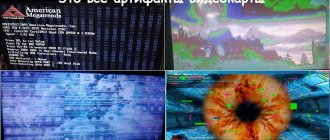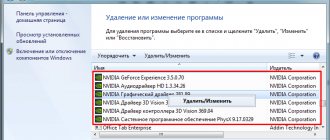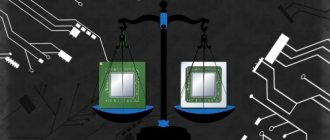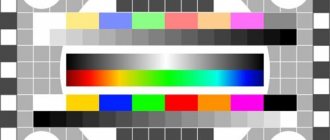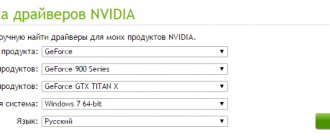Category: Computers and smartphones
Comments:
The choice of a gaming video card should be taken seriously, because it is one of the most expensive parts of a computer. How many times have I heard that you need to pay attention to frequencies, bus width, type and amount of memory. Let's figure out which characteristics are really important.
GPU clock speed. This parameter can be decisive if video cards use the same chip. If the chips are different, then it is no longer a fact that the one with the higher frequency will be the best.
Tire width. “This card has a narrow bus of 128 bits - that’s bad, take this one - it has 256 bits.” This is not entirely true. Typically, these cards will be from different price ranges. It is clear that the GTX760 with a 256-bit bus is more powerful than the GTX650 with a 128-bit bus. In addition to the bus, these video cards will have very different chips and the price for the first time is 2 times higher.
Type and amount of memory. “This memory has more - it’s faster.” The type of memory plays a role, but this is only relevant for cards in the lower price range with the same chip. If there is a choice between GDDR3 and GDDR5, choose only the latter. The first one will lose 20-30% due to low memory bandwidth. The amount of memory on younger models does not matter. For older ones, it’s worth looking at game tests where video memory consumption is indicated and the difference between video cards on the same chip with different amounts of memory is visible.
Company manufacturer
There are only two main manufacturers of video cards: AMD
and
NVIDIA
, but they only create video chips for future cards, and since it is unrealistic to develop your own design in the shortest possible time, at first only
reference
versions of video cards are released, and as a rule, they have a reference design, a turbine cooling system, and are equipped with standard clock frequencies.
Only after this, various companies directly produce the graphics adapter for mass production, integrating their exclusive cooling system, creating their own unique design of video cards, and in some models, carrying out factory overclocking. Such versions of video cards are called custom
.
And yet, the debate about which video cards are better still does not subside, and choosing a video card can sometimes be very difficult, because even AMD
, and
NVIDIA
has its pros and cons.
NVIDIA
chips are more high-performance and high-quality, but the price will be an order of magnitude more expensive.
AMD
chips in most cases are in the budget segment, but there are also high-performance models; however, users often note increased temperatures in video adapters, as well as unstable driver support from the manufacturer, but the price is much lower than competitors' products.
But with custom versions of video cards from manufacturers, everything is still a little more complicated, because there are a lot of such manufacturers. Each of them tries to stand out from the others with an original design, sometimes even with RGB backlighting of some elements, increased factory overclocking, as well as a good cooling system. It is very difficult to say unequivocally which video card manufacturer is better, however, we can highlight the companies ASUS
,
Gigabyte
and
MSI
.
Video cards from these manufacturers are of the highest quality and stability, and also have a “ smart
” cooling system.
Which video card manufacturer to choose
As mentioned earlier, there are only 2 video chip manufacturers, Nvidia and AMD. The video cards they produce are called reference. Then the chips are sold to other manufacturers, who in turn “modify” these chips: improve the cooling system, making it quieter and more efficient, overclock the memory and core frequency, or improve the power supply.
At the moment there are a lot of manufacturers:
MSI, Gigabyte and Asus
The most popular manufacturers in domestic retail. Each manufacturer has several series: budget, productive, gaming. They have good software support and can be part of the same maternal series with a common style. They are often equipped with excellent cooling, RGB lighting or dropsy, depending on the series.
Palit, Gainward, KFA2
Palit and its sub-brands - Gainward and KFA2 (which are poorly represented in our retail) - are the largest manufacturers of video cards for computers. Nowadays they mainly produce cards from Nvidia. Popular due to their low price, but with very mediocre quality.
PowerColor, Sapphire
They produce devices only based on chips from AMD. PowerColor produces one of the best series of AMD cards, RedDevil. Sapphire mainly produces cards in the “golden mean” category of price/quality.
EVGA
An American brand not represented on the Russian market. EVGA - produces Nvidia cards with a reference design, as well as the Kingpin series, named after the famous overclocker, which show some of the best overclocking results.
Colorful, Maxsun
Chinese brands are widely represented on the Chinese platforms Aliexpress and GearBest. A good price/quality indicator in the absence of an official guarantee in the Russian Federation.
Which manufacturer to choose is everyone’s business; design, overclocking, personal preferences and many more factors that may influence your choice. Check out the offers that are available on the market, evaluate the reviews and choose what you like.
If a new video card for your computer is very expensive, given the mining boom at the beginning of 2020, then you should opt for a used one. However, you need to know a few subtleties.
Compatibility
As a rule, powerful high-performance video cards have high power consumption, so when choosing a video card, you first need to pay attention to this aspect. Each video card has certain power requirements for the computer power supply. If two video cards are installed in the computer in SLI
or
Crossfire
mode, then the power supply will require at least one and a half times more power.
To find out what kind of power supply is required for a video card, you need to look in the technical characteristics of the video card in the column “ Requirement for power supply (W)
”, and compare this indicator with the power of the power supply.
Some video cards are so power hungry that they may require additional power in the form of one 8 pin and one 6 pin connector.
In addition to power, the video card also has one more small requirement for the power supply - additional power, which is required by powerful high-performance video cards. In this case, it is important that the power supply has the appropriate connector to provide it. To check whether the power supply can provide additional power to the video card, you need to look at the “ Additional power”
", and see if the power supply has a corresponding connector in its technical characteristics in the column "
PCI-Express power connectors
".
Some case manufacturers specifically leave extra space for installing large video cards
Not all video cards can fit into any case. As a rule, powerful, high-performance video cards with a good cooling system are large-sized. When choosing such a video card, you need to know in advance whether it can be installed in a certain case. Video card length (mm)” column in the technical specifications of the video card.
", and compare this indicator with the indicator in the column "
Maximum video card length (mm)
" in the technical specifications of the case. The length of the video card should not exceed the maximum possible length of the video card that can be installed in the case.
Video memory size and type
As a rule, when choosing a video card, users are most focused on the amount of video memory of the device, which stores the “image” of the image, as well as the elements necessary for constructing three-dimensional graphics. Yes, the amount of memory is very important for computer games, and the more it is, the better, however, the amount of memory is far from the only criterion when choosing a video card. The performance of the video adapter is directly affected by other technical characteristics, such as: clock frequencies of the video core and memory, memory bus width, and directly the power of the graphics processor. We will touch on all this a little later.
In some games, for example, in Grand Theft Auto 5, in the graphics settings you can clearly see how much memory the game has
requires
the video card with certain graphics settings
. As for video memory, today the optimal amount is 4 GB. This volume is more than enough for all modern games at “ high-ultra”
"
In some games, the graphics settings indicate how much video memory the game consumes at certain graphics settings. This is very convenient, because you can clearly see what optimal amount of video memory is required for certain graphics settings in the game. It is also worth considering the type of video card memory - GDDR
.
Today, the fastest memory is GDDR5
, which is installed in all modern graphics adapters.
The amount and type of video memory can be found out from the technical characteristics of the video card in the columns “ RAM size (MB)
” and “
Memory type
”, respectively.
Rating of TOP 7 gaming video cards with increasing price
What is it, the best gaming video card for a computer? Rating of the best 2020 - 2020 in this chapter. Let's take a closer look at the following models:
- 7th place Sapphire Pulse Radeon RX 560.
- 6th place Sapphire Nitro Radeon RX 460 4G.
- 5th place ASUS GeForce GTX 1050 Ti.
- 4th place GIGABYTE GeForce GTX 1050 Ti.
- 3rd place NVIDIA GeForce GTX 1050 Ti.
- 2nd place GIGABYTE Radeon RX 570.
- 1st place ASUS GeForce GTX 1080.
Sapphire Pulse Radeon RX 560
Sapphire has expanded its range of graphics accelerators with the Pulse Radeon RX 560 Lite series video cards. The Sapphire Pulse Radeon RX 560 is recognized as the best among budget gaming video cards for PCs in 2020 - 2020. It has high performance for its price. It is suitable for assembling or tuning a medium-power gaming system unit that requires a GPU for efficient graphics processing.
But still, users report that the manufacturer poorly designed the cooling system. Sometimes fans turn on at the wrong time, and this has a negative impact on the operation of the system. If there is still room in the case, you can install an additional cooler. Still, this new model is worth its price. If you don't know which gaming graphics card to buy, then this is a good choice. Cost: from 6,100 rubles.
Characteristics:
| Minimum video chip operating frequency | 1100 MHz |
| Video memory capacity | 2 GB |
| Maximum resolution | 5120×2880 |
| Core/memory frequency (MHz) | 1071/6000 |
| Mode support | SLI/CrossFire |
| Connectors | DVI, HDMI, DisplayPort |
pros
- No noise.
- Works with three monitors.
- Reduced energy consumption.
- Can handle most games.
- Overclocking to 1400 MHz.
- Virtually no heat.
- Original lighting.
- Supports almost all games.
- Bus width: 128 bits.
Minuses
- Ultra budget is not supported by all processor manufacturers.
- Weak cooling system.
- Big sizes.
- Out of stock in some online stores.
I have long wanted to buy an inexpensive video card with average characteristics so that there would be additional power, and now, finally, it has appeared! This is an improved version of the 460th. I can’t describe the full version of the review, since I haven’t fully checked it yet, but I can definitely say that the card is good! Almost everything is suitable for full railway. The main thing is that the processor has a good frequency, at least 4 cores!
Sapphire Pulse Radeon RX 560
Sapphire Nitro Radeon RX 460
Radeon RX 460 became the third AMD video card in the new series. Unlike the RX 470/480, it is based on a different graphics chip and is initially designed for the segment of cheaper and more accessible solutions. The card is powerful, gaming, the cooling system works 100%, and does not allow the video processor to get too hot. There is active air cooling. This model is very pleasing with its modest energy consumption, but supports 4K video, which is quite good for such an affordable video card. Price: from 8,700 rubles.
Characteristics:
| Cooling type | Active air |
| Type | GDDR5 |
| Video memory capacity | 4 GB |
| Core/memory frequency (MHz) | 1175/7000 |
| Mode support | SLI/CrossFire |
| Connectors | HDMI, DisplayPort |
pros
- Hardware support.
- Not a bad acceleration.
- Cooling system.
- Supports most processors.
Minuses
- It makes noise.
- Insufficient plate protection.
Top video card, from a good manufacturer. The cooling system works efficiently and even under load everything runs great, the video processor holds itself under control. It is permissible to play a second card and combine their power.
Sapphire Nitro Radeon RX 460
ASUS GeForce GTX 1050 Ti
The top 7 gaming video cards of 2020 included the GTX 1050 Ti graphics adapter. Its memory capacity is 4 GB, frequency 1290 MHz, it has an additional application NVIDIA ANSEL with support for stereo and HDR and a 4-pin connector for the system cooler. If the motherboard is in contact with the Asus and there is room in the case, feel free to choose this model. Cost: from 12,700 rub.
Characteristics:
| Type | GTX 1050 Ti graphics card |
| Memory type | GDDR5 |
| Video memory capacity | 4049 MB |
| Frequency (MHz) | 1379/7008 |
| Support | DirectX 12, OpenGL 4.5 |
pros
- Work with 4 monitors.
- Cooler connector with 4 pins.
Minuses
- It makes noise.
The video card is simply wonderful for its price. I've been using it for over a year. Very fast, runs all games on ultra in conjunction with an intel core i5 processor. With the help of official msi software it is easy to overclock and configure. Very nice design and lighting.
ASUS GeForce GTX 1050 Ti
GIGABYTE GeForce GTX 1050 Ti
One of the most popular gaming video cards with memory capacity. Besides its popularity, it is in no way inferior to the above analogue, but does not have high requirements for the processor. Shows an excellent picture thanks to 48 texture units and has 32 rasterization units. Note that the power supply transistors have their own heatsink. When overclocking hard, you don't have to worry about overheating, because this model also has two high-power fans. Cost: from 12,990 rub.
Characteristic:
| Video memory capacity | 4049 MB |
| Frequency | 1316/7008 (MHz) |
| Support | DirectX 12, OpenGL 4.5 |
| Connectors | DVI, HDMI, DisplayPort |
| Monitor support | 3 |
pros
- Interacts with the latest games to the maximum.
- Good acceleration.
- Cools quietly.
- High frequency.
Minuses
- Does not support 4 monitors.
A good card that runs all modern games at high settings and with a good framerate. The cooling system is the best among competitors. It is permissible to cool the chip, memory, power circuits, and chokes. Does not heat above 65 degrees. Quiet, no noise, no cracking. When there is no load, the fans stop altogether. The lighting is pleasant and not an eyesore.
GIGABYTE GeForce GTX 1050 Ti
NVIDIA GeForce GTX 1050 Ti
This model includes top video cards up to RUB 15,000. Nvidia video cards are of high build quality. Unlike analogues, it heats up to 55 degrees at maximum load and produces more than 30 frames per second with Full resolution. This is thanks to the latest cooler in the Twin Frozr VI series. The product is suitable for those who value convenience in the gaming process. The main feature is the control function using a smartphone. In appearance, the product is very similar to top-end Gaming solutions, and the red traditional teeth on the sides look very solid. Price: from 13,000 rub.
Specifications:
| Memory | GDDR5 |
| Video memory capacity | 4096 MB |
| Core | 1379/108 (MHz) |
| Support | DirectX 12, OpenGL 4.5 |
| Working with monitors | 3 |
pros
- Controlled using a smartphone.
- High power.
- Excellent cooling system.
- It works silently.
Minuses
- Poor defense.
- Does not support VGA interface.
I don’t play games, so I can’t say anything specific about the performance of this card in games, but out of curiosity I tried to play Wolfeinsten II, not at maximum settings, of course, but with medium/high detail at 1080p it’s nice to play.
I mainly do video editing, I bought the card as an addition to the R7 1700 as a CPU boost for the CPU-oriented rendering process. The card does an excellent job, with a 20% performance increase when connected to CUDA.
NVIDIA GeForce GTX 1050 Ti
GIGABYTE Radeon RX 570
Another model from Gigabyte, Radeon RX 570 Aorus 4G, occupies a place in the top video cards under 20,000 rubles. Its sophisticated cooling system, which has 4 heat pipes, makes the gaming video card an ideal embodiment of the price/quality ratio. Some users are complaining about problematic driver updates. Therefore, if you still choose this video card model for yourself, go to the manufacturer’s website. There you will select the appropriate software. Cost: from 19,700 rub.
Characteristics:
| Video memory capacity | 4049 MB (GDDR5) |
| Frequency | 1244/7000 MHz |
| Support | SLI/CrossFire |
| Support | DirectX 12, OpenGL 4.5 |
| Connectors | DVI, HDMI, DisplayPort x3 |
pros
- Support for current technologies.
- High power.
- Quiet operation.
Minuses
- Out of stock at some online stores.
- Driver problems.
I am very pleased with the card, the memory is Samsung. Very good overclocking potential. Started up like a textbook: took it out, connected it, set it up
–
works and works well. In stock it gives 24.5, after setting it up 31.2 on air. There are no problems with power supply, like the 570 Gaming (even in stock I dropped the core frequency from 1250 to ~1050, which can be treated by increasing PL). The temperature at 65% fan speed does not rise above 53 degrees. I'm happy with the card, I recommend it!
GIGABYTE Radeon RX 570
ASUS GeForce GTX 1080
The coolest gaming card of 2020 costs about 60 thousand rubles. Its cost is justified by the fact that it supports all games at maximum settings. This means that this video card will remain at the top for a long time, given that games are developing at warp speed. The new product has the function of working with 4 monitors simultaneously. It has a stunning, daring design and an excellent cooling system that is not afraid of powerful and sudden acceleration. Price: from 51,760 rubles.
Specifications:
| Video memory capacity | 8192 MB (GDDR5) |
| Frequency | 1607/10010 MHz |
| Support | SLI/CrossFire |
| Support | DirectX 12, OpenGL 4.5 |
| Monitors | 4 |
pros
- The most powerful video card
- There is potential for overclocking.
- Good thermal package.
Minuses
- Out of stock at some online stores.
Very productive for 2020 - 2020, decent FPS. I wonder how much more powerful the new 2080 gtx cards will be in 2020. I think not much, they are designed mainly for games of the same year in which they are released. It’s stupid to say that the cards will run games at maximum speed for 2-3 years. In 3 years there will be completely different games and system requirements designed for a new generation of cards. If you want to play games at maximum speed before 2020 - 2020, then take this video card; if you are going to play games at maximum speed in 2020, then it’s better to wait for the release of the GTX 2080.
ASUS GeForce GTX 1080
Memory bus width
The memory bus width is the most important indicator that affects the performance of a video card, probably more than the amount of video memory. Bus width is the bandwidth with which information is processed in one clock cycle. The larger this parameter, the faster the video card processes information, and the faster the memory bandwidth. Today, modern computer games require a memory bus width of no less than 128bit, preferably 128-256bit. The memory bus width is indicated in the technical specifications of the video card in the column “ Memory bus width (bit)
».
Using the GPU-Z program from TechPowerUp, you can find out in great detail the technical characteristics of the video card installed in your computer, including the memory bus width, on which the video card’s bandwidth directly depends. For example, in this case, the NVIDIA GeForce GTX 970 video card has an impressive 256-bit video memory bus, therefore, the bandwidth is 224 GB/sec.
Clock speeds
The clock speed of the video core and video memory, for the most part, determines the performance of the video card. The higher the indicators of such frequencies, the more
The video card shows better performance in games.
Like the memory bus width, clock speeds are an important characteristic of video adapters, so these criteria are very important when choosing a video card. The clock frequencies of the memory and video card chipset can be viewed in the technical specifications in the columns “ Memory frequency (MHz)
” and “
GPU base frequency (MHz)
”.
Although the AMD Radeon RX 480 is inferior in technical characteristics to the NVIDIA GeForce GTX 1080, two RX 480 video cards in Crossfire mode may well “catch up” with one GTX 1080 in terms of performance in some games
Cooling system and heat dissipation requirements
The cooling system of video cards is a very important issue, because during loads on the video card you need good enough cooling so that working with the video card does not end in death for the device. As a rule, video card manufacturers immediately take into account the requirement for heat dissipation of video adapters, and pre-install a cooling system for video cards, which is designed to remove the required amount of heat from the video core, so users do not need to worry about the cooling system and purchase it separately, as is the case with the processor. ASUS installs some of the best cooling systems in its video adapters.
,
Gigabyte
and
MSI
.
Video cards have a cooling system with two, and sometimes even three 90-120 mm fans, which do not work in “idle” mode. no load. This is very convenient and allows you to significantly save resources on the cooling system fans. In addition to a good cooling system for the video card, it is necessary to have a case with good air circulation, otherwise even the best cooling system will not properly cool the video card. As a rule, manufacturers indicate the names of cooling systems and the number of fans in the technical specifications in the column “ Additional information
” and “
Cooling type
”.
Which video card to choose for a laptop
Upgrading a video card on a laptop, unlike full-fledged system units on conventional computers, is almost impossible. And if it is feasible, then it is costly and does not bring the desired effect. But for owners of “cool” laptops without a powerful video card, there is a solution - a box for an external video card.
The connection is made via a Thunderbolt 3 cable, which not every laptop has. Most often it includes a power supply, a card connector and a board for output connectors. Branded boxes are supplied immediately with the manufacturer’s video card, which simplifies further use.
The idea is good, but it is only feasible on some devices that have a Thunderbolt 3 interface; in all other cases, buy a gaming laptop with a gaming video card.
Technological process and graphics chip
As with processors, video card chips are also created using a special technology called a process technology. The more advanced this technology is, the smaller the total area of the crystal, i.e. The lower the value of the technical process on which the video card is created, the higher its performance, the higher the clock frequency and the lower the power consumption. The technical process on which the video adapter is created is an important component when purchasing a particular model. Let's take, for example, the new generation of video cards that are created on the latest architectures: Pascal
from
NVIDIA
on 16nm, and
Polaris
from
AMD
on 14nm. Thanks to an improved technical process compared to previous-generation video cards, the new generation of video adapters are much more productive, optimized for the latest games, and, no less important, are completely ready for VR games, which cannot be said about previous-generation video cards created on a 28-nm process technology .
Types of video cards
Video adapters can be divided into two large groups: integrated and discrete.
integrated video card
Integrated, that is, built-in video adapters are already inside the processor chipset or motherboard device. This leads to a reduction in cost and power consumption, but is very limited in terms of power (very often they do not have their own memory and use RAM).
discrete video card
A discrete video card is a separate printed circuit board with its own memory and processor. Installed in a special slot on the motherboard. It increases the cost of the system and its energy consumption, but, at the same time, has higher performance compared to the integrated one.
SLI/Crossfire
Some video card models support proprietary SLI
from
NVIDIA
for
GeForce
, and
Crossfire
from
AMD
for
Radeon
.
Using these technologies, you can install several identical video cards into your computer to combine their power and get better performance in computer games and 3D programs that make the most of the video cards' capabilities. However, not all video cards support these technologies. To check whether the video adapter supports SLI/Crossfire,
SLI/Crossfire support
column in the technical characteristics of the video card , which will indicate the technology supported by this video card. In order to install several video cards into a computer, you need a special bridge to connect them; if it is not provided with the video card, then the bridge will have to be purchased separately.
Depending on the number of PCI-E slots, from 1 to 4 video cards can be installed in the mother memory in SLI or Crossfire mode, obtaining the highest performance, although not all games support even two video cards, so in some cases installing several video cards may not be worth it
Besides the fact that SLI/Crossfire
The video card must support this technology, and the motherboard must also support these technologies.
Also, the motherboard must have several PCI-Express slots for installing multiple video cards. To check whether the motherboard supports SLI/Crossfire
, you need to look in the technical characteristics of the motherboard in the column “
Support for SLI/Crossfire
”, and in the columns “
Number of PCI-Ex16 slots (x16 mode)
”, “
Number of PCI-Ex16 slots (x8 mode)
” and “
Number of PCI-Ex16 slots (x4 mode)
” will indicate the number of slots that are suitable for installing video cards.
How to choose the right video card for your computer
First you need to decide for what needs the computer will be used:
- For office and surfing the Internet (basic needs)
- For games (gaming computer)
- Special needs (GPU computing, mining or video editing)
In the case of the first option, namely an office device, you should choose a built-in video adapter - Intel HD (on Core, Pentium and Celeron series processors, for example, core i3 6100) and Radeon HD (APU from AMD, for example, A10 5700). For surfing the Internet, working in office applications, watching videos (not 4K), these models are perfect, and will not heavily load the computer processor itself. Even some old or weak games will feel quite comfortable on these chips.
If you want to choose a gaming computer, there are many more options. There are different games and the requirements for them are corresponding:
- For simple and undemanding games (WoT, Dota2, HS, CS:GO, etc.) it is worth choosing basic solutions: Nvidia – 1030, 1050 (1050Ti), AMD – 460, 550, 560.
- For AAA games of 2016-2018, something better is already needed. For comfortable gaming at medium settings, a 1050ti (1060 3 Gb) or 560 is suitable.
- For games in FullHD at maximum settings, 1060 (6 Gb) is suitable. Also, the answer to the question “Which video card to choose for an i5 processor?” There will be the following cards: 1060 (6 Gb) and 470, 480, 570, 580.
- For games in 2K resolution with a stable 60FPS: 1070 (1070Ti) and 480, 580, Vega 56.
- To build yourself a truly PC Master Race: 1080, 1080Ti, Titan X or Titan V for the Green build and Vega 64 for the AMD build.
These readings are approximate and may vary depending on the game being tested and the configuration of the system as a whole.
If you are planning to choose a video card for special needs, you need to take a closer look at the specifics of your requirements:
- It is necessary to choose a card for video editing based on the complexity of the work being performed. Basically, editing and rendering uses the power of your processor, and only then the video adapter.
- When mining, you can choose special video cards or use devices that show the best results and performance, which is what miners do. To configure and overclock, you can use the CGMiner utility. But given that in mid-2017 and early 2020 the demand for such cards increased greatly, there was a shortage on the market and their prices were prohibitive.
- There are also professional devices for specialized needs - training, artificial intelligence, computing, design and much more. Nvidia has the Quadro series, AMD has the FirePro series.