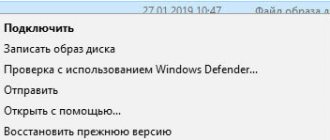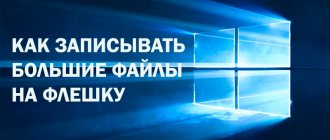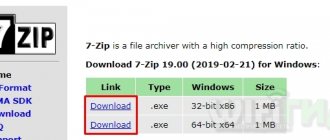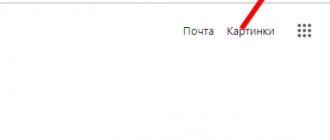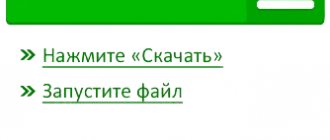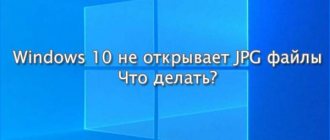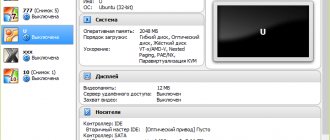Why do you need an mdx file?
The user may encounter two cases when files have the .mdx extension:
- recognized and used as a database index file (but this option is extremely rare);
- This is an image that contains certain information (games, music, movies, etc.).
We will analyze the second case.
MDX images are files with the .mdf and .mds extensions combined into one package, which were used previously. The first one was used to store disk images, so it was large in size. The second, which contained several kilobytes, contained data about the disk itself. The combined tandem is used to distribute disk images over the Internet or using removable drives.
Such files are used for various purposes, but mainly to save information contained on optical drives, which can become damaged after repeated writing/reading.
mdx format, option 2:
- Format name Index file
- Original name Multiple Index File
- Developer: dataBased Intelligence
- Category Database files
Description of the extension
An index file associated with a database file. Typically created along with a .DBF file.
Used to organize the contents of the database and search it by the value of one or more fields. A database file can have multiple indexes stored in one file.
You can open a .MDX file using dBASE
or
Embarcadero InterBase
.
- How to open MDX dBASE
Embarcadero InterBase
Updated: 01/22/2014
5 (votes: 1)
how to open mdx?
The easiest way to open images with the .mdx extension is to double-click on them with the left mouse button. Windows OS will automatically select the program to launch. If nothing happens or an error appears, the appropriate utility is not installed on your computer. Let's look at the list of programs that you can use.
Daemon Tools
This is a native application for files of this format, so there should be no problems when working with it (except for situations where the image was damaged when copying/downloading/did not load completely). There is a free version (Daemon Tools Lite) and a paid version with a trial period (Daemon Tool Ultra).
Important! The Daemon Tools program must have a build of at least 4.35.
Menu File → Add image → select the desired object → an autorun window will open.
Healthy! In the case of Windows 10, instead of the autorun window, a notification center message appears, asking what to do with this disk.
If the autorun window does not appear, go to: This PC → open the file that is mounted on the virtual drive.
Watch the video on how to open this file type using Daemon Tools Lite.
Alcohol 120%
Alcohol 120% is the most famous program among users for creating virtual drives. The trial version can be downloaded from the official website of the developer (free license for 15 days).
- In the menu on the left, select Search for images → specify the search folder → Search.
- RMB by name of the found image → Add selected files to Alcohol 120% Ins → close the search window.
- RMB on object → Mount to device → an autorun window will open.
Ultra ISO
Another popular utility for creating, editing and viewing images (including those with the .mdx extension) is UltraISO. Distributed under a shareware license (a free trial period is available to the user). The user can use one of two methods:
- menu File → Open → select the desired object → the image will open in the program window.
Important! Specify the file type - Total files.
- click the Mount to virtual drive button → select Image file → Mount.
Open MDX on your computer
Standard OS tools do not work with MDX; it is opened by emulators. If it is installed on your computer, double-click on the MDX file, or inside the program, click on the “+”, or the “Create image” button - there you indicate the location of the file on the computer.
How to open MDX format:
• Deamon Tools – native program;
• Deamon Tools lite – free version;
• Alcohol 120% - a common disk image emulator;
• Alcohol 52% - free version of the program;
• UltraISO is a free emulator that can open images and convert them to ISO format.
On windows 10
Before opening an MDX file in Windows 10, make sure that the necessary software is installed on your computer. Many people mistakenly think that you can open it without installing additional programs, but this is not true. The tenth version of Windows can indeed open virtual images, but only in ISO format. For the rest, you will have to use the set of utilities listed above.
Convert MDX to ISO
If for some reason you need to convert files with the .mdx extension to .iso, you can do this in one of the programs described above.
Important! If you are using a program with a trial license or trial version, the conversion option may not be available.
Let's look at the process of converting an image using the UltraISO program and Daemon Tools Ultra as an example.
Ultra ISO
- Menu Tools → Convert.
- Select the file to convert → specify Output Directory → select Output Format (standard ISO (*.ISO) → Convert.
mdx format, option 4:
- Format name Rational XDE model
- Original name: Rational XDE Model File
- Developer: IBM
- Category All other files
Description of the extension
Model created in IBM Rational XDE
(eXtended Development Environment). The program is available in various versions, including for Java and Visual Studio.
The model is saved in .XML format and can be navigated using the XDEModelWalker tool included with IBM Rational XDE.
.MDX files are similar to the .MDL files created by IBM Rational Rose.
- How to open MDX IBM Rational XDE
Updated: 09/17/2016
4.3 (votes: 3)
Results
The benefits of a pattern library are extolled in millions of articles on Medium. When done well, they make it easier to create related products and maintain identity. Of course, none of these tools will magically create a design system. This requires careful design and CSS. But when it comes time to make a design system accessible to the entire company, Docz, Storybook and Styleguidist are great options.
From the translator. This is my first experience on Habré. If you find any inaccuracies, or have suggestions for improving the article, write to me in a personal message.
What are mdf and mds files
A document with the mdf extension stores so-called CD and DVD disk images, that is, all the data that was recorded on the disk and then copied to a file. Another mds document can be called a complement to the mdf file. It contains information about the structure of the media, a description of the disk tracks, that is, service information. Without an mdf file, it does not carry any value, so in programs they usually open not mds, but an mdf file.
Many special utilities have been developed to run these types of files. They allow you not only to open disk images, but also to create and edit them.
Why do you need to open files with the mdf extension? For example, the file may contain a game or movie that was copied from a disk at some point. You downloaded a game from a torrent, but it turned out to be in mdf format. What to do in this case? Install the desired program and open the file, and then play the game in it.
Docz
Currently Docz only works with React, but active work is underway to support Preact, Vue and web components. Docz is the most recent of the three tools, but it has managed to collect over 14,000 stars on Github. Docz represents two components - and <Props>. They are imported and used in .mdx files.
import { Playground, Props } from "docz"; import Button from "../src/Button"; ## You can _write_ **markdown** ### You can import and use components click
You can wrap your own React components with , to create the equivalent of a built-in CodePen or CodeSandbox - meaning you see your component and can edit it.
click
will show all available properties for a given React component, default values, and whether the property is required.
Personally, I find this MDX based approach to be the easiest to understand and the easiest to work with.
If you're a fan of the Gatsby static site generator, Docz offers a great integration.
What format is this
There are two cases in which the "mdx" format can be used:
- used as a disk image
containing information (audio, video, games, etc.); - in rare cases, it is an index for a database
.
Let's move on to consider the first case.
MDX is a combination of the previously used “
mdf ” and “mds ”
. The first contained files, and the second contained information about the disk. These archives were used to distribute information on disks, USB drives, or on the Internet.
The scope of application of MDX is different, but the main direction is information storage
from CDs or DVDs.
Problems opening
may arise due to incorrect creation or incomplete downloading from the Internet.
Opening a disk image file
However, by far the most likely is that it is a disk image. So. We have an MDX file. How to open it from the point of view of the image? Nothing could be simpler.
As a rule, such a file is created using special programs such as Daemon Tools, Alcohol 120%, IltraISO, etc. Accordingly, you can open it with just such applications.
If we talk about what the MDX format is in this case, it can be noted that it arose relatively recently, but is already gaining popularity at a breakneck pace. Many specialists in the field of working with disk images tend to believe that the MDX format is the next generation of the MDF image format. True, there is one significant difference here. Like MDX, MDF is also a disk image. You just can’t open it just like that, even if you use the appropriate software. The fact is that the MDS information file must be attached to it, so to speak, in the kit, in which all the information about the image is stored.
In essence, the new format was able to combine two obsolete ones. Now there is no need to create two files. You can only use one. This avoids the constant confusion with formats.
If we talk about how to open a file of this type, you can consider the process of extracting data using the UltraISO program. Just run the program, then select the “Open” command from the “File” menu or use the hotkey combination Ctrl + O, then go to the “Actions” menu and apply the “Extract” command (it’s easier to press the F4 function key). The data extraction process will be carried out after specifying the location where it needs to be stored.
Similar actions can be performed in other applications, no matter whether it is Daemon Tools, Nero, Alcohol 120% or something else.
How else can you open a .mdx file?
- Blizzard Warcraft 3 is a strategy game whose main goal is to build and defend bases and control characters in the virtual worlds of Azeroth, Draenor and Argus.
- Blizzard Warcraft 3 Art Tools is a set of plugins for 3ds max, with their help you can not only create, but also edit, change and preview models and animations that are used in Warcraft III maps.
- Warcraft 3 MDX to OBJ File Converter is a plugin for blender that converts mdx models to OBJ and allows you to edit them in blender.
Writing documentation with Docusaurus
Docusaurus wrote on Facebook. They use it on every open source project except React. Outside the company it is used by Redux, Prettier, Gulp and Babel.
Projects that use Docusaurus.
Docusaurus can be used to write any documentation, not just to describe the front end. It has React under the hood, but you don't have to be familiar with it to use it. It takes your Markdown files, a pinch of magic and well-structured, formatted and readable documentation with a beautiful design is ready.
On the Redux website you can see the standard Docusaurus template
Websites built with Docusaurus can also include a Markdown-based blog. Prism.js is immediately connected for syntax highlighting. Despite the fact that Docusaurus appeared relatively recently, it was recognized as the best tool of 2020 on StackShare.
What free programs can open the .mdx file
- – a utility for working with disk images and virtual drives. The free version has a limitation - only four virtual drives, but no more is needed. The application interface is simple and intuitive, and the functionality is also excellent. It supports making a copy of a disk image, writing an image to a disk, and creating disk images.
- - a free application that allows you to create, burn and remove copies from disks, mounting them into a virtual drive. You can also check disks for errors, which is useful if the disk is unreadable. The application interface is simple and not overloaded with unnecessary features. In addition, the application has a converter with which you can copy all the audio from the disk and save it on your computer.