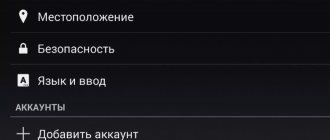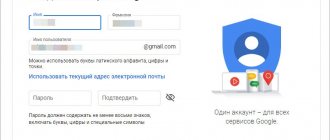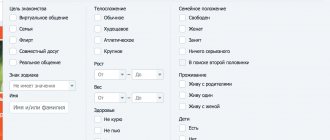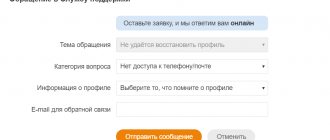The most famous messenger today is the popular ICQ. Almost no user will ever argue with such a statement. Due to the huge demand for the utility, many are interested in whether it is possible ICQ registration without phone number
.
It’s worth noting right away that this procedure has been free since the program’s inception. Most likely, she will remain like this forever. Alternative clients of this protocol also appear regularly. Therefore, it is very easy to register earlier without receiving an SMS message on your phone. Any person could do this.
After completing this procedure, the user has greater opportunities to communicate with different people. These could be close friends, various relatives, numerous colleagues, and so on. People have the opportunity using the application:
- send short texts to each other;
- transfer different files;
- communicate with each other using voice and video calls.
At the same time, you need to know that the interlocutor can be in any city on the planet. The main thing is that the application is also installed on his device, and that his computer or smartphone has a stable connection to the global network.
Registering ICQ without using a phone number
To carry out the procedure, you need to open the official website with the following address https://www.icq.com/join/ru/. ICQ registration without phone number used to be here
was possible! To do this, it was necessary to fill in all the fields, including last name, first name and email address, to which the system would send a letter with a link included in it to confirm the procedure.
In addition, the user needed to come up with a password, just like now. It must be at least 8 characters long. You can use numbers and Latin letters of different case. After completing all the instructions, the user was able to log into the application using an email address and a created password.
Today there have been changes in the utility. ICQ registration without phone number
has become impossible! No matter how hard a person tries, such a procedure cannot be performed on the official resource of the application. A cell phone number is needed in order to receive an SMS with a code that will need to be dialed in a special field.
To register with ICQ, you need to install the ICQ client itself. The latest version of ICQ can be downloaded for free on our resource or on the developer’s website. After installing and launching the client, a dialog box will appear on the monitor in which you will see virtual buttons: UIN\ E-mail, Phone, Register, as well as social network icons. Each of them offers an alternative registration option.
We will consider all the options for how registration in ICQ can take place without SMS and for free.
Click on the "Register" field. A dialog box will open a list of fields in front of you - fill them out.
Please note that the password must contain only Latin letters or numbers. First name, last name and age do not have to be real. However, enter a real email address, as an email will be sent to it to confirm the creation of a new account. After you open the letter sent to your email and follow the specified link, you will see a congratulation message that your registration with icq was successful!
By the way:
Don't forget - by hiding personal information, you make it harder for people to find your account. Therefore, immediately decide for what purpose you will use your new ICQ account. For work, as a rule, a minimum set of information for registration is sufficient. But for relaxation... No one is interested in communicating with anonymous people. Plus, a larger volume of personal data will make it easier for your friends to find you as a user, who may not know your “nickname” or UIN number.
Option 2. Registration in ICQ through the official website
This option allows you to create an account in ICQ even before you install the program itself. To do this, you need to go to the client’s official website and click on the link “Registration in ICQ” in the upper right corner.
This will take you to the registration page. Please note that when registering on the site, you must fill out all fields. Pay special attention to the password - it must contain from 6 to 8 Latin characters or numbers. Or better yet, a combination of them.
Advice:
Remember - the more complex the password, the higher the guarantee that your account will not be hacked and used by attackers. A good option is to write Russian words in the English layout with the addition of numbers. Examples of good passwords: gfdtk71, vfhbyf00.
If you wish, you can indicate a fake first and last name, as well as your date of birth - it’s up to you. However, the e-mail must be real - a link will be sent to it to activate your ICQ. After you go to the last line and enter the characters shown in the picture to confirm that you are not a robot, check your email inbox. It will contain an email asking you to follow the provided link to complete the process of creating an account for a new user. Do this, and voila - the registration of the icq number was successful!
Option3. Using a mobile phone
We have a field for entering a mobile phone number. Enter the number and click “Next”.
If the number was entered correctly, then after a while an SMS message with an activation code will be sent to your phone. This code will need to be entered in the field that appears below.
All that remains is to click “Next”. In this case, the registration process is completed, the program will automatically log in. You can see your new UIN in the upper right part of the client interface. To log into ICQ in the future, you will need to enter your phone number each time.
Option 4. Authorization via social networks
Another way you can register ICQ for free in the new version is to use your profiles on Facebook, VKontakte or Odnoklassniki.
All you need to do is click on one of the icons of the social network in which you have an account (page). They are located below the "Register" field. Then enter the username and password that you use to log into the social network in the appropriate fields and... done! All your friends from the selected social network will appear in your contact list, and you can immediately start communicating with them.
By the way:
By logging into ICQ via social networks, you will appear online to other users of these networks throughout the entire time you work in ICQ.
Now you know how to register a new ICQ. By installing the new Russified version of the ICQ program, you will be able to communicate over the Internet with your friends, relatives and work colleagues. And it’s easy to find new friends. Moreover, you can access ICQ from any computer or mobile phone. You will also have access to free SMS messages, video calls and support for the social networks Facebook, VKontakte and Odnoklassniki.
Educational program:
Find out why ICQ is called a "client".
ICQ is a mega-popular messenger on the Runet from the Mail.ru Group company. Distributed free of charge. It has a simple and intuitive interface. Allows you to instantly exchange messages on the Internet on your computer and via phone. The program owes its name to the English phrase “I seek you”. But Russian-speaking users gave her the affectionate nickname “ICQ”. It has already become part of computer slang: “let’s write to ICQ”, “give me ICQ number”, etc.
The first release of the messenger took place back in 1996, at the dawn of the Internet. Over the years, it has gone through many software and design changes. But despite all the ups and downs, it adequately provides prompt communication to everyone. In September 2013, the number of ICQ users reached 12.3 million people.
How to register in ICQ
Registering on ICQ is a simple matter. Everything will take just a couple of minutes. Required:
- go to: https://icq.com/join/ru;
- enter your first and last name in the appropriate fields;
- enter your mobile phone number in international format;
- receive an SMS with a six-digit verification code to this number;
- enter this code in the browser window.
Now the newly registered user will receive his unique UIN - identification number in the system. You can start editing your profile.
Ways to register without a phone number
Although registering via a mobile phone is the most modern and secure way, there are options to bypass entering a phone number. However, it is no longer possible to do this on the official website today. And in new ICQ releases too. So you will need to first download one of the previous versions of ICQ, when registration could still be carried out without a mobile number.
In the future, you will be able to download the new version and log into your account using your UIN and password. By the way, some ICQ clients allowed you to log in from your social network account.
ICQ is one of the oldest instant messengers on the communication software market. But the good old ICQ is still popular among users. True, recently it has been updated beyond recognition and has acquired many different functions.
Of course, ICQ allows you, as before, to correspond in text chats. Moreover, both individual and group. But in new releases, so-called live chats have appeared - public chats based on interests, where every user can enter at any time.
Of course, voice and video calls can also be considered a useful opportunity. During a call, you can apply some special effects to your face. A modern facial recognition software module is responsible for this. ICQ offers a huge selection of emoticons and stickers, and for free.
As you can see, you can register on ICQ quite quickly and for free and is recommended for everyone who is important to be constantly in touch with their friends and acquaintances.
registration on the site
To register in ICQ, follow these steps:
1. Open in your browser - icq.com (offsite).
2. In the “header” of the site, click “Login”.
4. Enter your first and last name.
5. In the “Country Code” list, select the state in which you live.
6. Enter your phone number.
7. Click the “Send SMS” button.
8. Enter the verification code from the received SMS message. Click “Registration”.
Attention! If you haven’t received an SMS from the service, follow the link “Didn’t receive an SMS?” and follow the site prompts.
9. The profile settings panel will open on a new page. Your ICQ number (UIN) is displayed under your avatar. You can indicate it in your contacts and give it to other ICQ users so that they can “call” you on the messenger.
10. In the “Nick” field, enter a nickname that will be displayed in the ICQ system.
11. Indicate your country and city where you live.
12. In the date/month/year fields, set your date of birth.
Registration methods
There are two main registration methods:
- using an installed client;
- via the ICQ website.
Registration consists of the following steps:
- clicking on “Register”;
- filling out the required fields;
- click on - “Send with subsequent transition to the user’s mailbox”;
- confirmation of the application.
Client authorization window
First you need to install the ICQ client on your computer from a trusted source.
After that:
- click “Register”. The registration window will appear;
- Fill in the empty columns with data:
- last name, first name, patronymic, gender;
- address, email, password;
- date of birth and symbols from the picture.
- then click “Send”;
- read the information that appears;
- go to your mailbox to read the instruction letter to confirm it;
- To finish registering, you need to click on the link in the received message. A congratulations window will appear.
After that, log into your personal Account:
- Click on UIN/e-mail, indicate the email address associated with it and the password;
- if the computer user is the only one, then you can check the box - Remember. You no longer need to enter this data every time you log in;
- Button - Forgot Password - useful for restoring it;
- The “Connection Settings” tab allows you to set the necessary parameters;
- indicate your status, then click - Login.
The program will begin connecting to the server:
- if the data is entered incorrectly, the icon color will turn red;
- the icon remains yellow - then there is no connection to the Internet;
- The connection is established if the sign is colored green.
Next, a window will open containing a list of contacts. This means the login was completed correctly.
Video: registration in ICQ
Official site
To start registering without email, you need to go to the ICQ :
- In the window that opens, click Registration in ICQ. Fill in personal data: first name, last name, personal mobile phone number;
- press - Receive an SMS with a code. It must be entered in the appropriate box to continue registration;
- click - Next. The installation is now complete. The program will start automatically. The UIN will appear in the upper right corner of the client window. Now for each login to ICQ you will need to enter your phone number.
To register without a phone number, select the appropriate item. Further:
- Fill out your personal information in the form: first name, last name, mailbox address, date of birth, gender, password and captcha;
Comment. The password must be at least six characters long, taking into account language and case;
- click - Registration. To complete it, click on the link sent to the user’s mailbox;
- As soon as the letter arrives, follow the link.
If all steps are completed without errors, then nothing else is needed. To log in, you must specify your mailbox and password.
Of course, this method is not suitable for every user. After Mail.ru bought ICQ, the entrance to the program changed. But this does not prevent you from using UIN. You need to click on your account and see your number at the top left.
How to register in ICQ on your phone
To register with ICQ, you first need to download the application to your phone.
Important! Please note that there are several of them. It depends on the type of operating system.
Installing Messenger for Android :
- create an account on Google and perform activation;
- if the Internet is available, go to GoogleMarket. Find and download the Android application;
- the second way is to visit the Messenger website and download it from there;
- hover the cursor over it, select which OS the program is needed for;
- after downloading, download to your mobile phone;
- make settings for ease of use.
Registration is the same as in the PC program:
- entering personal data and password;
- getting your number.
Social media
Social networks make it easier to log into Messenger.
To register via VK:
- click the network icon. It is located under the button - Register;
- enter your login and password details for your VKontakte page;
- view your contact list, which will display friends from the specified social network.
Note. All VK users will see you “online” as long as ICQ is turned on.
To make sure the data is correct, click - Check account:
- To synchronize both, you need to check the appropriate box. If you do not do this, you will have to connect to such an account by manually selecting the status;
- You can increase security by using an encrypted connection.
Important! When communicating with friends from VK, transferring files, creating conferences, calls, games are not available.
Installing the messenger
(using Windows OS as an example)
1. Go to the main page of the site.
2. In the tiled menu, select the platform on which you want to install the ICQ program. (for a Windows computer, click “PC”).
3. Click the “Download ICQ” button.
4. Wait until the download is complete. Run the distribution with administrator rights.
5. Double-click the ICQ shortcut on your desktop.
7. In the field that opens, enter the verification code (the service will send it to your phone via SMS).
8. Settings in ICQ are opened by clicking on the “gear” icon (bar at the bottom of the window).
9. To change personal data, in the “Settings” panel, open “My Profile”, and then in the questionnaire, click “Edit”.
How to add an email to your account?
If you indicate your email in your personal profile and confirm it, then the next time you use the messenger, you can log in without a phone number, indicating your mailbox address and password.
Note. Logging into your ICQ profile via VK (VKontakte) is not supported in the PC distribution.
Let's look at how this task is performed:
2. Click on your nickname. In the panel that opens, click “My Profile”.
3. In the “Email Address” section, click the “Edit” button.
4. Enter your password and email address. Click the "Update and Save" button.
6. Upon completion of this operation, a page with a message about successful verification will automatically open in the browser.
To log into the messenger via email (without using a phone), at the bottom of the “Welcome…” panel, click “Login by UIN/Email”.
Have fun chatting on ICQ!
You will see your registration name, and by opening the “Menu” item, the “Login as” sub-item, you will be able to see next to your registration name a nine-digit number, which will be your ICQ number, or UIN.
note
The password must be complex enough to prevent attackers from gaining access to your correspondence. Try to use not only letters, but also numbers and symbols in your password, for example #, $%^, etc.
Helpful advice
It doesn’t matter at all to you which program you use in order to use all ICQ services. Currently, there are many third-party and equally convenient applications. For PC this is, for example, QIP, Miranda. For cell phones it's Jimm. For communicators this is QIP Mobile, ICQ Mobile, Pigeon.
Sources:
- create a new number
Icq (or colloquially “ICQ”) is a special program for instant messaging. It imitates live communication. Communicating there is easy and pleasant. All you need to do is download the program itself and register your number
icq.
You will need
- -computer;
- -Internet access.
Instructions
You can do this for free on the official website www.icq.com
. Go to it and select the “Registration in Icq” tab. It is located in the upper right corner of the portal. Then enter your first name, last name (no more than twenty characters), date of birth, gender, email address (it can be used as a login or to recover a forgotten password).
Create a password and also enter it in the appropriate field. Then enter the code from the picture that is displayed next to the questionnaire. This is necessary for the system to make sure that you are not a robot. And click the " " button. After this, a page with your number
om (UIN) and to log into icq.
Open the program on your computer and enter this information. Click "login". Search also by number
and you can communicate.
Registration number
It is also possible through the icq program. To do this, open it. A login window will open. Select the “ ” tab and a field will appear for creating a new UIN in the system. Now come up with a complex password for asi so that it cannot be hacked. Then press the "1" button. Show new picture" and "2. The word is in the picture." Enter the received data in the appropriate fields next to it. After that, press “3. Register icq".
In just a few seconds a window will appear with a new login and password. Enter it into your account, save and log into your -list. Write down the received personal data for authorization in a notepad, or save it on your computer in a separate document so as not to accidentally forget it.
After confirmation, download and install the official ICQ client (via the link https://ftp.icq.com/pub/ICQ7/install_icq7.exe
). Launch the program and enter the e-mail address you specified during registration and password in the connection window. Wait a while for the program to connect to the server. You can find out the received icq number by opening your own profile (“Info about”). It can be used in ICQ along with your email address, or instead of it if you use third-party clients. This number is also your unique ICQ address, which you can leave for other people to contact you using this protocol.
Sources:
- new icq number in 2019
ICQ is a program for dating and instant messaging over the Internet. Loved by many users, it has also become available for mobile phones, which allows communication lovers to always stay in touch.
Instructions
Before installing the ICQ program, make sure that your mobile device supports Internet access. If you have not used such applications before and the GPRS and WAP settings are not set, contact your friend for help in setting the settings. He will send an SMS message with an installation file that will help you activate the settings specifically for your phone.
So, the Internet is installed. Now you need to find the version of ICQ that is suitable for your phone model. If you have a regular , not or communicator, you need to install the ICQ Java application. Download the program that is convenient for you onto your computer. To select ICQ applications, you can use the sites www.icq.com
or
https://qip.ru/
. Log in to the main page of the site and find the section for mobile phones. Select the latest Java version of ICQ and click on its icon. In the “Download” section, select the make and model of your phone, and then download the application installation file to your computer.
You can download ICQ directly to your mobile phone. To do this, enter the address wap.jimm.org in your cell phone browser. The Jimm application is a convenient program for using ICQ. Select the version of Jimm that is suitable for your phone and download it. Install the application following the system prompts.
Video on the topic
note
Many sites offer to download the mobile version of ICQ only after sending an SMS. Don't waste your money: the official websites of popular ICQ applications are free.
In the ICQ network, the user is given his UIN - this is a unique identification number that is registered when entering the ICQ program and used in the future. Today it has long been known that ICQ is a messenger protocol used for instant messaging.
Instructions
Try going the official route. On the website https://www.icq.com
download the ICQ program.
She . Then follow this link https://www.icq.com/join/en
and fill out all the fields provided to register. Before installing the program, you must create your email address. This is if you don't have one. You can register your email account on some mail server. Next, you receive your unique identification number - UIN. This is the number you will give to your acquaintances and friends so that they can add you.
Use the Russian-language service if you have difficulties with the English language. Follow the link to the website https://www.rambler.ru/
and you can create a mailbox on Rambler. In addition, you will be given the opportunity to create an ICQ account. You can also use ICQ on Rambler. In this case, the number and password received as a result of registration will be the same for both the mailbox and ICQ.
Install ICQ on your cell phone. Mobile Internet has become cheaper. This has led to the fact that it has become easier and cheaper for users to use ICQ in mobile. One of the most common options for such a program is JIMM. You can download it from the link https://www.jimm.org
. With JIMM, you will pay your mobile provider for data services. However, before you start using ICQ, you need to check with your mobile operator. Very soon you will not be able to do without this wonderful program created specifically for communication.
Video on the topic
note
What is ICQ and how to start ICQ? ICQ is a diminutive name for the Internet service ICQ, used for exchanging short messages between Internet users. It is so convenient that about 400 million users around the world are registered with this service, and about 15 million use it daily.
Helpful advice
To start ICQ you must first download the ICQ client. The client is a program through which communication will take place on the ICQ network. To start communicating, you need to have your ICQ number. To obtain a number (UIN), register on the registration page or register on the official website of the program www.icq.com (unfortunately, it is in English).
Sources:
- How to register ICQ in 2019
- how to start ICQ in 2019
ICQ is a famous instant messenger on the Internet. This program allows users to communicate with each other. To exchange messages with each other, you need to add a number
ICQ of the interlocutor to the contact list.
Instructions
Install ICQ on your computer if it is not already installed. You will find the latest version of the program on the Internet. Just enter the request “download ICQ” in the search bar. As soon as you download the installation client to your PC, you need to double-click on it. During the installation period, you can assign an installation path and change other parameters, for example, setting the default search. After installing the application, you need to launch it. Select the "Register" button. It is necessary to fill in all fields in the proposed window.
Create a strong password for authorization. After filling out the registration form, an email will be sent to your email address with the specified activation link. By clicking on the link, you will register your account. Launch the application and log in to ICQ. Then press "Menu". Select "Add new". You need to click on it and wait for a new window to open.
In the window that appears, enter the number
ICQ of yours and click the “Find” button.
If you number
, you can use other data. This could be a nickname. You can search by real last name and first name, if the person you are interested in is under his own name. Perhaps additional data will help you: country, age, city, language, etc.
But remember that the user can invent information about himself. You can start your search with the “Online Only” checkbox if you need to find people. You can perform a simple search to get broader results. You will be shown contacts that match your specified parameters. The search will take a few seconds. When the program finds the desired user, you need to click the “Add” button next to his nickname. The new friend has now been added to your contact book.
Video on the topic
ICQ (ICQ) today is one of the popular programs that allows users to communicate on the Internet. But to start communicating with one of your friends in the messenger, you need to add the ICQ number of the interlocutor to your contact list.
Instructions
Install ICQ on your computer. You can find the program package on the Internet. Just enter the search query “download ICQ”. After installing the messenger, double-click on it. Install the program on your PC and select the “Registration” button. You need to fill out the fields that appear and come up with a strong password to log in.
Activate your account. A message will be sent to your email address containing a link. Follow it.
Now log into ICQ and find “Menu”. Select "Add new". Click on it. In the window that appears, enter a known number
friend and click “Find”. When the program finds the required result, that is, finds the person you are looking for, click “Add”. Your friend will now appear in your contact list.
Indicate your education, interests, gender, age, place of residence, email, etc. The web resource contains a large number of visitors and registered persons. Therefore, you can detect almost any person.
Click on the found user. Perhaps on the page that opens, first of all, in the contact information you will see a number
ICQ. Rewrite it or copy it. Add your details to the messenger and enjoy communicating with your new virtual friend.
Look for friends on ICQ and in other ways. If you don't have friends, then find them on the Internet. To do this, simply enter a set of any numbers in the search window
and add the user you like to your list. Perhaps you will become friends with him. Explain the current situation to him and try to start communicating. The main thing is not to be intrusive.
Video on the topic
Users often ask questions about how to register a new icq number
in the Internet. This operation is not difficult to carry out, the main thing is to have an email address and an Internet connection.
Instructions
Previously, the system allowed you to register new numbers
number
right there . Not so long ago, everything was redone, and now registration is available only on the official website of the developers. Go to icq.com. The browser will automatically switch to the Russian version of the site if your IP address belongs to a provider from Russia. Click the "Registration" button. You will need to fill in all the data that will be requested by the system.
Please enter your email address and password carefully. Try to use the most complex combinations of symbols and numbers so that your number
Ok, it was impossible to hack using brute force.
You will need to enter a verification code to register your new number
.
This allows you to protect the system from automatic registration in search of unique combinations of numbers
.
If the site asks you to enter number
, you must enter a valid one, as you will receive a message with a verification code.
Next, the system will send you a notification of new registration by email asking you to confirm the operation. Follow this link. For registration to be fully completed, you need to download and install the ICQ 7 instant messaging program. Use anti-virus software when downloading files from the Internet. Install the utility on the system local disk.
A shortcut will appear on the desktop. Double-click on it with the right mouse button to launch the program. A window will appear in which you need to enter the data sent to your email. Check the box next to “Log in automatically.” If you are sure that your computer is completely protected, then check the box next to “Save password”. When you connect to the Internet, the program will automatically connect.
The ICQ application is one of the most popular tools for communicating with people around the world. The program is very simple and easy to use. ICQ also allows you to create chats
for round-the-clock communication and unite people into special groups.
Instructions
Download and install the Jimbot application on your computer. This is one of the most convenient tools for creating ICQ-based chats. You can also use the jArt Group version. Launch the program. In the window that opens, select the “Chat module” menu item.
ICQ (ICQ) was previously the most popular instant messenger for phones and computers. Now it is gaining popularity again due to the fact that additional functions are built into it. Moreover, it is available on most platforms: Windows, Linux, Android, iOS and WEB (online version). In this material we will take a detailed look at the ICQ registration process.
How to register ICQ (icq)
How to register ICQ (icq)
| How to register ICQ (icq) |
Lately I’ve noticed how many people are switching from SMS to sending messages via ICQ (ICQ), perhaps the crisis is to blame for everything. People have started counting money. So, there are several options for registering ICQ (icq), and now I will tell you how to register ICQ (icq) on the official website.
People have started counting money. So, there are several options for registering ICQ (icq), and now I will tell you how to register ICQ (icq) on the official website.
1. Go to the program website - https://icq.com/ and download the latest version of the program from the download section 2. Register by following the link - https://www.icq.com/register/ Fill in all fields correctly Nickname: - yours nickname, first name, nickname First Name: - first name in Russian Last Name: - last name * E-mail: - mailbox, usually in such cases I enter several characters, then the @ sign, then a few more characters of the Latin alphabet, and then a period and more two characters. Why? Because the script checks for the presence of the @ sign and one dot, and of course, that the first-level domain name is no more than two characters (example: [email protected] ). This deception is necessary if you do not want to be bombarded with spam on sites where you need to download once, but now enter your valid mailbox. Your mailbox is needed in case you need to recover the password for the uin number icq Gender: - gender, man or woman (female)
Age: — age
* Choose a Password: password - it is better to enter more than 6 characters of the English alphabet and the password should be more complex so as not to be hacked (birthday date is not suitable) * Confirm the Password: The same as in the password field, they check you to see if you are doing everything correctly entered.
Question 1: - a question to recover your password, you can leave the standard Answer 1: - anything, the more confusing, the less likely it is to be hacked and the greater the chance that you will forget, don’t overdo it.
don’t overdo it.
Type the numbers shown in the image. Enter the numbers from the picture into the remaining field and click Submit
Damn, I got it right the second time, the first time I didn’t like something, perhaps an icq number was already registered in my mailbox
This is what I ended up with - Congratulations! Your new ICQ number is 566159093.
What ultimately needs to be remembered or written down somewhere - ICQ number is 566159093 - this is mine (don’t think that I use it) - password - Choose a Password: (what you entered) - the address of the mailbox to which you are registered uin ICQ - the answer to the security question (well, the question if you changed it)
What now remains is to enter the received password and number into your client program. Well, you will read how this is done in the following articles - about setting up qip, icq and other clients.
What is ICQ
Now ICQ can offer users the exchange of voice, video and text messages, free stickers, chats, etc. Authentication has been improved in the new version of the messenger
users, now it is carried out using SMS messages. More and more users are installing ICQ on their devices, so the question of how to register is very relevant. There is nothing complicated about registering; you can do it both through the application and on the official website icq.com.
Another important feature of this client is that it receives upon registration
individual ICQ identifier – UIN.
An individual number (UIN) is primarily necessary to restore an account if the login and password have been forgotten and to communicate with other subscribers. This is a kind of address where the user can be contacted
.
How to recover your password
If your password has been forgotten, you will need to reset it. To do this, you will need to know your individual number (UIN), mail address and telephone number.
Ways to open mdf and mds files
Important! If you don't remember any data, you won't be able to recover your password. In this case, you will need to contact user support.
How to contact customer support:
- First, go to the official website of the messenger;
- after that, in the header of the site, click “ Forgot your password ”;
- Below the form, click “ ICQ Help Desk ”;
- A feedback form will appear where you will need to fill in all required fields. An example of filling is shown in the screenshot.
We recover the password using the standard form :
- go to the website and click “Forgot your password” in the header;
- after this the recovery form will open;
- Enter your choice of “Email”, “UIN” or “Mobile” data and then click “Confirm”;
- then you need to enter a new password and re-enter it. Here we enter the phone number to receive a confirmation code and click the “ Submit ” button;
- Enter the code that was in the SMS message and press the “ Confirm ” button. After this, the password will be changed.
Registration in the application
To register with ICQ for free, you must use a phone number and email address, and you will also need to download the official client.
Instructions:
- install the application by first downloading it from the official website;
- Next, an authentication window will appear, under the login and password entry form, click on the “ Register
” button; - A new “ Registration
” window will appear, you must fill in all the required fields - “My name”, “Gender”, “My email address”, “My password”, “Repeat password”, “Date of birth” and finally enter the captcha, then click “Send”; - A message about account activation will be sent to your email. Follow the link in the letter
to activate your profile. In your profile settings you can specify your nickname, place of residence, status, avatar and hide data.
Registration in ICQ without a phone number
However, for some reason the user may not want to provide his mobile phone number. But here’s the problem: it’s not possible to bypass entering the phone at the specified address. You cannot register without it and directly from the ICQ application. A completely reasonable question arises: is it really impossible to register in ICQ without a phone number?
Actually, it is possible. True, to do this, you will first need to download a much older version of ICQ, which still supported registration without a phone. For example, ICQ 6. Here, upon first launch, the user will be asked to come up with a login and provide an email address. And a special link will be received at the specified address, which will activate the account. In addition, in some older versions of the client it was possible to log in from accounts on other social networks. Which of these methods to choose is up to the user himself.
The ICQ program is truly a wonderful messenger that has passed the quality test of time and users.
Everyone here will be able to find a friend of their own interests and communicate not only in text mode - through individual or group chats (which would surprise no one today) but also through voice and even video calls.
Recently, ICQ has also acquired live chats - open group chats based on interests. Each user can come here without any restrictions and start communicating. The ICQ client is available for download on a wide variety of platforms and operating systems.
In general, registration in ICQ without a phone number is still possible. But, probably, the developers will eliminate this possibility in the future, leaving only one method - “telephone”. At least, almost all instant messengers in the world have switched to this method of registering a new account.
ICQ ideally replaces communication by SMS messages or chat.
Its main advantages:
- instant transmission;
- various emoticons;
- excellent soundtrack;
- easy installation;
- Mobile version available.
Installing it on your phone allows you to constantly be online and therefore communicate. More details below.
Using an account on social networks
Also, to create an account in the messenger, you can quickly register icq through social networks. To do this you will need a profile on a social network.
: “Vkontakte”, “Odnoklassniki” or “Facebook”. It is also mandatory to link your social network account to your phone number and e-mail address.
Instructions:
Setting up an ICQ account:
You can edit your profile, change your first and last name, nickname, phone number, date of birth and city only through the web client
. To do this, you need to go to “General Settings” in the application and click “”.
A new dialog box will appear asking you to select a browser to open your profile.
My Profile page appears
", where you can change the data. Also here you can see the sessions when the client was launched.