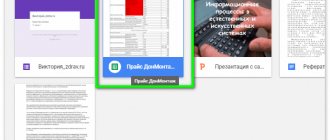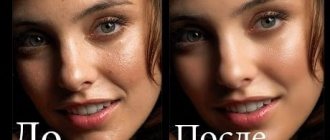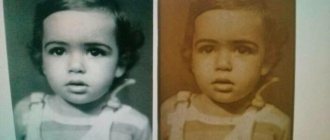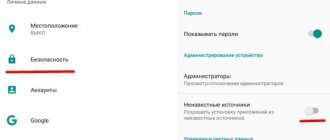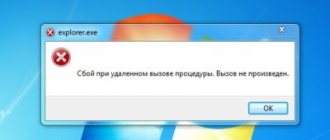Hello! Today we decided to reveal a question that still remains unanswered - to talk about simply removing unnecessary objects from your photos.
Using thematic software, you can get rid of electrical wires in city photographs, typical domestic garbage in landscapes, and people who accidentally ended up in the frame.
To do this, you can use a wide variety of programs. And we have highlighted five applications that will help you with this.
Make your winter photos better!
TouchRetouch - special purpose removal
A mobile application that is specifically designed to get rid of any unnecessary objects in your photos.
To do this, there is a complete list of all the necessary tools: removing complex objects that can be traced with a brush or lasso, quick edits to remove small defects and spots, removing segments and lines, as well as cloning.
I actively use this program myself, so I strongly recommend it to all our readers.
My choice fell on this decision for a reason. As practice has shown, the developers of this particular mobile application managed to achieve the most accurate algorithm for creating a section of an image instead of a deleted fragment.
The only disadvantage of the program is the need for a one-time payment.
Usefulness: 5, Functionality: 5, Cost: 4, Verdict: 5
(149 rub.)
TOP free applications for photo processing on iPhone
The built-in application for processing finished photos has too limited functionality. You can only adjust white balance and exposure, but nothing more. Therefore, in order for the photos to turn out unique and of high quality, you need to use special applications that can additionally be downloaded from the AppStore.
There are a huge number of photo editors that do not require a computer. You can retouch the picture on your phone. The finest settings will allow you to turn a simple photo into a real masterpiece. We will help you choose the best photo editor for iPhone.
Snapseed
A multifunctional application that allows you to perform various settings. Now it is especially popular among numerous users due to its wide functionality and simple interface. This is the best choice for both beginners and professionals.
Among the many functions are the following:
- Various filters.
- Correction of color, exposure, white balance.
- All kinds of brushes.
- Ability to remove unnecessary objects from photos.
- You can share photos via QR code.
This application will be the best if you want to get high-quality photos and do not want to deal with complex functionality.
VSCO
The application allows you to use numerous filters, including those that create the effect of film photography. The main advantage is that you will create a vintage photo, but the quality will not be worse. You can download the application absolutely free of charge in the official AppStore. By default, only ten filters are available to the user. To use the full functionality of the program, you need to pay a small amount.
Among the main advantages are:
- Adjusting filter saturation.
- The effect of film photography.
- Built-in camera with manual settings.
- Various presets and much more.
Afterlight
A simple application with an intuitive interface. The software allows you to edit photos, improve quality and apply various filters. The mobile photo editor is reminiscent of professional Photoshop for a computer, which allows you to fully work with photos.
- A large number of free filters.
- You can add text to pictures.
- You can adjust color sharpness and exposure.
- Add a light or dust effect to a photo.
Enlight
An ideal program for iPhone that will replace Photoshop on the PC version. There is absolutely everything a real photographer needs here. You can use a variety of tools that will allow you to edit the picture and make it a real masterpiece.
- You can add text or drawing to your photo.
- Mix effects and make smooth transitions.
- Use filters: vignettes, gradients, monochrome and others.
- Adjust exposure.
Instagram is not only one of the most popular social networks, but also a powerful photo editor, including for iPhone. In the application, you can edit ready-made photos, or you can use the built-in camera and apply various filters. After shooting, you don’t have to publish the photo, just save it to your phone.
- After processing, the photo can be posted immediately for everyone to see.
- You can improve sharpness and exposure.
- Wide range of different filters.
- Ability to shift and tilt.
Adobe Lightroom
If you want to download a real powerful photo editor with numerous tools for your iPhone, this application will be the best choice. You can turn an ordinary photograph into a bright and rich picture. Wide functionality allows you to edit the image the way you want.
- Wide variety of instruments.
- You can sync images across devices via Adobe Creative Cloud.
- High-quality editing with one click.
Lens Distortions
This simple app is great for editing photos on iPhone. You can add highlights, effects, weather effects and much more to your photo. It is also possible to improve contrast, adjust brightness, and adjust the transparency of objects.
- Multiple layers can be used.
- Use glass texture.
- Add nebula, sunlight and more.
Adobe Photoshop Fix - Adobe photo correction
Adobe's proprietary mobile application for removing unnecessary objects from photos, which will especially appeal to fans of the developer's ecosystem.
This application has significantly more features than TouchRetouch. But the implementation of functions for directly removing objects from photographs is implemented worse - this is my stubborn opinion.
But it also involves changing the shapes of objects in the photo using the Liquify tool, as well as basic color correction, painting various elements in the photo, smoothing, defocusing, and so on.
And all this is absolutely free.
Interesting: The terrible secret of Instagram bloggers has been revealed. Now you will find out
Usefulness: 5, Functionality: 4, Cost: 5, Verdict: 5
(for free)
PicsArt
PicsArt was created for users who actively post pictures on social networks. The application fully complies with the latest trends such as Instagram stories and allows you to add stickers, masks, text and all kinds of effects to your photos. You can also use it to make collages, cut out fragments and draw. Tools for correcting colors, highlights and other characteristics of images are included.
The free version of the application displays advertising, but you can turn it off by signing up for a paid subscription for 349 rubles per month (165 rubles per month if you pay for a year in advance). Subscribers also get unlimited access to premium stickers, fonts, backgrounds and other content.
Enlight Photofox - the most expensive photo editor
Considering the subscription, this is the most expensive graphics editor that is generally available in the App Store. I don’t think its price is justified, but it is definitely the most functional of all those presented in the application store.
Of course, the program provides an extensive range of options for removing unnecessary objects from photos: “Patch”, “Vignette”, “Blur”, “Flash”, “Shape”, “Retouch” and so on.
But this is just the beginning - it also has all the necessary capabilities for working with layers, filters and a whole range of other creative functions, color correction and much more.
This program can be recommended to those who want everything at once, and are also not used to saving on mobile software.
Read more: I tried the most expensive photo editor for iOS - Enlight 2
Usefulness: 5, Functionality: 5, Cost: 3, Verdict: 4
(free + subscription)
VSCO
VSCO is the best editor for lazy people. The app focuses on quickly changing photos using various effects. If you don't like to bother with manual settings, you can add photos to VSCO and transform them using a huge number of different filters. But keep in mind that most of them are available only as part of a paid, albeit inexpensive, subscription - for 1,250 rubles per year.
At the same time, VSCO allows you to edit photos manually. The program has a basic set of tools with which you can crop pictures, adjust shadows, colors, exposure and other characteristics. In addition, each filter contains its own parameters, which can be changed at the user's discretion.
Download QR Code
VSCO: Photo and Video Editor
Developer: Visual Supply Company
Price: Free
Facetune 2 - fixing problems on faces
The development of this mobile application is the responsibility of the same developer as Enlight Photofox. But Facetune 2 is more suitable for working with portraits.
Of course, there is a full range of necessary options for removing unnecessary objects from faces - moles, scars, tattoos and other elements will disappear in an instant.
And with the help of this mobile application you can change the shape of the entire face and its individual elements, whiten your teeth, make your skin smoother and much more.
Of course, the full list of features of this mobile application costs no less than Enlight Photofox - very expensive.
Usefulness: 4, Functionality: 4, Cost: 3, Verdict: 4
(free + subscription)
The best Photoshop for iPhone - compare
| Name | Description | Price | Rating |
| VSCO Cam | VSCO's minimal, intuitive interface allows you to use powerful photography and editing tools. The software also offers convenient web galleries for images. | 1500 rub. subscription | ★★★★★ |
| Snapseed | Snapseed contains about 29 different tools and filters that make it easy to turn your photos into masterpieces that will be showcased and appreciated. In addition to this, the software is very lightweight and does not burden the smartphone. | 0 rub. | ★★★★★ |
| Adobe Photoshop Lightroom | Adobe Photoshop Lightroom remains the gold standard in professional photography software. | 120-3500 rub. | ★★★★★ |
| Photoshop Express | Photoshop Express is an excellent photo editing app with a rich set of tools. However, some features require a paid Creative Cloud subscription. | 4000 rub. subscription | ★★★★★ |
| Squaready | Built-in full-featured and powerful photo editor, various stylish filters, text input, frames and stickers, cropping, straightening and many other features are offered by this photo editor. | 0 rub. | ★★★★★ |
| Moldiv | Moldiv offers a large selection of tools in a well-tuned package that's ideal for all sorts of iPhone photo editing options. | 300-900 rub. | ★★★★★ |
| Phonto | The Phonto application interface is attractively designed, simple and easy to use. | 120-250 rub. | ★★★★★ |
| Afterlight | Afterlight is a photo editor for iPhone that is the fourth most popular paid app in the iTunes store at the time of writing. | 100 rub. | ★★★★★ |
| ProCam 5 | Users appreciate the overexposure warning that appears on the screen when taking photos or videos, as well as fast and reliable focus tracking and adjustable portrait mode. | From 250 rub. | ★★★★★ |
| Snapster | With this application, the user has all the necessary professional editing tools. | 0 rub. | ★★★★★ |
| Pixelmator | The latest version also includes batch editing support, "deep" integration with the device's photo library, and professional-grade export options. | 2290 rub. | ★★★★★ |
| Darkroom – Photo Editor | One of the things that sets Darkroom apart from its competitors is its tight integration with iCloud Photo Library. | 140-3790 rub. | ★★★★★ |
| Enlight | Enlight is an excellent photo editor for iPhone and iPad. Essentially, this is a simple Photoshop for Apple devices. | 60-4500 rub. | ★★★★★ |
| PicsArt Photo Studio | You can link social media accounts for quick and easy photo sharing. | 30-9000 rub. | ★★★★★ |
| Rookie Cam | The app offers live filter camera, focus, manual exposure and white balance control, 6x digital zoom, grid and aligner, geo-tagging, anti-shake, self-timer and shutter interval control, mirror mode, saving original photo. | 150-1000 rub. | ★★★★★ |
| PICSPLAY 2 | Using the service, you can create your own presets using thematic filters and various editing tools. | 379 rub. | ★★★★★ |
Rate this article
Rookie Cam
A graphic editor capable of expressing any emotions and shades of mood. The developers from JellyBus offer smoothing the skin and working with double exposure, allowing you to shade the background, add brightness, change the textures of the environment and use templates to generate a unique collage.
If the photos have already been brought to perfection and shine in the gallery, in the Rookie Cam application no one bothers you to also make videos - the built-in tools will allow you to perfect every source available on the internal memory and even cloud storage.
Enlight
Enlight
Price: 299 rub.
Enlight is a professional photo editor with a twist. It has a whole bunch of great features that let you take incredible photos. Here you can create photos with blurred backgrounds, graphic elements, make text out of images and essentially turn your photos and selfies into art.
Using Enlight is not easy and there is a lot to learn. However, once you learn all the tricks, you will be able to stand out from the crowd with stunning photos. If you're looking to make your Instagram profile stand out, you won't regret buying Enlight.
Download : Enlight (RUR 299)