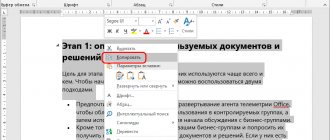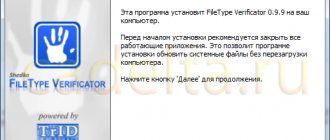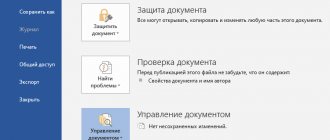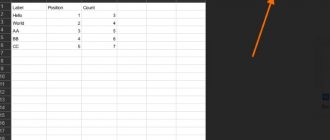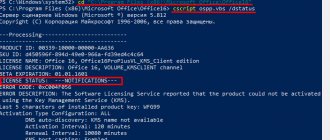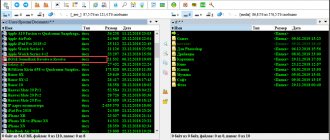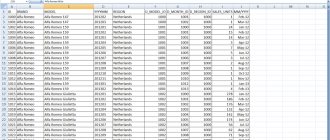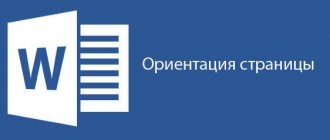If you often work with files of various text formats, then sometimes there are tasks in which you need to convert FB2 to Word. The user needs to convert a file from one format to a file of another format.
The FB2 (FictionBook/FeedBook) format is unofficially used in the countries of the former USSR as the main format for reading electronic books, mainly fiction, on various devices. FB2 format files have the extension “.fb2”.
A huge number of different documents, instructions, and e-books are saved in Word format. Files of this type are created in a text editor—Microsoft Word; they have the extension “.docx” (for modern versions of Word 2019-2007) or “.doc” (early versions up to and including Word 2003).
In order to reformat FB2 to Word, you need a program - a converter installed on your computer, or an online service on the Internet that performs the functions of converting between different file formats.
The format conversion process on the online service is as follows:
- The user adds a source file in the “FB2” format to the service.
- A new format with the extension “.docx” or “.doc” is selected.
- The file conversion starts.
- The resulting Word file is ready for downloading to your computer or other locations.
It must be taken into account that as a result of converting a file from one format to another type of format, the original formatting of the text located inside the electronic document may be disrupted. It is worth keeping in mind that when using online services, images inside the document are not always saved.
In this article we will look at the use of several online services and programs installed on a computer in the Windows operating system.
How to convert FB2 to DOC (DOCX) on convertio.co
Convertio.co is an online converter of files of various formats, which includes the “fb2 to word converter online” tool. The service allows you to translate FB2 to Word for free.
Go through the steps:
- Log in to the main page of the convertio.io service.
- Click on the “Select files” button to add the desired file from your computer. You can drag a Word file onto the form or add a file from a URL, Dropbox or Google Drive.
- Select the format, in our case “DOCX” or “DOC”.
- Click on the "Convert" button.
- The file conversion process takes some time.
- Click on the “Download” button to save the file in “FB2” format on your PC.
The conversion of FB2 to Word is complete, the resulting file needs to be opened on a computer using the Word program included in Microsoft Office.
On the convertio.co service, finished files are stored for 24 hours, then they will be deleted.
FB2 to Word converter on fconvert.ru
Online converter fconvert.ru is a free service that provides services for converting files to other formats. There is a tool here - “Online eBook Converter”, with which you can convert FB2 to Word online for free.
Go through the following steps:
- Open a specialized page on the website fconvert.ru, where you can convert FB2 to DOC (DOCX).
- On the “Local File” tab, click on the “Browse...” button to upload the file from your computer. In the “Online File” tab, you can add a URL (link) to a file on the Internet.
- Click on the “Convert!” button.
- After completing the processing of the source file, in the “Result” field, click on the link to download the file to your computer.
- Clicking on the cloud image will open a new web page with a link to download or save the file to Google Drive or Dropbox cloud storage.
The output file is stored on the fconvert service for 1 hour, so save the result as quickly as possible.
E-book converter
Our new batch eBook converter . You can read more in the article about our new converter.
You can use one of the online e-book converters below:
- AZW3 converter - AZW3 format was created by Amazon and replaced the previous AZW format. The new AZW3 (Kindle Format 8 or KF8) adds support for CSS3 and HTML5 and uses new formatting options. All new Amazon books are shipped in AZW3 format.
- EPUB converter - EPUB (Open eBook File) is a digital book format that is used when the main part of the document is text. It enables publishers to publish as a single file while maintaining hardware and software compatibility for floating layout documents.
- FB2 converter - FB2 (FictionBook) is a single XML file. The images in the book (PNG and JPEG formats) are integrated directly into XML using Base64 encoding.
- LIT converter - LIT (Microsoft eBook File) format was developed by Microsoft for its own products and received solid support from the manufacturer, which determines its sufficient popularity. In a number of functions it is similar to Adobe PDF. Not compatible with other devices.
- LRF converter - LRF (Sony Portable Reader File) format was developed by Sony as a proprietary format for reading broadband BBeB books on its readers. The company has stopped publishing digital books in this format, preferring EPUB archives.
- MOBI converter - MOBI (Mobipocket eBook) is a format specially designed for the Amazon Kindle device, which, among other digital book formats, only supports PDF and TXT.
- OEB converter - OEB (Open eBook File) is a format that was created for electronic books within the framework of the Open eBook Standard in accordance with the theses of the independent community Digital Publishing Forum (IDPF). Nowadays it has sunk into history and has been supplanted by the EPUB file format.
- PDB converter - PDB (PalmDOC eBook File) is a common format for electronic books in the form of databases based on the Palm OS platform. It does not support DRM (Digital Rights Management) copyright protection technology, therefore it is acceptable for free distribution of digital books.
- PDF converter (ebook) - PDF (Portable Document Format) is one of the most common formats today from Adobe Systems, implemented on the principle of presenting data regardless of the operating environment. Readable on almost all computers and mobile devices, adapted for quick printing.
- PML converter - PML (Palm Markup Language File) markup is used to create documents that open in the Palm eBook digital book reading application. To read in a Palm Reader, the data must be converted to .pdb format (PalmDOC eBook File).
- RB converter - RB (RocketEdition eBook File) is a format for electronic books for the Rocket eBook reader, widespread in the late 1990s. The format was created by NuvoMedia. Today, in some online stores you can still find books published in the RB format.
- SNB converter - SNB (Shanda Bambook eBook File) is a specialized data format for Shanda Bambook e-book readers, which have ceased to be produced by the Chinese company Shanda since 2011. The format is exclusive, but opens on some readers.
- TCR converter - TCR (Text Compression for Reader File) is a file format from Psion, created for reading digital books on its Psion Series 3 pocket readers, which were produced in the 1990s. This format became obsolete along with handheld readers.
You can find out more detailed information about the e-book converter and supported formats in the “Help” section.
How to convert FB2 to Word online for free at online-convert.com
The online media file converter convert-online.com includes a tool that allows you to convert FB2 to DOC for free. A specialized “On-line document converter” on this service will easily complete this task.
Follow these steps:
- Go to the convert-online.com website page.
- Click on the “Select file” button to upload FB2 to the remote service. It supports dragging a file from a PC into a special form, entering it by URL, or from cloud storage Dropbox and Google Drive.
- Click on the “Start Converting” button.
The service has additional settings that you can use before starting file conversion.
- After a short time, the file can be downloaded to your computer in its usual form, in a ZIP archive, or uploaded to a supported “cloud”.
On the online-convert.com service, converted files are stored for 24 hours after processing on the server is completed.
Using online converters
I'll start with popular online converters. There are quite a lot of them, but the most common are Cionvertio and Ebook. To get to the desired Cionvertio page, follow the link: https://convertio.co/ru/fb2-doc/. Everything is very simple there: upload the file and click on the desired button.
With Ebook everything is similar, but let's look at it as an example. It's called Online Converter. Ebook refers to electronic books. Since we will be working with a Word document, the link will look like: https://document.online-convert.com/ru/convert-to-docx. It says document instead of ebook. Follow it to the page of the site that interests us.
Here you need to upload what you will remake in DOCX. You can choose from your computer, cloud storage, or add a link from the Internet. I'll use the first option.
Find the book in FB2 on your computer, select it and click “Open”.
It will be loaded and the name will appear next to the button. Then click “Convert File”.
Wait a moment and a success message will appear.
The converted document is automatically saved on your computer. So go to your Downloads folder and find it there. Its name will be changed, so look by date.
After opening, a line about protected viewing will appear. To remove it, click on the “Allow editing” button.
My document converted from fb2 to Word looks like this. The pictures remained in place, as did the text. The indents between paragraphs have disappeared and the spacing between lines has changed, but this is easy to fix.
You can read a separate article on the website about formatting and editing capabilities in Word.
How to transfer FB2 format to Word using Caliber
Caliber is a free program for organizing work with a library of e-books. Caliber supports a large number of formats, including FB2 and DOCX.
Read a detailed article about using Caliber, a program designed to convert and store e-books.
You may also be interested in:
- Convert Word to FB2 - 5 ways
- How to open FB2 - 10 ways
Do the following:
- In the main window of the Caliber program, click on the “Add Books” button.
- Select the added book and click on the right mouse button.
- In the context menu that opens, first select “Convert Workbooks” and then “Custom Conversion.”
- In the “Convert Book” window, the “Import Format” field displays the original file format – “FB2”, and in the “Output Format” field you need to select the “DOCX” format.
- Click on the "OK" button.
- In the right pane of the main Caliber program window, in the “Path” option, click on the “Click to Open” link to access the folder with the finished file, which can be opened in the Word text editor.
How to convert FB2 to Word using Word
There is a way in which you can open the FB2 file directly in the Word text editor directly.
You need to do the following:
- Open Word on your computer.
- In the left menu, click on the “Open” button.
- In the “Open” area, you need to click on the “Browse” button in order to select the desired file.
- In the “Open Document” window, in the file type selection field, you must select “All files”.
- Select an electronic document in FB2 format, click on the “Open” button.
- In the warning window about unsupported XML elements, click OK.
- The e-book in FB2 format will open in the Word program window.
The document will open in reduced functionality mode. What this means and how to solve this problem, read the article on how to remove Word's limited functionality mode.
Correct formatting of the source document in doc
So, let's begin to understand in more detail the conversion process itself. First, you need to make sure that your original text document is designed and formatted appropriately. Few people know and use such useful things in Word as headings, page breaks, footnotes and much more. I give as an example a small document, a supposed book, which is deliberately formatted incorrectly. You can download it by clicking on the screenshot.
The ugly design immediately catches your eye: headings are highlighted only with bold, footnotes are simply marked in italics, and each subsequent chapter proceeds without the slightest break from the previous one. Well, you'll have to format the text properly. First, let's get rid of the extra paragraphs and make the title of each chapter on a new page, and format it exactly as a Title. Enable display of non-printable characters.
Before each chapter, place the cursor and press Ctrl+Enter. The specified keyboard shortcut will create a page break and move our chapter to a new sheet. Remove the extra line break before the chapter title. Select the name itself and go to “Styles”. Here you need to select “Heading 1”, after which you can continue to format the title: align it in the center, change the size and the font itself.
We do this procedure with each chapter. What is it for? Firstly, this is the correct formatting of the text, and secondly, such markup will greatly help later in automatically generating an active (clickable) table of contents on readers.
Let's move on. Every self-respecting book has a cover, so we will not lag behind traditions and insert the image (cover) at the very beginning of the document.
All that remains is to sort out the footnotes and our future book is almost ready. Let me remind you that now the footnotes are formatted incorrectly, or rather, they are not formatted at all, but are continuous text.
But this is just an easy fix. Place the cursor directly at the end of the text, after which there should be a footnote, and press the key combination Alt+Ctrl+F. A small number will appear next to the text, the footnote number, and at the end of the page (the cursor will move to the right place) you can insert the footnote text itself.
We format all the footnotes in the text in a similar way and this completes the work with the source document. Just in case, I’ll make a reservation once again that we do not set ourselves the goal of preparing the document absolutely correctly, in accordance with GOST, and so on. We formatted it only so that at the next stages we would get the correct books in fb2 and epub format.