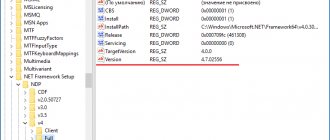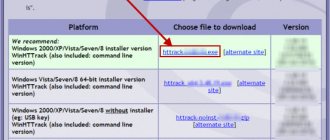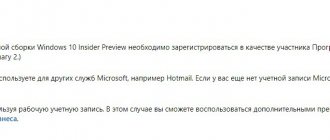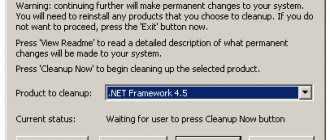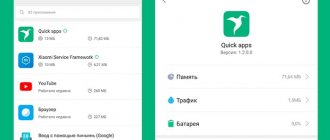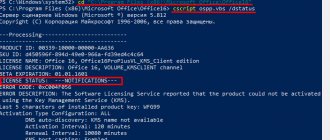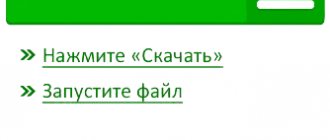.NET Framework (Dot Net Framework) is a software platform (software framework) developed by Microsoft in 2002, mainly for the Microsoft Windows operating system. Includes extensive libraries, and also provides cross-compatibility (each language can use code written in other languages) of several programming languages. Programs written in the .NET Framework run in a software environment (as opposed to a hardware environment) known as the Common Language Runtime (CLR), which is a virtual machine that provides security, memory allocation, and exception handling. The class library and CLR together make up the .NET Framework.
The core .NET Framework class library provides access to user interface, data communications, database connectivity, cryptography, web application development, computational algorithms, and network connectivity. Programmers create their applications by linking their own code with the .NET Framework libraries as well as other libraries. The .NET Framework is intended to be used by most new applications being developed.
ATTENTION : be sure to install update packages in the same order in which the links to them are given!
.NET Framework 3.5 SP1 (includes 2.0 SP2)
Microsoft .NET Framework 3.5 Service Pack 1 (Full Package) (231.5 MiB)
Updates:
Windows XP/Server 2003 32-bit: Update 1 (8.6 MiB) Update 2 (7 MiB) Update 3 (1.4 MiB)
Windows XP/Server 2003 64-bit: Update 1 (18.4 MiB) Update 2 (16.5 MiB) Update 3 (1.5 MiB)
Windows Vista/Server 2008 x86: Update 1 (1.4 MiB) Update 2 (10.5 MiB) Update 3 (6.9 MiB)
Windows Vista/Server 2008 64-bit: Update 1 (1.5 MiB) Update 2 (16 MiB) Update 3 (9.8 MiB)
Windows Vista/Server 2008 IA-64: Update 1 (1.5 MiB) Update 2 (14.7 MiB) Update 3 (2.2 MiB)
You can install this platform in various ways.
- By installing an operating system whose update package already includes this platform.
- Download Net Framework and then install. (Official links on our website)
- Install as additional software when installing the game.
- Install automatically using Windows Update
There are cases: When starting a game or application, a window with approximate content pops up on the screen: “(application name) requires the presence of a .NO Framework. Please download and install Net Framework 3.5 or higher." Which makes running this application impossible without this platform. If you have Microsoft Net Framework 4.7 installed, this does not mean that you do not need older versions. You will need to install both Microsoft Net Framework 4 and previous versions. It is highly recommended to install all existing ones regarding your operating system.
NET Framework meaning
Even knowing what the NET Framework is, ordinary users somehow do not think about the value and significance of this component. Software developers treat it differently. For them, and especially for those who program in Visual Basic .NET and the C# NET Framework, this is more than just a set of libraries. This is a full-fledged development environment that hides a lot of features and tools, without which creating modern applications for the Windows operating system would be a difficult task.
- 5shared
- 3Facebook
- 2Twitter
- 0VKontakte
- 0Odnoklassniki
Microsoft Bot Framework
The Microsoft Bot Framework was first introduced a year ago at the Microsoft Build 2020 conference. However, it is still in the Preview stage, which can create certain difficulties of various kinds when using it in large projects in its current form.
At the very least, I definitely can’t recommend using it in production right now. I will not talk about all the features and advantages of this framework; you can easily learn about it from its documentation or any other article about it. As part of this material, I want to do a short dive into the practical implementation of a bot for the Microsoft Bot Framework.
It may seem that a bot is difficult in principle, and even more so with an unfamiliar framework, but this is not so. As stated in the title, implementing the simplest bot with the Microsoft Bot Framework will take you no more than 10 minutes. It took me about that long to write and debug the code for this article, and twice as long to find a suitable template to run it in Azure Functions.
Why PHP?
I chose PHP for this material for a number of reasons. Firstly, because the main direction of my work is web development, and PHP, at least in Russia, remains the most popular language in this area. I thought about including Python code in the example, but decided not to complicate the already bloated material. If this is interesting, it can be included in a separate article. Secondly, although Microsoft claims that the Bot Framework can be worked with in PHP or Python, it actually diligently ignores them, does not provide any documentation or examples, there is not even an SDK. All there is is the REST API and its documentation. Implementation is on the conscience of the developer, who will most likely ignore a poorly documented technology for his language, no matter how wonderful and simple it may be. Examples in other languages are not always easy to read, especially if they are overloaded with foreign constructs like “async/await”.
Why Azure Functions?
I chose Azure Functions because it is the easiest and cheapest way for any reader to try and practice with this example code.
In fact, all you have to do to launch the full bot from this material is click the “Deploy to Azure” button and enter a couple of parameters for the application. Azure will create and configure the necessary resources, download the example code from GitHub, and set up billing so that you don't have to pay for the entire time the application is running. You will only pay for direct calls to the bot, actually the messages it processes. In addition, if you are interested in the topic of microservices with serverless architecture and are not yet familiar with Azure Functions, then this will be an excellent opportunity for you to get acquainted. However, microservices and the role of Azure Functions in them is another topic for another article.
Hardware and software requirements
- Windows OS from XP SP3 to 10;
- architecture x32,64,86, ia64;
- processor from 1 GHz;
- RAM from 512 MB;
- ROM space from 850 MB.
Please note that for x32 architecture the .NET Framework 3.5 package is suitable, while for x64.86 and ia64 the fourth version is required (or desirable). It is also important to understand that in the case of the .NET Framework 4, the x86 architecture requires 850 MB of hard disk space, while the x64 architecture already requires 2 GB of free space on the ROM of your PC.
If you decide to download the .NET Framework for the latest version of the Windows operating system, you should know the following. For Windows 10, you may need to install several versions of the Framework if you decide to work with a number of older applications for which there is no modern alternative.
On our website you will find any version of this .NET Framework you need, including the latest. We host only official versions of programs, monitor software updates and file security on our server. This page contains a free official Russian version of the software, which you can download without tedious registration. Installing the client profile of the .NET Framework software platform will not cause any difficulties: you just need to follow the instructions of the Software Installation Wizard in Windows.
Manual installation via Windows 10 installation media
If you have Windows 10 installation media, you can use it to install earlier versions of the .NET framework. It's much faster and doesn't require an Internet connection. If you have the Windows 10 system itself, but there is no way to write it to a flash drive as an installation system, then you can simply mount it into a virtual drive.
- Insert the Windows 10 installation flash drive into your computer or mount the image into a virtual drive.
- Open Explorer, aka “my computer” and remember what letter the installation system is under (flash drive or drive).
- Open a command prompt as an administrator by typing cmd and right-clicking, “ run as administrator .”
- Next, enter the following command into the cmd window, where the letter H is your installation flash drive or virtual drive:
- Dism /online /enable-feature /featurename:NetFX3 /All /Source:H:\sources\sxs /LimitAccess
After a few seconds, the installation will complete. You may want to restart your computer to be sure.
If nothing helps for various reasons, then download the official Microsoft .NET Framework 3.5 installer containing components of versions 2.0 and 3.0.
See also:
- Bootable USB flash drive for installing windows 7/8.1/10
- How to fix Windows 10 update errors
- How to speed up your Windows 10 computer
- MSVCP140.dll is missing from the computer
- The api-ms-win-crt-runtime-l1-1-0.dll is missing from the computer
comments powered by HyperComments
MVC Style Techniques
Our project will need one single controller, let's call it index and prepare a separate directory in the /js folder. Create several files in it at once:
- indexController.js - the controller itself;
- indexView.js, index.hbs – view and template;
We don’t need the model, but for the example, an empty stub file feedModel.js has been created in the root of the js directory. If necessary, we describe the model in it and access it from the controller.
Let's look at the contents of the controller (Listing 4). The first thing that catches your eye is the ad format. Our controller is nothing more than a regular module with one init method that receives a portion of dependencies.
After requesting the index page, the controller's init method will be called. Then everything depends on the task. We can receive some data and pass it to the view, we can process something, etc. In ours, everything is limited to the formation of ideas. To do this, call the render() method. You can pass data from the controller to the view through its only parameter. We don't need to pass anything, so we'll just pass the stub object.
Having formed the view, the DOM will be replenished with new nodes and we can do something useful with them. For example, initialize the Feeds plugin. To do this, we will define a selector for output and an object with settings. From the settings you need
— path to the RSS feed and display method (on the page, in the window). See the fourth listing for details.
Listing 4. Controller code
define(["app","js/index/indexView", "js/feedModel"], function(app, IndexView, Index) { function init(query) { IndexView.render({ model: { message: 'test' } }); var myFeed = app.f7.feeds('.feed', { url: 'https://localhost/feed.xml', openIn: 'page' }); } return { init : init }; } );
The view code is shown in the fifth listing. The organization of the code is similar to that of a controller. The same module and one single function. Pay attention to the use of the $ variable. This is not a jQuery library, but Dom7. Many of their methods are identical, but Dom7 does not have everything, so be careful.
Listing 5. View code
define(['js/feedModel', 'hbs!js/index/index'], function(Index, viewTemplate) { var $ = Dom7; function render(params) { $('.page-content').html( viewTemplate({ model: params.model })); } return { render: render } });
Listing 6. Content view
List of news from xakep.ru
We will receive the output data from the RSS feed, so the presentation template contains standard html. It is worth paying attention to the addition of pull to refresh functionality. Previously, we added the corresponding class to index.html, and in the view we just finished what we started. There is no need to write code to request an updated feed, because The RSS-Feed plugin supports Pull To Refresh functionality out of the box.
This completes the development of the application. You can test it using a local web server (for example, the one included with gulp).
NET Framework - what is it for and can it be removed
We have already found out that many programs will not work properly without some additional modules, such as the NET Framework. Users of Winfows 7/10 have probably encountered this component more than once, but they hardly thought about its role and functions. We are in a hurry to fill this gap.
So, what is the Microsoft .NET Framework, what is it for, and is it possible to do without it? In simple terms, the NET Framework is a set of DLLs or universal program code used by different programs. True, such a definition is unlikely to shed enough light on the topic of the subject, so we will delve a little deeper into the history.
The fact is that initially the Windows system, as a platform, was focused on the C programming language, in which applications intended for it were to be developed. However, this language turned out to be not very convenient and, moreover, not very suitable for creating complex structures. The advent of OPP and C++ greatly simplified software development, but as new operating systems and processor models appeared, programmers increasingly began to encounter incompatibility problems.
What was needed was a common platform that would allow a variety of applications to run on different versions and editions of Windows. At that time, the system already had a set of DLLs, but again they only supported applications written in C. There were also more serious problems that Microsoft had to solve, for example, unmanaged code that prevented the differentiation of rights for running programs.
The solution was the integration of the Java virtual machine, developed by Sun and serving as a layer between Windows, third-party applications and computer hardware. However, the collaboration between Microsoft and Sun was short-lived, and in 2001, Microsoft introduced its own universal application development platform, called the .NET Framework, which put an end to the compatibility issue.
Being universal, the NET Framework module allows you to run programs that support NET technology not only on Windows, but also on other systems, and the program can be developed in any programming language, including those languages that Windows does not “understand”. Of course, certain conditions are required for such software to work, but the very fact that this is possible is a big plus of the NET Framework.
To the question of what kind of NET Framework program this is and whether it is needed, we must have answered. Is it possible to delete it, say, to save space on your hard drive? Yes, except for the version that comes with Windows. However, it is not recommended to do this unless absolutely necessary, as some third-party programs that depend on the NET Framework may stop running.