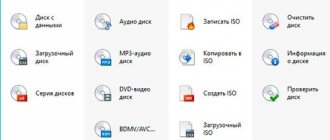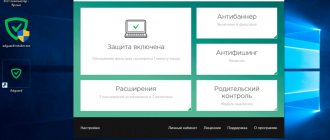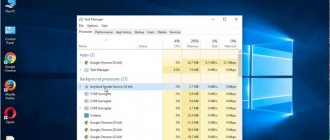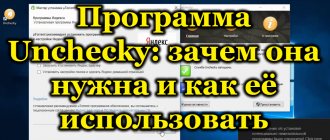Entrepreneurs, by law, install online cash registers, but in stores and salons you don’t always need an expensive cash register with a screen. It is enough to install a cash register program on your computer and connect a fiscal registrar to print receipts. This is a full-fledged cash register, it helps to avoid fines and employee theft. We tell you what programs are on the market, what they can do and how they help you save.
Why do you need a cash register program?
Cash register software is software that takes into account every item that passes through the cash register. Using the program, the seller calculates the purchase price and accepts payment. The program generates a check, sends it to print and transfers it to the fiscal data operator.
These are the main functions. In addition to them, the cashier user receives bonuses that help the business grow.
Protection against theft.
When a store employs hired employees, a cash register program helps eliminate the theft of goods and revenue. You can set prices in advance in the program, and the cashier will not be able to change them. This way, the entrepreneur eliminates mistakes and fraud with the price during sales.
Speeding up the cashier's work.
The program has a graphical interface that guides the user through the entire sales process. Quick access buttons for popular items and hints at each stage speed up the cashier's work.
Customer loyalty.
The cash register program allows you to assign discounts for individual products and offer bonuses to regular customers.
Sales reports.
Cash register programs can collect data on the number of goods sold and their price. Based on this data, a separate service or commodity accounting system displays reports: sales for the selected period, average bill, business profit and margin.
Operation of peripheral devices.
A barcode scanner and a cash drawer are connected to the cash register or a computer with a cash register program. Less commonly, a terminal for accepting bank cards and scales. If the devices are integrated with the cash register, this allows you to avoid reprinting the amount from one device to another - it appears on the cash register automatically. This way, the entrepreneur eliminates mistakes and deception on the part of the cashier.
The Dreamkas Start cash register program gives the seller quick access to popular products
Main features and information
This type of program includes a certain complex, which consists of a web service. It also contains a physical cash register. The web service is presented as a rather convenient and comfortable cloud application. First of all, the 1C cash desk is intended for small firms and enterprises whose level of automation of work processes is low. To put it simply, this program is intended for those people who do not fully understand how to manage their own business effectively, but want to organize their activities in several retail outlets. To use the 1C program, you need to do the following manipulations:
- Install a cash register connected to the general network in all retail outlets;
- Make a complete list of available products and their prices in the 1C program;
- Upload an existing price list with prices via the Internet to other existing cash registers.
Trade control will be more effective after completing all the above steps. By loading all receipts into the program, control will be even easier. You will also be able to open the cash register at any time and check and make sure that no funds are passing through the cash register.
What does the store program do?
According to the law, the online cash register prints the receipt, saves the sales data in the fiscal drive and sends this information to the fiscal data operator. OFD is a service that transmits information to the tax office and, if necessary, sends a check to the client via SMS or email. To work with cash register functions, you need a cash register program. Requirements for online cash registers in Federal Law No. 54
Formation of a check.
The cash register prints a fiscal receipt with information for each item: names of goods, quantity, prices including discounts, VAT rates. On each check there is a QR code no smaller than 20x20 mm with information about the check. The program should be able to calculate the discount and generate a receipt with this data.
The buyer can check such a receipt for authenticity.
To do this, he reads the QR code through the Federal Tax Service application. If required, the program adds additional details to the check, for example, data from the supplier company when the store acts as an agent. If a client not only buys a product, but makes an advance or pays with a bonus card, the program should also reflect this on the receipt.
Transfer of the check to the fiscal data operator.
The cash register program sends data on the sale of official documents. By law, this must be done at the time of settlement with the buyer. If there was an error in the check, you can send a correction check through the program.
Generating receipts for technical operations.
The program helps to register the cash register with the tax office and change the registration parameters - in both cases, special checks are generated. Before the start of settlements, the cash register prints a report on the opening of a shift, and after that, a report on the closure of a shift. When closing and replacing a fiscal drive, a report on the closure of the financial fund is generated, and during a tax audit, a report on the current status of settlements is generated.
Fiscal registrar emulator in 1C: what is it for?
The main difference between a FR and a stand-alone cash register is the absence of a POS terminal. This device cannot operate without connection to a PC, tablet or other interface equipment. To see how this type of online cash register works, you can use a special emulator built into a commodity accounting system, for example, 1C:Enterprise. Why do you need a fiscal registrar emulator on the platform? It allows:
- set up a cashier's workplace;
- generate non-fiscal receipts and print them on any printer and receipt printer connected to Windows;
- create X-report and Z-report;
- store information from the last shift;
- work with standard configurations: for example, “Trade Management 10” or “Retail 8.3”.
The main purpose of FR emulation is the temporary organization of trade using a commodity accounting program without installing cash register equipment. This solution makes it possible to get acquainted with the work of cash registers in advance and is suitable for the sale of retail goods by entrepreneurs who will switch to online cash registers in 2020.
Subscribe to our channel in Yandex Zen - Online Cashier! Be the first to receive the hottest news and life hacks!
What programs are there for cash registers?
The cash register program can work at the cash register and on the computer. Which cash register and program to choose depends on the business and the number of stores.
Program for an autonomous cash register.
An autonomous cash register is a totaling cash register that is not designed to work with a product database, does not protect against theft, and does not provide business reports. Autonomous systems are usually installed to comply with the law and spend a minimum of money. It is suitable for micro-businesses where the seller and the business owner are the same.
The advantage of the autonomous system is that it costs less than other cash registers.
Its main drawback is the cash register program, which is difficult to update without the help of a specialist and use as the business develops.
The battery has a small screen and makes loading new positions inconvenient. Therefore, goods are often simply not entered into the database, and purchases are calculated by the amount, as on a calculator.
What online cash registers are there and why you don’t need offline cash registers
Program for a monoblock cash register.
When a business develops and a store owner hires cashiers, he usually changes the autonomous cash register to a monoblock cash register, simple or touch-sensitive. All-in-one PCs are pre-installed with a full-fledged cash register program; it allows the owner to set prices and control the work of employees.
Program for a computer with a fiscal registrar.
The fiscal register is a cash register without a screen; it connects to a computer. Such a cash register is inexpensive, almost like an autonomous one. When connected to a computer with a cash register program, the fiscal register turns into a complete analogue of a monoblock cash register.
We have collected the main features of the listed programs in a table. Some of them may be useless for an entrepreneur with one outlet. But he will need them as his business expands.
| Autonomous | Monoblock | Program on PC | |
| Formation of a check | ✓ | ✓ | ✓ |
| Transfer of OFD data | ✓ | ✓ | ✓ |
| Loading goods through your personal account, from 1C | ✖ | ✓ | ✓ |
| Unlimited product base | ✖ | ✓ | ✓ |
| Acceptance of marked goods | ✖ | ✓ | ✓ |
| Product search by name | ✖ | ✓ | ✓ |
| Unlimited number of cashiers | ✖ | ✓ | ✓ |
| Loyalty program | ✖ | ✓ | ✓ |
| User-friendly interface | ✖ | ✓ | ✓ |
| Sales reports | ✖ | ✓ | ✓ |
| Low price of the device | ✓ | ✖ | ✓ |
Free cash register program Dreamkas Start
Protects against theft, shows sales statistics, and helps retain customers.
It works without a trial period and additional payments for new features.
Connecting a fiscal registrar emulator in 1C 8.3
Setting up a cashier's workstation (WWK) takes place on the basis of a commodity accounting system. Let's look at how to start the operation of retail equipment using the fiscal registrar emulator in 1C: Retail 8.3.
First, you need to create user and administrator accounts. Then you need to complete the following steps:
- First of all, we configure the connected equipment in the “Administration” tab. Here you need to create a phase function using emulation. However, this can be done after creating the store.
- We go to the “Regulatory and Reference Information” tab and enter the details of the organization or individual entrepreneur - fill in the name, Taxpayer Identification Number, responsible persons, contacts and other required information.
- Then select “Marketing” on the top panel. We set up pricing: set rounding, create types of prices used and not used for sales (purchase and retail). It is worth noting that it is not recommended to set a minimum price - it is better to leave this field empty so that in the future you can set discounts on products.
- We create a store in the “Regulatory and reference information - Enterprise” tab. We fill in its name, the name of the warehouse and the pricing rule (retail price).
1. Ask our specialist a question at the end of the article. 2. Get detailed advice and a full description of the nuances! 3. Or find a ready-made answer in the comments of our readers.
A retail outlet in the Retail 8.3 system has been created - a store creation assistant window will appear on the screen, where its name, pricing rule, receipt and sales warehouses will appear.
We'll tell you which cash register from our catalog is suitable for your business.
Leave a request and receive a consultation within 5 minutes.
When do you need a program on your computer?
When an entrepreneur needs a computer for work, he can buy a fiscal recorder and install a cash register program. If the business is new, then purchasing an additional fiscal document for your laptop is an inexpensive solution to the cash register issue.
The seller is looking for goods in the catalog.
If a car service center sells spare parts, then you can’t do without a computer: sellers constantly select parts according to the car model and look for the right product in the catalog. With a fiscal and cash register program, employees can use the computer to search for spare parts and punch receipts.
The master signs up clients.
Entrepreneurs who provide services, such as a hairdresser or a dentist, cannot do without a computer. They write down the time and date when the client will arrive to plan work hours. This can be done in Google Calendar or special applications. With a cash register program on the same PC, you can accept payments and print receipts.
Reduced checkout costs.
When there is already a computer at the point of sale, there is no need for an entrepreneur to spend 12,000–15,000 rubles on an all-in-one computer without a drive. It’s cheaper to buy a fiscal registrar for 7,000–8,000 rubles, install a cash register program and trade according to the law.
Accounting for goods in the cash register program
The cash register program does not keep track of items that remain in stock. It belongs to the class of “front office” programs - they are responsible for sales. To account for balances, you can use a “back office” - a separate service or a complex inventory accounting system like 1C.
Web service with reports.
Such a service is usually immediately integrated with the cash register program and included in its price. Through the service, you can manage prices and discounts, monitor revenue at retail outlets in real time, see profits and plan purchases.
The Dreamkas office displays sales reports and calculates gross profit.
Merchandise accounting system.
You can use the 1C commodity accounting system with the cash register program. It will contain sales data and will be displayed in an environment familiar to an accountant. For a small business with a couple of retail outlets, inventory accounting is redundant - a web service with reports is enough.
What you need to know about cash register programs
- The cash register program takes into account goods passing through the cash register, generates a receipt and sends it to the fiscal data operator. The OFD transmits the data to the tax office and transmits an electronic receipt to the buyer.
- The program works on a stand-alone cash register, a monoblock cash register and on a computer. To work according to the law, a fiscal registrar is connected to the computer.
- An autonomous cash register is a cheap solution, but it hinders business growth. A fiscal recorder is also inexpensive, and together with a cash register program on a computer, it is a full-fledged analogue of an expensive cash register.
- A cash register program for a computer is suitable when a retail outlet already has one and is constantly needed for work.
- The cash register program comes with a web service with sales reports; if necessary, you can connect an inventory system for an accountant.
Cash register program with reports on a smartphone
The free Dreamkas Start program comes with a personal account. In it, the entrepreneur monitors revenue, average check and the efficiency of sellers.
Try the program right now.
Types of application programs for CCP
Main types of programs:
- simple cash register program (limited number of functions);
- Software based on a commodity accounting program;
- cash register program with additional functions (for example, CRM), without inventory accounting.
Let's look at the differences in more detail.
Cash program (without add-ons)
This online cash register software provides basic functionality for the cashier-operator.
Its capabilities may be minimal. Although all the necessary functions will be provided. An example of such a program is “DreamCus Start”.
Cash register software features:
- execution of simple commands and algorithms;
- minimum functionality for execution of 54-FZ;
- search for products by name, barcode or unique number;
- work with EGAIS (including opening beer containers);
- use of different rights for the cashier.
Also, the cash register program has the functionality of a cashier interface and sometimes has the ability to integrate with other systems. For example, commodity accounting or CRM.
Goods accounting system + cash program
Does the store have a large warehouse, a huge assortment and tens of thousands of items? Then the most important program for the director will not be cash register, but inventory accounting.
Fortunately, there are solutions on the market where cash register software is an addition to a multifunctional inventory system.
Using data from the software's cash register module, she can:
- take into account the movement of products in warehouses (between the warehouse and the store);
- carry out inventory in a few hours (instead of several days);
- generate a report for accounting;
- Analyze sold goods and compare with the quantity that has settled in warehouses.
Let us remind you that the merchandise accounting program is supplied together with the cash register software. Consequently, such merchandise accounting software will also have a cashier interface and other functionality.
There are quite a few such solutions on the market:
- "Business.Ru Trade and Warehouse";
- My Warehouse;
- Subtotal;
- “Big Bird” (only supports ATOL ticket offices).
Mixed solutions
There are also cash register programs that have functionality for interacting with customers (without the commodity accounting function).
The simplest example is when, in addition to cash register software, the connection package has the ability to connect loyalty programs, send letters to customers and work with reviews left on different sites in one window.
Another option for a mixed solution is a combination of a cash register program with a management module.
It is possible, through cash register software, to monitor the cashier’s work and determine which of the sellers is working most efficiently. And there is the possibility of video monitoring of cashiers. For example, the video surveillance module has a paid cash register program Frontol 6 (it can be purchased separately).