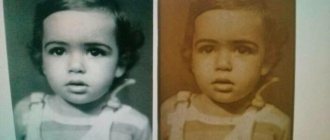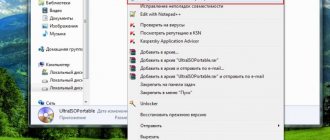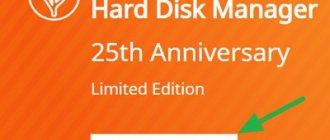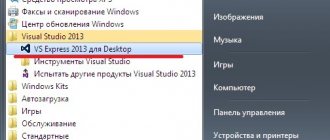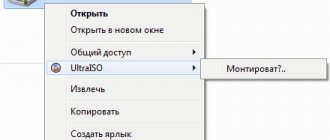3D modeling is a very popular, developing and multitasking area in the computer industry today. Creating virtual models of something has become an integral part of modern production. It seems that the release of media products is no longer possible without the use of computer graphics and animation. Of course, specific programs are provided for various tasks in this industry.
When choosing an environment for 3D modeling, first of all, you should determine the range of tasks for which it is suitable. In our review, we will also touch on the issue of the complexity of learning the program and the time spent adapting to it, since working with 3D modeling should be rational, fast and convenient, and the result should be of high quality and as creative as possible.
Let's move on to analyzing the most popular applications for 3D modeling.
Autodesk 3ds Max
The most popular representative of 3D modelers remains Autodesk 3ds Max - the most powerful, functional and versatile application for 3D graphics. 3D Max is a standard for which many additional plugins have been released, ready-made 3D models have been developed, and gigabytes of proprietary courses and video tutorials have been filmed. This program is the best place to start learning computer graphics.
This system can be used in all industries, from architecture and interior design to the creation of cartoons and animated videos. Autodesk 3ds Max is ideal for static graphics. With its help, realistic pictures of interiors, exteriors, and individual objects are quickly and technologically created. Most of the developed 3D models are created in the 3ds Max format, which confirms the standard nature of the product and is its biggest advantage.
Building a 3D model of an object allows you to:
- Present the object to the customer;
- Assess the aesthetic characteristics and functional properties of the object;
- Visualize a non-existent object;
- Design new facilities, etc.
3D modeling technologies are used today in almost all sectors of human activity: architecture, medicine, education, industry, advertising and marketing, cinema, etc.
3D graphics is the result of 3D modeling work. Three-dimensional graphics is considered a special type of computer graphics that uses tools and techniques to obtain images of 3D objects, as well as manipulate these objects in three-dimensional space. The result of three-dimensional graphics can be presented as a “flat” image - projection or as 3D animation. 3D graphics are widely used in cinema and computer games.
Using three-dimensional graphics and 3D modeling technologies, you can create a realistic and most accurate copy of a real object, reduced, life-size or enlarged. As well as models of objects that do not exist or are invisible to the human eye (model of the atom or solar system).
Cinema 4D
Cinema 4D is a program that is positioned as a competitor to Autodesk 3ds Max. Cinema has almost the same set of functions, but differs in the logic of operation and methods of performing operations. This may create inconvenience for those who are already used to working in 3D Max and want to take advantage of the benefits of Cinema 4D.
Compared to its legendary competitor, Cinema 4D boasts more advanced functionality in creating video animations, as well as the ability to create realistic graphics in real time. Cinema 4D is inferior, first of all, to its less popularity, which is why the number of 3D models for this program is much less than for Autodesk 3ds Max.
Modern design technologies
ZW3D works on the principle of hybrid modeling. This means you can create and edit an object as a solid, wireframe, and surface image at the same time. In addition, the application allows you to collect several parts and assemblies into one file, securing them at different levels.
As with any program with a CAD/CAM system, this product is based on the geometric core of modeling.
In the case of ZW3D, this is a unique development called Overdrive. It meets the latest requirements for 3D graphics applications and offers a data transfer method along with patented tools for monitoring application memory. Therefore, the system can conveniently work with several complex files at once in real time. This development makes it possible to perform even complex multidisciplinary tasks as quickly and efficiently as possible and transfer huge amounts of data.
The program not only has versatility, powerful productivity, high processing speed, but also compatibility with other 3D modeling applications.
You can also use one of several popular formats. We especially note that the application supports DWG files, which are used by most designers and engineers. At the same time, you can export documents of this type, but also use any layouts.
Sculptris
For those who are taking their first steps in the field of virtual sculpting, the simple and fun Sculptris application is ideal. With this application, the user is immediately immersed in the fascinating process of sculpting a sculpture or character. Inspired by the intuitive creation of the model and developing your skills, you can move on to a professional level of work in more complex programs. Sculptris' capabilities are sufficient, but not complete. The result of the work is the creation of a single model that will be used when working in other systems.
IClone
IClone is a program designed specifically for creating fast and realistic animations. Thanks to a large and high-quality library of primitives, the user can become familiar with the process of creating animation and acquire their first skills in this type of creativity. Creating scenes in IClone is easy and fun. Well suited for the initial development of a film at the sketching stages.
IClone is well suited to learn and use in simple or low budget animations. However, its functionality is not as wide and versatile as in Cinema 4D.
AutoCAD
For the purposes of construction, engineering and industrial design, the most popular drawing package is used - AutoCAD from Autodesk. This program has powerful functionality for two-dimensional drawing, as well as the design of three-dimensional parts of varying complexity and purpose.
Having learned to work in AutoCAD, the user will be able to design complex surfaces, structures and other products of the material world and draw up working drawings for them. On the user side there is a Russian-language menu, help and a hint system for all operations.
This program should not be used for beautiful visualizations like Autodesk 3ds Max or Cinema 4D. The essence of AutoCAD is working drawings and detailed development of the model, so for sketch developments, for example, architecture and design, it is better to choose Sketch Up, which is more suitable for these purposes.
Review of 3D modeling and printing programs on a 3D printer.
Many 3D printer users sooner or later have a problem with the availability of virtual models for printing. Of course, simple 3D models, for example: a phone case, toys, chess pieces and home accessories can be downloaded from specialized websites. But it is not always possible to find the right one, and then you have to master special programs for 3D modeling.
Thanks to the 3D printing revolution and the availability of 3D printers, there are now many different programs and applications for creating 3D models. Gone are the days when special education, knowledge of technical English and a lot of time were required to create the simplest virtual, three-dimensional 3D model. There are many large professional modeling programs that specialists use to create 3D graphics and complex multi-layer virtual models. All of them are quite expensive, require a lot of time to study, and are demanding on the system capabilities of the computer and its components.
In our article, we decided to describe the most popular and prominent free and shareware programs and web applications for 3D modeling, which are ideal for home use. The programs can be used on inexpensive computers, some can be installed on a tablet or smartphone.
Thingiverse
The largest library of ready-made models optimized for 3D printing. On this site you can find about a million files, write to the author, and also upload your model if you want to share your work with everyone.
| Price | Difficulty to use | Link |
| For free | Easily | www.thingiverse.com |
Stlfinder
Another popular library of ready-made and optimized 3D models.
| Price | Difficulty to use | Link |
| For free | Easily | www.stlfinder.com |
3D Builder
3D Builder program from Microsoft for creating and editing 3D models for printing on a 3D printer. The program is entirely in Russian.
| Price | Difficulty to use | Link |
| For free | Easily | apps.microsoft.com |
SculptGL
The web application does not require installation and works from your browser. A distinctive feature of the program is a very convenient plasticine modeling simulator.
| Price | Difficulty to use | Link |
| For free | Easily | stephaneginier.com |
123 Sculpt
Create interesting and realistic 3D models on your tablet or smartphone with the 123 Sculpt program from Autodesk, and then print on your printer.
| Price | Difficulty to use | Link |
| Shareware | Easily | 123dapp.comsculptplus |
Meshmixer
Meshmixer is the main tool for 3D applications. Allows you to draw, mix, sculpt, and print your own 3D designs.
| Price | Difficulty to use | Link |
| For free | Difficult | 123dapp.commeshmixer |
Cookie Сaster
An easy free program to create 3D models in the shape of cookies. Make a funny model of a gingerbread hero and print it on your printer.
| Price | Difficulty to use | Link |
| For free | Easily | www.cookiecaster.com |
3D Slash
The new 3D modeling web application is reminiscent of the popular Minecraft. This application has several tools for creating and printing 3D models.
| Price | Difficulty to use | Link |
| For free | Easily | 3dslash.net |
Treebuild
Web application for creating 3D models and heroes in Minecraft style.
| Price | Difficulty to use | Link |
| For free | Easily | lubas.treebuild.com |
3Dponics
A program for creating accessories for hydroponics at home (a method of growing plants in artificial media without soil)
| Price | Difficulty to use | Link |
| For free | Easily | www.3dponics.com |
Tinkercad
The simplest serious program for 3D design and modeling around. The most popular modeling program for 3D printing.
| Price | Difficulty to use | Link |
| Shareware | Easily | tinkercad.com |
FormZ Edu
Great program to start exploring professional design with 3D modeling capabilities
| Price | Difficulty to use | Link |
| For free | Medium difficulty | www.formz.com |
Sketchup
Start by drawing lines and shapes. Click and drag lines to turn them into 3D shapes. Crop, copy, rotate and many tools for 3D modeling and printing.
| Price | Difficulty to use | Link |
| For free | Medium difficulty | www.sketchup.com |
FreeCAD
FreeCAD is a parametric 3D modeling program with a user-friendly interface that allows you to easily change the design, shape and size of your 3D model.
| Price | Difficulty to use | Link |
| For free | Easily | freecadweb.org |
3DTin
3DTin is a pioneer in browser-based 3D modeling. The simple user interface made it very easy to use and learn
| Price | Difficulty to use | Link |
| For free | Easily | 3dtin.com |
123D Design
The simplest way to translate your ideas into 3D models. 123D Design is a free, powerful yet simple tool for creating and printing on a 3D printer.
| Price | Difficulty to use | Link |
| For free | Easily | 123dapp.comdesign |
Tinkerplay
Tinkerplay allows you to create robots and various creatures, and then print them on a 3D printer.
| Price | Difficulty to use | Link |
| Shareware | Easily | 123dapp.comtinkerplay |
Robot Factory
A simple app that allows anyone to create awesome cartoon robots for 3D printing.
| Price | Difficulty to use | Link |
| For free | Easily | robotfactory.thinkerthing.com |
123D Catch
Turn your photos into realistic 3D models by uploading a series of photos from different angles, then 3D print them.
| Price | Difficulty to use | Link |
| Shareware | Easily | 123dapp.comcatch |
Sketch Up
Sketch Up is an intuitive program for designers and architects that is used to quickly create 3D models of objects, structures, buildings and interiors. Thanks to the intuitive work process, the user can realize his idea quite accurately and graphically. We can say that Sketch Up is the simplest solution used for 3D house modeling.
Sketch Up has the ability to create both realistic visualizations and sketch drawings, which sets it apart from Autodesk 3ds Max and Cinema 4D. Where Sketch Up is inferior is in the low detail of objects and not so many 3D models for its format.
The program has a simple and user-friendly interface, it is easy to learn, thanks to which it is gaining more and more supporters.
Popular character modeling programs
Character modeling programs are also called digital sculpting programs - the process of creating models imitates the sculpting process.
ZBrush
ZBrush equips the modeler with a brush that paints with strokes of depth. At the same time as sculpting, you can also paint the object. An important advantage of the program is the automatic addition of shadows and highlights that look natural without the intervention of a modeler. The rendering process usually occurs in real time and the artist immediately sees the result of the work.
Blender
One of the few free editors for creating 3 D models . Despite this, it is used for commercial projects - films and animations, including “Big Buck Bunny”, “Riot of the Birds” and “Sintel”. The program also has a sculpting mode, allows you to create skeletal animation , and has a function for creating games.
Programs from Autodesk
Autodesk offers a large selection of programs for creating three-dimensional models and animation that have similar functions (3Ds Max, Maya). However, Mudbox is a specialized program that provides artists with an intuitive set of tools for creating and modifying high-polygon 3D characters . Reminds me of working with clay and paints.
Creating a character in 3DMax and other Autodesk programs requires the modeler to have professional skills and a deep understanding of how the program itself works. Therefore, Autodesk 3D modeling software is not recommended for beginners.
Cinema 4D
It has a simple interface and at the same time supports high-quality animation and rendering. MOCCA package is specially designed for working with characters and includes a set of tools that allow you to create animation and convey the dynamics of soft and hard bodies. The program has a module for working with realistic hair and a built-in system for working with particles.
Sweet Home 3D
If you need a simple system for 3D modeling of an apartment, Sweet Home 3D is perfect for this role. Even an untrained user will be able to quickly draw the walls of an apartment, place windows, doors, furniture, apply textures and get a preliminary design of their home.
Sweet Home 3D is a solution for those projects that do not require realistic visualization and the presence of original and individual 3D models. The construction of the apartment model is based on built-in library elements.
3D MODELING: GENERAL CONCEPTS
Visualization of objects using computer programs allows you to better imagine the future project in reality. Such models make a deep impression and provide the opportunity to achieve amazing results. Modeling using 3D technologies is an excellent solution for many industrial, construction, jewelry enterprises, and especially design studios and the entertainment industry. 3D modeling, visualization and animation of objects occupy a central place in the implementation of many business projects.
Blender
The free Blender program is a very powerful and versatile tool for working with 3D graphics. In terms of the number of its functions, it is practically not inferior to the large and expensive 3ds Max and Cinema 4D. This system is quite suitable for creating 3D models and for developing videos and cartoons. Despite some instability and lack of support for a large number of 3D model formats, Blender can boast of more advanced animation creation tools over 3ds Max.
Blender can be difficult to learn, as it has a complex interface, unusual operating logic and non-Russian menu. But thanks to an open license, it can be successfully used for commercial purposes.
NanoCAD
NanoCAD can be considered a very stripped down and redesigned version of the feature-rich AutoCAD. Of course, NanoCAD does not have even a similar set of capabilities of its progenitor, but it is suitable for solving small problems associated with two-dimensional drawing.
3D modeling functions are also present in the program, but they are so formal that they simply cannot be considered as full-fledged 3D tools. Nanocad can be recommended to those who deal with narrow drawing tasks or are taking their first steps in mastering drawing graphics without being able to purchase expensive licensed software.
Lego Digital Designer
Lego Digital Designer is a gaming environment that allows you to build Lego on your computer. This application can only be conditionally classified as a 3D modeling system. The goals of Lego Digital Designer are to develop spatial thinking and skills in combining shapes, and in our review there are no competitors for this wonderful application.
This program is perfect for children and teenagers, while adults can assemble the house or car of their dreams from cubes.
Visicon
Visicon is a very simple system used for 3D interior modeling. Visicon cannot be called a competitor for more advanced 3D applications, but it will help an untrained user create a preliminary interior design. Its functionality is largely similar to Sweet Home 3D, but Visicon has fewer features. At the same time, the speed of project creation may be faster due to the simple interface.
Paint 3D
The simplest way to create simple three-dimensional objects and their combinations in Windows 10 is to use the Paint 3D editor integrated into the operating system. Using the tool, you can quickly and easily create and edit models in three-dimensional space.
The application is perfect for users who are taking their first steps in learning 3D modeling due to its ease of use and built-in hint system. More experienced users can use Paint 3D as a way to quickly sketch out 3D objects for later use in more advanced editors.
So we looked at the most popular solutions for 3D modeling. As a result, we will draw up a table of the correspondence of these products to the assigned tasks.
Sketch modeling of the interior - Visicon, Sweet Home 3D, Sketch Up Visualization of interiors and exteriors - Autodesk 3ds Max, Cinema 4D, Blender Subject 3D design - AutoCAD, NanoCAD, Autodesk 3ds Max, Cinema 4D, Blender Sculpting - Sculptris, Blender, Cinema 4D , Autodesk 3ds Max Animation creation - Blender, Cinema 4D, Autodesk 3ds Max, IClone Entertainment modeling - Lego Digital Designer, Sculptris, Paint3D
We are glad that we were able to help you solve the problem. Add the Lumpics.ru website to your bookmarks and we will be useful to you. Thank the author and share the article on social networks.
Describe what didn't work for you. Our specialists will try to answer as quickly as possible.
2D and 3D computer games
The first computer games to appear were two-dimensional. Characters drawn in projection, moving only on two axes - X and Y. In order to bring such characters into action, it was necessary to draw the positions of his legs at different periods of time, and then put these frames in a circle. The classic 2D game is the first Tetris.
The wide possibilities of modern 3D modeling and three-dimensional graphics have made it possible to create completely new computer games in three-dimensional space. Three-dimensional games are more realistic and expand the boundaries of user (player) freedom.
3D computer games open up new possibilities and mysterious 3D realities for the user, allow you to play with drawn 3D characters and use realistic 3D objects.