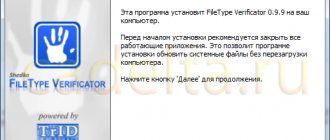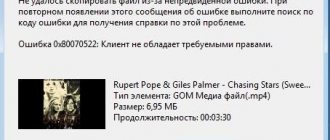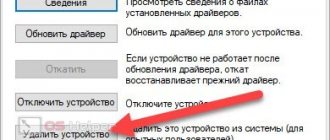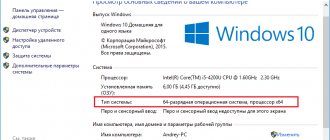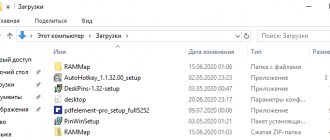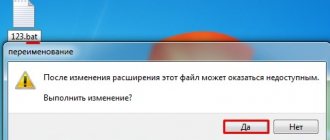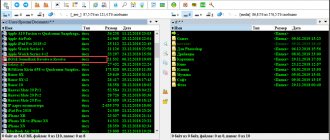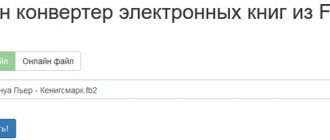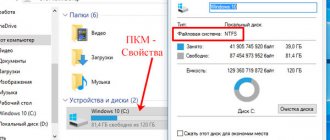Some PC users, trying to install a program on their computer (usually a gaming one), may encounter the impossibility of installing it and the error message “The file cannot be executed, error code 267. The folder name is incorrect.” Quite often, this error appears when installing any external program, and the user’s chaotic actions to change the situation are ineffective. In this material, I will tell you what error code 267 is: the folder name is incorrect, what are the reasons for its occurrence, and how to fix error 267 on your PC.
Code 267 The folder name is incorrect, what should I do?
So, if you get “The file cannot be executed, error code 267. The folder name is incorrect” when installing the game and you are wondering how to fix error 267, then follow these steps:
- Reboot your computer and try to start the installation process again. Trivial advice that often turns out to be very effective;
- Run the installer of the problematic program as an administrator. Right-click on the installer file and select “Run as administrator”;
- Set Full Control permissions to the folder where your game is installed. Through Explorer, find the specified folder, right-click on it, select “Properties”, go to the “Security” tab. There we select “Users”, click “Change”, again select “Users” in the list, check the “Full access” box and click “Ok”;
- Set full permissions for the Temp folder. Go to c:\Documents and Settings\Username\AppData\Local\, and find the Temp folder there. Right-click on it, select “Properties”, go to the “Security” tab, select “Users” at the top, click on the “Change” button and check the “Full Control” option, then click on “Ok”;
- While installing the application, try disabling your antivirus;
- Check the integrity of the system registry using appropriate programs (Regcleaner, CClener and a number of others), the latter can help with the question “how to fix error 267”;
- Use the sfc utility to check the integrity of system files. Run a command prompt as an administrator, and in it type sfc /scannow and press enter;
- Install all available Windows OS updates;
- Perform a system rollback to a previous restore point. Click on the "Start" button, type rstrui in the search bar and press enter. Find a stable restore point and roll back the system to it.
Format the flash drive
If the user does not value the files on the device, it can be formatted. All information that was stored on the flash drive will be deleted . In most cases, this helps resolve the error.
To format external media, you need to connect it to your computer and right-click on the icon that appears. You must select the desired item from the list. After this, a window will open with all formatting options .
Formatting options are set automatically. If the user does not know which item is responsible for what, it is better not to change the settings . To clear all information, you need to click on “ Start ” or “ OK ”. After this, the system will warn that all data will be deleted.
How to use HDDScan
Formatting takes a few minutes. After completing this process, the user will receive a corresponding notification. Then you can start using the external drive again.
Error “The folder name is incorrectly specified” (code 267): reasons for its appearance
If we talk about what exactly could lead to this behavior of the system and the game installer, most experts name the following as the main reasons:
- damage to the game installer;
- installation blocking by antivirus, firewall and UAC registration control center;
- the user does not have access rights to the directory in which installation is performed or temporary files are saved;
- the presence of Cyrillic characters in the catalog name;
- Damage to the registry or system files;
- incorrect operation with the image of the installed game;
- impact of viruses.
Setting additional access rights
However, all this may not work for the simple reason that the user does not have the necessary access rights to the final directory, or the installation process is blocked at the UAC level.
If, after all the actions taken, the notification that the folder name is set incorrectly appears again, try to set additional privileges for yourself, which relate to access rights to both the final folder and the Temp directory (many installers unpack temporary files there, using used in installation process). Everything is clear with the first directory. The second can be found in the user directory of the Users folder on drive C, by going to it through the AppData and Local folders. Please note that the AppData directory may have a hidden attribute, so set the display of hidden objects in advance in the view menu in Explorer.
On both folders, through the RMB menu, call up the properties section and use the security tab, on which select the desired user(s), click the change permissions button and check the box for full access, then save the settings and run the installer again. You can also use additional settings for adding users or changing the owner, but this, as a rule, is usually not required.
If this does not help with the UAC login control section, set the level slider to the lowest position. Install the game, and when finished, return the settings to their original state.
Additional measures
As an additional solution, we can recommend checking the system for viruses using the Dr. portable antivirus. Web CureIt. It also doesn’t hurt to check the integrity of system files, which is done on the command line with the sfc /scannow command. If failures are detected, they will be eliminated and damaged components will be restored automatically.
Quite often, when installing some programs (usually the gaming type), an error appears during the installation process with a message stating that the folder name is set incorrectly, and at the same time failure code 267 is indicated. What causes such situations to appear, and how to fix them using the simplest methods, read on. .
Solving the problem when it is impossible to open exe files
There are several ways to solve the problem of opening exe files. Let's look at them in order.
Reinstalling software
If a file is deleted by an antivirus program, then there is no need to remove it from the storage; it was not in vain that it was moved there. Even if we can get it out of there, it's already damaged and won't be able to function as it should.
In this case, the solution is complete uninstallation and installation of a program that cannot start. It is best to remove software not through standard Windows tools, but using special software - Revo Uninstaller or AIDA64. They will not only uninstall the problematic program, but will also “clean up” all unnecessary residual files.
Changing Steam Settings
It happens that a message about the inability to open a certain exe file “Cannot find... Check if the name is correct and try again” appears when starting the game. In this case, we apply the following algorithm of actions:
- Right-click on the Steam folder and select “Properties”;
- go to the “Security” tab;
- in the first window “Groups or users” select the line “Users”;
- if for some reason this line is missing, then click “Change” just below and in the next window “Add”;
- in the “Enter names of selected objects” window, enter the user name and click “Check names” (the name can be taken from the “Administrators” line or use the guest name registered on this PC);
- After successfully checking the name, click on OK;
- make sure that all “Allow” items are checked for the selected user and click OK;
Set permissions for the “Users” group
- We wait until all the changes have been entered and restart the game.
Error “Incorrect folder name” (code 267): reasons for appearance
If we talk about what exactly could lead to this behavior of the system and the game installer, most experts name the following as the main reasons:
- corruption of the game installer;
- installation blocking by antivirus, firewall and UAC registration control center;
- the user does not have access rights to the directory in which temporary files are installed or saved;
- the presence of Cyrillic characters in the catalog name;
- damage to the registry or system files;
- incorrect work with the image of the installed game;
- exposure to viruses.
Solving the problem with opening Excel
If you cannot open an Excel workbook and a message appears about the missing file, then you need to check whether the name is entered correctly and try again, then you need to do the following. Since the cause of the error in this case may be the prohibition of accepting DDE requests from other applications, it must be removed. To do this, you need to uncheck the box in the “Ignore DDE requests from other applications” line. In Excel 2007, this line is found in the Advanced Options in the Microsoft Office Button. In Excel 2003 and older versions, in General Options on the Tools menu.
Setting additional access rights
However, all this may not work for the simple reason that the user does not have the necessary access rights to the final directory, or the installation process is blocked at the UAC level.
If, after all the steps taken, the notification that the folder name is set incorrectly appears again, try to set additional privileges for yourself, which relate to access rights to both the destination folder and the Temp directory (many installers unpack temporary files used in installation process). Everything is clear with the first directory. The second can be found in the user directory of the Users folder on drive C, by going to it through the AppData and Local folders. Please note that the AppData directory may have a hidden attribute, so in advance, in the view menu in Explorer, set the display of hidden objects.
On both folders, through the RMB menu, call up the properties section and use the security tab, on which select the desired user(s), click the change permissions button and check the Full Access box, then save the settings and run the installer again. You can also use additional settings for adding users or changing ownership, but this, as a rule, is usually not required.
If this does not help in the UAC Login Control section, set the level slider to the lowest position. Install the game, and when finished, return the settings to their original state.
Access is blocked by antivirus or firewall
Antivirus software or Windows Firewall may be blocking access to the external device. In this case, you can temporarily disable these services . However, this should only be done if the user is sure that there is no malware on the device.
The procedure for disabling the antivirus may differ depending on the version of the program. In most cases, it is enough to right-click on the antivirus icon located on the taskbar. After this, select “ Disable ” or “ Pause protection ”. Sometimes the user needs to specify the time for which the antivirus program is disabled.
What is the cmos checksum bad error?
Additional measures
As an additional solution, we can recommend checking the system for viruses using the Dr. portable antivirus. Web CureIt. It also doesn’t hurt to check the integrity of system files, which is done on the command line with the sfc /scannow command. If failures are detected, they will be eliminated and damaged components will be restored automatically.
Every year more and more advanced models appear. But like any equipment, removable storage sometimes behaves incorrectly. Very often, when working with a third-party device, the computer cannot open the information located there and displays an error.
There may be several reasons why a USB drive may malfunction.
Before you understand how to fix the flash drive error “The file name is incorrectly specified,” you need to determine the root cause, and then look for a possible solution to the problem.
SD port performance.
If, when trying to open a file, the flash drive is disconnected, the folder name is set incorrectly. This is one of the main port errors thrown by Windows. It is necessary to fix the drive or check the input by reinstalling the media in a different port.
Availability of drivers.
Very often you can find the answer on forums. For example, to the question “I insert a flash drive, it says “The folder name is incorrect,” users give several practical tips and one of them is to check whether Windows sees the removable device in the “Disk Management” tab. If it does not see USB, you can use the special service utility “Administration”, then “Computer Management” and “Disk Management”. There you need to turn the SD card on and off several times. When new hardware becomes available, the laptop will notify you.
Connect the flash drive to another connector
The most common cause of the error is poor contact between the flash drive and the computer.
Occurs due to poor performance of the port itself or damage to the contacts of the external drive. To check whether this is the reason, the user needs to connect the device to another port or computer. It is also recommended to check the contacts themselves. If they contain dust or other contaminants , they should be cleaned. This is done using alcohol and a regular cotton swab.
Why the mouse does not work on a computer or laptop
In addition, the contacts may show signs of corrosion or damage . In this case, the device can be considered damaged. If it is a flash drive, then it is considered inoperative.