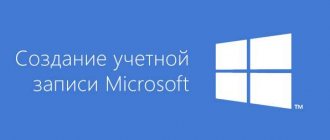Those who need to monitor and record footage from IP cameras for free should pay attention to the iSpy program. Today it is one of the best video surveillance programs that has great potential.
iSpy software is a free and open source security camera monitoring and recording solution. It works with various types of devices such as IP cameras, DVRs, NVRs, mobile phones, USB cameras and webcams.
With its help, the user is able to control his cameras from a local or remote computer, as well as from a smartphone (if the iSpy application for Android is installed).
Features of iSpy
The iSpy software is worth noticing due to the following features:
- Management of an unlimited number of cameras;
- Recording video and audio tracks;
- Automatic motion detection;
- Setting a schedule to start recording video and audio;
- Access via local network;
- Remote access via the Internet;
- Audio broadcast over the network;
- Desktop recording (screen recording);
- Password protection (for users);
- Uploading content to YouTube;
- Upload to the cloud (Google Drive) or via FTP;
- Control of IP cameras with PTZ support;
- PTZ object tracking;
- Embed iSpy Viewer on your website;
- Capture pictures and slow motion;
- Alerts via SMS, Twitter and email.
Thanks to these features, iSpy can be used for various tasks. In the program you can select certain scenarios, such as:
- Home and office security;
- Pet monitoring;
- Spycam (hidden camera);
- Neighborhood monitoring;
- Personnel monitoring;
- Machine monitoring;
- Home automation.
Conclusion
Ispy is a program that is easy to understand. When using the free version, some functions are not available. When purchasing a subscription, you will be able to receive SMS notifications or messages to your email address. Set them up to be sent at different time intervals.
iSpy is a simple application that allows you to monitor any room using a camera and microphone. With every movement or sound in the room, the utility automatically transmits a signal to the user.
Using this program you can set up surveillance of a store, warehouse, office, etc. You only need to install cameras, microphones and configure their functioning. After this, the user will receive messages by email or SMS whenever there is movement or sound in the room.
The utility has a Russian-language localization, which allows for quick and convenient configuration. The application is distributed absolutely free, which allows anyone to download it.
How does the program work?
After launching the application, you need to add your existing hardware to it. In addition, the user can work remotely and use third-party computer devices for surveillance. Having prepared all the necessary equipment, you can begin setting up the broadcast of sound and image via the global network, which will ensure that surveillance data is received on another PC and smartphone.
Using remote commands, the user has the opportunity to add a recording function during any movement, set recording conditions, and configure messages. If desired, the user can upload the resulting video to the hosting without leaving the program.
In addition, it is possible to set a password to limit access to the program by strangers. The utility can be installed on all Windows operating systems.
Possibilities
The program allows you to organize monitoring of a specific room using only a microphone and camera. In addition, you can use a virtually unlimited amount of equipment. In addition, it is possible to record video. The utility also provides the ability to set a password to access it.
iSpy can automatically start recording when an alarm is detected. In addition, it is possible to upload the filmed video to hosting. In addition, the application supports remote use.
Advantages and disadvantages
The application sends messages to the user's phone or email when motion is detected in the room. In addition, it is possible to broadcast sound and image via the Internet. In addition, you can fully control the operation of the microphone or camera.
The utility is also capable of sending frames from the camera to email. In addition, it is possible to expand the functionality of the application by adding plugins. In addition, the utility has a menu translated into Russian. It is worth noting the simple and intuitive interface. In addition, the application is distributed absolutely free of charge, and anyone can use it.
Among the disadvantages, we can note the payment for messages to telephone and e-mail. In addition, you must create your own account to be able to use some features.
In general, many who have used this application leave only positive reviews. Despite the fact that the program is distributed free of charge, it offers a huge range of functions and capabilities for monitoring a specific room using a microphone and camera.
A special feature of the application is the broadcasting of sound and images via the global network and remote work. You need to download the program from the developer’s official resource in order to have high-quality software on your computer. In this case, it is necessary to check all downloaded information for viruses.
Key Features
- surveillance of any selected premises;
- work with various types of microphones and web cameras;
- video recording function;
- the ability to encrypt access to the program using a password;
- start recording if an alarm is detected;
- use via remote access;
- the ability to send the resulting video to YouTube;
- sending pictures by email at specified intervals;
- setting up a specific observation area.
Advantages and disadvantages
- notifications by email or SMS when there is unnecessary movement in the room;
- broadcasting audio and video online;
- monitoring start and stop functions;
- support for plugins that expand functionality.
- notifications by email and SMS are paid;
- Some features require account creation.
WebcamXP. A program for IP and web cameras that allows you to remotely monitor the desired object using a computer, phone or smartphone. It supports work with cameras of various brands.
IP Camera Viewer. Video monitoring utility. With its help you can view video received from IP and USB web cameras. It makes it possible to view an image simultaneously from four devices, configure its parameters, adjust the resolution, as well as the frame rate.
Instructions for use
In order to set up video surveillance using the program, go to the “Add” menu and select “Web camera”.
Adding a camera
In the “Local Devices” section, select the one you need and set the required video resolution.
Local devices
After this, a window with capture settings will appear. The “Use detector” item will allow you to select the method for detecting movement in the frame; in “Trigger Range” you can set the sensitivity. In “Zone Detection”, use the mouse to set the zones for motion detection.
Zone detection
In the “Alerts” section about. Select “Motion”, “Launch file” and specify the notification method you need. This is only possible after registration.
Alerts
Then you need to go to the “Recordings” section, check the “Recording to motion sensors” item here, select quality parameters, profile and click “Ok”.
After all the actions performed, the image from the camera will appear in the main window, the captured videos will be placed under it, and on the right side there will be control buttons that are needed to configure the optimal operating mode.
iSpy will allow you to easily record events happening in a place of interest to you.
Have you ever wanted to convert your Windows computer
into a video surveillance security system without much fuss and without spending a lot of money?
We've already seen several free tools that you can use to let Windows
act as a security camera.
In this article I will tell you about iSpy
.
iSpy
turns your
Windows PC
into a complete video surveillance security system using a webcam and microphone.
iSpy
is made mainly for those who secretly want to record what is happening around their computer and want to access it remotely.
iSpy
will also be useful for home monitoring and security purposes.
Features of iSpy
iSpy
has many features and they include:
- Motion and sound detection
- Alerts (SMS, MMS and email)
- Video and sound recording
- Remote access
- Motion tracking
- Counting objects
- Remote control
- Secure connection
- Execute any files
- Password protection
- Integration into iPhone and Android
- Live video streaming
- Recording and scheduling options
- Built-in server on local network
- PTZ camera control
- A pair of microphones and cameras work together to turn sound into cinema.
- Wallpaper for work recording and broadcasting
- Image mask
iSpy interface
iSpy web interface
actually very easy to operate and monitor. The most interesting feature is the Anywhere Remote Access feature.
Streaming recording is also good, but buffering depends on the speed of your Internet connection. iSp
y has many uses, and you may find it particularly useful if you want to keep browsing and record the contents of a remote computer in the following situations:
- Home safety
- Supervision Management
- Monitoring work
- Automation
- Camera nanny
- Pet monitoring
- Employee monitoring
- Monitoring equipment
- Child monitoring
iSpy
is password protected and runs in the system tray and you can only open it with a password, recorded content or live stream can be accessed through its website. While considering this application, I did some tests on iSpy. You will not be able to exit the application from the system tray, nor kill it from the task manager. It automatically starts again and can only be closed after entering the password.
Setting up iSpy Server
iSpy Server
allows you to connect to the webcam and microphone on other computers around
iSpyServer
at home or in the office basically in the lite version
of iSpy
, which does not have a motion detector and warning code, and therefore has a much lower impact processor than main application.
iSpyServer
has the ability to easily run in the background while people work on the same computer.
iSpy Server
uses your webcams and microphones (and other sources) and creates a server on your local network that the main
iSpy
can connect to and receive video and audio recordings.
Follow these steps to install iSpy
server from any computer on your local network that has a webcam or microphone.
1)Copy iSpyServer
to the target computer.
2) Login to the target computer and install iSpyServer
by double clicking on the installation file.
3)Launch iSpyServer
(Start->All Programs->iSpy->iSpy Server) 4)Add cameras and microphones to the workspace 5)Note the address that appears under the camera or microphone.
It starts with https://. This is the address you will use to connect to this camera or microphone over the network. Connecting to the iSpy server Adding a remote camera to iSpy
: go back to the main
iSpy
, add a camera and specify the JPEG source.
Copy the address you wrote down in step 5 (above) and paste it into this field (it should look like “https://192.168.1.20:256/?c=0”). Here you can also specify the frame size by adding "w" and "x" to the address, for example: "https://192.168.1.20:256/?c=0&w=320&h=240" Adding a remote microphone to iSpy: go back to main iSpy app,
add a microphone and select "Network".
Copy the address you wrote down in step 5 and paste it into the window. Your remote cameras or microphone must be running on your local network. You can now set motion detection and alerts on your remote control for cameras and microphones. Note: iSpy Server
uses port 256 to find images from the camera. You can change these settings. Each added microphone must use a different port to transmit audio. iSpy v3.8.7.0 works on Windows XP, Vista and 7 iSpy is available in English, Brazilian Portuguese, Czech, German, ελληνικά, Español, Française, Hrvatski, Italiano, Magyar, Nederlands, Russian, Polski, Português, 中文 (繁体) and 中文 Windows XP / Vista / 7/8 (32 bit and 64 bit supported) .Microsoft NET Framework (client v4) - installed if necessary Need a fast computer recommended processor of 1 GHz + and above.
The iSpy program confidently ranks first in Russia and the CIS. The success is quite understandable - a catchy name hinting at Apple products, modest hardware requirements, ease of installation and configuration, and most importantly, a free license. What else does the program need in order to win the hearts of millions of our compatriots?
Moreover, iSpy is not as simple as it seems. It has decent capabilities to adjust the signal quality, connect several video cameras and build a video surveillance system taking into account the floor plan. In this article we will start with the simplest thing - where to download the program and how to configure it. And later we will touch on the fine settings that will allow you to create an almost professional video surveillance system on the scale of an apartment, cottage or small warehouse.
On the site you will immediately see a large “Download” button. Click on it and go to the bootloader screen.
There are 4 versions for download here. This is the latest working version of the program for 32 and 64-bit Windows, as well as 32 and 64-bit versions of the program, taking into account your operating system. In this sense, the site is quite intelligent.
You can determine the OS type by clicking “Start” - “Control Panel” - “System”.
Download the program distribution, it takes about 25 MB.
In Russian
Everything is not so simple for that category of domestic users who do not speak foreign languages very well (or do, but prefer Russified software). The program is multilingual, however, not all versions support Russian. Moreover, there is no pattern as to which release works with which language. For example, version 6.5.8.0, compatible with XP and Vista, “does not know how to speak Russian,” and the previous version 6.5.1.0 contains Russian language settings.
Therefore, if you were unable to find a common language with the program downloaded from the developer’s website, you can use these downloads.
Supported Cameras
iSpy has a menu available where you can select different types of IP cameras. Models using the ONVIF protocol are also supported. In the picture below you can see a menu with their selection:
- Local Camera - this means a laptop webcam or one connected via USB.
- IP camera - using the correct settings, IP cameras can be connected to the program. Using them requires a small amount of technical knowledge.
- IP Camera with wizard - the wizard offers a simple step-by-step connection. However, in some cases, automatic connection may not be correct.
- ONVIF camera - modern IP cameras operate using the universal ONVIF protocol. It allows you to synchronize IP cameras, recorders and software.
If you want to use the ONVIF protocol, it is strongly recommended that you familiarize yourself with its features. This will greatly facilitate the process of connecting and managing cameras.
How to work remotely
To work remotely using the service www.ispyconnect.com. Buy a paid subscription. Then the possibilities of remote viewing, saving videos in the cloud, and a promoter on YouTube will be available.
Connecting a microphone
To record with sound, connect a microphone. It is added separately. Click “Options” - “Settings”. Next is the “Sound” tab.
Camera layout plan
To add a floor plan, upload the appropriate image. Next, add cameras with microphones to the diagram. This is done by dragging with the mouse. Click the “Add” - “Floor Plan” button. In a new window, select the file with the plan.
System requirements
Compared to analogues, its requirements for computer hardware are low:
- Works on Windows of all versions;
- Availability of Microsoft NET Framework (v3.5);
- Windows Media Player 9 VCM codecs. Installed automatically if they are not in the system;
- Recommended processor frequency 1GHz;
- Internet connection.
Application screen and main menu
The main working screen of the program has a clear interface, so understanding it will not be difficult. In the example below you can see the IP camera connected to iSpy and the line with the main menu at the top:
The following functions are available in the main menu:
- Add - allows you to add a new device;
- Access Media - playback of previously saved content;
- Grid Views - creating a grid of cameras and other devices;
- Commands - configure commands such as beeps, sounds and much more;
- Web Settings - setting up the program to work online;
- Plugin - adding additional features by installing plugins;
- Settings — general application settings.
Working with different types of cameras
In the provided image you can see how iSpy supports working with three different cameras. The analog model is displayed on the left, the IP device in the center, and the webcam on the right:
Here it is worth paying attention to the broadcast images - the central and right ones are outlined in red. This is an indicator that the cameras have started recording after motion is detected.
At the bottom of the screen you can see many screenshots taken from the IP camera and webcam.
Example of a simple setup
Setting up any camera is easy. After installing the iSpy program, just open the Add menu with the corresponding button. A window with settings should open (we consider an example with a webcam):
On the Local Device tab you can see all devices connected to your computer - webcams and USB cameras. You must select the desired device and its resolution.
Setting up motion detection and recording
To configure the motion detector, go to the “Motion Detection” tab.
Here you can select the detector type and adjust its sensitivity. By default, the “Two Frames” detector is used - compares two adjacent frames. If the change (in percentage) exceeds the specified value in the “Trigger Range”, then movement is considered to have occurred. Next, go to the “Alerts” tab. Here you can turn on an alarm for the following events: motion detection, absence of motion, appearance of a certain number of objects in the frame. You can also download additional plugins, for example, license plate recognition. If you click on the button opposite the “Mode” mode, you can set a delay during which the condition must be met, after which the alarm will sound.
The Intervals button allows you to set the time after which the alarm is reset. At the bottom, you select the action that needs to be performed in response to an alarm: sending Email, SMS, Twit and others. Now let's move on to setting up the recording. Open the “Recording” tab and the first thing you should do is set the initialization time of the camera after turning on “Max. Calibration Delay”—during camera initialization, no alarm or motion detector is triggered.
Next, set the parameters “Inactivity Record” and “Min. Record Time". The first sets the number of seconds of recording after the end of the movement, the second sets the minimum length of the entire recording. The smaller these values are, the greater the number of video files that will be output. If desired, in the “Trigger Recording” line you can select a camera that will start recording simultaneously with the current one. Now it remains to determine the folder where the video recordings will be stored; to do this, go to the “Storage” tab. To add a new folder, click on the button opposite “Media Location” and go to the global settings section.
Click the “Add” button and add a new location - network drives are also supported.
You can also set a limit on the size of the archive and the period for deleting old records.
RTSP protocol
iSpy uses the RTSP (Real Time Streaming Protocol) protocol, which allows it to read video from devices. Therefore, it should initially define an “RTSP URL” that should be used to retrieve video from the IP camera or other devices.
Initially the program will say: “Hello, camera! I believe that I can speak your language. So I make a request to stream the video via an RTSP URL."
In general, the software is able to recognize many different RTSP URLs that should be supported by cameras from different manufacturers. However, there is no complete guarantee that everything will work with specific models.
If you use the setup wizard to connect, iSpy will try to detect the RTSP URL that works with the connected camera automatically. However, sometimes attempts are unsuccessful.
During testing of the program, an IP camera from the global manufacturer Samsung was connected. In this case, the device connected without any difficulties.
Overall, don't worry about finding this address. There are several ways to find it, and their use does not require special skills.
Connection Wizard will help anyone (sometimes)
To make things easier for the user, iSpy offers the ability to use the IP Camera Connection Wizard to recognize devices on the network. The application scans the network for available equipment.
Now you can see which devices are located on the network. In the photo above you can see the equipment found, including printers, routers and computers. All that remains is to select an IP camera from those presented and click “Next”.
The next screen asks you to select a specific camera model (Samsung SNB-6004):
This shows an unsuccessful connection attempt, the URL required for the device was not determined.
Since nothing worked in this case, we have to manually determine the RTSP URL. In this case, I was able to get help thanks to the camera manual.
Application in practice
iSpy is suitable for various projects, allowing you to organize video surveillance both in complex premises and in a small room. To start monitoring, all you need to do is have a webcam with a microphone on hand and install it in the required location. Then all you have to do is rely on the program - it will automatically start recording if it detects changes in sounds or pictures. However, if necessary, you should adjust its sensitivity - to exclude, for example, recording when the window curtains sway.
The user does not need to constantly be near the computer to receive observation results. iSpy can be configured to send change reports via email (with a photo or video snippet).
Connecting a microphone to the camera
If you need to record sound, you can add a microphone to the camera. The microphone is added to iSpy as a separate device. Click ADD > Microphone, now depending on the type of your camera you need to specify the correct URL of the audio stream. In this example, the audio is transmitted in Wav format.
Click OK and get into the microphone settings. The settings here are almost the same as for the camera. It is necessary to configure sensitivity and, if necessary, alarm and sound recording. In order to bind a microphone to the camera, you need to click on its settings button and specify the desired microphone in the window that opens.
And finally, an overview video of the program’s functions.
Additional features
Although iSpy is a free program, the developers offer to expand it with paid features. You will need to install the appropriate plugins to be able to enable options for license plate recognition, facial recognition, recording to a cloud server, and enabling various types of alerts.
The developers' website contains a page with prices and offers of additional functions.
The prices on this table are dated at the time of writing. Therefore, it is worth visiting the web resource of the iSpy creators and making sure that they are up to date.
The screenshots above show the English version. At the same time, the application is available for download online in Russian.
iSpy is supported on 32 and 64 bit versions of Windows (Xp, Vista, 7, 10). For Windows 10, the standalone Agent DVR client is a more modern version with an improved interface that is supported on all modern devices.
iSpy program features
The possibilities of iSpy, although not limitless, are quite large.
It’s worth saying right away that the entire complex operates in real time with video display and sound playback with simultaneous recording to the hard drive. That is, everything that you see on the monitor at a certain point in time is immediately recorded. The convenience of using such comprehensive protection also lies in the fact that the program allows you to work on several computer terminals simultaneously. In addition, there is the possibility of remote access and control of absolutely all parameters and settings. If you use multiple computers simultaneously, you will need remote user authorization. By the way, the number of cameras, microphones, motion sensors or connected users is completely unlimited.
In this case, you can use several display modes on the monitor screen, say, several cameras simultaneously, or for each camera separately. To do this, you can use the corresponding function. In addition, the File menu has functions for switching the cameras and microphones themselves (even while viewing, for example, the plan of each floor). In the same way, the function of broadcasting to the Internet is easily activated. There is a corresponding button on the panel for this purpose.
If we talk about saving information, then it must be said that the recorded material is quite simply converted into the universal Adobe Flash format and can be viewed on any software player or web browser (of course, provided that Adobe Flash Player is installed). Among other things, you no longer need to save a large amount of footage directly on your computer’s hard drive. To do this, you need to set the settings to save on a remote web server of the manufacturer of this software. This achieves a double effect. Firstly, space on the hard drive is not wasted, and secondly, remote servers, after all, have a higher level of protection than the home terminal. So, you don’t have to worry about the security of your saved data.
An equally interesting feature of iSpy is that such data can be viewed or sent from anywhere, provided you are connected to the Internet and confirm authorization. And finally, the most interesting thing. The security and tracking system is built in such a way that when intrusion into the territory is detected, the program automatically sends the user an SMS message to his mobile phone, after which, directly from the mobile device through the appropriate web server, he can access what the cameras recorded. In addition, you can even cancel any operation related to, say, locking doors or gates if a threat of intrusion is determined. This can happen, for example, if friends come to visit you and you are not at home. It’s clear that the system doesn’t care who came. If there is a setting to turn on the alarm, in general, all this can be turned off. And in general, in your absence, you can exercise full control from anywhere and from any device connected to the World Wide Web.
Finally, I would like to add a few words about the system requirements necessary for iSpy. They are, by modern standards, quite modest: operating system Windows XP / Vista / 7, Microsoft NET Framework (v3.5), Windows Media Player 9 VCM codecs (they are installed only if not in the system), recommended processor frequency 1 GHz plus connection with the Internet.
The iSpy program confidently ranks first in Russia and the CIS. The success is quite understandable - a catchy name hinting at Apple products, modest hardware requirements, ease of installation and configuration, and most importantly, a free license. What else does the program need in order to win the hearts of millions of our compatriots?
Moreover, iSpy is not as simple as it seems. It has decent capabilities to adjust the signal quality, connect several video cameras and build a video surveillance system taking into account the floor plan. In this article we will start with the simplest thing - where to download the program and how to configure it. And later we will touch on the fine settings that will allow you to create an almost professional video surveillance system on the scale of an apartment, cottage or small warehouse.
On the site you will immediately see a large “Download” button. Click on it and go to the bootloader screen.
There are 4 versions for download here. This is the latest working version of the program for 32 and 64-bit Windows, as well as 32 and 64-bit versions of the program, taking into account your operating system. In this sense, the site is quite intelligent.
You can determine the OS type by clicking “Start” - “Control Panel” - “System”.
Download the program distribution, it takes about 25 MB.
In Russian
Everything is not so simple for that category of domestic users who do not speak foreign languages very well (or do, but prefer Russified software). The program is multilingual, however, not all versions support Russian. Moreover, there is no pattern as to which release works with which language. For example, version 6.5.8.0, compatible with XP and Vista, “does not know how to speak Russian,” and the previous version 6.5.1.0 contains Russian language settings.
Therefore, if you were unable to find a common language with the program downloaded from the developer’s website, you can use these downloads.
Analogues of iSpy for Linux
Unfortunately, the developers left users of Linux distributions without attention. In their case, it remains to use analogues:
- Shinobi. Open Source CCTV project written in Node.JS. It features a simple interface and support for most camera models. The recorded video is saved in MP4 format.
- Motion. The program allows you to organize video monitoring from one or more cameras. Supports automatic recording when motion is detected and other iSpy features.
- Bluecherry. A specially developed application for Linux with a cross-platform client. It has relatively little functionality, but is distinguished by its high stability.
- Kerberos.IO. A simple video capture solution that uses computer algorithms to detect changes. Can interact with additional devices.
- OpenCVR. A simple open source manager for IP cameras running using the ONVIF protocol.
- Xeoma. One of iSpy's main competitors among video surveillance applications. Modern design, friendly interface and flexible settings make Xeoma the best solution not only for Linux, but also for Windows.
Video camera layout plan
To add a floor plan or floor plan, right-click on the gray background and select “Add Floor Plan”. Now you need to upload a picture with a floor plan. After this, you will need to add cameras and microphones to the diagram. This is done by simply dragging the mouse from the list onto the diagram.
To change the viewing angle on the diagram or rotate the camera, use the key combinations that are given in the plan editing window.
iSpy is a simple application that allows you to monitor any room using a camera and microphone. With every movement or sound in the room, the utility automatically transmits a signal to the user.
Using this program you can set up surveillance of a store, warehouse, office, etc. You only need to install cameras, microphones and configure their functioning. After this, the user will receive messages by email or SMS whenever there is movement or sound in the room.
The utility has a Russian-language localization, which allows for quick and convenient configuration. The application is distributed absolutely free, which allows anyone to download it.
How does the program work?
After launching the application, you need to add your existing hardware to it. In addition, the user can work remotely and use third-party computer devices for surveillance. Having prepared all the necessary equipment, you can begin setting up the broadcast of sound and image via the global network, which will ensure that surveillance data is received on another PC and smartphone.
Using remote commands, the user has the opportunity to add a recording function during any movement, set recording conditions, and configure messages. If desired, the user can upload the resulting video to the hosting without leaving the program.
In addition, it is possible to set a password to limit access to the program by strangers. The utility can be installed on all Windows operating systems.
Possibilities
The program allows you to organize monitoring of a specific room using only a microphone and camera. In addition, you can use a virtually unlimited amount of equipment. In addition, it is possible to record video. The utility also provides the ability to set a password to access it.
iSpy can automatically start recording when an alarm is detected. In addition, it is possible to upload the filmed video to hosting. In addition, the application supports remote use.
Advantages and disadvantages
The application sends messages to the user's phone or email when motion is detected in the room. In addition, it is possible to broadcast sound and image via the Internet. In addition, you can fully control the operation of the microphone or camera.
The utility is also capable of sending frames from the camera to email. In addition, it is possible to expand the functionality of the application by adding plugins. In addition, the utility has a menu translated into Russian. It is worth noting the simple and intuitive interface. In addition, the application is distributed absolutely free of charge, and anyone can use it.
Among the disadvantages, we can note the payment for messages to telephone and e-mail. In addition, you must create your own account to be able to use some features.
In general, many who have used this application leave only positive reviews. Despite the fact that the program is distributed free of charge, it offers a huge range of functions and capabilities for monitoring a specific room using a microphone and camera.
A special feature of the application is the broadcasting of sound and images via the global network and remote work. You need to download the program from the developer’s official resource in order to have high-quality software on your computer. In this case, it is necessary to check all downloaded information for viruses.
Have you ever thought about the question? How to make a video surveillance system from a PC? Is it possible to discreetly watch those who enter the room or approach the PC. Make such a spy out of your camera using special software. Let's look at how to do this using the ispy program.