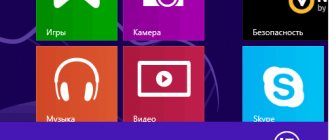» GADGETS » Smartphones
Editor's Choice
Lyakhovich Anna 05/22/2018
If we jump ahead a little and reveal some of the features, we can say with confidence that the smartphone was a great success and pleased with its creative design and robust functionality.
Now that the new device is already in use, and some have even managed to not only purchase it, but also use it well and share their impressions, we can consider in detail whether the numerous expectations from the AQUOS S2 have been confirmed (both positive and not so positive).
It is worth mentioning that the new owners of Sharp intrigued until the last minute, without commenting on numerous rumors, without supporting or debunking, even by a hint, the expectations of brand fans from the updated Sharp company.
So, everything turned out to be more than mysterious, because just recently, in fact, the Japanese company more than half came into the possession of Foxconn and everyone was wondering what to expect.
What can you say about the model in general?
In terms of its technical properties, the new flagship Sharp AQUOS S2 looks like a worthy competitor in the smartphone market.
It’s worth mentioning that it was designed at the same time as the Essential Phone, which Andy Rubin himself had a hand in creating.
Interestingly, the models are very similar in appearance. The same is true for other competitive models, such as Elephone S8, Xiaomi Mi Mix and Mix2, or Doogee Mix.
What is typical specifically for Chinese manufacturers is the desire to make the screen even larger and, at the same time, reduce the body, so that the display frames become ever smaller.
And the gadget is no exception. But, about the design features a little later.
To be honest, it’s even somehow strange that the global trend towards frameless smartphones started only recently.
After all, the first such sparrow fluttered out more than three years ago, when the Japanese company Sharp showed the world the EDGEST technology, which was so innovative at that time, on the basis of which it produced the next two or three generations of creative flagship smart phones with three narrow frames at the same time - side and top.
The first model to fly out was the Sharp AQUOS Zeta SH-04F. The CRYSTAL line devices (Sharp AQUOS Crystal 305SH, the next AQUOS Crystal X 402SH and finally the AQUOS Crystal 2 403SH) have proven to be record holders in terms of framelessness.
Then, for about three years, the world as a whole seemed to ignore this technology, not to notice it.
Such smartphones were rarely produced, were expensive and were sold mainly in Japan, sometimes in the USA and some other countries.
And finally, relatively recently, frameless flagships have gained widespread popularity.
To get started, take a look at the dry specifications of the AQUOS S2 model in the table below.
Specifications
| Configurations | Meaning |
| Proprietary operating system | Android 7.1.1 with Nougat shell |
| Screen Features | Frameless display, 5.5 inches, resolution – 2040×1080 pix, |
| SIM cards | 2 SIM |
| Processor Features | Qualcomm Snapdragon 630/660 – 8 cores, frequency up to 2.2 GHz |
| Graphic matrix | Qualcomm Snapdragon 630/660 |
| RAM | 64 gigabytes/128 gigabytes |
| Own memory | 4 GB/6 GB + microSDXC up to 128 GB |
| Communication standards | CDMA WCDMA, LTE |
| Features of the main camera | Two modules 12 and 8 Mpix, background blur CMOS |
| Front camera features | One 8 megapixel module |
| Battery capacity and type | Li-Ion, 3020 mAh, fast charging |
| Dimensions | 141.8x72x7.9 mm, 140 g |
| Other Features | Fingerprint scanner |
Now let's talk about all this in more detail.
Let's look at the features of this fashionable frameless model, the pros and cons noticed by owners when using it.
Advantages and disadvantages of the Aquos S2 phone
The dimensions of the Sharp Aquos S2 are 72.04 mm wide, 141.8 mm long and 7.9 mm thick. With such dimensions it is convenient to operate the device with one hand. In addition, the weight of the device is about 140 g. Even if you operate the device with one hand, its weight is almost not felt.
If we evaluate the overall ease of use of the phone taking into account the size and weight, then there will be no problems with everyday use.
The smartphone is equipped with an 8-core Qualcomm Snapdragon 630 processor, which is made on 14 nm. technical process.
The smartphone has 4 GB. RAM, which is quite enough. In very rare cases it will not be enough, but with this amount of RAM, you will rarely have problems.
The device's data storage capacity is 64 GB, and while this is enough for photos, it may not be enough for video shooting and a large number of games.
The phone is compatible with SD cards, so you can easily expand its memory. So you probably don't need to worry about storage capacity.
The Aquos S2 has a display diagonal of 5.5 inches. It's quite big. Photos, videos and games will look great on this screen. It is also suitable for productive use, such as creating a business document.
The smartphone has a high-end display and any graphic content you display on it, including videos and games, will be displayed clearly.
The main camera of the phone has 12.19 megapixels, which should be enough in most cases. However, you may be slightly unsatisfied with the quality of the photos.
Also, the smartphone has a 7.99 megapixel front camera, which is average for smartphone cameras. This is good enough for taking selfies, but you may not be satisfied with group photos or their print quality.
The battery capacity of Sharp Aquos S2 is 3020 mAh, which is a relatively large indicator. Compared to other smartphones, the battery life of the Sharp Aquos S2 is good. With this capacity, you won't experience any problems even if you spend time on the Internet or Twitter for a long period of time. Even while playing games or watching videos, you can do so comfortably without worrying about battery life. However, some caution should be exercised when watching movies or playing games for too long.
Unpacking and packaging
We must pay tribute to Chinese gadget manufacturers in the fact that they do not skimp on the packaging.
So when you purchase an AQUOS S2, you will receive: a charging network adapter, a USB-Type C cable, an audio adapter USB-Type C-minijack, a translucent hard bumper, a key for removing cards, a warranty and instructions printed on unsightly paper.
Rice. No. 2. What will come in the kit
As you can see, the equipment is pleasing. It's complete, but...
According to modern fashion, or technical standards, the new owner of Sharp, like many Chinese manufacturers today, equip their creations with a modern audio connector instead of a standard one.
That is an adapter, thank you, but it’s better to get a headset with bluetooth.
Smartphone RAM
The minimum configuration of the Sharp Aquos S2 has 3 GB of RAM, which is typical for this class of phone.
This amount of memory (4 GB) is capable of providing both basic smartphone tasks and processing high-resolution media files. When shooting videos and photos, you will not feel any inconvenience or slowdown.
Among Aquos S2's competitors, this is not the highest figure; it is ahead of:
- Sharp Sense3 Plus (2019) - 6 GB RAM;
- Samsung Galaxy M30 (2019) – 6 GB RAM;
Design and build
Rice. No. 3. Four colors to choose from
Taking advantage of many years of experience in designing and producing all kinds of smartphone models, Foxconn, teamed up with Sharp, tried to put into their new invention all the most advanced and cool, in their opinion.
The newly released model is characterized by exclusive external chic and top-quality iron.
Moreover, the Chinese owners presented this model in two versions for users to choose from: 4 GB and 6 GB.
But that’s not all the bells and whistles. In addition to the technical bells and whistles, designers give you the opportunity to play around with a choice of color variations and body materials.
The smart version in a rubberized shell is available in four colors: black, white, blue and turquoise.
At the same time, the corporate logo on the back side is sprayed with regular paint.
This version, presented as a standard one, oddly enough, did not go on sale immediately; the glass top version was the first to see the light.
Some users who had experience communicating, so to speak, with frameless Sharp smartphones, were absolutely convinced that the AQUOS S2, advertised as something new, had long passed the stage for them.
However, the new flagship turned out to be actually something new . The sensations from its presence in the palm of your hand are unusual and very pleasant.
It is surprisingly compact and lightweight. The way a smartphone is perceived when you simply contemplate it in a photo, and the sensations from direct contact with the model are two completely different things.
We can say that you will be pleasantly surprised! So big and so light! Only 140 grams for such dimensions is quite small, so when you take it in your hand, it seems like fluff.
In addition to tactile deception, visual deception awaits you. The phone doesn't look as impressive as its actual dimensions suggest.
After all, this is a 5.5-inch display, plus a body! But when you hold it in your hands, it doesn't feel huge, awkward, or bulky at all.
Using the frameless anatomical device is so convenient that you inevitably begin to think that the future lies with such smartphones.
But when you start using the display, you begin to understand that it is still big! It’s not possible to do this on the go with just one finger...
Involuntarily, he begins to want longer fingers.
That is why many users prefer the classic 5.0-inch display today, and anything more than that is... not for everyone.
But there will also be fans, because the huge display has its undoubted advantages.
Rice. No. 4. Standard model
The AQUOS S2 fits very comfortably in the hand, but its streamlined shape can play a cruel joke on the unwary user.
The smooth glossy surface and cool texture of the glass, as well as the rounded sides, create all the prerequisites for slipping out of your hand.
Developers from Sharp have proposed a solution to this problem - to avoid slipping, you can put your smartphone in a hard bumper with a rough texture and sharp sides.
This is such a funny solution, a symbiosis of an elegant, sleek flagship and a rough, textured case!
What then is the point of a frameless case if it is encased in a hard bumper? But here you have to choose, either full operation or the safety of your smartphone. This is about the body.
Rice. No. 5. It feels smaller than it looks
Now the façade. Here, in the AQUOS S2 model, the first thing that raises doubts is the location of the front camera in the center of the upper zone of the screen, as in the Essential Phone, for example.
The camera module visually seems to divide the display area into two.
The front panel is a monolithic glass, with a chamfer for the front camera and geometrically cut corners on top.
Above the camera are all the standard sensors.
Who knows why the developers came up with such a non-standard idea, but it has caught on and has been crowning Sharp smartphones for some time.
Does this module visually interfere with the use of a smartphone, does it catch the eye? Definitely no!
Very soon you get used to it and completely stop noticing this small speck, so it doesn’t loom.
Sometimes the module is visible against the background of applications, and sometimes it blends in harmoniously, as if it becomes part of the curtain.
Since the aspect ratio of the device is 17x9, the camera sometimes ends up in the black bar area. As, for example, in the case of playing full-screen video. Who knows, maybe such a design solution will be the standard of the future...
A distinctive feature, or another feature, is the unusually narrow Home with a built-in fingerprint scanner.
But the functions and settings of the scanner are standard and are not particularly original. Well, at least it’s something like people’s!
In the corner, between the metal panel and the display glass, there is an auditory speaker, barely visible to the eye, protected by a perforated grille.
Very elegant solution! On the right side of it, a light indicator fits in no less organically.
We seem to have sorted out the creative front panel, let's move on.
Left end. Hidden here is a single hybrid slot for SIM cards and a memory card.
The slot of this device is designed for nano-format SIM cards.
Bottom end . There is a USB connector, on both sides of which a microphone and speaker are symmetrically mounted, also covered with grilles.
Right end. The power and volume buttons are located here. They differ in color by halftones from the main one, which also looks very elegant.
Rice. No. 7. Rear panel
Rear panel. This is where there will be trouble for many! What's the matter?
Take a look at the device in profile.
Rice. No. 8. The camera module protrudes a lot
The fact is that the main camera module protrudes noticeably above the plane of the rear panel.
It seems as if the designers were worried that this very valuable artifact would not be noticed. Rest assured, it is now visible !
And you won’t forget about it, even without going to take pictures, you will remember about it by simply placing the phone on the table with the back panel down, as is usually done.
Of course, it is clear that the body of the AQUOS S2 smartphone tends to be record thin and the protrusion of the camera is partly a consequence of this.
However, the decisions made by the developers regarding the placement of both cameras will probably seem strange to many.
After all, if we talk about the S2 version, made of glass, the back cover is monolithic, it is a solid glass panel that smoothly flows around the camera.
This means that the camera protrusion will take on the main friction, constantly coming into contact with various surfaces.
Now, while the phone is new, this design looks unusual, even somehow cosmic, but over time, from constant friction, it is on this pretty protrusion that the first small scratches and abrasions will appear. And then you won’t look so cute anymore.
So, the first to become available was the top-end S2 variation, made of glass, and not the standard one, oddly enough.
Now the standard version is also on sale, which, by the way, costs a third less.
But we will talk here about how the glass shell behaves and looks.
The SHARP logo engraved on the glass looks very attractive and expensive. Yes, it not only costs, but also looks expensive!
The developers here are great . It was the elite version of the already complex AQUOS S2 that received engraving, which further emphasizes its status.
As for the surface itself, it is still glossy, so your greasy fingerprints will remain everywhere.
Although the top version is already on sale, there is a slight hitch here.
For some time, the 6Gb/128Gb version was not available in white, and this is a huge minus, because not all users will like the prospect of constantly staring at the black panel.
Moreover, it is on black that these hated prints are so visible!
Unfortunately, the body of this smartphone is not dustproof or waterproof. So, be careful not to drop it into water or spill coffee on it.
Review of Sharp AQUOS S2 – frameless, unusual, cool
In this review, I propose to get acquainted with the “frameless” AQUOS S2 from the world famous electronics manufacturer - Sharp. The smartphone turned out to be a little controversial, but at the same time quite interesting both outside and inside, and this is even despite the fact that the Japanese “roots” have now become part of the Chinese company Foxconn. It is also worth noting that since its release in August last year, the model quickly fell in love with customers and continues to be very popular to this day.
Table of contents
- Packaging and equipment
- Appearance and controls
- Display
- Dimensions and ergonomics
- Operating system and interface
- How to round the corners of the screen
- Communications and wireless interfaces
- System and performance
- Battery and autonomy
- Cameras
- Conclusion
One of the main distinguishing features of the Aquos S2 was the use of Free Form Display technology, thanks to which the front camera remained in its usual place, being “fitted” into the screen. I don’t know exactly whether it happened this way on purpose or not, but thanks to this, the appearance of the Aquos S2 is very much reminiscent of the Essential PH-1, with which, by the way, it is sometimes even confused at a quick glance.
In addition, despite the large 5.5-inch display, which occupies almost 85% of the front surface area, there is also a fingerprint scanner located under the screen. In general, the list of characteristics of the smartphone is as follows.
| Operating system (OS) | Android 7.1.1 Nougat |
| Processor (CPU) | Qualcomm Snapdragon 630, 4x 2.2 GHz ARM Cortex-A53, 4x 1.8 GHz ARM Cortex-A53, 8 cores |
| Graphics Processing Unit (GPU) | Qualcomm Adreno 508 |
| Random access memory (RAM) | 4 GB, LPDDR4, Dual channel, 1333 MHz |
| Built-in memory (ROM) | 64 GB |
| Screen | 5.5”, IGZO, 1080 x 2040, 420 ppi, 1.889:1 aspect ratio |
| Screen area | 85% |
| Other characteristics | Multi-touch, Capacitive, Scratch resistant |
| Main camera | |
| Sensor model | Sony IMX362 Exmor RS, CMOS (complementary metal-oxide semiconductor) |
| Diaphragm | f/1.8 |
| Focal length | 4.28mm |
| Flash type | Double LED |
| Image Resolution | 12.19MP |
| Video shooting | 1080p@30fps |
| Camera options | Touch focus, HDR, Scene select mode, Panorama, Geotagging, Self-timer, Exposure compensation, Digital image stabilization, Continuous shooting, ISO settings, Digital zoom, Autofocus, White balance settings, Face detection |
| Additional camera | |
| Sensor type | CMOS (complementary metal-oxide semiconductor) |
| Diaphragm | f/2.0 |
| Focal length | 3.51mm |
| Image Resolution | 7.99MP |
| Video shooting | 1080p@30fps |
| Wireless interfaces | Wi-Fi 802.11b, 802.11n 5GHz, Wi-Fi Direct, Wi-Fi Display, Wi-Fi Hotspot, 802.11a, 802.11n, Dual band, 802.11g, 802.11ac, Bluetooth 4.2, NFC, GPS+GLONAS |
| Mobile communication technologies | UMTS (384 kbit/s), TD-HSDPA, TD-SCDMA, GPRS, EDGE, LTE Cat 7 (102.0 Mbit/s, 301.5 Mbit/s), HSPA+, EV-DO Rev. A (1.8 Mbit/s, 3.1 Mbit/s) |
| Battery | 3020mAh, Li-polymer, Fast charging (Qualcomm Quick Charge 3.0), Non-removable |
| Sensors | Compass, Accelerometer, Light sensor, Proximity sensor, Fingerprint scanner, Gyroscope |
| Housing material | Aluminum alloy, Glass, Plastic |
| Colors | White, Green, Black, Blue |
| Dimensions (HxWxD) | 141.8 x 72.04 x 7.9 mm |
| Weight | 140 gr |
Packaging and equipment
The smartphone comes in a rather weighty, very decent-looking box made of hard, durable cardboard, the opening of which is also very unusual - like a matchbox.
The smartphone comes with a 5v/2A charger, a USB Type-C cable, an audio adapter from USB Type-C to mini-jack, a protective plastic “bumper”, a pin for removing the SIM card tray, as well as instructions and warranty ticket.
Appearance and controls
The first thing that catches your eye is its very compact dimensions, which in no way can be compared with the declared 5.5-inch screen.
When describing the location of the camera, it is usually customary to say “above the screen,” but in this case it would be most correct to say that the camera is located at the top of the screen in the middle, in combination with light and proximity sensors.
Above them, in the narrow space between the screen and the frame, there is a speaker, as well as a small, I would even say barely noticeable, three-color LED for indicating events.
Below, under the screen, there is the manufacturer’s logo, as well as an oval fingerprint scanner.
At the bottom end there is a USB Type-C connector, an external speaker, and a microphone hole.
The top end is free of any connectors; the headset is connected via the same bottom USB Type-C using the included adapter.
On the right are the usual unlock and volume buttons, on the left is a combined tray that allows you to place either two nano SIM cards or replace one of them with a microSD memory card.
The smartphone is available in several color options, including white, black or, as in this case, blue.
The back cover is non-removable and is made of smooth glossy plastic with shiny inclusions. It is worth noting that there is a more expensive version of this smartphone with more glass in which glass is used as the back cover material. At the bottom there is the manufacturer’s logo, at the top left there is a hole for an external noise-canceling microphone, a convex “island” of the dual main camera and a two-color LED backlight underneath it.
I think that the very fact of having a protruding part on the back cover of the smartphone cannot be called the right decision, but from the point of view of scratches on the protective glass of the camera, perhaps everything is not so bad - the camera is located in a small recess and will not touch the surface.
Display
The smartphone has a 5.5-inch screen. The resolution is a very decent 2040 x 1080 pixels for this size; it also claims 135 percent coverage of the sRGB color space and a maximum brightness of 550 cd/m².
After turning it on, you get the complete feeling that this is an AMOLED. Bright, rich color rendering by default goes into warm shades, which can be adjusted if desired using the available software settings.
Oddly enough, as for the matrix manufacturing technology, this, perhaps, has become one of the main controversial issues in this model and it is not entirely clear what Sharp used here - a regular TFT or its proprietary IGZO. There are various assumptions on this matter on the Internet, it is difficult to argue on this issue, but still, when checking the system components using the AIDA64 utility, we receive information about the presence of IGZO here.
Be that as it may, there are no questions about the quality of the screen, the picture is saturated, there is a good margin of brightness, and at maximum angles the picture is practically not distorted. The screen also looks readable in the sun, even with sunglasses.
The display itself is covered with Corning Gorilla Glass with smooth curves around the perimeter (2.5D), there is a high-quality oleophobic coating, so dirt and fingerprints are not so noticeable and can be erased without problems.
The screen with a resolution of 2040x1080p is excellent for reading; with a density of 420ppi, pixels can only be seen with great desire and magnification.
Dimensions and ergonomics
As I mentioned earlier, the small size of the AQUOS S2 at first makes us doubt that it really has the declared 5.5” screen. To understand how compact the smartphone is, I suggest looking at it next to the full-fledged “frame” Elephone P8 with the same 5.5” screen diagonal.
The weight and dimensions of the AQUOS S2 make it quite possible to hold and work with it with one hand, but unfortunately the rounded shape of the body does not allow the device to “catch” reliably in the palm, it slides a little and you constantly catch yourself feeling that the smartphone might simply slip out and fall. The problem can be solved quite quickly with the use of a complete plastic bumper cover. By the way, it is quite thin and practically does not increase the visual dimensions of the device, but at the same time it has a positive effect on the ease of holding. True, I would still advise using a silicone bumper of this kind rather than a plastic one; it’s easier to remove and put on, and if it falls, it won’t crack, unlike its plastic counterpart.
Operating system and interface
Sharp AQUOS S2 runs on Android 7.1.1 OS, and Smile UX is used as the main shell. When you turn it on, the system setup wizard prompts you to select a language, among the list of which is Russian.
Depending on the market, AQUOS S2 is available with two firmware options - Chinese (CN) and Taiwanese (WW). The reviewed copy was ordered from China, so it comes pre-installed with Chinese firmware with the CN prefix in the assembly name, which differs from the Taiwanese firmware in the absence of Google services, as well as the presence of a number of applications in Chinese.
Switching to the Taiwanese “international” version turned out to be quite simple and can be done without even using a computer. To do this, you need to download the corresponding firmware in the form of a .zip archive and, without unpacking, transfer it to the root folder of the smartphone.
The next step is to rename the archive by changing the firmware number in it up by one, i.e.
if the stock assembly (in the information about the operating system) is called “00CN_1_35H”, then in the name of the archive you need to change “...135H...” to “...136H...”. This is done so that the system accepts this archive as a new firmware version. Next, you need to dial the combination *#*#874#*#* and if everything was done correctly, a corresponding notification will appear on the screen and a proposal to perform system updates.
After its completion, the smartphone will receive international firmware with the “WW” prefix with a pre-installed Play application store and other services from Google.
The standard functionality of a “clean” operating system is supplemented by a number of useful functions, including:
- ability to adjust font size;
- reading mode (the screen becomes yellowish);
- game mode for selected applications;
- controlling the phone using gestures on the screen, as well as changing its position (somatosensory movement);
- built-in ability to record video from the screen (including audio from a microphone);
- customizable optimization of system resource use;
- changing the position of virtual on-screen control buttons;
- Battery saving modes, including by switching the screen to black and white mode.
Setting up a smartphone to unlock using a fingerprint does not take much time; to do this, you need to specify a backup unlocking method, for example, using a four-digit PIN code, and then put your finger on the scanner until the fingerprint pattern is filled with green.
The scanner itself works just fine, there are practically no false positives, the fingerprint is recognized regardless of the angle at which the finger is applied. The only remark is related to the drop in accuracy if hands are wet; here recognition is not always successful.
How to round the corners of the screen
We must pay tribute to the Sharp engineers by making the corners of the screen matrix not rounded (like everyone else), but beveled, they were certainly able to attract attention, but I would not be able to say that this solution falls into the category of successful ones.
In this case, it just “hurts the eye”, you can certainly get used to it and after a while you simply stop paying attention, but for those who cannot come to terms with this, there is a special free application Rounded Corner, with which you can quickly and easily solve this problem .
Download and install the application, in the settings set the Size option to 100, and in the Corners section deselect the outer buttons responsible for rounding the lower corners and thereby leaving only the upper ones. If you wish, you can experiment with the settings yourself, but in the end we get a result similar to the one shown in the photo below. It is worth noting that if previously all the corners in the screenshots remained straight, then after applying software rounding the result will also be noticeable in the screenshots.
Communications and wireless interfaces
The smartphone supports the following mobile communication standards: GSM (900/1800/1900 MHz), CDMA (800 MHz), WCDMA (850/900/1900/2100 MHz), TD-SCDMA (Band 34, 39), FDD-LTE (Band 1, 3, 4, 5, 7, 8, 12, 17, 28), TDD-LTE (Band 34, 38, 39, 40, 41).
The quality of the connection is quite good, the audibility of both you and the interlocutor is not satisfactory. If you still get the feeling that the interlocutor is hard to hear, the volume of the intercom speaker can be increased using the adjustment rocker, although this must be done without fanaticism, otherwise everyone around you at a distance of about one and a half meters will hear it.
The smartphone supports Bluetooth 4.2, all modern Wi-Fi standards (802.11a/b/g/n/ac 2.4/5 GHz), in addition, there is NFC and it works quite well, so the device can be used for making purchases, not using a plastic card (tested on Corn).
The positioning system supports both American GPS and Russian GLONASS. In addition, although it is not stated in the characteristics, my copy also detects satellites of the Baidu system.
System and performance
The hardware of this version of Aquos S2 runs on an 8-core Snapdragon 630 processor (an advanced version of the very popular Snapdragon 625) with a maximum frequency of 2.2 GHz, Adreno 508 is responsible for the graphics component, the amount of RAM is 4 GB (LPDDR4), internal memory is 64 GB, Of these, about 47 GB are free. It is worth noting that the advanced version of this smartphone has a higher-class processor - Snapdragon 660, 6 GB of RAM and 128 GB storage.
The smartphone successfully passed the authentication test; as for performance, according to the Antutu Benchmark v.7 testing results, it managed to score a little over 88,000 points.
More results from several popular tests.
In games, the device performs quite well; in World Of Tanks BLITZ, even at maximum graphics settings, depending on the location, the rendering speed often reaches a maximum of 60 FPS, not to mention medium settings. I was pleased that under heavy load the smartphone does not become a “stove”; it certainly heats up, but this does not cause any great discomfort.
Battery and autonomy
The smartphone has a non-removable lithium-polymer battery with a stated capacity of 3020 mAh, which even showed a slightly more modest result during testing. Of course, if we remember the high resolution of the screen, then such a relatively small capacity can already indicate in advance the low autonomy.
This would indeed be the case, but in combination with the fairly energy-efficient technology of the screen itself, as well as a very economical processor, everything turns out to be not as bad as it looked at first glance. As a result, in the mode of not very intensive use, the charge is enough for a day, but if you use the smartphone continuously with the screen brightness close to maximum while watching online videos, the battery will last for about 5-6 hours.
With the supplied charger, the smartphone reaches 100% charge in about 2.5 hours, but this time can be reduced slightly if you use “fast charging”.
Cameras
The main camera with a resolution of 12 megapixels is built on a Sony IMX362 Exmor RS sensor, the aperture is F/1.75, and the pixel size is 1.4 microns. The second, dual module has a resolution of 8 megapixels (used to create a “bokeh” background blur effect). The front camera is also 8 megapixel.
By the way, the Sony IMX362 Exmor RS sensor is very famous and does not need too much introduction. The camera has very realistic color reproduction, the maximum photo resolution is 4032x3024px, the maximum video resolution is 4K (3840x2160p) at 30 fps, with stereo sound (96 kbps). File extension – mp4. The LED backlight, like most modern smartphones, can work as a flashlight (activated using the button in the top “curtain”).
In addition to the automatic mode, the built-in camera app supports most of the manual settings you need, and there are a variety of color filters, editing options, and on-the-fly overlays and photo collage creation, including an option to automatically crop an object to place it on a different background.
A few examples of photos taken in cloudy weather. By default, each photo is marked with a watermark, but this feature can be disabled through the settings menu if desired.
In the photo below I would like to draw your attention to how quickly the camera manages to work in a dynamic scene. This scene was shot completely by accident, literally on the fly: a boy runs and scares away pigeons, while the photo does not show any motion blur, everything seems to have frozen by magic.
The smartphone also performed quite well in terms of the now popular background blur effect. No, of course, not everything is perfect here, the camera often makes mistakes, but this still cannot be compared with most budget dual-camera cameras, where blur is stupidly applied to everything that is not in the center of the picture and extends beyond a certain radius.
The degree of blur can be adjusted independently, thereby achieving a completely tolerable and interesting result.
For example, this is what the effect looks like at medium settings. Below you can see that the automation tried to smear everything that goes beyond the outline of the bench, but still blurred the image a little in the upper part.
For comparison, three photos of the same object (from left to right) with no blur at all, with blur at medium and at maximum value.
In terms of the front camera, everything is also quite good here, and one of the advantages in this regard is the built-in ability to control the camera release using the volume button (the function is enabled by default), so if you have a “selfie stick”, you can immediately connect it through the included adapter and do what many love.
The quality of the images is very good, I was especially pleased with the realistic color rendition, but unfortunately, due to the lack of autofocus on the front camera, the sharpness sometimes leaves much to be desired.
If desired, full-size originals of the above photographs can be downloaded here.
As for shooting video, despite a good camera, the recording quality will suffer greatly when shooting handheld, since the smartphone does not have a built-in stabilization system. If, when taking photographs, given the amazing speed, this factor does not matter much, because... The pictures still turn out clear, but when shooting video, any shaking will be very noticeable.
Conclusion
Of course, as noted earlier, the smartphone is not perfect and has a number of disadvantages, such as the lack of a 3.5 mm audio jack, a protruding rear camera, lack of stabilization when recording video, and a relatively small battery. But nevertheless, if we remember all the advantages of the AQUOS S2, which include compact dimensions, a magnificent screen, quite powerful hardware, the presence of so many missing NFC, an excellent camera, a somewhat unusual appearance, and also look at the price that lies in the “less than $200” segment, we can conclude that this model is one of the best options today.
It is made unlike its competitors and has an original appearance, which of course may seem awkward to many, but this is also attractive.
At the time of writing this review, the cost of the Sharp AQUOS S2 in blue was $159.
Find out the current cost
The advanced version with a Snapdragon 660 processor, 6/128 GB of memory and a glass cover cost $255
Find out the current cost
Thank you for your attention and good luck to everyone!
Screen
Rice. No. 10. Screen
The smartphone is equipped with a display with a curly diagonal of 5.5 inches. Its pixelation is 2040x1080, and the side size is 17x9.
Sharp used the Free Form Display panel, which made possible a design solution with a cutout for the camera and cut off top corners.
A little about the usable screen area. If we compare it as a percentage with the usable screen area of the iPhone, then the latter will have a higher figure, but only slightly: the difference in this parameter between the iPhone and Sharp will be less than 1%, the iPhone will win here (79.55% versus 78.51%) .
But, to be honest, in reality such a difference is difficult to detect.
In general, a characteristic feature of Sharp is the desire to minimize the area of the display frame, which is a necessary tribute to modern standards in the fierce competition in the smartphone market.
Now about image quality. In this model, Sharp decided not to use the IGZO matrix.
Perhaps precisely for the sake of a creative design solution. Be that as it may, the picture quality is pleasing and does not raise any complaints.
The screen resolution of 2040x1080 was chosen very understandably for the unusual length-to-width ratio of 17x9.
The display is protected by 2.5D Corning Gorilla Glass; for some reason the manufacturer does not specify the generation of the panel.
The edges are rounded and the sides are saponified. The panel has an oleophobic coating, thanks to which any contamination, such as dust and greasy fingerprints, is erased with the first swipe, so cleaning the screen will not be difficult - it will always be beautiful and bright.
Even in extreme sunlight, the screen behaves excellently; even small print can be easily read from it.
In addition, the display is bright enough to be viewed without taking off your sunglasses. Very convenient.
If we compare it with other smartphones, we can say that it is ideal for outdoor use, because some screens darken and glare without using special outdoor modes.
We all know how annoying it is when you have to constantly take off your glasses to answer a call or read a notification. With AQUOS S2 you won't have such problems.
Performance
Using such a nimble smart device will please even discerning customers.
A large amount of RAM and built-in memory in symbiosis with a strong processor, add to this a spacious 5.5-inch screen, and a powerful 3020 mAh battery (well, are you salivating already?) - and you get the Sharp AQUOS S2!
The good news is that without any additional settings, the smartphone can pick up any communication range around the world.
Wherever you go, you just need to insert a card, and it will find the network itself and connect all the necessary parameters, both for making calls and for using the mobile Internet, or sending messages.
Any toys will fit on this smart without any problems. Moreover, regardless of what else you are running in the background.
The device is capable of simultaneously handling many active applications and tasks.
Let's just say that it is precisely its high performance that attracts a newbie. In AnTuTu he gets as many as 70,000!
Today this is simply an excellent indicator.
Not every smartphone from more expensive models can deserve such a rating.
And considering the price, it seems like we hit the jackpot. By the way, the reviews will also talk about this.
Battery
Such a locomotive needs a capacious battery, and it is here. Battery capacity 3020 mAh. There is Quick Charge 3.0 fast charging technology.
In practice, in medium activity mode the battery will last 3 days, in high activity mode - 2/2.5 days.
This is more than enough, so there should be no problems with the battery.
Table 2. Operating time in different modes
| Task | Working hours |
| Reading | 15-17 hours |
| Watch video | 10-12 hours |
| Games | 4-5 hours |
Camera
The main camera is more interesting here. It is, in the latest fashion, two-module. Not the coolest, but still double.
One of the modules is 12-megapixel, the second is 8-megapixel (rp 1.4; f/1.75).
The trick of this camera is dual focusing and the ability to blur the background, taking more artistic pictures.
To be fair, it should be noted that the photos come out really cooler than on previous models of the brand.
I am very pleased with the naturalistic color, the photographs are bright and at the same time lively. The same is true for video.
The highest photo quality is 4032×3024r. The maximum video quality is 30-kilobit, picture size 3840x2160p (4K), 96-kilobit stereo sound.
Now about the sad thing. Stabilization is a problem! As soon as you shake your hand, the frame is blurry.
You can still get the hang of things with photos, but the video quality suffers greatly as a result. In short, everything seems fine until your hands shake.
Maybe somewhere in the settings there is this function and someone will be able to find it... In any case, automatic stabilization is completely absent.
Another problem was choosing the photo size. Where is this option, who knows? And is it provided for at all?
Only the photo format changes, but the resolution remains maximum.
All this, of course, can be solved with the help of additional applications, but the fact that the native settings do not provide for this is very sad!
Camera Specifications
The main camera of the Sharp Aquos S2 has a resolution of 12.19 MP, which is not a high figure for 2020 (the average for 2017-2020 is ≈ 18.42 MP).
However, it is worth understanding that not only megapixels are important for a camera, but also the size of the matrix and aperture.
The aperture allows the amount of light that can enter the sensor through the lens. The shutter opening index in the smartphone under review is f/1.75; the lower, the better the pictures taken in low light (evening city, candles, dim light in the room...).
≈ f/1.93
- average of phones 2017-2020.
Among similar models there are options with better indicators, for example:
- Samsung Galaxy Xcover 4s (2019) - f/1.7, 15.93 MP;
- Samsung Galaxy J7 V 2nd Gen (2018) - f/1.7, 12.98 MP;
- Samsung Wide3 (2018) - f/1.7, 12.98 MP;
- Samsung Galaxy J7 Top (2018) - f/1.7, 12.98 MP;
- Samsung Galaxy A6 (2018) (2018) - f/1.7, 15.93 MP;
- Samsung Galaxy J7 (2017) (2017) - f/1.7, 12.98 MP;
- Samsung Galaxy J5 Pro (2017) - f/1.7, 12.98 MP;
The analogs provided above take better photos in low light than the Sharp Aquos S2.
If you are choosing a smartphone with a good camera, we recommend considering models that have two or more main camera modules, this can significantly improve the quality of your pictures.
Interface
Rice. No. 11. Interface
The Sharp AQUOS S2 comes with Android 7.1.1 operating system. Therefore, let's talk, first of all, about the Russification of the interface.
Let’s face it, not everything will be in Russian, but only about half of the interface commands, and that’s not the only thing causing concern.
The fact is that if you turn it off completely, localization of the Russian language using morelocale disappears and you have to force it back by re-selecting your native language in the morelocale settings.
Of course, maybe you swim in English or Chinese like a fish in water, then you won’t have any problems. So, it’s worth thinking about how often you completely turn off your smartphone.
If this only happens when the battery is completely discharged, nothing.
And if you turn it off at night, the daily mechanical Russification can be infuriating.
As for the aesthetic side, Chinese developers offer only one interface option here - Smile UX . In Japanese Sharp the interface was slightly different, so it looks really updated.
The Home button is tactile, so a touch will take you back, and a regular press will take you to the main screen.
- The interface comes in only one version, so you don’t have to think about which design to choose;
- After the smartphone is completely turned off, the Russian localization disappears and you need to force it to be selected again;
- The original camera app is far from perfect; for some reason there is no focus stabilization and resolution settings.
i-SHOPPERS.net - product reviews and reviews of online stores
This was my first order from the JD.ru store, because only there you can buy the device that we will talk about today. Everything went well, the parcel reached me and today we will look at the Sharp Aquos S2. The model is very popular among those who like to order gadgets from the Middle Kingdom. Yes, the brand is Japanese, well known to everyone, but these devices are produced, as usual, in China. Among the mass of modern smartphones, the Aquos S2 really stands out; it’s like that alien who flew in from another planet to make a splash and show what a smartphone for one and a half hundred dollars should be like.
EQUIPMENT
Included in the kit we get: - a protective plastic bumper - a clip for the tray - a 5V and 2A charger - a USB-C cable - an adapter from USB-C to a 3.5 mm jack.
FIRMWARE
SHARP Aquos S2 arrives from China with Chinese firmware. It has Russian language, but no Google services, and a bunch of Chinese software is pre-installed. It is advisable to update the smartphone to the official international firmware. The process of flashing the Sharp Aquos S2 is so primitive and simple that even a child can handle it. The international firmware itself can be downloaded from the w3bsit3-dns.com forum>>. When you turn it on for the first time, do not activate WiFi, otherwise the smart phone will automatically start downloading updates, but we don’t need that. Download the firmware as an archive and upload it to the smartphone’s memory, directly to the root of the disk. Next, open the dialer on the smartphone and enter the combination *#*#874#*#* and after that the smartphone will automatically detect the firmware and begin the process of reinstalling the software. All!
But if you have already connected to WiFi and updated the Chinese firmware, the smartphone will display a message stating that the archive with the firmware was not found. That is, he simply will not see the new firmware, because its number will coincide with the number of the current firmware. This is also not a problem. We just need to rename the archive with the firmware, replacing the number in it. For example, if we are installing the 35th international firmware, and we already have the 35th installed, but Chinese, we change the number 35 to 36 in the archive name, thereby telling the smartphone that here it is, a more recent firmware. Again we dial the above combination *#*#874#*#* and the smartphone will successfully begin to reflash. After installing new software, it is recommended to reset to factory settings.
DESIGN AND DIMENSIONS
The first thing that makes the Aquos S2 stand out in the smartphone market is its size. Due to the very narrow side and top frames of the screen, it offers relatively modest dimensions: 142 mm x 72 mm, in addition, it is thin - its thickness does not exceed 7.5 mm (if you do not take into account the protruding camera), and the weight is small - approximately 140 g. Look how much smaller it is than modern shovels:
In terms of dimensions, the Aquos S2 is comparable to 5-inch smartphones, despite the fact that it has a 5.5-inch screen.
Yes, the glossy back panel is a minus for practicality, so if you want to keep its presentable appearance longer, you will have to protect the back of the smartphone with a bumper or case. By the way, the older version has a glass back, not plastic.
The ends are metal, as are the power and volume buttons. The tray is made of plastic, it is combined - either two nanoSIMs, or 1 SIM + memory card. Assembly without any comments. In addition to the blue color, the smartphone is offered in black and there is a cool white color with longitudinal gray stripes.
Yes, some people hate this design. But the value of this device is that it is not like most others. And wouldn’t it be cool if the Aquos S2 became another clone? No. And don’t forget that it was Sharp who set the fashion for this design, which later became known as frameless. And only then this trend was picked up by other brands. If the protrusion at the top of the screen, where the front camera and light and proximity sensors are located, is annoying, you can hide it using dark wallpaper. When watching videos and playing games, this protrusion does not interfere at all - the screen is simply cut off before reaching the protrusion. In addition, everything here is at your discretion - in the screen settings you can set the native aspect ratio of this display to 17:9 and then the picture will stretch to fill the entire screen. The choice is up to the user.
On the top narrow frame, the manufacturer managed to place a classic auditory speaker and even found a place for an event indication LED. The upper corners of the screen have bevels - again, this looks unusual. But if you are not comfortable with such bevels, there are many applications that can be used to make the corners of the display rounded.
To control the smartphone, there is a touch button under the screen, it is multifunctional: a single touch is “back”, a long touch goes to the desktop and a slow swipe to the side launches the menu of background applications. You can also activate on-screen buttons in the settings. And it’s not difficult to guess that the fingerprint scanner is built into the multifunction button: it is accurate, and its response speed is good.
DISPLAY
When you turn on your smartphone for the first time, you realize that the screen is gorgeous. He's such a guy that it's hard to find fault with him. FullHD+ resolution, comfortable brightness range, responsive 10-touch touchscreen and beautiful rich picture. Sometimes you even got the feeling that this was an AMOLED display - it was so rich and contrasty. But the matrix, of course, is IPS. The color rendition is correct, I don’t want to readjust it, but just in case, there are three presets in the screen settings - you can make the picture warmer or, on the contrary, cooler. There is an oleophobic coating on the 2.5D glass and it is of good quality.
HARDWARE
We are talking about the younger version of the Aquos S2, which means we get the Snapdragon 630, which is essentially an improved version of the successful 625 “dragon”: the same 8 Cortex-A53 cores, but with a maximum frequency of 2.2 GHz + Adreno 508 graphics. 4 GB of memory and this is dual-channel LPDDR 4 memory. The drive is 64 GB, of which about 47 GB is free. In the older, more expensive version, you get a higher-end Snapdragon 660 processor, 6 GB of RAM and 128 GB storage.
The hardware is simply excellent for this price. In games he also shows himself worthy, incl. in the most demanding. Tanks (WOT BLITZ) can be played in many locations even on maximum graphics. But some cards have FPS drops, so it would be ideal to set the graphics to medium or reduced to maximum. PUBG mobile set low graphics upon launch. Everything is playable, there are no critical lags. When playing games, the smartphone gets warm, but does not overheat. The maximum temperature recorded on the cores was 48 degrees.
SOFTWARE AND FUNCTIONALITY
The international firmware is based on Android 7.1.1, the shell is not standard, but quite convenient. The firmware is updated, I have the latest version 1-35F installed, released in March of this year. If any other questions arise, something is not clear, or something suddenly doesn’t work as you would like, you will find all the answers in the topic of this smartphone on the 4PDA forum - the model is very popular, has gathered a large community around it, with this no problem. And during my communication with the smartphone, I didn’t have any questions.
The audibility during conversations is quite normal. As for LTE frequencies, the main bands for us are supported. I mean primarily the 3rd and 7th bands. Band 20, as far as I understand, is not supported.
The Sharp Aquos S2 is excellent for navigation - the connection with the sky is good, there is GLONASS support. WiFi is dual-band, OTG works, but there is no hardware radio. Sensors are through the roof, including a gyroscope, magnetic sensor, etc. But NFC is important to many people these days, and this module is also present here, unlike the vast majority of smartphones in this price category. Google Pay launches on your smartphone and allows you to add a card. Judging by the reviews of other users, wireless payment works correctly.
Sound is not a smartphone's strong point. The speaker here is not bad and in terms of sound quality it can be compared with the speaker of Redmi 4 Pro. The sound through the headphones is very ordinary, without any frills. The downside is that there is no audio jack, so we connect wired headphones via the USB-C port, using an adapter from USB-C to an audio jack. By the way, not all such adapters are suitable, so you need to take care of your original cord. And no one has canceled wireless headphones.
CAMERAS
Dual camera, 12 + 8 megapixels, with phase detection autofocus, f/1.8 aperture, what sensors are used - I don’t have exact information. There are full manual settings, there are various color filters, etc. If you get confused, you can also install a Google camera here, thereby improving the results. In the video version of the review (presented below) you can see a detailed test of the cameras, where I also compared the Aquos s2 camera with the Xiaomi Redmi 5 PLUS camera. In good lighting everything is fine. I am sure that this quality is quite enough for most users. At night, everything is also more or less worthy - it is clear that the sensor is decent and the optics are not the cheapest, of course there is noise, but there is not so much of it and they are not an eyesore.
It is possible to shoot video not only in FullHD quality, but also in 4K. The frame rate is stable - 30 FPS and the frame rate does not drop when there is insufficient light. The detailing is not bad, but one thing is missing - electronic stabilization. In addition to the lack of a stub, the video mode has another drawback - the quality of sound recording. The sound in the video is recorded without low frequencies, which is why it seems somehow plastic and not saturated.
The front camera is 8 megapixels, f/2.0 aperture, decent quality, but there is a software flaw - the front camera takes overly saturated photos by default. This issue can be fixed through manual settings.
DOWNLOAD SOURCES FROM THE CAMERA HERE>>
AUTONOMY
Battery capacity 3020 mA. Yes, with a FullHD+ display and such a capacity, the Aquos S2 does not impress with its autonomy, but I cannot call it a weakling in this regard either. An energy-efficient processor saves the day. As a result, we get just normal autonomy, which is quite enough for the whole day with moderate use of the smartphone. For 3 hours of playing a video on YouTube via WiFi in 720p quality, 32% of the charge was consumed, which is equal to about 11% per hour. This is about the same result as Nokia 6.1 or Honor 7C. The smartphone sleeps well and does not drain the battery in standby mode. With a native charger it charges 64% in 1 hour and fully in 2 hours 25 minutes. But the smartphone supports QuickCharge 3.0 fast charging, and if you have the appropriate adapter on your household, you can reduce the charging time.
VERDICT
So, if you look at the price of about $160 (at the time of publication of the review) and if you compare it with competitors, then I conclude that this is one of the best options. And for those who don’t need a big shovel, this is probably the only smart one. Yes, it is not ideal; I have not yet seen ideal smartphones in this price category. The disadvantages include the lack of an audio jack, the impractical glossy panel on the back with a protruding camera, and I would like the sound when recording video to be better. To whom all this is critical, let’s pass by. But otherwise the smartphone is cool. It is not like its competitors, its appearance is original, it is convenient due to its size, it has a gorgeous screen, the processor gives decent performance, there is a lot of memory, and the camera does not let us down. And many will pay attention to it due to the presence of an NFC module. And for those who consider its appearance somehow awkward, there is a huge selection of smartphones of the same type.
WHERE TO BUY SHARP AQUOS S2:
- version 4/64 GB and Snapdragon 630 HERE>> - version 6/128 GB and Snapdragon 660 HERE>>
SAVE WITH CASHBACK:
- universal CASHBACK SERVICE>> with many online stores - convenient browser extension for tracking cashback and price dynamics in stores and on ALI INSTALL HERE>>
VIDEO REVIEW:
Advantages and disadvantages
Positive:
- a powerful processor and large RAM will allow you to play any 3D games;
- a cool ergonomic battery, plus fast charging technology will eliminate the constant thought that it’s time to recharge the phone;
- a bright high-resolution screen will allow you to use your smart phone without even taking off your sunglasses;
- dual-module main camera, which makes it possible to blur the background while shooting, will make your photos even more interesting;
- creative design, minimal thickness, narrow frames, modern color schemes - all this contributes to the fact that the smart device looks relevant and expensive;
- and, of course, framelessness and the associated conveniences - to feel them, you just need to try them!
Negative:
- a huge disadvantage is the protruding body of the main camera with two modules - one can only imagine how the coating in this place will wear out;
- The design solution for placing the front camera will also not appeal to everyone; the chamfer with the module at the top of the screen causes unusual sensations at first;
- the slippery smooth glass body of the top version can lead to the smart device slipping out of your hands with all the consequences, of course;
- gloss, as always, will collect all your beautiful, greasy fingerprints, the phone will have to be wiped often, fortunately, the special coating helps to quickly remove dirt;
- The case is not protected from moisture and dust, so you will have to use it carefully and do not drop it anywhere! If your smartphones often get bathed, you should think about whether this model is right for you.
- With the localization of the Russian-language interface using morelocale, problems arise.
Rice. No. 12. This is what it looks like in real life