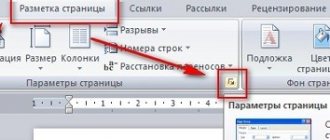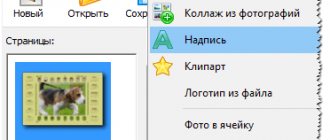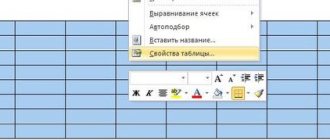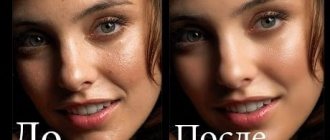An electronic card is a wonderful way to congratulate a person on any holiday, especially if you are far from each other. There are several ways to create a greeting card. This can be done using special services or independently using your computer software.
How to make a postcard on a computer
How to make a postcard: preparation for work
To create a beautiful virtual card yourself, you need to consider the following points:
- use complex graphic editors only if you have minimal knowledge of these programs;
- use ready-made templates that programs offer - it’s easier and faster, especially since the template can be adjusted to your liking;
- make postcards that are neutral in content - the virtual greeting should please not only the creator, but also the recipient;
- First of all, the practicality of the e-card is important, do not add too many pictures and text, try to maintain a certain color scheme.
The note! When creating a postcard, take your time, carefully follow the step-by-step instructions and do not forget to save your creativity on your computer or flash drive.
How to make a greeting card in Word?
Creating a greeting card in MS Word
Creating a greeting card in MS Word is not difficult. Although the program is most often used to create text files, here you can make a beautiful card for any occasion. Create an e-card in six easy steps:
Step 1: Open the program and go to the File menu.
Click on the “File” tab
Step 2. Select the “Create” tab, write the word “Postcard” in the search bar that opens.
Open the “Create” tab, enter the word “postcard” in the search field
Step 3. Choose a ready-made, high-quality e-card template. In the right side list you can select the appropriate category.
In the “Category” section, select the appropriate one, click on the selected template
Step 4. Click on the selected template and click “Create”. Wait for the template to open in a new file.
Click on the template and click “Create”
Step 5. Fill in the blank fields. Write your congratulations, signature and other necessary information.
By clicking on the template, enter the text
Step 6: Make sure the text fits within the margins of the card. If necessary, change the sheet orientation from portrait to landscape.
In the “Page Layout” section, click on the “Orientation” button and select the appropriate one
Step 7. Save the postcard (“File” – “Save As”), and then send it to the recipient or print it.
Click on the “File” tab
Click “Save As”, select “Desktop” or another location
Click “Save”
To print a postcard, click “File”, then “Print”
Video - How to make a greeting card in MS Word
Postcard using PowerPoint
PowerPoint is a presentation creation program that can be found on every computer running the Windows operating system. To begin, open the program through the Start menu. Master class on creating a postcard on a computer using PowerPoint:
Step 1. First, you need to select a slide background. Click on the Home tab, then select Layout, followed by Blank Slide.
Click on the “Home” tab, then on the “Layout” item, select “Blank Slide”
Step 2. To create a beautiful background for your card, click on the “Design” tab and select the “Background Format” button in the “Background Styles” category.
In the “Design” tab, click on the “Background Format” button
Step 3: Select a pattern or texture, or you can add your own image from your computer. The picture will stretch to the size of the slide.
After choosing the desired design, we configure the necessary parameters
Step 4. Click on the “Insert” tab, then “Drawing”. Select the image you like, add it to the slide, and if necessary, move the picture to the desired corner of the postcard.
Click the “Insert” tab, click on the “Drawings” item
Select a picture and click “Insert”
Step 5. The next step is to add text. You need to use the same “Insert” command, then click on “WordArt”. Choose a font sample and write your own greeting.
Open the “Insert” tab, click the “WordArt” icon, select the font format
To save, click the “File” tab
Step 6. Save the postcard using the “File” – “Save As” command. Be sure to change the file type to “Drawing in JPEG format,” otherwise the recipient will open the card in PowerPoint.
Click “Save As”, select “Computer”, select “Desktop” or other storage location
In the “File type” field, change the file type to “Picture in JPEG format”, click “Save”
Step 7: Select the “Only this” button. Ready! You can send a postcard to the recipient.
Click on the “Only this” button
We view the created postcard on the desktop and can send it to the recipient
The note! Don't rush to delete the presentation. It can be used in the future as a template for other cards.
5 / 5 ( 1 voice )
Ofitsialnaya-versiya.org
Make your own postcards using the Postcard Master program. It's an easy-to-use next-generation app for quickly creating colorful greeting cards. With its help you can easily create a beautiful postcard with your own design. For convenience, you can use dozens of ready-made high-quality postcard templates. The Official Postcard Master in Russian allows you to create postcards in a variety of formats, including double-sided and two-page.
The DIY Postcard Master program allows you to make any postcard. The application supports a variety of postcard sizes - standard postcard, euro, classic and many others. The collection of templates includes cards for birthdays and anniversaries, New Year's and children's cards, for men and women. In addition, there are formal and humorous as well as stylish wedding invitations. You can insert any photographs into the project, making the card truly unique.
Main features of the program for Postcards 2020: |
|
|
|
|
More details:
By the way, the program for creating postcards also contains many texts of congratulations in verse for any holiday. Any element of the postcard can be scaled and rotated, frames and decorations can be added. The program has a user-friendly interface and is easy to learn.
Undoubtedly, with the help of a program for creating postcards, you can delight your friends and loved ones with unique postcards whenever you want. The created cards can be saved in various formats and printed at home!
| Using the links below you can download the Postcard Master program for free. We will be glad if you rate the program with stars at the top of the page, write a comment or share the publication with your friends via social networks. We hope to see you among the regular visitors to our site of free programs. |
[collapse]
Activation:
A key is not required to operate and activate Postcard Master. It is only necessary to expand the capabilities of the program, while during the trial period you can use the full functionality of the program for free. After the trial period, the program can be purchased.
[collapse]
Changes in the latest version of Postcard Master 7.25:
| Added: |
|
|
| Updated: |
|
[collapse]
| Version | Master Openk 7.25 |
| Status | Shareware | Buy |
| operating system | Windows 10, 8.1, 8, 7, Vista, XP |
| Interface | Russian |
| Developer | AMS Software |
| Updated | 29.09.2019 |
| Category | Graphic editor |
| Safety | Verified by Virus Total |
download Postcard Master
download Master Cards 7.25 Full from the official website
download Master Cards 7.25 Portable from the official website
[collapse]
- Adobe Photoshop CC 2020
- Nero 2020 Platinum
- Photo COLLAGE 3.27
- DirectX
Postcard in Microsoft Office Publisher
You can make a beautiful card for a friend, acquaintance or family member in the Microsoft Office Publisher program for creating cards, posters and booklets. You can make a postcard from scratch, but the easiest way is to use a ready-made template built into the program.
Step 1. Launch the program, in the window that appears, select “Built-in”, then “Postcards”.
Select “Built-in”, scroll the page below, find and click on the “Postcards” tab
Step 2. In the program you can find several thematic categories. Choose the template that you like best.
Choose the template you like best
On a note ! If none of them suits you, you can find more postcard designs on the program's web resource.
Step 3: Click on the Create tab. You will see a workspace with the template you selected. Replace the text with your own by first clicking on it.
Click on the “Create” button
Step 4. To add new text, click on “Insert”, then on the “Add Caption” button. Come up with an original greeting and place it on the slide.
To add text to a postcard, click on the “Insert” tab, then on the “Add inscription” button
Right-click on the selected text and format it using the toolbar
Step 5: Right-click on the picture and select "Edit Picture" to select the source of the new picture.
Right-click on the image and select “Edit Image” to select the source of the new image
Step 6. To add a new or your own drawing, click on the “Insert” tab, select the “Illustrations” group and click “Drawing”.
To add your own drawing, click on the “Insert” tab, then “Drawings”
Select the prepared image and click “Insert”
Step 7. To save the card, click on the "File" menu, then select the "Save As" command.
Click "File"
Click “Save As”, select “Computer”, then “Desktop”
Select “Desktop”, in the “File type” field, select “Picture in JPEG format”, click “Save”
Congratulations cards music videos slideshows photo collages
On our unique and exciting service, you can create and download personal music videos, happy birthday greetings, photo slideshows with music, photo collages, musical cards, good morning wishes, have a good day. You just need to fill out the lines of the card with your own words, upload a photo of the birthday person, add your favorite song, voice accompaniment. If you want, personally congratulate a loved one on his birthday from a popular politician or show business stars in a live dialogue over the phone. Here you will find a collection of 3000 animated video templates for decorating a personal birthday gift. Remember, a memorable gift is one that is made with your own hands. And most importantly, how many positive emotions the recipient will receive. Unique, original, unforgettable music video congratulations, pleasant wishes for good morning, day in picture format or your own film from photographs. Set the mood in your own words using and creating a slide show and collage, inserting beautiful photos, filling with sincere feelings and thoughts, adding photos of a woman, a man, a colleague's friend. It is much more tempting to receive happy birthday greetings from a cheerful picture, because you want to surprise your friends by showing that these people mean a lot. Happy birthday greetings to a friend must be filled with sincere love and warmth. When choosing birthday greetings for a man, you should understand that the wishes emphasize the man’s strength, dignity, and nobility. To make a beautiful birthday message to a woman, you need to show a lot of imagination. A cool prank on the phone, a funny verse-wishes for a happy birthday will decorate not only the holiday itself, but will also please your friend. Here lovers can congratulate with the help of poems, video, photo clips from photographs, using ready-made music video cards, happy birthday pictures, slide shows or collages with photo frames using our online editor program. In this way, you can congratulate your girlfriend, boyfriend, or friend on your birthday; warm words of wishes will forever remain in the hearts of your loved ones. Congratulations on anniversaries are distinguished by aesthetics, charisma and pomp, emphasizing the respect of the birthday person. Celebrating the anniversary of 50 years, a person crosses the threshold of half a century, retirement is approaching at 55, a long-awaited rest, the 60th anniversary is marked by maturity, when grandchildren delight with their first personal achievements, children reach peaks. If we consider cool congratulations for a wedding, it is worth noting to consider our ideas to surprise the newlyweds and guests. Original wedding invitations using musical cards stand out compared to the standard cards and pictures offered; you should make sure that the texts of the invitations are written with feeling and become memorable. Congratulations on a silver, golden wedding require reverent attention; the dates mark significant temporary shades of life, dedicated to two loving hearts. 25 years of marriage is a silver date, wishes on this day, full of plans, painting the future with bright prospects, like a straw in the sand. 50 years - a golden wedding, years lived together in perfect harmony, these congratulations sound with recognition and gratitude from children, grandchildren and great-grandchildren. Another time-tested time period for a family is the first year, as calico is called. On our website you can make universal congratulations suitable for common holidays and celebrations. Original happy birthday greetings to a woman, a beloved man, a best friend, a friend, a mother, a sister, a daughter, a colleague, in the most striking and unexpected forms. Wishes in prose poetry for your anniversary, wishes for good morning, good afternoon, we are sure your counterparts will be flattered by such attention. All kinds of solemn words, lines of speech, associated with one or another event, carry the ideological meaning of the recipient’s urge. Congratulations on retirement are full of hopeful optimism, drawing the finish line after working days. Christening also cannot be complete without congratulations, since it is a holiday for the godson, parents, mother and father, godparents. Congratulating you on a bright day, you should wish your faithful guardian angel, good luck, health and happiness with a happy birthday card in verse or prose. This will make the gift impeccable and pleasant to the heart of the birthday boy. A couple of minutes of time, and a charming and unforgettable masterpiece is ready for your birthday. Just imagine: beautiful songs, music and intimate, sincere words to a woman, man, friend that you might be embarrassed to say out loud, will come to life, sing and play in the eyes of the birthday boy. What could be more elegant than a declaration of love, even if separated by distance. Having visited the project once, you will no longer have to suffer in search of the most original gift. Now, without leaving home, you can please your family and loved ones by sending personal cards made especially for the celebration. Such attention to a woman will certainly please the recipients, leaving a pleasant impression, like the last romantic. Written congratulations and birthday wishes will not deteriorate, will not decay like old yellowed postcards, will not disappear from the memory of the recipients, but on the contrary, every year, like a glass of expensive aged wine, it will bring back memories of bygone days. On our service you will find only unusual solutions, satisfying creative preferences and wishes, translating ideas into living cards and pictures. Our instant technology allows you to instantly send congratulations to your mobile phone: Viber WhatsApp Telegram E-mail, post to social networks, or SMS links.