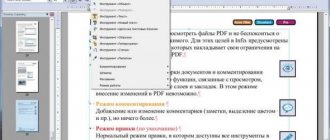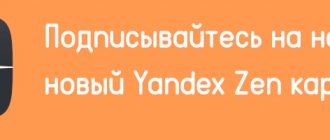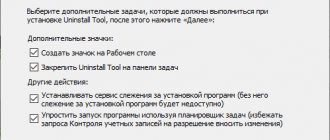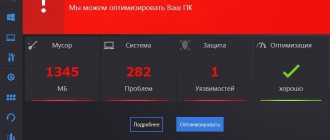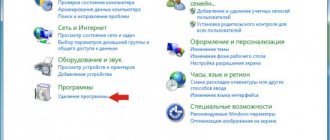AkelPad 4.9.8 download free - Free programs
AkelPad is a small free text editor that can work in both multi-window and regular (one document - one window) mode. It is a very powerful and fast text editor, it has the most necessary functionality that can be expanded with plugins. In addition, it correctly displays pseudo-graphics, and also allows you to customize the font and background.
Using AkelPad, you can even edit files that have a Read-Only attribute, as well as preview files before opening them. Other features of AkelPad include a multi-level system for undoing edits, a list of recently opened files in the program, remembering the code page for a file, the position of the insertion mark and the last search/replace line.
Main features of AkelPad:
— Single-window mode (SDI), multi-window mode (MDI). - Full support for Unicode strings on Unicode systems (NT/2000/XP/2003). — Work with Unicode encodings (UTF-16 little endian, UTF-16 big endian, UTF-8). — Works with any code page installed in the system. — Working with DOS/Windows and Unix line feed formats (including saving). — Preview of opening files. — Correct display of pseudographics.
— Editing files with the “Read Only” attribute. — Warning when trying to open a binary file. — Multi-level rollback of actions. — Search/replace text strings, escape sequences. — Remembering the file encoding. — Remembering the position of the carriage in the file. — List of recently opened files. — Plugin support (syntax highlighting, auto-completion, script launch, keyboard macros).
— Support for language modules.
Changes in the latest version (change history)
- Added flag 128 to the "Paint Options" parameter. - Added parameter for command 4103,4106.
| Developer: | Aleksander Shengalts |
| 2016-07-20 | |
| Windows version: | 98, ME, 2000, XP, Vista, 7 |
| Russian language: | Present |
| Ukrainian language: | Present |
Download AkelPad
Source: https://biblprog.org.ua/ru/akelpad/
Functionality, benefits, plugins and Russian language
The features of the free AkelPad program include the following:
— the free program works with all text encodings of all versions of Windows (including Unicode); — the text editor works with almost all encoded pages if they were installed on the system; — there is support for translating Mac, Unix, DOS/Windows formats; — there is multi-window Sdi or single-window text display; — a free editor allows you to preview a page before opening it in the program.
Compared with its closest competitors, the following advantages should be noted:
— correct display of pseudographics; — saving encodings and carriage positions in a file; — highlighting text blocks in paragraphs; — search and replace entire lines of text; — autosaving of all settings before closing the file — preview of the display of text on the sheet before printing; — multi-level rollback of actions.
If you download AkelPad rus for Windows XP, Vista, 7, 8, 8.1, 10 for free, yes, the Russian version of this text editor, and some of the necessary functions are not in it, then all is not lost. You can expand the already rich functionality using additional plugins; you can connect them directly from the main menu.
AkelPad Text Editor + Plugins
AkelPad is a multifunctional text editor, created, among other things, as a replacement for Notepad. For users who work a lot with text, and these are mainly bloggers, webmasters, copywriters, choosing a good text editor is always important. A text editor should be a fast and convenient tool for writing and editing text.
In this case, the functionality of the editor is of paramount importance. AkelPad text editor is designed to be the simplest and most convenient tool for working effectively with text. Equally useful for both beginners and experienced and advanced users. It was created as an Editor designed to replace the standard Windows Notepad.
It has all the properties of a notepad, but by installing plugins the functionality can be changed radically. Completely devoid of the shortcomings of the standard Windows Notepad. The editor's capabilities are very significant - from creating text documents to editing the code of files for printing. Multi-window operating mode, document preview, text printing sound, spell checking, syntax highlighting, action rollback, active links and much more. Everyone will find something useful and necessary in this program.
Recommended Plugins
- Clipboard - clipboard support plugin
- Coder - programming settings
- СontextMenu - setting up the main menu and context menu for the editing window, MDI tabs, links and recent files
- Exit is the main function for starting and closing
- Explorer - Adding an Explorer Panel
- Fonts - dynamic loading of fonts without installation on the system
- Format - text transformation (sorting, inverting, encryption, duplication, etc.)
- FullScreen - full screen operating mode
- HexSel - Convert text to hex/decimal/octal and vice versa
- Hotkeys - hot keys
- LineBoard - shows line and column numbers and adds bookmark support
- Log - view logs
- Macros - Record user keyboard actions and play them back
- MinimizeToTray - minimizes the editor to tray
- QSearch - quick text search
- RecentFiles - list of recent files
- SaveFile - settings for saving files (including without BOM)
- Scripts - script management
- Scroll - automatic text scrolling, carriage alignment and other operations
- Sessions - working with projects
- SmartSel - carriage control
- Sounds - play sounds when typing
- SpecialChar - displays special characters (space, tab, new line, end of file, hyphen, etc.)
- Speech - machine reading of selected text
- SpellChecker - spell checker
- Stats - Shows the number of characters, words and lines in the text
- Templates - allows you to create new files using a predefined template
- ToolBar - Adds a custom toolbar
- XBrackets - working with brackets ([{""}])
Akelpad what is this program
What is AkelPad and why is this program needed? It is no secret that a significant part of the functions of word processors (such as Word) are not in demand by the majority of their users, and these functions have a significant impact on performance and speed. Nowadays, many people use laptops and other portable electronic devices, many of which are quite limited in their capabilities, so performance is very important.
So it's often worth choosing text editors over word processors. The most popular of them is the well-known Notepad, which is included in the standard Windows set and has a fairly good set of functions.
But after all, the capabilities of Notepad may not be enough! In this case, I found an excellent option for myself - AkelPad, it is very similar to Notapad++!
AkelPad is a free, open source text editor.
AkelPad features
Initially, the program has a minimum of necessary functions, but their number can be expanded using plugins.
Since version 4.0.0 alpha 1, AkelPad uses its own control called “AkelEdit” (instead of Rich Edit from MS Windows), which gives new opportunities for managing text and its behavior in the window.
So, the set of features of the AkelPad application:
- Modes - single-window (SDI), multi-window (MDI) and pseudo-multi-window (PMDI);
- Full support on Unicode systems for Unicode strings;
- Work with various Unicode encodings, any code page installed in the system;
- Work when translating strings with Unic, DOS/Windows, Mac formats;
- Preview files before opening them. This is very convenient when, among many files with the same names, you need to find one that has the desired content;
- It is known that the AkelPad program has the ability to correctly display any pseudographs;
- Ability to select text in blocks;
- Multi-level rollback of any actions;
- Quick replacement/search of strings in text;
- Storing in the encoding file, cursor position;
- Printing (including color), preview;
- AkelPad has support for various language modules.
Plugins greatly expand the capabilities of AkelPad, adding, for example, syntax highlighting, keyboard macros, running scripts, auto-completion, the ability to create your own menus (including color, contextual themes, and so on).
Where to download AkelPad for Windows 7?
The link to the official website of the program is https://akelpad.sourceforge.net/ru/index.php, where you can also find additional information with many other useful links.
General conclusion:
The AkelPad program is more than capable of replacing the standard Windows Notepad, making it possible to work with text files more efficiently, both due to a slightly larger set of “basic” functions, and after installing perfectly complementary plug-in extensions. In any case, I have been using it successfully for a long time, and I advise everyone who is interested to try it - after all, you should not skimp on convenience and comfort, whether spending time in a text editor is work or entertainment for you.
Before installing AkelPad, I recommend that you remember to check your computer for viruses!
(1 vote, average: 5 out of 5)
Source: https://osdaily.ru/materials/418
AkelPad - what is this program?
The application supports multi-window operation. With this feature, users can edit multiple files at the same time.
To open an additional window in the program, you need to go to the menu section “File” - “Create Window”. Among the utility tools there is a function for searching content by text. To do this, you need to go to the “Edit” - “Find” section or use the “CTRL + F” key combination on your keyboard.
A small window will open in which you should enter a word, part of text or program code to search. You can also specify additional parameters:
- Direction: up, down, first or in selection.
- Consider letter case.
- Search for the entire word.
- Find regular expressions.
- Search for Esc sequences.
In addition to these functions, the AkelPad application has a tool for previewing a text document before printing or saving. To run this tool, you need to go to the menu section “File” - “Preview”.
AkelPad 4.7.0 – a simple open source text editor
One of the unusually simple and inconspicuous, but nevertheless interesting programs - AkelPad - has been significantly updated. Perhaps the main thing that distinguishes AkelPad from other programs in this category is its simplicity. After all, if you launch any multifunctional editor, you will immediately notice that this program is much more advanced than the standard Notepad. With the hero of today's news, everything is wrong. After installing and launching the program, nothing hints at its extended functionality - Notepad-Notepad, but just look at the two screenshots to understand that this is not the case.
AkelPad without plugins:
announcements and advertising
2080 Super Gigabyte Gaming OC for 60 rubles.
Compeo.ru - the right comp store without any tricks
RTX 2060 becomes cheaper before the arrival of 3xxx
Ryzen 4000
series included in computers already in Citylink
The price of MSI RTX 2070 has collapsed after the announcement of RTX 3xxx
Core i9 10 series is half the price of the same 9 series
The price of memory has been halved in Regard - it’s more expensive everywhere
Same thing, but with plugins installed:
As you can see from these examples, the program can be customized to suit quite a variety of needs.
When installing, everything is pretty standard - you can choose whether AkelPad will be used as a replacement for Notepad and/or whether it will be used as an editor when called from Total Commander.
The standard installation is simple - it's the familiar Notepad. Even in this version, it offers much more possibilities. These are single-window, multi-window or pseudo-multi-window modes, full support for all Unicode encodings, work with any code page installed on the system, correct display of pseudo-graphics, multi-level rollback of actions, quick search/replacement of text lines and much more. However, its functionality can be significantly expanded by installing any of more than two dozen official plugins or a much larger number of unofficial ones. It is also possible, using a publicly available example, to write your own.
The new version of the program has a number of significant changes:
Changed:
plugin architecture.
Update your plugins. Changed:
flickering of the active column has been minimized.
Changed:
switching between commands 4212, 4213, 4214 is carried out without disabling window splitting in between.
Changed:
The /quit command line option only terminates its own process.
Added:
the ability to display alternating lines in different colors (zebra).
Added:
Local storage of open links in the document and their designation with the selected color.
Added:
Display border color for active row.
Added:
Option to disable active row without changing color.
Added:
The "AkelAdmin.exe" utility runs until the AkelPad process ends (UAC).
Added:
The "AkelAdmin.exe" utility now provides the ability to open a protected file (UAC).
Added:
Setting the top and bottom text indentation in the editing window.
Added:
/Show() command line method for displaying the main program window in a specified style.
Corrected:
replacing text in a vertical selection.
Fixed:
enabling word wrap when there are collapsed blocks.
Fixed:
link highlighting under the cursor.
Fixed:
The file could be saved to virtual storage (UAC).
Fixed:
opening a system file as a limited user using the x86 version of the program (Windows x64).
Fixed:
an error in the program when exiting if the last document being closed has a window split, which was already turned off in this document before, and the carriage is not in the first window (PMDI).
Fixed:
Text scrolling after splitting window again (PMDI).
Fixed: With window splitting enabled, a program error could occur on exit if flag 256 of the "PaintOptions" manual option was used. Fixed:
Cart update when using PaintOptions manual option flag 256.
You can download the program from the following links:
- AkelPad 4.7.0 installer (804 Kb, freeware)
- AkelPad 4.7.0 archive (204 Kb, freeware)
- AkelPad 4.7.0 sources (780 Kb, freeware)
- AkelPad 4.7.0 version x64 (optional, freeware)
AkelPad what is this program and is it needed?
Hello everyone. So what is AkelPad? This is an editor in which you can write or read anything. Well, what do I mean? AkelPad can be used as a simple text editor or act as a development environment (IDE). Well, that is, as I understand it, this is the same editor as Notepad++, it also supports plugins, and it works just as quickly
As I already wrote, it supports plugins, through which you can significantly increase functionality. In the fourth version, some internal changes occurred; the Windows Rich Edit control was replaced with its own AkelEdit, which gave new power to the editor in terms of displaying and formatting text.
In general, how do you understand whether you need this program at all and what does it do for you? Well, there are several options, it’s possible that you are using some kind of Windows build that already had AkelPad, then you can simply remove it, unless of course you use it. Also, look, what program do you open text files with? If this is the same AkelPad, then check if everything is fine with the built-in Windows notepad (WIn + R, then write the notepad command, this is the notepad).
This is what this AkelPad editor looks like:
Nothing special, everything is simple and convenient, there’s definitely nothing superfluous here and that’s a plus
To open the parameters, you need to click the Settings menu and select this item there:
Here is the options window:
I looked at these parameters and I think that there is no need to change anything here, because there are such options that you need to understand them, otherwise you will configure them in such a way that there will be more glitches...
In the View menu you can customize the font and colors:
If you select Fonts, you will see the following window:
And if Colors, then this window:
Well, as you can see, you can customize the editor completely to your taste. What’s interesting is that you can even set a background image, I think this is still a unique opportunity...
Here is an example of a customized editor, here the background is made black and some source code is open here, some function is written:
But to be honest, I don’t like it when the background is black, it seems to me that it’s also uncomfortable for the eyes. But maybe I'm wrong...
But the AkelPad editor in Windows XP, and then ClearType font smoothing is disabled, it’s absolutely terrible (see how uneven the font is):
Here's how to work with HTML code, well, all sorts of pages on the Internet are written on it:
By the way, when AkelPad is installed, it offers to install itself in the following modes:
Therefore, this is what I advise. If you are not sure that after removing AkelPad you will not have problems in Windows, then remove it only if you have the AkelPad installer. By the way, you can easily find and download it on the Internet. So that if anything happens, you install it again, that is, return it back. Well, suddenly there will be some kind of jamb, suddenly you won’t be able to open text documents if it was installed as a replacement for the standard Windows notepad. Well, these are just my thoughts, there can hardly be any mistakes. But my duty is to warn you...
How to completely remove AkelPad from your computer?
Well, if you don't need it, then yes, you should probably remove it. This can be done either in a conventional way or in an advanced way, using a certain deleter. By deleter I mean, many already know about it, but some, unfortunately, have not used it yet. Well, this is such a special remover, it will help you remove the program and check if there are any traces left in Windows, and if there are any, then the remover will remove them too. Overall a worthwhile remover
Well, now how to remove it in the usual way. Click the Start menu and select Control Panel there:
If you suddenly have Windows 10, then that’s cool, but there this item is in another menu, you can call it with the Win + X buttons!
Then, among the icons, find Programs and Features:
In the list of installed programs we find AkelPad (I have version 4.9.8), right-click and select Uninstall there: