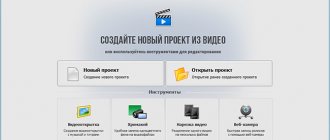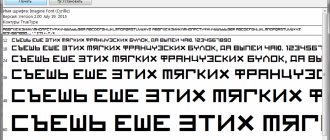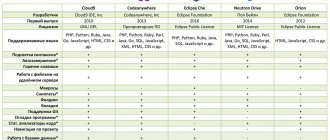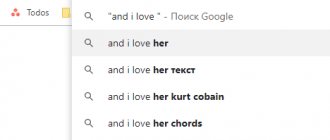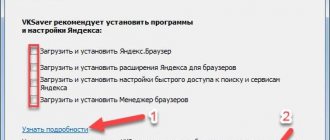From this material you will learn:
- Why do you need a customer service program?
- What is a CRM program for working with clients?
- About CRM functionality
- Advantages of CRM as a customer service program
- About some disadvantages of CRM
- Does your business need CRM software?
- How to choose a CRM system for working with clients
- 5 stages of implementing a CRM program for working with clients
- Using separate services to work with clients
- What affects the cost of a CRM program for working with clients?
Programs for working with clients are indispensable if the business owner, in order to strengthen his position in the market, intends to constantly search for new customers and take care of the loyalty of existing ones. That is, many, many entrepreneurs simply cannot do without such software.
But how to choose the “right” program that will not only facilitate the work of managers in maintaining the client base and interacting with customers, but will also have rich administrative functionality, and will also help conduct competent sales analytics? Fortunately, the answer to this question has long been known: CRM.
Why do you need a customer service program?
The young company still has a small number of clients, so contacts can be written down on a regular piece of notepad. In this case, as a rule, the name of the first person who contacted is remembered.
However, when a couple of months pass, the manager hands over papers with information about clients to managers who cannot always understand them. Next, the notebook is passed from hand to hand with a question about whether this or that person ordered something or whether he contacted them for the first time. Subsequently, the clients' names, as well as contact information, are copied into an Excel table - one of the simplest programs for storing information. All company specialists can make changes to it, since each of them has access to the database.
After two or three years of work, the company accumulates so many clients that the Excel table becomes gigantic and problems arise when using it, for example, it begins to freeze during searches. As a result, managers refuse it. The organization spends a lot of money on advertising and attracting new customers. The old ones are forgotten over time and are remembered only when they come to the company.
According to marketers, in 60% of cases a person turns to the organization where he has already purchased a product or received a service. Even if this experience was not entirely positive, the client will go to a third-party company with only a 40% probability, since it is unknown whether it might be even worse. As they say, good is not sought from good. The main guideline in 2020 is the quality of work, that is, activities should be aimed at increasing not the client base, but the size of the average check.
To achieve this goal, maintaining a client base is not enough; you need to be able to correctly use contacts in subsequent work. They should be ordered taking into account the analysis of previous experience, as well as the degree of loyalty. And based on this, you need to offer promotions. CRM comes to the rescue - a special program designed to work with the client base.
How to maintain a customer base to increase company profits
Choosing a tool for maintaining the database
More details
Back in the 2000s. Many large and medium-sized businesses have begun to use this program to work with their customer base. If an institution does not have it, then it most often becomes less competitive. Thanks to the relationship management system, small businesses have the opportunity to develop, since it allows them to solve current problems.
How to get more?
And now, when you have a customer base compiled according to all the rules, you can continue to simply use it as a telephone directory, or you can get more by analyzing the data. This will come in handy when you want to adjust your pricing policy, introduce a new product, optimize advertising costs, and the decision must be based on something. Analysis of the customer base will allow you to:
- Identify your most valuable customers.
- Find out at what stage of the sales funnel customers most often “fall off”, what is the conversion rate of each stage.
- Find out how often certain categories of customers make purchases and how much money they bring to the company.
It’s easier not to collate data manually, but to use the built-in analytical function of the CRM system. For example, SalesapCRM allows you to track statistics in real time: which sources generate more leads, what is the profit for a particular category of clients, how many calls the manager made, and so on.
Now you know how to properly maintain your customer base. If you want to get the most out of your sales funnel, then learn more about how to keep track of clients and orders in the SalesapCRM CRM system. Set your sales to automatic and you will never miss a single order again!
Back to Contents
What is a CRM program for working with clients?
When people read about CRM, they don’t always understand what we’re talking about. This is a program that helps manage a business so effectively that company profits can be increased by 40–50% and costs reduced. In addition, with its help, applications are processed twice as fast. What is a CRM program and how does it work?
CRM stands for Customer Relationship Management. Thanks to the fact that all processes become automated, dialogue with the buyer occurs more efficiently. In addition, errors are minimized and sales are increased.
How does the system work? As an example, you can take an Excel table, but the difference is that when you click on a client’s name in CRM, a card appears, which contains information in chronological order regarding cooperation with him, starting from the first call and ending with the completion of the transaction. Here the manager has the opportunity to view purchase history, listen to calls, create a document using an existing template, set a task, send an SMS or email.
When a call comes from a visitor, the program automatically opens his card, so the manager can immediately greet the client by addressing him by name. And even if another company manager worked with the person before, the one who answered the phone will easily be able to answer any question without wasting time searching for the necessary information. The program itself will be able to send a message to the client with a reminder of the meeting or information about the status of the order. Thus, CRM allows you to save time both for the company employee and for the client, who also becomes more loyal and committed to purchasing the product.
It is worth noting that this is only part of the capabilities of this system. Read more about CRM below.
Simple software
Hello dear readers. I write everything about “1C:Enterprise” and everything related to it: installation, configuration, maintenance of 1C, processing, etc. and so on. This is the specificity of my specialty and this site. But today I’ll tell you about , or more precisely about, its products. I myself became acquainted with it recently, or rather, one of my clients introduced me to it, who wants to process data exchange between the “Customer Accounting” program from simple software companies and “1C: Trade Management”.
Programs from
The programs surprised me with their simplicity and when the task makes it better and easier to use such programs than “Shoot sparrows with a cannon.”
The Client Accounting program is easy to learn and has everything you need. I believe that when a program has the following functionality, it is already a software product: “Customer Accounting” functionality: • Accounting and maintaining a customer base, their export and import; • Accounting for contracts with clients; • Accounting and control of debtors for payments; • Analysis of managers' work; • Accounting and analysis of marketing campaigns, mailings, publications, advertising on the Internet.
Minus : No export to 1C:Enterprise 8.2, currently supports export to 1C 7.
I liked the “Computer Accounting” program , this kind of program is simply necessary for system administrators and other IT systems where equipment accounting is needed. The “Computer Accounting” program has the following functionality: • Maintaining a database of the organization’s computers; • Monitoring warranty periods, upgrade and repair functions; • Accounting for installed software; • Local network scanning, computer inventory; • Maintaining a database of suppliers and other partners.
The functionality is excellent, I advise any admins who don’t have a similar program to try it. Programs of this kind make the life of an administrator easier.
You can see the entire list of programs on the website, programs for home and office.
The following programs will be useful for your home: “My Discs” - accounting for audio-video, software, Internet sites “Cooking Recipes” - a database of culinary recipes and dishes.
The site has support that will quickly answer your questions, but of course they must be correctly formatted.
“Everything should be stated as simply as possible, but not simpler.” Einstein
It was interesting to get acquainted with these programs and I thank all the good people who use the Services of 1C Programmer.
View other accounting programs: Accounting “Highest Grade” and accounting programs from ]Info-Enterprise[/anchor].
Please share your opinion about these programs in the comments.
Sincerely, Programmer!
PS Video for snack Mungo Jerry - Mighty Man
About CRM functionality
The main goal of using CRM systems is to make the interaction of managers, as well as sellers with buyers, automated. However, to run a business, a client database program must have various capabilities. In order to select the appropriate software for each individual case, you should familiarize yourself with the available functionality of the applications.
Administrative capabilities:
- The program automatically records orders from different marketplaces.
- All stages of the application are traced until the moment of sale.
- The process becomes automated thanks to control over the manager’s implementation of instructions during communication with the client and acceptance of the order.
- A plan for working with CRM for the future (for subsequent periods) is created.
- It is possible to use the customer base from several retail outlets simultaneously.
- Delivery to the client is controlled.
- A report is generated, the work of employees is analyzed, and a comparison is made of how effective the activities of each of them are.
- A connection is made to the discount card system, and a sample is formed in order to provide each individual client with an individual discount.
- The process of generating primary documentation using those contained in the client database is faster.
- Each employee of a retail outlet is assigned his own group of clients.
- Cloud storage is supported.
Features of the program for working with clients:
- Identifying more “responsive” customers to certain products by sending offers to potential buyers.
- Analysis of client needs based on personal communication.
- Collecting information regarding what time the contact with the client will take place, what will be discussed, as well as the results of the conversation.
- Providing feedback to customers through the website or social networks.
- Dividing clients into categories - new ones, those who prefer to communicate through social networks, as well as those who require increased attention, and the most active ones.
- Targeted mass mailings through communication channels, i.e. email, SMS, social networks, telephone, etc.
- Formation of sales paths, as well as tips for the manager, facilitating communication with the client.
- Elimination of repeated telephone offers to one person.
- Collecting statistical data about customers, especially when it comes to sales in a certain area of the city.
It is worth noting that CRM programs may vary, that is, some have customizable modular functionality. Thanks to this, the client receives the optimal configuration for him at an affordable price.
Where to maintain a customer database?
The list of clients can be kept in a table - in Microsoft Excel or Google Drive - or in the old fashioned way in a notebook, but you can effectively work with the client base only in a CRM system, because that’s what they were created for. Two thirds of foreign companies already use CRM systems to maintain their customer base, and for good reason.
According to the analytical company Software Advice, 74% of companies believe that implementing CRM significantly improves customer service. And 77% of companies noted an increase in conversion after implementing CRM, reports VentureBeat (2015).
In the CRM system you can:
● save a complete chronology of work with each client and gain access to the data of any buyer in two clicks; ● record any data on clients, and then filter the database by this indicator: car brand, date of birth, pet, age, etc.; ● set up integration with third-party services to send letters and make calls to clients directly from the CRM program. In this case, the recording of the conversation and letter will be saved in the client’s card; ● see how clients are distributed along the sales funnel; ● find duplicates in the client database and keep all contacts of counterparties up to date.
Advantages of CRM as a customer service program
In the modern world, CRM programs help to significantly simplify the work of company managers and outperform competitors. All this is ensured by increasing the level of customer service, as well as reducing costs. When choosing a program, you should pay attention to the advantages and disadvantages that CRM also has.
Advantages of CRM systems
Demonstrating the importance of using this system
More details
Pros:
- One program contains a large number of tools that allow you to keep track of your client base, as well as manage personnel, projects, communications, time, finances, website, document flow, and mailings. This allows you to avoid spending money on maintaining additional software.
- All data is in one place. The program is capable of storing all information about clients, projects and contacts for all years of the company’s operation. Moreover, every employee can use it at any time. Thanks to quick access, the quality and efficiency of service increases. Even if the manager went on vacation or a new employee started working, CRM allows you to avoid disruptions in your work life.
- Optimizing the work of company employees. Thanks to the CRM program, control is exercised over what employees do, what their workload is, and how effectively each employee works. This optimizes the distribution of work responsibilities and automates deadline control.
- Obtaining analytical data on sales. CRM allows you to build “funnels” and graphs. Thanks to this, it becomes possible to track sales stages over time, as well as identify areas that need adjustment.
- Financial savings. The best CRMs contain a huge set of communications that allow a company to save up to several tens of thousands per year on phone calls. In addition, a manager, including a small business, can choose a tariff that is suitable specifically for his organization, depending on the number of employees and the required functionality, which significantly reduces costs. There are also test versions of CRM, for which you don’t have to pay at all.
- Easy to install. If previously you had to hire specialists to implement CRM, and the process itself took more than one day, today it is enough to go to the manufacturer’s website and download the file for installation (or use the boxed version). You can start working with the program right away, and thanks to the simple and intuitive interface, any employee will master it very quickly.
An undoubted advantage is that you can work with documents even when there is no Internet connection. And if it is available, anywhere: on the road, on a business trip, at home, etc. There is also a function that allows you to restrict access to the data contained in the CRM. This provides high protection, eliminating information leakage.
Sergey Karyakin about tactics in business
In addition to the opinions of ordinary users about the USU program, we now present to your attention the opinions of experts. Sergey Karyakin. At the age of 12, he became the youngest grandmaster in world history, which was included in the Guinness Book of Records. Won the Candidates Tournament. Awarded the FIDE World Cup. World champion in rapid chess, world champion in blitz. Honored Master of Sports of Ukraine. Honored Master of Sports of Russia, Grandmaster of Russia. Received the Order of Merit, 3rd degree. Member of the Public Chamber of the Russian Federation in its sixth composition. Repeated winner of children's and youth world and European championships. Winner and medalist of many major tournaments. Champion of the XXXVI World Chess Olympiad as a member of the Ukrainian team, silver medalist of the Olympics as a member of the Russian team. He showed the best result on his board in the tournament and received the first individual prize (on board 4). Champion of Russia with the best result on board 1. World champion in the Russian national team. Reached the semi-finals of the World Cup. Winner of a number of international tournaments.
Features of the client accounting program
Below is a short list of the capabilities of the USU program - the Universal Accounting System. Depending on the software configuration, the list of capabilities may change - become smaller or larger.
- The client control program supports the simultaneous operation of several users.
- Each user login of the program that manages customer accounting is password protected.
- While managing the program, each employee can periodically change their password.
- The program will provide you with reliable accounting and control of all clients.
- The client control program supports work over a local network through various network protocols.
- It is possible to manage the program via the Internet, if there is a network of branches, or if the manager wants to view management reporting from home.
- When working with customer accounting management, in the program you can select your favorite color scheme for displaying windows from a list of templates.
- The title of the main window will display the name of your organization.
- When accounting for clients, each report will be generated with the logo and details of your company.
- The program, which automates customer accounting, supports working with several open windows, between which you can easily switch using tabs.
- We care about our clients!
- When working with client control, you can set the name of your organization, contact information and details in the program settings.
- It will not be difficult for you to work with the program and automate your organization. The main menu of the program is implemented simply and clearly. It consists of only three points: modules, reference books and reports. Modules are needed for everyday work, reference books are needed to customize the program to the specifics of your company, and with the help of reports you can analyze the results of work for any period of time.
- Taking into account possible holidays, the program can congratulate clients on their birthday or any other holidays.
- When monitoring customers, using mass mailings you can notify customers about ongoing promotions or discounts.
- SMS messages can be sent to mobile operators around the world so that customers can receive your notifications wherever they are.
- Automation allows the manager to create a whole list of management reports.
- Customer management software audits each user's activity.
- When automating customer accounting, you will use a lock when editing any table entry, so that several simultaneously working employees do not overwrite the information entered by another person.
- The client base is simple and convenient. The program has a quick search based on the first letters.
- The program takes into account and supports data filtering.
- Given the data, you can easily group it, and the resulting groups can be collapsed and expanded. In the software, new information can be added not only by adding, but also by copying an existing line.
- When managing client records, nothing can be deleted accidentally in the program; a confirmation message will always appear.
- In the program that controls customer records, when deleting information from the system, a company employee will have to indicate the reason for the deletion.
- By controlling the work of the company, you can update any information yourself or set automatic updating to always see the latest data.
- The program supports data import. For example, you can download a list of clients when starting to work with the accounting system.
- Any analytical report can be printed.
- You will be able to control the work of your organization at a new level. Each report can be exported to a variety of well-known formats.
- When exporting information to MS Excel, you can use old and new file formats.
- Almost all reports in a program that takes into account clients are generated for a specified period of time, which allows you to analyze a specific day, month or year.
- The client accounting automation program can generate a report for each city if there are branches in different cities.
- Let's start automating your company together!
- USU software - Universal Accounting System - also includes many other features!
About some disadvantages of CRM
CRM may seem like an ideal program for working with a customer base, because it allows you to automate processes and independently generate reports, which leads to increased profits. However, if it were that good, it would be considered a panacea and used by all companies. However, in practice this is not the case, since many difficulties arise during the implementation of this software, which will be discussed below.
- High price.
- Worker resistance.
- Presumed low efficiency from CRM implementation.
You have to pay for good software. For example, access to cloud CRM programs will cost at least 500 rubles per month for each user. Therefore, the price here directly depends on the number of employees in the company. Don't forget that you will have to pay for software implementation. You can, of course, use test versions, but you need to understand that their functionality is weaker, so you shouldn’t expect the effect from implementation that statistics promise.
However, it's not all bad news, as paying over an extended period often offers a discount, such as 30% per year. There are also special offers for small businesses.
Funds invested in CRM pay for themselves quite quickly, with each dollar generating 5 times more profit.
Not every person can master new software equally easily and quickly. However, if he managed to move from a calculator to an Excel spreadsheet, then everything should work out with CRM too.
Another equally serious problem is sabotage on the part of managers. They may not be willing to work with the program. As a result, either data is not entered into the database, or the real picture is deliberately distorted. There is another option - employees will not work at all.
If before this a manager could sit on a cold call for 30 minutes and then do nothing for an hour and a half, then with the implementation of CRM the manager has the opportunity to monitor the work of his subordinates, that is, to determine who made how many calls, how many transactions were processed and closed the tasks.
Even if a company uses CRM, this does not guarantee that sales will increase sharply, because:
- The system is not capable of turning a bad employee into a good one.
- If all the data is not entered into the database, CRM will not be able to generate the correct report.
- When a meeting with a client is scheduled but not scheduled, the system will not remind you of it.
If you use this program incorrectly, you should not expect an increase in profits. You need to understand why exactly CRM is being implemented. In addition, business processes should always be improved.
CRM system for small businesses
We create and organize a client base, attract new customers
More details
Of course, the program will not be able to fix a bad “sales funnel” on its own, but it will make it clear at what stage the majority of customers are lost. In addition, CRM allows you to identify managers who cannot cope with their responsibilities, in particular those who do not know how to handle objections. Thanks to the analysis of the information received, it is possible to identify and eliminate weaknesses in the “sales funnel”, optimize it, and also adjust managers’ scripts. All this increases the profit of the organization. Only if you manage to cope with all the difficulties will you be able to experience all the advantages of CRM.
Customer database in Excel (simple option)
Especially for freelancers, we have made a free program for maintaining a client database in Excel. In principle, it is universal and, with a little adaptation, can be used in trade or service companies with a small number of clients. Below there will be comments on how to work with it.
(.xls)
“My Services” sheet – represents a list in which you can include up to 10 services. You can select services from this list when adding client information to the database.
The “Clients” sheet is a database of clients with whom you work or have worked. The database includes the following information:
- Client serial number. Allows you to understand how large the number of your clients is.
- Client name – you can enter a first name or full name, as well as the company name
- Telephone
- What to order - the field is filled in by selecting a service from the drop-down list. If a client orders several services, you can select the main one from the list, and indicate others in the comments.
- Comment – a description of the client in free form, features of working with the customer.
- First order date – the date the first order was received. Allows you to understand how long you have been working with the client.
- The last order date is an important parameter that allows you to track the last sale to a client. For example, you can sort clients by date of last order and see which clients have not ordered anything for a long time - write to them, remind them about yourself and, perhaps, get a new order.
The list of clients can be sorted by each field. For example, sort by type of services ordered in order to understand which clients buy “copywriting” and make them a special offer for writing texts (if you decide to make one).
If desired, the number of fields in the customer database in Excel can be supplemented, but in my opinion, you should not overload the table too much.
How to work with a simple customer database in Excel?
- Add to the database all new customers who placed a real order (i.e. those who just called or wrote something once but did not buy - no need to add);
- Once every six months, track customers who have not placed orders for a long time. Write to them and remind them of yourself. You shouldn’t write more often than once every six months - otherwise you risk boring the client too much. But this is true only for freelancers; in some areas it is worth reminding yourself more often

- If you feel a decline in the number of orders, make a special offer to your customers. For example, make a discount on copywriting and write to regular customers who order texts about price reductions.
- Use the comments column to indicate features of each client that will help you work effectively with the customer. For example, some customers need help with drawing up technical specifications - mark this in the comments so as not to forget to help with technical specifications.
Does your business need CRM software?
Before you start choosing a CRM system, you need to make sure that the company really needs it. It happens that someone recommended the software or it is imposed on managers by product sellers. However, is this system right for you?
If a company works directly with clients and its goal is to increase the number of buyers, then it needs a CRM system. This applies to cases where calls or requests from new clients are of great importance in work. In addition, if an organization does everything to attract customers and then retain them, then the implementation of this software is simply necessary.
If we take a beauty salon or an online store as an example, then without careful attention to incoming requests and calls, these organizations will not be able to function effectively. A huge role is played by fulfilling all orders, as well as increasing customer loyalty. An important condition is that customers should always remain satisfied.
However, if at this stage of the company’s development there is no need to increase the number of customers, and the loyalty of regular customers is based on contracts concluded for a long period of time, CRM will be useless. This also applies to cases where personal meetings are required to conclude a contract with new consumers.
For example, a CRM system will not be suitable for a retail store, since it is simply impossible to record the contacts of all customers. Their loyalty depends mainly on personal communication with the seller and the quality of the product. The software will also be useless if the contract for the supply of goods is concluded for a long time with one retail chain.
CRM will become an indispensable assistant if the business does not stand still, that is, efforts are made to develop it (new clients are attracted, everything is done to make them permanent, and funds are also invested in advertising).
How to choose a CRM system for working with clients
Often, after implementing CRM, a company does not get the results it expected. This happens because the software is either not suitable for a particular business or does not have the necessary functions. To avoid such an outcome, you should choose a CRM wisely. Since each company has its own goal for implementing the program, there are no general recommendations. However, all organizations go through the same stages:
- Setting a goal.
You need to decide on the tasks that you plan to solve by implementing a CRM system. In this case, it is necessary to take into account what problems associated with the work of managers currently exist. This way you can choose a program with the necessary functions. - Budget limitation.
How expensive it will be to implement and install the software depends on the functionality, technical support from the program manufacturer (whether it is available or not), the need for staff training, the availability of updates, etc. - Choosing the right solution
taking into account the qualifications of employees and the required CRM functionality. To decide on the version of the program, you should write down on a piece of paper what reports and functions it should have, your requirements for the software, and what you plan to run. Only in this case, using the software will not lead to disappointment. - Comparison of systems.
Once the program selection criteria have been determined, you can select the appropriate option. To do this, just compare the available systems and give preference to the one that meets your needs. Information about each CRM can be found both on the website and during a personal meeting with sellers who will give a presentation of the programs they have. It would be useful to read the reviews of organizations that have implemented this software. - Product testing.
CRM providers always have free programs available for working with clients, designed to familiarize you with the system. However, they most often either have a limited time of use or lack some functions or reports. Do not refuse such offers, as they will allow you to check whether the chosen program is suitable for your company or whether you are investing in vain. - Implementation of CRM.
It is from this stage that the main work begins, which we will discuss in more detail later.
For informational purposes, you can download a demo version, which has a time limit: 30 days
, and has no functional limitations. At the end of the demo period, the program interface will be blocked, and to continue working you will need to purchase a license of any type. After payment, we will immediately send you a personal license code for the program by email. It must be entered into the “Enter License Code” dialog box from the “Help” menu and your demo version will become the full version without time or functional restrictions (except for restrictions on the license type).
| 2.1108 | 23.09.2020 | ||
| 2. | Warehouse and trade | 2.1013 | 23.09.2020 |
| 3. | Computer accounting | 2.721 | 23.09.2020 |
| 4. | Patient registration | 2.812 | 23.09.2020 |
| 5. | Documents archive | 2.655 | 23.09.2020 |
| 6. | Visitor registration | 2.645 | 23.09.2020 |
| 7. | Project management | 2.625 | 23.09.2020 |
| 8. | Book accounting | 2.651 | 23.09.2020 |
| 9. | My disks | 2.596 | 23.09.2020 |
| 10. | Cooking recipes | 2.601 | 23.09.2020 |
| 11. | Search results analysis | 1.30 | 31.07.2013 |
| 12. | Simple site | 1.139 | 28.05.2020 |
| 13. | PsPhone | 1.15 | 01.09.2019 |
| 14. | PSMobile | 1.35 | 12.08.2019 |
| 15. | PsMobileScan | 1.35 | 10.09.2019 |
| 16. | Prostoysoft Tables | 3.44 | 30.09.2020 |
Old 1.x versions (updates to base 1 versions discontinued in 2011)
| The name of the program | Version | date of release | Program size ~ 6 MB | Update size ~ 2 MB |
| 1. | Customer Accounting | 1.320 | 09.03.2011 | |
| 2. | Warehouse and trade | 1.95 | 05.03.2011 | |
| 3. | Computer accounting | 1.138 | 05.03.2011 | |
| 4. | Patient registration | 1.223 | 06.03.2011 | |
| 5. | Documents archive | 1.93 | 09.03.2011 | |
| 6. | Visitor registration | 1.53 | 17.02.2011 | |
| 7. | Book accounting | 1.157 | 14.05.2011 | |
| 8. | My disks | 1.48 | 25.06.2011 | |
| 9. | Cooking recipes | 1.38 | 17.08.2011 | |
| 10. | Search results analysis | 1.30 | 31.07.2013 |
Updating versions
Before upgrading to a new version of the program, make a backup copy of the database.
Each new version of the program works with databases created in previous versions. To install a new version, you need to download the full distribution or update (EXE file). • If you downloaded the full distribution, you must first completely remove (uninstall) the current version of the program and then install the new one. When completely uninstalling the program, your databases (as well as templates and other files you created while working) are not deleted, but the demo database file DemoDatabase.mdb
will be deleted.
• If you downloaded the update, then you need to copy all the files in the ZIP archive (usually an EXE file) to the program’s working directory (by default “C:\Program Files\program name”), replacing their old versions.
When upgrading to a new version, you will not need to configure anything again, you simply continue to maintain your database with all your data, configured structure (added fields, tables, rules) and other settings. Structure of the demo database DemoDatabase.mdb
It doesn’t change every time new versions are released. When starting a new version, the new version number should be shown in the title bar of the main window (in parentheses).
Using separate services to work with clients
Considering that CRM involves some operational difficulties, not all entrepreneurs are ready to implement the system, even despite its versatility or simplicity. It is being replaced by programs for working with clients that are installed separately, for example, products from Envybox. In addition to its own advanced GRM, the campaign offers several very useful services that not only simplify work with clients, but also attract a large number of users to the site. Let's look at some of them.
Back call.
According to statistics, after installing this service, the number of calls from the site increases by 3.8 times.
Pros:
- The number of requests increases, but the budget remains the same, which helps reduce costs.
- Conversations with clients are recorded via email, personal account, Telegram and SMS.
- Customer loyalty is increased by notifications about his repeated visits to the site.
- Customer loyalty increases due to free communication with you.
The principle of a call back is as follows. The code is installed on the site, and you can do it yourself in 3 minutes using instructions or a video tutorial. You can also use the services of a programmer. After this, a pop-up window should appear on the site.
As soon as a person enters the page and enters his phone number in the pop-up window, an automatic call is made to the client and manager. When the latter picks up the phone, the client is automatically dialed and connected. This entire process takes about 17 seconds. The manager immediately receives an application containing information about the site visitor (name, region of residence, advertising company, UTM tags, etc.), as well as a recorded conversation with the manager.
Online chat.
The conversion increase after installing online chat is approximately 1.88 times.
Pros of the service:
- Costs for calls (incoming and outgoing) based on requests are reduced.
- Thanks to fast online service, customer loyalty increases.
What is the working principle? After installing the code, a pop-up window will appear on the site. When a visitor visits a website, he can ask a question in the chat. Managers at this time respond either from their personal account or from a mobile application. As a result, the client makes a purchase, everyone is happy: the buyer found you, and you are happy with the sale.
"Herd instinct"
In this case, the conversion increases by 1.7 times.
Pros of the service:
- Costs are reduced due to the fact that the number of requests increases, but the budget does not increase.
- Quickly attracting buyers is ensured by an impulsive reaction.
- Customer loyalty and trust increases due to a large number of orders on your website.
- Customers are notified about promotions and important events.
The “herd instinct” works as follows. After installing the code on the site, you need to configure the widget. Next, headings and texts are written, and names and names of cities can be taken from the widget into which they are “hardwired”. Information about order amounts is also entered here. Thus, when a visitor visits the site, he constantly sees pop-ups indicating purchases made on the site and follows suit. This allows you to increase the growth of orders.
"Customer Captor" for the site.
Conversion after installing the product increases by 2.1 times.
The advantages include:
- Increasing sales, while selling off remaining goods through special offers will be ensured.
- The number of new buyers will increase due to the imitation of live communication.
- Client loyalty, as well as his trust, increases due to the fact that an individual approach is applied to each visitor.
- Customers are notified about important promotions and events.
How does a customer grabber work? After installing the code, a special widget is configured on the site. Next, three texts, an avatar and a name are loaded. In the last message, along with a call to action, a link is sent that redirects to a page or is intended to perform an action. When a person visits a site, they see three messages that contain a unique offer, a call to action, and an imitation of print. The client is pleasantly surprised that he is approached personally and offered a rather profitable promotion. Thus, the number of orders begins to increase.
Quiz.
In this case, installing the service allows you to increase the number of calls by 4.8 times.
Advantages of using this program to work with clients:
- Increasing sales through simple contact with a cold audience.
- Collecting all e-mail addresses into one database for further work with clients.
- Encouraging new sales and increasing customer loyalty.
- Analysis of the information received, adjustment of existing directions or development of new ones.
What is the principle of the program? A special code is inserted into the site, after which a survey form appears on the Internet page. The visitor answers questions by choosing answer options in the form of a picture or text. When the questions are completed, the client must fill out a form, after which he is offered a lucrative bonus. The client’s contacts are sent to your phone number, email or Telegram. Answer options can be viewed in your personal account.