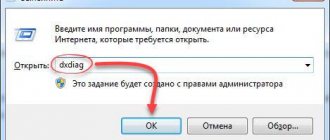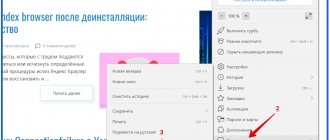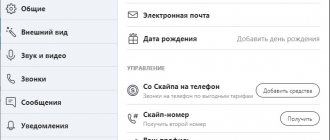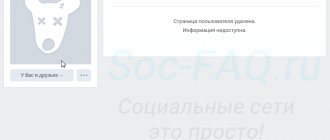Many bloggers are interested in the answer to the question of whether it is visible on Instagram who visited the page. This information is needed in order to track the coverage of the most successful posts and develop a blog development strategy. For example, if your account is visited more by strangers rather than regular followers, you can prepare content for them.
Knowing who visited your profile will help you create targeted posts to increase your reach. But this is only possible when the pages of unfollowed Instagrammers are fully studied.
But where are the statistics of users who view your profile daily? Is it possible to track who visits the page and scrolls through your posts? This is what we will talk about today.
Is it possible to “legally” view the guest list on Instagram?
Of all the existing social networks, page visitors are visible only in Odnoklassniki. Instagram does not have this option, and this has its advantages and disadvantages. Before we move on to how to see who visited my Instagram page, let's say a few words about them.
Due to the absence of a guest tracking function in the application, any blog can be visited “incognito”. But promotion among Instagrammers who are constantly active slows down without this option. After all, it’s more effective to promote your account among people who are regularly interested in it. Instead of buying advertising in the photo hosting news feed every time.
In the privacy section of Insta it is stated that a guest can be detected when they are active. A person can be noticed only if he likes a post, writes a comment, leaves a tag, etc. If you want to track the “invisible” people, you need to use one of the methods listed below.
Ways to see blog visitors on Instagram
If you don't know how to find out who visited my Instagram page, it's time to find out. This is done through both official and unofficial means. Users who are accustomed to following the rules in everything are recommended to:
- Follow the likes and comments. An “inconspicuous” user who puts a heart or writes a comment under a post will give himself away.
- Track viewers in stories. Unfollowed people are not shy about viewing other people's stories. Such publications disappear after 24 hours, along with the list of those viewed. Therefore, to find out who regularly visits your profile, it is important to follow stories.
- Hide your account using privacy settings. A person who follows you “incognito” will no longer be able to do so without subscribing.
Any of these three methods will help detect page visitors who have at least shown themselves in some way. But this won't work with "invisible" guests. Special programs will be needed here.
TOP 5 apps for tracking people on Instagram
In order not to rack your brains about how to see on Instagram who visited my page, you need to download a third-party application. But it is important to remember that tracking software violates the rules for using Insta. Downloading unverified programs ends in theft of personal data. Therefore, it is recommended to use only reliable tools. Below is a selection of five applications.
Any.ly – Subscribers. Analyzer for Instagram
This is a multi-platform tool that detects the nicknames of hidden blog visitors. To receive data, you need to log in to the application by entering your username and password for your Instagram account. Next, we study the activity of followers, look at who posted the blog “quietly” and what posts they watched.
After analytics, the application will save a list of people. With each subsequent authorization, the system will compare it with new data. The program not only solves the problem of how to see on Instagram who visited your page. The most popular posts among followers and guests of the account are also determined here.
Followstat. Profile statistics, subscribers
The application is available for smartphones running Android. In the official Play Market application it ranks first among similar software. With its help, you can track the “fans” of your account and receive a full report on the actions they performed.
The program has a function that creates a rating of active guests and popular publications. But to gain access to the full package of options, you need to pay a fee. An analogue of the program for iPhone owners is “Insta. Fans."
Visitors for Instagram
The analytical tool is designed to identify users visiting a page. As a result of the check, a list of nicknames of unfollowed Instagrammers will appear on the screen. The trial version of the service is free, and then you need to pay $5 monthly. For anyone who is wondering whether it is possible to see who visited my page on Instagram, the software is suitable.
Who Viewed Me on Instagram
Access to this software is available for both Android and iOS smartphone owners. The programmer who developed the program also took part in the creation of InstaAgent for hacking profiles. Therefore, it is advisable to approach the installation of the application with caution. If you ignore the security rules, your account may be hacked.
Unfollowgram
If you do not want to download third-party applications, use an alternative method - the Unfollowgram service. Enter the query “unfollowgram.com” into the search bar of your browser and register on the site. We follow the prompts that the system will provide and get data about “invisibles” and followers.
For registered users, the list of verified people will be saved. When rechecking, outdated information will be compared with new data. If anyone is concerned about whether Instagram shows who visited the page, it’s time to test Unfollowgram.
Can I view guests if I have a business profile?
Once you connect a business account, you can no longer track profile visitors. Unless you decide to use one of the above programs. But account statistics will become available here, which will simplify the promotion procedure. Commercial page owners can view:
- overall coverage rates;
- statistics for each post: comments, likes, saves, reposts, etc.;
- the number of unique users who have seen your publications over the past 7 days.
Owners of pages with an audience of more than 100 subscribers can find out the place of residence of subscribers. You can also determine the time of the most frequent visit to your account. There is another way to answer the question of whether you can see on Instagram who visited your page. And we will tell you about it now.
Also read: How to view a private profile on Instagram: viewing a private account on Instagram without subscribing, ways to log in
Powerful apps that show guest details
There is an alternative way for Instagram to find out who visited the page - through special utilities for tracking statistics. Namely:
- crowdfireapp;
- IG Statistics;
- Onlypult;
- Unfollow Gram;
- Websta;
- Iconosquare.
Moreover, they are suitable not only for Android, but also for iPhone. Let's look in more detail at how to work in each of them.
Crowdfire
The service allows you to check who visited the page. To do this, you will need to perform the following algorithm of actions:
- Go to the Market on your smartphone and install the official Crowdfire application.
- Launch it.
- Click “Connect with Instagram” and log in to your Insta account.
- Save login information if necessary.
- Confirm the procedure with the “Authorize” button.
- Attach an email to receive notifications.
- Go to the “Analytics” tab and track the number of visitors over the last day, week or month.
Important. Crowdfire has an interface exclusively in English.
IG Statistics
Here you can see who visits the page, likes posts, comments on them and subscribes to your feed. To see statistics, you need to:
- Download IG Statistics software from the game store on your phone.
- Wait for the virus scan to finish and run the program.
- Log in using the standard Instanet login and password.
- Go to the “Activity” tab and look at your profile visitors in the “Guests” column.
For your information. IG Statistics does not require money to download, but some of the tools in it are available only for an additional fee.
Onlypult
The third application in line will help you find out who has viewed your photos and other publications. The step-by-step instructions for it are as follows:
- Go to Onlypult.com via your mobile browser to register.
- Click on “Try 7 days free”.
- Enter in the appropriate fields: email and password.
- Complete the operation by confirming the specified mailbox.
- Set your language and time zone.
- Go to the “Add a new account” column and tap on the Instagram icon.
- Log in via Instanet.
- Open the “Analytics” tab and review all the necessary information.
Additionally, you can install Onlypult on your smartphone. Here you can schedule content for your feed.
Unfollow Gram
The fourth auxiliary utility for finding those who watch and follow your posts is Unfollow Gram. It works similarly to the previous ones:
- Download Unfollow Gram to your device and launch it.
- Enter your Instagram login information and click “Sign in”.
- Tap on the “Home” tab.
Now you have access to information about:
- “Non Followers” – users you read who have not followed you;
- “Mutual Followers” – followers mutually subscribed to you;
- "Fans" - your guests.
On a note. In Unfollow Gram, in the “Switch Account” tab, you can add an additional account to get statistics.
Websta
It will allow you, among other things, to search for trending posts, hashtags, and also promote your page.
After you download it from the Market, you will need:
- Log in to your Insta account. Use the standard login and password.
- Open the vertical menu by swiping the screen to the right.
- Find the “Manage” column and tap on the “Followers” line.
Ready. You can do the same with other social network profiles.
Iconosquare
The application is aimed solely at monitoring statistics. It must be used as follows:
- Open Iconosquare and click on the “Not registered yet” button.
- Enter information for the new service account.
- Confirm your email and attach the Insta page in the same browser.
- Wait a while for the system to collect all the information about your feed.
- Return to the Iconosquare mobile program and go to the “Overview” tab.
In this column you can see the number of fans and their activity.
How likes allow you to detect page guests
The standard method by which unsigned guests are found is suitable for beginners and not only. You need to carefully study about and comments under posts. If a person logs into your account for the first time and is active, click on the heart-shaped icon. It is located on the bottom panel of the post, under the photo or video. A list of everyone who liked your post will appear on the screen.
Next, go to the “Subscriptions” tab and look at the usernames. If among them there is a username that is unfamiliar to you, we draw conclusions. It is possible that this person frequently visits your profile. Unfortunately, this is where the custom stealth tracking kit ends.
Simple ways to view guests on your Instagram page
The simplest methods to track guests on your account:
- through the subscription activity tab;
- by publishing stories or conducting live broadcasts.
In the first option you need:
- Unlock your smartphone screen and launch Instagram.
- Tap on the “heart” icon and go to the “You” tab.
- Scroll down and see what your followers are doing.
Here you will see:
- who liked your photos;
- who subscribed to your updates;
- what comments did your reader leave?
The second option requires:
- Go to story mode and shoot a short video.
- Process it and publish it.
- Wait a while.
- Open your story and swipe up.
- View statistics.
- Click on “Number of Views” and check the visitors to your page.
Good to know. With live broadcasting the situation is much simpler. Start broadcasting in the same story mode and view the approached users on the phone screen.
Recommendations for using third-party surveillance apps
We have already found out that on Instagram you cannot see who visited your page. But people are interested in finding out who is “incognito” visiting their profile. Therefore, they find suspicious programs on the Internet. Let us remind you once again that it is better to use those software that are provided in the Play Market or App Store.
Today there is not a single tracking tool or software that does not violate the rules of Insta. It is better to come to terms with such an objective reality. If the photo hosting administration suspects you of using fraudulent programs, your account will be blocked. And the right to restore it is not always granted.
Most “honest” applications will show the user the same data that he can find out on his own. Place of residence of certain audience categories, number of likes, subscriptions, etc. you can find out without downloading the software.
But the main reason why it is important to use proven software is personal data. Or rather, their safety. For example, a blogger on Instagram cannot see who visits the page. He downloads the application from the Internet, enters the password and login from his page. From now on, the security of personal information is at risk. The account may be hacked, so this risk will not be justified.
The rules for using Insta do not provide for the detection of profile guests. If you have been “invisible”, it is impossible to detect it without manifestations of activity. And introducing an option for “espionage”, as in Odnoklassniki, is not included in the developers’ plans. Therefore, only third-party programs remain that allow you to see an unsigned user. And also several “legal” methods that we discussed earlier.
When downloading a surveillance application, you need to remember that it contains potential dangers. Some of them are dangerous, and the result obtained will be unsatisfactory. Decide for yourself in advance whether it is worth risking the security of your Instgaram page.
We told you how guests are identified on Instagram and how to view the list of “invisibles”. Then it's up to you!
Subscribe to our Telegram channel, there is a lot of useful information and live discussion - https://t.me/proinstagramer
What information can you find out about guests through applications?
In all of the above-mentioned applications, it is quite possible to find out about the number of mysterious fans, their activity and actions. In such services, you can use various tools to increase the popularity of your page on Instanet.
It is worth remembering that all these “spying” programs are not always useful. Some may contain malware that can easily leak your data to third parties or, even worse, use it for their own selfish purposes. So try to avoid viewing statistics from unverified sources.
So it turned out that watching guests on Instagram is quite possible. To do this, use the useful tips from our article and then everything will go without any difficulties.