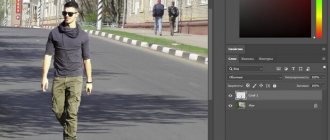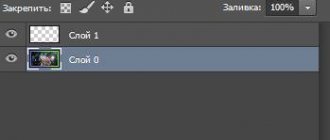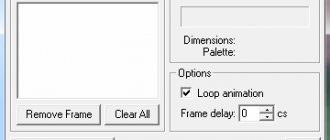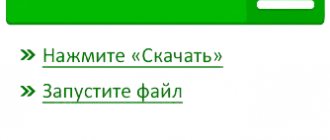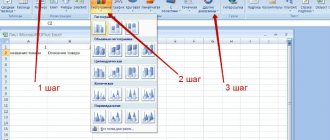Is this necessary?
Converting an image to black and white is used:
- For a photo that cannot be improved by color correction. Will help make the person in the image more beautiful;
- The color in the photo distracts attention from the important subject;
- The black and white image looks stylish.
Do not set your camera to black and white. Take photos in color. Then desaturate it using Photoshop or free online services.
Black and White Adjustment Layers
Using a Black and White adjustment layer is the easiest way to transform a color image into beautiful black and white. It is extremely simple and, most importantly, reversible. When you use adjustment layers, Photoshop makes changes to a layer other than the original image, allowing you to control the opacity, turn the layer's visibility on or off, and so on. Such layers allow you to get a really beautiful black and white image in a matter of seconds.
How to use:
1. Open your original image. Double-click the Background layer if it is locked.
2. Create a “Black and White” adjustment layer.
Open the Adjustments palette by selecting Window => Adjustments from the menu and click on the Black & White layer icon (looks like a rectangle diagonally divided into black and white halves).
Photoshop will turn the image into black and white and display several sliders and other controls in the palette that you can use to fine-tune the created layer.
3. Move the sliders until you get a high-contrast black and white image.
Although the program has desaturated the image, there is still room for improvement. Move the different color sliders to make the items in your image look even better. Moving to the right colors areas that were previously colored with the slider's color a lighter shade of gray; moving to the left colors areas a darker shade of gray.
There's also a ton of preset settings in the drop-down list at the top of the palette—select items from the list one at a time to see how they affect your photo. If you click the Auto button, Photoshop will show you what it thinks your grayscale image should look like.
4. Save your photo in PSD format if you want to edit it later.
Overlaying an adjustment layer
Feature: changes do not occur in the main image. You can control visibility and transparency.
Create an adjustment layer.
Further:
Edit the photo.
Channel Mixer adjustment layers
Using Black and White adjustment layers is the fastest and easiest way to desaturate images, but Channel Mixer . They have no advantages over adjustment layers.
First, make sure the Background layer (or the image layer you want to work with) is selected in the Layers palette, then click the half-black, half-white circle button at the bottom of the palette and select Channel Mixer command . When the Adjustments palette opens, check the Monochrome Red, Green, and Blue sliders as you like, or choose one of the presets settings in the drop-down list at the top of the palette.
If you want to darken or lighten the entire image, move the Constant slider at the bottom of the palette left or right.
How to make a photo black and white in Photoshop online for free
Go to the address: https://online-fotoshop.ru/. Further:
Select:
Click:
The photo will take black and white shades.
We looked at how to make a photo in black and white in Photoshop online.
What is black and white photography?
In truth, black and white photographs are, of course, not black and white, they consist of a gray gradient, that is, a transition from black to white.
Black and white vs gray gradient
But for convenience, we still call such photographs black and white, and even simpler - simply B&W.
To understand which frame will look cool in black and white, and to create beautiful black and white photographs, you need to learn how to desaturate the photo at the shooting stage - in your imagination, and not in the camera itself. The fact is that the B&W mode in the camera stupidly removes color information, and in the future it will be much more difficult for you to bring such a photo to perfection.
Pro tip:
Don't make the mistake of shooting straight into B&W, although you may think it's a good option because you can see the results on your display right away. If you shoot directly in black and white, you will not be able to convert the frame to color later, but if you shoot in color, you can easily convert the image to black and white if necessary.
Simon Bray
How to make a photo in black and white without Photoshop using the IMGOnline service
Feature - the easiest way to desaturate a photo.
Beginning of work
Go to the address: https://www.imgonline.com.ua/add-effect-black-white.php. Fill the form:
Download the finished result to your PC.
Black and white photo via HDR Toning
Speaking of HDR tinting. Black and white photography can also be obtained through this filter. Why not? True, for this you will have to merge all the layers of your work, so create a duplicate for this case.
So Image > Adjustiments > HDR Toning . At the bottom of the settings window are the same Saturate and Vibrance . Turn the sliders down to -100 and play around with the rest of the settings. By the way, in the Presets , as usual, there are a number of good blanks for black and white toning. Unfortunately, my photo is not suitable for a real HDR effect, but it’s fine as a platform for experimentation.
Croper service
Peculiarity. If you use the service frequently, the tools you use are displayed on the quick access panel.
Beginning of work
Go to the address: https://croper.ru/. Upload a photo.
Go to:
Next: Save the finished result.
When does a photograph look best in color?
Initially, every photographer sees a picture in all its richness of colors and only then decides whether to convert it to black and white. If the photo was intended to be in color, then it needs to be shot in such a way that it looks great in color and does not create the temptation to convert it to black and white.
Pro tip:
Some traditionalists say that a photograph should be in black and white unless the photographer feels that the shot would clearly benefit from the use of color... You may agree with this statement or not, but for me it means that I must seriously analyze every your shot to see if it would look better in color or black and white.
Simon Bray
5 cases when a photo looks better in color:
1. When color plays a major role in the photo.
2. When the contrast in the photo is provided by color, not light.
3. When warm or cool shades convey the mood of the photo.
4. When the photo has gentle shades and halftones, without sharp contrasts.
5. When you shoot food, clothes, makeup, products, advertising, nature, that is, landscape and product photography, food photography and fashion photography.
Service Editor.Pho.to
Features - interaction with Dropbox and social networks Facebook, Twitter, Google+
Beginning of work
Go to the address: https://editor.pho.to/ru/. Click the "Start" button.
Select:
We use the “Effects” tool.
Set the intensity of the effect. Finished image:
When is it worth converting a photo to black and white?
It is better to take a photograph in black and white, when it looks more advantageous in black and white than in color.
It seems simple, but why then does this dilemma raise so many questions? It is not always obvious at first glance, especially to the author of the photo, which processing option is best suited in each specific case. Hence these posts on social networks: “Which is better: color or black and white?”
10 cases when it is better to convert a color photo to black and white:
1. When there are a lot of unnecessary details in the frame that distract attention from the main object in the frame, it is better to get rid of them by converting to black and white.
2. When there are incompatible colors in the frame (for example, bright and pale shades of different colors, warm and cool shades of the same color), the photo may look better in black and white.
3. When there is a wide dynamic range in the frame and stretch across the entire histogram , that is, not only gray shades, but also zones of deep black and bright white, then the photo will look great in black and white.
4. When there is a beautiful light and shadow pattern in the frame , the photograph can be safely converted to black and white - it will only benefit from this.
5. When there is a portrait of a man or an elderly person in the frame, a subject for nude or street photography, and even if it is a reportage , these genres look very good in black and white.
6. When the style or mood of the background does not match the main subject of the frame , it is better to convert the photo to black and white, shifting the emphasis from the background to the hero of the photo.
7. When the emotion or image of the hero is important in the frame, and the colored spots prevent you from focusing on the most important thing , then it is better to take a photo in black and white and make the viewer see the main thing.
8. When there is a clearly defined compositional technique in the frame (rhythm, pattern, diagonals, perspective, symmetry, etc.), this photo will definitely look cool in B&W.
9. When the main role in the frame is played by textures, shapes, silhouettes, shadows , which give a graphic look to the image, process it in black and white - you won’t go wrong.
10. When there are many different frames in a series, you can convert several of them to B&W to diversify the overall impression of the series.
There is also this opinion: if you screw up a shot, transfer it to black and white, and you can get away with it. Not really. Not every bad frame can be recovered by converting to black and white. If the photo is flat, without a pronounced light-shadow pattern, without contrast between light and shadow, without a clear composition or emotion, and generally without any zest or story, then only a basket will correct this frame. But processing in black and white can save you from some problems.
Pro tip:
When it is not possible to bring out the color during processing or when the photo is not sharp or noisy, you can convert it to black and white. These noises and slight blurriness will only add style and atmosphere to the frame.
Oleg Nasytko
How to make a color photo from black and white
The reverse action is to turn a black and white photo into a color one in Photoshop. There are several options for this procedure:
- One of the ways to do this is the quick mask mode . A new layer is created and this mode is selected. Then slowly begin to paint over certain places in the picture, highlighting them. We press the “ CTRL+U ” keys, we see an open window, where we can again change the saturation and so on. Place an icon next to the toning and move the slider, trying to find the desired tone for the selected fragment. We repeat the steps, painting other elements, if necessary.
- The next option: open any non-color photo, make a new layer , take a brush (choosing any color you like) and paint the desired places in the picture. In the layer overlay parameters, click on color and repeating the above combination of buttons on the keyboard, open the same window, adjust the color tone, etc.
- Layer mask . Open the photo and duplicate the layer. Again, open the window with the parameters of saturation , color, and look for a suitable color. Check if the top layer is clicked, then click the “ layer mask ” at the bottom. Using a black Brush Tool of the desired size and hardness, paint the areas that should be a different color than the selected one. That is, using a layer mask we erase everything unnecessary, and we get a color photo of excellent quality.
Increasing and decreasing the size of an image or object in Photoshop
Using these instructions, you can achieve the result in any described way - convert a color photo from black and white or vice versa!