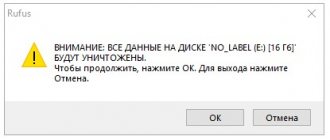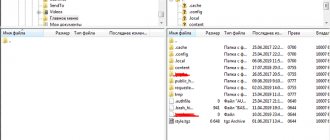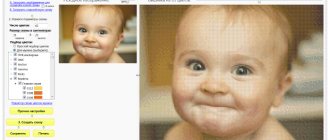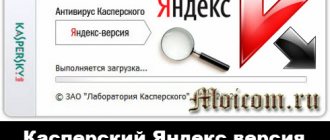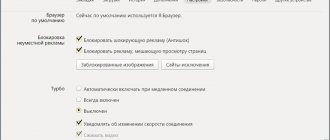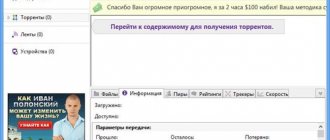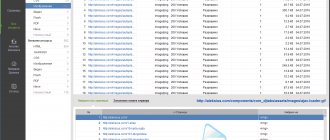The target audience
WebSite X5 is a desktop program for creating websites.
Can function offline. The free version has limited features, suitable for dating. The paid license is unlimited: having purchased it once, you can use it for as long as you like to create any number of websites. In addition, one license can be installed on 2 copies of the program on different computers. In theory, this will allow you to work with a partner or expand your workplace by 2 devices. An important advantage of the software is the presence of an online site control panel in the paid version, which significantly improves the user experience compared to analogues. All project data is stored on a PC; to publish sites on the Internet you will need high-quality hosting. Which? The choice is yours. All of the above says one thing: WebSite X5 is primarily aimed at developers of client sites. It is not profitable for beginners to pay for a license, hosting, domain, and understand the intricacies of how all this works in order to create one website. The program costs average money and is not so simple. For a one-time website creation, it is much more convenient to use some kind of specialized designer.
WebSite X5 is a medium-power tool for creating business card websites, landing pages and small shops. Coding knowledge (HTML/CSS) is desirable to fully unlock the program's potential. With this skill, your pages will look much more varied and interesting. It is advisable to configure and modify many things manually. Beginners will find it difficult to achieve a good result. It takes practice. The program may be of interest to more or less experienced developers by the possibility of publishing numerous sites for one license price.
Functionality
Creating a website in WebSite X5 is divided into 5 logical stages. You will have access to certain site editing capabilities at the appropriate steps, which is quite convenient. This significantly streamlines the process, which will certainly be appreciated by beginners. Of course, at any time you can return to the desired step and make changes to its settings. So don't worry - there are no permanent changes here. You can edit the site in any sequence of actions.
First, you will need to give a name to the new project, then fill out the site description, select a favicon, content language, sign the authorship and indicate the URL at which the resource will be available. You can also configure the adaptive mode - the minimum/maximum dimensions of the site in pixels for different types of devices and screen orientations.
Preparatory work has been completed. From now on we will begin the review in the usual format.
Step 1 also contains advanced site settings. With their help you can adjust many important things:
- Statistics, SEO and code - set up Google Analytics, IP anonymization and automatic sitemap creation.
- Privacy and Security - Configure the policy for displaying notification about the collection of user data through Cookies. You can select the type of message box and its location. It is also possible to activate HTML code protection, which will prohibit all actions related to right-click functions. Visitors will not be able to view page codes, copy images, etc. You can also enable spam protection in the form of Captcha.
- Creating a welcome page - customize its appearance, display options, content and size.
- Advertising message – create and place advertising banners on selected pages. You can set styles and display options.
- Blog. Here you can add entries, configure their display template, sort order, and comment options.
- RSS feed – create an unlimited number of news feeds from posts on your site, setting their basic parameters – title, image, description.
- Data Management - Configure how data that is sent to the Network is processed. There are options for saving to E-mail, in a database or on a server. These parameters can be set separately for each activated function.
- Access control – create groups and individual users, assigning them rights and login information to the site.
- Basket. This is your store. Here you can add categories/products, manage orders, store customer data, and determine the delivery order. You can also configure the currency, price format, taxes, minimum order quantity, discounts, cart appearance/structure options, etc. In general, everything that is usually necessary for the normal functioning of the store.
Step 2 allows you to customize the template in detail. We will discuss the options available at this stage in more detail in the next section of the review.
Step 3 asks you to create a page structure. Add pages, separators, and set nesting levels. In the properties of each page you can and should specify a title, description and keywords. You can also optionally assign your own background for the selected page, content style, icon for the menu item, and add your own code to index.html.
Step 4 will allow you to edit the content of the pages. This is the most large-scale stage in creating a website. This is where you will contribute a variety of content. Having selected the page to be edited, you will receive a visual editor area divided into 4 equal parts. The ratio of the parts to each other can be changed as desired. The following elements can be added by dragging and dropping:
- Text – design of text content in a convenient visual editor;
- Image – add graphics by downloading them from a PC or inserting a link to the desired file, configure display parameters – quality, size, effects, copy protection;
- Table – format tables in the visual editor;
- Gallery – you can display various types of groups of images (slide shows, horizontal/vertical galleries and icons), enable autoplay, random order, customize the appearance of the display window and navigation buttons;
- Video and audio – upload from your PC or insert a link to the desired video file (Youtube is accepted) or music file, fill out the description, assign window sizes and playback type (auto/manual);
- Contact Form - Design and publish forms in a variety of styles;
- Map – mark your location on Google maps;
- Comments and ratings – allows you to connect commenting systems from Facebook or Disqus, you can configure the number of visible messages, background and field height;
- HTML5 Animation – allows you to add animations made in the WebAnimator application to your website (it can be purchased together with a license for the engine at a discount);
- Catalog. Here you can configure the display of the showcase in product categories. Number of lines, height/width of blocks and images, internal margins, colors, fonts, effects, etc.;
- HTML code - inserts arbitrary HTML/CSS code into the page, as well as linking files associated with it.
In addition to the tools described above, through the “Manage” button you can add a considerable number of widgets, including “Share” buttons for social networks and other services, a translator, an equation editor, a calendar, weather and much more.
At the final 5th step, you can publish your site by uploading it to the Internet. You can also save it to removable media or a local hard drive. To implement the first scenario, you will need to set up an FTP connection. You can also configure the order in which files are updated on the hosting server - exporting all files, only those that have been updated, or only the blog and RSS feed. Very convenient.
After setting the necessary parameters and clicking “Next”, uploading files to the server will begin. This must be done every time you make changes to the site. Yes, the update process does not occur automatically, but pressing an extra button is not a problem. We don’t see a catastrophe in this.
As you can see, there is plenty of room to roam. The functionality allows it, it won’t be boring. There would be a desire to work. Website X5 offers a serious set of tools for creating business cards, landing pages, blogs and stores. The abundance of settings allows you to implement almost anything with the right level of skill and perseverance. The level of functionality also passes.
Connecting a domain. On this point, everything is simple: choose hosting, a domain registrar (or 2 in 1), attach your domain, set up an FTP connection, upload site files and... that’s it. You are on the Internet. In this regard, the program has much in common with a CMS.
Another possible scenario is to use a gift set from the developers. When you purchase Website X5, you will receive a free domain in the .рф or .ru zone and hosting for a year from a provider of your choice: 1Gb.ru, One.com, A2Hosting or SuperHost. In general, there is no need to pay for website hosting in the first year. You will also have cloud storage and 15 email addresses at your disposal. Then it is possible to either renew the subscription to the provider’s services or transfer the site to another hosting. It's whatever you want.
WebSite X5
— FTP address — enter your FTP address into this area. Example - ftp.websitex5.com", where "websitex5.com" is the domain name. - Username/Password - Enter your Username and Password in these areas. — Save password — if you select this option, the password you enter will be saved and you will not have to enter it again. There are also some Additional Parameters that are not required in order to create a connection with the Server, but you can enter them if you want:
— Destination folder — enter the path name of the destination folder provided by the Internet Provider on the Server. If you do not enter a path name here, you can do so in the next Website X5 window.
- Port - Port: You can enter the name of the port on the Server to which you want to connect (the Internet Provider will give you this information). This is not necessary, you can leave the default value.
— Simultaneous connections: You can specify the number of connections to the Server that FTP must open at the same time in order to publish Website files. The number of connections is equivalent to the maximum number of files that can be exported at one time.
The server you are using must support multi-connections. Although support can be guaranteed, only a certain number of simultaneous connections can be handled efficiently to save time. Try to start with 3 simultaneous connections and progressively increase the number until you find the best number for the bandwidth size. Generally speaking, it is advisable not to exceed more than 10 simultaneous connections.
- Use passive FTP is the default value and it means that the passive FTP is used for exporting Projects. This guarantees greater compatibility of the connection with the Server.
- Enable gzip compression - Enable gzip compression: this is the default, and means that Project files are compressed during the export procedure to reduce publishing time. Not all Servers support gzip compression: if this option is selected, but the Server you are using does not support it, the files will not be compressed, but the Project will still be published. Gzip compression works very well with large files (for example, those containing a lot of images or videos), but it is not recommended for small files.
When you have set all the parameters for connecting to the Server, you can specify the Upload Mode:
— Upload all Website files to the Internet — Upload all Website files to the Internet. This option is recommended when loading the site for the first time or when you have made a lot of changes to the project files. — Export only the files modified after last export on date... Export only the files modified since the last export. This option is recommended for Websites that are constantly updated, as it reduces publishing time compared to the time spent loading the entire Website.
Even though you only download modified files, the HTML pages and resource files (in the RES subfolder) will also be downloaded because they are likely to have changed.
— Export only Blog and RSS Feed — If you select this option, only .PHP and .XML Blog files and .XML RSS feed files (see Step 4 - Advanced Settings) will be published. You can select this option if the Blog or News Feed has already been published once. This is useful for updating your Blog or RSS when there are no other updates to the rest of the Website.
What should you do
When you have set all the parameters, click on connect to the Server. When the connection is established, a list of existing folders on the Server will be displayed. Use the commands to open the folder in which you want to publish your Project files.
The folder in which you want to publish your Website must contain an index.html file. If you are not sure which folder to use, ask your Internet Service Provider: not all folders on the Server are suitable for publishing Websites.
When your Website has been successfully published online, this window offers ways in which you can let people know about it.
Designs and working with templates
The first step in working with the system is to select and edit a template. You have 3 options: take a ready-made version, download a template from your personal library, or create your own design from scratch.
Standard templates are divided into 13 thematic categories. There is plenty to choose from. About 160 different layouts of a strong average level of quality are presented. They look modern, flavored with effects, and in some places boast an original structure. However, most of them contain up to 5 pages, a maximum of a couple of screens long - designed for small sites. If you want to expand the structure, you will have to modify it and the design manually. This way you can kill several birds with one stone - get a more or less unique design, develop skills in working with a template editor (believe me, they will come in handy more than once, it’s better to start learning right away) and decorate the site to your taste.
After selecting a template, you will be asked to edit it using a whole bunch of tools:
- Define structures for the main and responsive templates. Select the type (horizontal/vertical) and location of the menu (header/sidebar). You can configure the page background separately for each of the blocks (header, footer, content, menu) and indents to the content area from the edges of the blocks. These options can be filled out separately for the desktop and mobile versions of the template;
- Setting up text styles. For each type of text element on the site (headings, content text, links, menu, button, etc.), you can adjust the visibility of the text/background color, font, alignment, frame size/color;
- Setting up the main menu. Specify the width, margins, button spacing, font, and text alignment for the menu. You can also change the background color or background image for individual buttons in the passive/active state. There are also 3D styles, with which you can change the shape of the buttons, apply effects to them, and also set up a frame that will give a three-dimensional effect to your menu buttons;
- Setting the dropdown menu style allows you to select the menu type (one or more columns), its width, font, alignment, and the appearance/disappearance effect of sub-items. Similar to regular menus, here you can configure parameters for individual items and 3D styles;
- For a menu on a separate page, you can change its location, width, thickness/color/shadow of the frame and specify the distance between the buttons;
- Tooltips when hovering the mouse over an element. Customize the location of such windows, effects, background color, text style, text alignment and frame options;
- Showbox – customize popup styles for displaying images and documents. You can assign effects, external/internal color, degree of transparency, text styles and frames;
- Setting up the E-mail layout style – set the appearance of the message sending window, their content, company logo and letter footer. Choose background color, frames, fonts and more.
After filling out the above options, you will be able to personalize the header and footer in the visual editor. Upload images, style headers, set effects for elements, and more.
The process of creating your own template is, in principle, no different from editing a ready-made one. You will have the same set of tools at your disposal, with the only difference being that you will have to do the markup yourself, load background images and adjust their size. What is more convenient and practical? Probably created from scratch. This way you will quickly get used to working with the engine and will most likely get better results for individual needs.
Overall, WebSite X5 offers a very rich set of options for creating/editing templates. The average quality of built-in solutions is more than offset by rich customization opportunities. On this point, the program does not have any noticeable shortcomings.
WebSite X5 Evolution 14 - new version of website creation software
Incomedia has announced the release of WebSite X5 Evolution 14, a new, more complete version of software for creating websites, online stores and blogs.
WebSite X5 software is designed as a step-by-step guide. To work with it, you do not need knowledge of programming languages or programmer skills. Thanks to the visual interface, this is not necessary.
The program provides all the necessary tools to create graphically attractive, efficient and functional websites. Thanks to the built-in tools, you can optimize pages for search engines and make them adaptive, that is, adapt to the resolution of any device, including tablets and smartphones.
Creating a website takes place in five steps, including setting up the project, choosing a template, setting the site structure, creating a page, and posting the site on the Internet.
At the beginning of work, the user is asked to clarify the task: a new project will be created or changes will be made to a previously created one. You should also decide what type of site you need. With WebSite X5 you can create a website with a blog or an online store, with registration of participants, in several languages and much more.
The next step is choosing a template. You can create your own original graphic template from scratch using the built-in editor, or choose from a list of over 500 graphic template options.
The template can be optimized only for display on the computer desktop or made it adaptive, that is, capable of automatically adapting to the resolution of the device being used, including a smartphone and tablet.
The template can be customized according to your wishes by adding a logo, texts, galleries, graphic effects and many other useful elements, defining styles applied to various text elements, tooltips, email messages, etc. The personalized template management feature allows you to manage a library of custom templates.
Next, you need to set the site structure. A well-structured site will allow the user to quickly find the necessary information, but a poorly structured one will kill the desire to further familiarize itself with its content - visitors will simply leave such a site forever.
To set the structure of the site, just insert the necessary pages, arranging them by level. You can also easily change your sitemap: the program will update both the navigation menu and the sitemap used by search engines to index page content.
The next step is creating pages and adding content. Here, too, no problems are foreseen, since adding texts, images, galleries, animations, videos is done by simply dragging the mouse. Using the visual interface, you can also add feedback forms, search fields, product catalogs, maps, and other content management applications.
Finally, the site has been created and now it needs to be posted on the Internet. The built-in FTP client is used for this. It supports a secure connection and works in multi-channel mode, publishing only changes. All you have to do is make one final click to notify Google and your social media contacts that your site is live.
For those who decide to create a website, the necessary recommendations are offered taking into account the specifics of the chosen type of activity: for companies, online stores, photographers, restaurants, weddings and associations.
In the foreground:
- 500 customizable graphic templates.
- Libraries of graphic elements and applications.
- Online stores with credit card payments.
- Blogs, guest books and RSS news feeds.
- Access control and restricted areas.
- Buttons and banners for social networking applications.
- Creation of multilingual websites.
- Creation of adaptive websites.
- Touch technology support.
- Statistics of visits to the site.
- Functions for optimization (SEO).
- Domain name, email and free web space for 12 months.
The 14th version of WebSite X5 included many important innovations and improvements, which took into account the wishes of users. This concerns the practicality, graphics and functions of the program.
In particular, the detailed step-by-step guidance has become even more intuitive. For example, you can now select a template before creating a new project and no longer change the default one. It has become easier to manage elements across different displays on mobile devices. The template editor complements multiple selection, snap to grid, and commands for placing and aligning objects - essential tools for creating a professional-level header and footer. Backup management has also been simplified.
One of the most important innovations in version 14 concerns graphics: the navigation menu becomes an object that can be inserted both into the template and into the pages of your site. The list of links to pages is always generated automatically, depending on the sitemap, but now the user has more freedom of action. You can place your menu anywhere, customize the style for different responsive design displays, and get the look you want with new styles and hover effects. You can also personalize the style of the Sticky Bar - a fixed menu bar when scrolling, regardless of the menu.
The gallery of ready-made templates was also updated - 200 templates were replaced with new ones.
In addition, in the new version of the program, the Showbox window, which opens via a link to display an enlarged image, video or sequence of images, has revised graphics, added functions such as image zoom, full screen mode, transitions, and thumbnails now cover all points in which Showbox is used.
A complete list of innovations in WebSite X5 Evolution 14 can be found at.
The Evolution 14 demo can be downloaded here: . Those who download the demo version using this link will receive a 15% discount when purchasing Evolution 14. Offer valid until 31/08/2018
WebSite X5 Evolution 14 is perfect for Windows 7 SP1, 8, 10, the amount of PC RAM is at least 2 GB, the minimum screen resolution is 1024 × 600 pixels.
SEO optimization
In WebSite X5, in the advanced settings of the first step, there is an SEO section where you can connect tools for collecting statistical data (native tool or Google Analytics), activate automatic creation of a sitemap and insert your code in tags
….
In the properties of each page you can add title, description and keyword tags. Statistics on the site can be seen in the online site control panel or in your Google Search Console account.
There is one more point related to the adaptability of layouts. The program allows you to manually adjust layout width ranges depending on the devices your visitors use. If you fail to do this accurately, there will be display issues and therefore SEO issues. Be careful. In general, the engine has an average set of search engine optimization tools.
Incomedia WebSite X5 Evolution 10.1.4.45 [Multi/Ru]
Program version:
10.1.4.45
Official website:
link
Interface language:
Russian, English
Treatment:
included
Medicine type:
Keymaker
System requirements:
Windows 9x, NT, CE, Windows 2003, Windows XP, Windows Vista, Windows 7, Windows 8 (32 and 64-bit)
Description:
Incomedia WebSite X5 is a website creation program, in a few steps the user will be able to create and publish professional websites and online stores. Does not require programming knowledge, has more than 1000 ready-made website templates, and is easy to use compared to other visual website building programs. Websites created in this program are compatible with most Internet browsers, can be viewed from mobile phones and are indexed by search engines. The program can be used by users who need simple and quick creation of their own website or web gallery. Businessmen can use this program to professionally create corporate websites or online stores. This program has no restrictions on the number of pages and websites created. Includes an editor for creating e-mail forms, a built-in graphic editor, an editor for creating three-dimensional buttons, an FTP engine for publishing ready-made sites on the Internet, a tool for creating RSS feeds and much more.
"Additional Information:"
• Endless designs • Endless levels and pages • 1,500 graphic templates • Create custom templates from scratch • Add text, image, video, audio, Flash animation, galleries, email forms, product listings, HTML code and interface elements • Built-in search engine • Define menus, styles and models • Online stores with credit card management • Blogs with audio and video podcasts • News and RSS feeds • Access and user zone management • Advertising management • Multilingual sites • FTP engine with secure support connections
"Professional web tools:"
• Online store with credit card payment • Zoom and panoramic view • Blog with audio and video podcast • Image and video galleries • Built-in search engine for the site • User area (with access by login and password) • Email forms with anti-spam filters • Advertising management • News and RSS feed • Multilingual sites
"Comprehensive solution:"
• Editor for customizing templates • More than 1,500 professional templates • Graphics editor • 6,000 exclusive images for free use • Automatic creation of site map and site menu • Libraries of buttons and graphics • FTP program for hosting a site on the Internet • Budgets and HTML code
"Five main stages:"
1. General settings. After choosing a project and adding general information about the site (such as a description and keywords for indexing the site by search engines), you can proceed to choosing a template for the site. The user can either choose from 1,500 built-in templates or create their own. In addition to the main style of the template, you can customize the site's headers and footers. 2. Creating a site map. The program automatically adds the home page, but all other pages must be added manually. First you need to think about what information and how should be presented on the site, after which you can start creating a site map. A sitemap can have an unlimited number of levels and pages. Based on this “map”, the program will automatically create a menu for moving around the site. The sitemap can be updated at any time. 3. Creating a page. The process of creating a website page is simple and consists of dragging existing objects into the cells of the page layout table, such as “Text”, “Image”, “Flash animation”, “Video recording”, “Audio recording”, “Table”, “Image Gallery”, “Email Form”, “Product List” and “HTML Code and Widgets”. Each object can be customized; You can also insert links to internal or external materials. The program has a built-in graphics editor, so when preparing images for posting on a website, you can do without external graphics programs. 4. Advanced settings. Once the site is mostly ready, you can customize the design of the menu, text, storefronts, and emails. The built-in graphic editor allows you to create “volumetric” buttons that change when you hover the mouse cursor over them. In addition to customizing the page style, you can use various additional features, such as adding a welcome page in multiple languages with an audio track, custom sections, a blog, and an online store. 5. Export. The finished website can be placed on the Internet using the built-in FTP program. WebSite X5 supports encrypted connections; You can save time by working in multi-session mode and uploading to the server only those files that have changed since the last export. In addition to uploading your site to your hosting server, you can also export your site project as a file to the same computer where the project was created, or to another computer for a backup copy.
"Treatment procedure:"
1. Install WebSite X5, do not launch after installation 2. Run keymaker.exe as administrator 3. Enter your email or make one up, press Enter and the keygen will save the key where necessary, thereby the program will be registered. 4. Launch the program and in the “Preferences” window for the item “Local preview of web server settings” IP 127.0.0.1 port 8080, uncheck “Check for updates automatically” 5. That’s it! You can use it.
Price policy
WebSite X5 can be used under a free or paid license, which directly affects the available functionality. The general conditions are as follows: after payment, the user has the right to receive updates for 12 months and use technical support services. After this period, you must update your license or extend “Upgrade Protection” to receive a new version of the software or current updates for another 1 year. All purchases are subject to 100% money back for 30 days. If you don't update the software, you will simply continue to use it in its current form without any restrictions. The following types of licenses are available:
- Go (free) – 15 templates, automatic adaptation for mobile devices, 10 pages per project, visual editor, FTP client, privacy management.
- Evo (3935 rubles) – 100 templates, unlimited number of pages per project, online store, blog, online control panel, statistics section and SEO.
- Pro (9118 rubles) – the ability to sell digital goods, Google AMP support, database integration, advanced SEO and all other system features.
In both paid variations of WebSite X5 you will receive a domain and hosting for free for one year. You will be able to choose a provider. We recommend that you pay attention to the conditions for extending services so as not to get into trouble by accepting a nice gift.
There are also loans within the system, the account of which can be topped up in rubles. They buy paid templates (in terms of credits, about 500-100 rubles each), widgets and other elements. All purchase information is assigned to the client's account.
Advantages and disadvantages
The pros and cons of WebSite X5 are determined by the format of the desktop program and the quality of implementation of system capabilities. In general, the engine is relatively flexible and provides a lot of space for customizing the layout and expanding functionality. We will add to the advantages:
- The ability to assemble templates from scratch, creating a structure from blocks and filling them with any content;
- Many ready-made templates of good quality;
- Availability of an online control panel in paid editions of the program;
- Project data is stored securely on your local PC;
- The software can be used offline;
- Convenient step-by-step structure for website creation;
- Many settings, the ability to attach databases to sites;
- Ability to add integrations of external systems by inserting HTML code;
- A decent set of widgets – both free and purchased for credits;
- Several options for project export, including uploading to one of the gift hosting sites.
The disadvantages are the following:
- The system's functions are partially blocked by the need to spend credits to activate them (some of the templates and widgets);
- The mobile version of the site is not always of high quality;
- Technical support stops hearing from customers after 1 year, offering to update the license for further interaction;
- Weak built-in blog, inexpressive store.
WebSite X5 can be a good tool in the hands of an experienced developer, but there are limitations that cannot be overcome with strong skill. Surprisingly, the part with publishing and editing sites online is done successfully by the system, which eliminates many of the inconveniences inherent in desktop programs. The price is also reasonable, considering its reusability. However, the interface and format will not appeal to everyone. It’s easier to work with constructors and it’s easier to achieve a good result. Especially without development experience.
Freedom for creativity and no layout or programming
The cracked designer can be downloaded from our website. In order to remove the “Unregistered version” inscription in the header of the main program window, you need to use the key generator in the archive. The program will ask to restart, after which you can specify the Russian interface language (rus).
Let's look at the process of creating a website from scratch before uploading it to hosting without registration. Launch the computer designer and enter the activation code. Create a new project and make general settings.
Let's move on to the design. Choose your own template or go to the library and apply the design you like. Any of them can be downloaded for free; sorting them into categories will help you decide on a template for your laptop, and a manual editor will help you bring the design to perfection.
Let's start creating the structure of the site. Here you select, add and create the necessary layouts, menus, sidebars, backgrounds, headers, styles, types of main and drop-down menus for any page, and more. You can install ready-made elements, add your own or downloaded from the network.
You can perform additional editing in the manual editor. Filling pages with content.
A website generated from templates and modified can be filled with appropriate content and designed using html and css. We carry out the final setup of the project. At the final stage, we carry out SEO settings, maintain statistics, security and place advertising, subscriptions to mailing lists, registration methods and much more.
Uploading the site to hosting. The last stage is saving the project to disk or uploading to hosting.
Attention! Activation fails when connected to the Internet, block the program’s access to the network through a firewall or third-party methods.
Alternatives and competitors
It is unlikely that anyone will choose WebSite X5 because of the format of the desktop program. The main thing is convenience and opportunity. The product will be compared with cloud designers and CMS, which are well developed and presented in large quantities on the market. Therefore, competitors on the principle of simplicity must be sought among designers, first of all.
Best Alternatives to WebSite X5
uKit is a cloud service for creating business websites. Business cards, landing pages, portfolios, stores are under his competence. All templates are adaptive, there are several hundred of them, the quality is good. The editor is visual, more convenient compared to that of WebSite X5. The cost starts from $36/year including the use of a promo code. The sites have good SEO optimization out of the box (mobile layouts and high page loading speed). An excellent alternative in all respects for entrepreneurs and just beginners.
uCoz is a powerful website builder with advanced capabilities for developing page layouts, SEO optimization, and implementing complex functionality. Well suited for developing client projects and heavy websites for monetization for yourself. Blogs, corporate websites, stores, portals here are of very high quality. Business cards and landing pages too. A variety of excellent premium templates, functional modules, and detailed settings in all areas make the system the preferred choice of professional developers.
Thus, WebSite X5 makes it easy to choose an alternative in the website builder environment. Yukit is a simpler and more convenient option for most, and Yukoz is a hammerhead shark for solving really complex technical problems for experienced developers. That is, both areas of the program’s audience are covered – beginners who want to create one website to support their business, and webmasters who create websites to order or for themselves for monetization.
WebSite X5 Professional 17.0.12.1 visual website builder program
WebSite X5 Professional visual website builder program is a fairly powerful software product that can help you create the website of your dreams. The programmers have thought through everything so intelligently that even a user who is completely clueless about website development will be able to create it easily and simply, you can download the WebSite X5 program from our website.
Upon completion of the start, you will immediately be pleased with the beautiful user interface, it looks very impressive and it is very pleasant to navigate through the options. With the WebSite X5 program, when developing an Internet site, you can view the intermediate result, which, of course, saves a lot of time, since easily, upon completion of the work, something may not work for you and you will be able to very quickly change all parts of the Internet project.
The positive aspect of the WebSite X5 program is that it will provide all kinds of advice during development; using this method, you can debug the future Internet site very flexibly; at the same time, you can not only make an Internet project, but also instantly place it in Internet networks.
The WebSite X5 program does not require you to know coding at all; in addition, you get simple methods for developing an Internet resource; by and large, you just need to do 5 steps and then enjoy the result.
It should be noted that the application already includes more than a thousand website templates, and with the additional set of commercial templates presented, you can create an amazing website. Of course, the WebSite X5 program will give you the opportunity to make personal templates if you are oriented in this matter. You have the opportunity to create email delivery forms, RSS feeds, complex menu items, etc. for your own website.
Some subscribers use this program to make photo galleries; naturally, they will definitely look quite attractive. In addition, you can create a special online store.
Developer: WebSite X5 License: Shareware Language: Multi+Rus OS: Windows All Size: 163.1 MB
All content posted on the site was published by the authors of NONAMENO.COM, or provided by the copyright holders of this content, or taken from open sources that do not have rights to this content. All content: programs, scripts, templates, plugins, components, games posted on the site are provided solely for information and personal non-commercial use. Copying the content of the NNMN website is permitted only with our consent. After familiarizing yourself with the software or other products, the product must be purchased from the developer with full support and a guarantee of performance!
Tags: visual website builder, WebSite X5 Professional, visual website builder program, WebSite X5 Pro visual website builder program, , , WebSite X5 Pro
To comment, register or log in!
Similar articles
Rank Tracker Enterprise 8.26.8 SEO website promotion
Date: 01/29/2019
Rank Tracker Enterprise SEO website promotion - will appeal to absolutely all users who are involved in the promotion of Internet projects, you will always know about the position of any Internet site with the help of this fast and easy-to-use program. Many people still use the manual method, that is, determine the exact search query, look at what specific place, record it, or simply remember it.
BrowseEmAll 9.5.2 browser simulator
Date: 01/31/2019
BrowseEmAll browser simulator is a PC program that includes simulators of desktop and mobile modifications of Internet browsers. The application uses the capabilities of automatic analytical reports, screenshots and compatibility testing.
WinSCP 5.13.7 Final + Rus + Portable SFTP client
Date: 01/17/2019
WinSCP Final + Rus + Portable SFTP client is an exclusively adapted graphical FTP client for working using the SFTP protocol, the application is suitable for use on Windows OS and contains open source code, among other things, the program can interact with the SCP auxiliary protocol.
- ← Acunetix Web Vulnerability Scanner 12.0 program for detecting website vulnerabilities
- Rank Tracker Enterprise 8.26.8 SEO website promotion →
Return to list
Examples of sites created in WebSite X5
With the right level of skill in working with the program, you get quite beautiful websites. Beginners are unlikely to be able to get far from ready-made templates. Experienced and supported programming skills will be able to publish high-quality work. As you interact with the software, the level of results will increase; experience is needed here. The system is designed for long-term use. We have selected several successful works collected in it.
Example 1. Italian restaurant website
Example 2: Pet grooming service
Example 3. Photographer's portfolio
- theartofgiulioperez.com
- aerosols2018.eu
- q00237cd.bget.ru