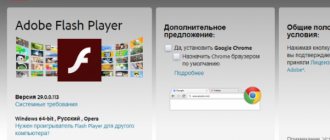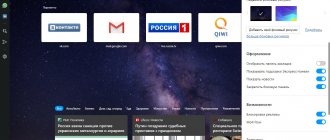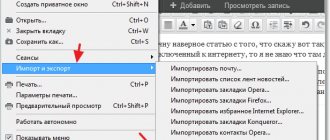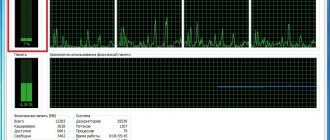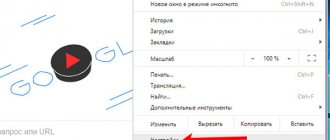Hi all! We will look at the next question, or more precisely, the problem when the opera runs slowly and opens pages for a long time. And so, first of all, you need to understand whether the problem is in the browser or on the entire computer as a whole. Very often, slow loading pages can be due to third-party programs, viruses or a poor connection. The problem may also be with the provider.
So now try opening another browser that is installed on your computer and launch the same pages on it. By default, all versions of Windows have the Internet Explorer browser installed - so you can try it out if there are no other options.
If everything is fine with it, but Opera refuses to work normally, then this article should help you. If in other browsers the pages load for a long time and slowly, then the problem is not in Opera and you need to follow this link. As a first step, I would recommend that you restart your computer and router. To reboot the router, simply find the button on the back panel and press it twice.
And one more important point. Look at the connection in the lower right corner of the screen to see if there are any suspicious icons there that may indicate a connection problem:
- Yellow triangle;
- Red cross.
NOTE! Later in the article I will provide some solutions that should help you. It is not necessary to complete everything, after each step or chapter - check the operation of the browser and if this option does not help, proceed to the next one. You can also write your questions in the comments if you have any difficulties. Good luck!
Extensions slow down the browser
- Click on the red letter "O";
- Select “Extensions” twice;
- Disable all extensions and restart the browser;
- If the pages start to load normally, then start enabling extensions one by one until you identify the “sick” one. Then you can reinstall it on the “Download extensions” tab.
Removing add-ons (extensions)
One of the most important advantages of Opera is the ability to install various types of add-ons and extensions into it. With their help, you can implement a variety of tasks; the presence of some plugins can significantly expand the functionality of this browser. But these extensions have their drawbacks - not all of them were created by official developers.
Some Opera plugins are written by amateurs. Consequently, they do not undergo normal debugging, and therefore can contain a huge number of bugs and errors. The consequence of using such add-ons is a decrease in operating speed. Also, performance may slow down if there are a large number of plugins.
To remove “unnecessary” extensions you need to:
- launch Opera;
- click on the red “O” icon at the top left of the screen;
- a context menu will open;
- hover over “extensions” -> “extension manager”;
- select the desired action (delete/disable).
In most cases, the problem with browser glitches lies in the plugins.
Extra entries in the run command
Often, very cunning virus creators launch their creation on someone else’s PC using a fairly simple but very effective method - they write the appropriate command in a special field in the properties of the shortcut. The process of deleting this entry is quite simple.
It is performed as follows:
- right-click on the shortcut;
- in the menu that opens there is an item called “properties”;
- highlight with the cursor everything that is located after the .exe up to the closing quotation mark and delete it (if there is also some kind of entry after the quotation mark, erase it too);
- click on “OK”.
In this simple way you can get rid of various viruses and Trojans. It is necessary to periodically perform this check if the user constantly works on the Internet. Perhaps the reason for the appearance of bugs in Opera lies precisely in this.
It happens that for some reason it is not possible to make changes to the corresponding field in the shortcut properties. In such a situation, you just need to create a new icon.
Does it like this:
- We find the folder with the program through “Explorer” (most likely the path will be as follows: C: ProgramFilesOpera);
- right-click on the icon;
- in the context menu that opens, move the cursor to “send”;
- Select “to desktop (create shortcut)” from the drop-down list.
Settings
- Again, click on the red letter “O” and go to “Settings”. Next, scroll to the very bottom and click “Advanced”;
- In the “Quick Search” section, enable the function;
- On the System tab, enable hardware acceleration;
- At the very end, restart the application.
Resetting the kernel
This function resets the kernel settings if somehow they were reconfigured incorrectly. This may happen due to viruses or third-party programs. In the address bar we write:
opera:flags
Next, press “Enter”. After that, click “Available” or “Apply”. Wait until the function completes its action, then re-enter the program.
Clearing the browser cache
- “History” – “Clear browsing history”;
- On the "Advanced" tab, check all the boxes. Scroll down if not all items fit in the box. Next, click “Delete data”.
Reinstalling the browser
If the browser takes a long time to load, or loads pages for half an hour, becomes stupid, freezes - what to do next and why does this happen? Most likely, the program is damaged or damaged by viruses, or as a result of third-party programs that may conflict with the browser. First, we need to completely remove our slow and lengthy Opera browser. Of course, we could do this through the standard Programs and Features service, but in addition to this, we will try to clean our computer of excess garbage.
Download and install the CCleaner program on your computer. After launch, perform the following actions:
- Perform standard cleaning - click “Analysis” and then “Cleaning”;
- On the “Registry” tab we look for problems, mark everything and fix it;
- “Tools” – “Uninstall programs”. Find “Opera” in the list, highlight it and click “Uninstall”. If you have several versions of the program, then remove them all.
- Another important point - go to the “Startup” or “Run” section there. Sort programs to see only those that are included. Now you can see all the applications that are loaded with your system. There may be both viruses and malware that interfere with the system. There may also be simple “programs” that simply waste space and RAM. Turn off suspicious software and those that you do not need for work.
- Reboot the computer;
- From a working browser in the search engine, download the new version of “Opera”. And then install it on your computer.
What should you do first?
When Opera starts to slow down, you must first perform the following steps:
- free up space on the disk where the operating system is installed;
- perform an antivirus scan - the problem may be caused by a Trojan or malicious application;
- carry out defragmentation - using a standard service or an application from a third-party manufacturer;
- check the speed of your Internet connection.
Additional Tips
Search and scan your entire computer with an antivirus program. Alternatively, you can use free software or download a temporary version. If this doesn't help, her only option is system recovery. Just enter the name of this service in start and then launch it. At a certain stage, you will need to select a restore point - it is better to choose the earliest one. After this, wait until the computer reboots.
Computer literacy with Nadezhda
Let's assume that you use a fast and modern browser, for example, Opera or Chrome, but the pages of a particular site still take a very long time to load.
This means that when you want to open a site, you have to wait a long time in your browser for it to open; more precisely, you have to wait for the site to load from the remote hosting on which it is located.
Why does the page take so long to load? There may be several reasons, the most common of which are described below.
Very slow internet connection speed
When connecting to the global network, you probably chose an inexpensive tariff and, as a result, pages take a long time to load.
There are Internet providers that provide Internet at normal speed until the allocated, paid Internet traffic limit runs out. After the allocated limit is exhausted, Internet access remains, but the speed of Internet access drops very significantly, by several times.
Several tips can be given here. Or you need to switch to a more expensive tariff, in which the limit is unlimited and the data transfer speed is maximum. Or you need to try to disable the display of images in your browser that are available on downloadable sites using the same inexpensive tariff, since it is images and videos that take the longest to load.
For example, for the Google Chrome browser, you can disable the display of pictures if you open “Settings” in the upper right corner of the browser, find “Personal data”, then “Content settings”, where in the “Picture” tab check the “Do not show” option.
Rice. 1. How to disable the display of images on websites in the Google Chrome browser settings
You are using Internet Explorer browser
Your default browser may well be Internet Explorer, that is, it is what you use to access the Internet.
There is a lot said on the Internet about this browser, namely about its many shortcomings, including its slowness.
Therefore, try installing another browser from the official website, for example, Mozilla Firefox, Google Chrome, Opera or Yandex Browser - they are faster and may become familiar to use over time. And the speed of Internet access most often increases, and it will become more pleasant to work with quick responses to any requests addressed to the Internet.
Several browsers can be installed on a computer (laptop, tablet). But only one of them will necessarily be the default browser, that is, it will be the first to open all pages on the Internet by default. You can set the default browser yourself by abandoning the previous Internet Explorer and replacing it with any other browser from those installed on your PC.
To be fair, it is worth saying that in some cases it is worth using the browser native to the operating system. It is he who can sometimes easily cope with what for some reason cannot be done in his favorite browser. Therefore, you should under no circumstances give up Internet Explorer; at least, you should not completely remove it from your computer. Moreover, this browser is used by the operating system itself, and it may stop working altogether if Internet Explorer is unsuccessfully removed.
You are using a mobile modem
There may be problems with the Internet, with the speed of Internet access when using a mobile modem, and then, as a result, pages take a long time to load. Most often, this happens when the signal is poorly received by a mobile device that distributes the Internet, for example, a smartphone, iPhone, etc.
The reception of a signal by a mobile device distributing the Internet depends on the location where it is located. If in a given place at a given time the signal is weak, or there is no possibility of accessing the Internet even with a strong signal, all this leads to a significant slowdown in the speed of Internet access or even this access becomes impossible.
For example, I occasionally use the Yota modem when necessary. The advantages of the Yota modem are that it provides unlimited Internet and, in addition, there is always very slow, but free Internet. If the modem suddenly overheats, then it suddenly turns off without me noticing. At this point, access to the Internet ends, you have to turn off the laptop and wait until the modem cools down.
All this suggests that mobile devices for accessing the Internet do not guarantee a constant reliable and high-speed connection, even if mobile device manufacturers and mobile operators guarantee this to you in their advertising statements.
Indeed, in any instructions for using mobile phones and other mobile devices, at the very beginning it is stated in black and white that this device provides mobile communications, the quality of which directly depends on the location of the device and the ability to access the networks of mobile operators.
Several programs require simultaneous Internet access
It happens that several programs at once require an Internet connection. For example, simultaneously with your work in the browser, the computer decided to check for Windows updates, and even the antivirus began to automatically update at the time set in its settings, then all these programs will simultaneously access the Internet. As a result, pages from the Internet take a long time to load.
In addition, torrents can be installed on your computer, which can also automatically download data from the Internet or transmit data to the Internet. There are many similar examples, when other Internet-related programs can work simultaneously with the user’s browser.
There are many programs, but the Internet connection is the same for everyone. And this connection will one way or another provide each program with access to the Internet in turn. This means that each program individually will receive or transmit data to the Internet many times slower than if this program were running alone on the computer. And again, it turns out that pages from the Internet take a long time to load.
Therefore, if the speed of the Internet is not the highest, and you experience difficulties in working with the Internet when several programs are running simultaneously, then you need to distribute the operating time of these programs so that they interfere with each other less. For example, antivirus updates can be installed overnight by configuring your antivirus program accordingly.
Windows updates are best done under personal supervision, again with Windows Update properly configured, even though Microsoft continually recommends installing fully automatic updates. Microsoft is right in its own way, it really is better. But the recommendations of this respected company are addressed to users who have a high-speed, reliable unlimited Internet connection, which all PC users do not have, no matter how much they would like it.
For example, I once completely exhausted my monthly mobile traffic limit in three days precisely because at that moment Windows Update really, really needed to download something there for subsequent installation on the PC. Nothing downloaded, but the mobile traffic ended, completely unexpectedly for me, and additional stress and problems, because where can I access the Internet on the road? A very undesirable situation, as you understand.
In general, uncontrolled simultaneous operation of programs that require Internet access should not be allowed. It is important to monitor this and regulate accordingly the joint operation of these programs and the sharing of Internet connections.
Problems with your Internet provider
Providers try to work as reliably as possible, avoiding refusals to provide Internet access services. But the provider cannot provide 100% reliability; no one can do this. And the provider itself is not the whole Internet. A provider is just a small grain of sand in the global world network.
And the performance of the network depends, of course, primarily on the provider, as well as on the reliability of other network servers that are needed for data transmission.
The provider usually sees his problems himself, knows about them and strives to eliminate them as quickly as possible. However, it also happens that a failure of Internet access occurs at the interface between the provider’s equipment and your equipment.
For example, with wired Internet access, the wire that goes to your apartment or office may be broken for one reason or another. Such a malfunction, say, in the entrance of your house, may not be noticed by the Internet provider using its diagnostic system. In this case, the problem will be fixed the faster the sooner you contact your provider and inform him about the problems with Internet access.
The router installed in your apartment may fail. The provider will most likely not notice this, and you should definitely contact technical support for advice and to resolve the issue of restoring Internet access.
There is also always the possibility that there are some problems on the side of your provider - equipment has failed, preventive maintenance is being carried out. It makes sense to call the provider’s technical support and find out everything for sure.
If you use mobile Internet from mobile operators, then contacting them as Internet providers does not make much sense. You need to find a place where the provider provides you with access to the Internet at a speed acceptable to you, and that’s all.
If in the place where you are there is no access or access is carried out at a very slow speed, then there is nothing else to do but wait patiently until the resources of the provider (aka mobile operator in this case) are freed up and you will be provided with the best connection quality.
Some users try to get a reliable Internet connection from a mobile operator, say, while in a fast-moving train or car. Alas, it is still a utopia to have a reliable high-speed connection in such conditions. In general, there is no need to demand the impossible from a mobile operator, which in this case is also an Internet provider. He has already done everything so that you can access the Internet on the go.
Computer problems
Slow Internet access may be a consequence of problems not with the Internet connection, but with the computer as a whole. For example, there was such an almost textbook case. A PC user I know complained that suddenly the speed of Internet access became terribly slow; practically nothing could be done for an hour and a half. Then everything got better, as if by itself.
My amazement knew no bounds when on this computer I found over 5 thousand (!) isolated viruses in quarantine, which were detected and neutralized by the antivirus.
That is, the reason for the almost impossible work on the computer was a virus attack from the Internet, which was successfully repelled by the antivirus. True, the price of this was that the computer practically did not respond to user commands for almost an hour and a half. And it gave the impression that the Internet was slow, although, as you understand, this had nothing to do with the Internet.
Let me give you another example of possible problems that can cause pages to load in your browser for a long time. God forbid if, for example, your computer’s hard drive starts to malfunction. Then work on the computer will slow down sharply, since any read-write operation on the hard drive will take a long time due to multiple repetitions and double-checks. This also creates the impression of “brakes” and a slow Internet connection. Although in fact the Internet was not even close here, and is not the cause of the problem.
And if the video card “fails,” then the computer may interrupt operation for a while and reboot the screen. If you work with the Internet at this moment, you may get the feeling that all this is due to the Internet connection, although even here the Internet will have nothing to do with it.
Thus, slow work with the Internet is not always a consequence of problems with the Internet. Although, of course, according to statistics, the slowdown of the Internet is primarily something that is associated specifically with the Internet connection, and not with other errors and PC failures.
Reasons for slow loading pages on your website
The above describes common reasons why browser pages take a long time to load from the point of view of ordinary Internet users.
However, the issue of slow loading of site pages can also be considered from the point of view of a novice webmaster who has created his own site. And now he sees that the pages of his site are taking a long time to load, and is trying to understand what can be done to make the site load faster.
The site owner (webmaster) can consider the following possible reasons:
1. slow hosting on which the site is located.
Slow hosting works as slowly as a slow Internet provider works. Moreover, even if the Internet provider is fast, but the user wants to access a site located on a slow hoster, then the speed of the connection with the Internet provider will not help. The same problem will still remain that the site pages take a long time to load. And only the site owner can fix this by contacting hosting technical support.
When a user using fast Internet opens a website, but it takes a long time to load due to slow hosting, what do you think such a user is doing?
That's right, he closes this site, returns to the search engine and there, based on his request, finds another site that may load faster. Therefore, the site owner must constantly worry about the loading speed of his resource, and eliminate the “brakes” in time;
2. the site contains “heavy” pages containing “heavy” photos in large quantities (each photo, for example, 2-3 megabytes or even gigabytes), as well as pictures, videos and other voluminous content.
Internet pages that contain only text load fastest. In this case, the text should be without pictures and without video.
Currently, such “wall of text” type pages are not popular; websites actively use graphics, infographics, video, and audio content. Therefore, sometimes there are problems that pages take a long time to load for those users who use slow or metered Internet.
And this is not only a problem for users, but also a problem for site owners. Owners should strive, on the one hand, to make the information beautiful and easy to read, but at the same time not forget about functionality so that the user who comes to your site does not run away from there because the site pages take a long time to load.
To do this, webmasters need to carefully monitor the size of their content, reducing its byte size if possible, but without reducing the artistic value. For example, the same pictures can have different “weights”, and here preference should be given to the one that “weighs” less in bytes;
3. Someone has inserted foreign code into the site, and when loaded, the site’s operation slows down.
Here you can even get a “ban” (or in other words, a “filter”) from search engines and lose your readers who will no longer see this site in search results. This means you need to think about the antivirus on the site, and again about the antivirus, and again about it, my dear. And not only think, but also install, and configure, and check the work, and configure again, and again...
4. site caching is not configured or is poorly configured, in which site pages are quickly loaded from the cache. Otherwise, pages take a long time to load directly from the Internet;
5. The site does not have a responsive design or mobile version.
This is especially true when the site takes a long time to load on a smartphone or tablet, and besides, after loading it, little will be visible and understandable due to the small screen size.
Adaptive design on the site or the presence of a mobile version allows you to make the site equally convenient for viewing on different devices, both large and small screens;
6. there is a promotion, event or something similar on the site, which attracted a lot of visitors to the site at about the same time.
At such moments, the hosting on which the site is located does not always cope with the influx of visitors and the resulting load. In this case, either the site pages take a long time to load, or the site completely “crashes”, that is, it becomes inaccessible. This means that you need to be more careful with such events, you need to prepare your site for them in advance, calculate the load in advance, discuss it with the hoster, and most carefully prepare for the influx of visitors.
Webmasters sometimes write that “There are many of you, there is only one server, so if suddenly the page takes longer to load than usual, just wait, please.” Although the webmaster must and, if desired, can solve this problem;
7. There may probably be other reasons why site pages take a long time to load.
It is impossible to foresee in advance everything that could interfere with access to the site on the hosting. Fortunately, situations like this don’t happen very often these days. If only some users had not become like hackers, trying to artificially cause additional load on the site, either for entertainment, or for the sake of training their abilities, etc. Unfortunately, such cases do happen.
Also, sites receive a lot of different spam from advertisers, from promoters of various Internet resources, and so on. Hosters can “repel” up to several hundred thousand and even millions of hits to individual sites, say, per day. To do this, they set up systems to protect their servers from external influences.
Alas, it is completely impossible to get rid of all these troubles. The Internet is an open world, in which regulation of activities is almost impossible. This is a territory of various possibilities, including not only creative, but also destructive.
But in general, the Internet is a very good thing. And in general, it’s not clear how we lived without it before!
Having finished on a positive note, I suggest watching the video “Typical Mom at the Computer” (and perhaps a not quite typical grandmother) and smile 
Also on topic:
What is a wi-fi router, what is it for and how to use it
How to pay less for calls using the Internet
4G network
Print this article
Receive the latest computer literacy articles directly to your inbox
.
Already more than 3,000 subscribers
.
Important: you must confirm your subscription!
In your mail, open the activation letter and click on the link provided there. If there is no email, check your Spam folder.
Author: Nadezhda Shirobokova
September 26, 2016