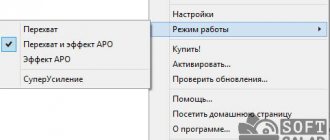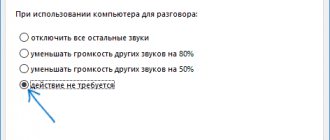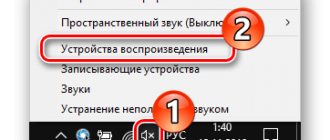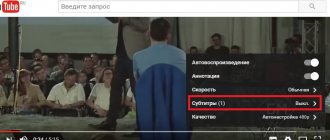The vast majority of smartphones today have poor sounding speakers, plus the quality of the audio output through the headphone jack is not very high. Some devices do not have such a connector at all. This is where special programs for increasing volume come to the rescue. They are especially useful if the audio file itself has a very low sound level and is played too quietly.
A simple search on the Google Play Store will give you a large list of volume booster apps. Their description says that they improve sound output from both the speakers and the headphone jack. However, a significant part of these programs do not work as the developers claim. As a result, there are practically no positive changes. Additionally, some of the apps are ad-supported, which can cause ads to pop up quite frequently and make using the apps less enjoyable.
Precise Volume
Precise Volume is another good equalizer and amplifier combination. With this application you can significantly improve the quality of the sound output to external speakers or headphones. The application has a built-in 5-band equalizer and a very useful volume increase function that allows you to enhance the bass and add a surround sound effect.
Precise Volume settings apply to the entire system. The increased volume level remains in any application. Gain up to 12 dB is possible. It's quite loud, but can be dangerous to your speaker and your health. You can create and save your own equalizer presets, which is a good addition to other functions.
Volume Booster GOODEV
Volume Booster GOODEV is a simple tool whose only task is to increase the volume. Using the slider you can make the sound louder by 60%. This limit is set by default, but if you change the settings, even greater increases are possible.
Like Volume Booster, the application has a maximum volume limit. You can set the program to launch by default when you turn on your phone. The configured settings apply to the entire system.
Volume Booster Pro
Volume Booster Pro has a fairly simple interface with a large volume control element in the middle. You can control the master volume or use the three buttons to adjust media, calls and alarms.
As with some of the other apps on this list, the settings you set in Volume Booster Pro apply to your entire system. The sound will be amplified in any application used to play it.
The disadvantage is the full-screen advertisements, constantly pop-up windows that offer to rate the application in the Play Store. This is annoying and makes using the program less enjoyable. But the functionality of the program fully corresponds to the promises of the developers.
Super High Volume Booster
Super High Volume Booster is a super powerful program that has a simple interface with a volume slider in the middle of the window. Below are several sliders for more precise adjustment of sound strength.
The 5-band equalizer allows you to experiment with bass and treble. Increasing the maximum volume by 4 times is a serious indicator. But not every speaker is able to cope with such changes.
The app also has buttons to quickly mute, boost, or normalize the sound. The settings apply to the entire system. The downside is annoying advertisements that cover the entire screen. Pop-up windows are also added to them asking you to rate the program in the Play Store.
IOS Applications
Equalizer - offline music
The program is considered one of the best among users. The presence of a ten-voice equalizer with 16 ready-made presets makes the sound amazing. It is possible to create your own settings. The user can adjust the bass and treble independently of the equalizer. 9 types of audio formats are supported. A premium subscription allows you to customize 3D sound and add many effects. An important advantage is the ability to use the premium version for 2 months free of charge. Songs with DRM encryption are not supported.
Advantages:
- Wide possibilities;
- The presence of a ten-voice equalizer;
- Supports a large number of audio formats.
Flaws:
- Access to all features is available only through a subscription;
- There is no support for DRM-encrypted audio.
Boom
The instrument acts as a player with a large number of settings that allow you to improve sound quality or increase volume. Other services offer a huge collection for playback. The built-in TOP 100 rating allows you to get acquainted with the most popular tracks. However, it is currently not possible to download through the Play Store, because... the main options are still under development and experimentation. Here you should immediately be prepared to face some problems caused by partial defects. Boom itself limits the maximum volume increase, and other programs do not adjust to the selected settings.
Advantages:
- Player and amplifier in one application;
- Wide range of possibilities.
Flaws:
- Possibility of some bugs;
- Cannot be found on the Play Store.
Volume Booster and Booster
The application allows you to select an already configured preset or create a new one to suit your taste. The equalizer is available in two versions: 8-voice and 3-voice. Moreover, both work at a professional level. The presence of filters and compressors allows you to create effects and enhance the bass, making it truly powerful. It is possible to play music both from the device and from cloud storage.
Premium access provides all the features of the application for individual use. The duration of the subscription varies; the user can choose the length of time. There is a trial period that expires after 3 days, after which you will be charged automatically. An active subscription cannot be cancelled.
Advantages:
- Huge range of possibilities;
- Creation of effects;
- Dual professional equalizer.
Flaws:
- Access to all features is only possible through a paid subscription.
Viper4Android
For rooted phone owners, there is an application called Viper4Android, which can be called the best tool for enhancing sound on Android devices. It has many useful features to improve sound quality, and not just volume boost.
For listening to music on headphones, a special volume boost option is provided, and the equalizer deserves special praise.
Viper4Android offers a great set of audio enhancements without much effort. But to fully use this tool, you will have to root your device. If you are already familiar with the process of rooting and flashing, there should be no problems. If you are not entirely sure what exactly you need to do, it is better to use other programs from this list.
Music Volume EQ
The next sound amplifier program on Android is Music Volume EQ. The application is distributed free of charge, weighs little, but the functionality is very interesting and worthy. The application interface is very simple, and understanding it will not be difficult. The main area is occupied by a window for information, as well as a volume control-amplifier. Just below there is an EQ button that switches to the equalizer. The equalizer has 5 bands, a base amplifier and a virtualizer. In general, that's all the settings. It is worth adding that in the application options you can check the box so that Music Volume EQ starts automatically along with the system, which will save the user from manual launches every time.
If we talk about the work of the program, then there are no complaints. The sound volume increases quite noticeably, and the quality hardly suffers. The only thing is that if the phone has a low-quality speaker, it will most likely wheeze.
Boom
The Boom music player has a large number of settings to improve sound quality and also has an option to increase the volume. Boom allows you to customize surround sound, control audio output, and adjust the equalizer.
Boom supports streaming from services such as Spotify and Tidal. There is a connection to online radio stations, podcasts, direct playback from Google Drive and Dropbox, plus a large collection of music from other services. To see the most popular tracks, use the built-in TOP100 rating.
The application has not been officially launched on the Play Store: it is currently under development. This means that users may encounter some problems while using it. Volume increases are limited to Boom itself, and saved settings are not transferred to other programs.
How to Use a Sound Booster on Android
- Download the Sound Booster app from Google Play;
The sound amplifier must be turned on in “Settings”
- Go to “Settings” - “Accessibility”;
- In the menu that opens, find the “Loaded services” section and open it;
Configure the Sound Amplifier the way you like it
- Find and open the “Sound Booster” tab and activate the service.
BlackPlayer Music Player
Another great music player that you can use to boost your volume. BlackPlayer has a five-channel equalizer, as well as a set of sound effects, which significantly expands the possibilities of sound control. There is an "Amplifier" option in the menu, with which you can increase the volume up to 4 dB.
All major audio formats are supported. You can synchronize the program with an external equalizer. There is a tag editor and a function for managing album covers.
BlackPlayer allows you to enhance low frequencies, use a virtualizer, and control sound balance, which is convenient when using both headphones and external speakers. The laconic monochrome interface looks stylish and modern. If desired, you can customize the appearance to your taste. The effect of increasing volume does not carry over to other applications.
Top 8 programs for enhancing sound on smartphones according to UpDron
Hello friends! Today we will talk about something that is extremely necessary for music lovers who prefer to listen to music or watch videos on their smart phones and these are programs for sound amplification.
To enjoy great sound from your favorite song or video, you may need applications like these.
Volume Booster
One of the best applications with which the sound on a cell phone or tablet will increase by 30 - 40%. This program can be quickly downloaded from the official website. It is available in both Russian and English.
The program is very simple, has very good functionality. With its help, you can increase or decrease ringtones, alarms and other sounds. If necessary, all modes and volume levels can be adjusted, both automatically and manually.
Another nice bonus is the ability to change the appearance of the program.
Music Volume EQ
Another very interesting program is Music Volume EQ. It is equipped with a 5-band equalizer, has a low-frequency enhancement effect and sound virtualization, with which it is easy and simple to create an interesting surround sound.
Another nice feature is that it is universal and works with any players, as well as with all versions of Android 4.4.2, 5.1 and 4.2.
Amplifier
It has an intuitive and very easy to use interface. So, after downloading it, you don’t need to look for various configuration options. You can work with it with a simple click of your finger.
It is especially convenient to use this application in public transport when your hands are full. In addition, it is very economical and therefore the battery of a cell phone or tablet will last for a long time.
Equalizer + music booster
If you are an avid music lover and just loud sound of a particular composition is not enough for you, you may like the Equalizer + Music Amplifier program. It is not only a user-friendly and beautiful application, but also an excellent voice processing tool with rich features.
In addition to the graphic equalizer, there are also functions for background playback of melodies and sound sorting.
Android Bass Tom Booster
An excellent application that provides clear and spacious sound. In this case, the program uses the usual Android equalizer. The program allows you to enjoy excellent low and high frequency sound.
A lot of settings and sub-settings allow you to choose the right sound “for yourself”. The widget is very simple and convenient.
Audio Manager Pro
This is a small widget convenient for adjusting the volume. Its main functions include calls, notifications and multimedia, alarms and system sounds. It has a small built-in scheduler and a large selection of preset settings.
Volume Ace
It is one of the most reliable and convenient programs. With its help, increasing the volume or adjusting the sound will be extremely easy and simple. It has a very small size, but at the same time, a huge number of settings and presets.
The main advantages of the application are its good design, extensive customization of various profiles, selection of melodies, and quick transition between profiles.
Thus, VoluceAce is a combination of excellent functionality and excellent design.
Volume +
This is an application that provides excellent volume and has the widest range of settings. Thanks to it, you can choose the ideal parameters for a regular speaker, as well as for headphones and Bluetooth headsets.
All these items have separate settings for user convenience. There is also new functionality that is not available in many programs - this is a visual room effect and low-frequency enhancement, as well as 20 degrees of sound adjustment.
Subscribe to our group on Facebook, VK, Twitter, YouTube.
UpDron.ru was with you
Bye!