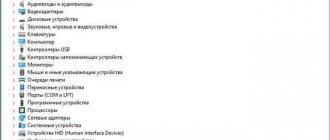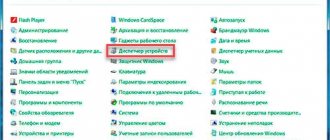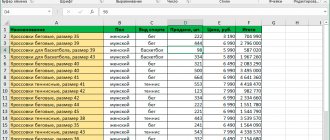How to use
The difficulty when working with the program is that the interface is exclusively in Chinese. However, it is worth noting that it is generally intuitive and similar in design to the iTunes interface.
To use the program, you must connect the device to the computer and wait until it is detected by it. After this you can run PPHelper.
The first window that opens will be information about the device connected to the computer. To go to the store, you need to press the third button from the program logo.
To find the application you need, you can enter the name of its English version in the search bar (for example, “angry birds”) and click the green button at the end.
From the list provided, you can select the desired option by icon, developer and file size. Having selected the appropriate name, go to the application page in the store and download it by clicking on the large green button on the right or by scanning the QR code with your device.
After downloading the application, PPHelper will automatically install it, all you have to do is launch it. It will automatically start using the default system language if there is a localization that matches it.
How to install
Download links below the article
- You need to download and install iTunes on your computer. It will be needed to identify the device that should be connected to the PC.
- Next, you need to download PPHelper to your computer, during which Chinese inscriptions will be displayed. To continue, press the button with the Windows logo.
- You must press the button several times to successfully install the software, and then launch it through the blue utility icon with the Chinese name. If all actions were performed correctly and without errors, PPHelper will be opened.
- Immediately after launching the utility, your device will be displayed on the monitor, located in the center of the screen.
- To find a game or program, use the search. If you do not have jailbreak, then select the “PP Apps” tab.
- When you have found the necessary software, click on the icon, then choose between two buttons, the top one is download and install, the green one is just download. During downloading, you cannot disconnect the device from the computer.
- The installation is complete. You should be aware that when you launch a paid application, it may crash . To eliminate this nuisance, you need to go to the section where a drawn hand with an apple is depicted. Next, click on the button and wait until it turns blue again. Loading is complete.
- If suddenly the application requires Apple ID , then you need to click on this button and wait:
- Without disconnecting the device from the computer, we try to use the downloaded software. It is important to note that they must run without jailbreaking.
The utility installs all programs available in the AppStore.
Tested on iOS 10 and 11.
Video instruction:
The video shows how to install the program on Windows and Mac.
Thus, you can download and install any software products, not forgetting about point 7.
In the PPHelper
applications are divided into .ipa and a still unclear format... .ipa applications are yellow, and the application of the second format is blue. So, to install .ipa applications, you must first jailbreak, but for the second, the format is not needed.
Download and install
Before downloading the PPHelper program you must:
- Update iTunes.
- Save a copy of the data to iCloud or iTunes cloud services.
- Disable Passcode, Touch ID and Find my iPhone services on your device | iPad. After setting up the program, they can be activated again.
Installation of the program is available in two ways - through a computer running Windows or directly on an iPhone or iPad (works with iOS 10, 11).
To install PPHelper via a computer, download the distribution kit from the official website, connect an iPad, iPhone or iPod Touch to the computer and run the file pphelper_5.0.3.1236_25pp_00121_Setup.exe with administrator rights.
When PPHelper is recognized by the mobile device, a welcome window will appear. After this, you need to click on the large green button in the center of the window and, if necessary, enter a security code (captcha).
When the preparation of the program is completed, you must grant it the rights to edit the user profile. To do this, launch the Settings editor and select “Profile” in the “Security” section. In the window that appears, you need to find the name of the PPHelper program and add it to the list of trusted ones by clicking the corresponding button (Trust).
After this, you can make the following settings:
- Place a shortcut on the main page.
- Allow the application to send notifications (Push Notifications).
- Prevent the installation of the PP Assistant program by unchecking the corresponding box in the settings.
By clicking on the shortcut and locking the gadget's screen, you can see a notification from the developers. You can ignore the message that appears about Storage is Full.
When installation and configuration are completely completed, the device will reboot automatically.
Download PPHelper or how to install paid applications on iPhone, iPad for free WITHOUT jailbreak
All users who jailbreak are divided into three groups: those who hack to access the file system and tweaks from Cydia, those who are interested in installing paid applications on iPhone, iPad for free, and those who need both.
We have already talked about how you can do without some tweaks on an unjailbroken device, and today we’ll talk about how you can install applications on a device without jailbreaking. Yes, this is possible, thanks to the efforts of Chinese developers.
In the series of articles “replacing installous”, we told you about the program PPhelper , which is designed for free downloading of applications on an iDevice with a jailbreak. This application has a full-fledged analogue for Windows. You can download it from the developers' website. From the description of the operating process of this program, it follows that by replacing the user ID, Chinese programmers managed to install hacked programs on any device. Let's move from theory to practice, so:
How to install paid applications on iPhone, iPad for free WITHOUT jailbreak.
You need to do the following:
1. Download PPHelper for PC from the developers website.
2. Next, you should connect your iDevice to the PC and wait for Pphelper to detect it. The program interface is quite similar to iTools , but the functionality is much superior to it.
The only thing that disappoints is the lack of even an English version of the program. 3. Now you need to go to the “Store” (icon of a palm with an apple).
4. In the search bar you can search for the desired application in English and even Russian. Don't pay attention to the hieroglyphs in the names.
5. Found applications can be sorted by device. Having chosen what you like, click on the “Download” (see screenshot).
6. Now the downloaded application will appear in the corresponding section (down arrow icon). You can track the download status and speed.
7. After the download is complete, the programs go to the “Storage” (icon of a cube with a checkerboard).
8. All you have to do is click on the “Install” (round arrow icon) and wait for the application to download to your device. Attention! Before installing the program on your iDevice, it is recommended to close iTunes on your PC and terminate (close) the App Store application on the device.
9. After installation, the program shortcut appears on the desktop (springboard) of the iPhone, iPad or iPod Touch.
Having mastered this simple method, you can install programs and games on your iDevice absolutely free of charge without jailbreaking. The only thing I want to note is that the service is not completely stable yet. Some games or programs refuse to install. But don’t despair, you can try downloading and installing later. It should also be said that there is a slight limitation on synchronization with iTunes. Naturally, programs downloaded through Pphelper will not be included in the shopping list. For correct synchronization or backup, you must remove all pirated applications. However, you can fully download any application through the App Store from your device using your account.
We invite you to watch our video with the process of installing programs in this way:
See also: Alternatives to Installous. How to use Gift Cards from the App Store and iTunes Store. .
Disclaimer: The Yablyk.com administration does not support or promote the distribution of illegal (pirated) content for iOS devices. This information is published for informational purposes only. The author of this article bears no responsibility.
February 9, 2013 Tags: Jailbreak instructions, Tweaks from Cydia.
- Follow
Good evening) Do installed applications via PPhepler affect the performance of the iPhone?- https://facebook.com/profile.php?id=1375926921 Sergei Chernin
They don't influence. Or rather, they have the same effect as those downloaded and installed through the AppStore. iOS after installation does not distinguish them from licensed software in any way. You just can’t update them via Update in the Appstore and backups in iTunes won’t be saved because... The store does not see these applications as licenses. You need to update this software through the PPhelper update section or through any similar resource.
https://vk.com/id86698 Dmitry Dolgov
Someone re-upload it to the people or somewhere else... it’s not possible to download from an offsite...
https://vk.com/id5349074 Yan Kolesnikov
Here's to all the fools who don't understand how to save themselves from relegation!
Hello, why don’t my downloaded applications work and when I launch them I have to write the apple Id, I wrote it and it crashed (game)
Hello, why don’t my downloaded applications work and when I launch them I have to write the apple Id, I wrote it and it crashed (game)
thank you very much
- https://vk.com/id77310025 Iskander Fattakhov
what did you do with Apple ID?
admin hi, I downloaded the games. Apple asks me for help, I write. the screen turns black. and this went on for 10 minutes. nothing is happening. what to do?
- https://vk.com/id159652376 Mansur Usupov
I’m not an admin, but I can advise, in short, I had this happen too, just restore your iPhone or iPad and install back any games or applications, then don’t go to the appstore, under no circumstances, if you go in and that’s the problem as you say))
https://vk.com/id69996706 Stas Zaritsky
How to restore?
Some new applications also ask me for an Apple ID. As I understand it, this is needed to clarify the purchase. Naturally, when I enter my ID, the game minimizes. If you open it again, everything repeats. Is there any way to get around this?
- https://vk.com/id196886425 Andrey Sokorchuk
I have the same
can't find the device (
I downloaded it and when loading it on my ipod touh 4 something like an error pops up. In the squares in the middle it was written: itunes. After this, the application starts and immediately minimizes. Tell me what I need to do.
When downloading applications on the iPad 4 (6.1.2), I get some kind of error and the applications do not download, what should I do?
For some reason, money was withdrawn from my card for these applications?
- Valentine
If you download from the icon just a bitten apple, then this is just an app store and money can be withdrawn from it, you need to download where your hand is extended
Not all applications are available(
My device is not detectable, tell me what to do?
- for the sake of
install i tunes on your computer
how to update an application via pphelper?
I can no longer install applications on my device, what should I do?(
Applications start and crash
Thank you, useful information!
Can’t you come up with some kind of localization?? 
Everything downloaded, but!!! when I want to enter the game it asks for an apple id, I type it in and the game exits
- https://vk.com/id52972276 Vladimir Gorlo
reinstall the application. Don't turn off your iPod or go to the appstore anymore.
How to download? I can't figure out my Apple ID(
I have 6.1.3 and the couple does not find the iPhone
Thank you very much!!! Everything is timid, although at first the program did not see the iPhone, but I waited, some kind of firewood was installed there and that’s it)) Now I’m sitting playing games, respect to the authors and the Chinese for such a program)))
cool everything worked out right away
I insert the device, but it is not displayed in pphelper, what should I do? and on the computer the device is displayed...
The program does not download for me Please skinte Skype: bahman-jb thanks in advance
People, help me when I downloaded the games from this program for the first time, everything worked, then they were deleted and reinstalled and that’s it! It started to crash no matter what I downloaded
Good afternoon Listen, but you download the program through this program, but how to update it later?
The game crashes no matter what I download, what should I do?
tell me why some programs do not open on the iPhone?
Thanks a lot!!! works great
pumps very slowly
I downloaded a couple of games using this program, but on iPhone 5 they are not installed after synchronization
Please tell me what to do, I’m downloading the application but it’s not in the downloaded ones(
Installed in the program, but not on the iPad 
- https://vk.com/id94813422 Katya Shevelenko
Have you tried updating? If you tried, then delete all the games, delete the program on your computer and reinstall everything.
https://vk.com/id216611016 Taran Taranov
The direct link doesn’t work, but I couldn’t find it on the site, where else can I download it?
The problem is that after starting the game the game closes immediately
- https://vk.com/id133055789 Egor Trufanov
Click again on the section where you downloaded the games and find the blue button at the top right and click on it. wait until it turns blue again and you can play
https://vk.com/id68104087 Alexander Logachev
not at all. GTA Wi City set the standards, it went, and the rest are fucked...
that's why I downloaded the game and it didn't install on my ipad mini
I'm already downloading vice city, but very slowly
why does Vice city download so slowly?? will it download at all?
- https://vkontakte.ru/id16074326 Dima Mikhnevich
because it's free 
How can you avoid in-app purchases in free apps? For example, repix. And how to update them?
The fact is that in the program itself, applications are divided into .ipa. And hell, don’t understand what format... So, when downloading, .ipa applications are yellow, and applications of the second format are blue. To install .ipa you need a jailbreak.
- https://vk.com/id101547011 Nikita Epifantsev
I’ll say right away that jailbreak ios 6.1.3 is only possible with devices on A3, A4, but only tethered (after each shutdown the iDevice will need to be connected to the PC
If the application crashes, then click on the apple in your hand and then on the shining button in the very right corner and the entire application does not crash
THX!!! everything downloaded and installed!!!! it’s true that everything is not done quickly ((((but everything is ok =)))))
The programs are installed, but when I go into any program it says enter ID, when I enter it I exit the program, what’s the problem?
- https://vk.com/id150537159 Igor Pereslavtsev
If the application crashes, then click on the apple in your hand and then on the shining button in the very right corner and the entire application does not crash and does not ask for apple id
https://vk.com/id3344595 Maxim Tsituk
it crashes anyway! where to find the blue button.
??????????
damn ID ask then I did as you said, pressed and waited and he wrote some kind of mistake in Chinese, what the hell???? help
I did everything correctly, but when I press the blue button in the top left corner so that the games don’t crash, it gives me an error in Chinese and there is only one word in English itunes
what to do??????????????????????????????
Yes, there is a button on the right, click the word on the apple in your hand and then just below the search bar and to the right there is a blue button, click on it and when you do this you have the keys for real iTunes
- https://facebook.com/profile.php?id=100006585486687 Shikhov Sergey
everything is correct, but it happens often
Everything is fine, only guys, if the game starts and immediately crashes, then there is a solution. But you must choose to use this program or appstor. if 2 then pay money if 1 see below.1) go to settings and log out of icloud.2) go to game center and log out of your account.3) in the settings select ituns and appstor and log out of your account 4) turn off wifi. At first my games also crashed immediately after launch, but after repeating these steps they stopped crashing and I’m happy with the program
When I download a game it does not appear in the storage, what should I do?
- https://vk.com/id195069689 Magomed Osmanov
Download pp helper on iPhone
My iPad4 cannot be found.
In short, if it asks for an ID, log out of the account (I completely deleted the account from my body) and leave it from the computer? and not via wifi. And now I’m sitting and playing!
what should I do if the game crashes on my iPod?
An update has arrived for the game. I click update and write to log in. I tried 100 times and nothing. what to do?
- https://vk.com/id195069689 Magomed Osmanov
Go into the game when it asks for an Apple ID PRESS THE HAND WITH THE APPLE AND THERE WILL BE A WRENCH THERE
https://vk.com/id195069689 Magomed Osmanov
Wait 30 20 seconds and that's it
How can I find this helper on a Chinese website? where is the download button
- https://vk.com/id195069689 Magomed Osmanov
Enter in Yandex » download pphelper to your computer at least
Thanks super!
This program doesn’t make paid applications free, it just takes money from the internet and that’s it
What should I do if this program does not have the game I need?
- https://vk.com/id195069689 Magomed Osmanov
Buy original
What should I do if when I click on the icon with an apple and a hand, nothing loads or displays?????
Thanks a lot!!!)
please tell me .. I download games and applications - everything is fine .. it works and so on, but there is one problem - there is no sound. what could be the problem????
Everything is fine, but the Pph icon does not show on the iPad. What should I do?
and the obligatory version is 1 0 5 0
- https://vk.com/id195069689 Magomed Osmanov
No
all is good
yes, a couple of times something was not installed, but that’s okay
Why do I go into the game and immediately get kicked out? HELP!!
- https://vk.com/id166695359 Nikita Brychaev
I have the same thing, the games that I downloaded worked for 2-3 days and then crashed when launched! Why?
https://vk.com/id180511444 Kriss Kedus
toze samoe!?
You are all sheep, why does YouTube exist, everything is there!
Daniil, press the key for 30 seconds, wait and that’s it
- https://vk.com/id40185783 Lyokha Ovchinnikov
What does the key give? And when you launch it, it offers to download something in Chinese, what is it?
Which key?
I downloaded but the application did not go to the storage section (icon of a cube with a checkerboard) WHAT TO DO?
the picture of the game has appeared but it’s been a day since it’s installed, what should I do?
Everything has downloaded, but as soon as I open the offer it immediately throws me away. WHAT SHOULD I DO?
Thank you)))
What the fuck when I download my app crashes
What the fuck when I try to jump, my dick flies out
asks for Apple ID what to do((
- https://vk.com/id57209454 Mansur Sayfulin
take it in your mouth))
there in PPhelper there is a blue icon in the upper right corner, you must first launch the downloaded application, a request for an ID will appear, you minimize everything and click this icon
Guys, can I turn on Game Center later?
asks for Apple ID, which means turn it on where to download games in the upper right corner, blue button click on it and wait
It crashes, what should I do?
Someone tell me I downloaded the application and where there should be a button to install millet red inscription in Chinese what to do tell me
For anyone whose program crashes, tomorrow I’ll make a video on how to get rid of this crap and give you a link.
The link is blocked by the moderator, go to my Facebook page, there is a video on how to prevent programs from crashing. Alex Pec.
I crawled all over the page. Where is the video?
So I didn't search well. Video on my Facebook page.
everything works, I downloaded the paid version, installed it, it works, of course I suffered a little) if your hands are straight, then you can figure it out
I'm in step 1 how to download from the developer's website
- https://vk.com/id176294344 Denis Mironov
What exactly is there to download?
If you crash, you are connecting DiVice to iOS and from your computer, go to pphelper and click on the key and it will load, and when it loads, click on the blue button and the programs will open
He doesn’t see the iPhone 4c, he also automatically downloaded the original English version of iTunes, what kind of hat is this?
- https://vk.com/id114299041 Egor Kabalin
That’s right, it needs iTunes to connect to the iPhone, it just won’t connect!
How to install minecraft pocket edition if it crashes from this site
generally download pphelper not vjue
Can
I downloaded Minecraft through it, but a problem appeared... When I launched the game itself, I was asked to enter my password and Login, although the app store was turned off on the computer and tablet. Help!
why do I have squares instead of symbols?
- https://vk.com/id114299041 Egor Kabalin
this version of pphelper
I downloaded another one
and everything works like a charm!!!
I downloaded it, and when I connect the iPad it crashes. What to do?
the program stops responding and closes when the device is connected
who is eating here?
please tell me how and where I can download fl studio on iPad for free?
I can't download games
I see emptiness instead of pphelper's appstore (
Comments for the site Cackl e
How to remove a program from your computer
Detailed instructions on how to completely remove the program if you no longer need it.
PC:
Go to the control panel , find programs and components, select what you want to remove and click Uninstall/Change
Mac:
Open Finder, go to the program tab, select what you want to delete and press the right key, and send it to the trash.
Iphone:
You can also remove it from your iPhone in the usual way: click on the program icon and hold it, crosses should appear next to the icons, click on it and the program will be deleted. But if for some reason it does not work, then you need to follow the instructions below.
To remove it, you will have to use an additional application that allows you to change system files. One of these is Cydia Eraser.
You need to run it and select the option to delete data and stop access to system files (Delete all Data and Unjailbreak Device). After confirming your choice again, you need to wait for the process to complete and the device to reboot, after which the operating system welcome screen should appear with the word “Hello”.
After completing the steps, go to the settings and make sure that the program is missing. To ensure that there are no configuration files left on the system, it is recommended to run “CCleaner” for cleaning.