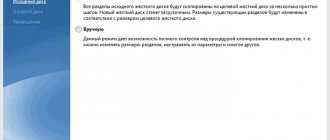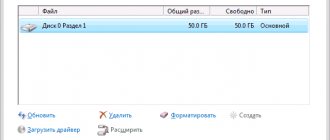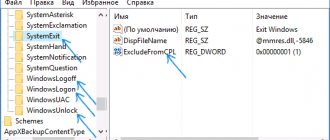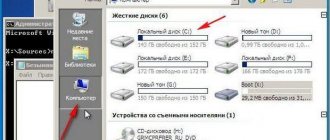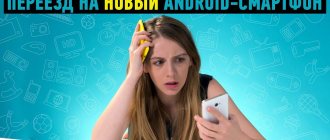For Android ⇒ All-In-One Toolbox Pro 8.1.6.1.2
| Rate the news/program! 4.2 out of 5, total ratings - 33 |
|
All-In-One Toolbox
is a single set of tools that provide maintenance and optimization of your Android device. They include real-time memory information, one-click memory boost, task manager, cache cleaner, history cleaner and SD file manager, etc.
Basic tools:
• System cleaning • Memory acceleration • Task manager • Startup • Application uninstall manager • Privacy protection • Plugins that expand functionality
System Cleaner
• Clear cache - one click to clear all cached files to free up free space • Clean applications: installed, uninstalled and duplicates • Clear residual files after deleted applications • Clear history, clear clipboard history, browser history, Google Play search history, Gmail search history, Google map history, Google Earth history and others • Clean up call logs and text messages • Clean up temporary files, flash images, corrupted files, log files and empty folders • Clean up download history, passwords and startup history
Memory booster and information content
• Memory status report (RAM, ROM, SD and CPU memory cards) and one-click memory expansion • Battery manager (battery charge level, battery temperature) • Device system information • Task manager - information about running memory/processor/tasks batteries • Adding widgets and shortcuts to the desktop
File and Application Manager
• Batch installation • Batch uninstall (delete all downloaded applications at once) • Backup and restore • App2SD - move applications to the SD card in one click • Startup manager - enable or disable applications when the system boots • File manager - archive and unzip, delete, renaming, etc.
Changes:
• Fixed App not responding issues- works faster and smoother • Fixed Boost+ and system cache stuck issue • Fixed clean scan slowly issue • Optimize app manager: support xapk installation, app backup and install now works smoothly
OS:
Android™ 4.1 and higher
Interface language:
Russian and others
Download All-In-One Toolbox Pro 8.1.6.1.2 (9.4 MB):
from Turbo.cc
|
Nitroflare.com
|
Katfile.com
|
Uploadship.com
|
Direct download link is available only for the group: VIP-diakov.net
Subscribe to the news All-In-One Toolbox Pro 8.1.6.1.2
When the news changes, you will receive a notification by E-mail.
Subscribe
Already subscribed: 16
Said thank you: 244
vil1958, lorok47, sword, sergdvr, GWP, AndrPetr, SACHV, lexxaleks, chiibiis, zibor, mikle64, 1938, Dron911, sasha-sasha59, UrfinDzhus, ibiza, iron_q, delvak
, tobolin, Magnat2520, pe6ev_62, paul_tc, daodnako, Stavros68, Alex1806, kvv, mirzagulow, gsi1, ValerK, basmach, antipov.50, KaZaK28, vusal, rockerS, secattin, abr_ol, Stebators, Nastey93, jess, edyavasy, yumih, yas50 , LoVal, BU76, Sagatkali2007, mineev61, Booker, Vivat1951, taktak, TIRASS, mvfedo, bookmaker, liboff, Messerz, fufel417, levani, WILSON122501, Gami, vadik129, vic09, vik225577, Hodunster, afand, Tyrannos, desertea gle55, 077, Visor , slavmtx, ArtFree, sotikof, manek, dyb, avitreyd, Volga111, Glorija, KAPAM6A, Norkus,
damik
, derak11299, kott44, KillBoy,
marija1974
, Polluxs, gapon, videonik1, Stas159, ipecacuana, kazantip1976, chaonan, valerapoleshi uk, vlad81, sars , ost_ben, banquero, Bolych, s04sb11, AlexDiakov, rustem, IGORkin, walera_68, Eliot, seryi56,
rm1508
, eneytz, dobson, Kuk, sashavlad, Emphera, scorpion, Petrovich3, barabir, schinda, ebusargin, TY6ER, DanKa, DerKrikor, V lad5595 , sonics1221, Joseph, Sanyek1974, operator404, vitsi, Susel, Pixel, umca, savi, HARDCORE, rever58, gosha.cutsenko2013, Persikov, nulinn1, Dipavik, sanya11193, hakberdi, inconnu, YURASIK7, Douglas, sanyok73, flay1974, Artyom_S Lurinds1945 , gainward, Vovik56, m39, maksimus0021, alex61_tumen, softhunter, gerasim, mamvit, Belkadub, FenLUN, smirnov9299, hant, kvv, frostm, 52773, neupkev, diakov , Buhadid, gorbdf, damir6799,
demons22
, Flint-1, borka, open 1950 , XanSpark, maranafa7, LSA, edtechnician, zontik29, Dimonatris, jurkins1000, vovava, gintaras661, pinj, sc-tier, feruz, woloshin, grustnia, Nico7000, vai254, baron_3, Monah65, BETEPAH, raum609, vorobushek, Artemk_88
,
sermed
,
rrttff , statam, Andrei777, kn853, iegec, Punkkenny, Slavon555, mirzagulow, YuRocK, Maltrix, Vadim, doc77, SNG, ximoc, lawer911, shvv53, baginas50, sharikgav72, vovik80, clone, Serzhio73, Kara, tunguk, KrAsAv4eG, v2mg m, Ranta , geka13, Strannik196, nex_, nik401, bonibast, EdAlex, Tsukalo, Alexey-1989, ingvar959, anzhelikaol, viktorkkk, ricardocavalcante, Alley, kolesnikalexey, kadlive20, lebedevps ,
Alexs555
, znak, malowanie, mutsa.irina, ev geny201423, hvn61, Blind Pew, Kirian332, leks-73, vikatschka,
alexiserg
, Burcha, deniska1506, dsgnew
iSkysoft Switch utility review: moving between iOS and Android using a computer
Transferring all data from your old phone to your new one is easy. Just? Let’s say it’s really not difficult to transfer content from iPhone to iPhone so that the new phone is no different from the old one. With Android, everything is somewhat more complicated, especially if the move is made from the ecosystem of one brand to another, for example, from Xiaomi to Samsung. If the task is to transfer the history of photos, music, messages and logs over several years from iPhone to Android or vice versa, then pure madness begins.
To successfully implement such difficult scenarios, there are programs for data transfer. Today we will talk about the iSkysoft Toolbox package - more precisely, about the Switch program from it. The package is a set of small utilities for working with the content of mobile devices running Android and iOS. Moreover, each of the seven applications included in the package is sold for a separate small amount and requires downloading, and the Toolbox itself is a kind of shell for them.
iSkysoft Toolbox is primarily designed for copying data between smartphones, for example when moving to a new device or when changing platforms. Other utilities will help you make a backup or selectively copy the content of your phone or tablet. Finally, several utility applications will selectively delete data from the device and restore functionality to an iPhone/iPad that is unable to boot due to some errors in the software.
First of all, we are interested in the ability of iSkysoft Toolbox to transfer data from one smartphone to another, so we tested the Switch application, but Backup&Restore and Transfer also proved useful in achieving the goal. And the test subjects were Xiaomi Mi 5S Plus on MIUI 10.2.1 (Android 8.0) and Apple iPhone XS Max on iOS 12.1.4.
Switch
Switch (page on the developer's website) is stated as a utility for simple direct transfer of content between smartphones on the same or different platforms. Android and iOS devices are supported. The developer does not specify a complete list of compatible versions of systems: for example, for iOS, support from iOS 9 to iOS 12 is clearly listed, and earlier systems are also mentioned. How early they are is a mystery. For Android, Android 6.0, newer and earlier systems are mentioned. The iSkysoft website has a list of officially supported phones, among which, for example, even the very first iPhone, which is already 12 years old, is mentioned. It is possible that not all functionality of the iSkysoft Toolbox package is supported for such older devices.
Switch requires simultaneous connection of two smartphones to the computer with cables.
If for iPhone it is enough to agree to connect to a new (if we are talking about a new) computer and close iTunes, then on Android you need to activate developer mode and enable USB debugging. When an Android smartphone is detected, iSkysoft Toolkit shows instructions with screenshots on how to do all these operations on different versions of the system, up to Android 2.3.
After successfully connecting smartphones to the computer, Switch opens a concise, clear interface for selecting the source and target phone, as well as a list of data that can be transferred. If there is a lot of content on your phone, scanning will take a long time. For example, an iPhone with a large number of photos and dialogues (seen in the screenshot below) took about 20 minutes to prepare for copying.
If you start transferring such a volume of information to another smartphone, it is better to leave the computer and phones overnight. At the very beginning, copying proceeded relatively quickly, but then it slowed down several times: at first messages were transferred at a speed of 10 pieces per second, then 10 pieces per 3 seconds - when the count goes into tens of thousands, you shouldn’t expect a quick result. Copying photos takes even more, given that iOS had to download the originals from iCloud.
Unfortunately, due to platform restrictions, data transfer is not without its nuances. To copy messages on Android, the application installs the iSkysoftConnector utility utility into the phone's memory, which is used as a buffer for messages before transferring them to the phone's native application. If the process of transferring messages is interrupted, what has already been copied will appear in the smartphone’s memory. iSkysoftConnector also remains in the system; you can only remove it from the Android settings menu.
Music from an iOS device downloaded from Apple Music as part of a subscription is not played on Android by any player. But if these are tracks purchased from your iTunes account, free podcasts, or music downloaded from a computer to the iPhone’s memory, then listening to it is possible. The files are sent directly to the smartphone’s memory in the Music folder; you cannot select copying to a memory card in iSkysoft Switch (if your Android smartphone has one).
Contacts, calendars and messages from iPhone to Android are displayed correctly, including photos and videos attached to them.
The reverse process of moving from Android to iPhone, as expected, ended without copying video and music - the media library in iOS does not support direct copying of media files to the file system, so iSkysoft Switch copied everything to the iPhone except applications, music and movies. The process took the same amount of time as when moving from iOS to Android.
Copying between devices on the same platform works a little better. You can copy everything from Android to Android, including apps. But it’s still not possible to transfer a media library between iOS—copyright, sir.
Backup&Restore
The backup utility perfectly complements the Switch, as its capabilities are somewhat broader. It is designed to save data from a mobile device to a computer and restore backups to a smartphone. The difference with the Switch is that you can save and transfer browser bookmarks, notes, and third-party apps' own content—locally saved files.
It is very strange that the Backup&Restore interface does not say anywhere that only iOS devices are supported - until you connect your iPhone to the computer, the program does not even activate its main interface. Moreover, one of the application’s functions is designed for Android phones.
On the first tab, you can make a full or selective backup of content from your iOS device. You cannot view the data before starting copying; immediately clicking the Next button begins a very long process.
The second of the three tabs of the utility is dedicated to the WhatsApp messenger. Four buttons are responsible for transferring WhatsApp data between iOS and Android, creating a local backup, restoring it on iOS and restoring it on Android.
The process of creating a WhatsApp backup from an iPhone took about 7-8 minutes, although there were ridiculously few correspondence and attachments in the messenger - less than 30 dialogues from several messages, three dozen full-size photos and a scattering of contact avatars. The actual size of the full copy was only 110 MB, so it's hard to explain why copying from smartphone to computer took so long. However, at the end of the process, iSkysoft Backup&Restore offered to look at the correspondence and attached photos on the computer, as well as select and export any of them in addition to the existing backup. If your WhatsApp message history goes back years and thousands of messages and images, then there is a filter and search for messages right in the application - this makes it much easier to find messages with photos, because manually scrolling through pages with photo previews can be tedious.
When restoring correspondence from a backup, iSkysoft Backup&Restore will show a list of local copies indicating the type of device, the date the archive was created, and even the serial number of the smartphone, which can be useful for service centers that operate tens or hundreds of backups.
If you already have WhatsApp installed on your device with its own history, when you restore from a backup, the existing content on the device will be deleted. If WhatsApp is not available at all, you will have to install it first. As is clear from the menu in this Backup&Restore section, in addition to direct transfer between two connected devices, you can later transfer a backup from iOS to Android and vice versa.
The third tab of the utility is dedicated to less popular instant messengers, of which we are only interested in Viber - the Japanese Line and, especially, the Canadian Kik are practically not used in the Russian-speaking space. By the way, working with the content of these messengers is only supported for iOS devices, which is very unusual.
Transfer
And one more utility in the iSkysoft Toolbox package for transferring data from a smartphone to a computer. Using it to move between systems is only a stretch - the utility is only responsible for media content and application packages, but such important things as the address book and messages are the responsibility of Switch and Backup&Restore.
Unlike separate backups in Backup&Restore, Transfer allows you to view the device’s memory, select specific files and export them. Music and playlists, videos, photos, applications (for iOS 8.3 and older) are available for export, and a simple file manager gives access to the device’s open file system. In the case of iOS without jailbreak, there’s not much you can do in this manager; it’s better to select sorted media content from the tabs.
For music, podcasts and audiobooks are shown separately, for tracks information from tags is displayed, and the function of removing duplicate songs is also available.
You can also transfer files from your computer to your phone using Transfer. We managed to copy the video and music to the iPhone, but for photos, Transfer suggested installing a third-party application on the phone, in which the transferred photos would appear - write access to the iPhone photo library is closed. By the way, the ability to upload your music to your iPhone via Transfer allows you to bypass iTunes restrictions: if the iCloud music library is enabled on your phone (a prerequisite for Apple Music), then your tracks via desktop iTunes will first have to be uploaded to the iCloud cloud, from where they will become accessible from your smartphone - no The most convenient way to transfer music to your phone.
When working with an Android device, there are no restrictions on copying data in both directions.
Conclusion
An advanced user of mobile devices will have a logical question: why do we need paid third-party applications if you can transfer content from your old phone to a new one for free? It is possible, but, firstly, this requires certain knowledge, especially for cross-platform moving, and secondly, iSkysoft Toolbox allows you to move quickly and painlessly, without suffering with cloud synchronization. For enthusiasts, nothing is impossible at all, but iSkysoft Toolbox is the case when the user buys saving time and nerves, and for some people they are more important than money.
In the end, iSkysoft Toolbox looks like a very good solution for service centers, which are contacted several times a day with requests to transfer or copy data from mobile devices.
More information about the package composition and pricing policy can be found on the developer’s website. Let us immediately note that each of the utilities costs significant money, and the complete iSkysoft Toolbox will cost $99.95.