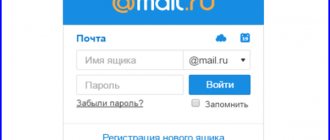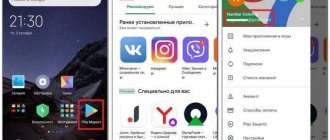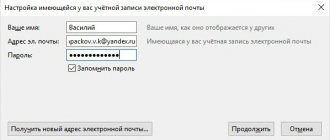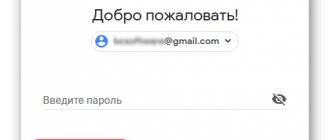Methods to combat spam.
Is that what we're talking about here?
How to protect yourself from spam.
I came up with such a simple method that at first I didn’t even realize that I had made a discovery.
This method reliably or sends a document from reading your e-mail address from it.
First, I want to tell those who don’t know (the majority, of course, know) what spam is.
These are unwanted emails that arrive in your inbox.
How it works?
There are special programs that scan the Internet and look for postal addresses there - E-mail(s). In this way they collect a large database of Internet email addresses.
And there are special programs that can send spam emails to these addresses. At one time they can send letters to 50,000 addresses or more.
These are the letters that arrive in your mailbox without your consent.
Somewhere your E-mail “lit up”.
And a completely unnecessary letter flies to you.
Website owners and bloggers especially suffer from such letters.
After all, in many places on the site you need to leave your contact information. Yes, and on the “contacts” page you need to leave your E-mail.
Never leave your email address anywhere other than trusted online resources.
Resources that respect themselves and their users will never transfer the database with email addresses to third parties.
In addition, on quality resources you can usually hide your personal data, including your email address, from prying eyes.
When registering on any Internet resources that require you to enter an email address (the majority of these now exist), always pay attention to the conditions and checkboxes at the bottom of the registration form.
Very often it contains items like “I agree to receive a newsletter with news from our company.”
In most cases, you will not be at all interested in receiving such letters, so feel free to uncheck the boxes next to these items.
Never respond to spam emails, even if they say “to unsubscribe from our mailing list, simply reply to this email.”
Your response will be processed by a spam robot, which will mark your email address as “live”, that is, active, and instead of one email a day, you will soon receive a hundred.
If spam does sometimes reach your mailbox, do not delete unwanted emails, it is better to always use the “mark as spam” function.
Good email services, such as Google Mail (Gmail), Yandex.Mail, etc., have built-in anti-spam protection that can be “trained”.
Each letter you flag will be analyzed by the anti-spam system, and soon similar letters will no longer be sent to your inbox.
Let's continue the conversation.
I myself am the owner of a thematic site and spam tormented me a lot,
20 letters or more arrived per day, and these letters do not always end up in the spam folder, but many end up in business and necessary folders.
I got so tired of them, at first I put the return addresses from these letters in a black box.
But it doesn't help for long. Spammers often change the names of their mailboxes and they come back again.
You are probably familiar with the letters: “Flying Fish”, “Viogla”, “Dr. Ionova’s Clinic”, and some foreign letters offering to share an inheritance, learn English, etc.
There is no need to list them all, but there are so many such letters that there is not enough computer memory to list them all.
And so, quite by accident, I came up with the ideal system:
How to get rid of spam emails.
The system is so easy to implement and works.
Now after its implementation I don’t have
It's a very pleasant feeling.
And I invite you to bring it to life.
The cost of my anti-spam protection system is only 30 rubles.
And you will forever forget what spam is.
We are talking about sites, blogs and letters where you are forced to send your E-mail.
As for other systems (spam in games, in SMS, I don’t know about that).
Once you receive this system, you may think, wow, it was so easy! Why didn't I think of this before?
Probably because I guessed about it earlier.
Get “spam protection” for only 30 rubles.
The digital version will be sent to your specified mailbox immediately after payment
| Digital version price 1 $ |
Moreover, as I have already seen, programs like this:
On the website, such a script looks like this:
Where your e-mail is encrypted no longer works.
Spam programs pull it out from there too.
So that you can be convinced that I am not a deceiver, here is my certificate of registration of I.P.
And below I put comments in contact, where anyone can leave their feedback about my invention.
Just don’t need to reveal the secret in the comments to those who have already received it.
It is unlikely that the comments will be positive if this is a scam.
A little about myself: I am the owner of a fairly popular sports website.
With a subscription base of more than 12,000 subscribers.
And during the work of the site, I was so tired of these spam letters!!!
And now - it's a blast! There are no spam emails.
Right now, at night, I’m creating this page.
Since this is a mass invention and very simple, I decided to make it accessible.
Total 30
rubles to sweep away freeloaders, and you will REST FROM SPAM.
And if all the people apply this, then spammers will be out of work. Or they will only be able to send letters to their old databases.
Buy my brainchild: Only for 30
rubles
| Digital version price 1 $ |
Hello, dear readers of the blog site. You've probably already encountered spam, even if you didn't know exactly what this outrage is called. And for this it is not even necessary. Spam also pours into your regular mailbox with enviable regularity - these are the same countless advertising booklets that are slipped to you in the hope that you will order or buy something.
So, spam is
that is precisely the annoying one, creeping in from all sides
(but not only advertising - there are worse things). You didn’t order it, you don’t need it, but he rushes and rushes from every corner. The information you need can easily get lost in this heap and you have to spend a lot of time sifting through it.
In our computer age, the main source of spam. Moreover, in addition to advertising, spam mailings can also be dangerous.
both for your wallet (phishing, social engineering, scams) and for your computer (viruses, worms, Trojans).
What does the word Spam mean, what does it look like and how can you fight it, you will learn by looking at this short article. I hope it will be interesting (well, certainly useful - I promise you that).
Google Mailbox - Easy Filter Settings
The settings system in Google mail sometimes seems a little confusing, but in practice it is not difficult to understand how to create a filter in Google mail.
To set up personal filters in such a mailbox, you must:
1. Log in to your email account.
2. Click the arrow located in the search field next to the “Search” icon.
3. In the window that appears, set the search parameters and click the “Create a filter according to this request” button at the bottom.
4. In the next window, specify the rules that need to be applied to messages that fall under the filter.
5. Click the “Create filter” button.
After this, Google will independently sort mail, forward letters, provide them with suitable labels, etc.
In Google, like in mail, it is possible to delete services that you do not use, but keep your email, you can find out more here
Spam - what is it?
What does the word SPAM mean?
The word Spam itself
comes from the name of canned meat, which was vigorously advertised after the end of the Second World War (obviously, it was necessary to urgently sell out the soldiers' meat rations).
The advertising was so aggressive, comprehensive and ubiquitous that this word (and the “sediment” associated with it) was remembered, but only because of the intrusive advertising that appeared along with it in conferences (then still on the Fidonet, if anyone remembers).
The word stuck, especially since intrusive advertising did not become less, but rather the opposite. When email gained popularity, unauthorized mass advertising and malicious mailings became commonplace. Such mailings were profitable for spammers, because the necessary information was communicated to a large number of people without any special costs.
But it's not limited to email.
. They spam in private messages on social networks, on forums, in instant messengers, on message boards, in comments to blogs, open for editing and adding text by anyone. They will also spam your phone, for example by calling you advertising or sending advertising SMS messages.
Where can you find him on the Internet?
- Email
is just a klondike for spammers. With the help of mass mailings you can sell anything, you can deceive and rob, you can infect computers and send worms. Databases for mass mailings are collected independently (with the help of programs), or purchased from those who do this professionally. - Forums, blog comments
, wikis and message boards - here, essentially, everyone is allowed to leave messages and spammers have a hard time resisting spamming. This is not always advertising - often in this way, webmasters try to get a free link to their site so that it ranks higher in the Yandex or Google search results for various queries. This brings them traffic and money. - Social networks
and dating sites - spam is very common among incoming personal messages. It is also available in the comments to messages. - Messengers (like ) are also susceptible to this scourge.
- SMS
messages from people unknown to you of an advertising nature. Probably everyone is familiar with it. - Search spam
is a fairly specific thing, but familiar to everyone. Have you ever had a situation where you enter a query into Yandex (Google), and the responses are entirely sites with some kind of bullshit that have nothing to do with the matter. These are so-called doorways (sites with automatically generated useless texts). They spam search engine results, but they make money from visitors visiting them (in different ways).
Those. all letters in your mailbox (or forum messages, blog comments, personal messages) of an advertising or other nature from a sender unknown to you - this is spam
. True, the newsletters you have subscribed to can also be intrusive, but you can still unsubscribe from them (refuse to receive them further).
Spam itself is annoying and annoying, because it litters where it appears. Most often, this is your inbox, and it can be quite difficult to separate the wheat from the chaff when there are too many unwanted messages. But spam can also pose a real danger to both you and your computer. Let's figure this out.
How to detect spam?
Address. Pay attention to the sender's address.
Unreadable combinations, as well as unknown addresses, should alert you. However, this does not mean that all third-party senders are potential spammers. Links. The goal of spam is to interest the recipient in the link. An email from an unknown sender with a link to an unfamiliar shortened address, and even with calls to open it, is most likely a spam mailing.
Literacy. Spelling errors and strange wording are frequent companions of spam. Many such messages are generally complete gibberish.
Content. All sudden offers to receive a prize, money, or a highly paid job are deliberate spam at best. At worst, it is a bait with which scammers look for a victim.
You don't always need to open an email to check the contents. Some email services provide the ability to preview correspondence.
Applications. You should not save an attached file on disk if there is the slightest reason to assume that the letter is from spammers. Very often, applications contain computer viruses and other malware.
Photo: Depositphotos
Understanding the types of spam (harmless and dangerous)
Now and further I will mainly talk about spam messages received by email.
, because it is this channel that is considered especially susceptible to this phenomenon. Everything else is not as neglected and is not so actively used by spammers, and this does not apply to all network users. But the problem of protecting them from unwanted messages is acute.
Types of harmless spam
- Advertising of legal goods and services
- in this case, the business owner simply chose spam mailings as one of the channels for attracting clients and customers, because it is not expensive, fast and brings results. Naturally, he doesn’t think much about the moral (or rather immoral) side of this matter. - Prohibited advertising
- there are goods and services that are prohibited by law from advertising, and for them spam mailings can be the main channel for attracting customers. By the way, spammers also advertise their services through mass mailings, since this activity is prohibited by law. This also includes advertising that discredits competitors, since this is also prohibited by law (praise yourself, but don’t scold others). - Influencing public opinion
- very often spam becomes a good choice for those who are trying to manipulate public opinion in the desired direction. It could be politics, but it could also be. Letters in general can be sent supposedly from some person in order to compromise him, change his opinion about him, or use his authority for profit. But this does not pose a danger to you personally. - Letters that ask to be forwarded to others
- these can be varieties of so-called “letters of happiness” (send it to 10 friends and you will be happy), or asking to send information to friends for some other reason. Often such letters are used by spammers to collect or replenish an existing email database for subsequent mass mailings.
High-risk spam - what it can be
While regular (harmless) spam may only have a slight impact on your peace of mind and mental health, the examples below can be quite dangerous for your wallet or computer. And this is no joke.
I myself (the one who teaches and trains everyone) a couple of years ago “bought” a similar type of letter (phishing) and parted with several thousand rubles (read “”). I just got wrapped up and did everything “automatically” just to get behind, well, when I realized it, it was too late.
- - a very effective method of deceiving not only gullible, but also simply busy or inattentive people (there is a hook for everyone). They send you a letter supposedly from your bank, electronic money service, or somewhere else. In this letter, you will definitely be taken aback by something (unsettled) and asked to log in to the site to solve the problem. You log in, but the site will be fake (although it looks exactly like the real one) and the data you provided will be immediately used to steal all your money.
- Nigerian letters
- you learn that you can receive a large sum of money (the pretexts are different - from an unexpected inheritance to helping a prince in exile). You don’t believe it for a long time, but they convince you. When you believe it, you will be asked to transfer some money for “related expenses.” You translate and no one will bother you anymore. - Viruses, worms, Trojans
- the letter may contain an attached file with a malicious program (or a link leading to a site with a virus). She can immediately cause problems with the operation of the computer, or she will sit quietly in a corner and carefully write down all the passwords, logins and other useful household things you enter. Worms, among other things, also know how to send themselves to your friends using the email addresses found in your contacts (as they will later...).
Never reply to spam
If you see that the letter is clearly unwanted, do not open it. If you open a letter and realize that it is spam, close it immediately. Never click on links or buttons or download attachments from messages from suspicious senders - they may contain malware that steals your personal data and puts your computer at risk. Be careful, such letters can be disguised as important ones, for example, notifications from large banks or online stores.
How can you distinguish a truly important letter from dangerous spam? The first bell of suspicion should ring if they demand money from you under any pretext.
To check a letter:
1. Look at the sender's address. Phishing emails are often sent from addresses that look like real websites of well-known companies. It is important to be able to distinguish real addresses from fakes: for example, google-web.site is clearly not a Google domain, and info-mail.ru.com is in no way related to the Mail.ru company. Sometimes the address differs from the real website only in the domain zone, as in the example in the picture below. And sometimes you can even fake the domain zone.
Please note that the phishing email came from @reg.mail. Real letters from REG.RU come only from addresses ending in @reg.ru.
2. If the letter contains a link that looks like a completely ordinary and familiar site, point to it (but don’t click!) and see where it leads. In Google Chrome, the address appears in the lower left corner when hovered. Attackers sometimes disguise one link as another.
Here, under the guise of a link to your personal account REG.RU, a completely different link is hidden
Do not respond to such a letter, even if you are in a bad mood and want to tell the sender everything you think about him. Believe me, this is far from the best way to fight spammers. This will only show them that you pay attention to such letters, and there may be even more unwanted mail. If the spam came from a friend or colleague, immediately contact him through another communication channel (for example, by phone) and inform him that he has been hacked.
Spam protection
Where do spammers get databases with email addresses?
- Spammers (those who send mass mailings) collect email addresses from all available sources. These can be forums, guest books, chats, social networks and other sites where postal addresses can be publicly available.
- Hackers manage to get to some databases of addresses stored on websites.
- Collecting Emails is carried out in most cases programmatically (with the help of search bots - harvesters) and this does not require much effort (only time, and even then not very much). Moreover, you don’t have to collect such spam email databases
, but buy them from those who specialize in this matter (). - There are billions of postal addresses registered all over the world, and therefore you can simply try to generate Emails using special programs using appropriate dictionaries. With a high degree of probability, many of them will actually exist. Read below about how spammers check the reality of addresses.
- There are special worms (viruses) that can send themselves to a database of addresses found on the victim’s computer. The database collected in this way will already be cleared of non-working mailboxes.
How do spammers clean databases of inactive email addresses?
Those who collect a database of addresses essentially don’t care who owns this or that address - they send letters to everyone, because there will still be someone who will respond to them (as they say - they hit the squares).
But still, in order to optimize costs and increase the return on mailings, it is beneficial for them to clear the databases of non-existent addresses. How do they do it? Let's get a look.
- The simplest thing is to place a picture in the letter (maybe not even visible - one pixel in size), which will be loaded from the site owned by the spammer when the user opens the letter. If the picture is loaded, it means the letter was opened and the email is valid.
- Many email clients (programs for working with email) automatically send a message that the letter has been read, which again plays into the hands of spammers.
- The letter may contain a link urging you to go somewhere, promising mountains of gold. We've moved on - consider that your Email will now be marked as valid. The most unpleasant thing is that such a link can be disguised as an unsubscribe button, which will actually lead to the opposite effect.
How to reduce the likelihood of your email getting into the spam database?
In general, as soon as your mailbox is “verified,” spammers won’t just leave you. It is important to understand that no one is immune from spam. But you can significantly reduce the likelihood of getting into such a spam database
if you take the following precautions:
- You can, of course, not publish your Email anywhere at all and not tell it to anyone. But in most cases this is difficult to do, so I advise you in addition to the main mailbox
, which you will use to register on forums, etc. Often they can also come in handy, which can be obtained without registration at all. - Don't click on links in spam emails (even if there is an "Unsubscribe" button - it's a trap) and if possible, disable automatic downloading of images in the email client you use. There is a chance that your Email will be counted as inactive and mass mailings will not arrive at hundreds per day.
- If you have not yet registered a mailbox or are planning to create a new one (for example, because the old one is completely clogged with spam), then do not proceed from the convenience and ease of remembering it, but on the contrary, make it longer and more complex. You will still send it to your friends electronically, but spam search programs are unlikely to guess it.
What to do if sent emails end up in spam?
If more than 1% of your emails end up in spam, this is a wake-up call.
Therefore, it is necessary to quickly find out the reason for getting into spam and eliminate it.
Checklist for determining the reason for getting into spam:
- Check your SPF and DKIM settings.
- Remove non-existent and deleted email addresses from your database.
- Analyze the content in your emails. It may not comply with the rules of the email providers.
- Make sure that new subscribers are added using the Double Opt-in mechanism. Otherwise, the number of spam complaints may be more than 1.5%.
If your mailings comply with all the rules and you are unable to find an error, write to the support service of the email providers and email marketing service you use.
What to do if spam no longer lets you breathe?
These were all preventive measures to combat spam (or rather, reduce its quantity). But there is the possibility of an effective fight even in an already completely neglected situation. In this case, it becomes extremely important.
The fact is that such large services as or have powerful anti-spam filters
.
They place all suspicious emails in a separate Spam folder, thereby freeing the Inbox from junk. Yes, there is no perfect spam cutter, and whenever possible, before cleaning, it would be better to view the contents of the Spam folder diagonally to see if it contains legitimate correspondence. But it’s still much easier than digging through all this garbage all the time.
If you have a mailbox on another service
, where the spam cutting is poor (for example, as in), then you shouldn’t despair. Get yourself an Email on Gmail or Yandex, and then set up mail forwarding to it from your old mailbox. Moreover, these settings can be made as in the old mailbox (i.e. set up forwarding - shown in the screenshot):
Also, in the new mailbox, you can configure the collection of mail from your existing Emails (the screenshot shows the settings for collecting mail in Gmail):
The same can be said about email client programs.
. Most of them also have a built-in spam cutter.
But in this case, do not forget that the mail service will have its own spam folder
. this can be corrected in the settings of the service or client program).
Good luck to you! See you soon on the pages of the blog site
You might be interested
Account - what is it, how to create or delete it How to create an email - what is it, how and where to register and which email to choose (mailbox) What is Email (E-mail) and why is it called email How to restore a page in Contact (if access is lost, deleted or blocked) CAPTCHA (captcha) - what is it and what is it used for Moon Bitcoin (Litecoin, Dash, Dogecoin, Bitcoin Cash) - making money on cryptocurrency faucets Is it worth buying picture links? The dog symbol - why the dog icon @ is called that, the history of the appearance of this sign in the email address and on the keyboard The moderator is the person who makes communication on the network possible
Spam first made its mark on the world in 1978 when Gary Tuerk, director of marketing at Digital Equipment Technology, sent an email solicitation to 400 employees at Arpnet. Email created some sales, but it also created a fierce backlash. Today, more than 180 billion spam messages are sent every day to more than 1 billion Internet users. This statistic makes it clear why spam is such a big problem for Internet users. Many companies are working hard to solve the spam problem, but the first step to stopping spam starts with the consumer.
By following these steps, Internet users can reduce the number of spam emails they receive in their inbox.
Software: Select email providers that offer built-in anti-spam services. Look for service providers that promote a high success rate in blocking spam email.
Spam filters: Spam is a game of cat and mouse. Spammers are constantly looking for ways to bypass filters. Regularly check your software, spam filters, if you use non-network email, make sure it is up to date. If you use online email, make sure your provider works hard to protect you from spam.
Improve Security: A firewall may be one of the most important applications on a computer. This acts as a barrier between hackers and the computer, and prevents unauthorized access to sensitive data.
Store From Reputable Sellers: Visiting a store from reputable (or your own) sellers can greatly reduce the threat of email spam (speaking of how to create your own online store). Many companies are guilty of selling email addresses to third parties, which are then used for spam. A company's privacy policy is supposed to list their intended use of your personal information, such as whether they will sell your email address to third parties.
Once Spam. Becoming a problem Internet users should avoid opening spam. It must be removed immediately. Pay close attention to the senders' email addresses, as most spammers use deceptive subject lines designed to encourage openings. If you do, avoid apps that may contain viruses, and don't buy products or donate to charities. Many spam emails will have an unsubscribe link at the bottom of the message, in accordance with the CAN-SPAM Act.
If consumers find a mailbox full of spam, they can also report spam emails to their Internet Service Provider.
There are numerous companies and organizations designed to regulate the Internet and protect users.
But it is important that Internet users report spam threats. By following the established suggestion and not falling prey to spammers' tricks, users can help put spammers out of business, and keep their inbox free of spam. Do you receive a lot of SPAM in your email?
How to protect your mail? G..no-letters fell like Niagara Falls into my mailbox:
VKontakte notifications that fly out with every sneeze of friends;
Correspondence with people who confused mail with ICQ.
I spent ~15 minutes a day sorting through all this, which after a year turned into 100 hours. But the main thing is not even the lost time, but the fact that I was constantly distracted from truly important matters.
Today I receive only valuable letters.
How did I achieve this? This post contains my secrets for working effectively with email.
Getting rid of subscriptions/mailings
There are 3 ways to automatically (that is, without your participation) kill unwanted email from a subscription:
- Unsubscribe from mailing list
- Kill it with a filter from the postal service
- Kill it with an email filter
Let's look at all three methods in order
Method 1 - Unsubscribe
Sometimes, in order to describe yourself, services from the stone age require you to respond to a letter, for example, with the header “UNSUBSCRIBE”.
This option is worse (it requires the participation of a moderator), but it also works.
But it happens that we will be asked to log in to the site. And we don’t even remember the password. Or some smart-ass marketers don’t allow you to unsubscribe at all. Tougher methods will help here.
Method 2 - Postal Service Filter
In any mail service (Yandex, Rambler, Mail, Gmail) you can filter incoming letters. For example, you can delete them depending on certain conditions.
Look, I created the following filter for Yandex mail:
Now letters from will be deleted by Yandex themselves before they reach my mailbox.
You can also configure black and white lists: Rules for processing incoming mail > White/Black list.
However, the following method may seem more convenient to you...
Method 3 - Mail program filter
I work with mail in the free Thunderbird program. It allows you to write similar messages on the fly.
Click on the sender’s email and select “Create Filter From”:
Now all letters from will be deleted.
You can set up a more complex filter. If, for example, you do not want to receive only the “Electronic Newspaper” from this address, then we do this:
Now all letters from this address, but only with a header that contains the word “newspaper”, will go to the trash bin:
And if you also click “Run now”, then all past issues of the newspaper will be destroyed. Great?
Getting rid of dialogues
I myself am a big fan of chatting, but not by email. My email is for business correspondence.
I’ll give you a few hacks that I myself use when communicating.
Hack 1. Write clearly and in detail
If you don’t want to get bogged down in clarifications and leading questions, then it’s better to write clearly and to the point. Please provide all necessary information in the letter.
Hack 2. If... Then...
Tim Ferriss in his book suggested giving instructions in letters for all scenarios at once.
For example:
“send me a news review on the topic “Revolution in Egypt” from Russian sources,
IF there is not enough news, THEN find it in Burzhunet,
IF there is nothing new there, THEN fly to Cairo and wander the streets.”
Such a construction in the very first letter can replace a whole series of letters.
Hack 3. If you are waiting for an email
It happens that we are waiting for some important letter. And for his sake, we sit with mail turned on around the clock. Every 5 minutes we learn about sales of dwarf Christmas trees, about equipment updates, or that Vasya has added us as friends... In short, normal work is not possible.
In such cases, the new IFTTT service helps me out. With it you can automate almost everything. You can also create a filter there that will send an SMS if a long-awaited letter arrives.
original;
Every Internet user has at least once received an email from an unknown recipient.
Political advertising, a call to go to a website, or an offer for a promotional product have repeatedly cluttered the mailbox, preventing access to important messages. This phenomenon is called unsolicited sending of information or in other words - spam.
Interesting! The word “spam” appeared at the beginning of the twentieth century. Then this was the name given to expired canned food that consumers did not buy. One day, the manufacturing company sent a batch of such canned food to the American Navy, emphasizing the need and benefits of these goods. Then spam began to be associated with unwanted mailing that did not bring any benefit.
Today, the definition is most often used in the Internet environment, denoting with this word all types of advertising sent to users without their consent or request.
How to avoid getting into spam?
First of all, you need to make the settings specified in the previous paragraph of the article. They will help minimize emails getting classified as spam due to technical factors. But, unfortunately, this cannot guarantee 100% deliverability of your mailings.
Never forget that you send mailings for your subscribers - people, and not for mail providers. If a subscriber is not interested in reading your letters, he will easily transfer them to spam with one click of a button. Therefore, always try to make your emails interesting and relevant to your client.
Recommendations for formatting letters:
- Every letter should have a subject. It should briefly reflect the essence of the letter. Don't make it so long that it takes up the entire line. Also, do not write all words in the subject in capital letters.
- Send mailings from a corporate address. Otherwise, many email providers will recognize your emails as spam.
- Be sure to add the ability to unsubscribe from the mailing list. Firstly, many email providers send emails to spam due to the lack of an unsubscribe option. Secondly, if a subscriber is not interested in your newsletters, let him simply unsubscribe from them. Otherwise, he will have to complain about spam, which will lower the rating of your IP and domain with email providers.
- Don't be frequent with letters. The frequency of sending bulk emails depends greatly on the niche and your style of communication with clients, so there is no universal advice here. The standard frequency is 1–2 letters per week. Experiment and you will definitely find out what number of emails is optimal for your business.
- Content is the boss of everything. No matter how correctly and efficiently you set up your mailings, your letters will end up in spam if users are not interested in reading them. Therefore, it is necessary to have a good understanding of your audience—its needs and preferences.
- Letter-picture. Always be sure to include a text message in your mailings. If you only send a picture to your subscribers, the email may be identified as spam.
- Don't change the sender's name unnecessarily. The user may simply not recognize your company if the letter comes from an unfamiliar sender. He will not understand the details, but will simply click on the “Add to Spam” button.
- Segment your base to maximize personalization.
What is email spam
It's hard to imagine, but 80% of all email content is unsolicited email. Offers of joint cooperation, congratulations on a non-existent win, and even threats are sent to the mail. There are also some very funny messages from foreign spammers who use Google Translate to compose text.
In general, three main groups of such messages can be distinguished:
- Legitimate advertising (used by small companies that want to attract potential customers. Most often, such correspondence does not pose a threat to the operation of the device, and sometimes it provides the recipient with interesting information: announcement of sales, information about the opening of a new department, etc.).
- Illegal advertising (promotion of goods prohibited for sale or illegal services).
- Game advertising (attractive messages with offers to take part in various games: chain letters, flash mobs).
- a catchy headline (“Win a million dollars!”, “Receive an inheritance from a deceased relative,” “Participate in a prize draw,” “URGENT! Invest money at a favorable interest rate” and the like);
- unknown addressee (often the sender is foreigners);
- lack of useful information or presence of links to dubious sites.
What makes spam email so attractive?
This question interests many who have encountered such mailings. After all, sometimes the meaning of a message is so veiled that users do not understand why spammers waste their time on such operations. There are still reasons:
- Cheap advertising (70% of all unwanted messages on the RuNet are custom-made, which indicates a high concentration of advertising messages. Small shops, illegal institutions and any other enterprises that want to save on advertising use mailing as a method of promoting their goods and services).
- Theft (links to malware that infest received messages, aimed at infecting the operating system, which is usually accompanied by the theft of personal information, including information about bank accounts and deposits).
Checklist: how to protect your newsletter from being classified as spam
The article turned out to be voluminous, so at the end I give a step-by-step checklist - this is your compass that will indicate what to do and in what sequence. And how exactly to do it - read above. So:
- If we use services for mass mailings, then be sure to configure DKIM and SPF for them.
- We check whether the mail server is configured kosher.
- We check whether the domain or IP is blacklisted.
- We check emails for errors and spam elements.
- Setting up postmasters.
- We increase engagement, work with content and subscribers.
- We remove the newsletter from spam if it ended up there by mistake.
Work should not stop - there is always something to improve. And it’s even better if it is carried out systematically, that is, goals and deadlines are set, a certain budget is laid, detailed analytics are carried out, etc.
We have clear instructions with examples on how to build an email marketing strategy. If you have any difficulties with this, please contact us. Email strategy can be ordered separately from content creation.
If you have any questions, write them in the comments.
pochemu-pisma-popadayut-v-spam-i-chto-s-etim-delat-podrobnyy-gayd
How to get rid of spam in mail
Of course, everyone who has encountered “garbage” in their mailbox tries to get rid of annoying letters and restore the correct operation of the device. But this process is not always achieved by pressing one key; sometimes you need to try very hard to protect yourself from “malicious” mail.
No matter how obvious it may sound, the simplest and most reliable email protection against spam is the security measures that every Internet user must take. What not to do while surfing the Internet:
- Leave your email address on open access sites. Forums, comments and advertisements are the main sources from which spammers find new “victims”.
- Use one drawer for all occasions. It is best to create several email addresses, for example: for work, personal correspondence and entertainment. Then you can use one email for business correspondence, another for communicating with friends, and a third for registering on various resources.
- Don't read the license agreement. When registering on online platforms, you need to study the information in full. More and more stores and blogs offer to subscribe to the newsletter, automatically checking a box indicating the user’s consent. After studying all the details of registration in detail, you can unsubscribe from the mailing list.
- Conduct correspondence with the addressee. Some recipients of unsolicited emails try to remove themselves from the mailing list by writing about it in a return email. This is a huge mistake, giving the recipient a green light. A response to a malicious message informs the spammer that the mail is “live”, there is a real person there, and therefore an audience for advertising.
We looked at methods that warn users against malicious mailings, but what should those who made a mistake and disclosed their data to third parties do?
So, a lot of spam is coming to the mail. What to do?
Unsubscribe from mailing list
Some messages have a special button that allows you to refuse unwanted mailings. But here you need to be very careful. The fact is that many scammers use this button to signal that the mail is active, and vice versa, they add the address to the priority list for mailing. That is why it is recommended to use this option only when letters come from a known address (for example, from a popular store or company).
Spam filters for mail servers
The most common and reliable email protection against spam. Filtering occurs automatically and allows you to filter out unnecessary messages from truly important messages. There are two ways email spam filters work:
- The first option involves a comprehensive assessment of the address from which the letter was sent. Thus, messages coming from a server with a low rating are automatically marked as unwanted and are not opened. In this case, the filter must be installed on the mail server;
- The second option involves evaluating the message itself according to the special criteria discussed above, which distinguishes “virtual garbage” from simple letters. If the system determines the malicious nature of the message, the mail ends up in spam. In this case, the filter can be installed both on the server and on the user’s personal computer.
Block spam using mail settings
Each email service has a system for filtering unnecessary messages. We will show the process based on one of the most popular resources. So, how to block spam in Mail?
The first step is to accurately determine the nature of the message, since this method is only suitable for those messages that are undoubtedly spam.
Then you need to follow a few simple steps:
Important! The procedure should be repeated several times. This is necessary so that the mail service remembers the addressee and automatically identifies such messages as spam. Mail anti-spam protection in this case automatically transfers messages to the junk mail folder.
How to mass unsubscribe from all mailings using the Unroll.me service
Unroll.me is a service that allows you to unsubscribe from unnecessary mailings in a semi-automatic mode. First, it analyzes all the addresses to which you are subscribed, and then offers a list of them, where you can unsubscribe from spam with one click
This method only works for Gmail.com, Yahoo.com, Outlook and AOL
- Go to the website Unroll.me
- Click "Get Started Now".
- Log in to the site with the email you want to clear.
The service will scan your mail and present the entire mailing list. Click “Unsubscribe” next to the mailings you want to unsubscribe from.
The service also has a Rollup function, which collects all the mailings that come to you during the day and sends them when it is convenient for you.
Am I a spammer?
But what if messages do not come to the user, but on the contrary, they are sent from his mail. This situation has become increasingly common lately. Trying to protect themselves, scammers hack mailboxes and send mailing messages from someone else.
So, spam is being sent from my email. What to do?
change Password
The most reliable way to protect your mailbox is to change your password. You can use the mail service's prompts or use complex, combined alphanumeric passwords for your account.
Attention! It is unacceptable to use data accessible to attackers as a password: first name, last name and date of birth. Banal passwords are also easy to crack:
11111, 12345 or qwerty1234.
Checking mail for spam list
An important step that is necessary for your email to work correctly. There are many programs on the Internet (for example, https://whoer.net/ru) that allow you to quickly check the presence of an IP in the blacklist.
Why is it important? It's simple: if an account is marked as malicious, the correspondence sent will not reach the recipient.
The presented email protection methods are simple and accessible to every user. Remember that eliminating spam begins with applying security measures and non-disclosure of personal data in open sources.