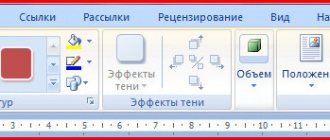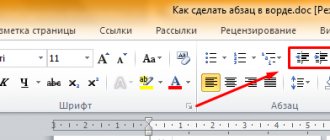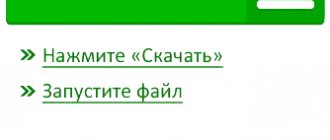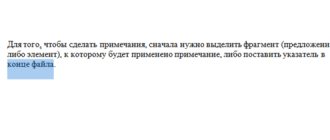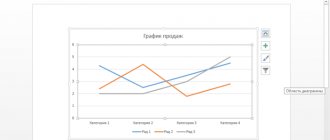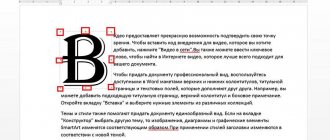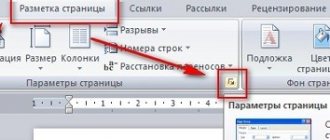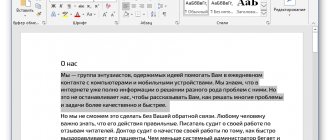Features of creating a crossword puzzle with questions and answers online
You can find a large number of online services that allow you to create a crossword puzzle. There are a sufficient number of them in both the Russian-speaking and English-speaking segments. In the latter, they are sometimes paid. There are a sufficient number of free alternatives on the RuNet.
Working with such services is usually built according to the standard scheme:
- You go to such a resource;
- In the special field(s) enter the words that will be used in your crossword puzzle. Also, usually next to each of these words it is necessary to write down a question that leads the reader to the solution to this word (the so-called “anchor”);
- Click on the crossword generation button and view the result;
- If you like it, save it to your PC in doc or pdf format;
- If you don’t like it, then generate a new crossword or edit an existing one.
Let's look at the list of services that allow you to get a crossword puzzle from your own words with interesting questions and answers.
Using Microsoft Word
This process requires a lot of time, but the result is a unique crossword puzzle with the accents the compiler needs. The compilation algorithm is simple:
- Open a Word document.
- Go to the “ Insert ” tab (located at the top of the page). Select “ Table ” and create a table for the maximum number of cells. 10x8 cells will appear on the page.
- To make the cells look like squares and not rectangles, as Word suggests, you need to open the table properties. To do this, you need to select all the cells: carefully drag from the upper left corner to the lower right, without going beyond the contours of the object. Next, right-click on any part of the table and find “ Properties».
- In the small window you need to find the tab “Line" If everything is selected correctly, then when you click on it again (first go to “Table” or “Column”, and then again to “Row”) at the top there will be the inscription “Lines 1-8”. Next you need to apply the “Height” argument to them.
- Go to the " Column " tab and apply the same steps for width.
- The result should be the following square table:
If it seems small, you can add columns and rows through the “ Layout ” tab (Working with tables). It is recommended to make the table large enough in advance so that there are no difficulties later. To increase its width, you need to select the rightmost cell and click the “Insert on the right” button several times. Accordingly, to increase the length, you need to select “Insert from below” or “Insert from above”.
You need to pay attention to the number of columns on the page, because otherwise their width will decrease and the squares will turn into rectangles.
When composing a crossword puzzle, you must remember to place the numbers. Extra cells can be selected and deleted. But such an operation can only be performed if there is no grid on the column or row, otherwise a shift will occur.
After the grid has taken on a suitable size, the remaining cells should be removed . You can do this in the following way:
- Select the required cells. If they are not adjacent, you should hold down the Ctrl key. After that, select the “ Design ” tab (Working with tables), where you find “Borders” and click “No borders”.
- Where there are no borders, but there should be, they should be drawn using “Draw Borders”.
To be able to distinguish the crossword table from empty cells, just highlight the grid with a color using the Fill tool.
Cross.highcat.org – will help you make a crossword puzzle in Russian
The resource cross.highcat.org was created by two enthusiastic students. One day, before one of the exams, they decided to write a program for creating crossword puzzles. Later, the result was formatted as an online service that will help us create a crossword puzzle.
This resource does not use binding. Also, some of the words listed by the user may not be included in the crossword puzzle. To get them, you will need to increase the size of the crossword puzzle.
To work with the service, do the following:
- Go to cross.highcat.org;
- In the field on the right, enter the crossword size in horizontal and vertical cells (minimum 10);
- In the box at the bottom left, enter the words you want to use
- Click on the “Create crossword” button in the center;
Click on “Create Crossword”
- If any of your words are not included in the crossword puzzle, we recommend increasing the number of crossword cells;
- If you are not satisfied with the resulting crossword puzzle, you can always create a new crossword puzzle by clicking on the “Create crossword” button;
- Save the result to your PC (if desired). To save the blank crossword puzzle with answers below, click on “Download in Word format.” To save an already completed crossword, click on “Download Completed”.
Programs for composing crossword puzzles
Programs must be downloaded, but they are more convenient than services in several aspects:
- Ability to work offline.
- Independence of work speed from server load.
- Access anytime.
Crossword generator 1.0
The program no longer has its own official website, because it was last updated in 2011 and developed in 2003. However, it is possible to download it from various portals, for example https://www.softportal.com/software-13670-generator-krossvordov.html
It weighs less than a megabyte and is unpacked from the archive into the CrosswordGenerator folder. In it you can find the files “Dictionary of Political Science”, “Readme” (user instructions) and the program itself with the extension *.exe.
The program performs 300,000 actions using the brute-force method and creates the largest possible crossword puzzle from the proposed options. To do this, click “ Upload ” and select a document.
The Crossword Generator can only work with a text document in which all the terms are written out in a column. If in the previously reviewed services the number of words was limited to several hundred, this program has no significant restrictions.
ProgramData folder in Windows
The result will be presented in two pictures: in the form of a filled and empty grid.
But due to its algorithm, the search can take up to several minutes, so the program is not suitable for urgent compilation.
Crossword Power
A faster and more convenient program compared to the previous one is Crossword Power. You can download it from the link: https://www.softsalad.ru/software/crossword-power.html
It weighs about 2 MB. At the very beginning, you will have to figure out where to type the text, because the program is written in English and does not have an intuitive interface.
The program supports many languages, including Japanese and Hebrew, and can also automatically check spelling.
A word is added by clicking the “ Add More Puzzle Words ” button. When everything is written, you should select “ Create Crossword ” and the grid will be created. It is possible to change:
- grid position;
- direction and phrases themselves;
- width of borders between cells;
- height and width of the grid;
- font and its size;
- background color.
To save, you need to click on the green floppy disk and select the directory of the saved file.
Decalion
Decalion is a large-scale program for creating and processing crossword puzzles. It contains built-in 6 dictionaries with a total of more than 70,000 words:
- Ozhegov's Dictionary.
- Dictionary.
- Dictionary of names.
- Great encyclopedia.
- Dictionary of Brockhaus and Efron.
- Dictionary of marine terms.
features :
- Ability to insert images into the grid.
- Clear and quick change of crossword form.
- Tips for creating a program.
- Automatic selection of word definition with the possibility of subsequent editing.
- Automatic number placement. The first cell in a word is numbered in order of addition: separately horizontally and vertically.
- Easy search for terms as you type.
- Fully customizable grid: styles, fonts, lines, cells, background and cell colors, size and placement of letters.
- Adding custom dictionaries. To do this, you need to open the dictionary (two clicks of the left mouse button on its name) and add or delete the selected word.
- Large table: 100x100 cells, which can accommodate more than 1500 words.
Depending on its location, the cell has its own color. If the cell is outside the grid - gray, the cell used is white, the cell inside the grid, but without letters - textured. The color can be selected from the palette located at the bottom of the program.
You can download the program on the official website: https://www.decalion.narod.ru/download.htm
EasyCross
The EasyCross application is designed for professional crossword composing and has a wide range of functionality. You have to pay for the full version of the program (2000 rubles), but there is a demo version limited to 10x10 cells. Download for free: https://www.easycross.chat.ru/demo.htm
The application has a number of advantages :
- EasyCross supports the creation of not only crosswords, but also scanwords, keywords, chainwords, fillwords and 40 more types of puzzles.
- Compilation is easy thanks to several operating modes, automatic spell checking, support for several large dictionaries and definitions. There are also more than 700 templates for various applications.
- You can fill in 3 combined methods: manual (independent input), automatic and fragmented (selecting an area for auto-filling).
- Definitions can be given either with a picture or with text.
- In standby mode, it is possible to create a series (up to 100 pieces) of puzzles without user intervention.
To add a word, you need to enter the first letters and select the desired one from the proposed options. If you need to compose a crossword from a list of ready-made options, then you should select a working dictionary in *.txt format.
Create a recovery partition in Aomei OneKey Recovery
Android app
Crossword Constructor Pro is an application for the Android operating system that has two versions : paid and free. It is not intended for composing, but for guessing. The user creates his own table, and the algorithm, using a dictionary, arranges the words.
Initially the table is empty. You need to select several cells to create a grid, then click “ Compose ”.
A highlighted grid will appear, but when you click on a term, the definition for it will be shown. The user has 50 hints.
A line is considered guessed if all letters are entered correctly. The resulting result can be exported to the device in html format.
Biouroki.ru - quick generation of a rebus from your own words
Like the above-mentioned project vneuroka.ru, the site biouroki.ru is an educational portal designed to deepen knowledge in biology. Here you can find a variety of relevant materials, including books, puzzles, tests and crosswords. There is also the opportunity to create a crossword puzzle online, which is what we will need.
Do the following:
- Launch on biouroki.ru;
- Enter up to 20 words separated by commas and spaces to be used in the crossword puzzle;
Enter words for the crossword puzzle
- Click on “Create” below;
- Choose one of the crossword puzzle options below;
View suggested options
- Hover your cursor over it and select the option to save it (table – doc, picture – png).
We recommend reading: Answers in the WOW game for today.
Crosswordlabs.com – creating crossword puzzles in English online
Our review would be incomplete without an English-language resource for creating online crosswords. We consider crosswordlabs.com to be a high-quality resource of this kind, which has fast, convenient, and free functionality. It's quite easy to use, you'll see for yourself.
Do the following:
- Go to crosswordlabs.com;
- In the “Crossword Title” field, enter the name of the crossword puzzle (in English);
- In each line of the main field, first enter the name of your word, and then, separated by a space, a clarifying question for this word;
Enter words and their anchors
- Click on “Generate” below to create a crossword online;
- Check the result;
Check the result
- To save it on your PC, click on “Save” at the top right;
- Select the saving format - PDF or Word.